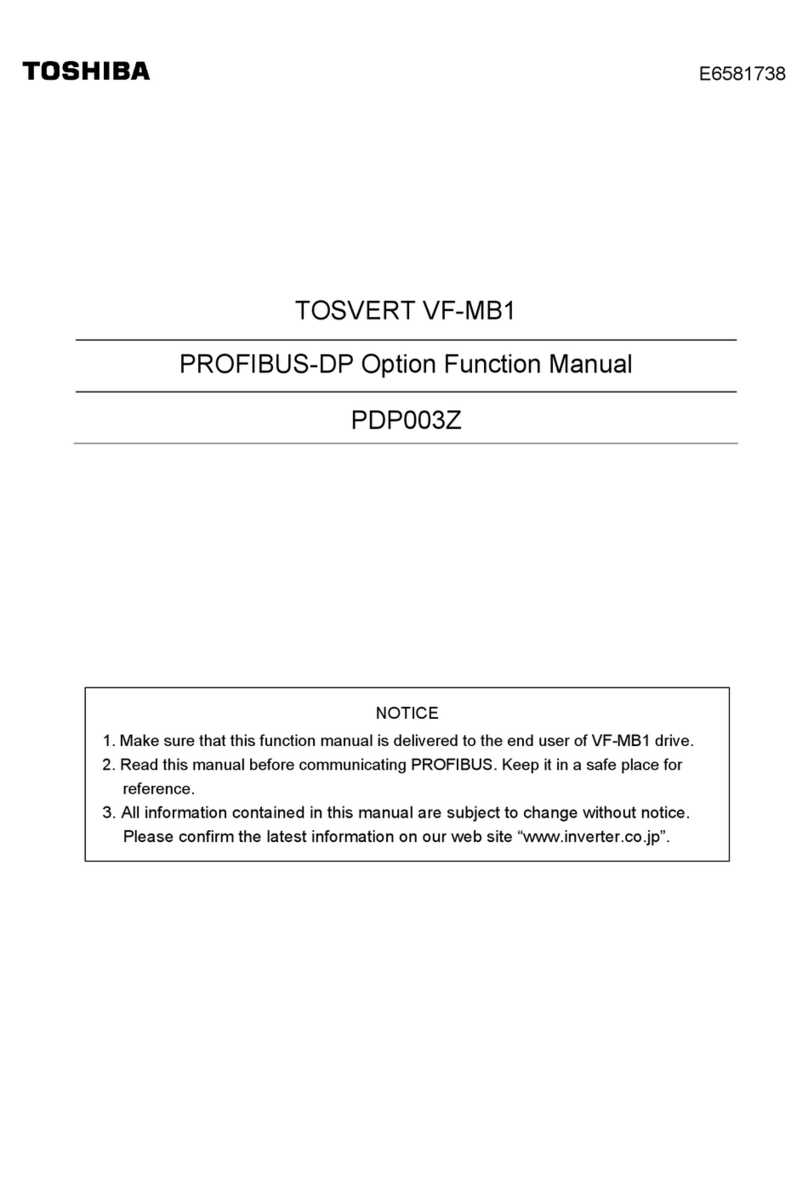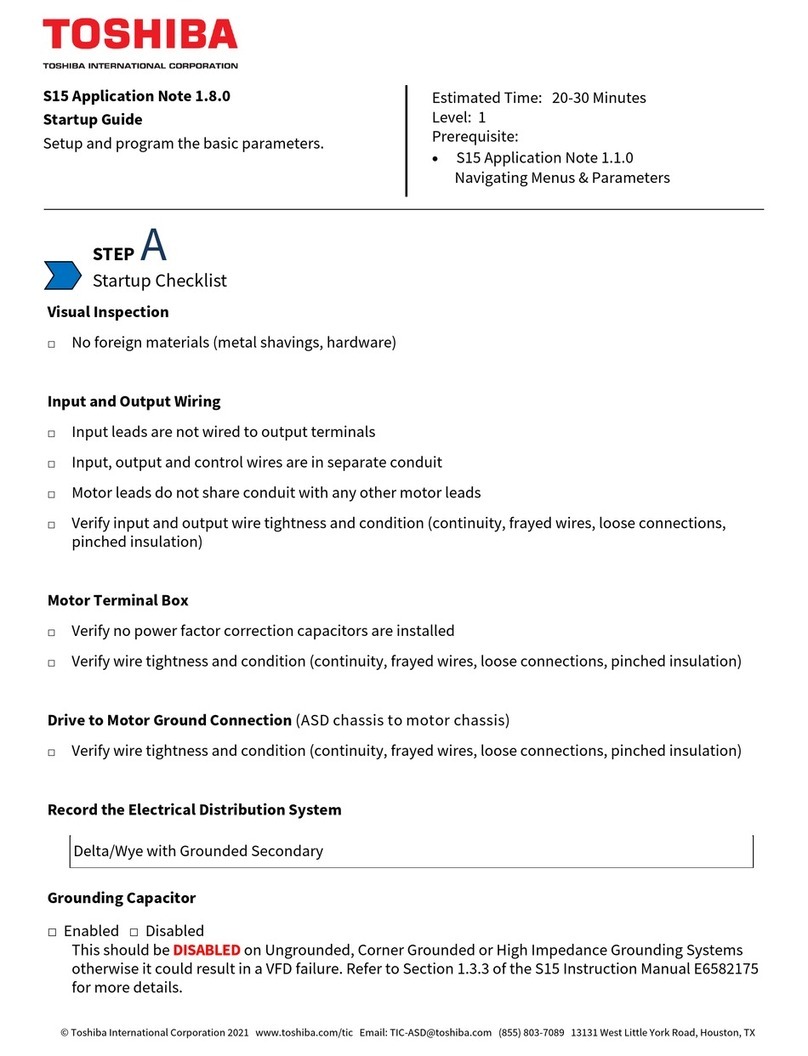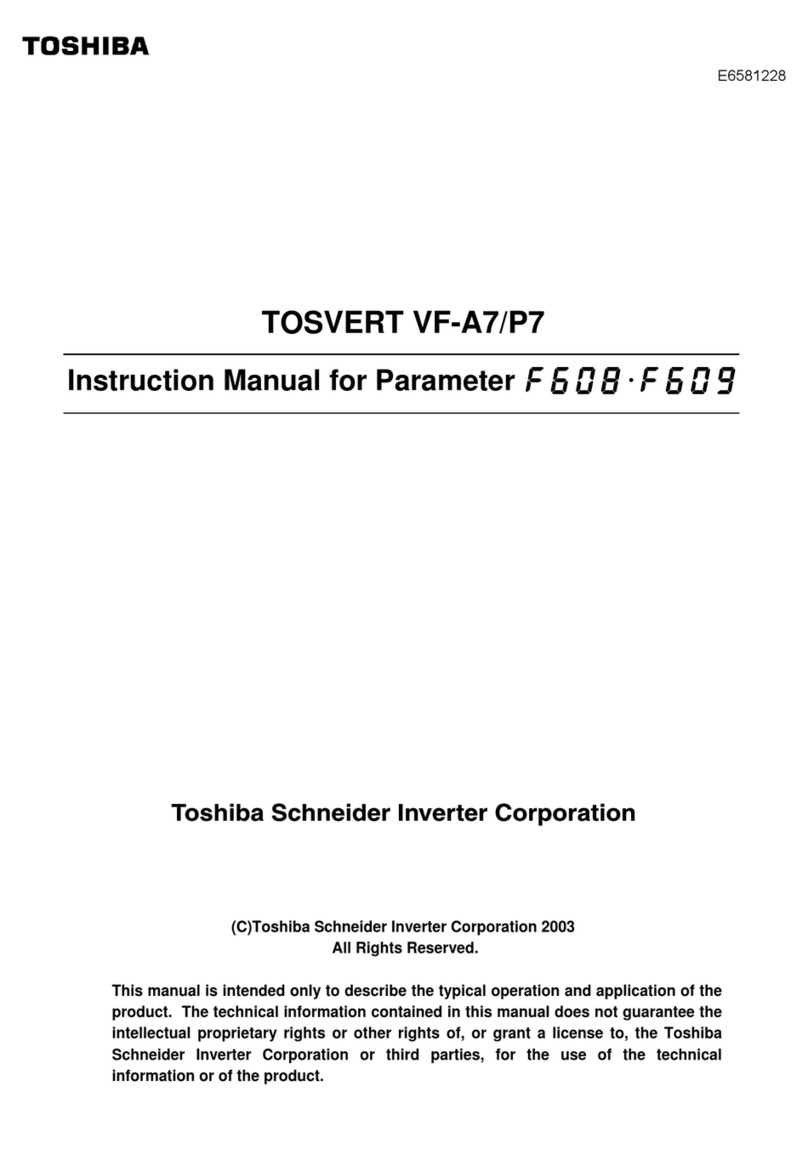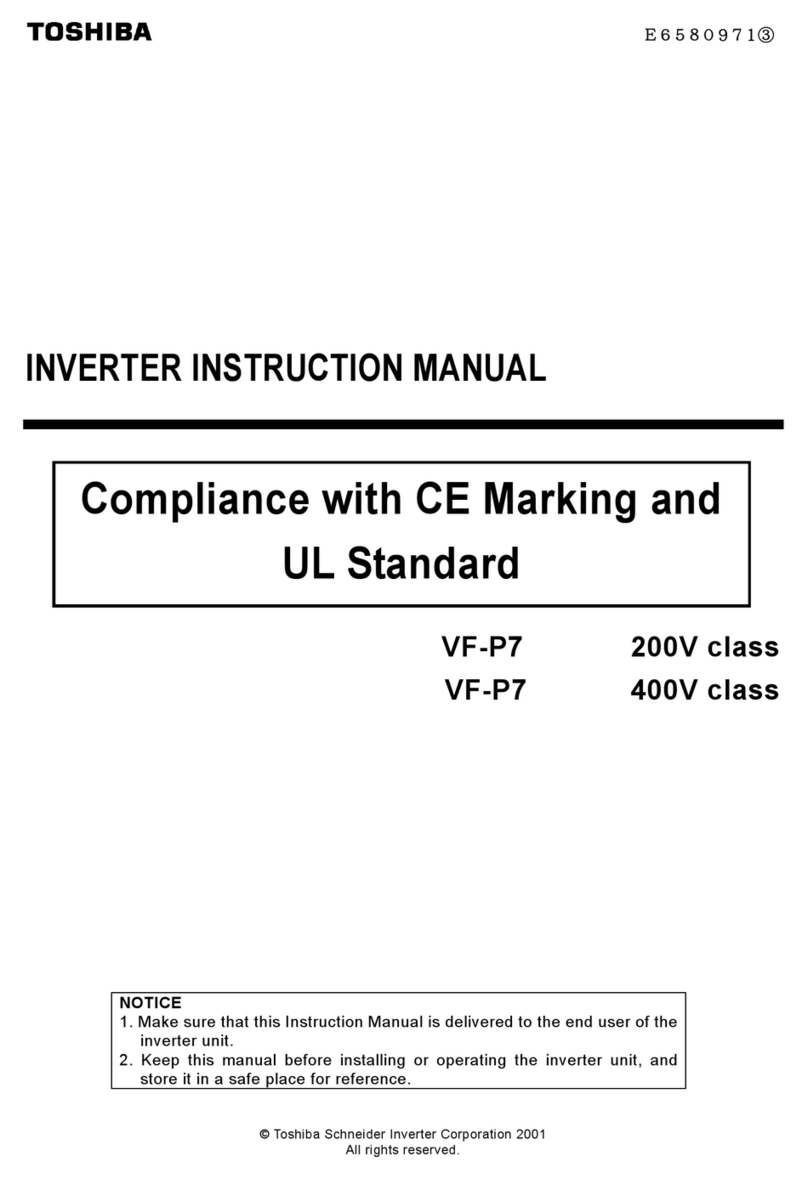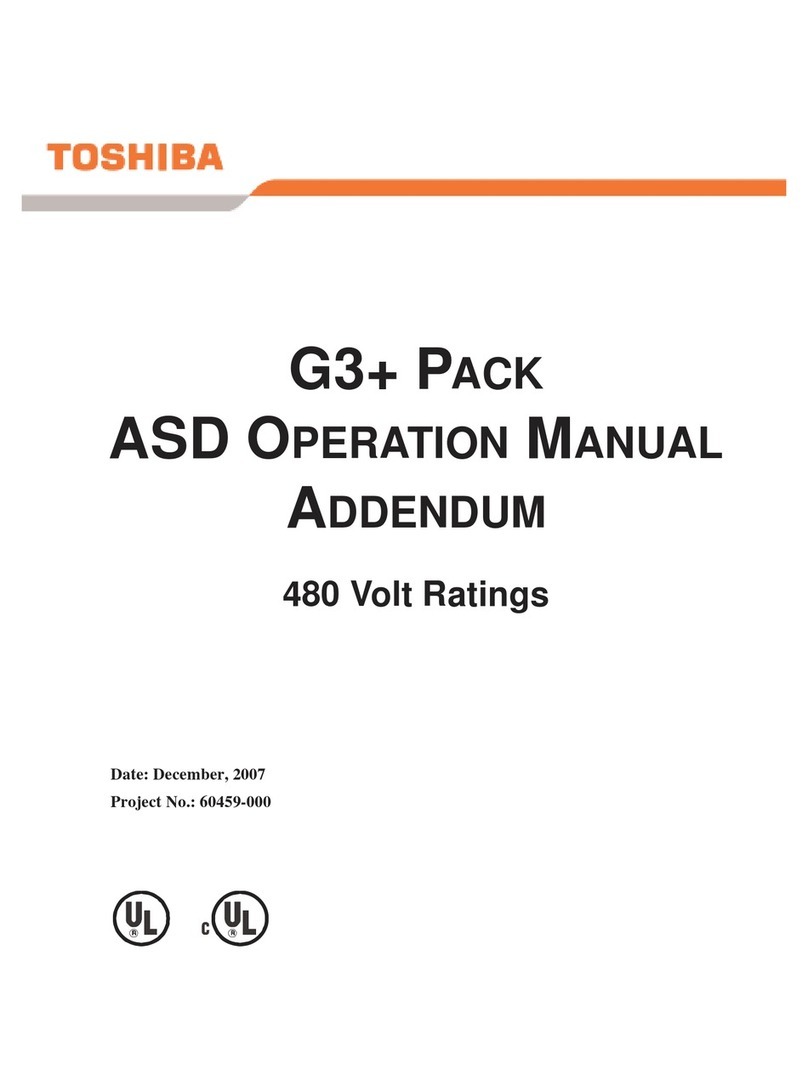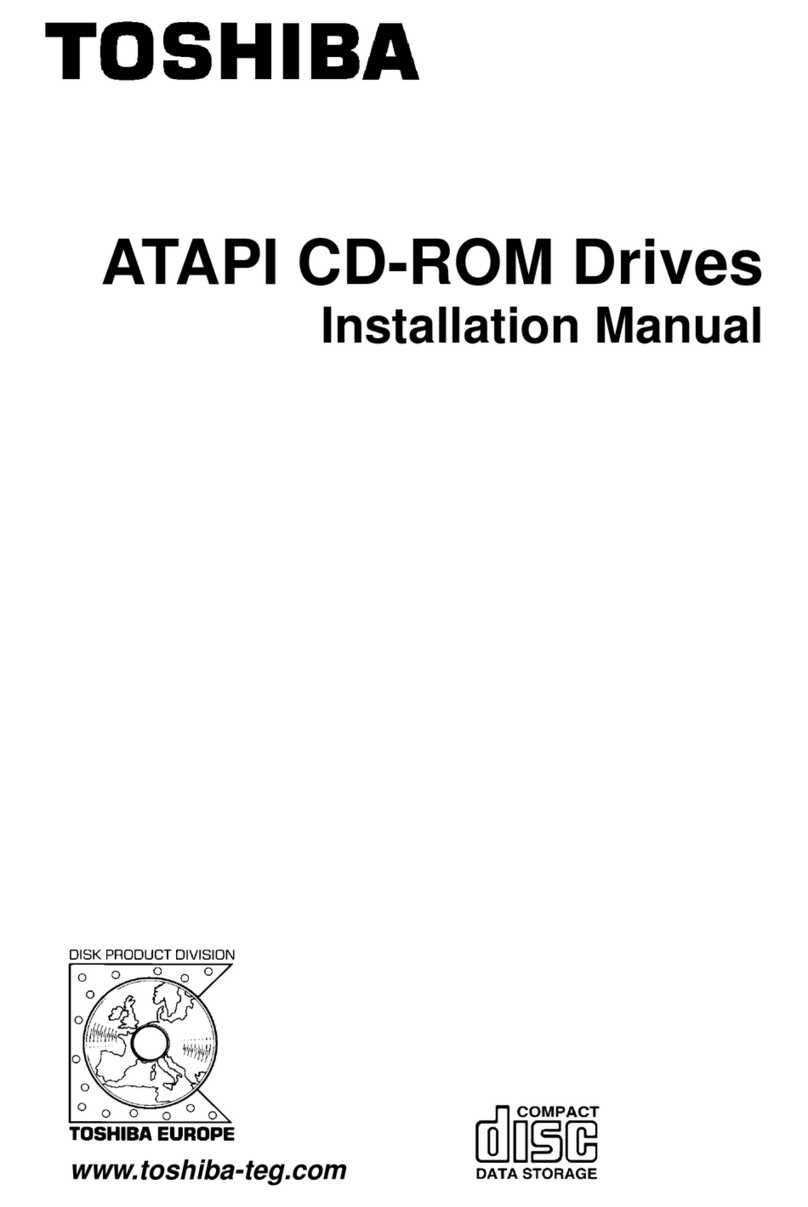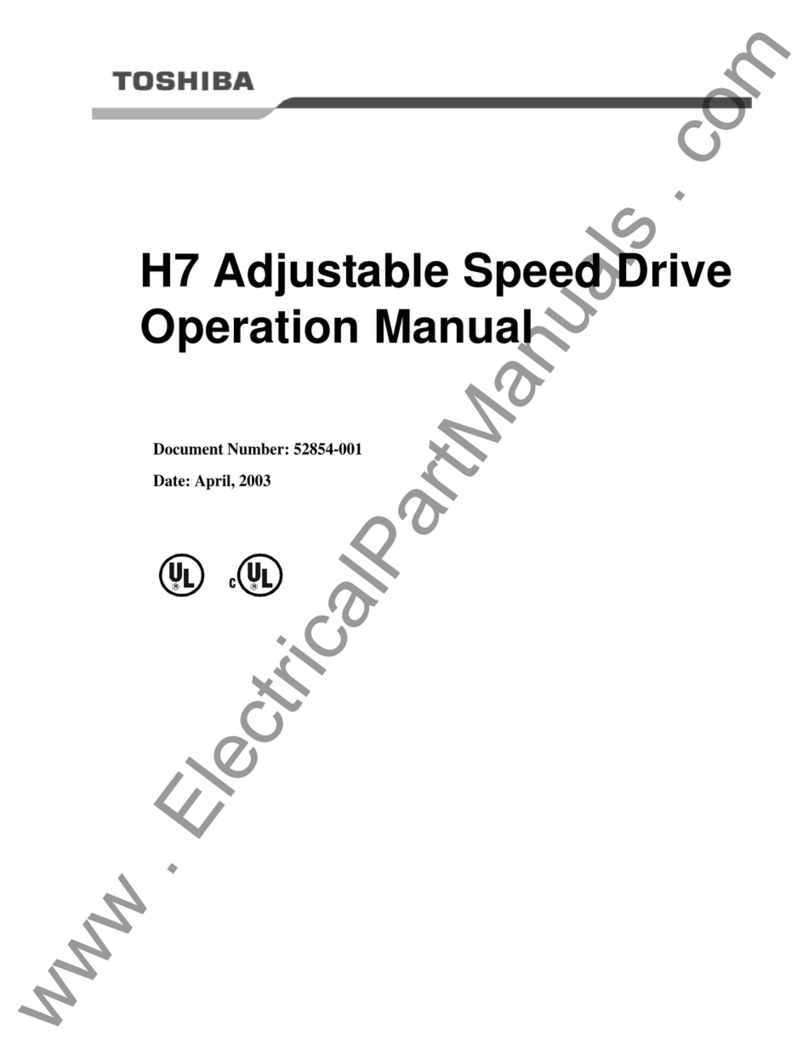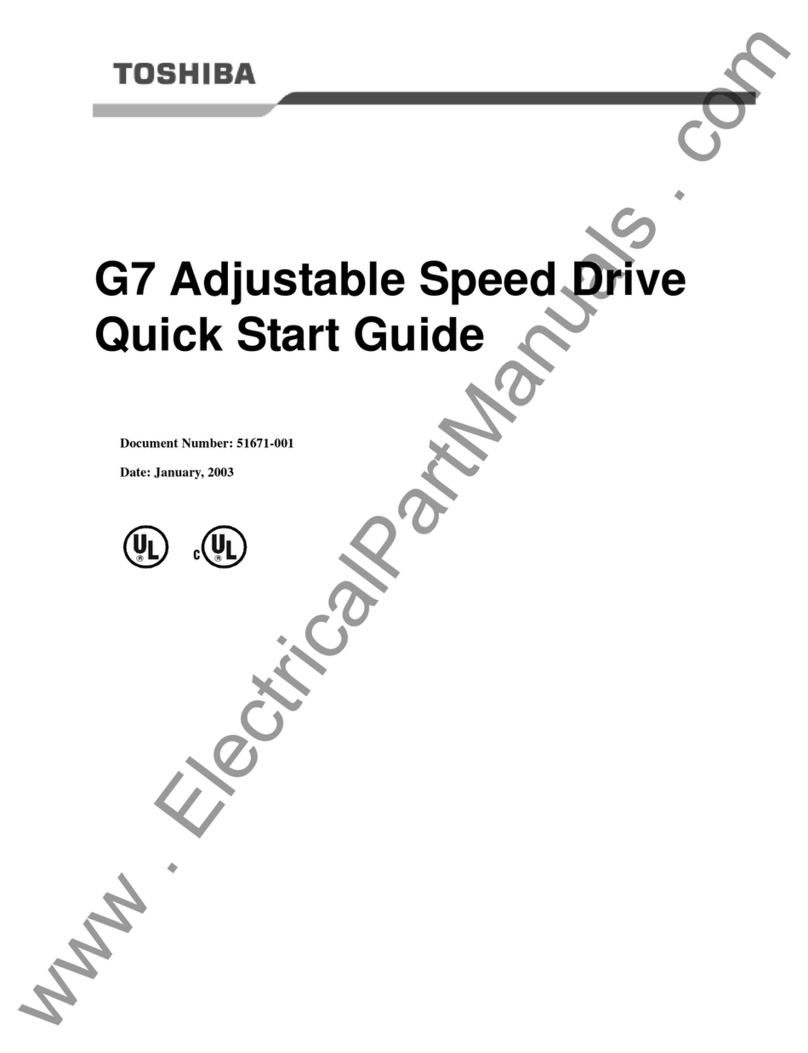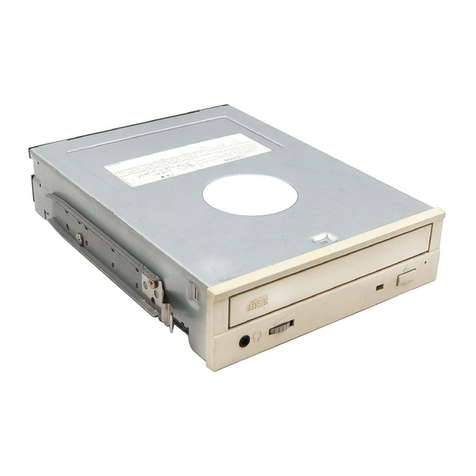ix
Software A3TY07X
November, 2019
Operational and Maintenance Precautions
Turn off, lockout, and tagout the main power, the control power, and instrumentation connections
before inspecting or servicing the drive, or opening the door of the enclosure.
Turn off, lockout, and tagout the main power, the control power, and instrumentation connections
before proceeding to disconnect or connect the power wiring to the equipment.
The capacitors of the ASD maintain a residual charge for a period of time after turning the ASD off.
The required time for each ASD typeform is indicated with a cabinet label and a Charge LED. Wait
for at least the minimum time indicated on the label and ensure that the Charge LED has gone out
before opening the door of the ASD once the ASD power has been turned off.
Do Not attempt to disassemble, modify, or repair the ASD. Call your Toshiba sales representative
for repair information.
Do not place any objects inside of the ASD.
Turn the power on only after attaching (or closing) the front cover and Do Not remove the front
cover of the ASD when the power is on.
If the ASD should emit smoke or an unusual odor or sound, turn the power off immediately.
The heat sink and other components may become extremely hot to the touch. Allow the unit to cool
before coming in contact with these items.
Remove power from the ASD during extended periods of non-use.
The system should be inspected periodically for damaged or improperly functioning parts,
cleanliness, and to ensure that the connectors are tightened securely.
Ensure that the Run functions (F, R, Preset Speed, etc.) of the ASD are off before performing a
Reset. The post-reset settings may allow the ASD to start unexpectedly.
In the event of a power failure, the motor may restart after power is restored.
Retry or Reset settings may allow the motor to start unexpectedly. Warnings to this effect should
be clearly posted near the ASD and motor.
DO NOT install, operate, perform maintenance, set up, adjust, or dispose of this equipment until you
have read and understood all of the product warnings and user directions. Failure to do so may result
in equipment damage, operator injury, or loss of life.
WARNING