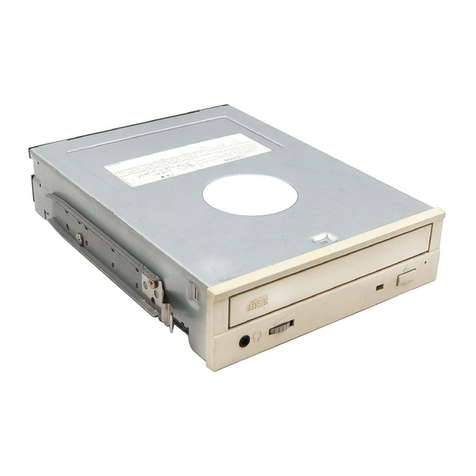Toshiba SuperMulti Drive User manual
Other Toshiba DC Drive manuals

Toshiba
Toshiba ACE-tronics G9 ASD User manual
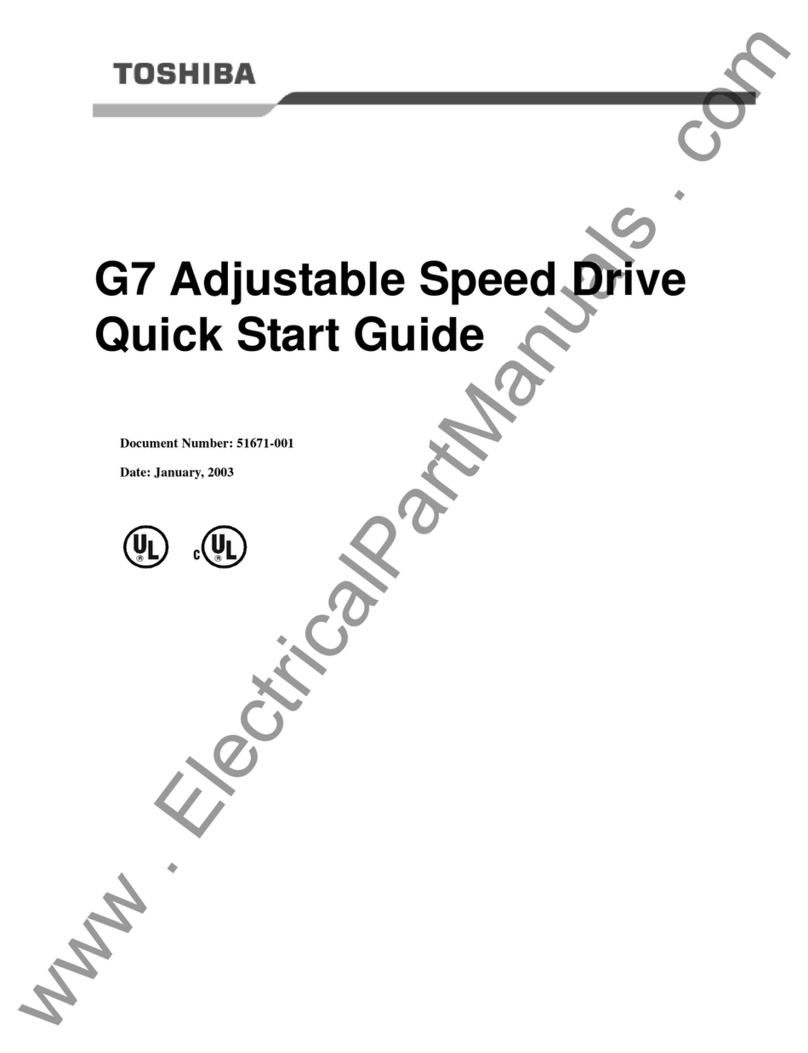
Toshiba
Toshiba G7 User manual

Toshiba
Toshiba ACE-tronics G9 ASD User manual
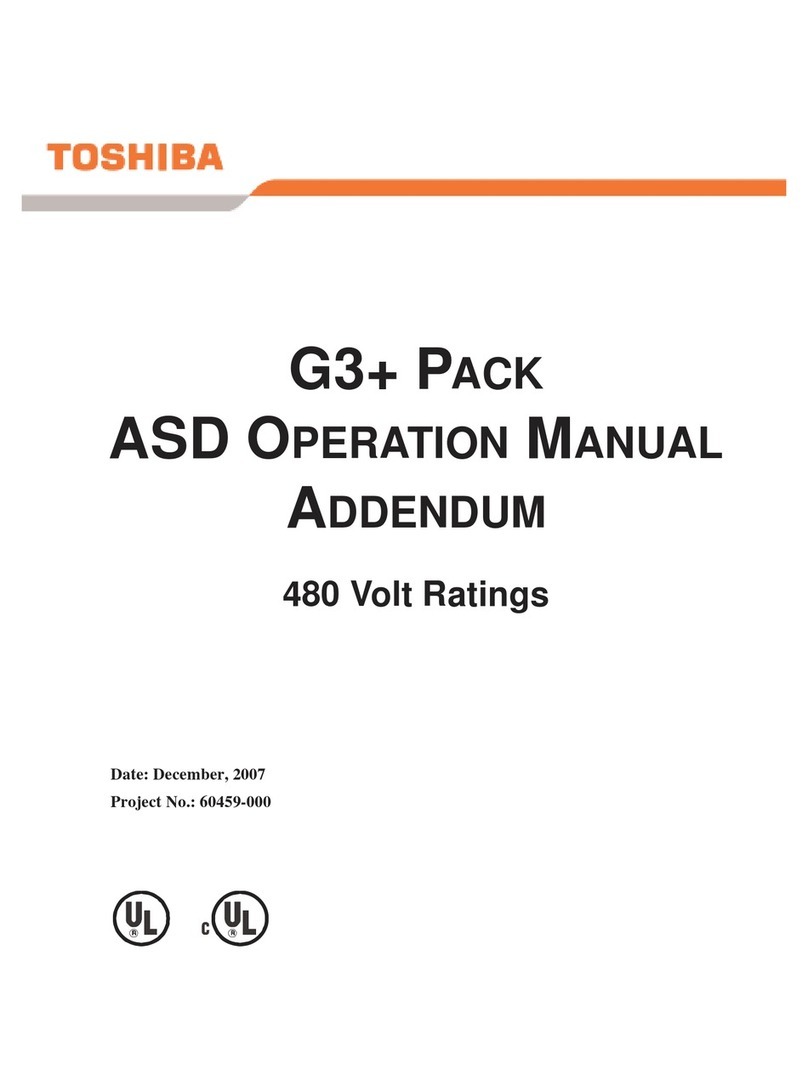
Toshiba
Toshiba G3 Plus Pack Installation and operating instructions

Toshiba
Toshiba Tosvert VF-A5 User manual
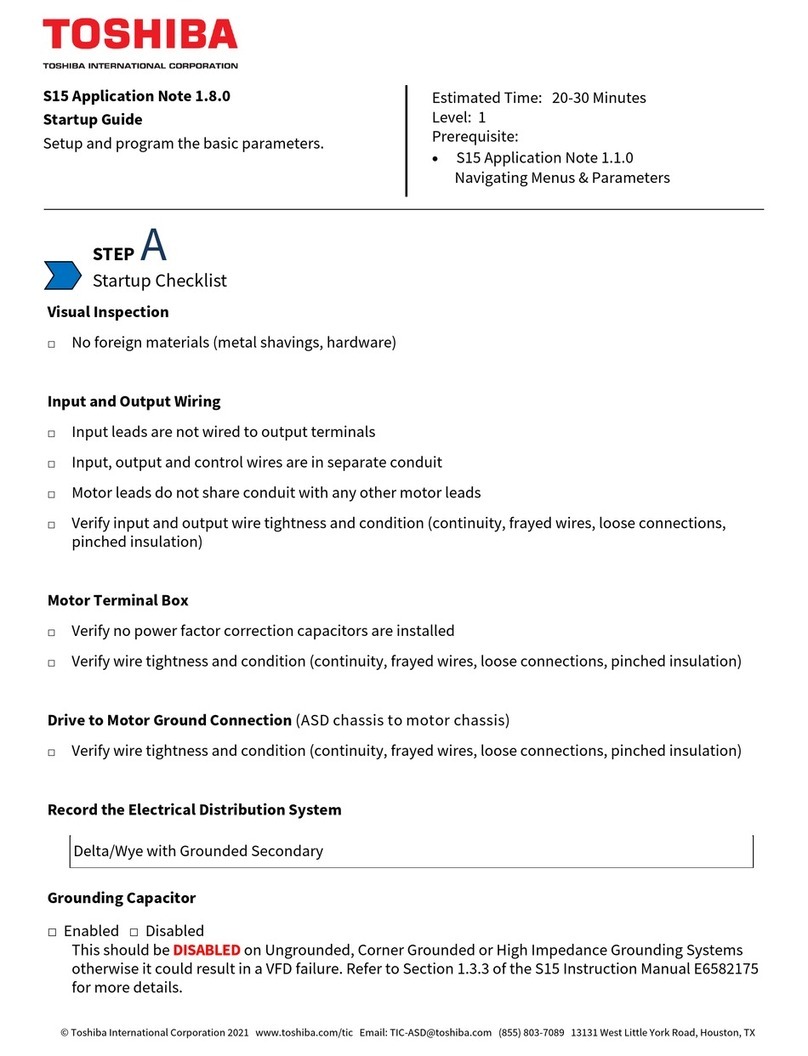
Toshiba
Toshiba S15 User guide
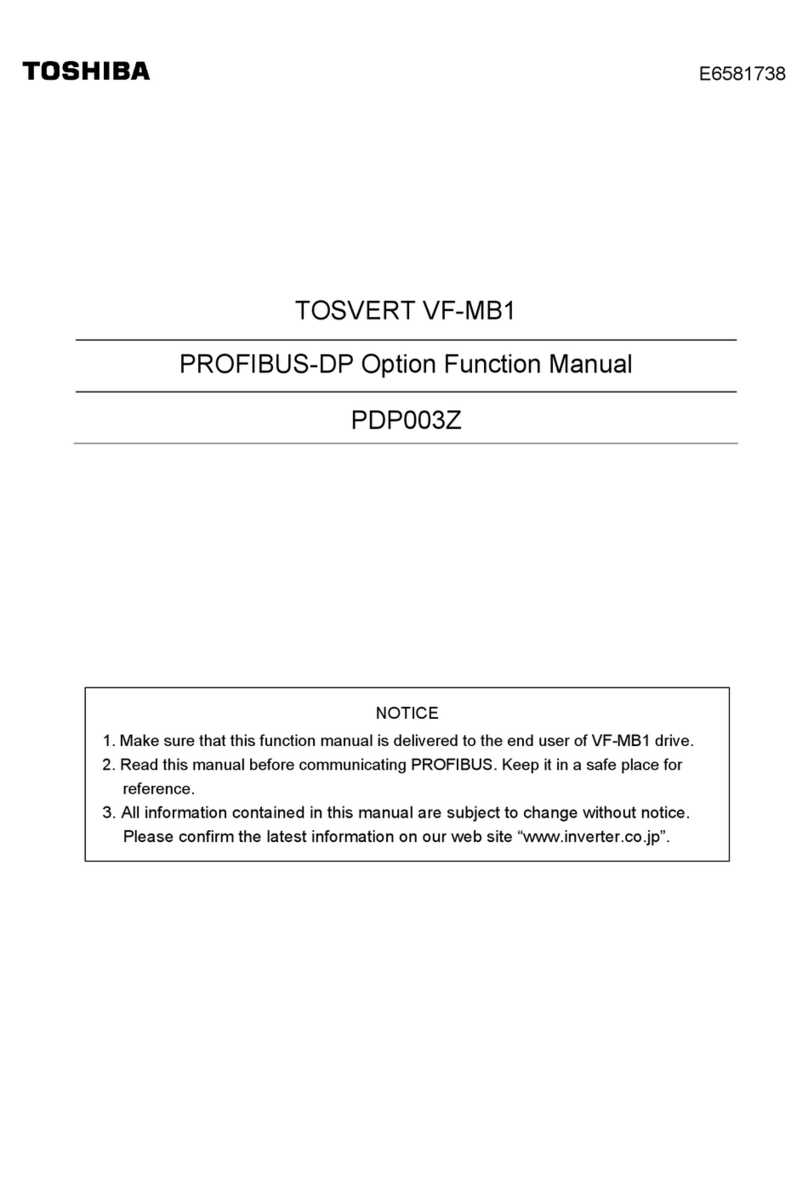
Toshiba
Toshiba PROFIBUS-DP PDP003Z User manual

Toshiba
Toshiba T300MV2 User manual

Toshiba
Toshiba CV-10HA User manual

Toshiba
Toshiba GX7R ASD User manual

Toshiba
Toshiba G7 User guide

Toshiba
Toshiba TOSVERT VF-FS1 Series User manual

Toshiba
Toshiba T300MVi MEDIUM VOLTAGE User manual
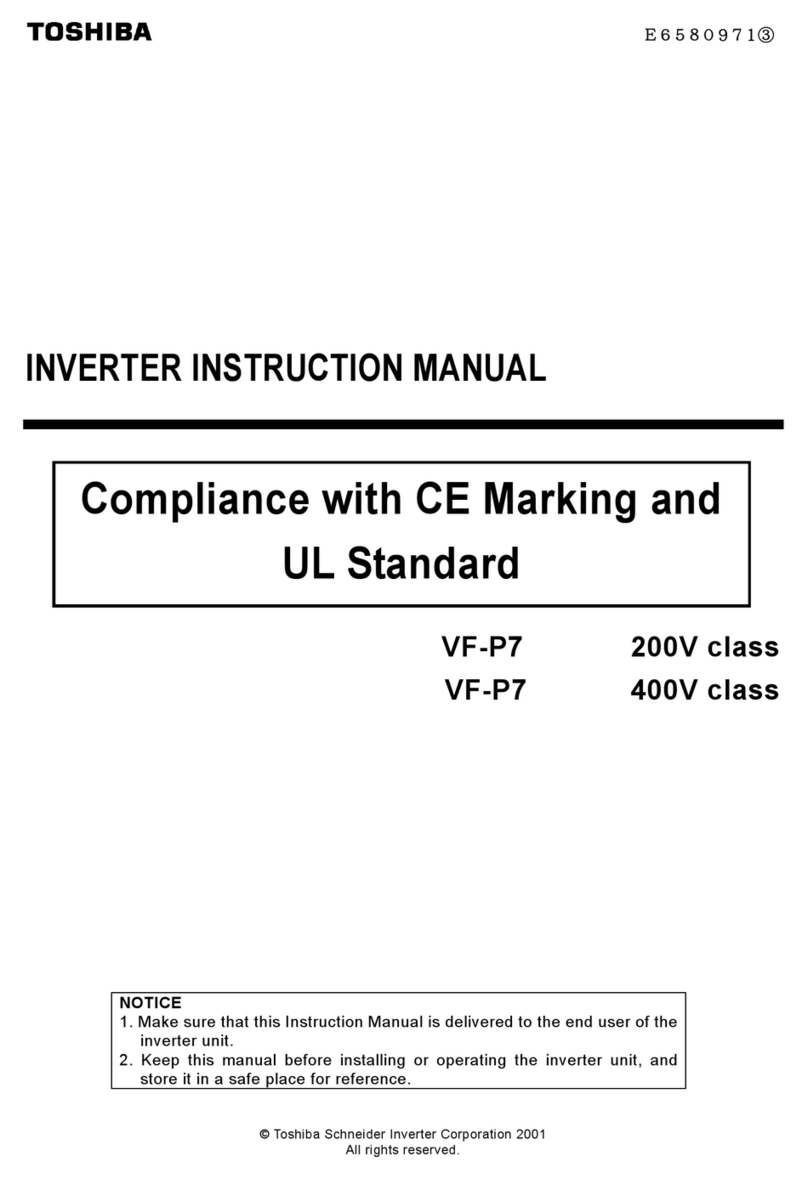
Toshiba
Toshiba TOSVERT VF-P7 User manual

Toshiba
Toshiba CANVIO AEROMOBILE User manual

Toshiba
Toshiba XM-6201B User manual
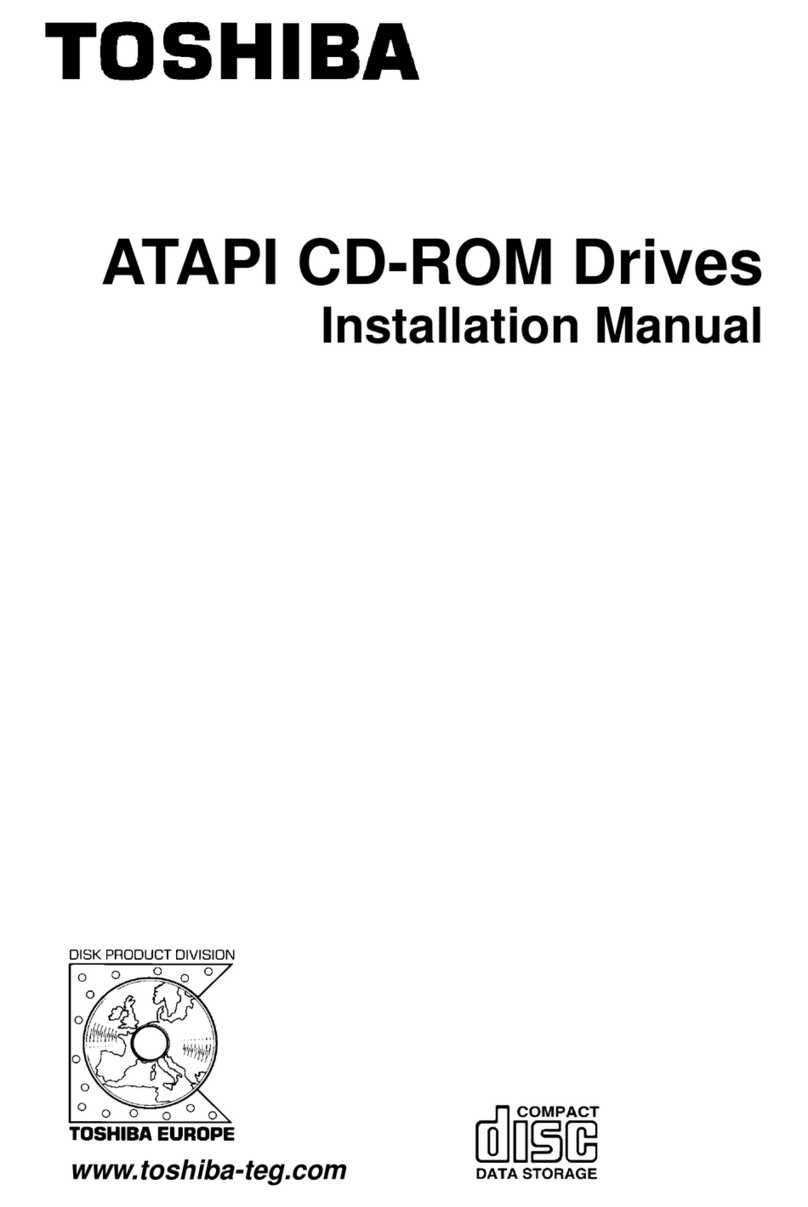
Toshiba
Toshiba ATAPI User manual

Toshiba
Toshiba T300BMV2 User manual
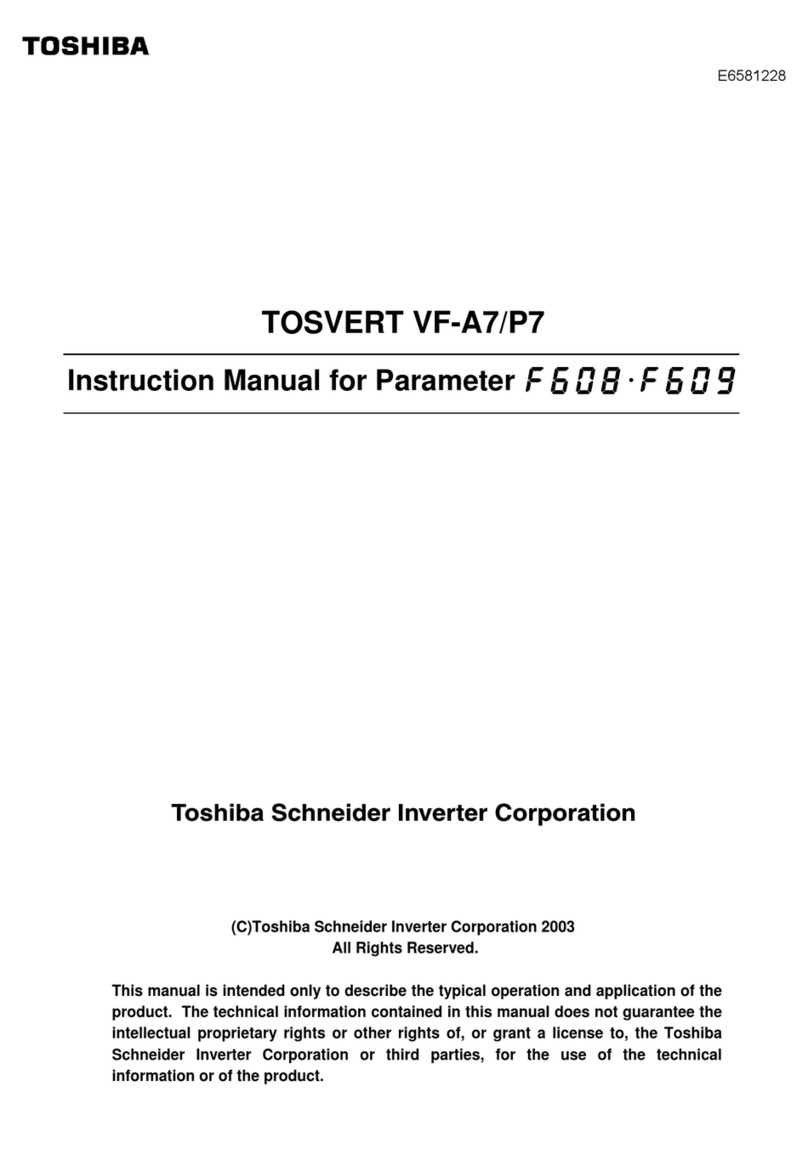
Toshiba
Toshiba TOSVERT VF-P7 User manual
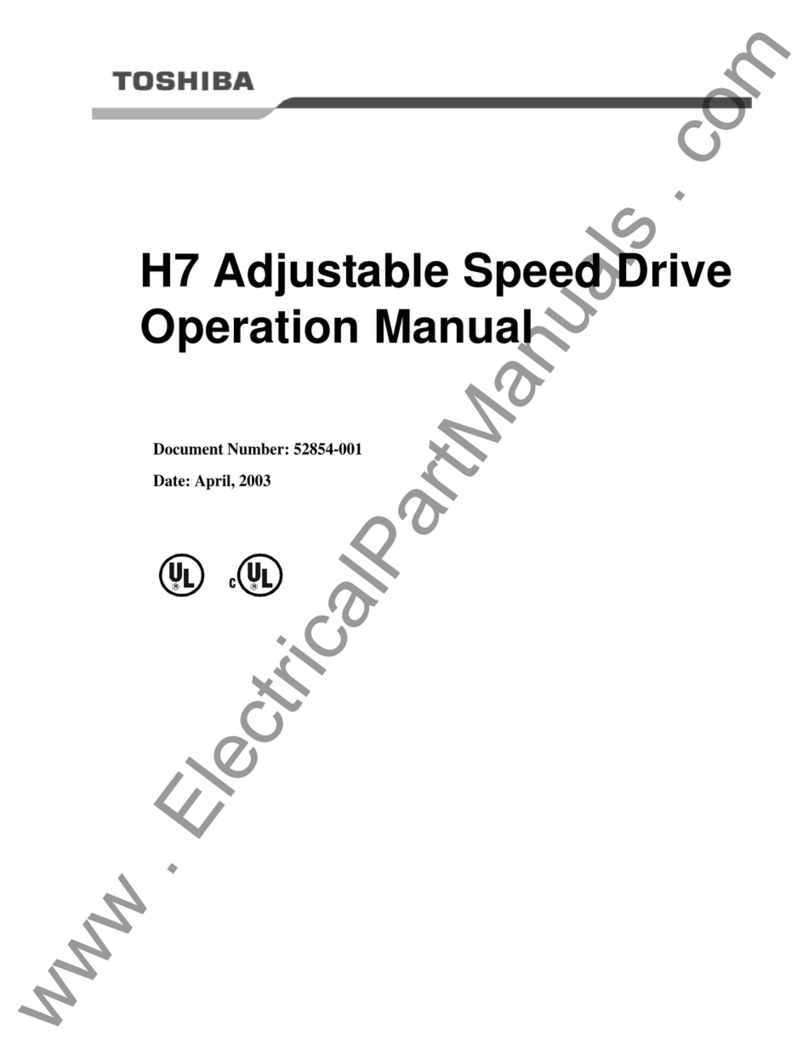
Toshiba
Toshiba Adjustable Speed Drive H7 Series Installation manual