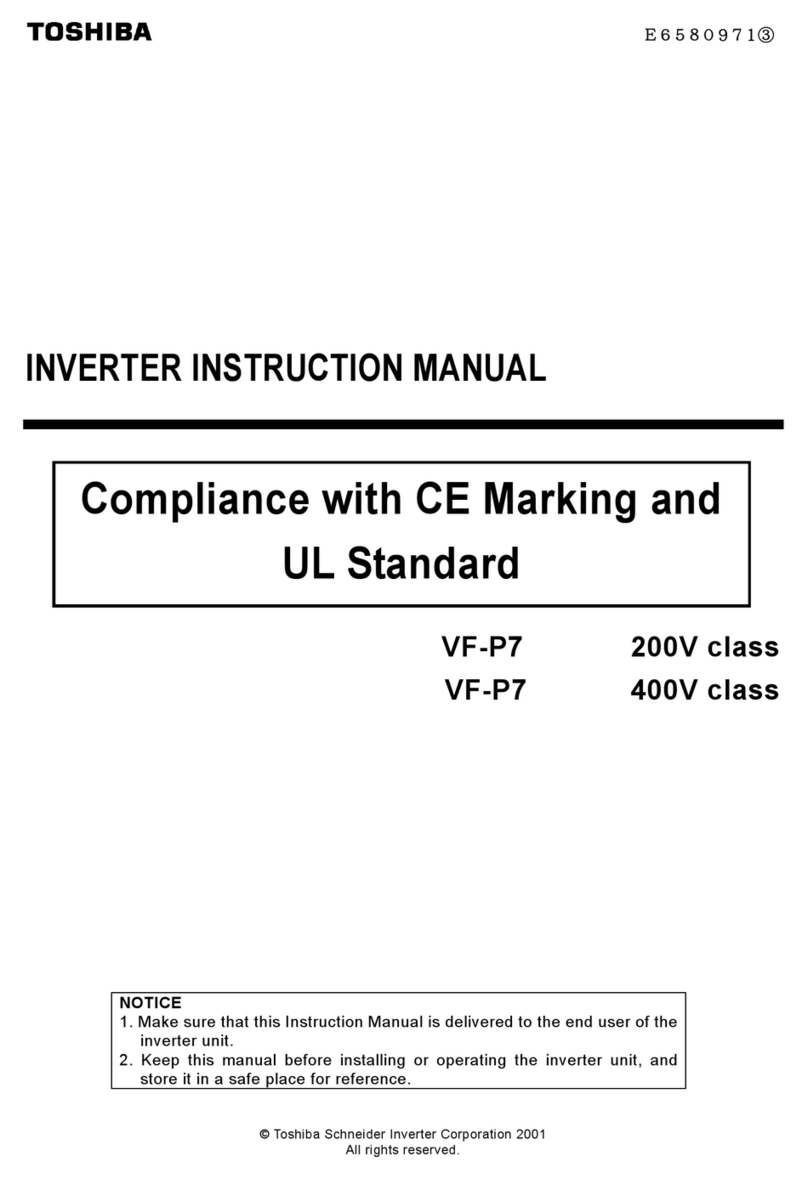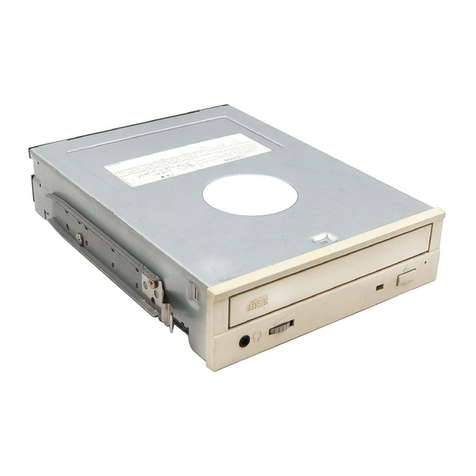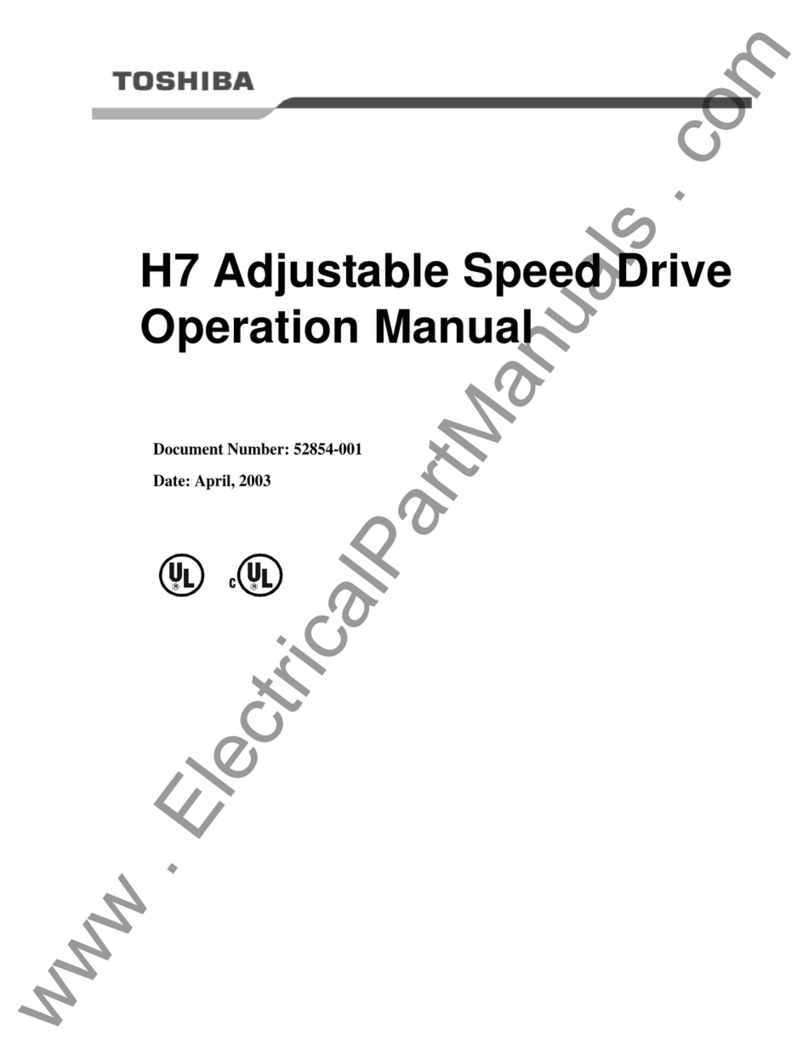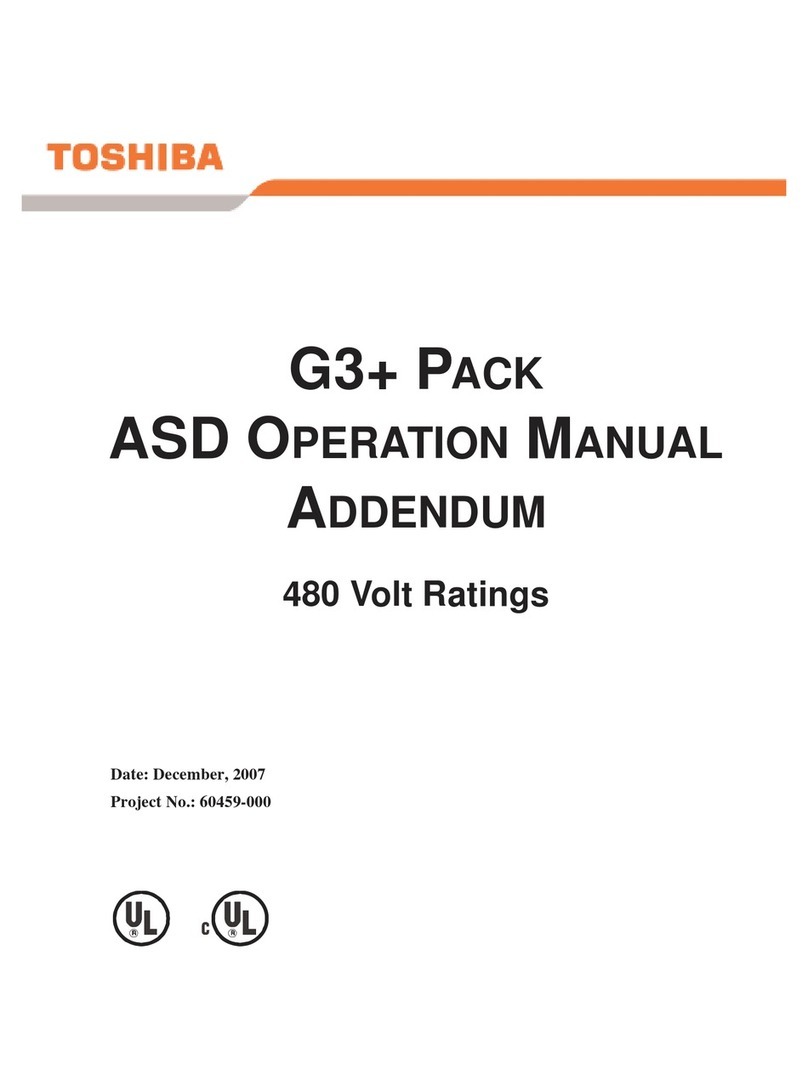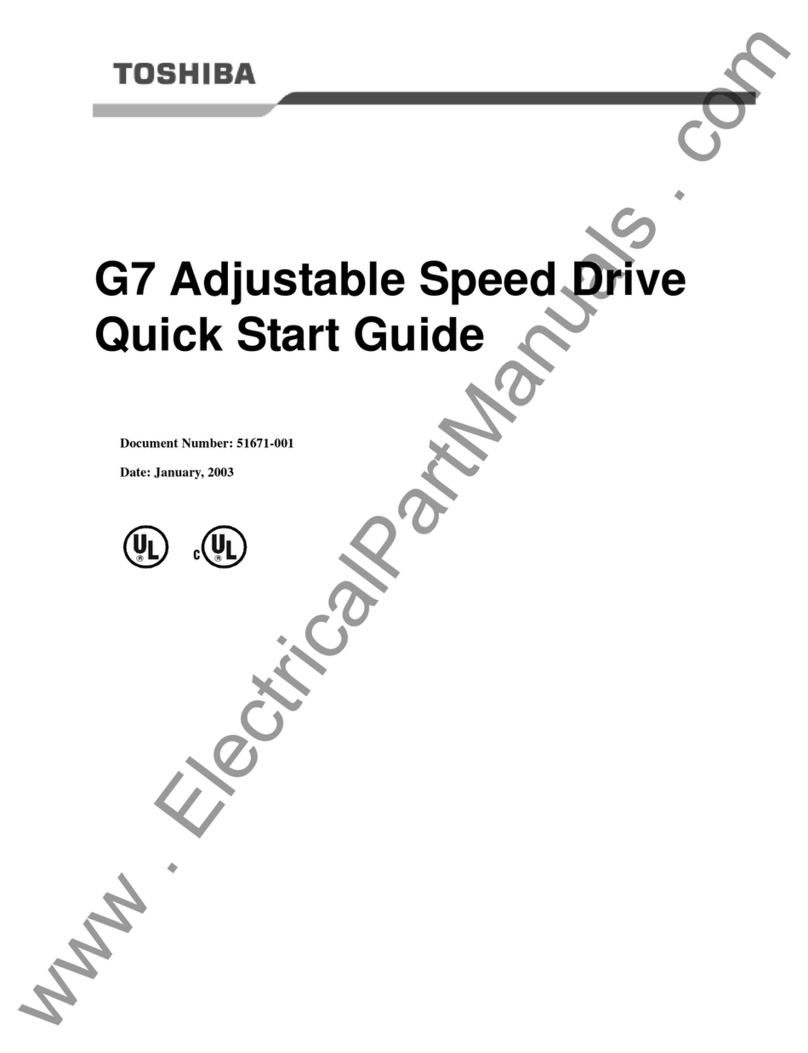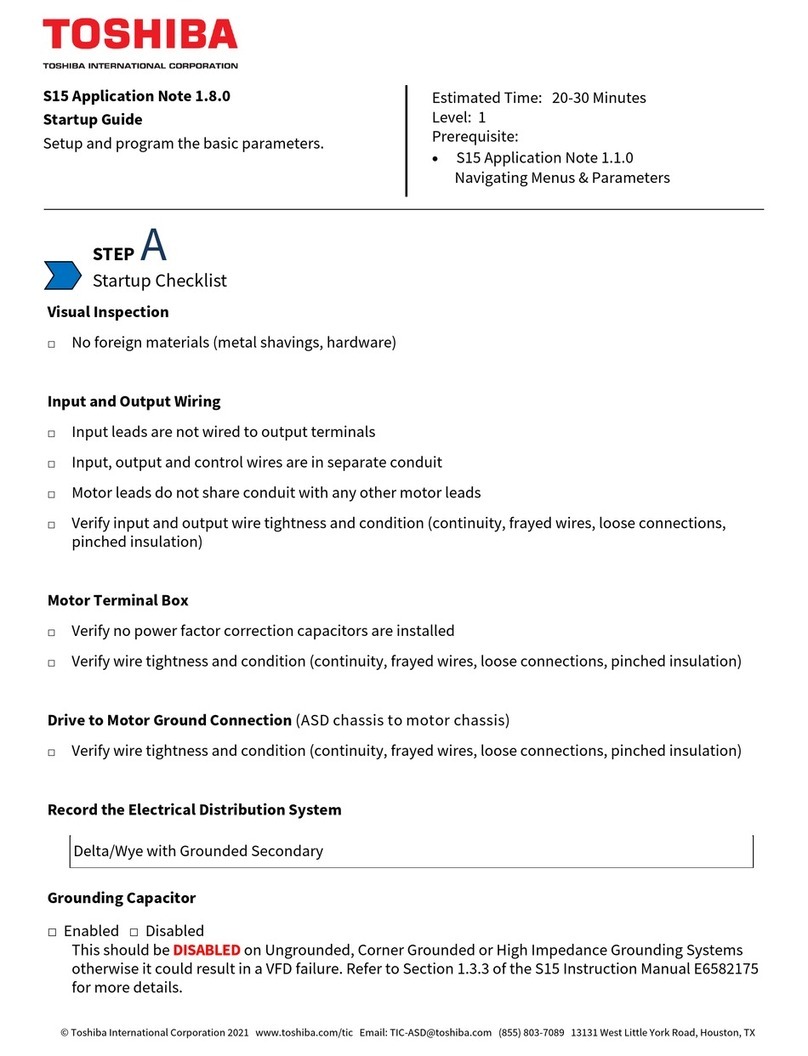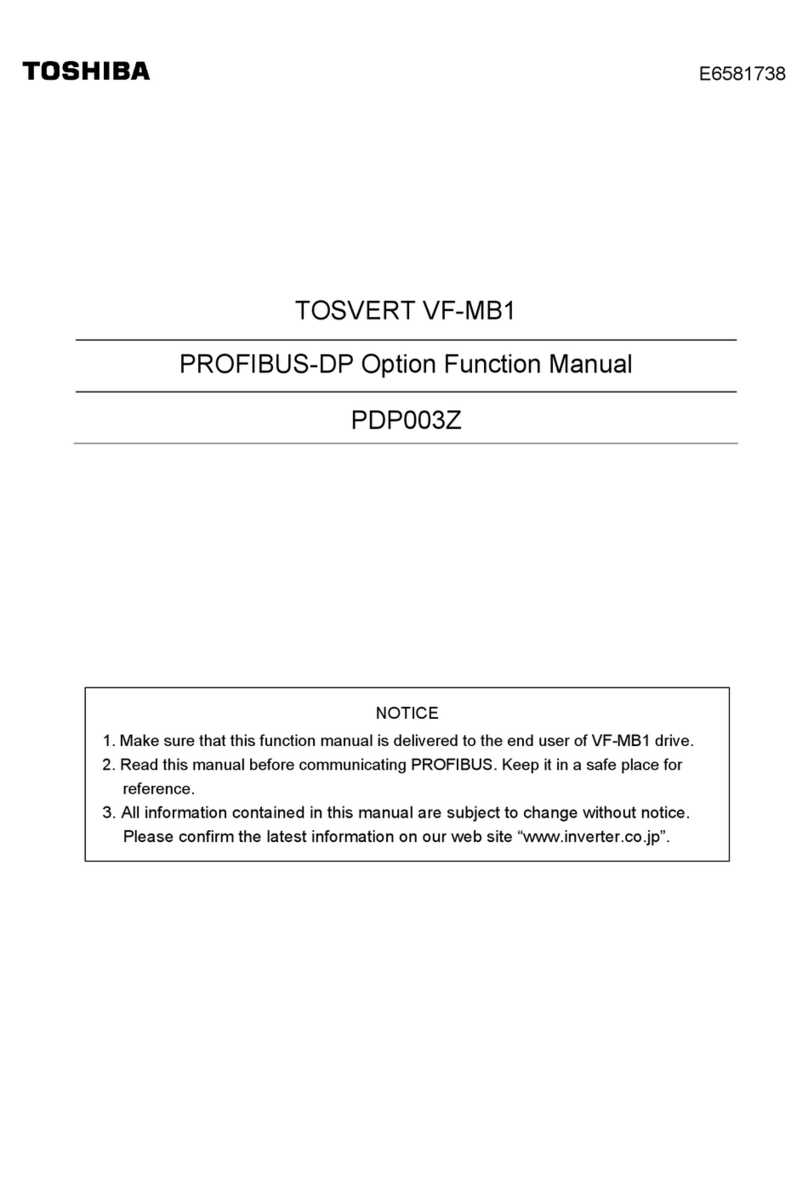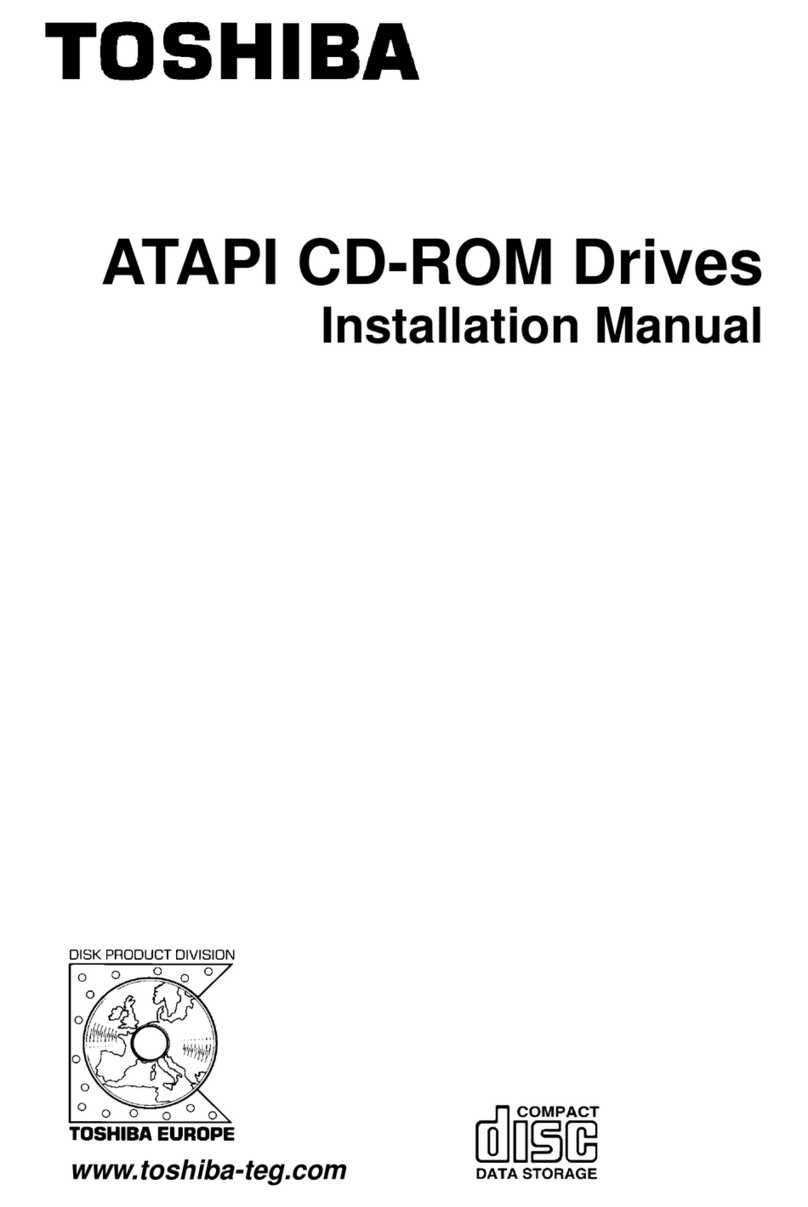E6581228
4. An example of the setting of H (Relay injection
timing for rush-current suppression)
The capacitance of the smoothing capacitor in the main circuit and the initial charge time (time elapsed before the
rush-current suppression relay) is activated vary depending on the capacity of the inverter. By default, the
rush-current suppression relay is set so that it will operate 0.3 seconds after the completion of initial charge.
If necessary, this time lag can be changed using parameter H.
When connecting the DC lines of multiple inverters with different capacities (especially 3.7 kW and less inverters),
you should specify a long time lag (1 second or so) using H to prevent the occurrence of the failure described
below in inverters with DC lines through which a current is passed.
Note 1: For 3.7 kW and less inverters, as well as 18.5 and 22 kW inverters, a current detector is provided in the
position shown in the figure below. (*1)
Note 2: When passing a current through the DC lines of 18.5 and 22 kW inverters, you need to provide a
rush-current suppression circuit outside them, because the rush-current suppression circuit in each inverter
is bypassed in this case.
For any inverters other than the above, this parameter does not need to be adjusted.
[An example of an overcurrent trip when power is
turned on] 15kW
2.2kW
RY1
RY2
If the main circuit of the small capacity (2.2 kW)
inverter is electrically charged before that of the
large capacity inverter (15 kW), and RY2 closes
before RY1, a discharge current will flow from the
capacitor in the main circuit of the 2.2 kW inverter
because of a difference in charged voltage
between the circuits, with the result that an
overcurrent trip will occur.
[An example of the prevention of this trip]
Change the setting of parameter H of the
small capacity inverter (2.2 kW) from 0.3 (default)
to 1.
(*1) Current detector: Detecting the occurrence o