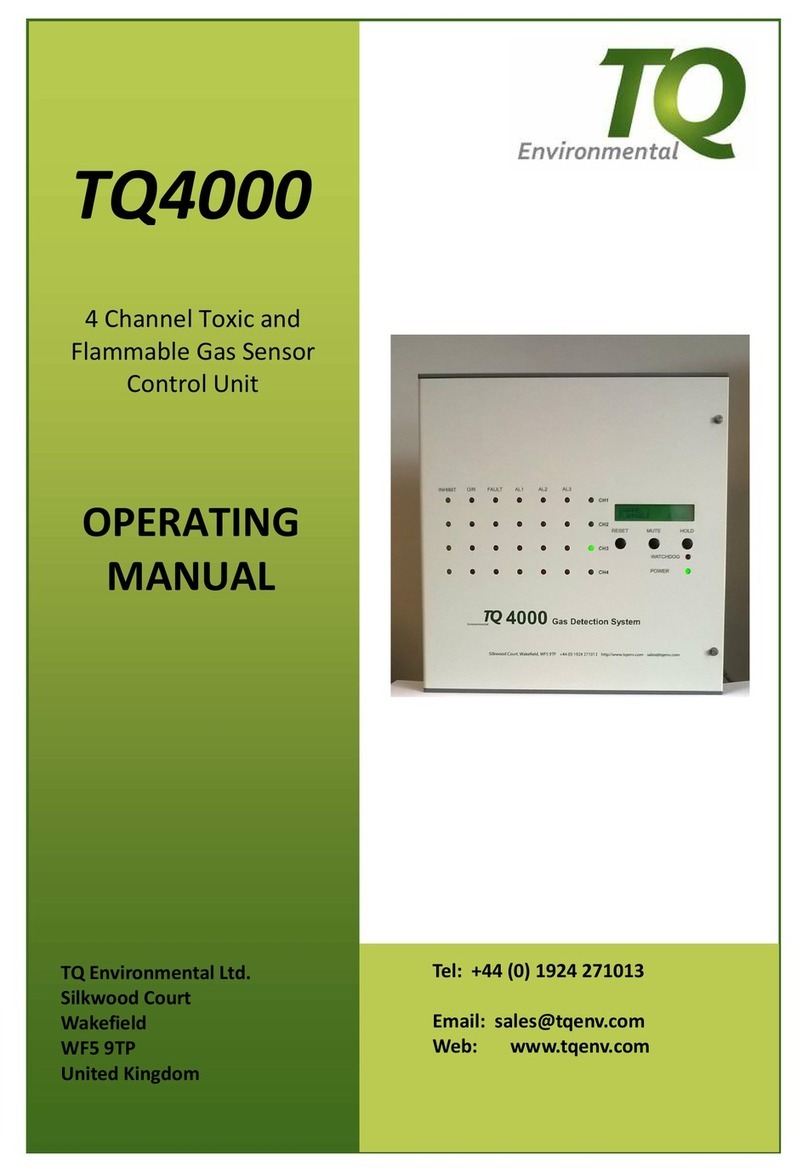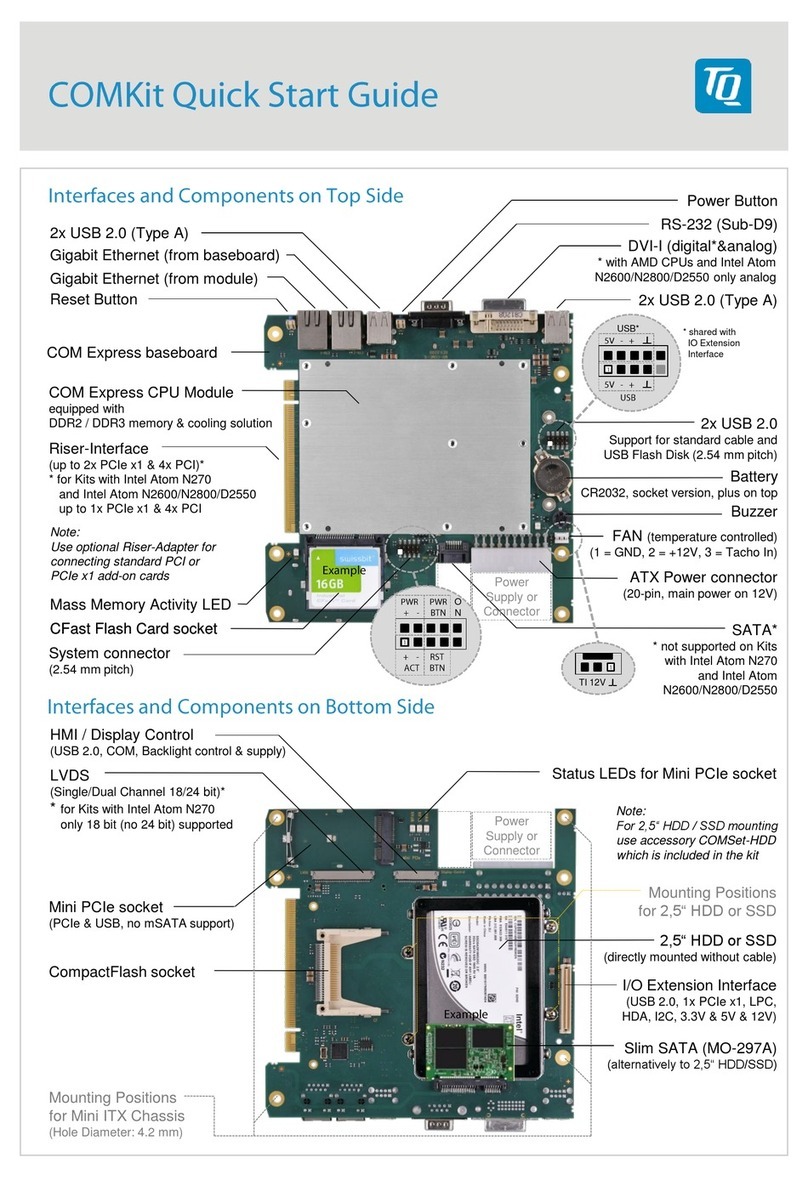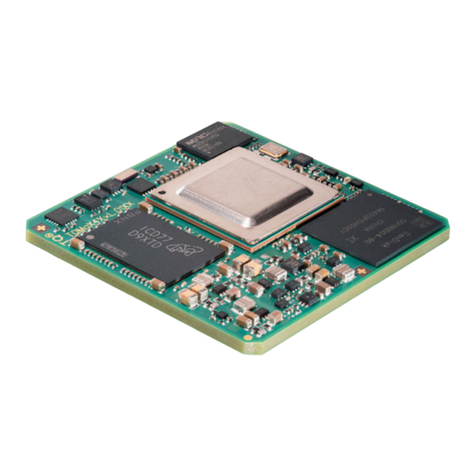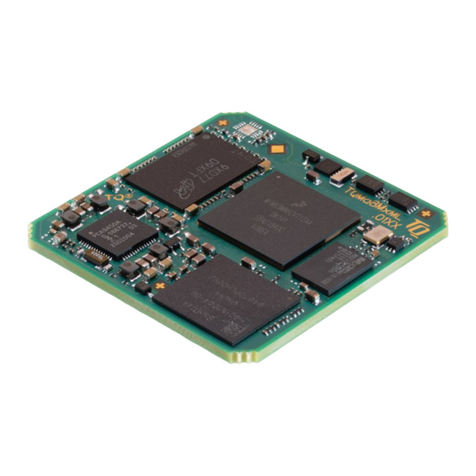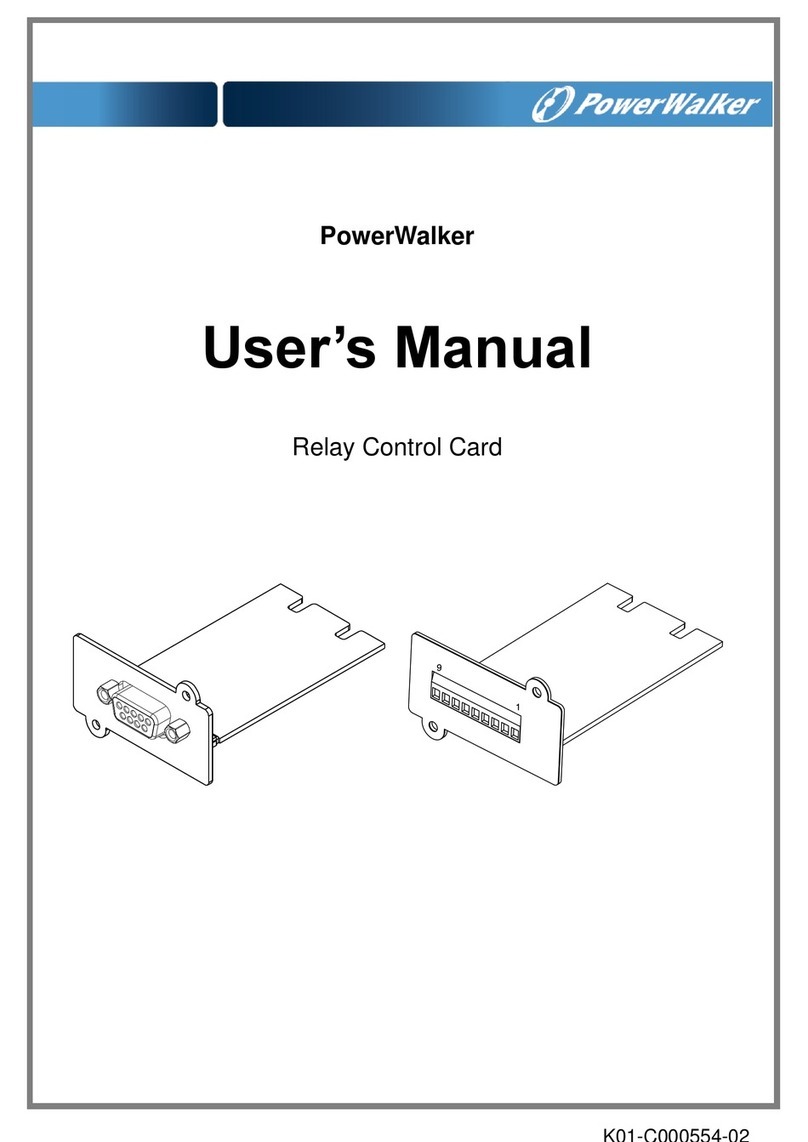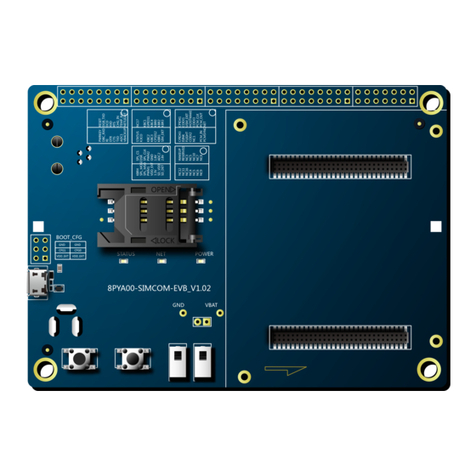TQ Arm STKaRZG2x User manual
Other TQ Control Unit manuals
Popular Control Unit manuals by other brands

Alfalaval
Alfalaval Unique Mixproof CP-3 instruction manual
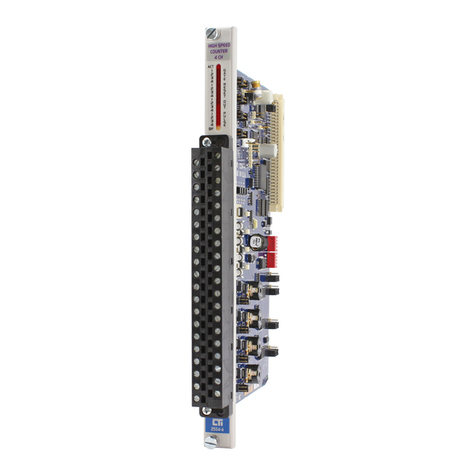
Control Technologies
Control Technologies CTI 2554-A Installation and operation guide
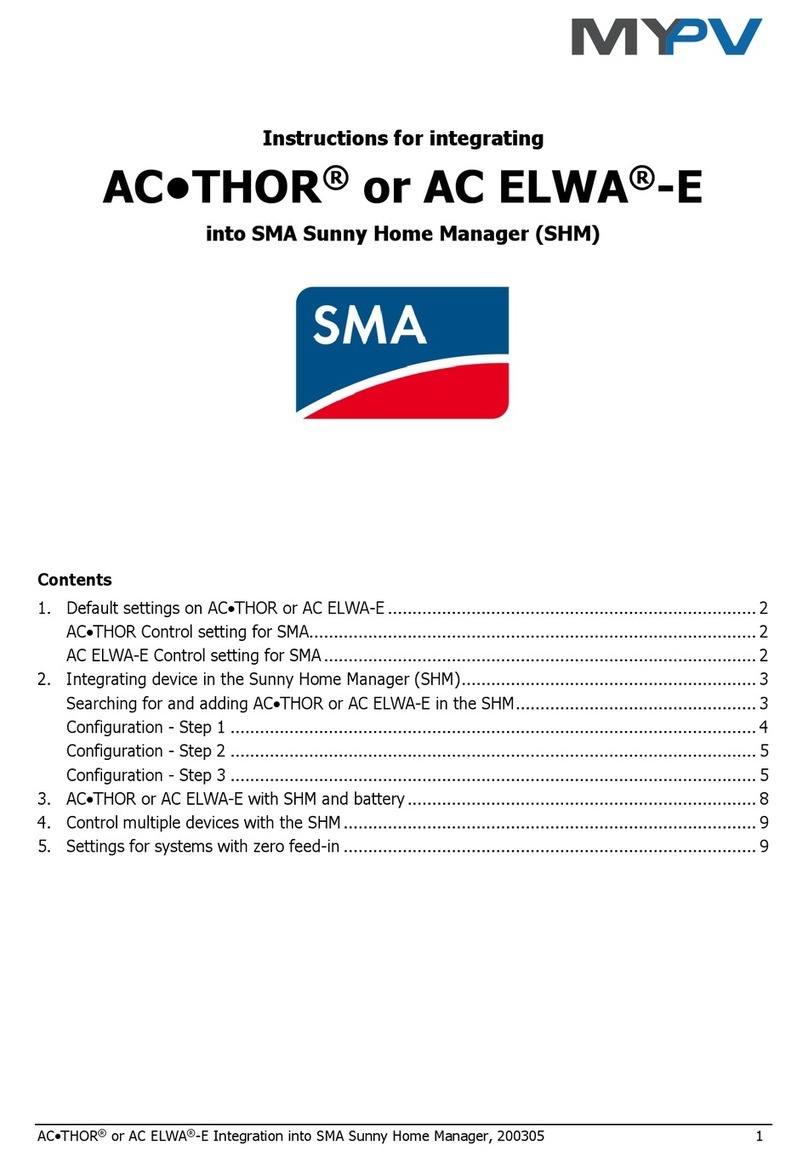
MYPV
MYPV AC THOR Instructions for integrating
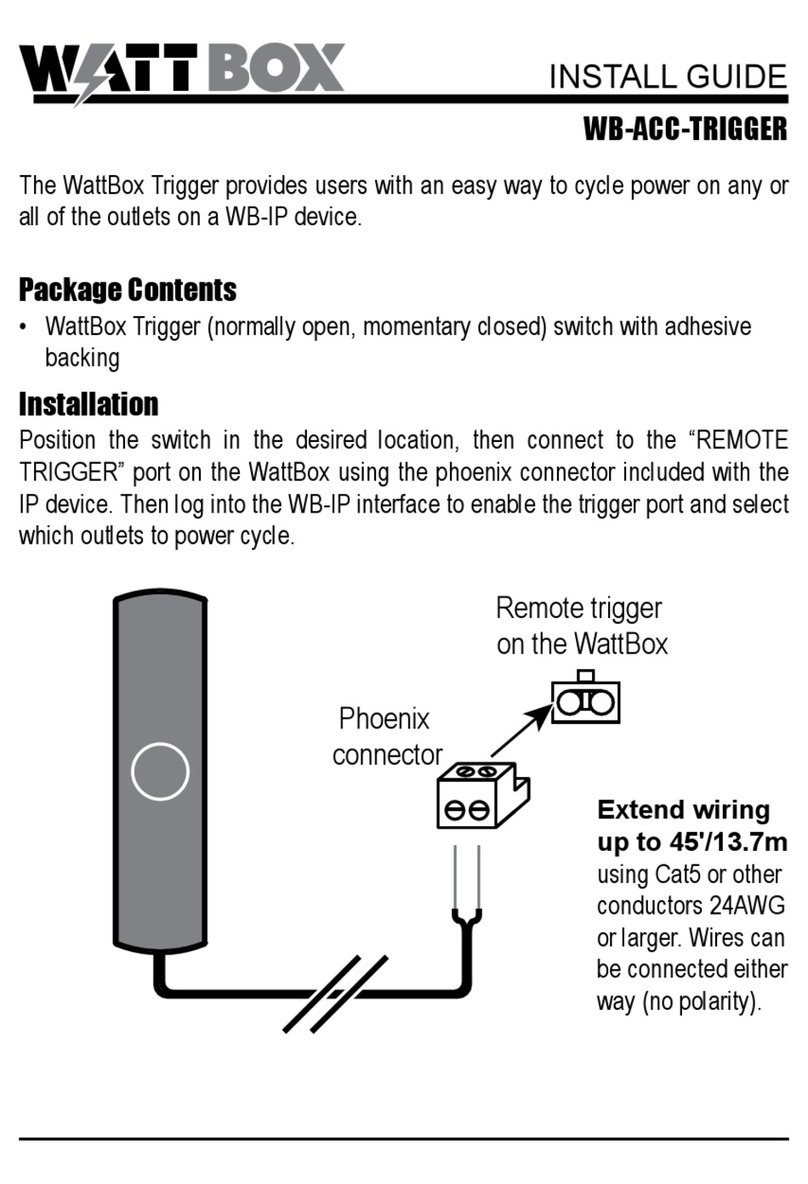
watt box
watt box WB-ACC-TRIGGER install guide
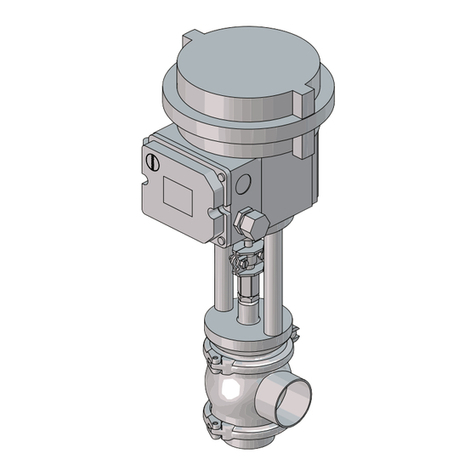
Alfalaval
Alfalaval Unique RV-P instruction manual

Elmo
Elmo FXPRO user manual
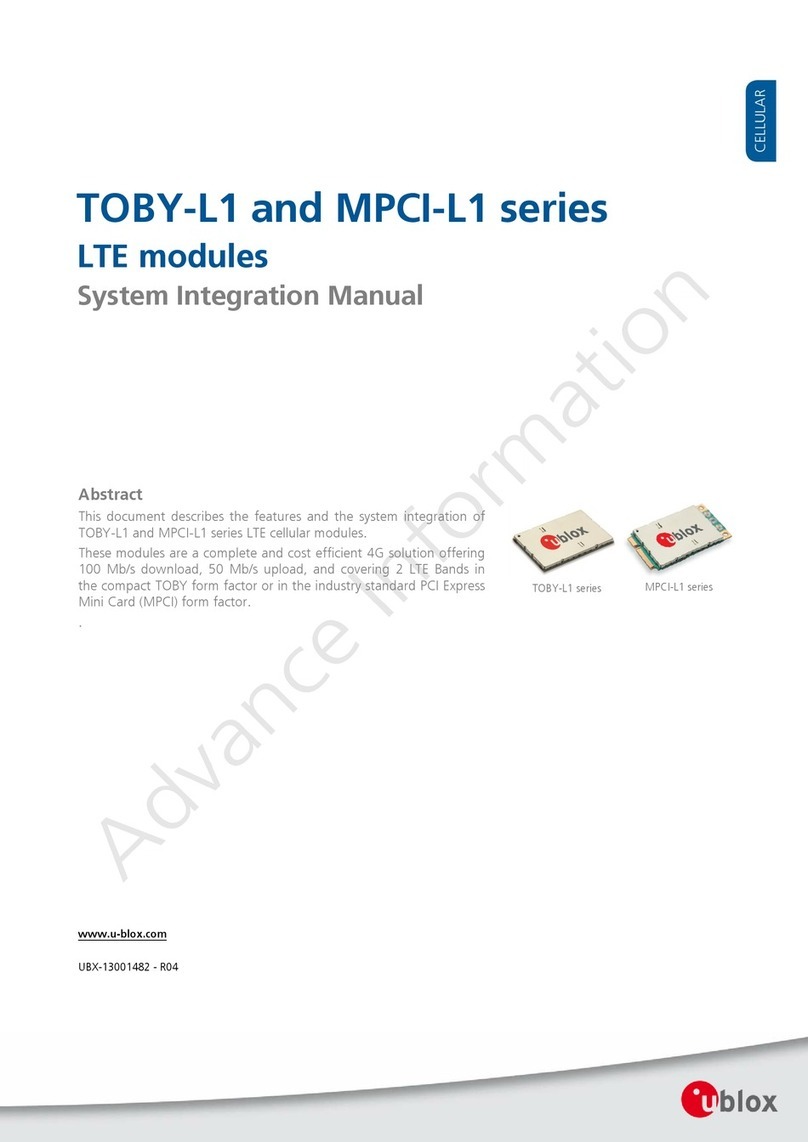
Ublox
Ublox TOBY-L1 series System integration manual

Kromschroeder
Kromschroeder IFD 258 technical information
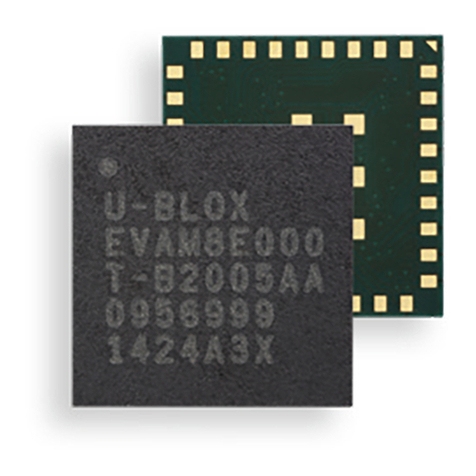
Ublox
Ublox EVA-M8E Hardware Integration Manual

Sys Tec Electronic
Sys Tec Electronic CANopen ChipF40 System manual

SPX FLOW
SPX FLOW APV DELTA RG4 instruction manual

AL Tech
AL Tech B 2070-2 installation manual