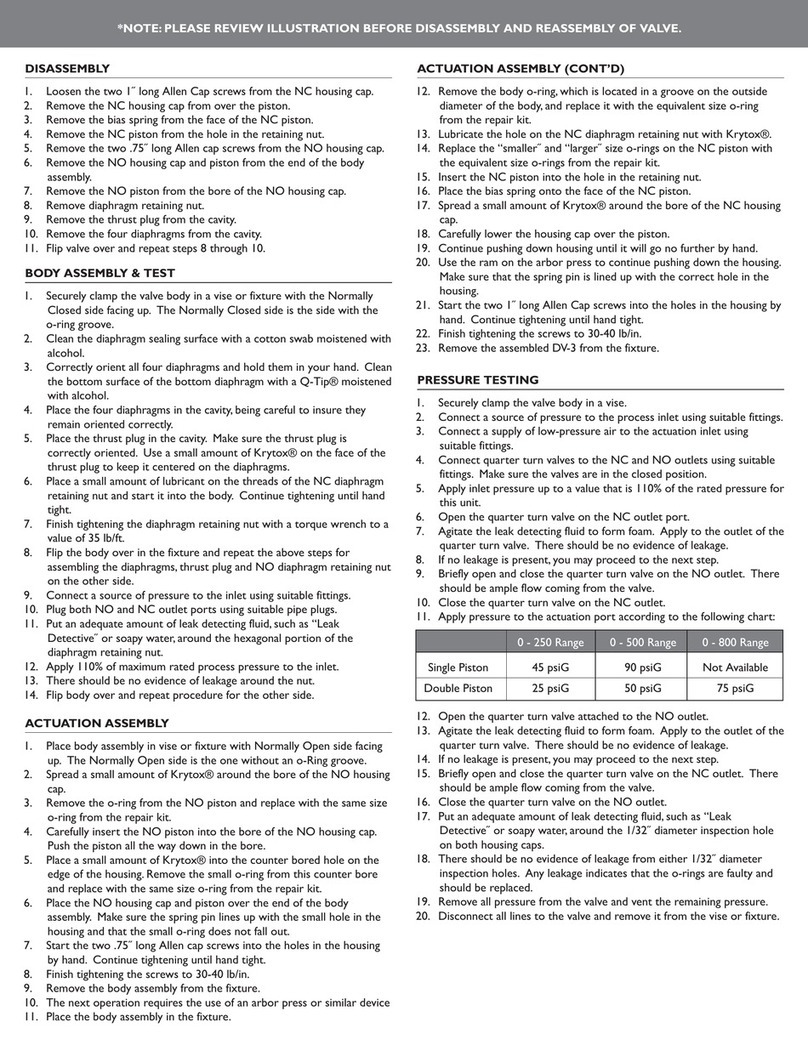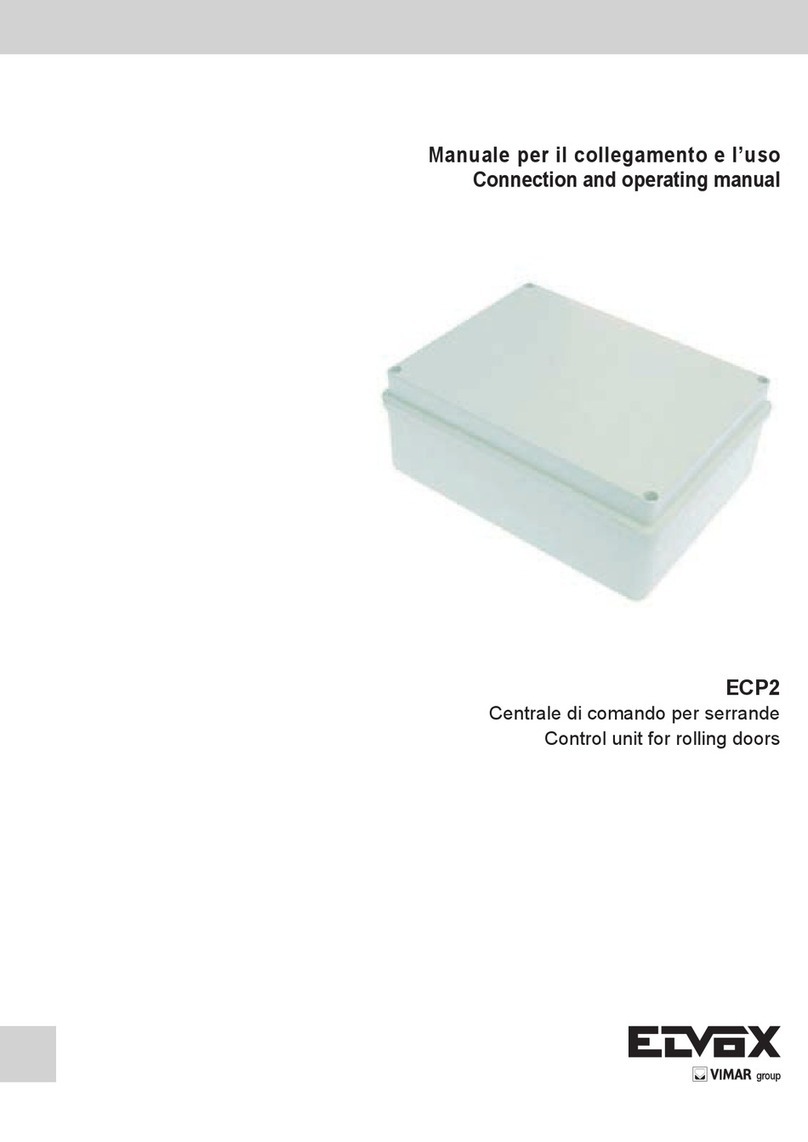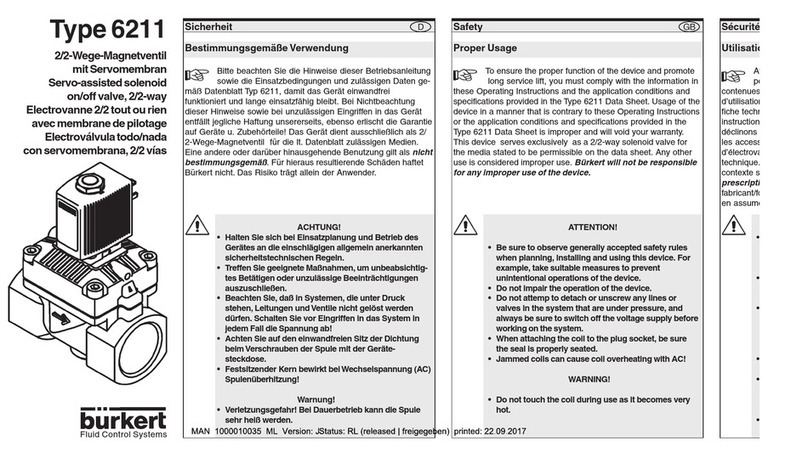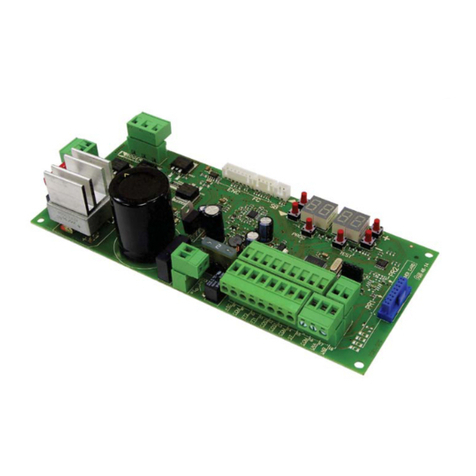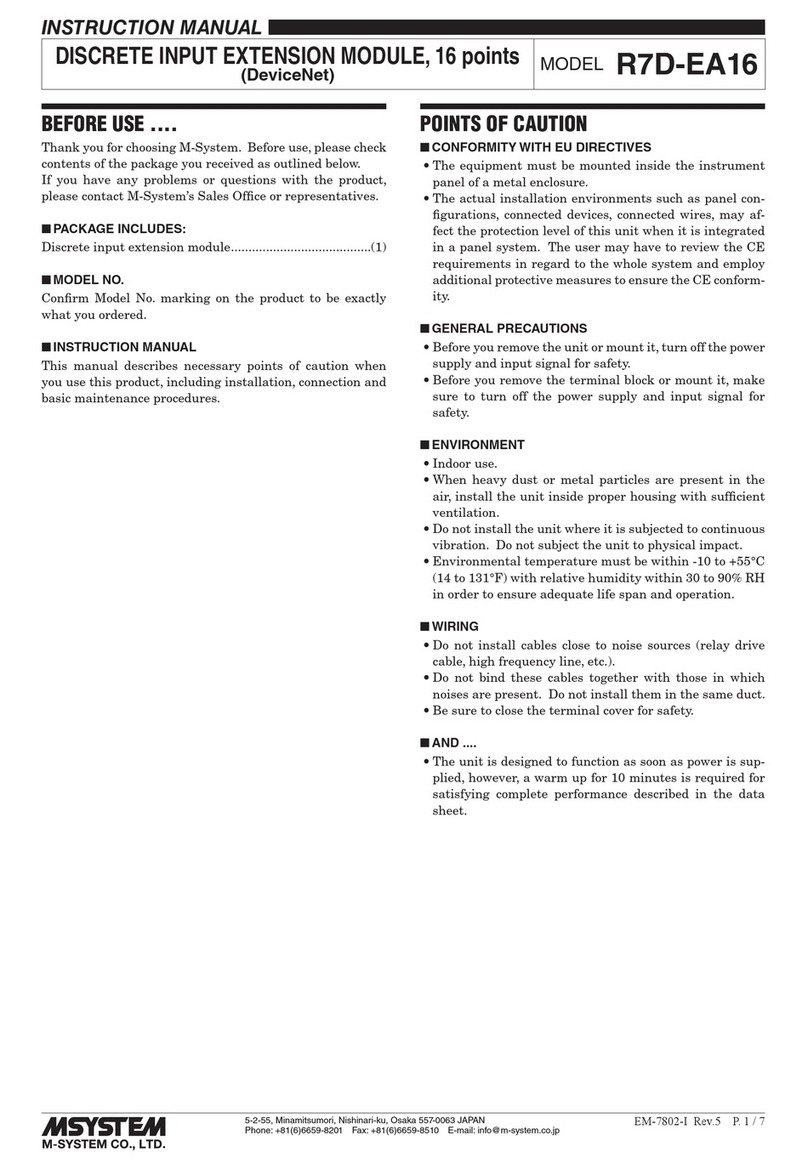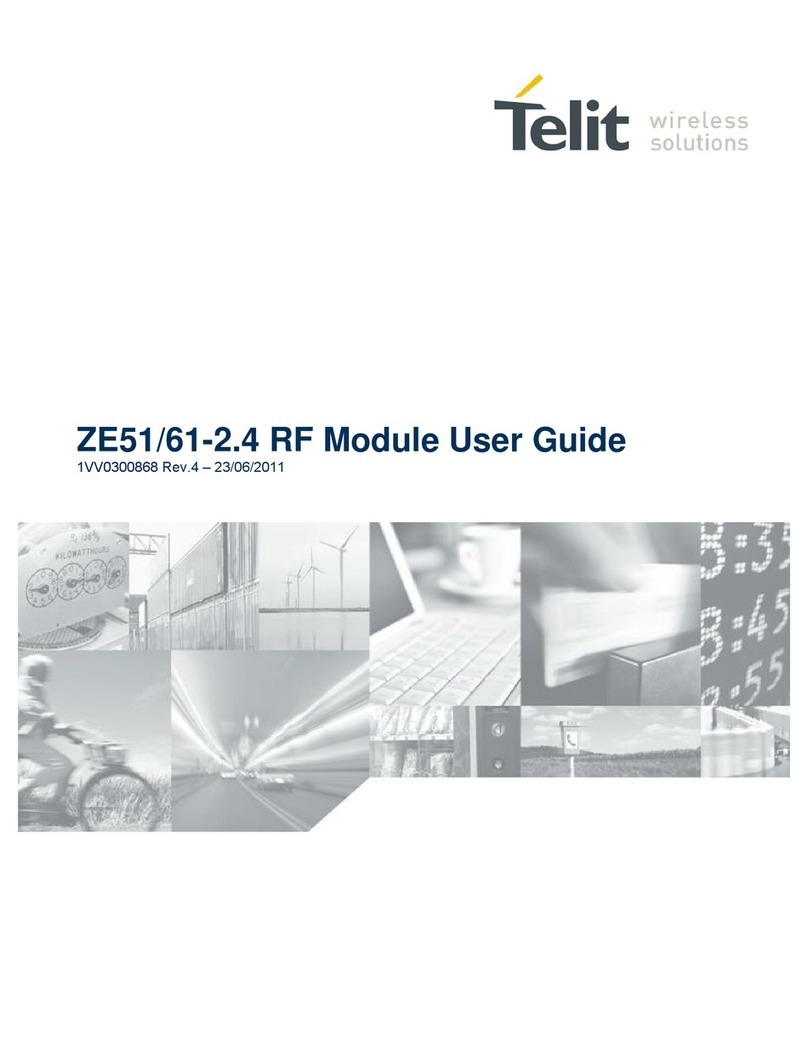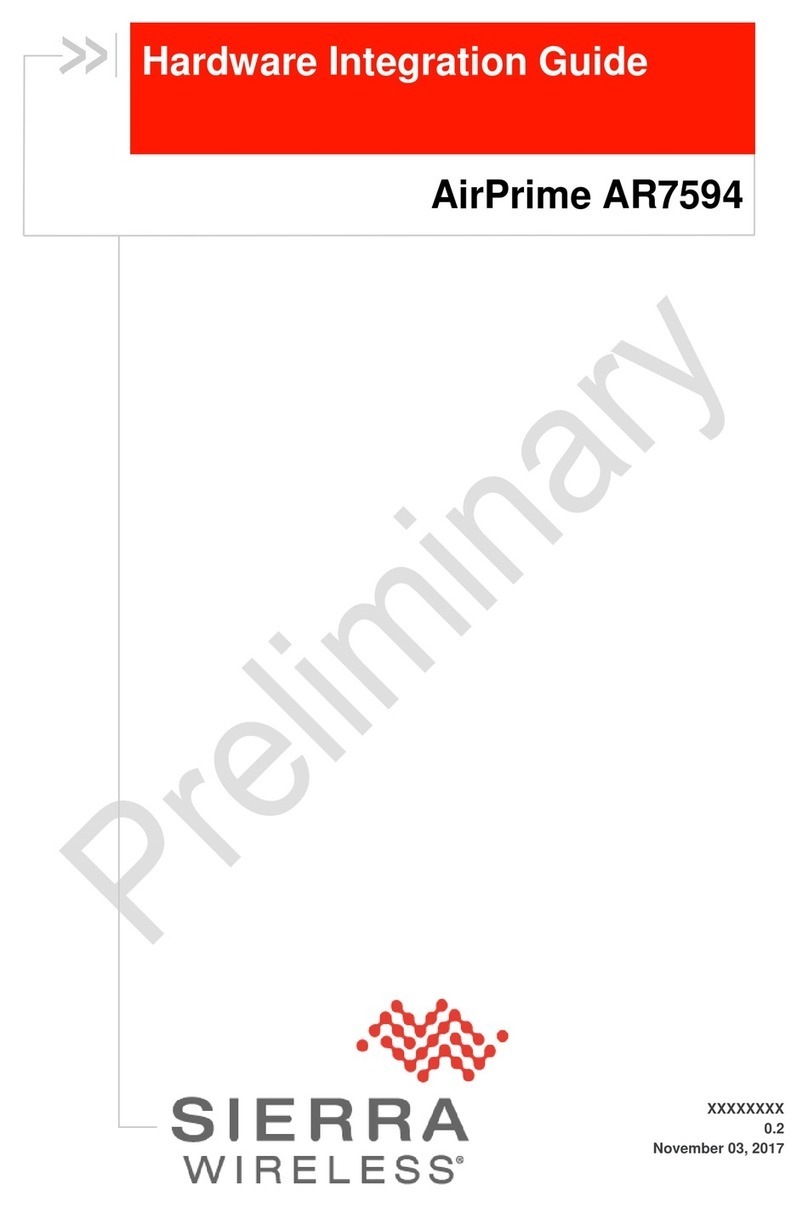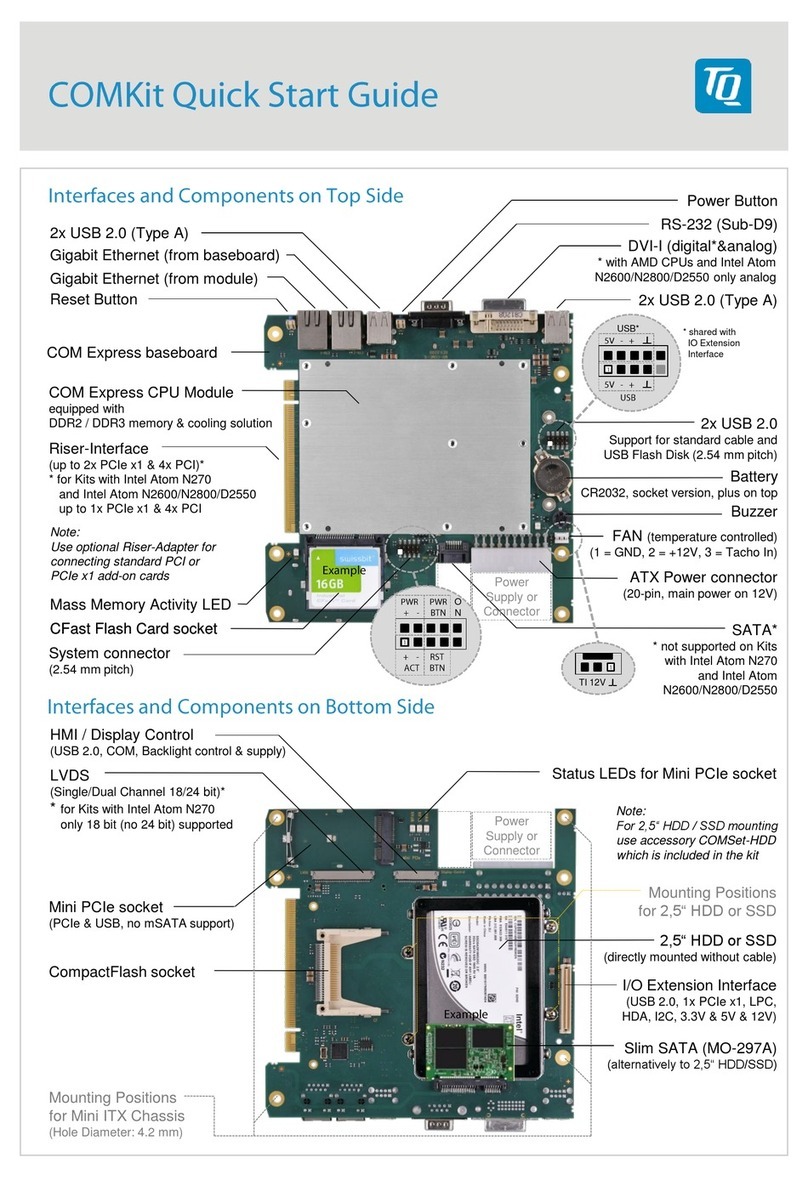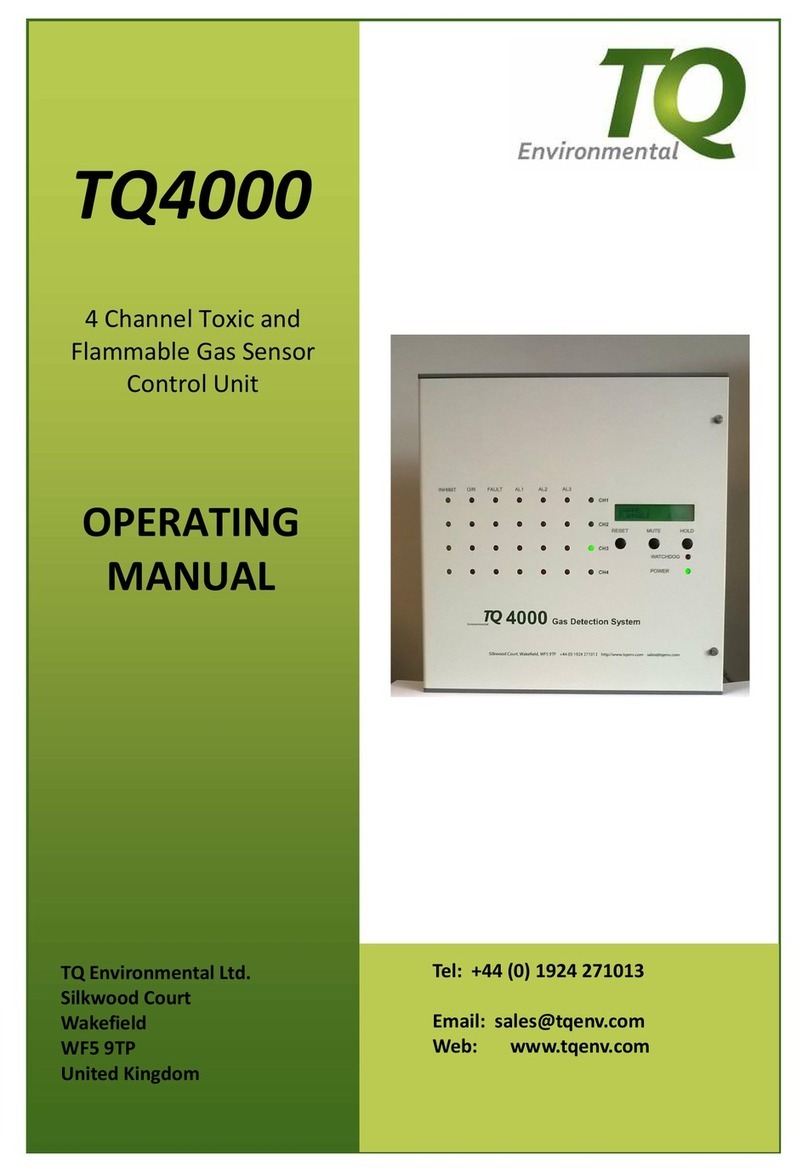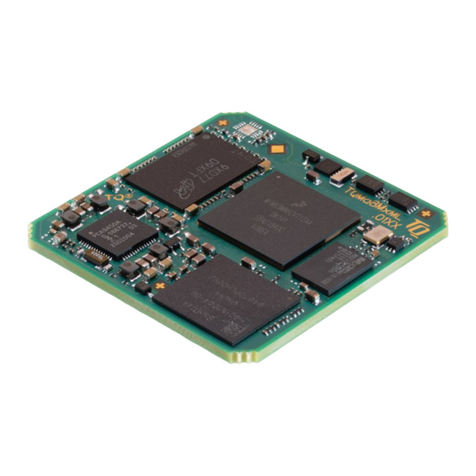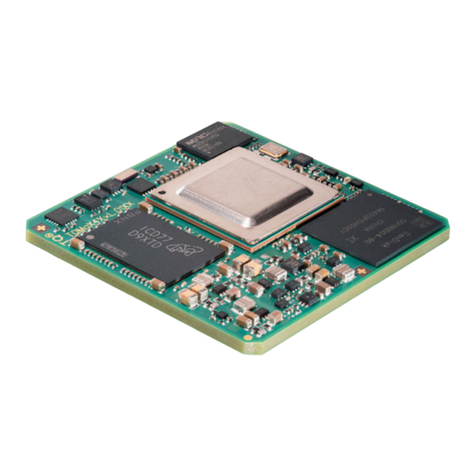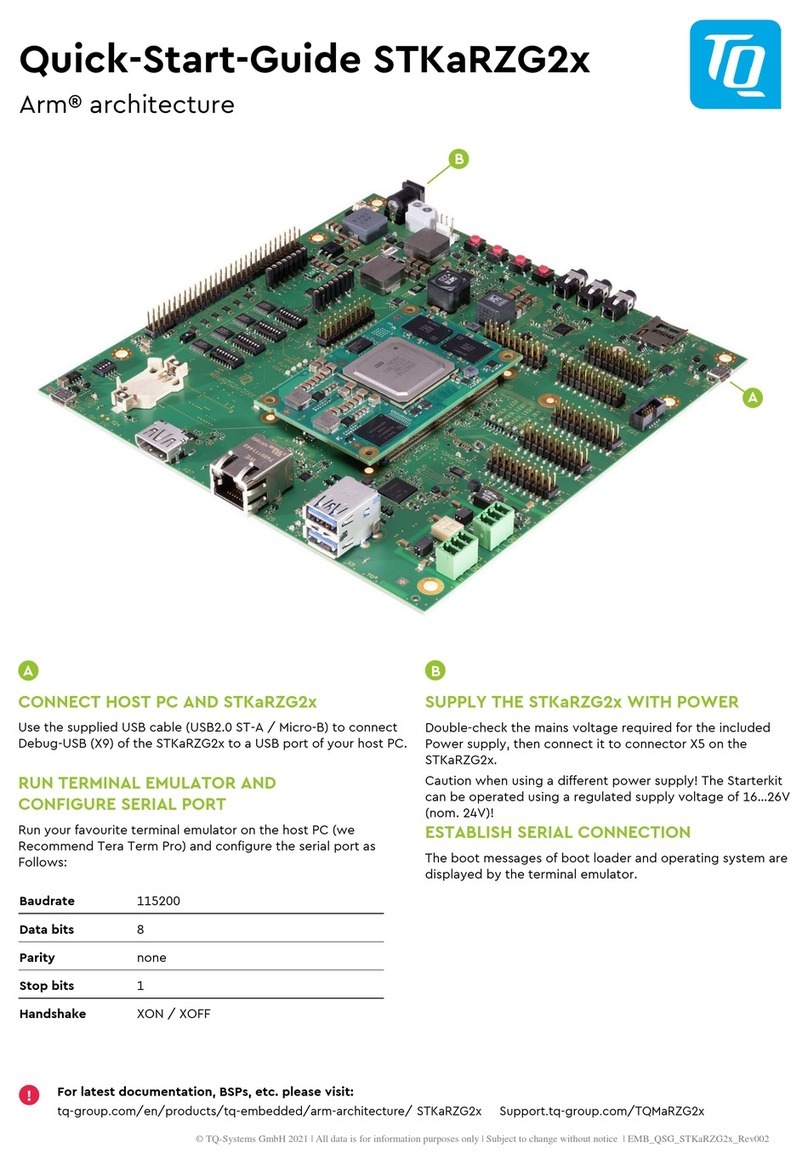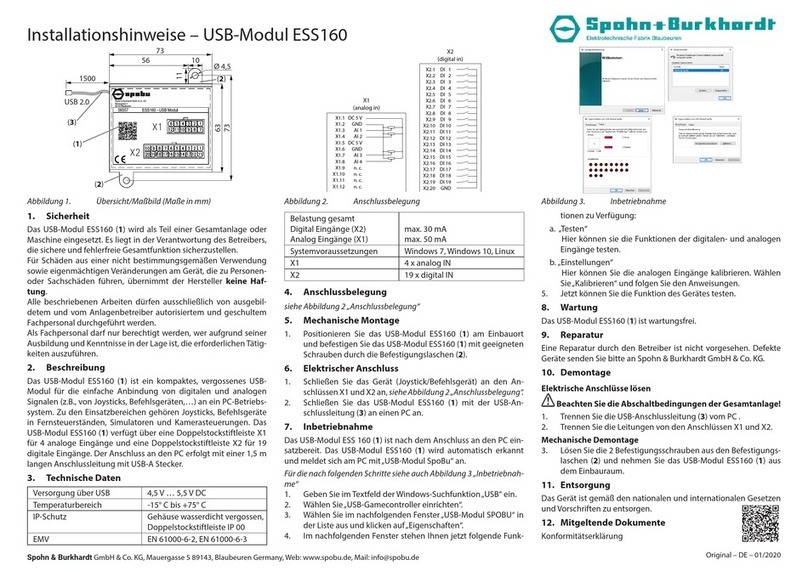User's Manual l MBa6ULxL UM 0102 l © 2022, TQ-Systems GmbH Page i
TABLE OF CONTENTS
1. ABOUT THIS MANUAL................................................................................................................................................................................1
1.1 Copyright and license expenses.............................................................................................................................................................1
1.2 Registered trademarks...............................................................................................................................................................................1
1.3 Disclaimer......................................................................................................................................................................................................1
1.4 Imprint............................................................................................................................................................................................................1
1.5 Tips on safety................................................................................................................................................................................................2
1.6 Symbols and typographic conventions ...............................................................................................................................................2
1.7 Handling and ESD tips...............................................................................................................................................................................2
1.8 Naming of signals........................................................................................................................................................................................3
1.9 Further applicable documents / presumed knowledge .................................................................................................................3
2. BRIEF DESCRIPTION ....................................................................................................................................................................................3
2.1 System architecture and functionality..................................................................................................................................................4
2.1.1 MBa6ULxL block diagram.........................................................................................................................................................................4
2.1.2 Functionality.................................................................................................................................................................................................4
3. ELECTRONICS................................................................................................................................................................................................5
3.1 MBa6ULxL functional groups ..................................................................................................................................................................5
3.1.1 TQMa6ULxL...................................................................................................................................................................................................5
3.1.2 Boot-Mode configuration.........................................................................................................................................................................6
3.1.3 I2C address mapping ..................................................................................................................................................................................8
3.1.4 Port replicator PCA9554BS signals.........................................................................................................................................................9
3.1.5 Temperature sensor / SPD EEPROM ......................................................................................................................................................9
3.1.6 RTC supply.....................................................................................................................................................................................................9
3.1.7 Reset and Power....................................................................................................................................................................................... 10
3.1.8 Status LED................................................................................................................................................................................................... 10
3.2 Communication interfaces.................................................................................................................................................................... 11
3.2.1 USB 2.0 Hi-Speed Host............................................................................................................................................................................ 11
3.2.2 USB 2.0 Hi-Speed OTG ............................................................................................................................................................................ 12
3.2.3 Ethernet....................................................................................................................................................................................................... 13
3.2.4 CAN............................................................................................................................................................................................................... 14
3.2.5 Display interface....................................................................................................................................................................................... 14
3.2.6 Touch controller ....................................................................................................................................................................................... 15
3.2.7 Backlight control ...................................................................................................................................................................................... 15
3.2.8 Micro SD card connector........................................................................................................................................................................ 16
3.2.9 Mini PCIe and SIM card socket ............................................................................................................................................................. 17
3.2.10 SIM card socket......................................................................................................................................................................................... 19
3.2.11 20-pin headers .......................................................................................................................................................................................... 20
3.3 Diagnostic- and user interfaces ........................................................................................................................................................... 21
3.3.1 Power-On and Reset-button................................................................................................................................................................. 21
3.3.2 CAN termination....................................................................................................................................................................................... 21
3.3.3 Debug interfaces RS-232 / USB ............................................................................................................................................................ 21
3.4 Power supply............................................................................................................................................................................................. 22
3.4.1 Protective circuitry................................................................................................................................................................................... 22
3.4.2 Power consumption................................................................................................................................................................................ 23
3.4.3 Power supply connector........................................................................................................................................................................ 23
4. SOFTWARE.................................................................................................................................................................................................. 24
5. MECHANICS................................................................................................................................................................................................ 25
5.1 Dimensions ................................................................................................................................................................................................ 25
5.2 Thermal management............................................................................................................................................................................ 25
5.3 Assembly..................................................................................................................................................................................................... 26
6. SAFETY REQUIREMENTS AND PROTECTIVE REGULATIONS......................................................................................................... 27
6.1 EMC............................................................................................................................................................................................................... 27
6.2 ESD................................................................................................................................................................................................................ 27
6.3 Operational safety and personal security......................................................................................................................................... 27
7. CLIMATIC AND OPERATIONAL CONDITIONS................................................................................................................................... 27
7.1 Protection against external effects..................................................................................................................................................... 27
7.2 Reliability and service life....................................................................................................................................................................... 27
8. ENVIRONMENT PROTECTION................................................................................................................................................................ 28
8.1 RoHS ............................................................................................................................................................................................................. 28
8.2 WEEE®.......................................................................................................................................................................................................... 28
8.3 REACH®........................................................................................................................................................................................................ 28
8.4 EuP ................................................................................................................................................................................................................ 28