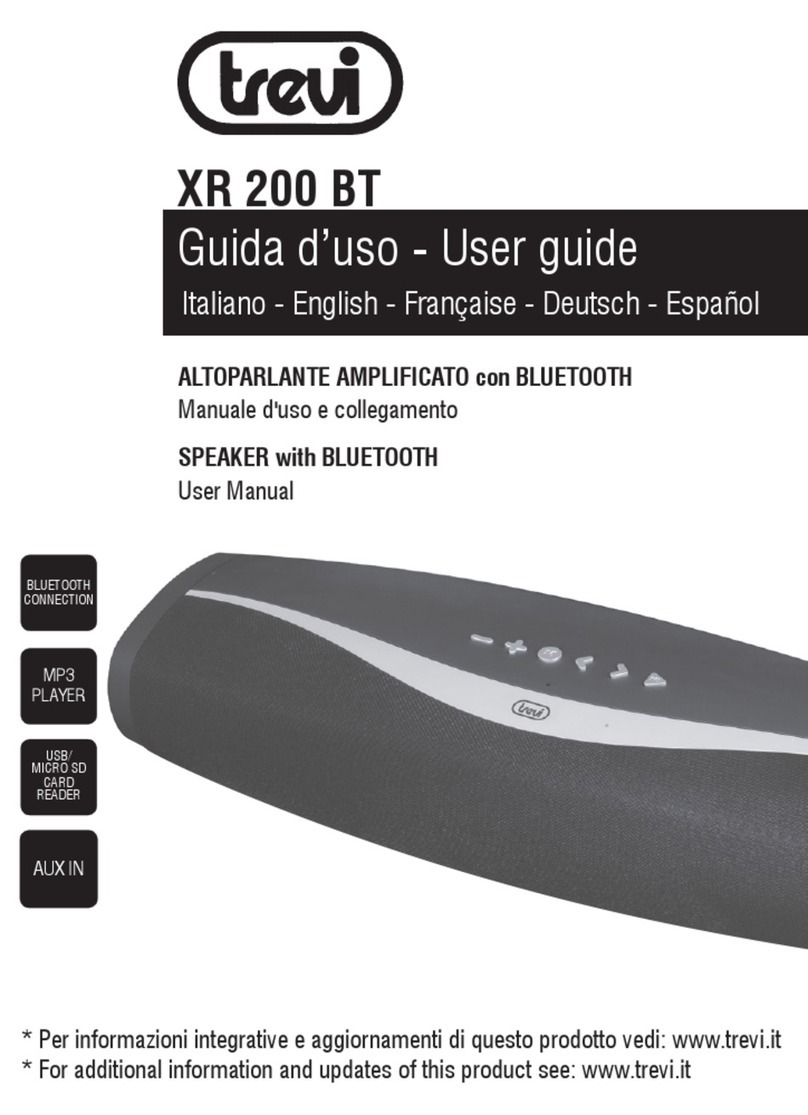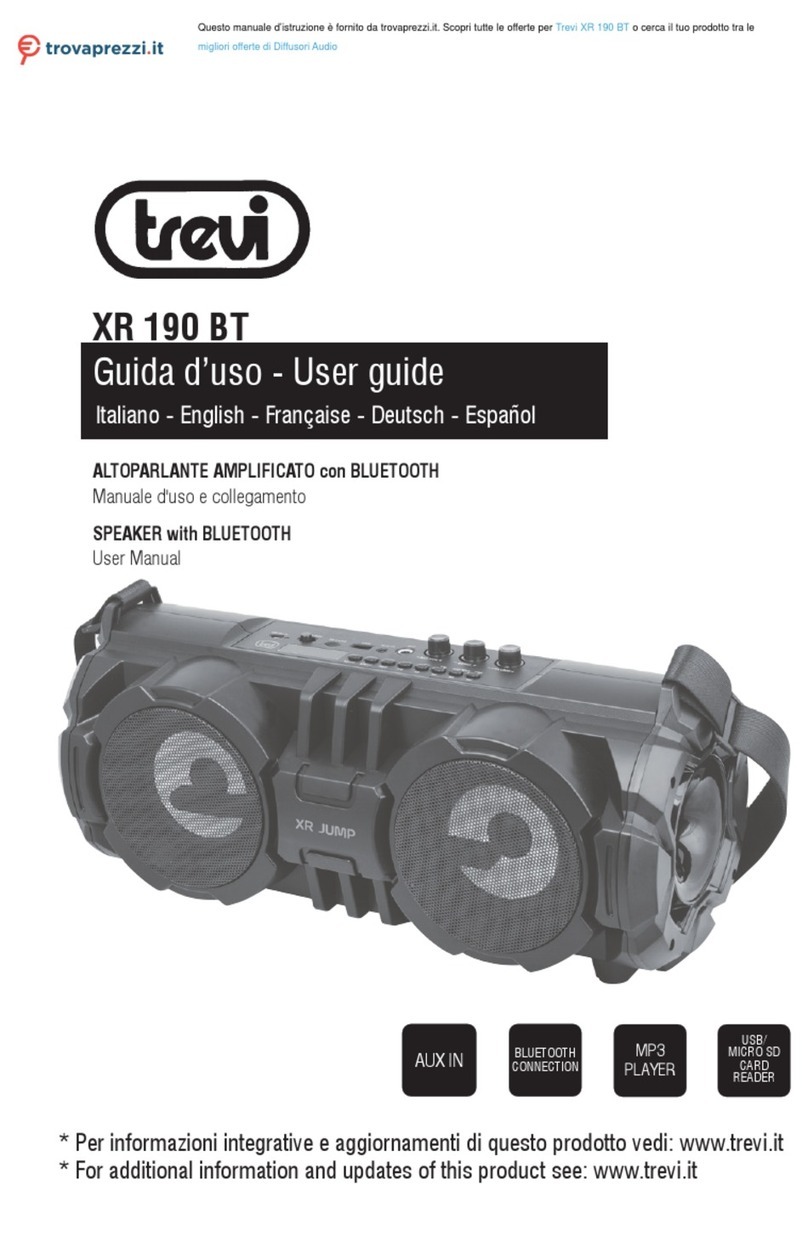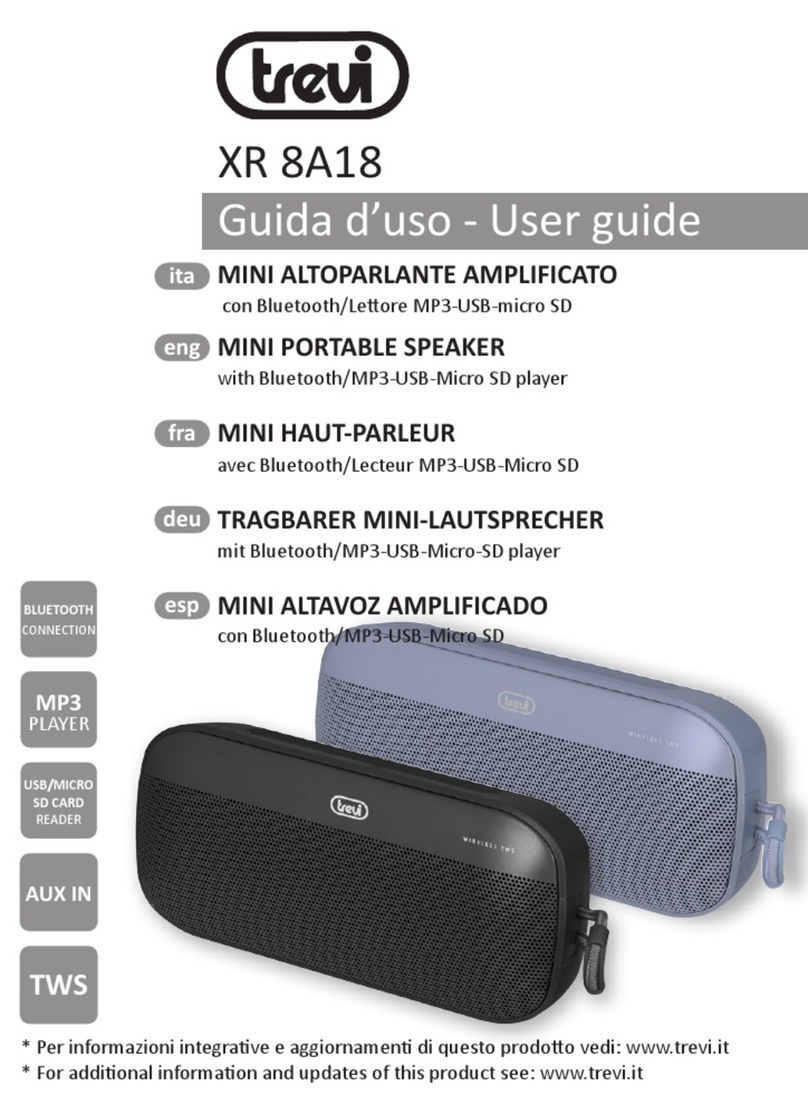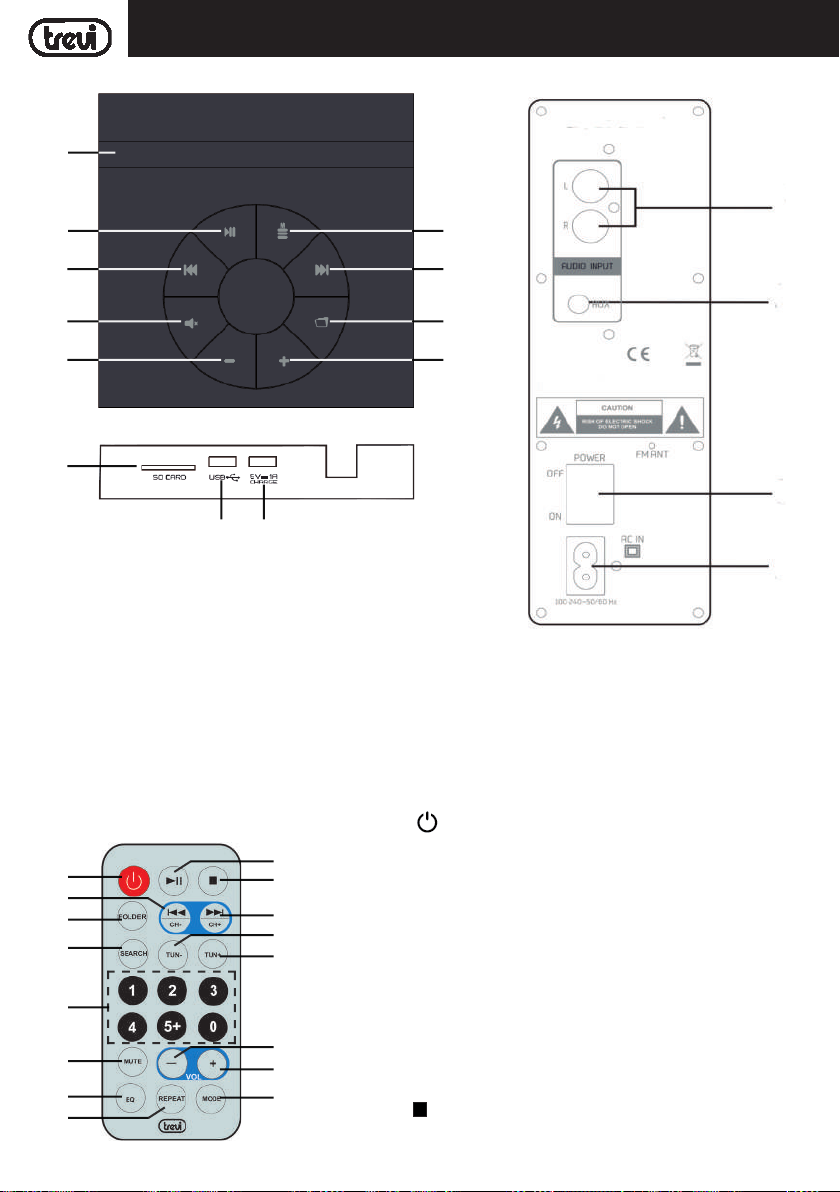6
XT 104 BTITALIANO
ALIMENTAZIONE
Inserire il cavo di alimentazione nella presa(13) sul dispositivo e la spina in una presa di corrente.
FUNZIONI DI BASE
ACCENSIONE/SPEGNIMENTO
Premere l'interruttore POWER ON/OFF(14) e portarlo in posizione "I" per accendere l'apparecchio.
Premere l'interruttore POWER ON/OFF(14) e portarlo in posizione "0" per spegnere l'apparecchio.
STAND-BY
1. Premere il tasto (17) sul telecomando per accendere l'apparecchio.
2. Premere il tasto (17) sul telecomando per portare l'apparecchio in modalità Stand-by.
SELEZIONE DELLA FUNZIONE
Per cambiare la modalità di funzionamento, premere piu' volte il tasto MODE (9) sull'unità, oppure premere più volte
il tasto MODE (25) sul telecomando.
REGOLAZIONE DEL VOLUME
1. Premere il tasto VOL + (6) sull'unità oppure il tasto VOL + (26) sul telecomando per aumentare il Volume;
2. Premere il tasto VOL - (5) sull'unità oppure il tasto VOL - (27) sul telecomando per diminuire il Volume.
FUNZIONE RADIO FM (PRESENTE PER VERSIONI EXPORT)
RICERCA AUTOMATICA
1. Accendere l'apparecchio e premere più volte il tasto MODE (9) sull'unità oppure premere il tasto MODE (25) sul
telecomando per selezionare la funzione RADIO (sul display comparirà l'indicazione della frequenza).
2. P
remere il tasto
(2) sull'unità oppure premere il tasto SEARCH (20) sul telecomando per attivare la me-
morizzazione automatica delle emittenti (la radio inizia una ricerca automatica delle stazioni radio e le salva
automaticamente in memoria). Il numero delle stazioni memorizzate dipende dal segnale radio nella vostra zona.
L'apparecchio può memorizzare fino a 80 stazioni.
3. Utilizzare i tasti 9(3) o :(8) sull'unità, oppure i tasti 9/CH- (18) o :/CH+ (30) sul telecomando per l'ascolto
delle varie emittenti radio salvate in memoria.
- Tenere premutoper qualche secondoil tasto 9(3)o :(8) sull'unità,oppure tenere premutoper qualche secondo
il tasto TUN + (28) o TUN - (29) sul telecomando per ricercare manualmente le emittenti radio o effettuare una
regolazione fine della ricezione.
INGRESSO USB/SD
1. Inserire una memoria USB nella presa (11) oppure una scheda SD nell'ingresso (10);
2. Accendere l'apparecchio, la riproduzione dei brani si avvierà automaticamente, se questo non dovesse avvenire
premere più volte il tasto MODE (9) sull'unità oppure premere il tasto MODE (25) sul telecomando e selezionare
la funzione USB/SD Card.
3. Permettereinpausalariproduzione,premereil tasto
(2)sull'unità,oppureiltasto
(32)sultelecomando;
4. Per riprendere la riproduzione, premere nuovamente il tasto
;
5. Premere il tasto 9(3) o :(8) sull'unità,
oppure i tasti
9/CH- (18) o :/CH+ (30) sul telecomando,
durante
l’ascolto per passare alla traccia precedente o successiva.
Nota:
- Il lettore potrebbe non supportare alcuni dispositivi USB, questo è dovuto all'incompatibilità di alcuni processori.
- Per evitare interferenze dannose, collegare sempre le periferiche USB direttamente all'unità, non utilizzare cavi
di prolunga.
- Dal computer formattare le memorie USB/SD in FAT (16 o 32).