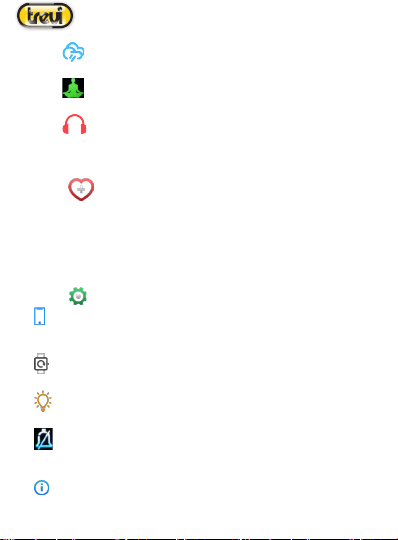T-Fit 260 HB
8
4.3.7
4.3.3 Sleep
(1) Function introduction: The watch will display the user's sleep time the night
before.(Sleep measurement time 21:30 - 12:00 next day)
(2) Operation instructions: slide the main interface left and right, click sleep to switch
to the sleep interface, you can view the sleep time of the previous day.
4.3.4 Message
When connected to Bluetooth, notifications from your phone will be sent to your
watch. (You need to open the push switch in the app in advance)
4.3.5 Workouts
In workouts mode: the single-point function icon allows you to enter workouts
modes such as Walking, Running, Cycling, Riding, Basketball, Elliptical and Yoga .
4.3.6 Timer
Swipe left on the main page and click the stop icon static icon to switch to the
stopwatch interface. Click to start timing. During the timing, you can pause/start
switching with a single touch. Slide the stopwatch function to the right of the
stopwatch interface and return to the static function page.
4.3.7
4.3.8
4.3.9
Weather: After connected with HitFit Pro, the watch will show local weather.
Relax: Adjust your breathing and relax
Music: After connected with the Bluetooth, you can manipulate the mobile to play
music.Voice will come out from mobile phone.
4.3.10 Health
Meteo (Weather)
Unavoltaconnessoall’AppHitFitPro,l’orologiomostreràilmeteolocale.
4.3.8
4.3.3 Sleep
(1) Function introduction: The watch will display the user's sleep time the night
before.(Sleep measurement time 21:30 - 12:00 next day)
(2) Operation instructions: slide the main interface left and right, click sleep to switch
to the sleep interface, you can view the sleep time of the previous day.
4.3.4 Message
When connected to Bluetooth, notifications from your phone will be sent to your
watch. (You need to open the push switch in the app in advance)
4.3.5 Workouts
In workouts mode: the single-point function icon allows you to enter workouts
modes such as Walking, Running, Cycling, Riding, Basketball, Elliptical and Yoga .
4.3.6 Timer
Swipe left on the main page and click the stop icon static icon to switch to the
stopwatch interface. Click to start timing. During the timing, you can pause/start
switching with a single touch. Slide the stopwatch function to the right of the
stopwatch interface and return to the static function page.
4.3.7
4.3.8
4.3.9
Weather: After connected with HitFit Pro, the watch will show local weather.
Relax: Adjust your breathing and relax
Music: After connected with the Bluetooth, you can manipulate the mobile to play
music.Voice will come out from mobile phone.
4.3.10 Health
Relax
Regolalarespirazioneerilassa.
4.3.9
4.3.3 Sleep
(1) Function introduction: The watch will display the user's sleep time the night
before.(Sleep measurement time 21:30 - 12:00 next day)
(2) Operation instructions: slide the main interface left and right, click sleep to switch
to the sleep interface, you can view the sleep time of the previous day.
4.3.4 Message
When connected to Bluetooth, notifications from your phone will be sent to your
watch. (You need to open the push switch in the app in advance)
4.3.5 Workouts
In workouts mode: the single-point function icon allows you to enter workouts
modes such as Walking, Running, Cycling, Riding, Basketball, Elliptical and Yoga .
4.3.6 Timer
Swipe left on the main page and click the stop icon static icon to switch to the
stopwatch interface. Click to start timing. During the timing, you can pause/start
switching with a single touch. Slide the stopwatch function to the right of the
stopwatch interface and return to the static function page.
4.3.7
4.3.8
4.3.9
Weather: After connected with HitFit Pro, the watch will show local weather.
Relax: Adjust your breathing and relax
Music: After connected with the Bluetooth, you can manipulate the mobile to play
music.Voice will come out from mobile phone.
4.3.10 Health
Musica
UnavoltaconnessoalBluetooth,èpossibileagiresuicomandidi
riproduzione/pausa,saltotracciaavaneindietro,delletracce
musicalipresensultelefono.
4.3.10
4.3.3 Sleep
(1) Function introduction: The watch will display the user's sleep time the night
before.(Sleep measurement time 21:30 - 12:00 next day)
(2) Operation instructions: slide the main interface left and right, click sleep to switch
to the sleep interface, you can view the sleep time of the previous day.
4.3.4 Message
When connected to Bluetooth, notifications from your phone will be sent to your
watch. (You need to open the push switch in the app in advance)
4.3.5 Workouts
In workouts mode: the single-point function icon allows you to enter workouts
modes such as Walking, Running, Cycling, Riding, Basketball, Elliptical and Yoga .
4.3.6 Timer
Swipe left on the main page and click the stop icon static icon to switch to the
stopwatch interface. Click to start timing. During the timing, you can pause/start
switching with a single touch. Slide the stopwatch function to the right of the
stopwatch interface and return to the static function page.
4.3.7
4.3.8
4.3.9
Weather: After connected with HitFit Pro, the watch will show local weather.
Relax: Adjust your breathing and relax
Music: After connected with the Bluetooth, you can manipulate the mobile to play
music.Voice will come out from mobile phone.
4.3.10 Health
Salute (Health)
●Pressionesanguigna(Bloodpressure):unavoltaentratanell’in-
terfacciadellaPressionesanguigna,l’orologioiniziaamisurarela
pressionesanguigna,percirca30secondi.
●Ossigenonelsangue(Bloodoxygen):unavoltaentratanell’interfac-
ciadell’Ossigenonelsangue,l’orologioiniziaamisurarel’ossigeno
nelsangue,percirca30secondi.
4.3.11
●Blood pressure: Switch to the blood pressure interface, once you enter the blood
pressure interface, the bracelet will start measuring blood pressure, during the
measurement process (for about 30s)
●Blood oxygen: Switch to the blood oxygen interface , once you enter the blood
pressure interface , the bracelet start measuring blood oxygen, during the
measurement process (for about 30s)
4.3.11 Settings
Find Phone::When you connect your phone, the phone vibrates and
rings when you click the Find Phone icon.
Change dial: Can switch the dial
Brightness: The brightness of the watch can be set manually.
Do Not Disturb: After turning on the do not disturb mode, block all
reminders except alarm clock and watch, including phone, SMS, message
push, calendar reminder, disconnection reminder. Screen turning bright
screen.
System: You can view the Bluetooth name, version and other
information.
Language: Multi-language switching
Shut down: Click turning off, the watch is turned off
Restart: watch factory reset
5. Caveat
Please follow the doctor's instructions and measure the results of self-diagnosis and
treatment. Users with blood circulation disorders and blood diseases should be
treated under the guidance of a doctor. The measurement results of this product are
for reference only and are not intended for any medical use or basis.
Impostazioni (Sengs)
●
●Blood pressure: Switch to the blood pressure interface, once you enter the blood
pressure interface, the bracelet will start measuring blood pressure, during the
measurement process (for about 30s)
●Blood oxygen: Switch to the blood oxygen interface , once you enter the blood
pressure interface , the bracelet start measuring blood oxygen, during the
measurement process (for about 30s)
4.3.11 Settings
Find Phone::When you connect your phone, the phone vibrates and
rings when you click the Find Phone icon.
Change dial: Can switch the dial
Brightness: The brightness of the watch can be set manually.
Do Not Disturb: After turning on the do not disturb mode, block all
reminders except alarm clock and watch, including phone, SMS, message
push, calendar reminder, disconnection reminder. Screen turning bright
screen.
System: You can view the Bluetooth name, version and other
information.
Language: Multi-language switching
Shut down: Click turning off, the watch is turned off
Restart: watch factory reset
5. Caveat
Please follow the doctor's instructions and measure the results of self-diagnosis and
treatment. Users with blood circulation disorders and blood diseases should be
treated under the guidance of a doctor. The measurement results of this product are
for reference only and are not intended for any medical use or basis.
Trovatelefono(FindPhone):iltelefonovibreràesuoneràper
permeerneilritrovamento.Iltelefonoemeeràilsuonoinbaseal
volumeimpostatosudiesso.
●
●Blood pressure: Switch to the blood pressure interface, once you enter the blood
pressure interface, the bracelet will start measuring blood pressure, during the
measurement process (for about 30s)
●Blood oxygen: Switch to the blood oxygen interface , once you enter the blood
pressure interface , the bracelet start measuring blood oxygen, during the
measurement process (for about 30s)
4.3.11 Settings
Find Phone::When you connect your phone, the phone vibrates and
rings when you click the Find Phone icon.
Change dial: Can switch the dial
Brightness: The brightness of the watch can be set manually.
Do Not Disturb: After turning on the do not disturb mode, block all
reminders except alarm clock and watch, including phone, SMS, message
push, calendar reminder, disconnection reminder. Screen turning bright
screen.
System: You can view the Bluetooth name, version and other
information.
Language: Multi-language switching
Shut down: Click turning off, the watch is turned off
Restart: watch factory reset
5. Caveat
Please follow the doctor's instructions and measure the results of self-diagnosis and
treatment. Users with blood circulation disorders and blood diseases should be
treated under the guidance of a doctor. The measurement results of this product are
for reference only and are not intended for any medical use or basis.
Cambiaquadrante(Changedial):èpossibilecambiarel’interfac-
ciadell’orologio.
●
●Blood pressure: Switch to the blood pressure interface, once you enter the blood
pressure interface, the bracelet will start measuring blood pressure, during the
measurement process (for about 30s)
●Blood oxygen: Switch to the blood oxygen interface , once you enter the blood
pressure interface , the bracelet start measuring blood oxygen, during the
measurement process (for about 30s)
4.3.11 Settings
Find Phone::When you connect your phone, the phone vibrates and
rings when you click the Find Phone icon.
Change dial: Can switch the dial
Brightness: The brightness of the watch can be set manually.
Do Not Disturb: After turning on the do not disturb mode, block all
reminders except alarm clock and watch, including phone, SMS, message
push, calendar reminder, disconnection reminder. Screen turning bright
screen.
System: You can view the Bluetooth name, version and other
information.
Language: Multi-language switching
Shut down: Click turning off, the watch is turned off
Restart: watch factory reset
5. Caveat
Please follow the doctor's instructions and measure the results of self-diagnosis and
treatment. Users with blood circulation disorders and blood diseases should be
treated under the guidance of a doctor. The measurement results of this product are
for reference only and are not intended for any medical use or basis.
Luminosità(Brightness):èpossibileimpostaremanualmentela
luminositàdeldisplay.
●
●Blood pressure: Switch to the blood pressure interface, once you enter the blood
pressure interface, the bracelet will start measuring blood pressure, during the
measurement process (for about 30s)
●Blood oxygen: Switch to the blood oxygen interface , once you enter the blood
pressure interface , the bracelet start measuring blood oxygen, during the
measurement process (for about 30s)
4.3.11 Settings
Find Phone::When you connect your phone, the phone vibrates and
rings when you click the Find Phone icon.
Change dial: Can switch the dial
Brightness: The brightness of the watch can be set manually.
Do Not Disturb: After turning on the do not disturb mode, block all
reminders except alarm clock and watch, including phone, SMS, message
push, calendar reminder, disconnection reminder. Screen turning bright
screen.
System: You can view the Bluetooth name, version and other
information.
Language: Multi-language switching
Shut down: Click turning off, the watch is turned off
Restart: watch factory reset
5. Caveat
Please follow the doctor's instructions and measure the results of self-diagnosis and
treatment. Users with blood circulation disorders and blood diseases should be
treated under the guidance of a doctor. The measurement results of this product are
for reference only and are not intended for any medical use or basis.
Nondisturbare(DoNotDisturb):lamodalitàNondisturbaredi-
savatuipromemoria,inclusitelefono,SMS,pushdeimessaggi,
trannelasvegliael’orologio.
●
●Blood pressure: Switch to the blood pressure interface, once you enter the blood
pressure interface, the bracelet will start measuring blood pressure, during the
measurement process (for about 30s)
●Blood oxygen: Switch to the blood oxygen interface , once you enter the blood
pressure interface , the bracelet start measuring blood oxygen, during the
measurement process (for about 30s)
4.3.11 Settings
Find Phone::When you connect your phone, the phone vibrates and
rings when you click the Find Phone icon.
Change dial: Can switch the dial
Brightness: The brightness of the watch can be set manually.
Do Not Disturb: After turning on the do not disturb mode, block all
reminders except alarm clock and watch, including phone, SMS, message
push, calendar reminder, disconnection reminder. Screen turning bright
screen.
System: You can view the Bluetooth name, version and other
information.
Language: Multi-language switching
Shut down: Click turning off, the watch is turned off
Restart: watch factory reset
5. Caveat
Please follow the doctor's instructions and measure the results of self-diagnosis and
treatment. Users with blood circulation disorders and blood diseases should be
treated under the guidance of a doctor. The measurement results of this product are
for reference only and are not intended for any medical use or basis.
Sistema(System):èpossibilevisualizzareilnomeBluetooth,la
versionedelrmwareealtreinformazioni.
Italiano