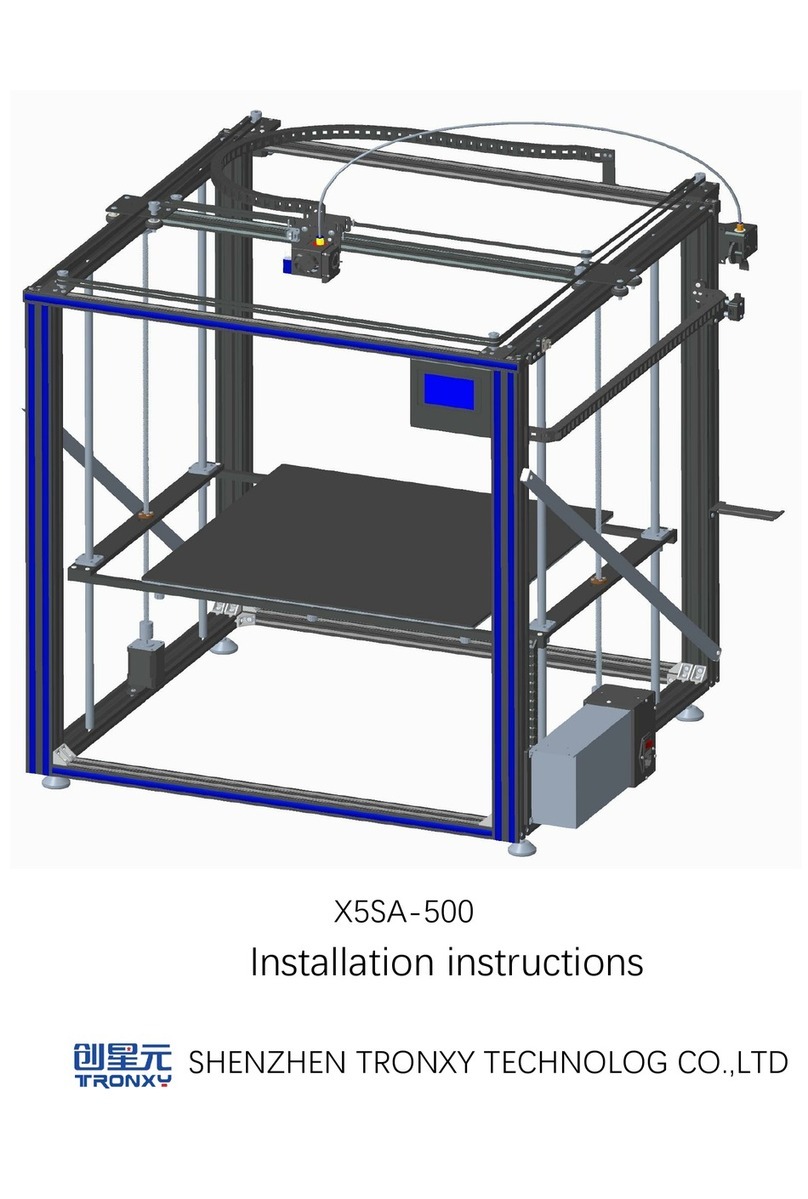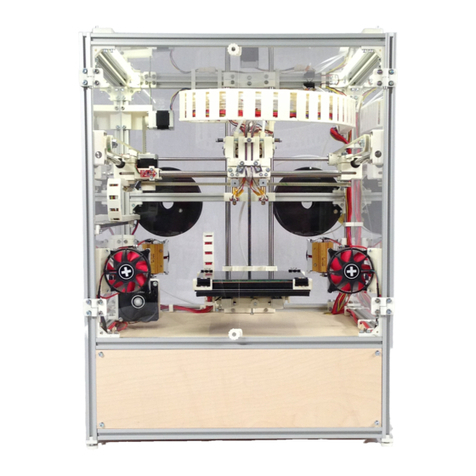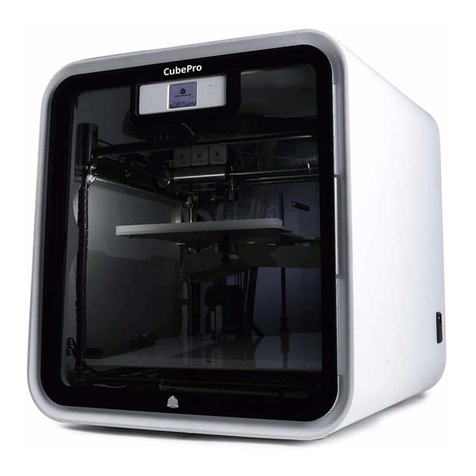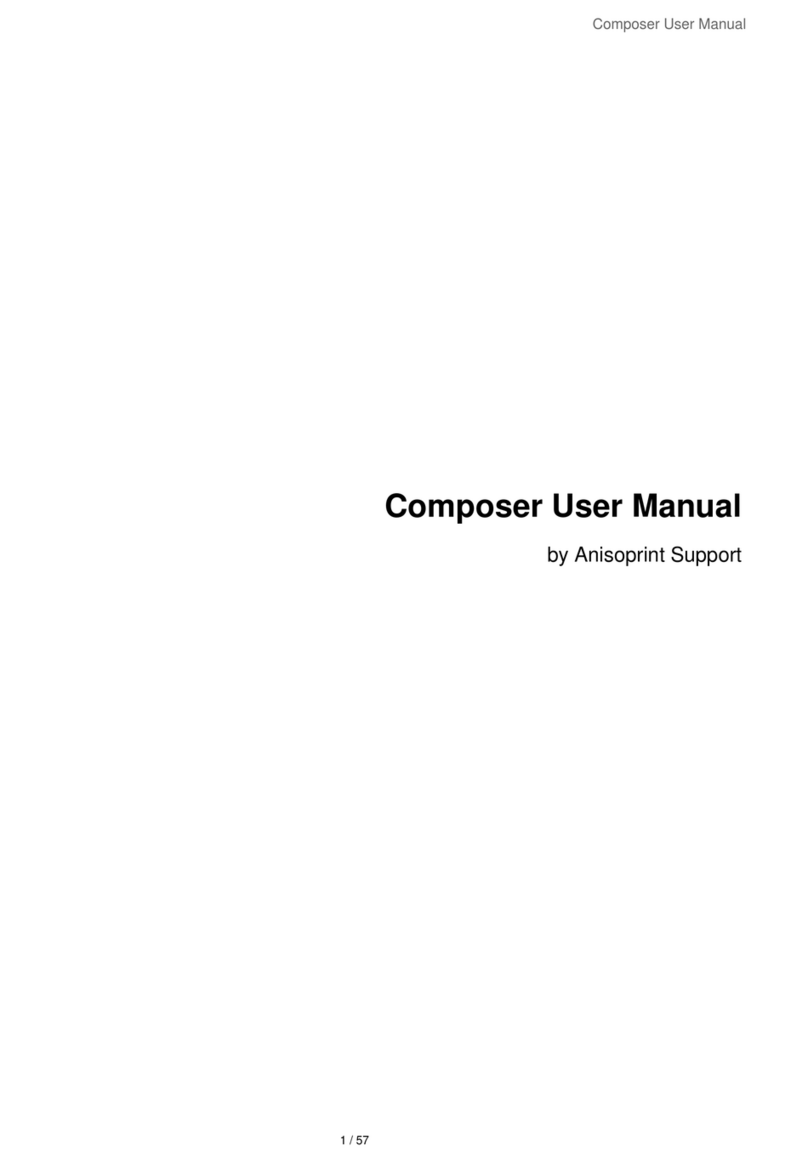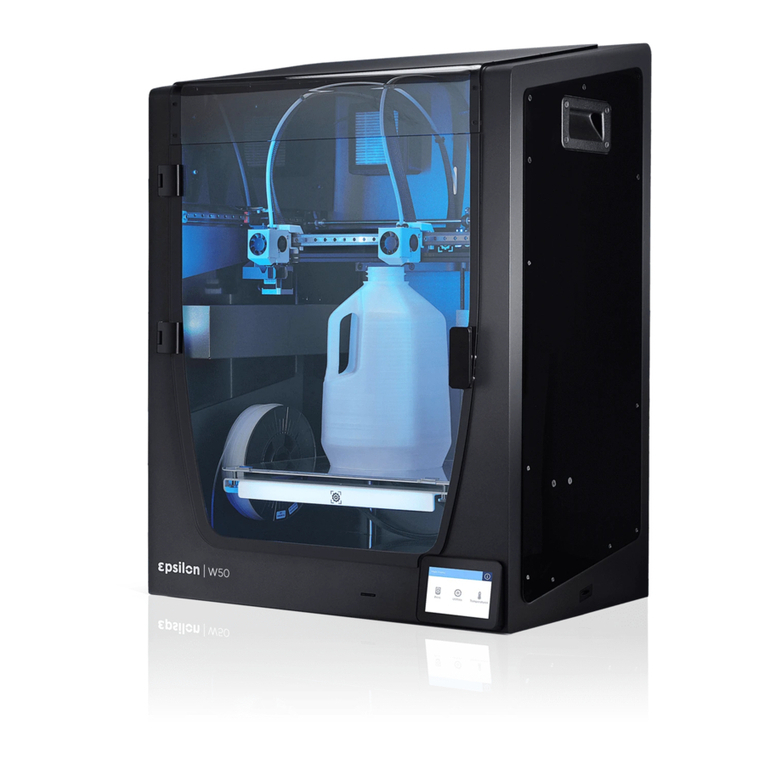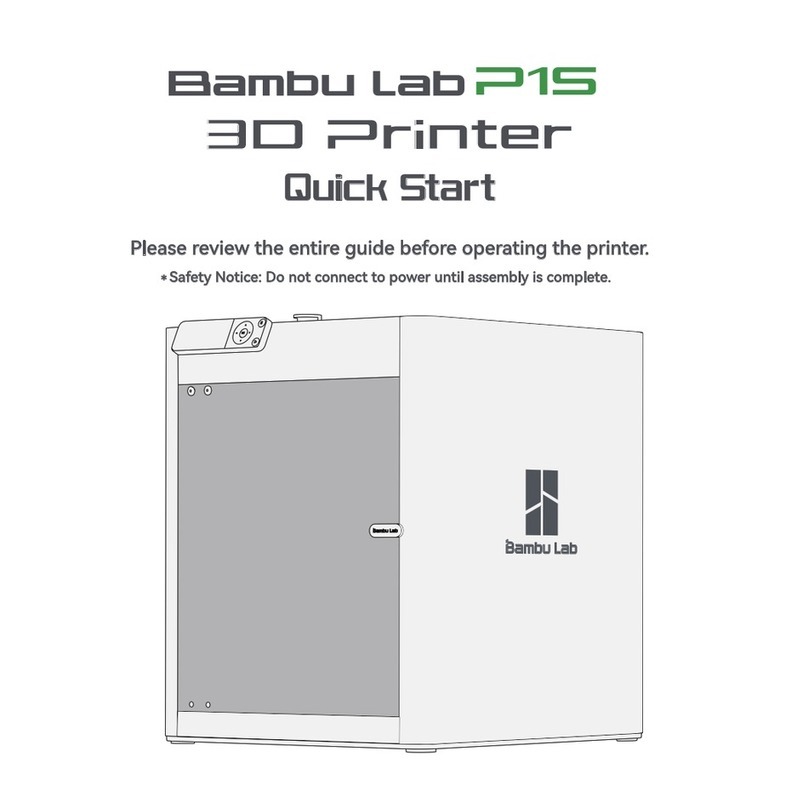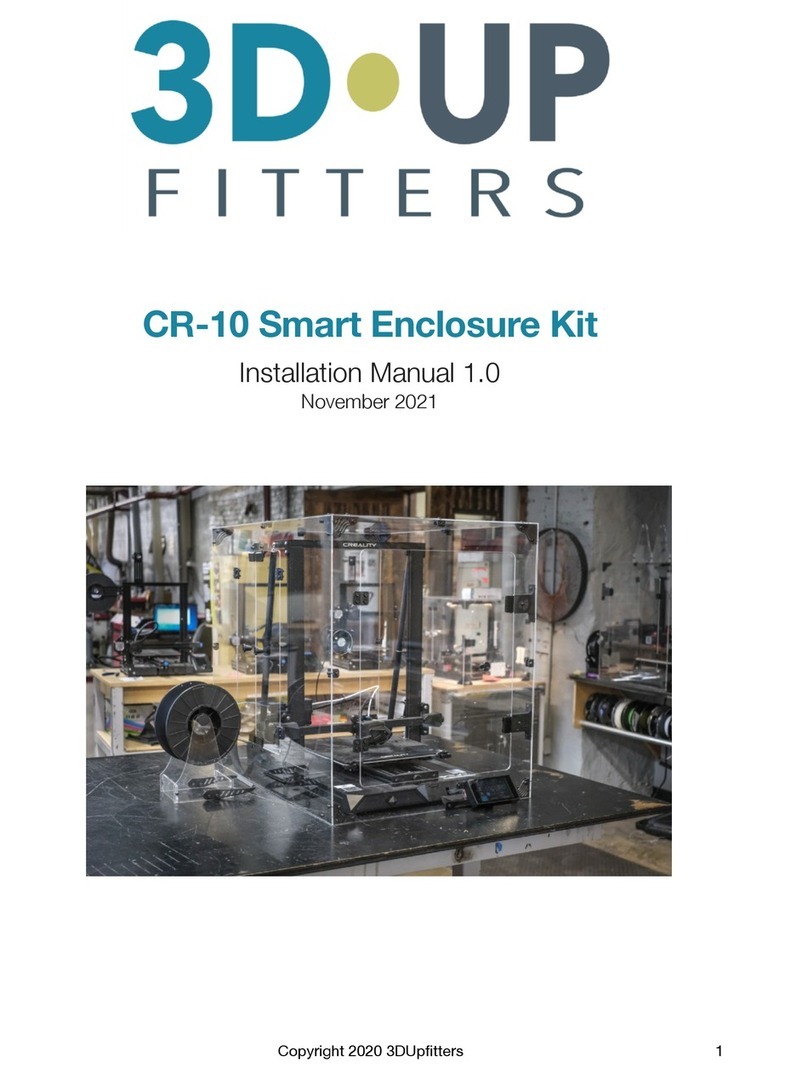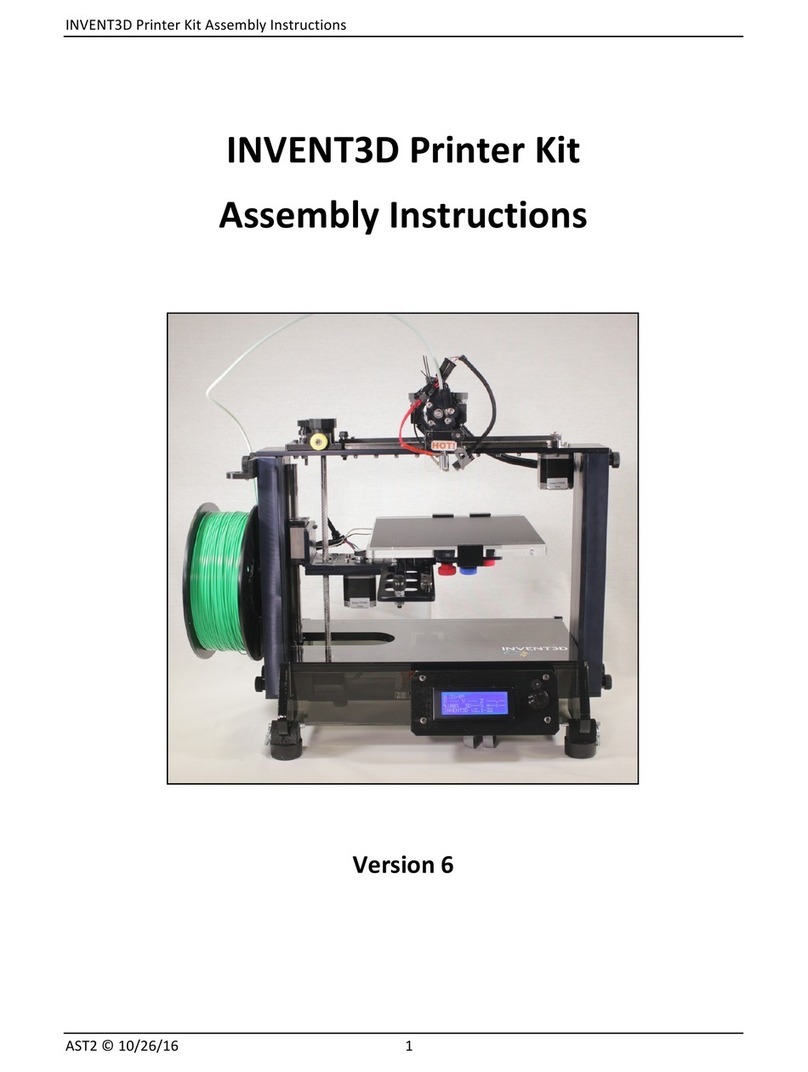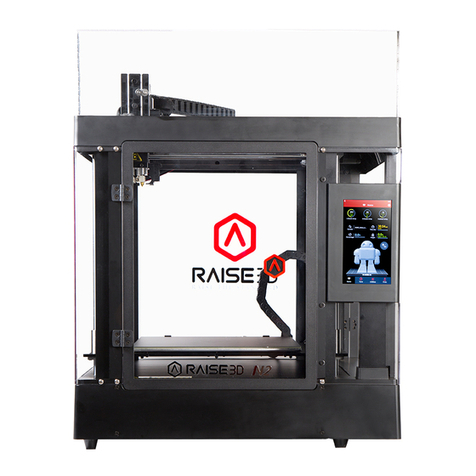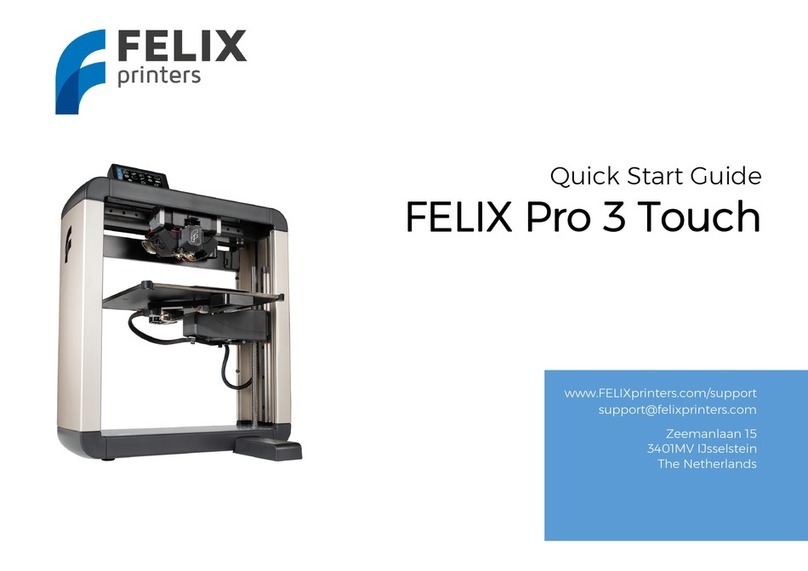TRONXY X5 User manual
Other TRONXY 3D Printer manuals

TRONXY
TRONXY X5SA-400-2E User manual

TRONXY
TRONXY X5SA-500-2E User manual

TRONXY
TRONXY XY-3 User manual
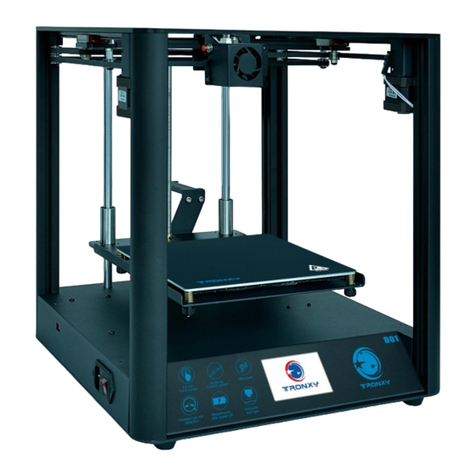
TRONXY
TRONXY D01 User manual
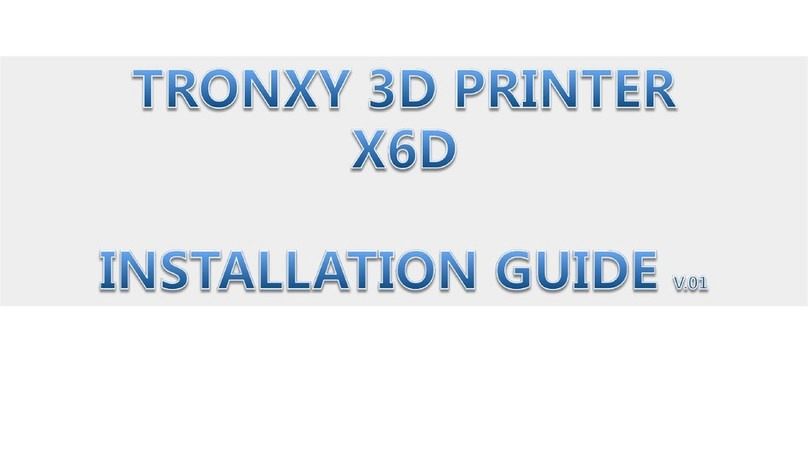
TRONXY
TRONXY X6D User manual
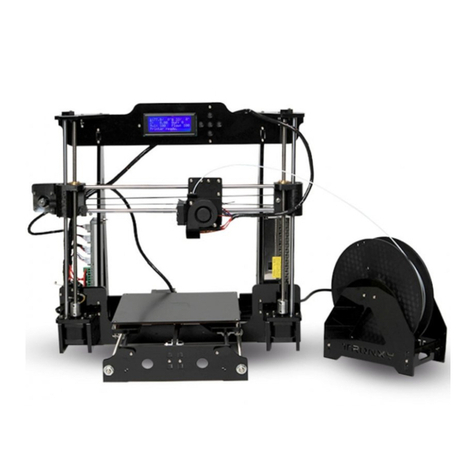
TRONXY
TRONXY P802M User manual

TRONXY
TRONXY VEHO 600-2E User manual
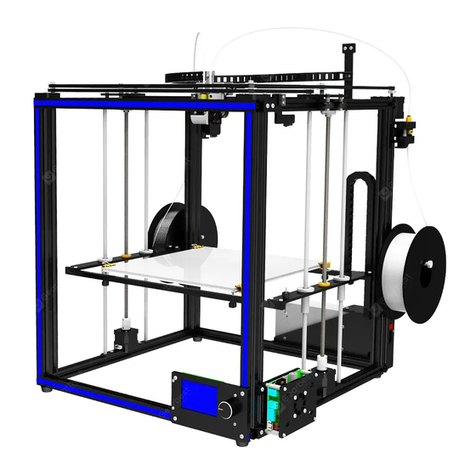
TRONXY
TRONXY X5S 2E User manual

TRONXY
TRONXY X3A User manual
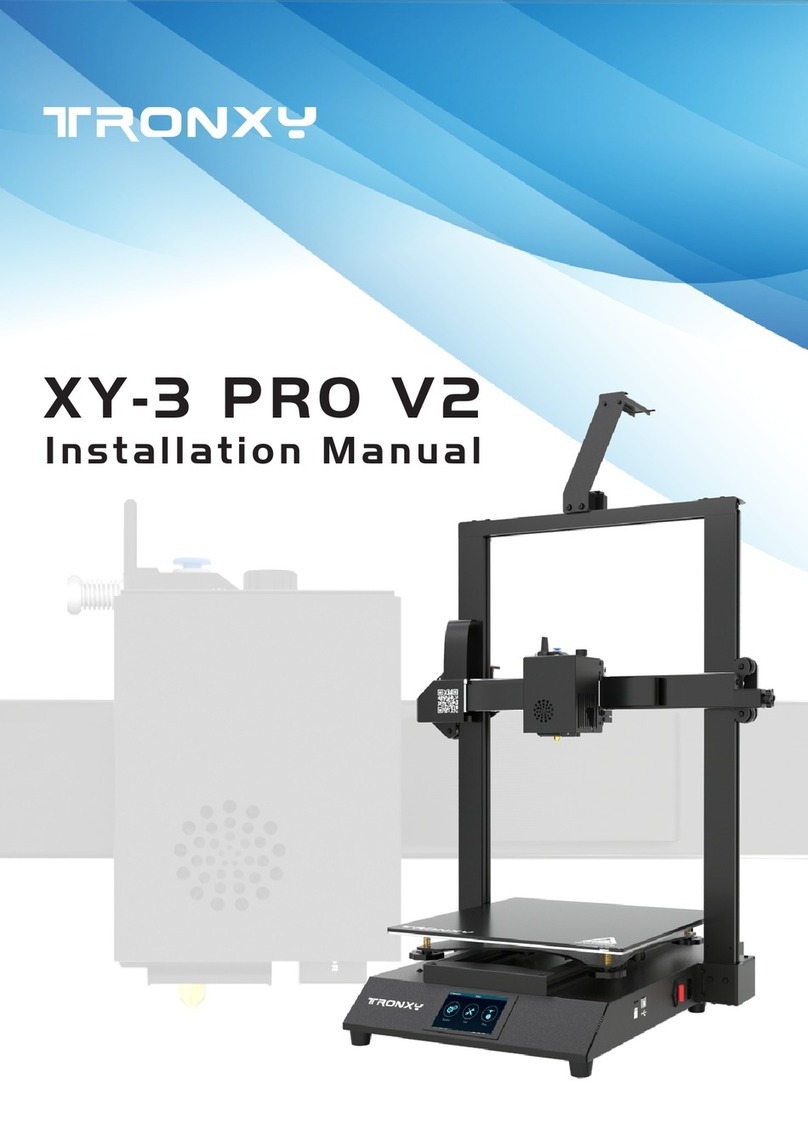
TRONXY
TRONXY XY-3 PRO V2 User manual

TRONXY
TRONXY Ultrabot User manual
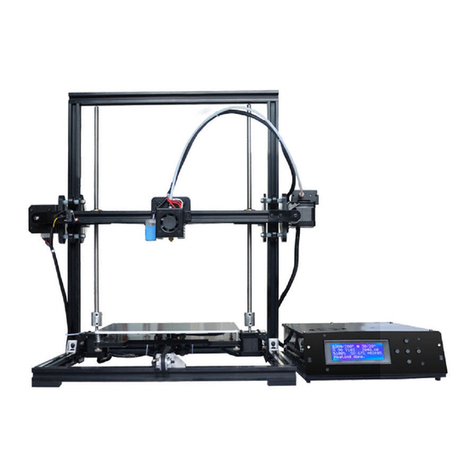
TRONXY
TRONXY X3A User manual
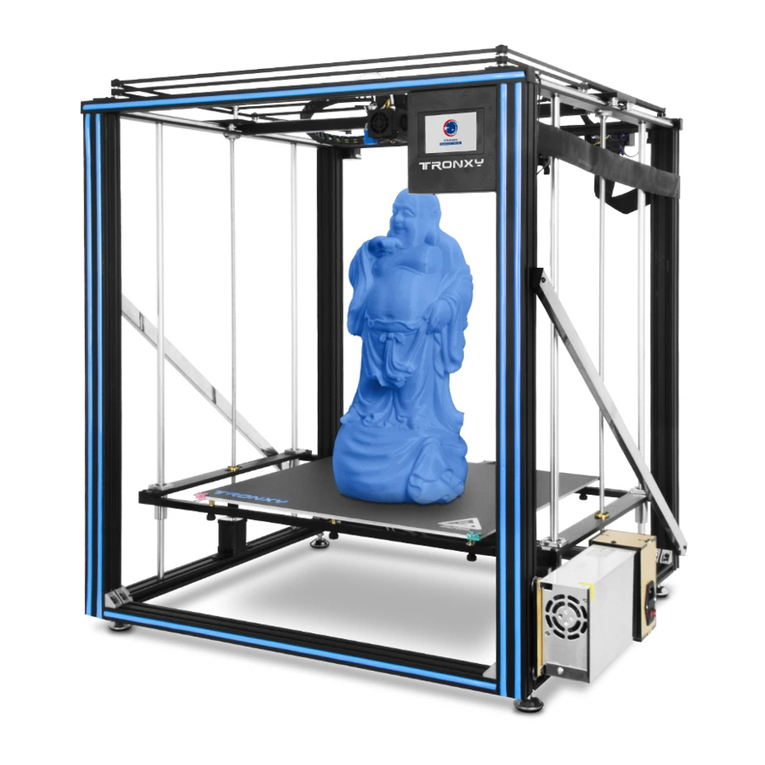
TRONXY
TRONXY X5SA-500-PRO User manual

TRONXY
TRONXY X1 User manual

TRONXY
TRONXY X5SA-400-PRO User manual

TRONXY
TRONXY VEHO600 User manual
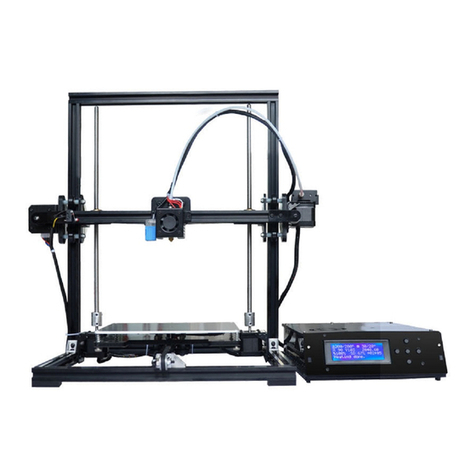
TRONXY
TRONXY X3A User manual
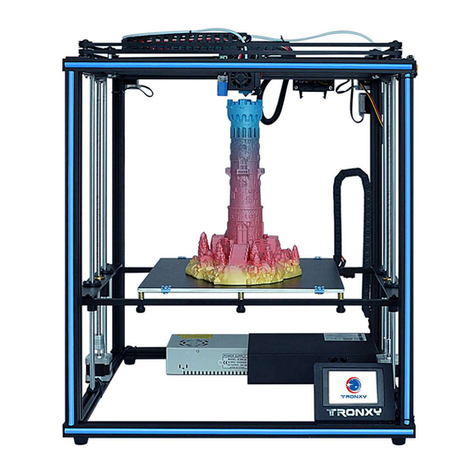
TRONXY
TRONXY X5SA User manual

TRONXY
TRONXY XY-2 User manual

TRONXY
TRONXY X6-2E User manual