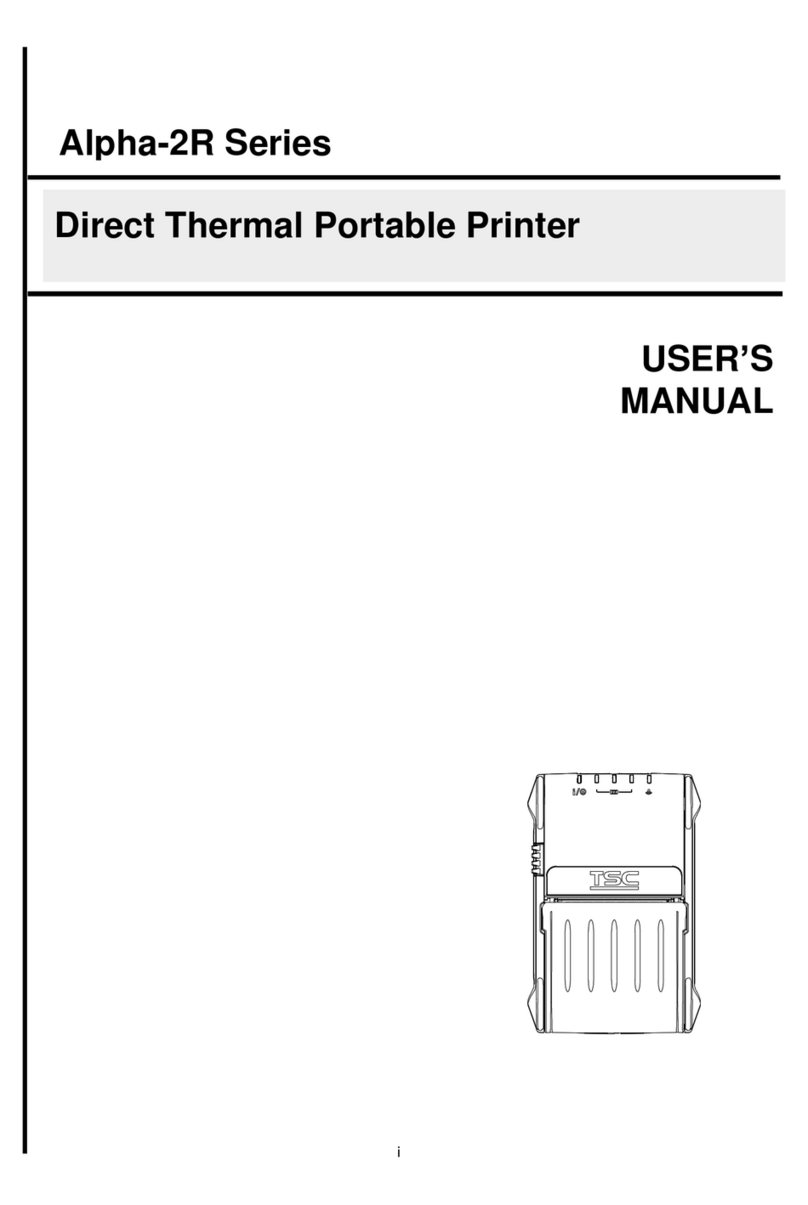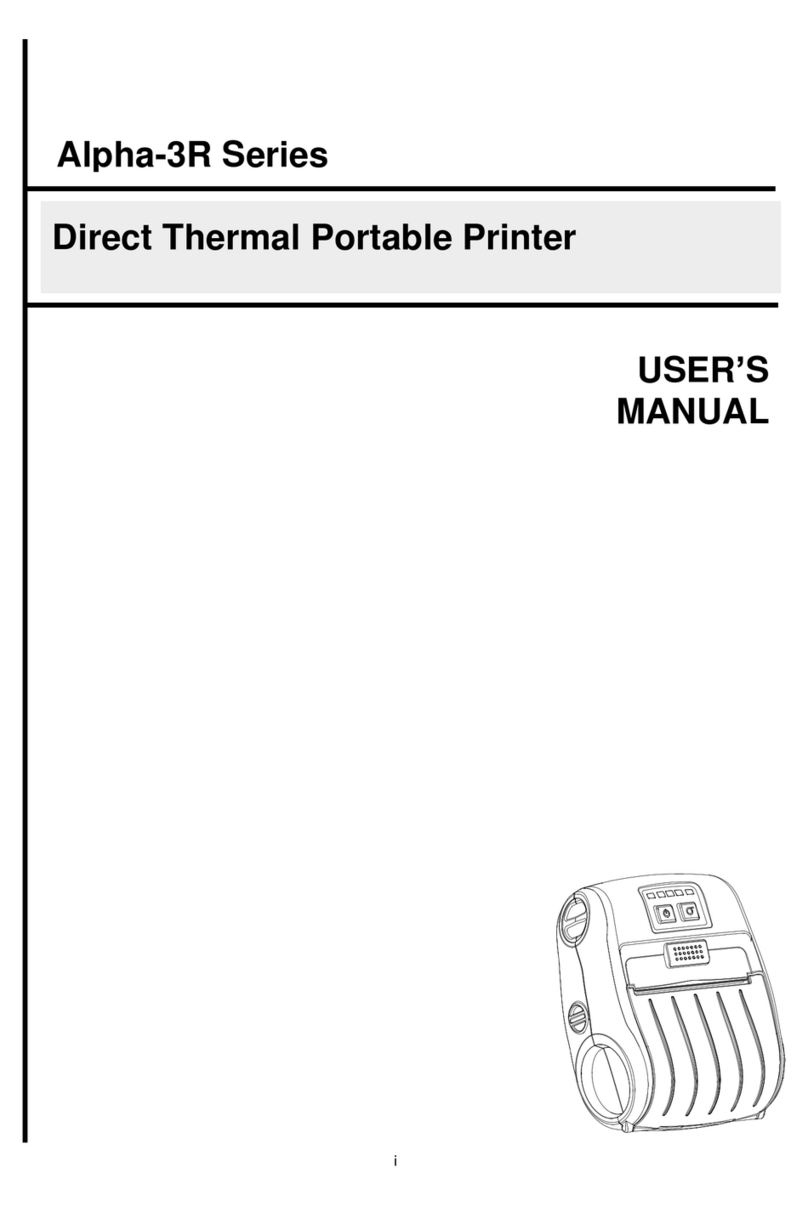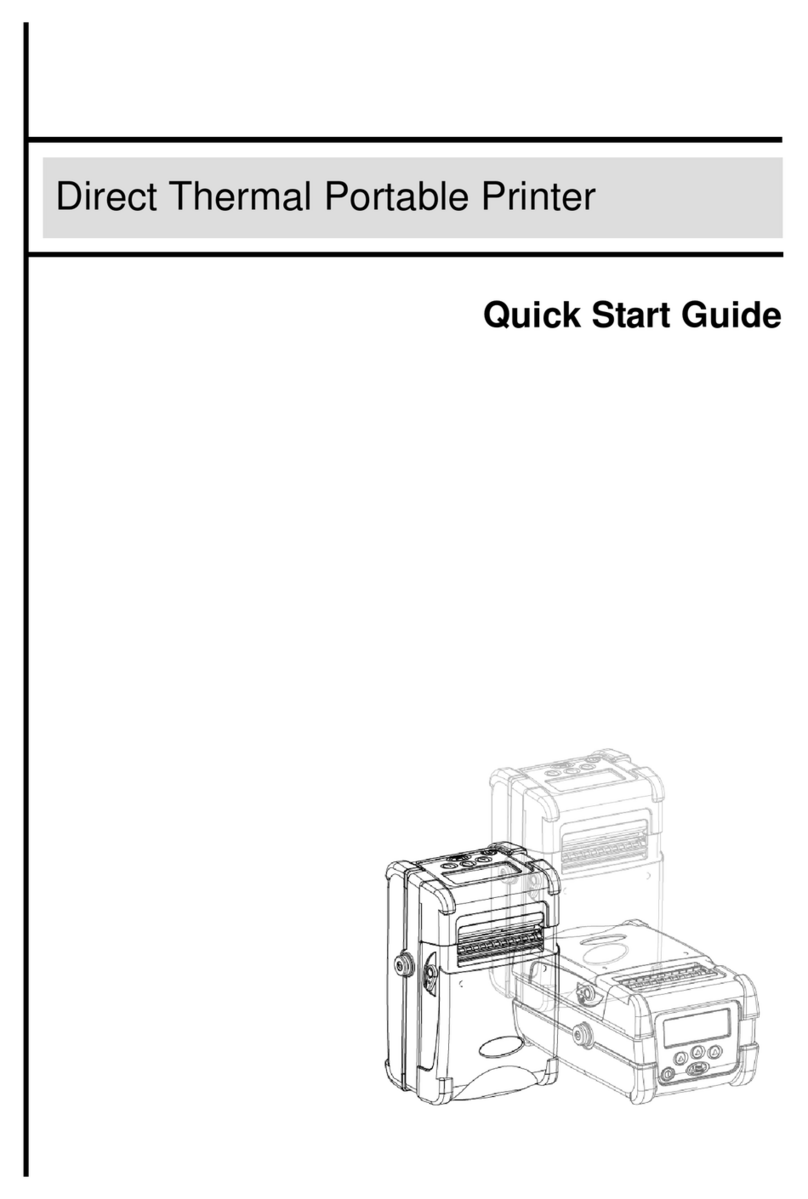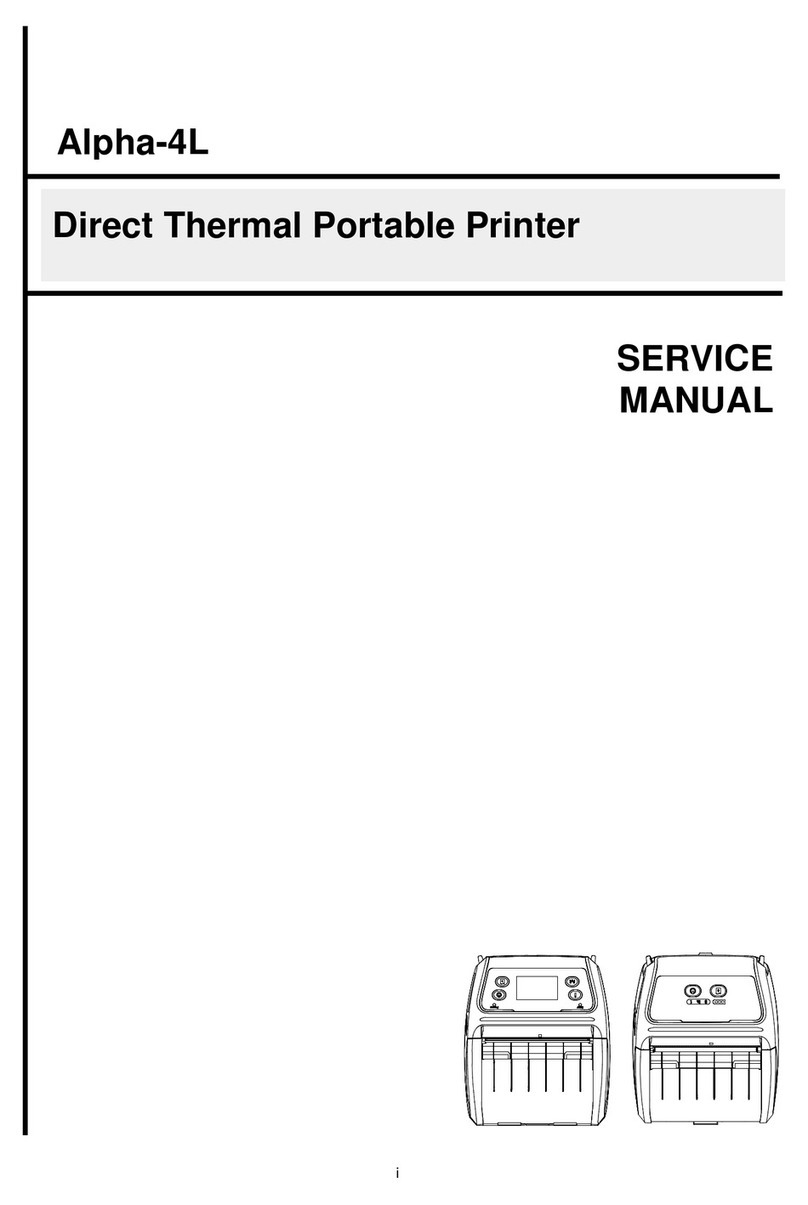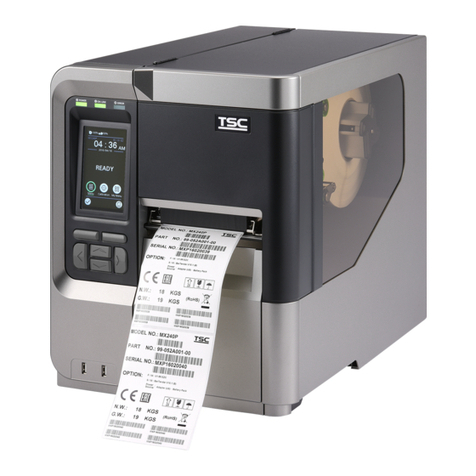Table of Content
1. Introduction .......................................................................................................................................................................................................3
1.1 Product Specification...................................................................................................................................................................................4
2. Operation Overview...........................................................................................................................................................................................7
2.1 Unpacking and Inspection............................................................................................................................................................................7
2.2 Printer Overview ..........................................................................................................................................................................................8
2.2.1 Front View.............................................................................................................................................................................................8
2.2.2 Interior View ..........................................................................................................................................................................................9
2.2.3 Rear View............................................................................................................................................................................................10
2.3 Controls and Indicators..............................................................................................................................................................................11
2.3.1 Status LED indication:.........................................................................................................................................................................12
2.3.2 Battery charging LED indication:..........................................................................................................................................................12
3.Setup................................................................................................................................................................................................................13
3.1 Setting up the Printer.................................................................................................................................................................................13
3.2 Charging Battery / Smart Battery ...............................................................................................................................................................14
3.2.1 Charging the Battery............................................................................................................................................................................15
3.2.2 Charging the Battery by 1-bay Battery Charger (Optional)...................................................................................................................16
3.2.3 Charging the Battery by 1-bay Docking Cradle (Optional)....................................................................................................................17
3.2.4 Charging the Battery by 4-bay Docking Cradle (Optional)....................................................................................................................18
3.3 Loading the Media .....................................................................................................................................................................................20
3.4 Loading the Media (Linerless Model) .........................................................................................................................................................22
3.5 Installing the Belt Clip ................................................................................................................................................................................24