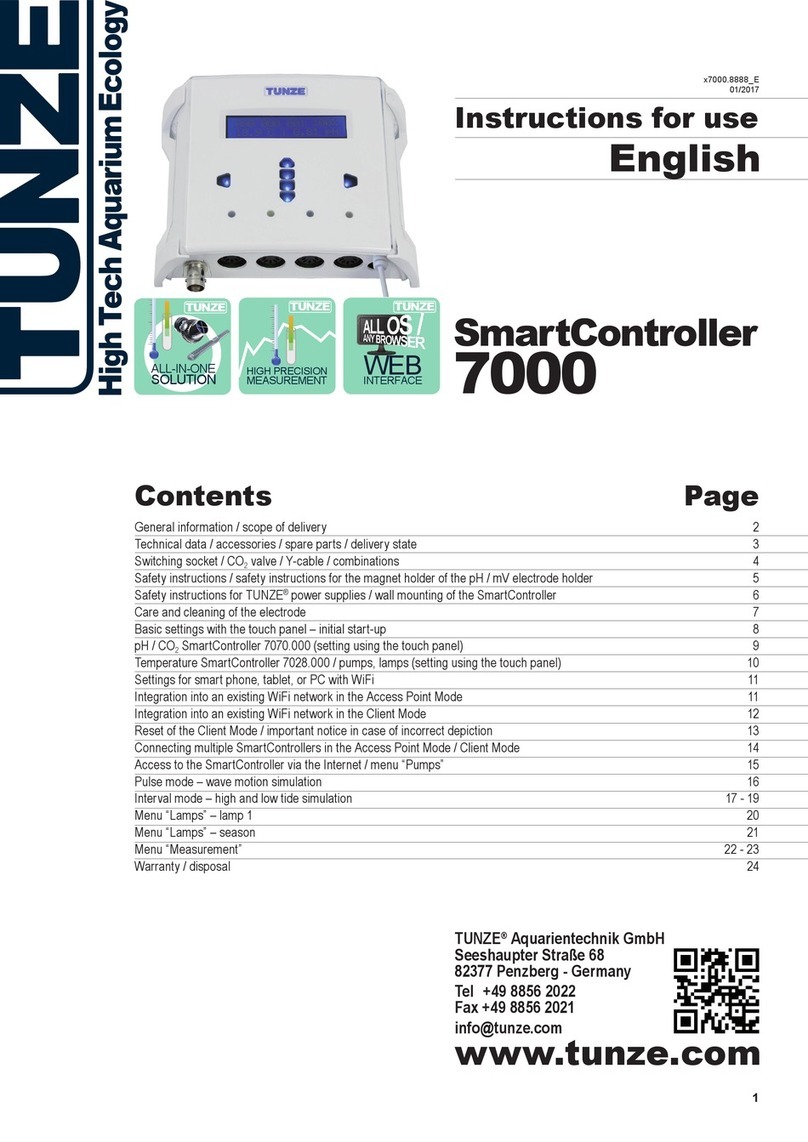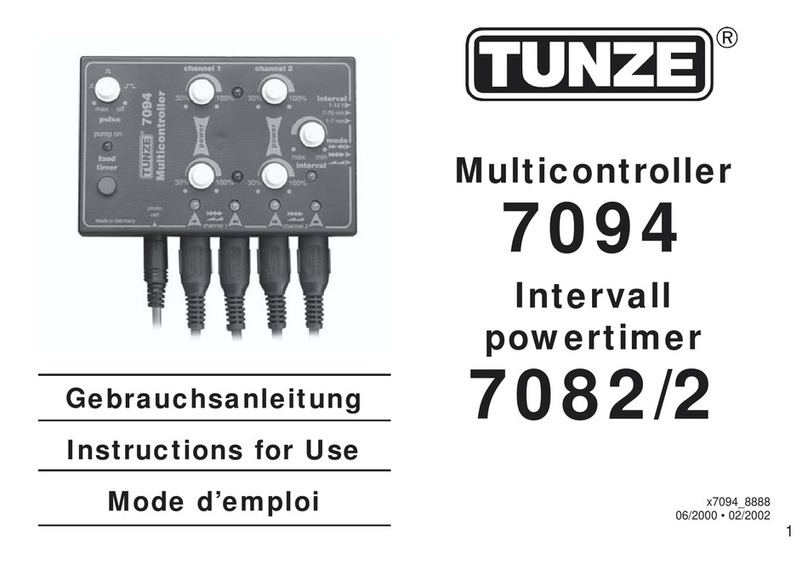9
Placement
(1) L’emplacement prévu doit être sec et sans risques
d’éclaboussures. Jamais au-dessus de l’aquarium !
Veuillez considérer la longueur des câbles, les câbles
de raccordement ou la cellule photo ne peuvent
être prolongés.
Les LEDs doivent être visibles, le Foodtimer doit être
accessible !
(2) Positionnez les câbles de telle manière à ce que
l’eau ne puisse en suivre le chemin et pénétrer dans
l’appareil !
Positionnez la cellule photo (optionnelle) dans le
cône de lumière du luminaire.
Fixation
Pour assurer sa xation, le Wavecontroller est fourni
de solides bandes Velcro auto-collantes.
La surface de collage doit être sèche et plane, une
surface en matière plastique par exemple.
Appliquez les deux bandes Velcro sur le boîtier de
l’appareil en décollant au préalable les protections.
Déposez les deux protections suivantes. Positionnez
l’appareil à l’endroit voulu en observant la longueur
du câble et pressez le tout sur la surface destinée à
la xation. Par la suite, les bandes Velcro permettent
un décrochage et un accrochage facile.
Selecting the position
(1) The suitable wall has to be dry and protected
against splashing water and humidity. By no means
attach above the aquarium !
Observe the cable length of the units because
connecting cables or photo-electric cells may not
be extended.
The controller display should be visible, and the
foodtimer should be easily accessible !
(2) Install the controller in such a way that no
water can run down the cable and get into the
Wavecontroller.
Place any connected photo-electric cell (optional)
in the illuminated area of the aquarium lighting.
Attachment
The Controller 5017 is to be attached with the self-
adhesive plastic Velcro strip enclosed.
The surface has to be clean and smooth, such as
a plastic surface.
Stick the strips to the housing; for this purpose
remove the protective lm and press down.
Subsequently remove the second protective lm,
place the unit in the desired position and press
down, observing the position of the cable in the
process.