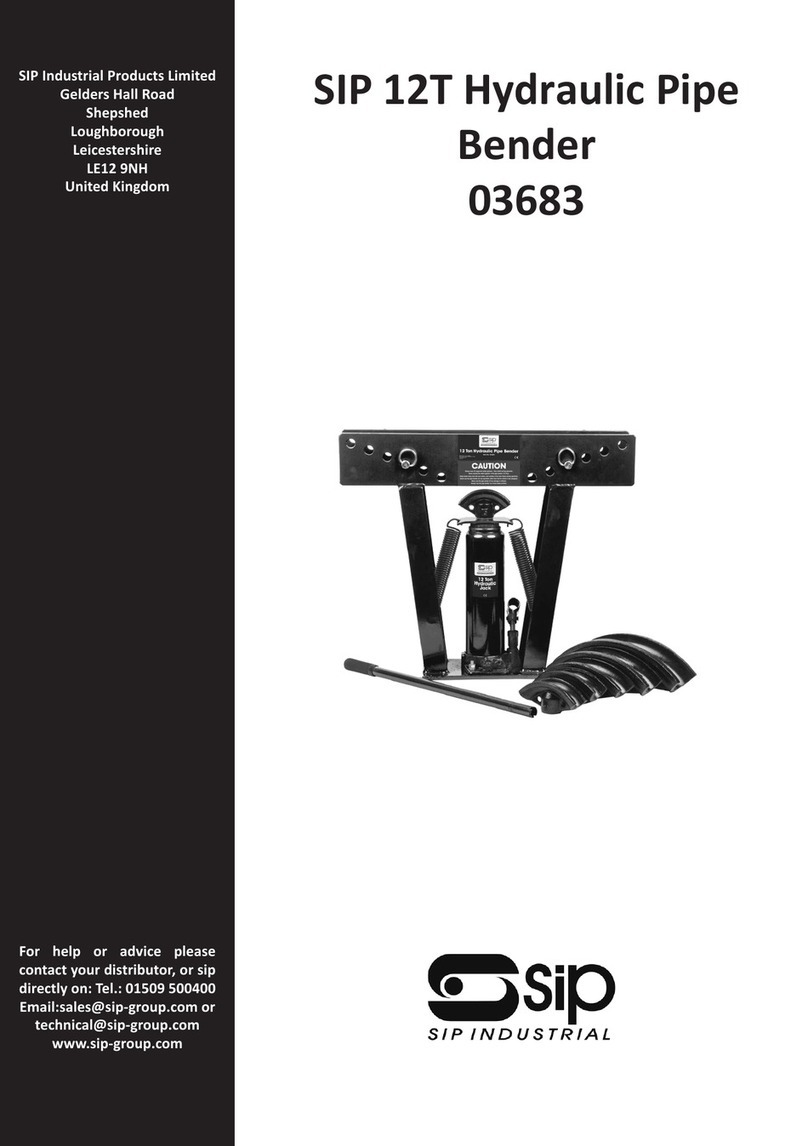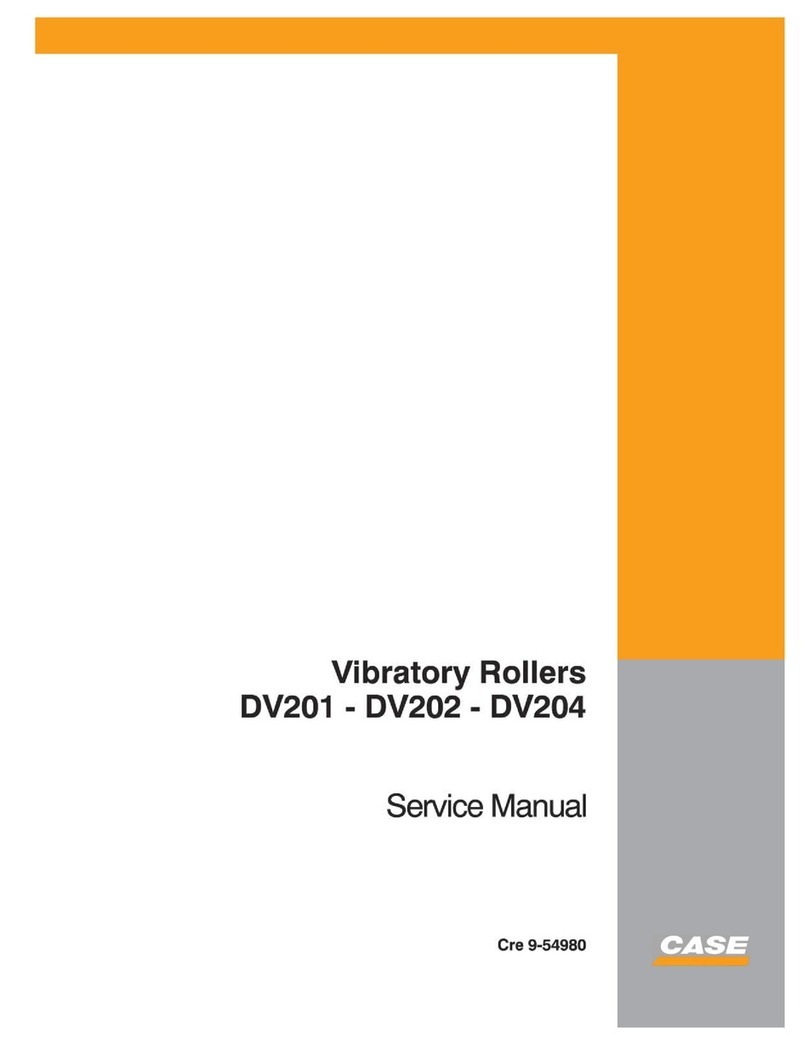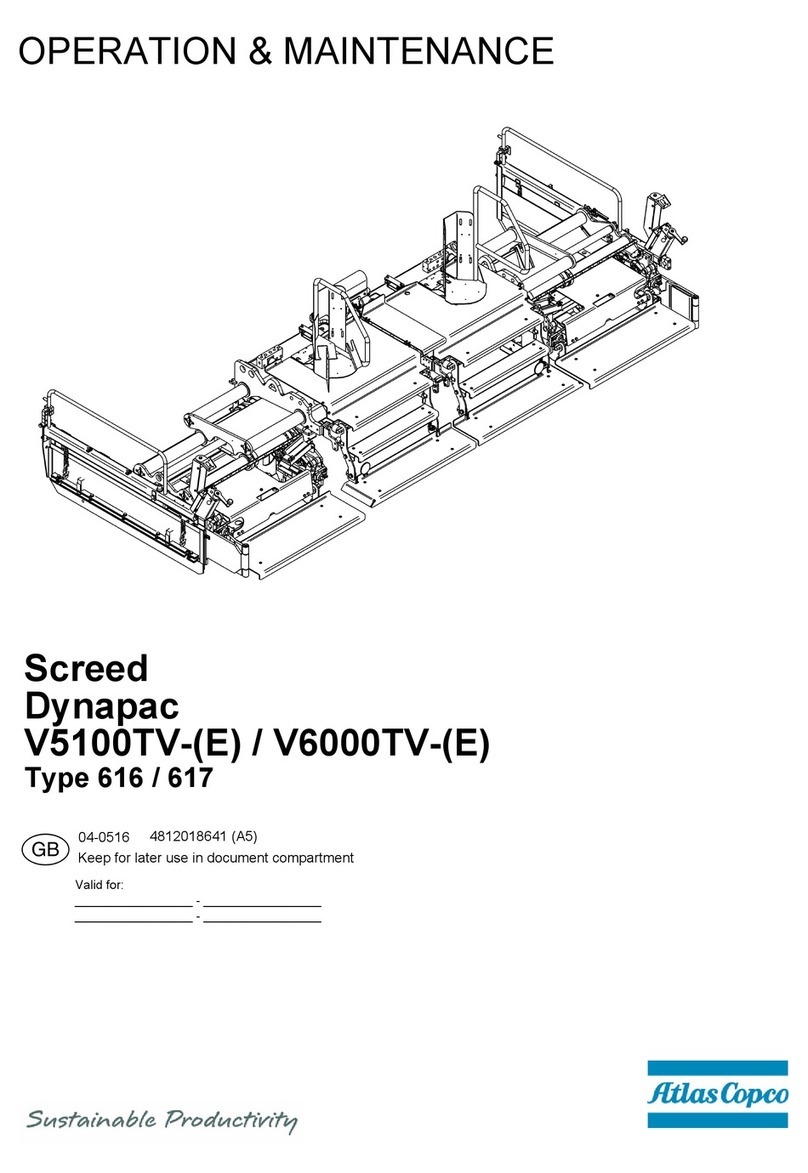9
DESCRIPTION OF ALARM INDICATOR LIGHTS
Battery charge alarm
It is possible to work with the machine for up to
180 minutes (approx. 3 hours) after this alarm
has been given so that the work in progress may
be completed.
It isimpossible to work after this time has
elapsed because the engine automatically cuts
out after it has been started.
It isimportant to start recharging operations
to prevent the battery from becoming totally
discharged. (Request the help of an authorised
after-sales service centre.)
Engine oil pressure alarm
This alarm automatically cuts out the engine
after a variable time of approx. 10 seconds.
Top up the oil level and check for leaks.
Diesel fuel level alarm
This alarm is given when the level in the tank falls
below the minimum mark.
The engine automatically cuts out after 10
minutes. The engine may be restarted with the
risk of finishing the diesel completely, which
would lead to subsequent difficulty in restarting
even after having filled up with fuel.
Hydraulic fluid temperature alarm
This alarm automatically cuts out the engine
after a variable time of approx. 8 seconds.
If the engine cuts out due to an alarm, the situation is
shown on the display as follows:
The engine is switched off through the diesel solenoid
valve. All the other functions remain active and the LED
(indicator light) relating to the alarm that has caused the
engine to stop remains lit.
Press the machine start button (c1) ON/OFF to return to
the original display page.
•Maintenance work
The machine is programmed to request periodic
maintenance: the first servicing is scheduled after 50 hours
of operation while subsequent maintenance is scheduled
at specified intervals (see page 30).
•Operating test
The machine has an operating test mode in which the
various devices maybe controlled and the input status
displayed with the engine switched off.
To enter this operating mode press the
button (g4) when the writing Start Engine:
Start appears on the display.
The start engine phase is thus jumped to enter directly into
the operating phase with normal indication on the display.
It is then possible:
- to control the various devices (mixer, mortar pump,
vibrating sieve) using the buttons on the control panel
and to check that the relative solenoid valves activate;
- to check the status of the inputs (micros andalarms),
observing the red indicator lights on the control panel.
•Enabling and disabling the ACCESS CODE
The access code may be disabled and then enabled again
directly by the operator.
The operator is responsible for all the
consequences of disabling the access code
(use of the machine by any other person).
The enabling/disabling procedure is as follows:
- Enter the operating section, specifying the access code.
The display appears as follows
- Press key F1.
- The message for changing the parameter related to the
Access Code now appears on the display.
Proceed in sequence using the keys (g3-g4).
To change the parameter value:
0 = disabled access code
1 = enabled access code
Save the parameter value and exit.
g4