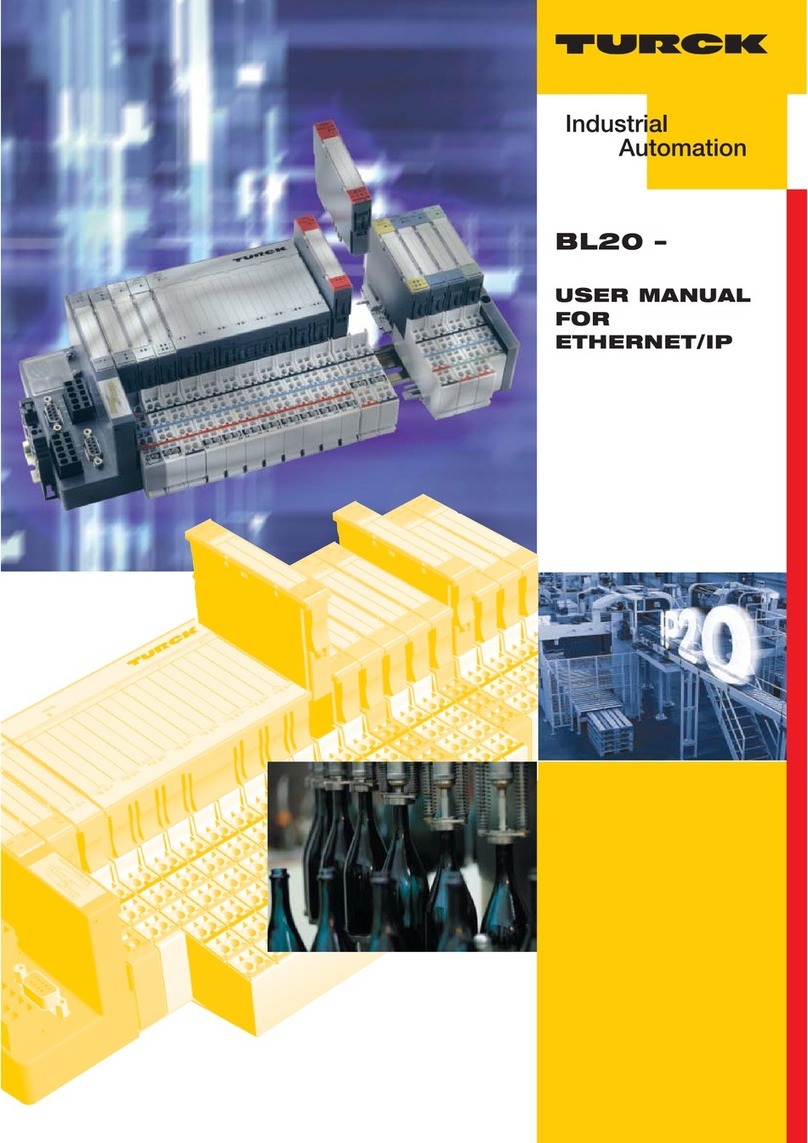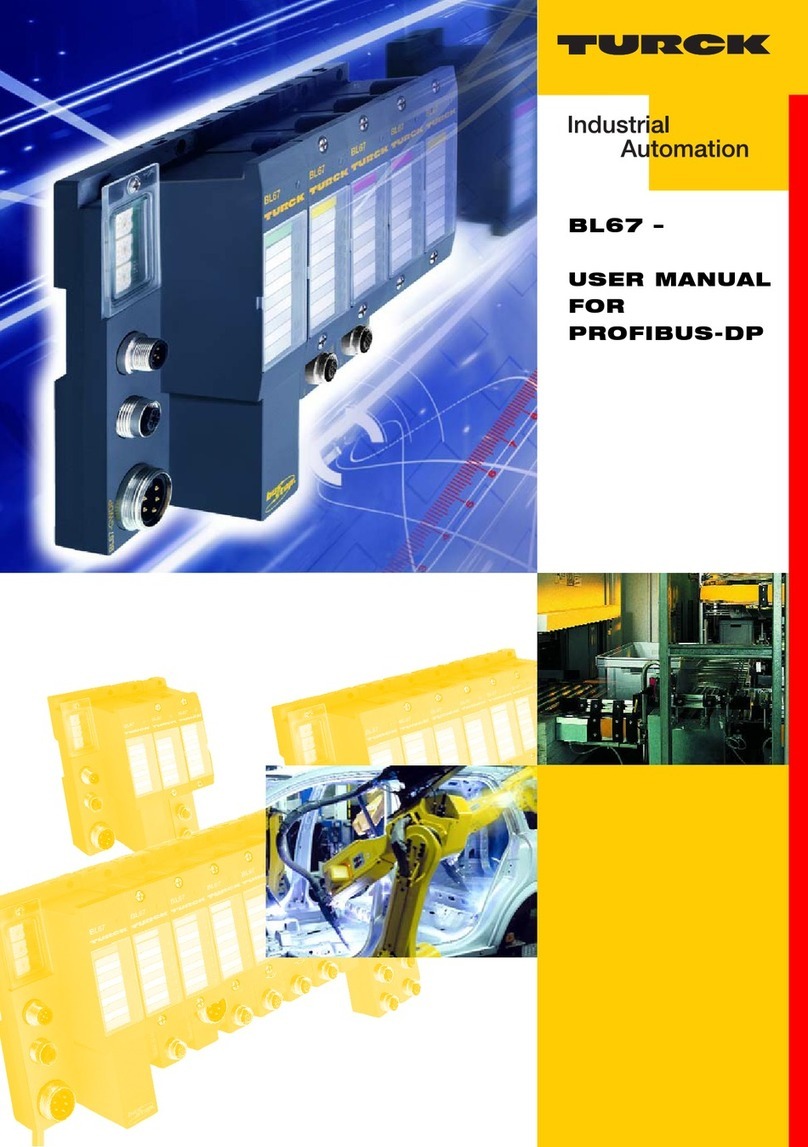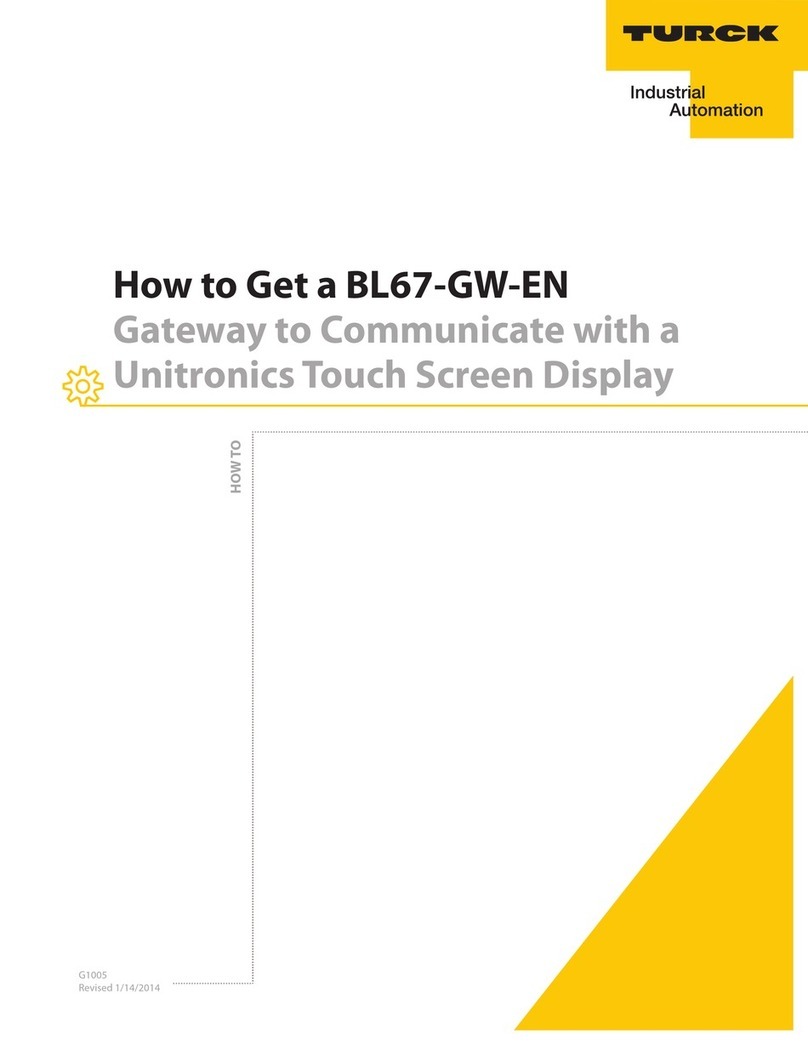D301239 1013 - BL67 AIDA PROFINETii
4.9.1 Diagnostic messages via LEDs ........................................................................................................................................................4-10
4.10 Diagnosis in PROFINET ................................................................................................................................. 4-13
4.10.1 Gateway Error codes ..........................................................................................................................................................................4-13
4.10.2 Channel -specific error codes of the I/O-modules ..................................................................................................................4-14
4.11 Parameterization .......................................................................................................................................... 4-17
4.11.1 Gateway parameters...........................................................................................................................................................................4-17
4.11.2 Parameter "module parameterization"........................................................................................................................................4-20
4.11.3 I/O-module-parameters ....................................................................................................................................................................4-21
4.12 Description of user data for acyclic services............................................................................................... 4-43
4.12.1 Description of the acyclic gateway user data............................................................................................................................4-43
4.12.2 Description of the acyclic module user data .............................................................................................................................4-44
5 Connection of the PROFINET gateway to a Siemens PLC S7
5.1 Application example ...................................................................................................................................... 5-2
5.1.1 Example network ................................................................................................................................................................................... 5-2
5.1.2 New project in the Simatic Manager .............................................................................................................................................. 5-3
5.1.3 Setting the PG/PC-interface............................................................................................................................................................... 5-4
5.1.4 Installation of the GSDML-files.......................................................................................................................................................... 5-5
5.1.5 Adding PROFINET IO network nodes.............................................................................................................................................. 5-9
5.1.6 Configuring the BL67-station ..........................................................................................................................................................5-12
5.1.7 Scanning the network for PROFINET nodes...............................................................................................................................5-13
5.1.8 PROFINET neighborhood detection .............................................................................................................................................5-15
5.1.9 Online topology detection...............................................................................................................................................................5-18
5.1.10 Fast Start-Up - configuration of fieldbus nodes .......................................................................................................................5-19
5.2 Diagnostics with Step 7 ................................................................................................................................ 5-21
5.2.1 Diagnostic messages in the hardware configuration.............................................................................................................5-21
5.3 Using the AIDA gateway in IRT-networks ................................................................................................... 5-22
6 Guidelines for station planning
6.1 Module arrangement...................................................................................................................................... 6-2
6.1.1 Random module arrangement ......................................................................................................................................................... 6-2
6.2 Complete planning ......................................................................................................................................... 6-2
6.3 Maximum system extension .......................................................................................................................... 6-3
6.4 Creating potential groups.............................................................................................................................. 6-5
6.5 Plugging and pulling electronics modules ................................................................................................... 6-5
6.6 Extending an existing station ........................................................................................................................ 6-5
6.7 Firmware download........................................................................................................................................ 6-5
7 Guidelines for Electrical Installation
7.1 General notes .................................................................................................................................................. 7-2
7.1.1 General ...................................................................................................................................................................................................... 7-2
7.1.2 Cable routing........................................................................................................................................................................................... 7-2
7.1.3 Lightning protection ............................................................................................................................................................................ 7-3
7.1.4 Transmission media .............................................................................................................................................................................. 7-3