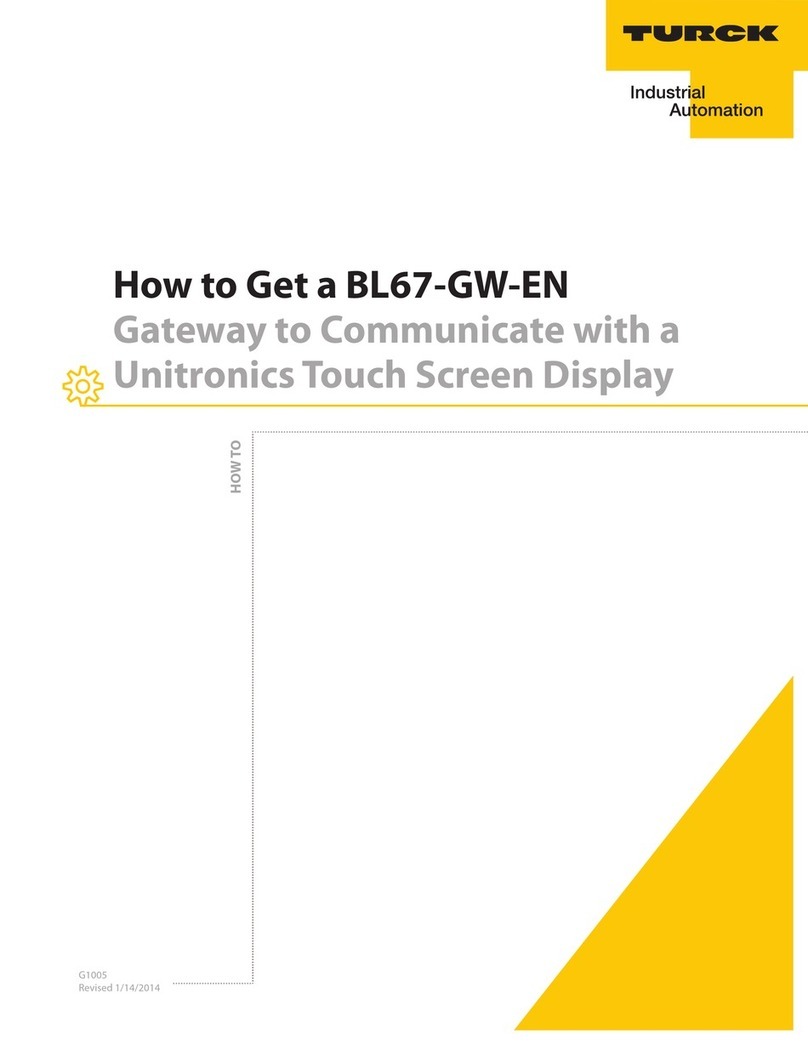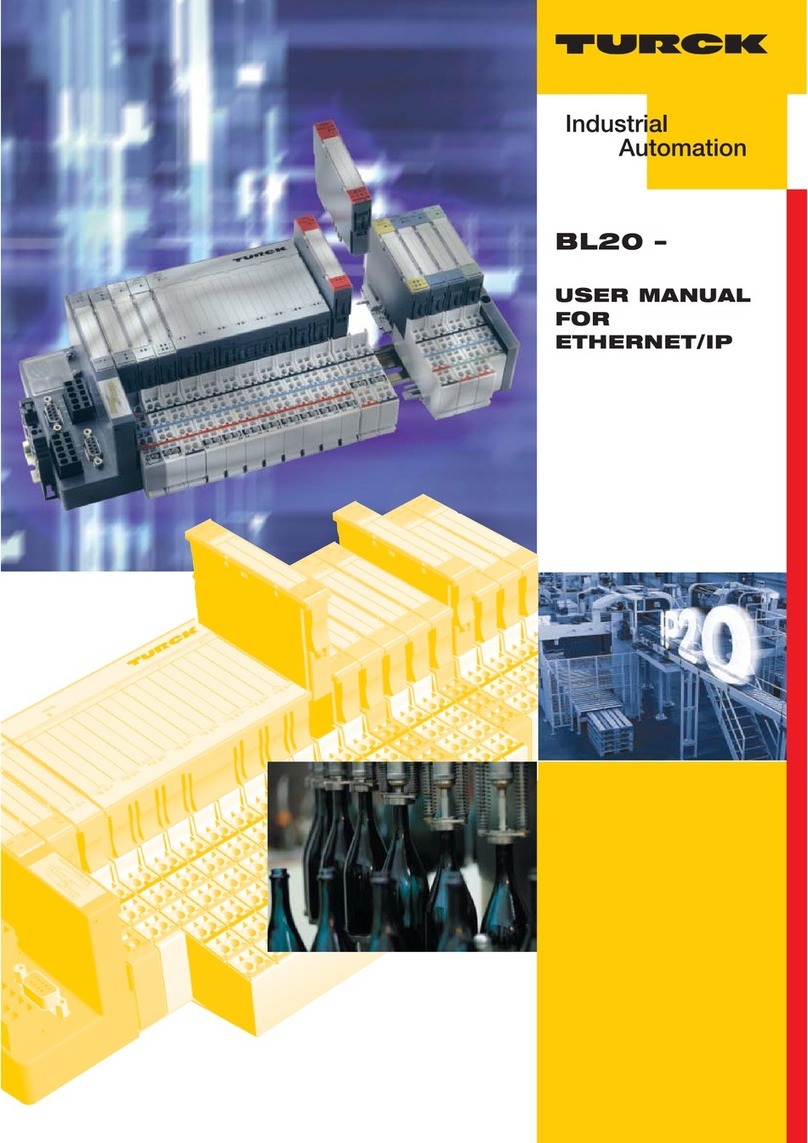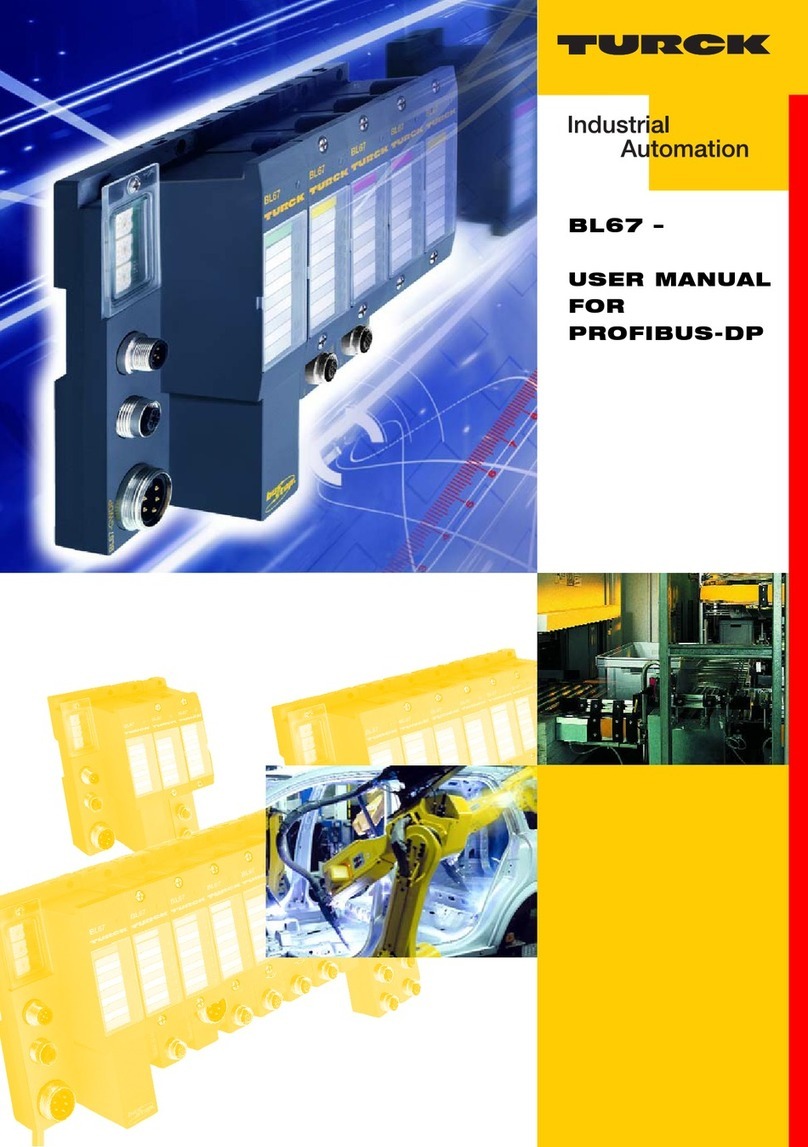D301173 0713 - BL20- Ethernet multiprotocol gatewayii
3.4.3 Service interface...................................................................................................................................................................................3-14
3.5 Address assignment ..................................................................................................................................... 3-15
3.5.1 Default setting of the gateway .......................................................................................................................................................3-15
3.5.2 Function of DIP-switches ..................................................................................................................................................................3-16
3.5.3 Resetting the IP-address, switch position "RESTORE".............................................................................................................3-17
3.5.4 Address setting via DIP-switches (20to 27).................................................................................................................................3-18
3.5.5 Address setting via the mode DHCP.............................................................................................................................................3-19
3.5.6 Address setting via the mode BootP ............................................................................................................................................3-20
3.5.7 Address setting via the mode PGM...............................................................................................................................................3-21
3.5.8 Address setting via the mode PGM-DHCP (universal mode)...............................................................................................3-22
3.5.9 F_Reset (Reset to factory setting) ..................................................................................................................................................3-22
3.5.10 Addressing via I/O-ASSISTANT 3 (FDT/DTM) .............................................................................................................................3-23
3.5.11 Addressing via Web server (Version VN 03-00) ....................................................................................................................3-26
3.5.12 Addressing via IP Address Tool.......................................................................................................................................................3-27
3.6 Synchronization of the station configuration ............................................................................................ 3-28
3.6.1 DIP-switch CFG .....................................................................................................................................................................................3-28
3.7 Web server - remote access/configuration (Version VN 03-00)............................................................. 3-29
3.7.1 IP address................................................................................................................................................................................................3-29
3.7.2 Access rights ..........................................................................................................................................................................................3-29
3.7.3 Login / password..................................................................................................................................................................................3-30
3.7.4 Network Configuration......................................................................................................................................................................3-30
3.7.5 Gateway Configuration .....................................................................................................................................................................3-31
3.7.6 Station Diagnostics .............................................................................................................................................................................3-31
3.7.7 Ethernet Statistics................................................................................................................................................................................3-31
3.7.8 Links..........................................................................................................................................................................................................3-31
3.7.9 Change Admin Password..................................................................................................................................................................3-32
3.8 Status and Control Word of the BL20-stations........................................................................................... 3-33
3.8.1 Status Word............................................................................................................................................................................................3-33
3.8.2 Control Word.........................................................................................................................................................................................3-33
3.9 Parameters of the I/O-modules................................................................................................................... 3-34
3.9.1 Digital input modules ........................................................................................................................................................................3-34
3.9.2 Analog input modules .......................................................................................................................................................................3-34
3.9.3 Analog output modules ....................................................................................................................................................................3-43
3.9.4 Technology modules..........................................................................................................................................................................3-48
3.10 Diagnostic messages of the modules.......................................................................................................... 3-57
3.10.1 Power distribution modules ............................................................................................................................................................3-57
3.10.2 Digital input modules ........................................................................................................................................................................3-58
3.10.3 Analog input modules .......................................................................................................................................................................3-58
3.10.4 Digital output modules .....................................................................................................................................................................3-61
3.10.5 Analog output modules ....................................................................................................................................................................3-63
3.10.6 Technology modules..........................................................................................................................................................................3-64
4 Implementation of EtherNet/IP™
4.1 The EtherNet/IP™ Communications Profile .................................................................................................. 4-2
4.1.1 Communications Profile for BL20 .................................................................................................................................................... 4-3
4.2 Device Level Ring (DLR).................................................................................................................................. 4-4
4.3 Diagnostic messages via the process data ................................................................................................... 4-5