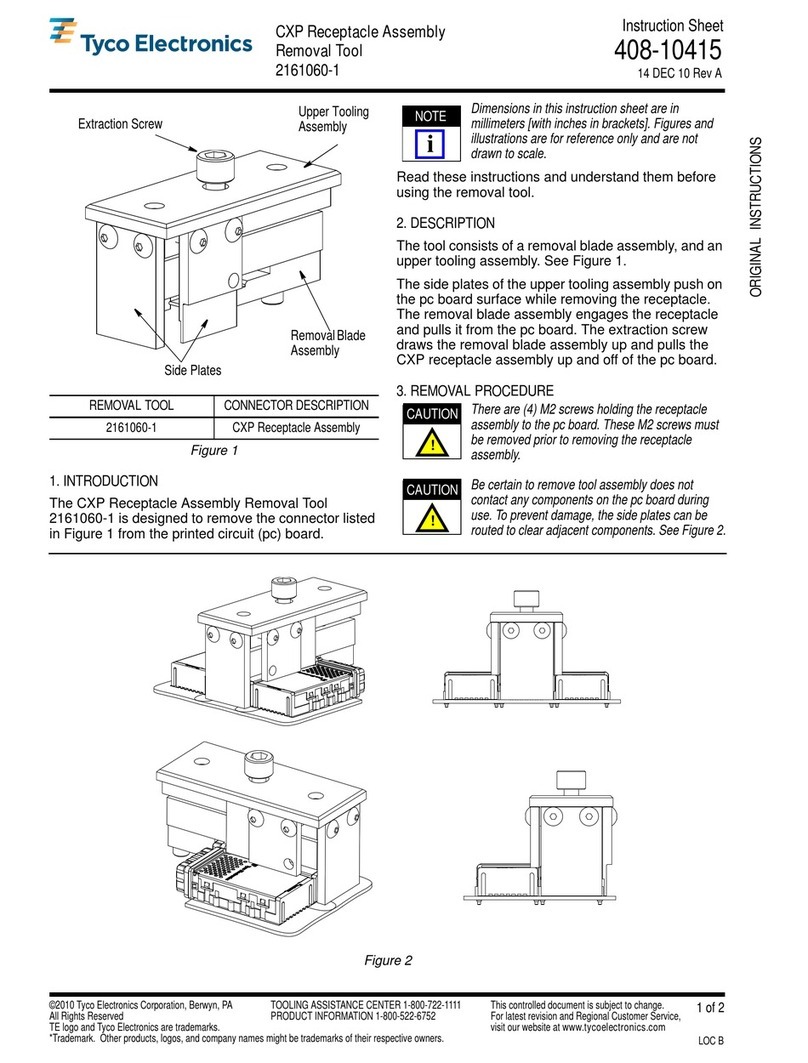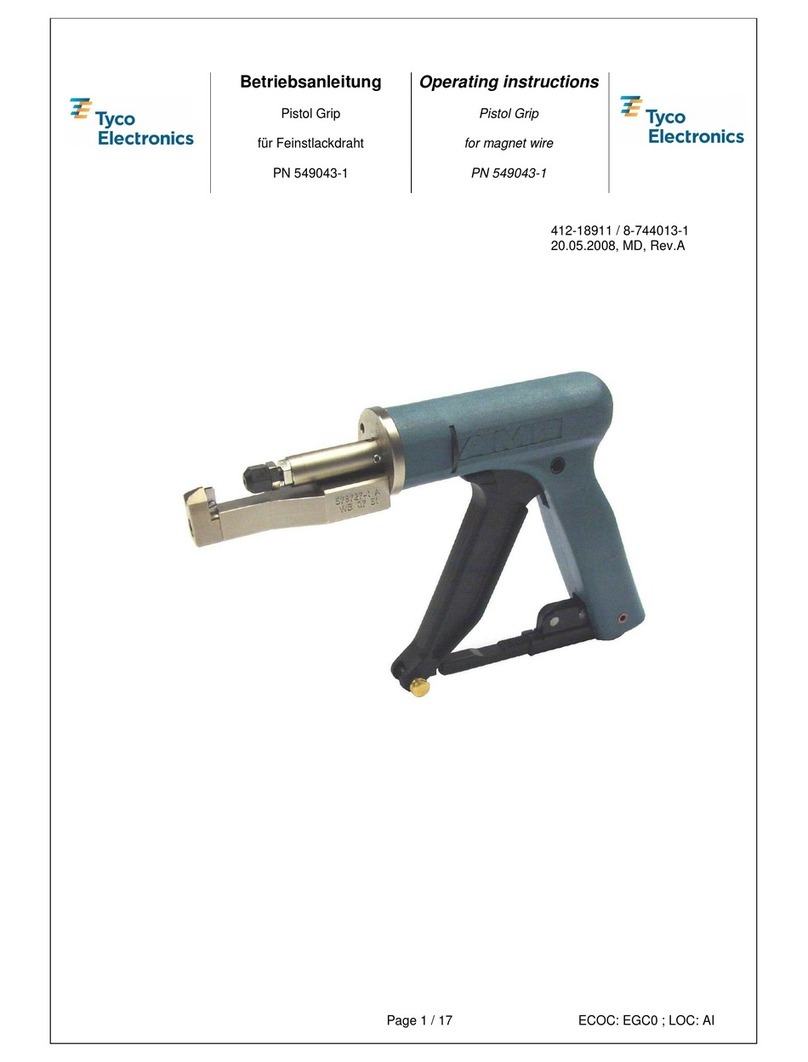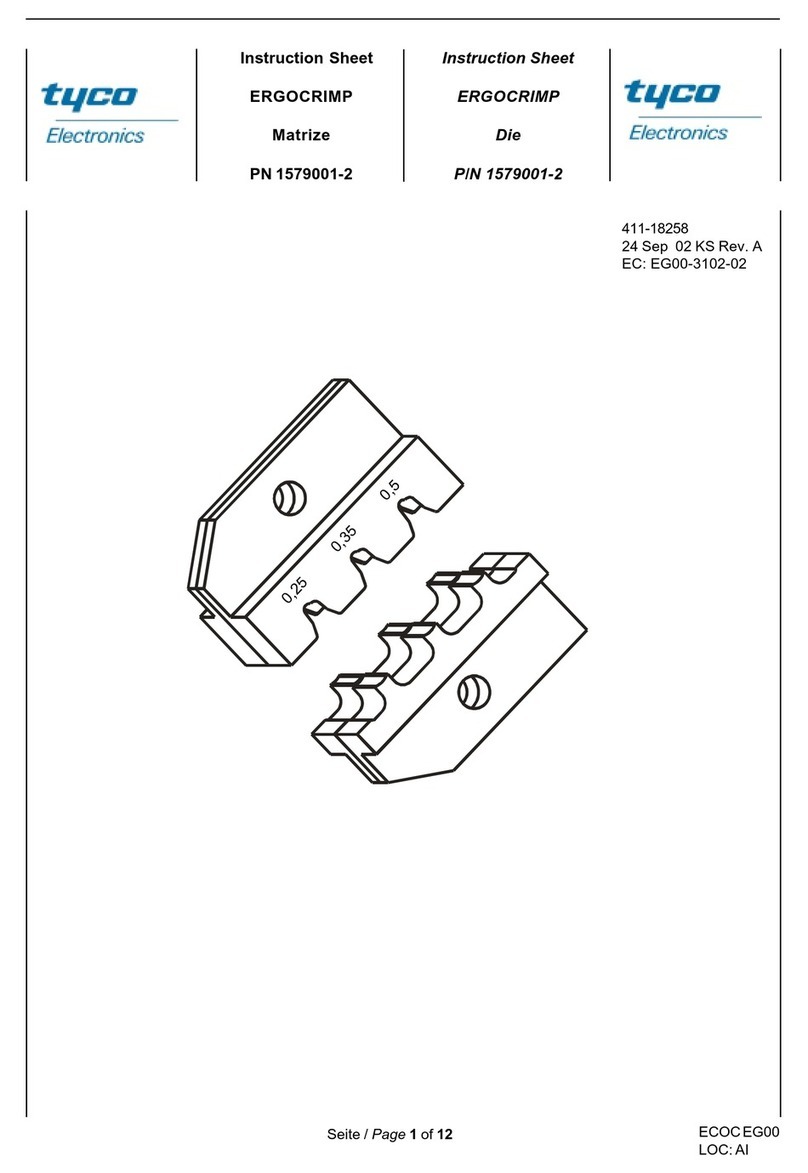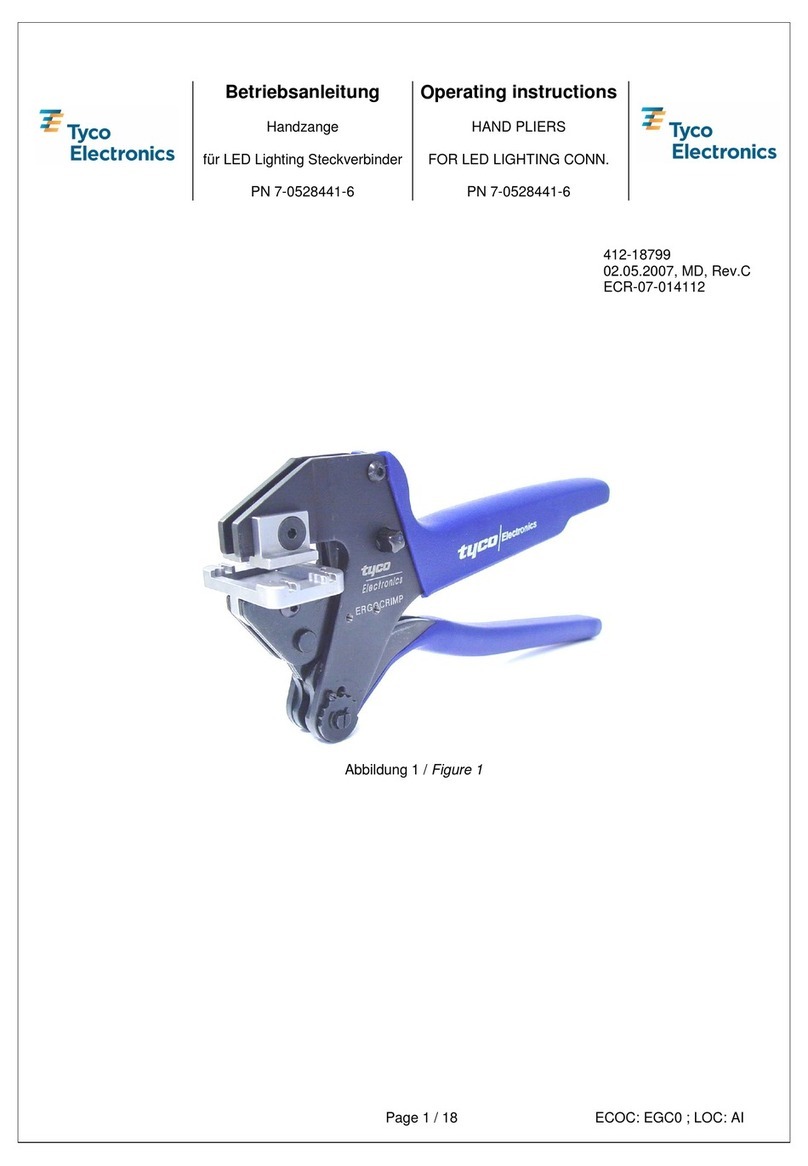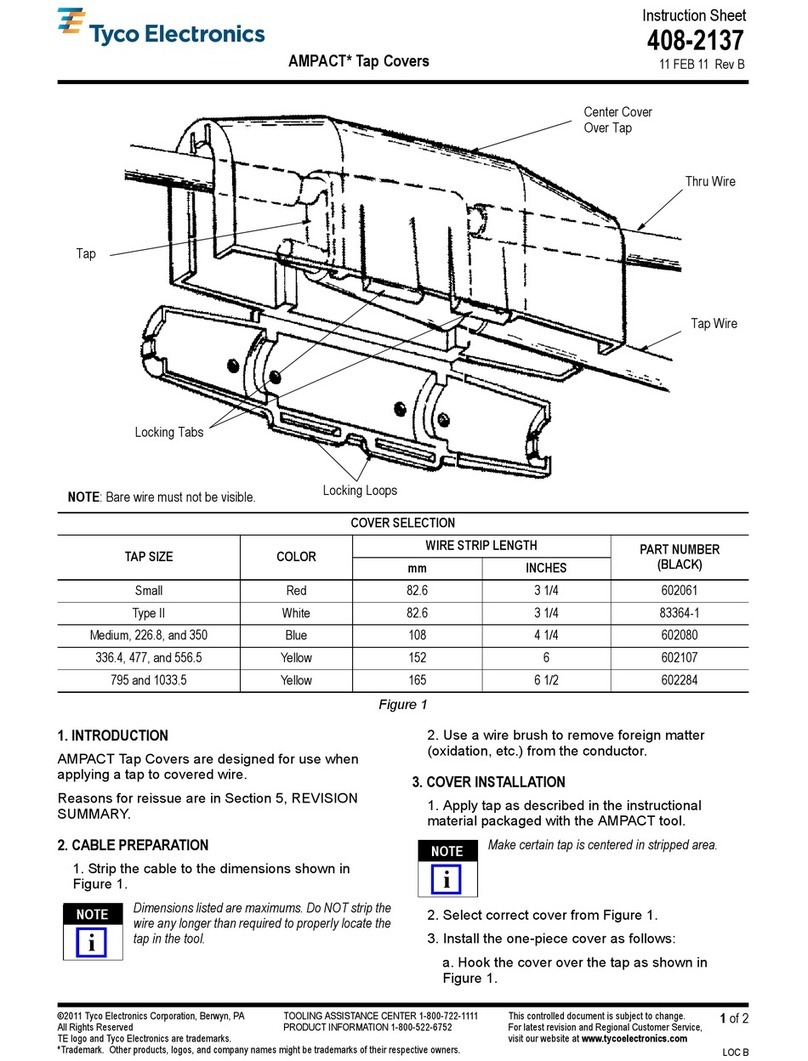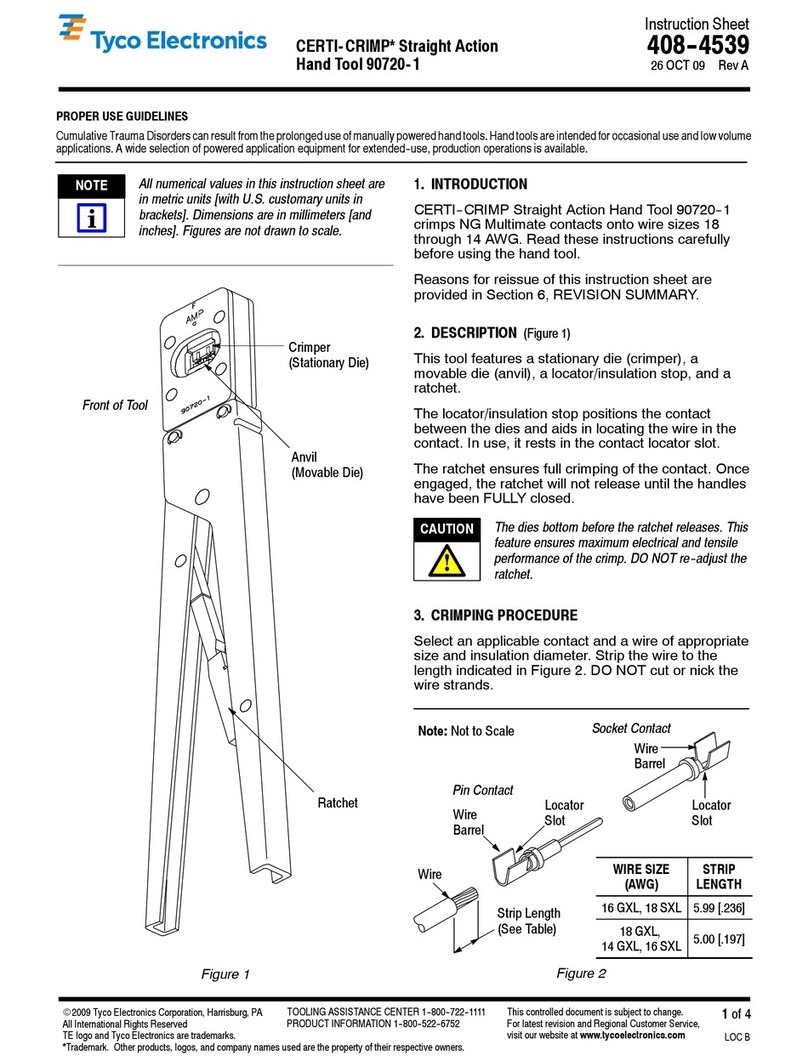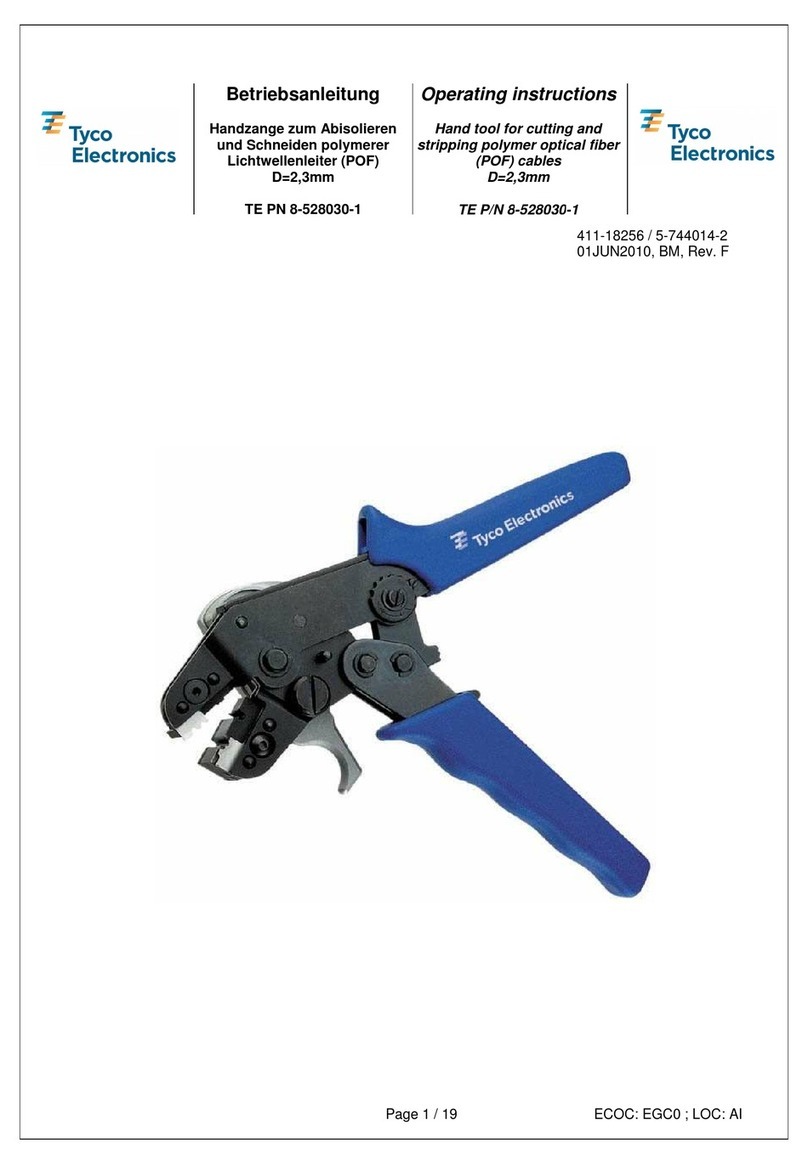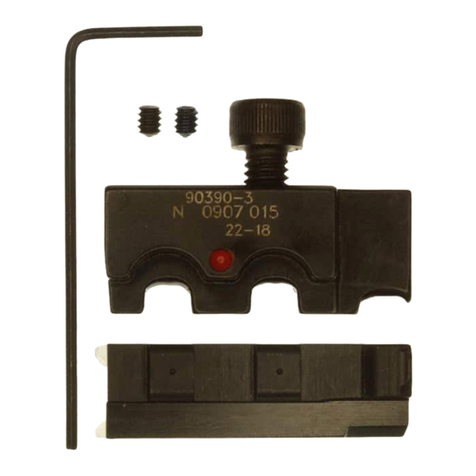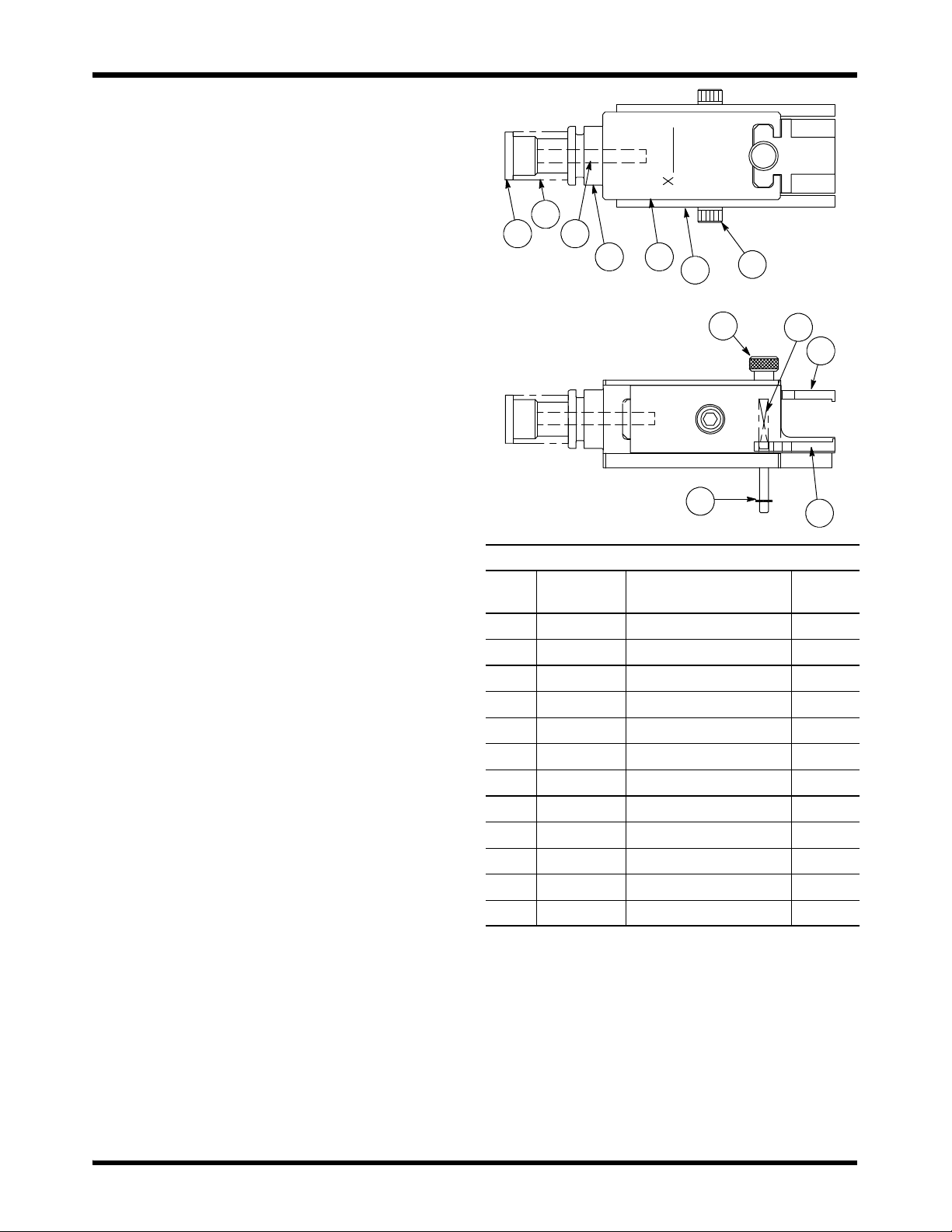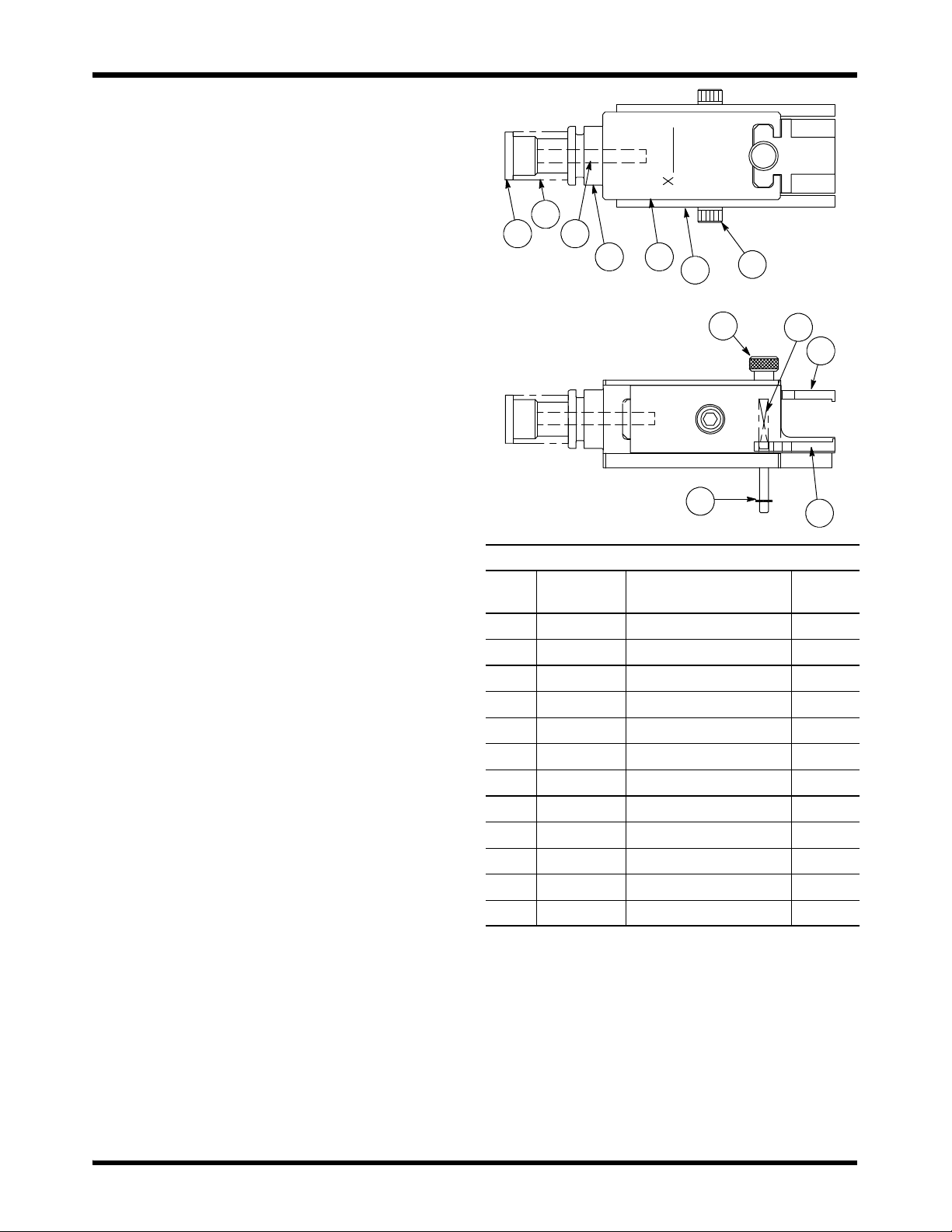
408- 8393
Housing Removal Tool 1338744- 1
Rev A2 of 2 Tyco Electronics Corporation
5. MAINTENANCE AND INSPECTION
5.1. Daily Maintenance
It is recommended that each operator of the removal
tool be made aware of, and responsible for, the
following steps of daily maintenance:
1. Remove dust, moisture, and other contaminants
with a clean brush or a soft, lint--free cloth.
2. Make sure all components are in place and
properly secured.
3. Actuate the removal tool to ensure all
mechanisms of the tool move smoothly.
5.2. Periodic Inspection
Regular inspections should be performed by quality
control personnel. A record of scheduled inspections
should remain with the removal tool or be supplied to
personnel responsible for the removal tool. Though
recommendations call for at least one inspection a
month, the inspection frequency should be based on
the amount of use, ambient working conditions,
operator training and skill, and established company
standards. These inspections should include a visual
inspection and should be performed in the sequence
listed:
1. Remove any accumulated dirt and debris that
could affect the operation of the removal tool.
2. Make sure all components are in place and are
properly secured.
3. Check for chipped, cracked, worn, or broken
areas. If damage is evident, repair is necessary.
See Section 6, REPLACEMENT AND REPAIR.
6. REPLACEMENT AND REPAIR
Replacement parts are listed in Figure 3. Parts other
than those listed in Figure 3 should be replaced by
Tyco Electronics to ensure quality and reliability of the
removal tool. Order replacement parts through your
representative, or call 1--800--526--5142, or send a
facsimile of your purchase order to 1--717--986--7605,
or write to:
CUSTOMER SERVICE (38--35)
TYCO ELECTRONICS CORPORATION
PO BOX 3608
HARRISBURG PA 17105--3608
For customer repair service, call 1--800--526--5136.
1
2
3
4 5 67
12
11
10
9
8
REPLACEMENT PARTS
ITEM PART
NUMBER DESCRIPTION QTY PER
TOOL
1-- 312149--1 ROD, Insertion Adjuster 1
2-- 0 22488--5 SPRING, Compression 1
31--21007--2 SCREW, Set 1
41320254--1 HEAD, Machined 1
51338748--1 BAR, Drive 1
61338749--1 BAR, Side Push 2
7-- 0 21000--7 SCREW, Socket Head Cap 2
8-- 21986--4 RING, Retaining 2
91320261--1 SCREW, Clamp 1
1002--22278--1 SPRING, Compression 2
1101338753--1 CLAMP, Upper 1
1201338754--1 CLAMP, Lower 1
Figure 3
7. REVISION SUMMARY
Revisions to this instruction sheet include:
SUpdated instruction sheet to corporate
requirements