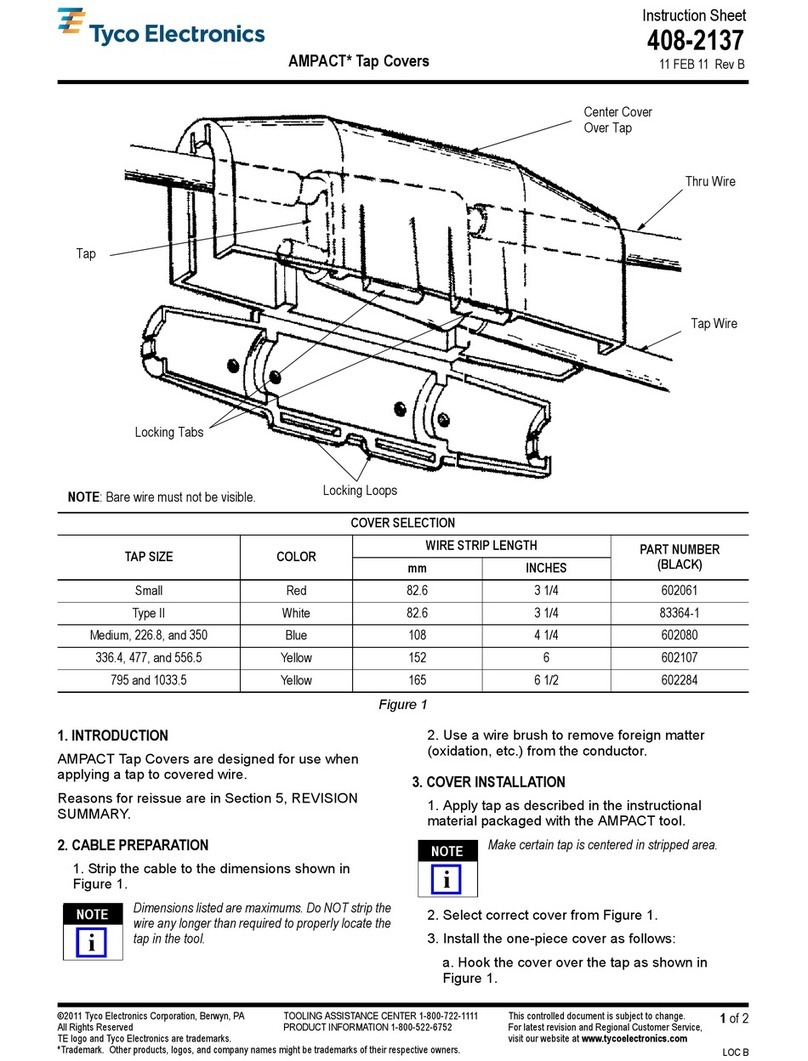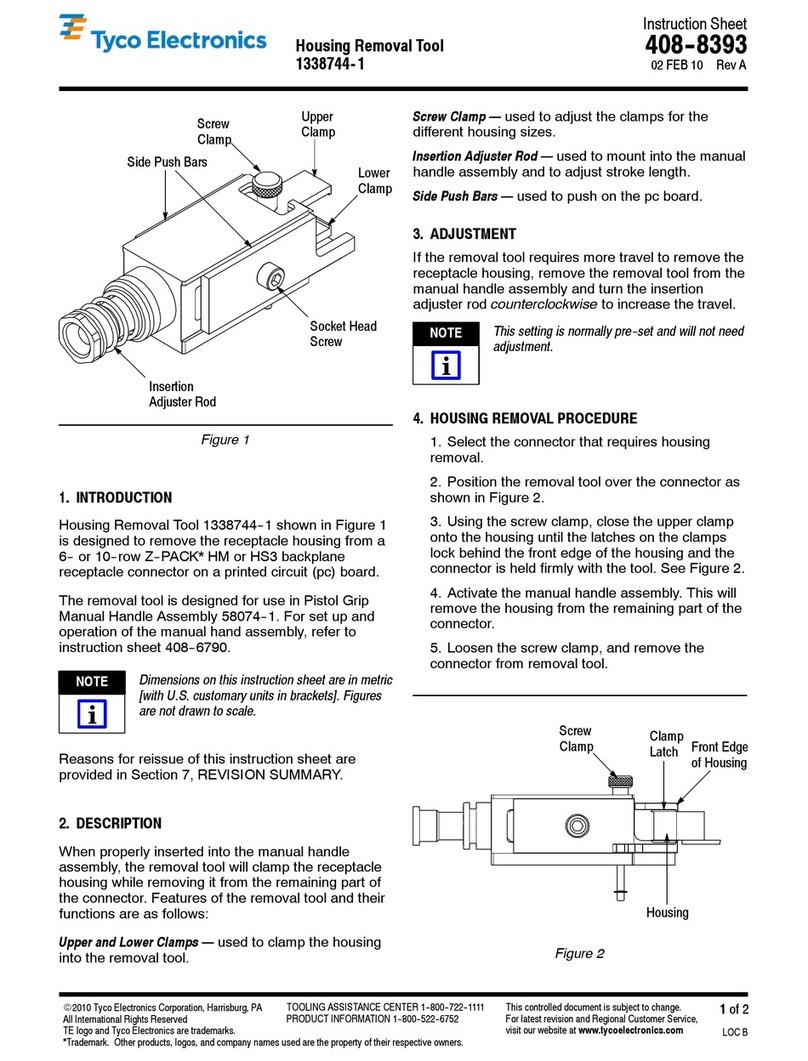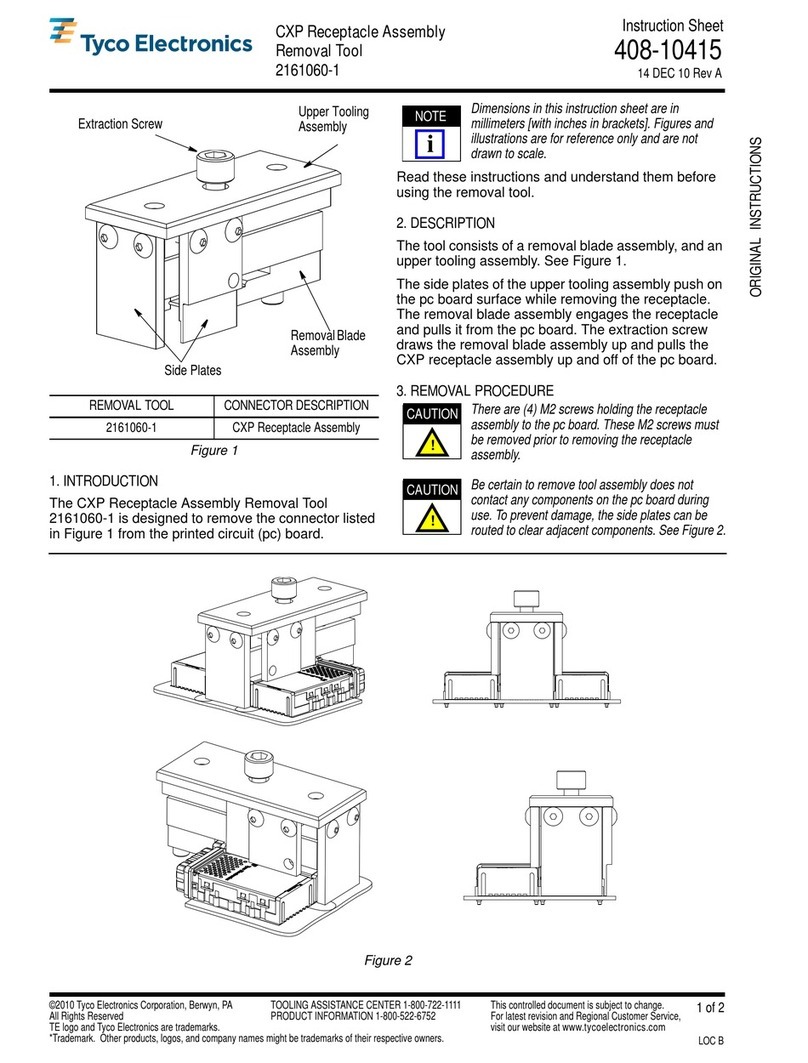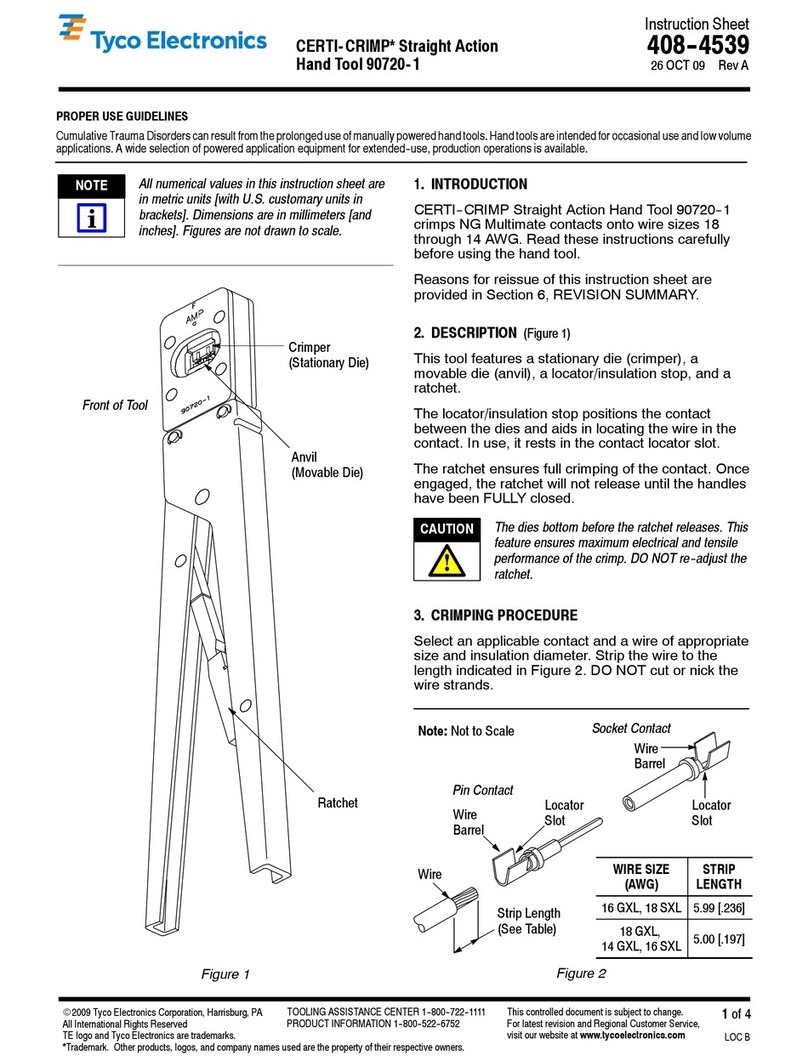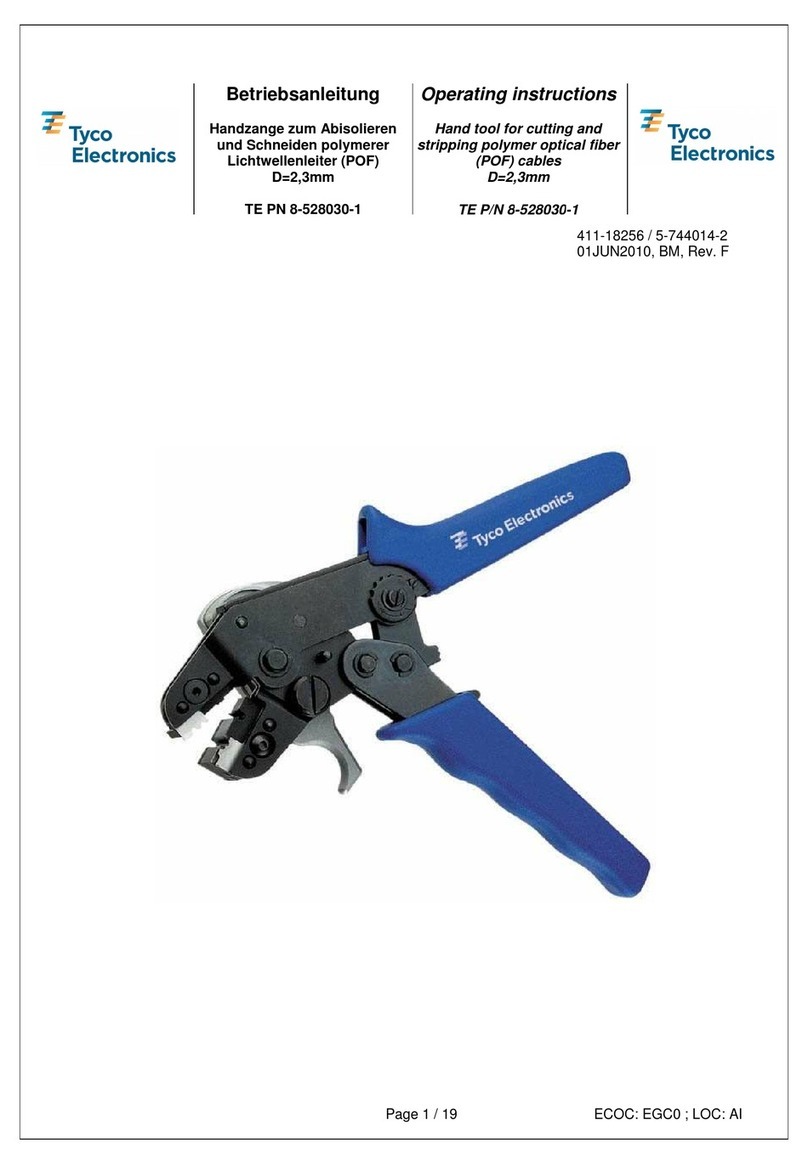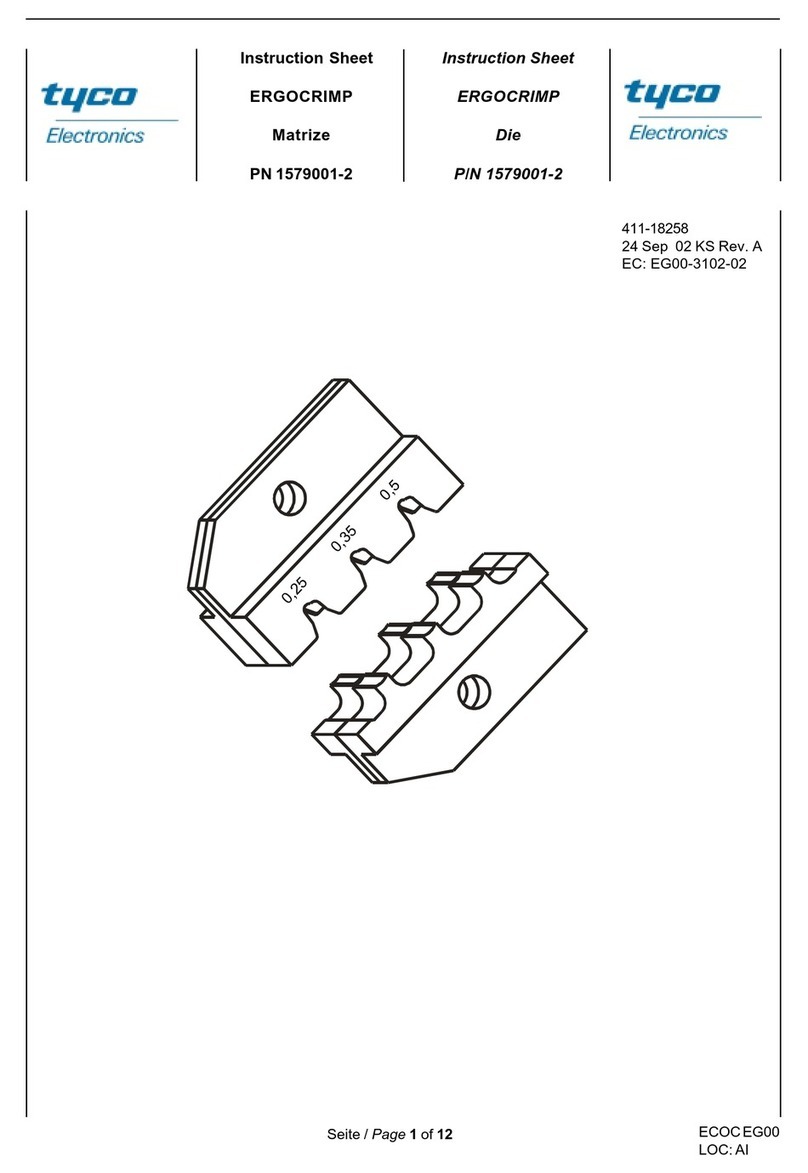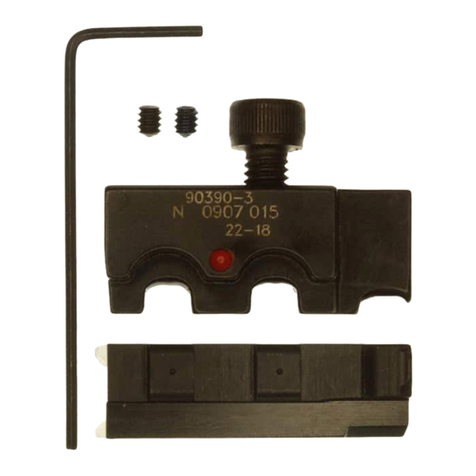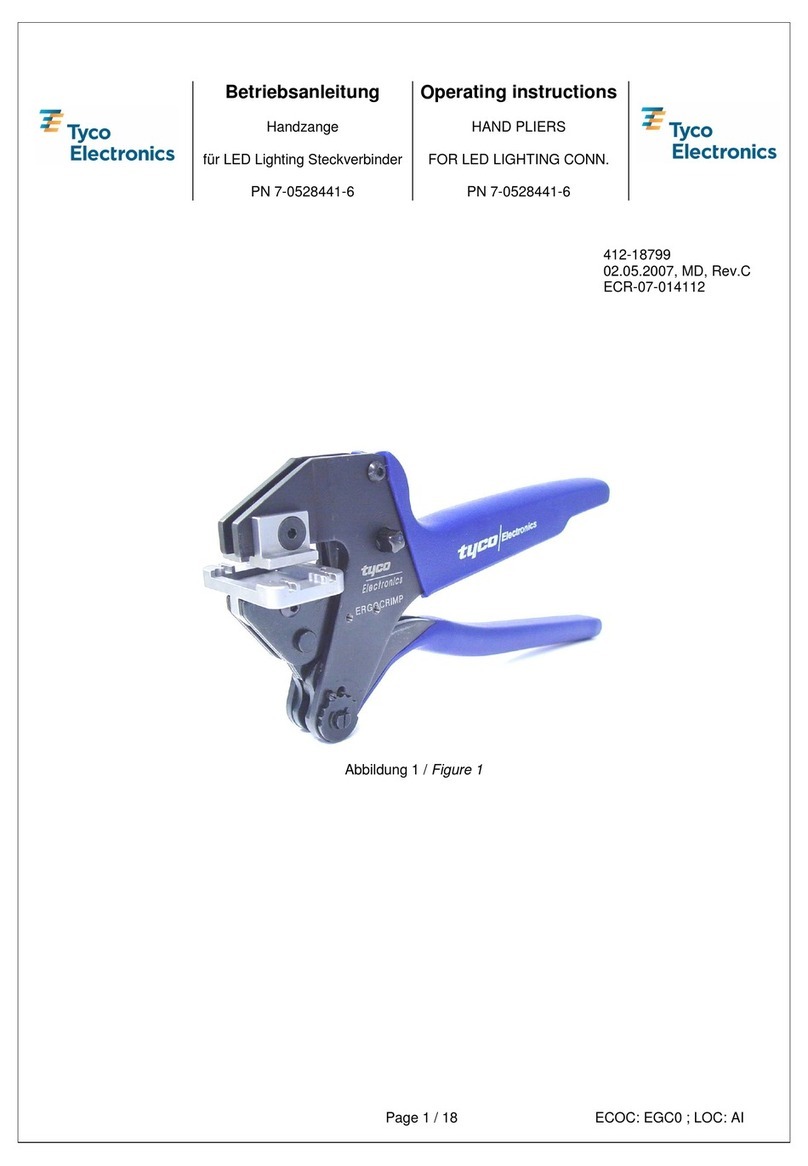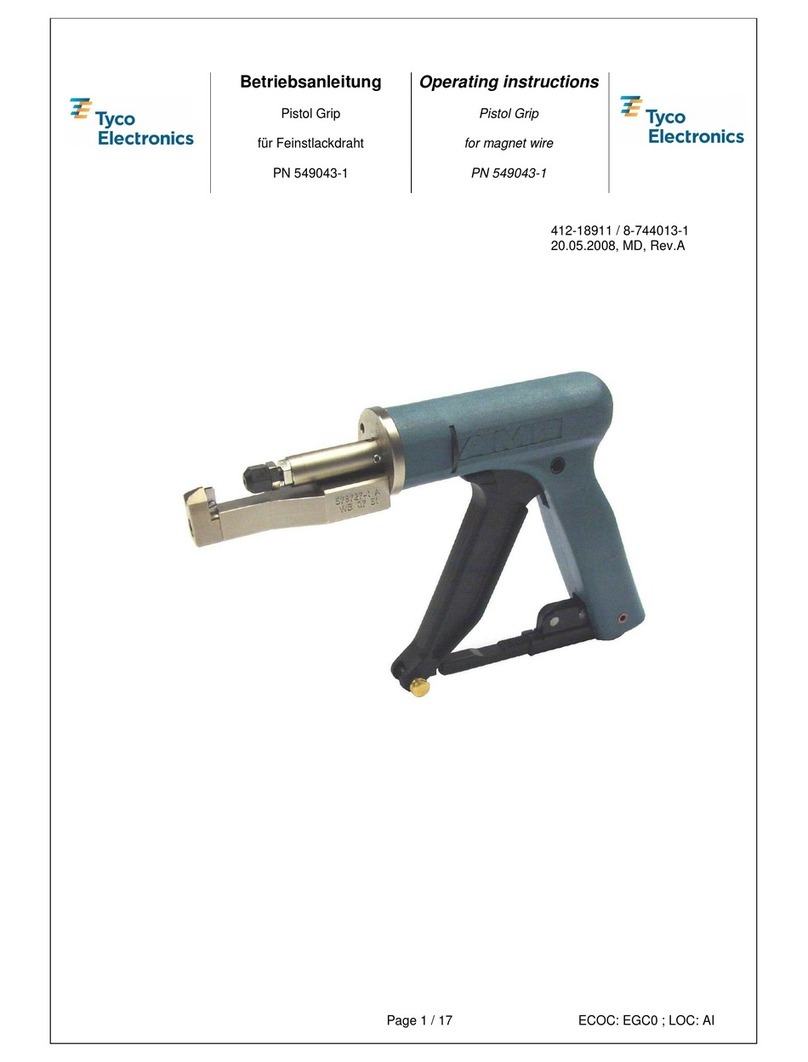408-1261
HHHT 59239-4, 59239-8, 59287-2, nd 525692
7
of 9Rev
F
Tyco Electronics Corporation
5.2. Periodic Inspection
A. Lubric tion
Lubricate all pins, pivot points, and bearing surfaces
with any good SAE 20 motor oil as follows:
Tool used in daily production — daily
Tool used daily (occasional) — weekly
Tool used weekly — monthly
Wipe excess oil from the tool, particularly from the
crimping area. Oil transferred from the crimping area
onto certain terminations may affect the electrical
characteristics of an application.
B. Visu l Inspection
1. Close the tool handles until the ratchet releases
and then allow them to open freely. If they do not
open quickly and fully, the spring is defective and
must be replaced. See Section 6, REPLACEMENT
AND REPAIR.
2. Inspect the head for worn, cracked, or broken
crimping dies. If damage is evident, return the tool
for evaluation and repair. See Section 6,
REPLACEMENT AND REPAIR.
C. G ging the Crimping Ch mber
This inspection requires the use of plug gages
conforming to the dimensions provided in Figure 9.
To gage the crimping chamber, proceed as follows:
If gaging the crimping chamber is not re uired,
inspect the die closure using an alternate
procedure, i.e., the Insulation Crimp Adjustment"
(see Section 4) and Visual Inspection" (see
Paragraph 5.2.B).
1. Remove traces of oil or dirt from the crimping
chamber and plug gage.
2. Insert each insulation crimp adjustment pin into
Position 1. See Figure 10.
3. Close the tool handles until the crimping dies
bottom, and hold in this position. DO NOT force
beyond initial contact.
4. Press and hold the locator down.
5. Carefully insert the GO element into the
crimping chamber as shown in Figure 10; DO NOT
force it. For the wire barrel section of the crimping
chamber, the GO element must pass completely
through the crimping chamber. For the insulation
barrel section, the GO element must pass through
the length of the section but will stop against the
wire barrel section.
6. In the same manner, try to insert the NO–GO
element into the crimping chamber as shown in
Figure 10. The NO–GO element may begin entry,
but may not pass through the crimping chamber.
If the crimping chamber conforms to the gage
inspection, the tool is considered dimensionally
correct, and should be lubricated with a THIN coat of
any good SAE 20 motor oil. If not, return the tool for
evaluation and repair. See Section 6,
REPLACEMENT AND REPAIR.
5.3. R tchet Inspection
Check the ratchet to ensure that the ratchet does not
release prematurely, allowing the dies to open before
they have fully bottomed. Proceed as follows:
1. Remove traces of oil or dirt from the bottoming
surfaces of the dies.
2. Obtain a 0.025 mm [.001 in.] shim that is
suitable for checking the clearance between the
bottoming surfaces of the dies.
3. Select a terminal or splice and
maximum
size
wire for the terminal or splice.
4. Position the terminal or splice in the crimping
chamber according to Section 3, CRIMPING
PROCEDURE. Holding the wire in place, squeeze
the tool handles together until the ratchet releases.
Hold the tool handles in this position, maintaining
just enough pressure to keep the dies closed.
5. Check the clearance between the bottoming
surfaces of the dies. If the clearance is 0.025 mm
[.001 in.] or less, the ratchet is satisfactory. If
clearance exceeds 0.025 mm [.001 in.], the ratchet
is out of adjustment and must be repaired. See
Section 6, REPLACEMENT AND REPAIR.
6. REPLACEMENT AND REPAIR
Customer–replaceable parts are listed in Figure 11.
A complete inventory should be stocked and
controlled to prevent lost time when replacement of
parts is necessary. Parts other than those listed
should be replaced by Tyco Electronics to ensure
quality and reliability. Order replacement parts
through your representative, or call 1–800–526–5142,
or send a facsimile of your purchase order to
717–986–7605, or write to:
CUSTOMER SERVICE (038–035)
TYCO ELECTRONICS CORPORATION
PO BOX 3608
HARRISBURG PA 17105–3608
For customer repair service, call 1–800–526–5136.
NOTE
i