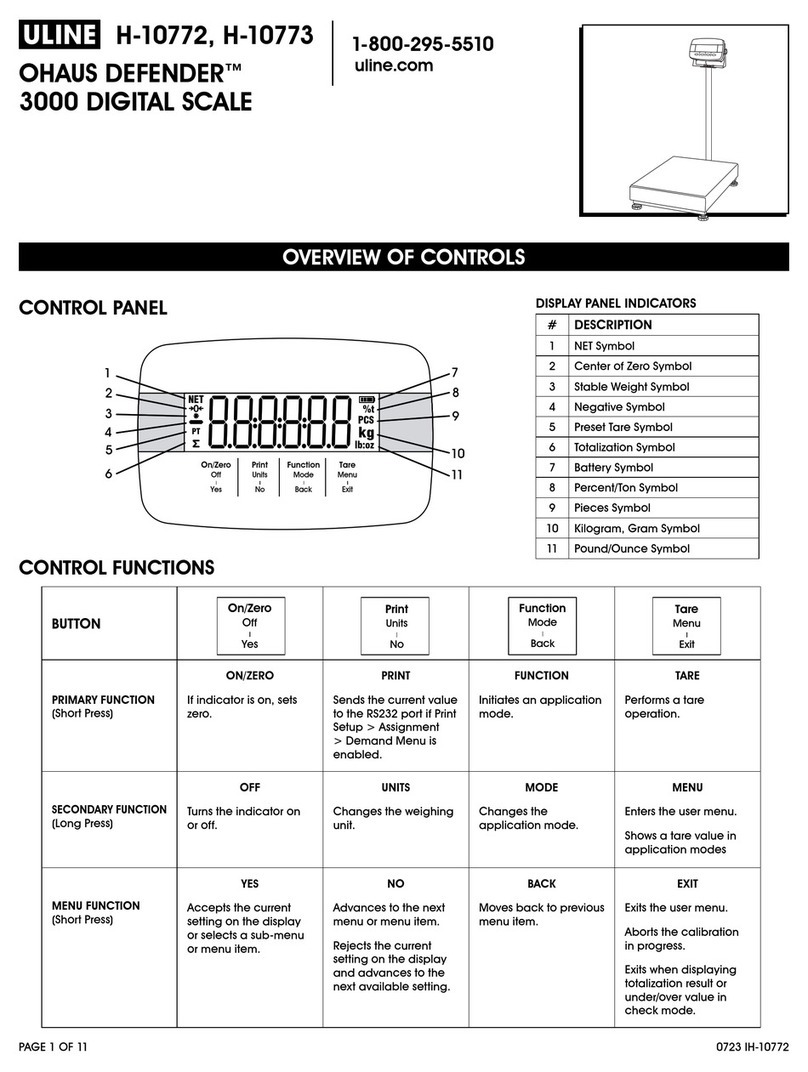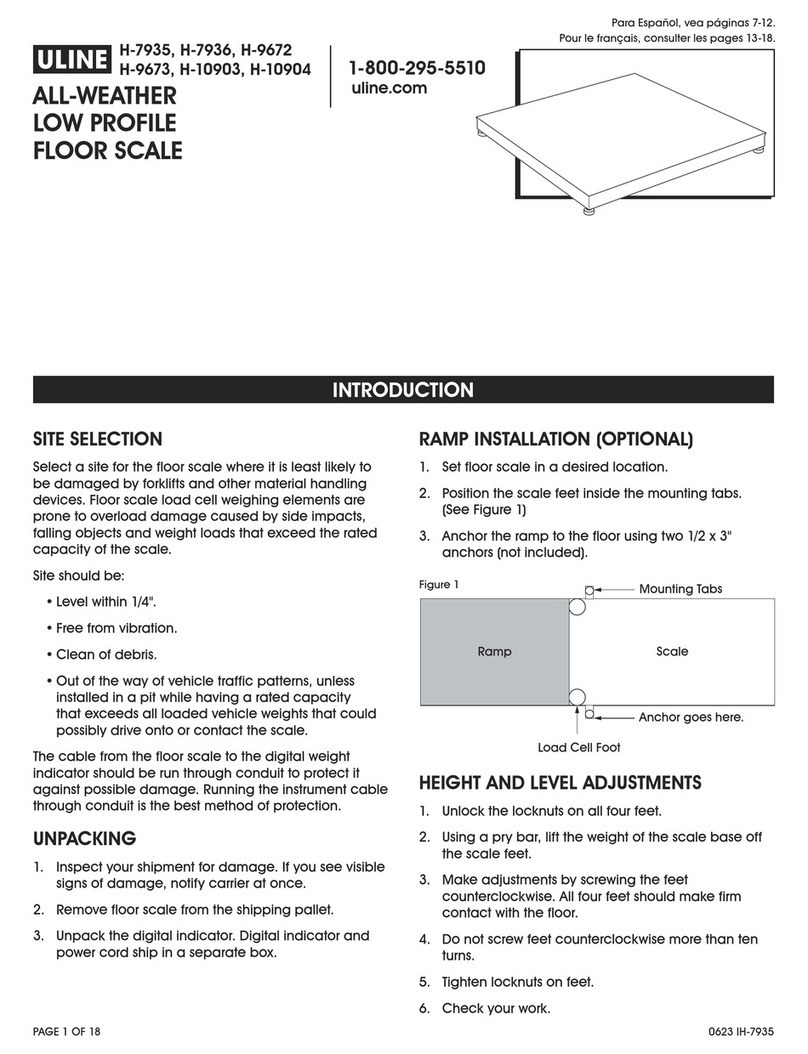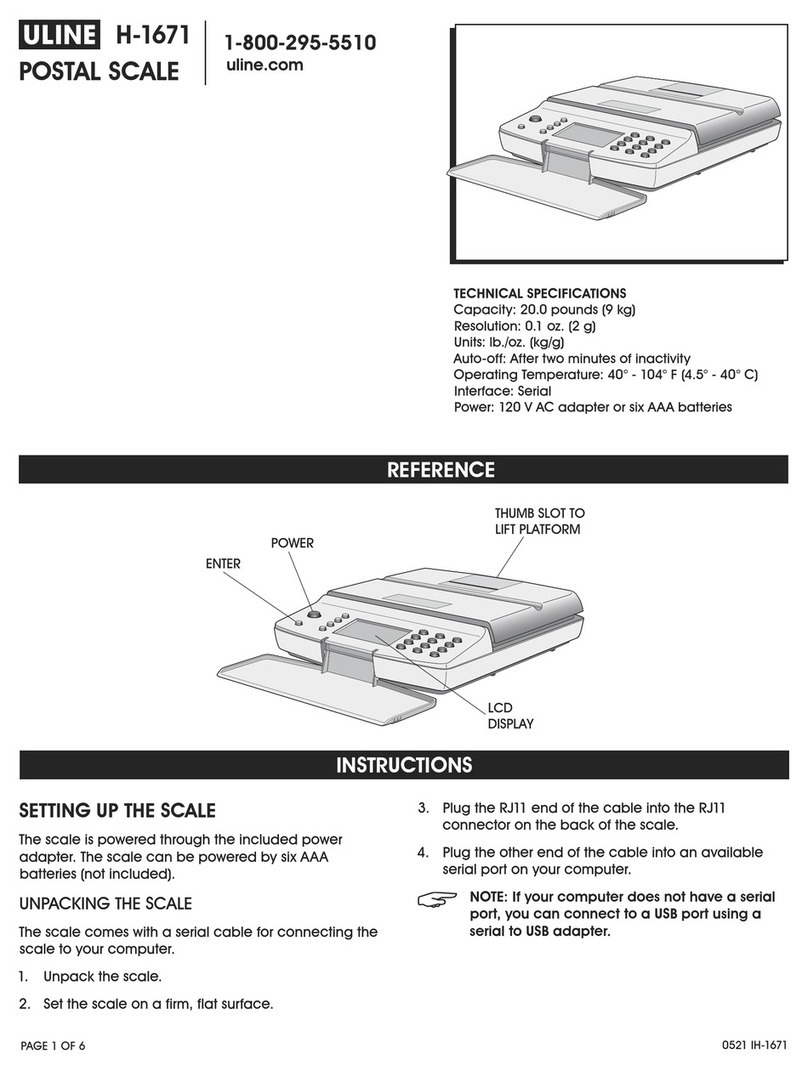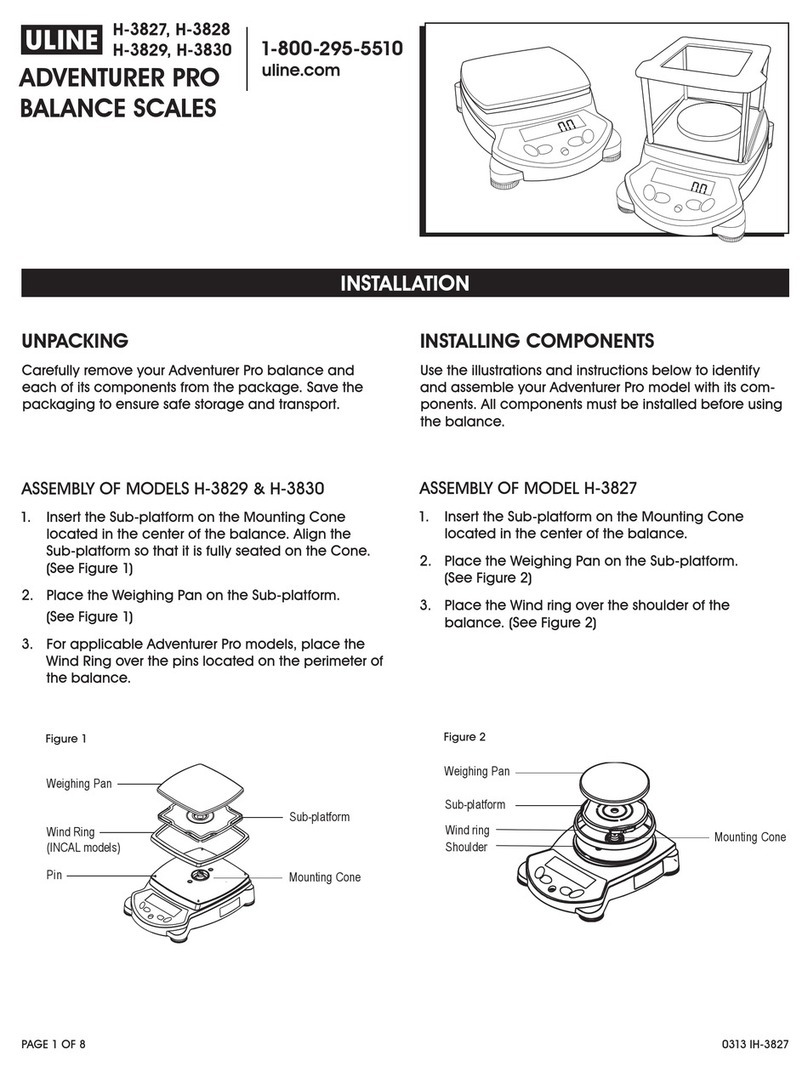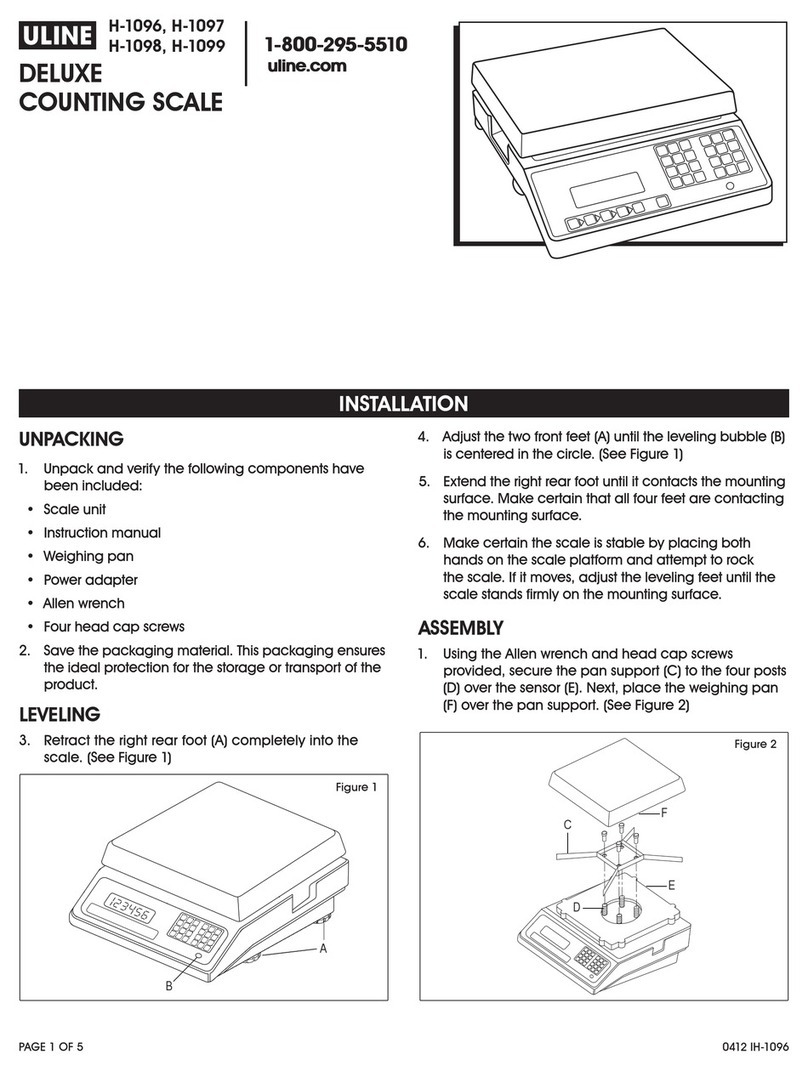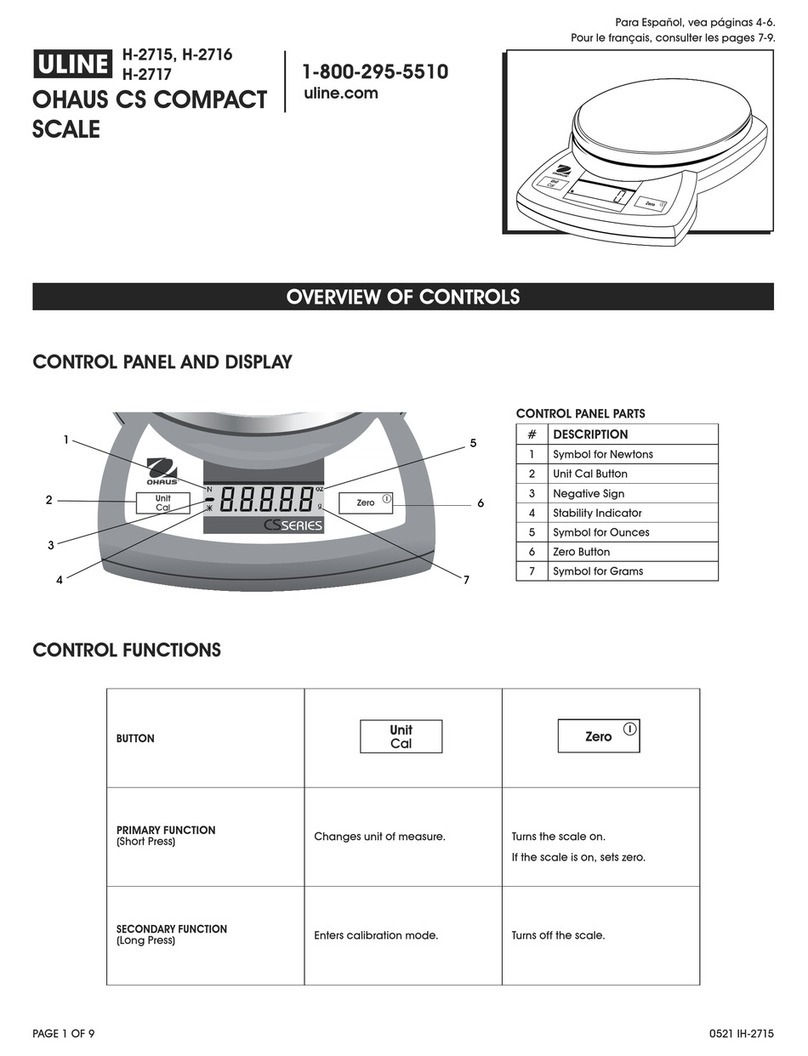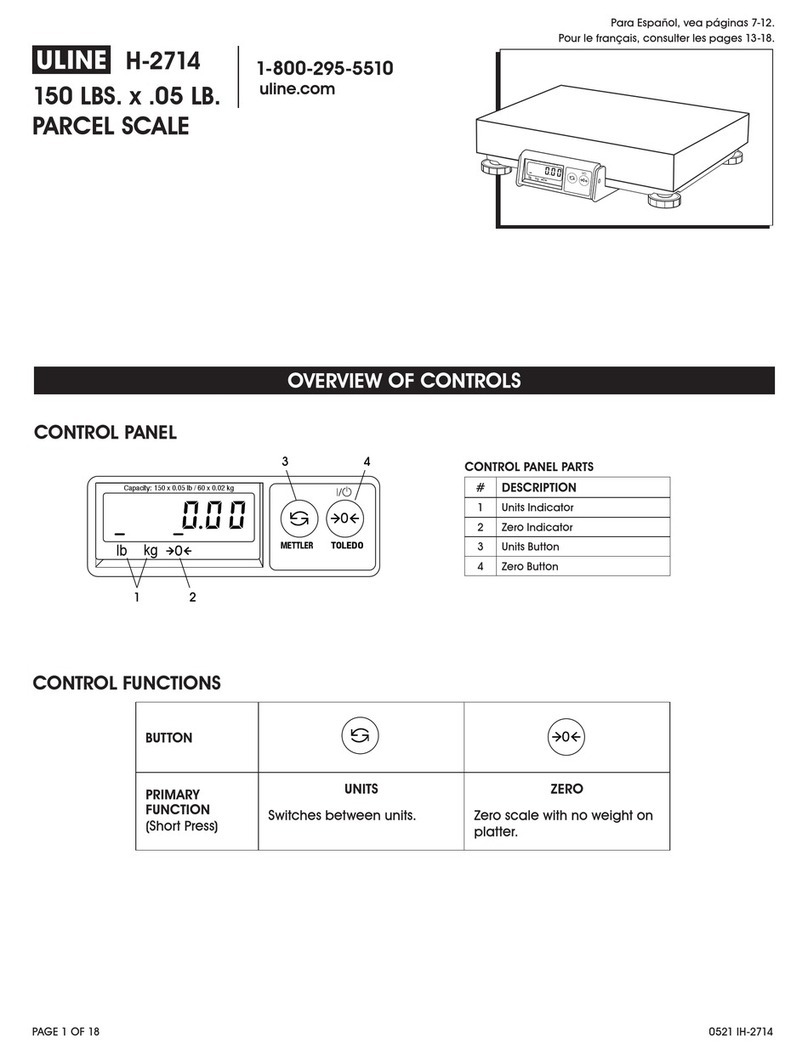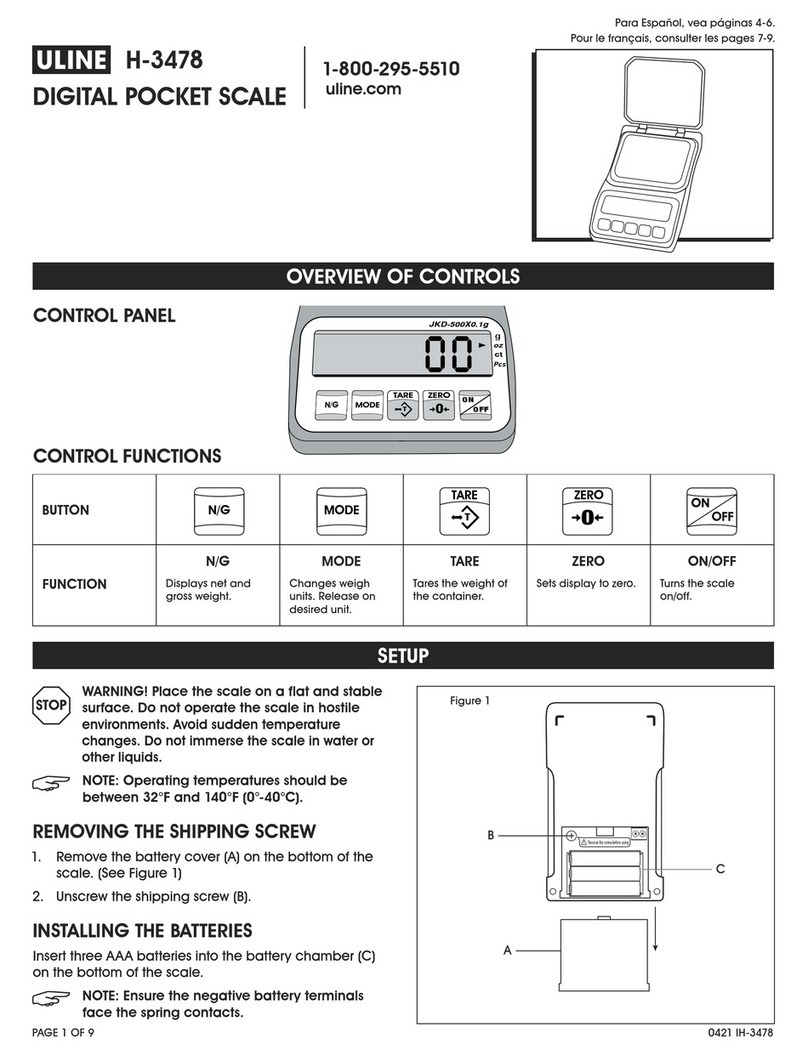PAGE 7 OF 18 0613 IH-1114
WEIGHT TOTALIZING CONTINUED
3. When scale stabilizes UNIT WEIGHT displays the total
number of additions.
4. After 3 seconds, scale returns to weighing mode.
CLEAR ALL TOTALIZED VALUES
Press TOTAL CE to clear all of the totalized values. "
" next
to M+ icon on QUANTITY display switches off. Totals for
weight, number of additions and quantity reset to zero.
NOTE: All totals will be lost if the scale is
switched off.
CALIBRATION
AUTO CALIBRATION
You must use calibration weights to accurately calibrate
the scale. Calibration weights totaling at least 10% of
scale’s capacity must be used for accurate calibration.
1. Withthescaledisplaying"0",pressandhold•,then
press UNIT WT PRESET until the WEIGHT display flashes
the scale capacity. Release the keys.
2. Place weights on the scale equal to the full load
capacity. When scale stabilizes, it calibrates
automatically.
3. While the scale counts down to 0, remove the
weights from the scale. The calibration is complete.
4. Press CE to exit from the calibration mode.
NOTE: If weights equalling the full load are not
available, you can enter a weight that is less
than the full load.
5. Withthescaledisplaying"0",pressandhold•,then
press UNIT WT PRESET until the WEIGHT display flashes
the scale capacity. Release the keys.
6. Enter the weight to be used, then place the weight
on the scale. When the scale stabilizes, it calibrates
automatically.
7. While the scale counts down to 0, remove the
weights from the scale. The calibration is complete.
8. Press CE to exit from the calibration mode.
RECALL THE ORIGINAL CALIBRATION VALUES
1. Press and hold CE, then press UNIT WT PRESET until
the scale counts down to 0. Release the keys. The
scale will revert to the original factory calibration
values.
UNIT WEIGHT PRESET MEMORY
The scale can store 10 sets of unit weight presets in the
number keys (0 - 9). Once saved, pressing a particular
number key will display the unit weight saved in that
memory.
NOTE: The UNIT WT PRESET key is a dual function
key. Determine if Unit Wt Preset is set as the
main function or the secondary function of
this key. If unit weight preset is the secondary
function, you’ll have to hold the UNIT WT PRESET
key down for 3 seconds to activate the feature.
SETTING A UNIT WEIGHT PRESET
1. Use the number keys (0-9) to enter the unit weight
value you wish to save.
2. Press UNIT WT PRESET.
3. Press UNIT WT PRESET again.
4. Press any number key (0-9) to save the weight in that
key’s memory.
USING THE SCALE CONTINUED
3
3
NETNET
→0←
WEIGHT UNIT WEIGHT QUANTITY
SMPL
WT
PC
WT
M+
STABLE Pcs
NETNET
→0←
WEIGHT UNIT WEIGHT QUANTITY
SMPL
WT
PC
WT
M+
STABLE Pcs
3
3
3
3
NETNET
→0←
WEIGHT UNIT WEIGHT QUANTITY
SMPL
WT
PC
WT
M+
STABLE Pcs
3
3
NETNET
→0←
WEIGHT UNIT WEIGHT QUANTITY
SMPL
WT
PC
WT
M+
STABLE Pcs
3
3
NETNET
→0←
WEIGHT UNIT WEIGHT QUANTITY
SMPL
WT
PC
WT
M+
STABLE Pcs
3
3
NETNET
→0←
WEIGHT UNIT WEIGHT QUANTITY
SMPL
WT
PC
WT
M+
STABLE Pcs
3
3
NETNET
→0←
WEIGHT UNIT WEIGHT QUANTITY
SMPL
WT
PC
WT
M+
STABLE Pcs