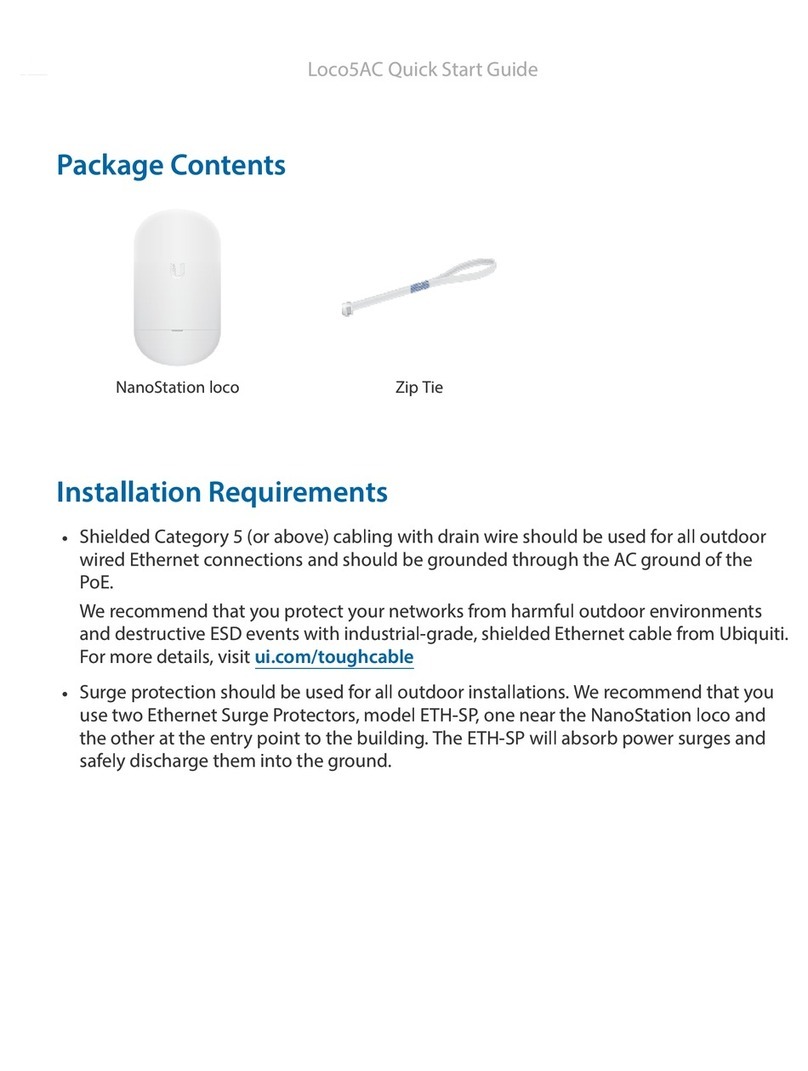Ubiquiti UnFi UAP-AC-LITE User manual
Other Ubiquiti Wireless Access Point manuals

Ubiquiti
Ubiquiti NanoStation AC User manual

Ubiquiti
Ubiquiti UniFi UBB User manual
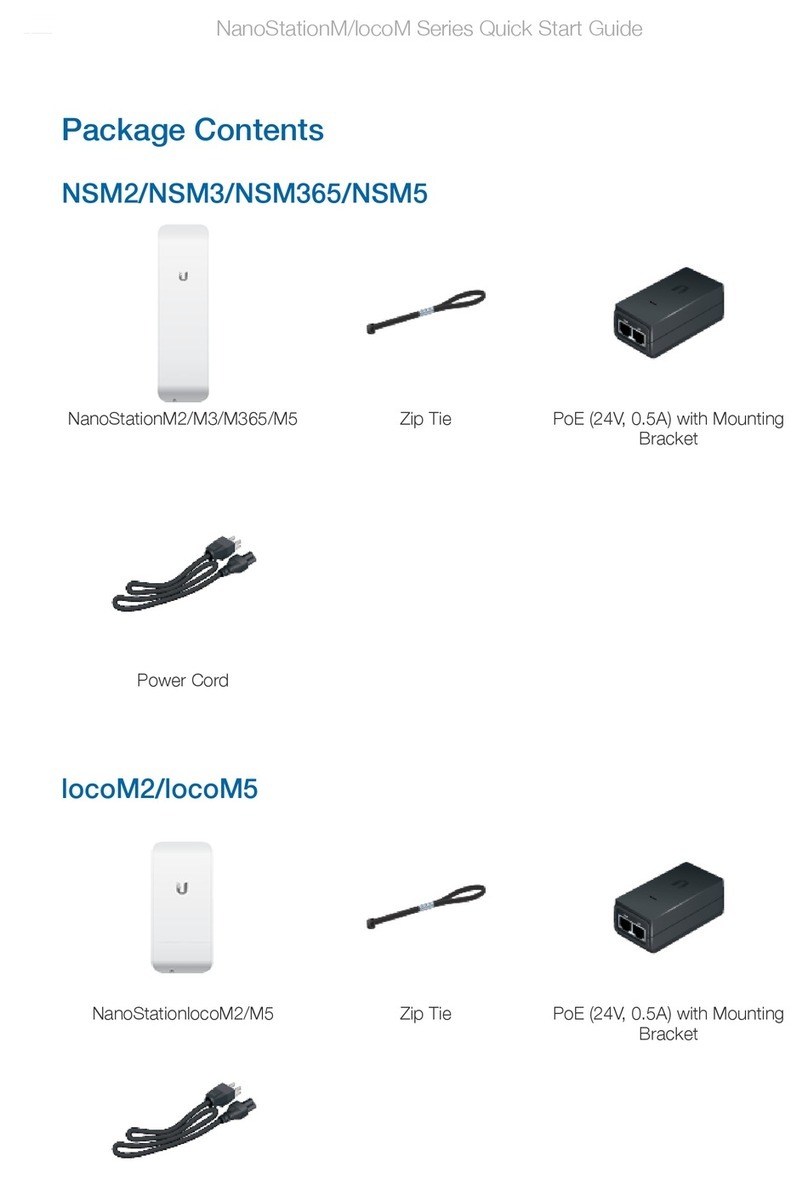
Ubiquiti
Ubiquiti NanoStationM Series User manual

Ubiquiti
Ubiquiti NanoStation NSM2 User manual

Ubiquiti
Ubiquiti airFiber AF-11 User manual
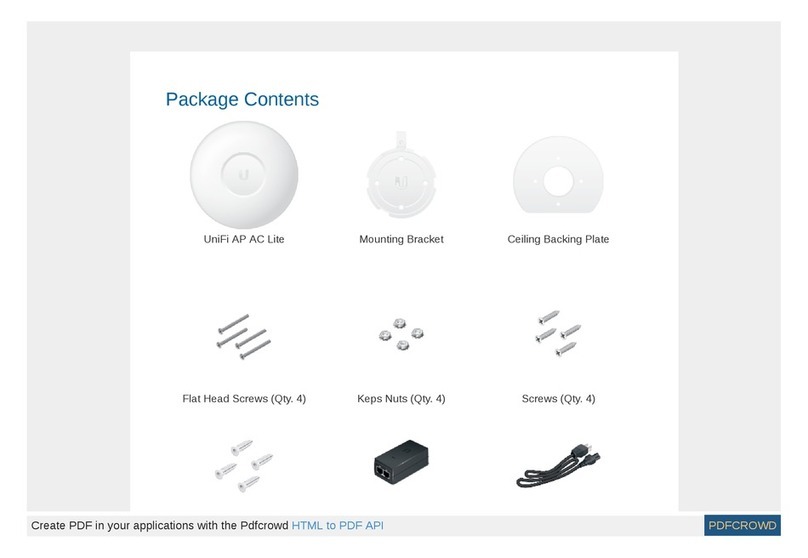
Ubiquiti
Ubiquiti UniFi AP AC Lite User manual

Ubiquiti
Ubiquiti NBE-5AC-Gen2 User manual

Ubiquiti
Ubiquiti NBE-5AC-Gen2 User manual

Ubiquiti
Ubiquiti PowerBeam m5 iso PBE-M5-300-ISO User manual

Ubiquiti
Ubiquiti GBE User manual

Ubiquiti
Ubiquiti UniFi WiFi BaseStationXG UWB-XG-BK User manual

Ubiquiti
Ubiquiti LTU-Lite User manual

Ubiquiti
Ubiquiti UniFi AP AC Outdoor User manual

Ubiquiti
Ubiquiti UAP-AC-PRO-5 User manual

Ubiquiti
Ubiquiti airFiber AF-11 User manual

Ubiquiti
Ubiquiti LTU-Lite User manual

Ubiquiti
Ubiquiti AG-PRO-INS User manual

Ubiquiti
Ubiquiti PowerBeam PBE-5AC-400-ISO User manual

Ubiquiti
Ubiquiti NanoBeam 5AC Gen 2 NBE-5AC-Gen2 User manual

Ubiquiti
Ubiquiti Rocket 5ac PtMP User manual