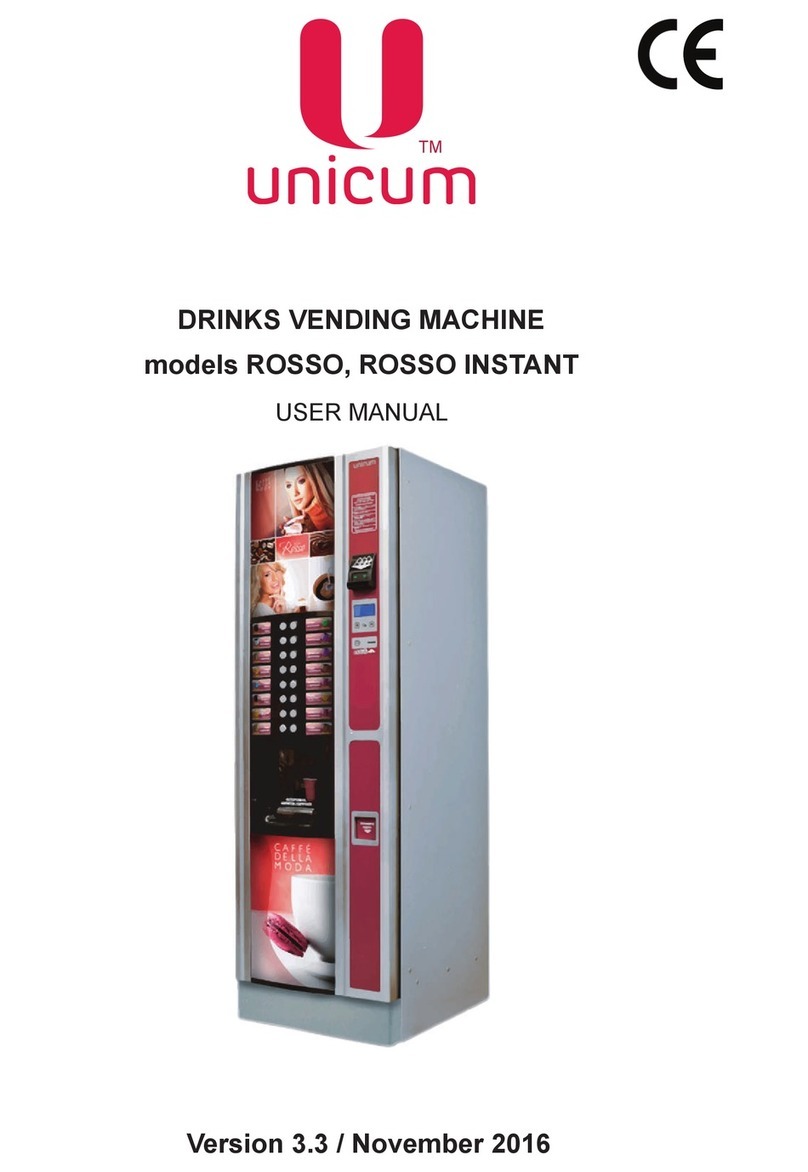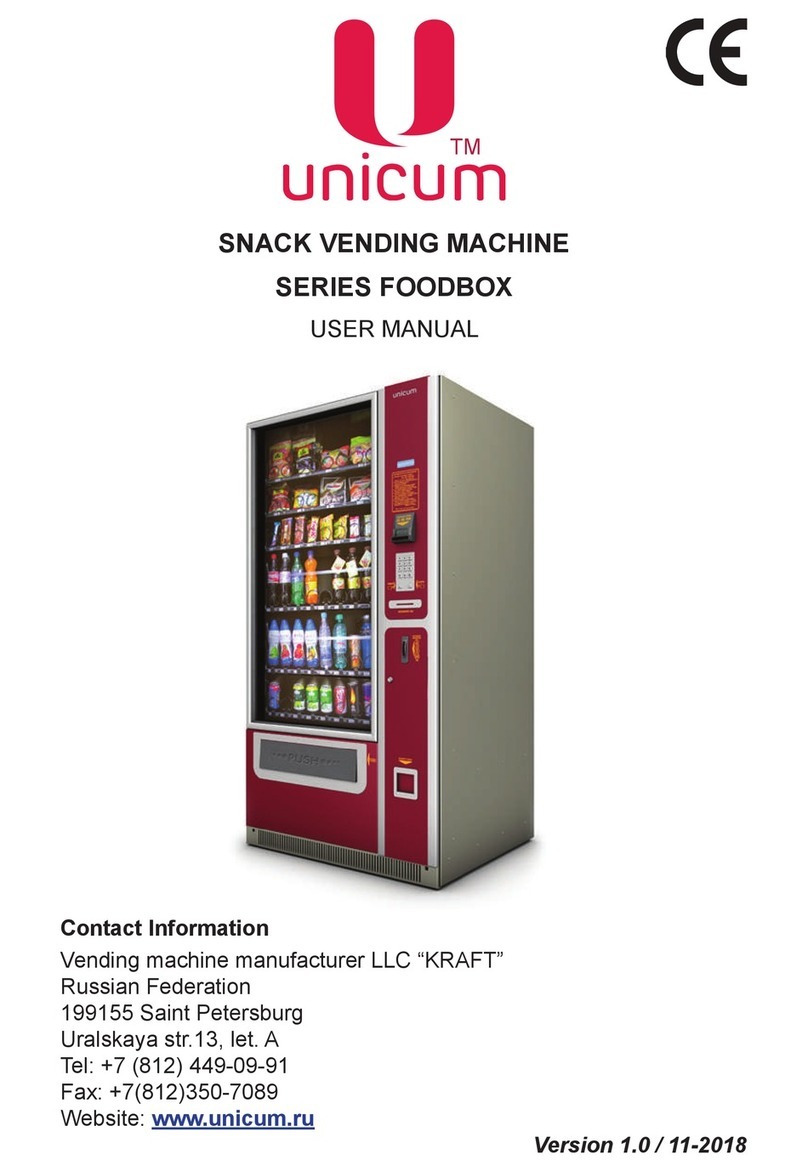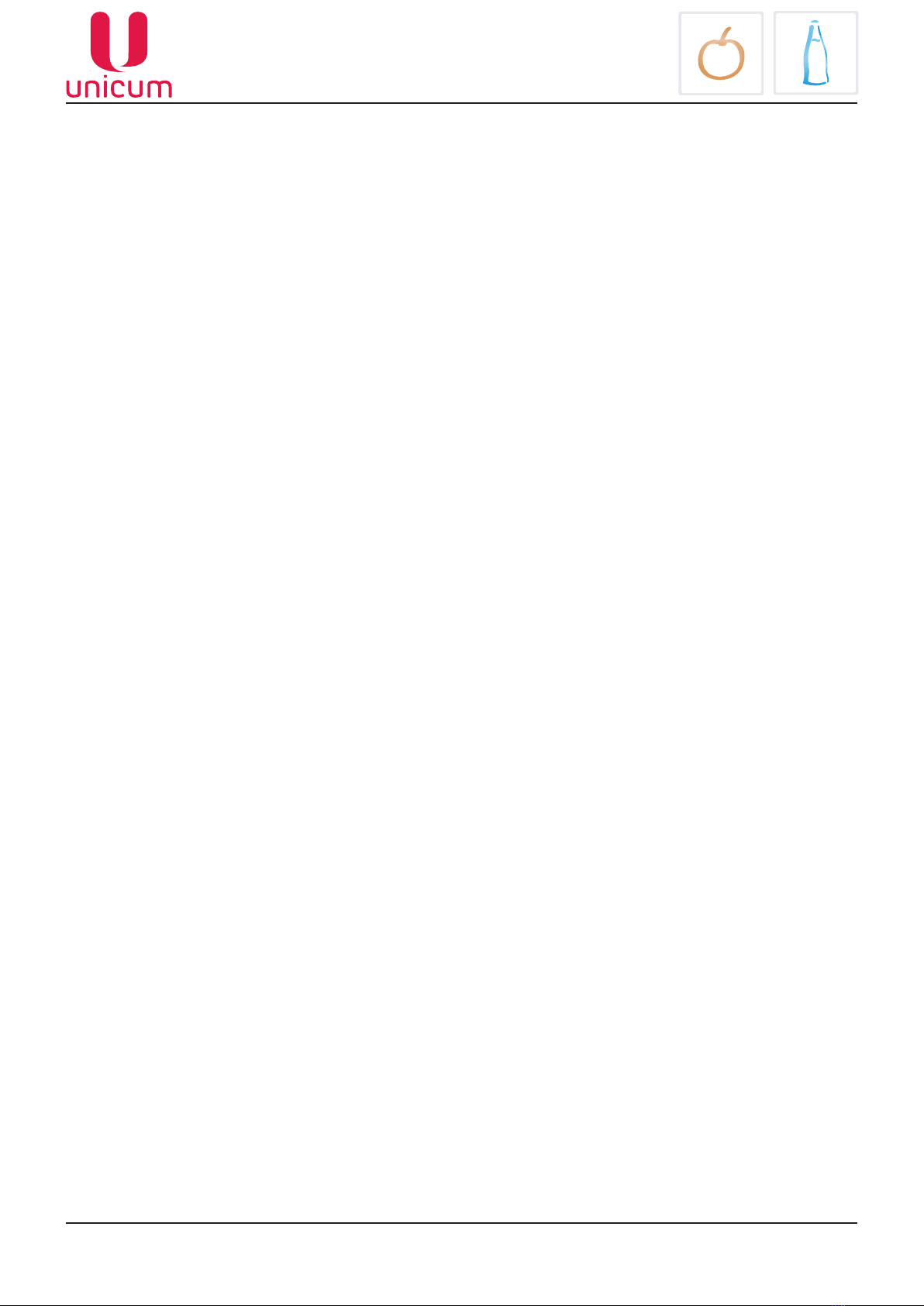FOODBOX TOUCH, FOODBOX LONG TOUCH, FOODBOX LIFT TOUCH
Page 3Version 1.3 / December 2018
ТМ
CONTENT
1.0 GENERAL INFORMATION ....................................................................................... 4
2.0 SAFETY .................................................................................................................... 6
3.0 SPECIFICATIONS ..................................................................................................... 7
4.0 VENDING MACHINE DESCRIPTION ....................................................................... 8
4.1 Interior ................................................................................................................. 8
4.2 Control compartment........................................................................................... 9
4.3 Selling process.................................................................................................... 10
4.4 Vending machine components ............................................................................ 11
4.4.1 Giving out compartment ............................................................................ 11
4.4.2 Control compartment................................................................................. 11
4.4.3 Touch screen ............................................................................................. 11
4.4.4 Lock........................................................................................................... 12
5.0 INSTALLATION ......................................................................................................... 13
5.1 Location selection ............................................................................................... 13
5.2 Safety precautions .............................................................................................. 14
5.3 Installation ........................................................................................................... 14
5.4 Electrical connection ........................................................................................... 15
5.5 Wall mounting...................................................................................................... 15
5.6 Vending machine activation ................................................................................ 16
5.7 Vending machine deactivation ............................................................................ 16
5.8 Products loading ................................................................................................. 17
6.0 COOLING UNIT......................................................................................................... 18
6.1 Operating Modes................................................................................................. 18
7.0 CONTROL ................................................................................................................. 20
7.1 Controller board .................................................................................................. 20
7.2 Service buttons .................................................................................................. 22
8.0 USER MENU ............................................................................................................ 23
9.0 SERVICE MENU - MENU TECHNICIAN................................................................... 25
9.1 System ................................................................................................................ 27
9.1.1 General..................................................................................................... 27
9.1.2 Security .................................................................................................... 28
9.1.3 Franchising............................................................................................... 29
9.1.4 Resets ...................................................................................................... 30
9.1.5 Power ........................................................................................................ 31
9.1.6 EVA-DTS ................................................................................................... 32
9.1.7 Modem ...................................................................................................... 33
9.1.8 Ethernet..................................................................................................... 35
9.1.9 About ......................................................................................................... 36
9.2 Snack .................................................................................................................. 37
9.2.1 Service ...................................................................................................... 37
9.2.2 Setup ......................................................................................................... 38
9.2.3 Thermal setup ........................................................................................... 42
9.3 Payment Systems ............................................................................................... 45
9.3.1 Changer..................................................................................................... 45
9.3.2 General Setup ........................................................................................... 47
9.3.3 Change Setup ........................................................................................... 48
9.4 Errors .................................................................................................................. 50
10.0 SERVICE MENU - OPERATOR MENU................................................................... 52
11.0 LOADING PRODUCT IMAGES TO VENDING MACHINE...................................... 52
12.0 CHANGING THE CONFIGURATION OF SHELVES............................................... 54
13.0 MAINTENANCE ...................................................................................................... 59