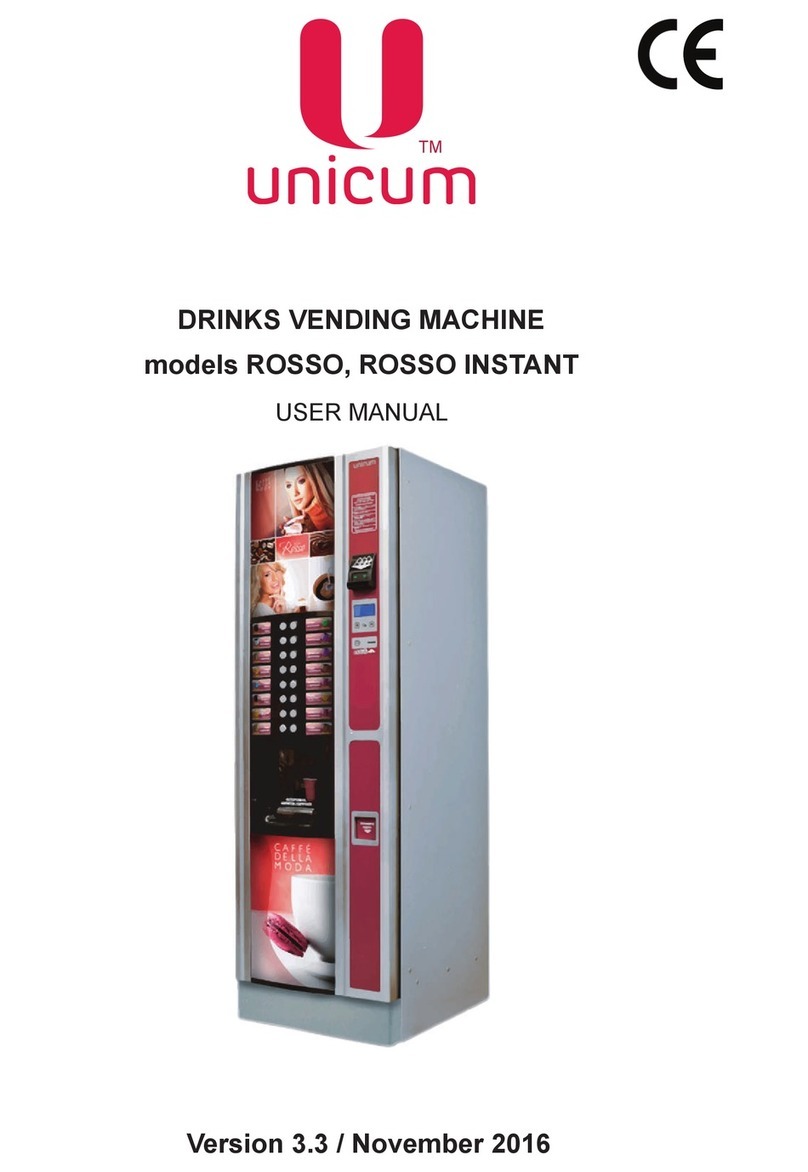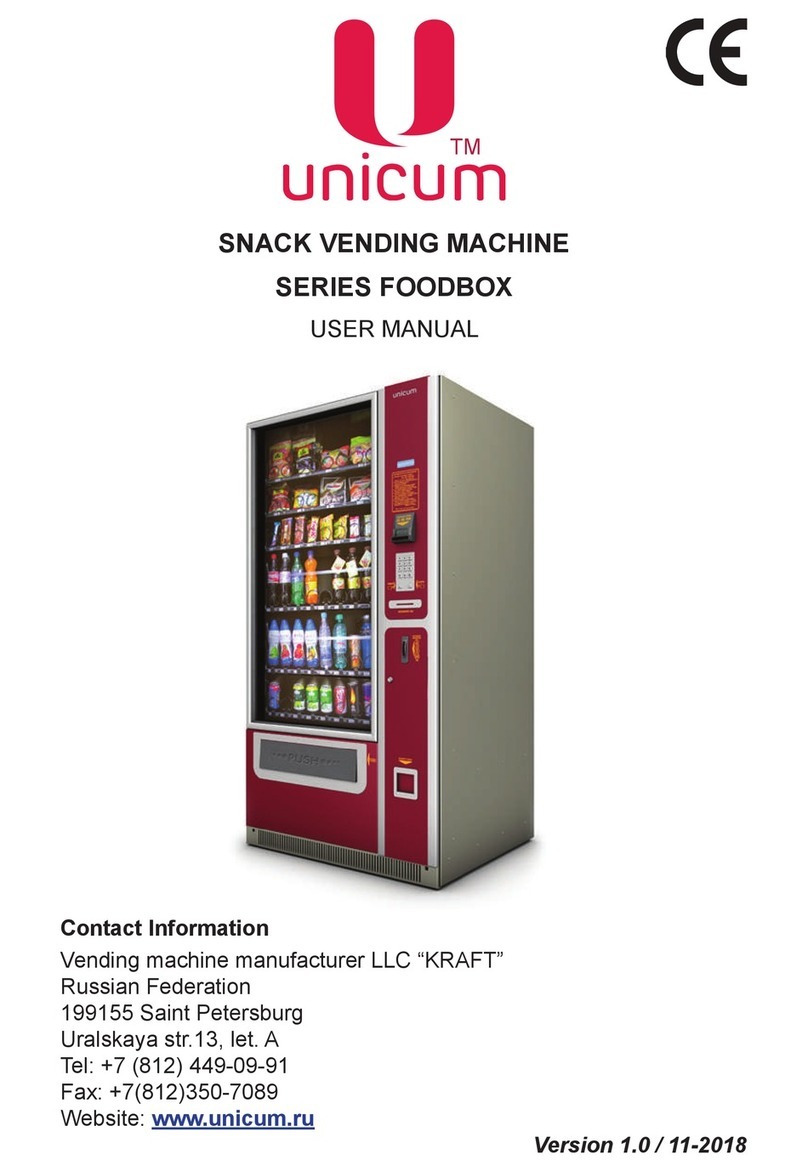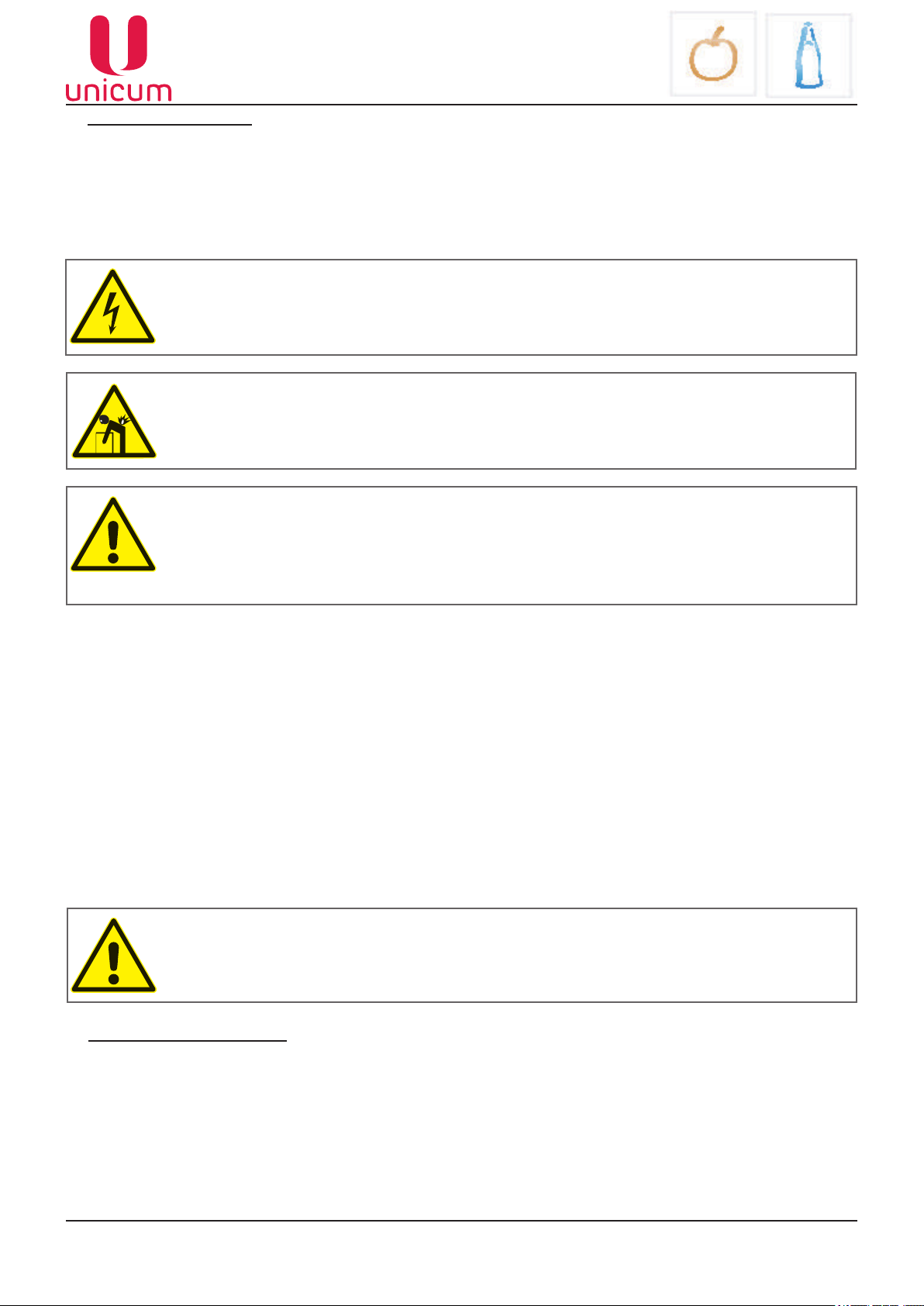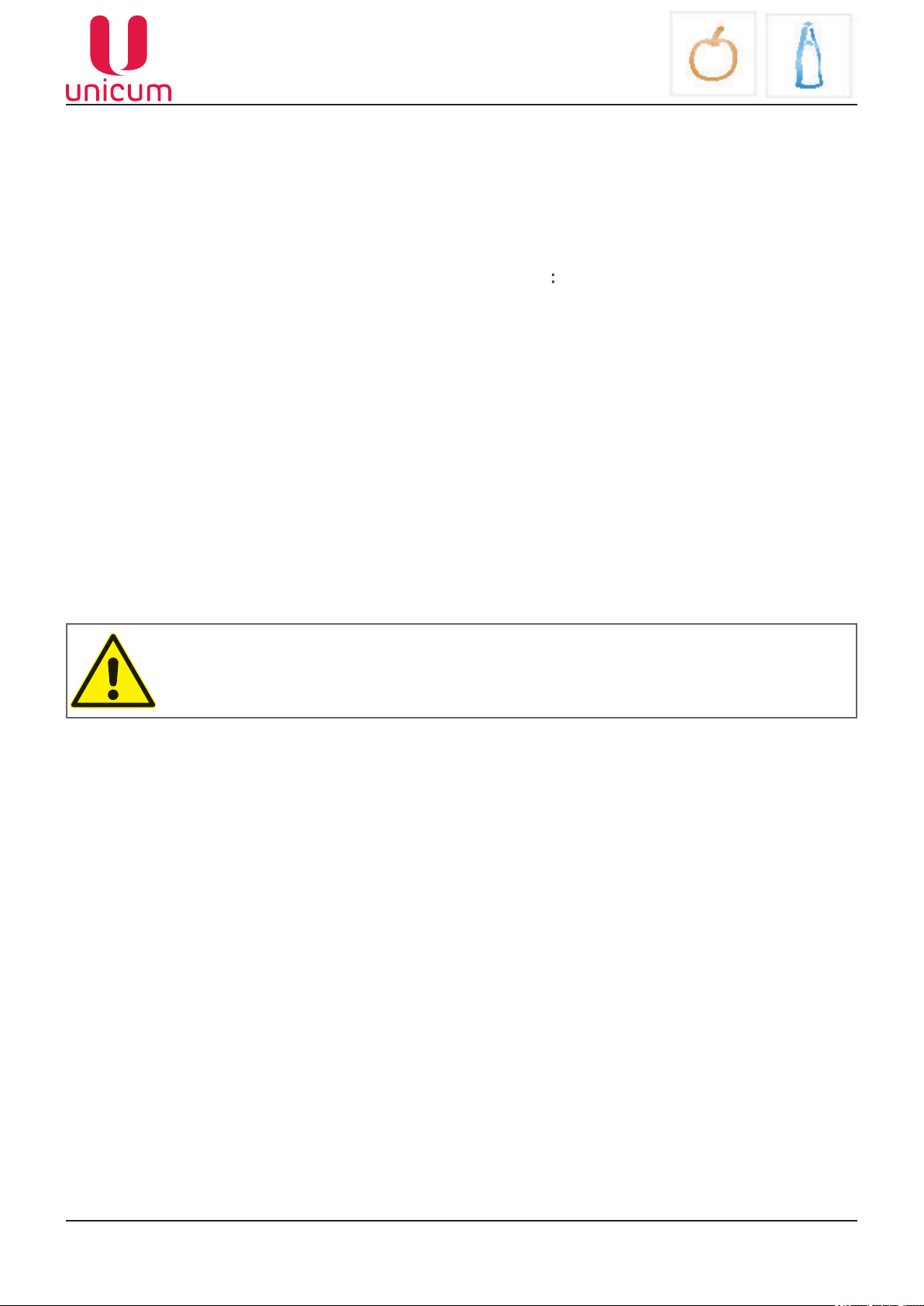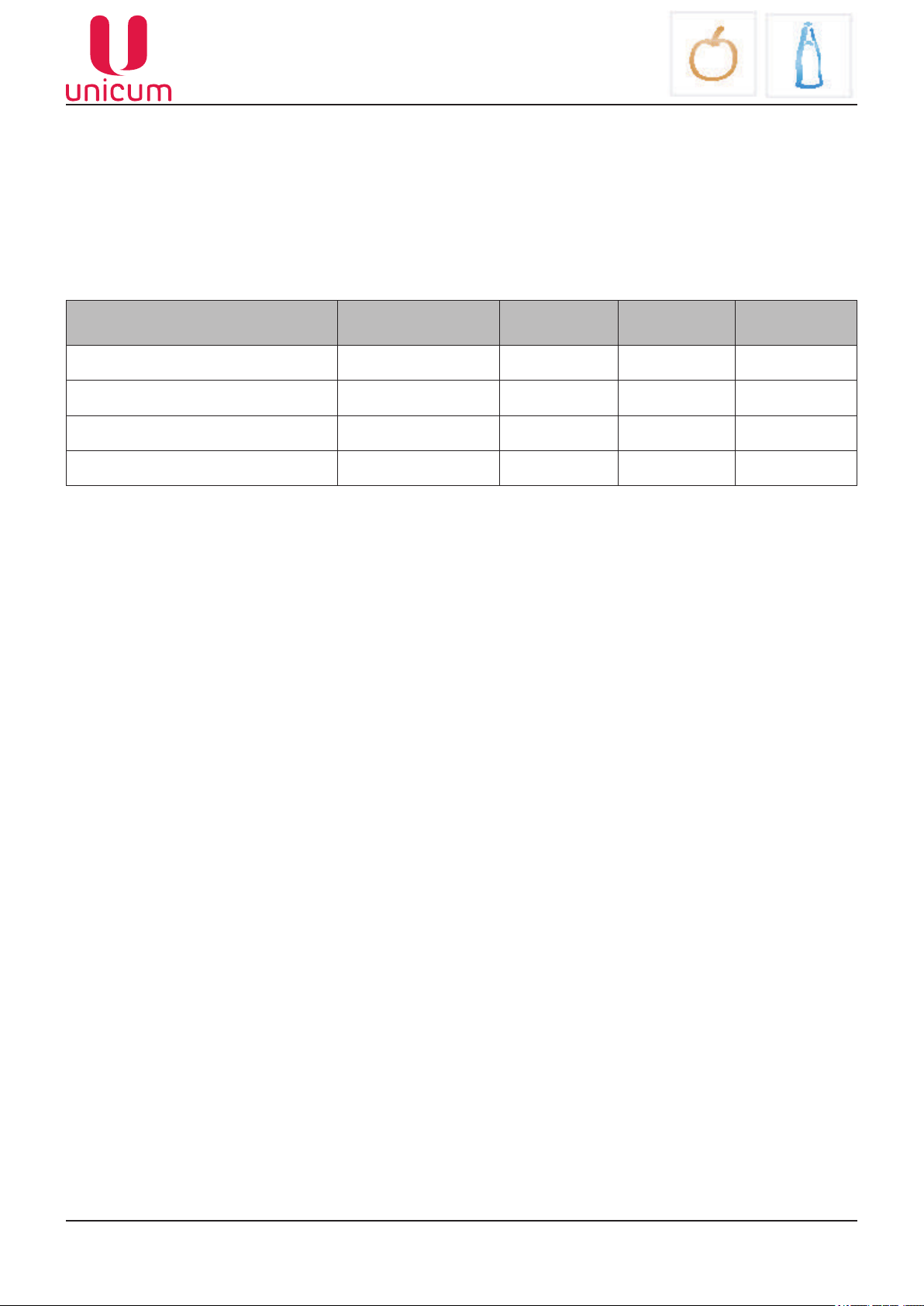ТМ
FOODBOX / FOODBOX LONG
Version 3.4 / November 2016 Page 6
INTRODUCTION
General information
This user manual (hereinafter called the “Manual”) covers snack vending machines type FOODBOX
models:
FOODBOX
,
FOODBOX LONG
(hereinafter called the ‘‘Machine’’).
The manual contains basic information about the Machine and its software. It includes the informa-
tion, necessary for preparation for use, use and technical servicing of the Machine, as well as basic infor-
mation about the Machine’s software.
This Manual is for the technical and engineering personnel, who provide technical servicing for the Ma-
chine and are permitted to handle electrical units of similar category.
Breach of the requirements of the current Manual can lead to trauma, device damage and renders the
warranty ineffective. You must read and understand the requirements indicated in the current Manual, be-
fore installing and using the Machine, because it contains important information regarding unit safety, and
servicing and usage instructions.
The knowledge of safety requirements is necessary to instruct the users to properly use the Machine.
The Machine buyer is responsible to make sure that the serving personnel had undergone needed
training and was informed properly and that the instructions of the technical documents were fully ob-
served.
The Machine manufacturer carries no responsibility for damage or loss incurred under the following
circumstances:
- In case of unsanctioned modernization;
- In case of improper installation;
- In case of improper power connection;
- In case of cleaning and servicing contrary to the requirements;
- In case of improper operations or use of Machine’s equipment;
- In case of use of non-genuine spare parts.
The manufacturer of the Machine is in no case liable for any possible losses, which might result from
interruption of business due to Machine breakdown.
Supplementary documentation
To better understand the workings of the Machine with peripheral devices, such as cheque printer, Bank
Note Acceptor (BNA), coin slot and other devices, which are included in the base composition of the Ma-
chine, we recommend that you read the user manuals for these devices and other related documentation.
Terms of use
The Machine software described in this Manual is only for use in Machine models FOODBOX /
FOODBOX LONG. The observation of all the requirements of this Manual is mandatory for the proper
functioning of the software.
This Manual is for a certain version of vending machine software, which is current at the time of printing
of this Manual.
Allpossiblemodications,modernizationsand/oradaptations,whichareeffectedorwillbeexecutedin
future for following sales, do not mandate the manufacturer to conduct similar modernization of software
for the earlier sold Machines, as well as it does not mandate the manufacturer to amend the user docu-
mentation, which is a part of the Machine’s package.
The developer of the Machine and regulatory software have the right to make necessary changes to the
Machine’sstructure,software’sowandinthedocumentationforitsusewithoutnoticetotheuser.