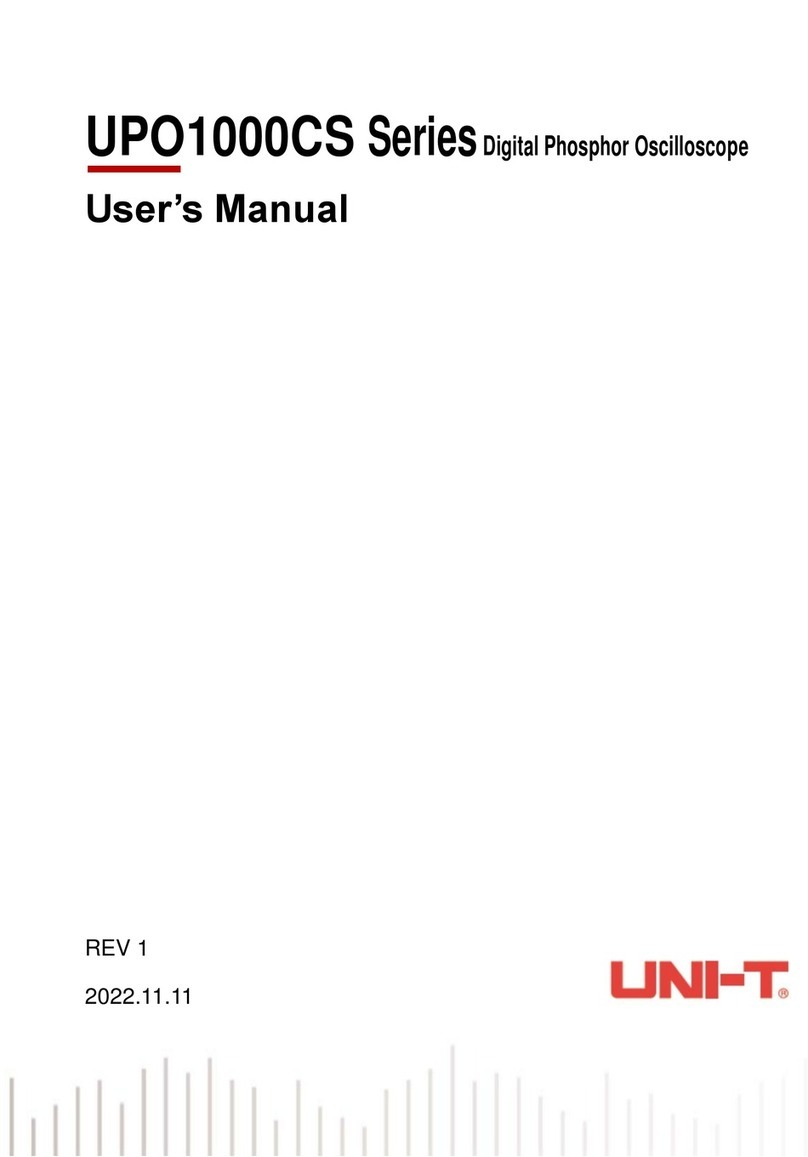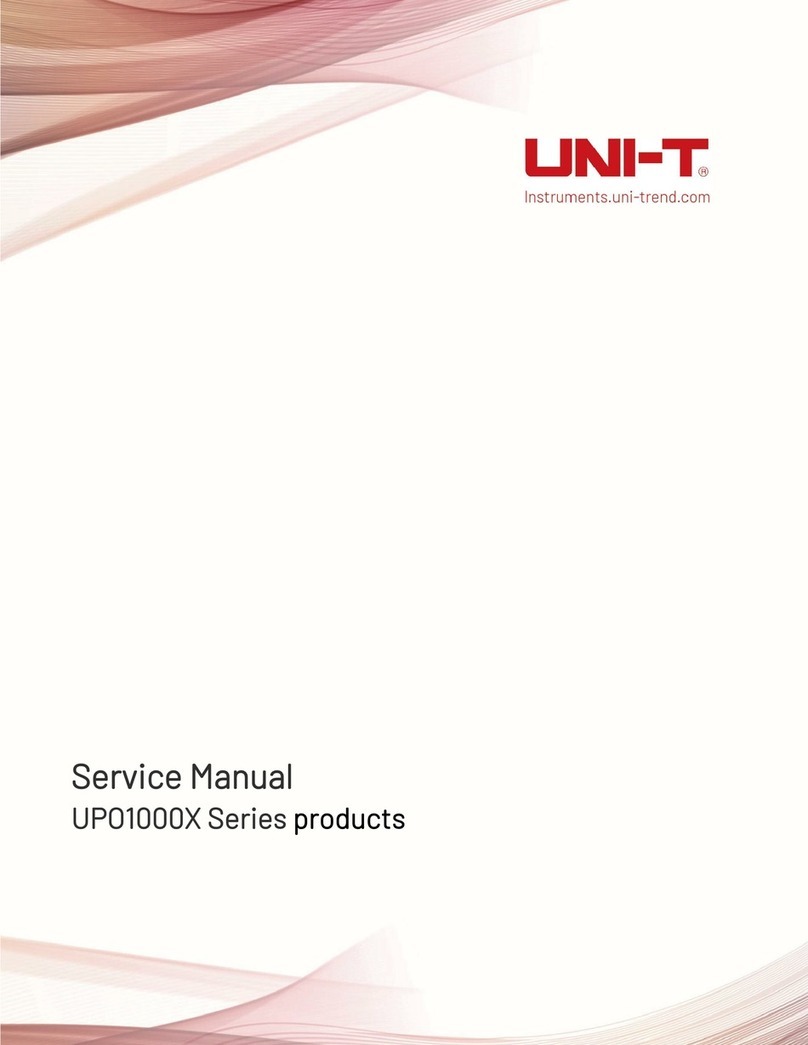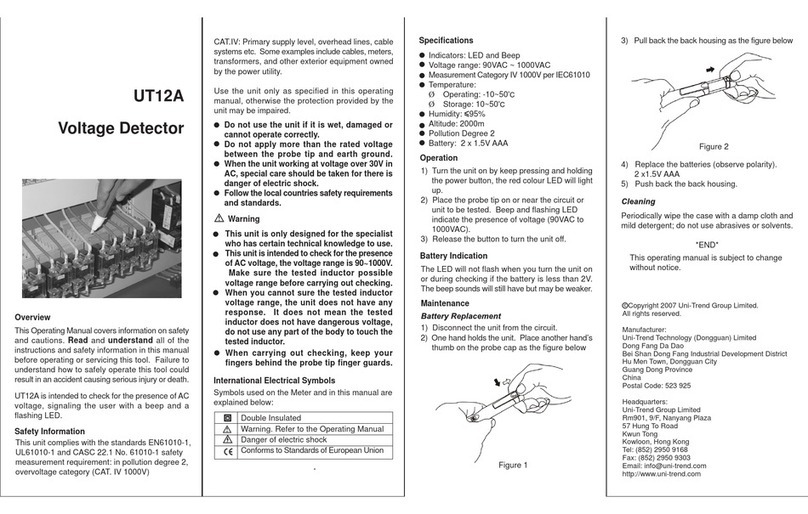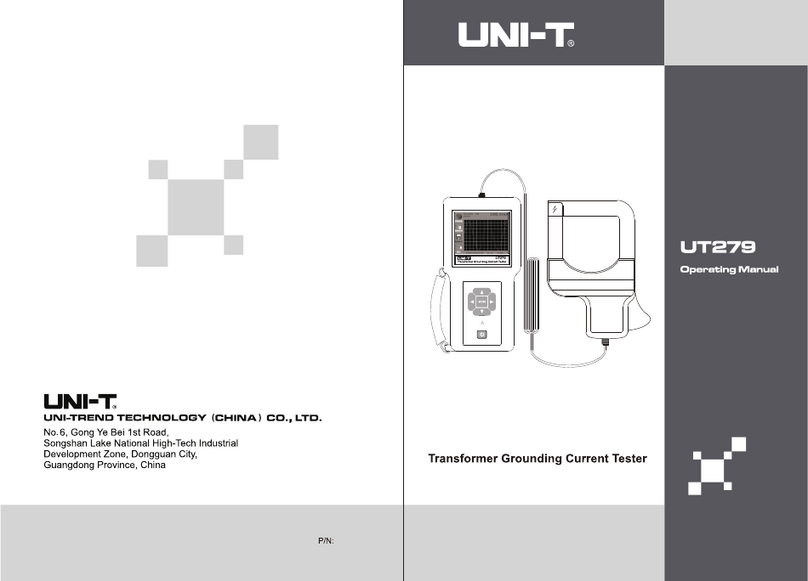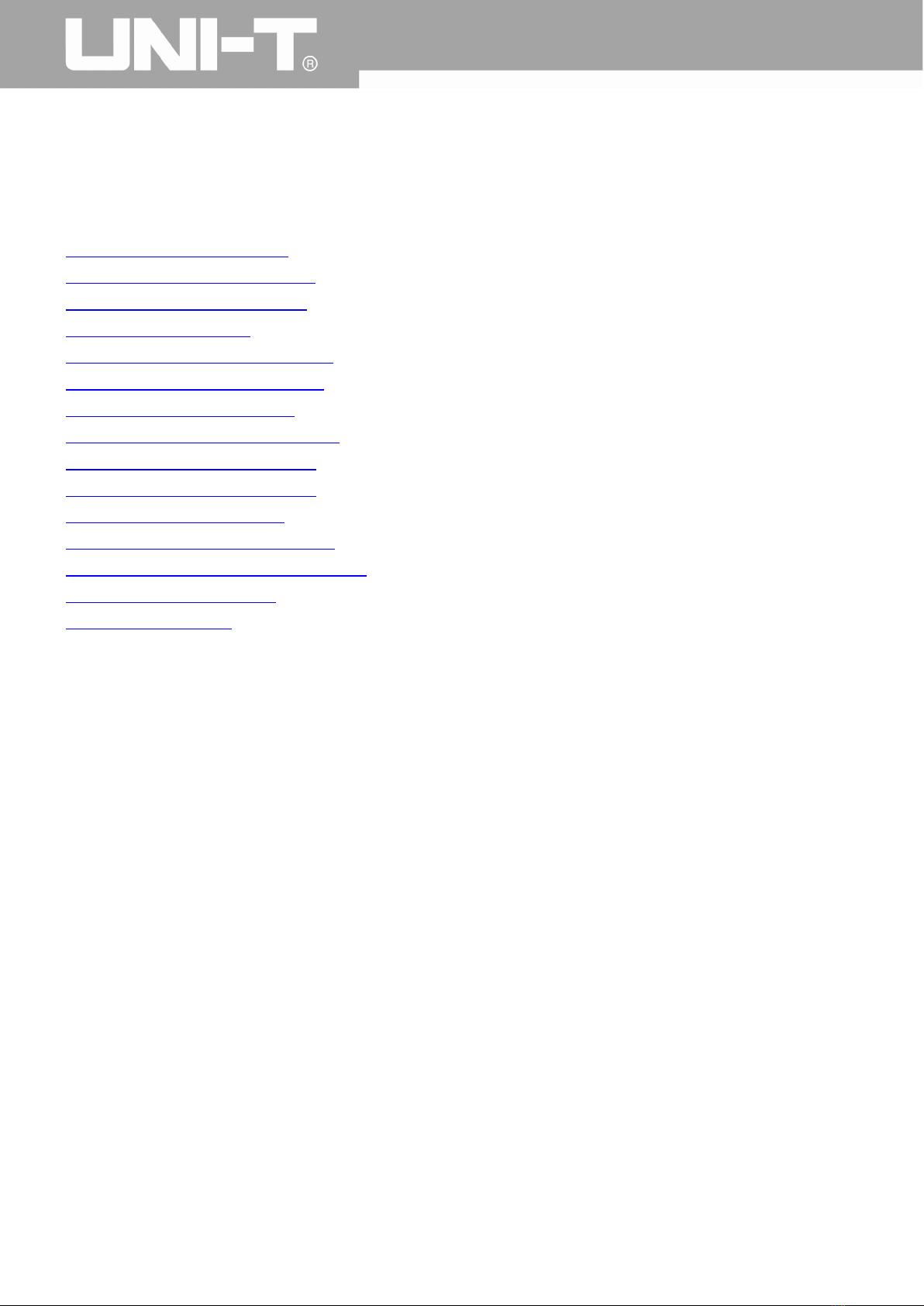UPO2000CS series User Manua
9
Chapter 3 Trigger System .................................................................................................................................................22
3.1Trigger System Interpretation ................................................................................................................................22
(1)Trigger Source.................................................................................................................................................22
(2)Trigger Mode ..................................................................................................................................................22
(3)Trigger Coupling..............................................................................................................................................22
(4)Trigger Sensitivity............................................................................................................................................23
(5)Pre-trigger / Delayed Trigger ..........................................................................................................................23
(6)Forced Trigger .................................................................................................................................................23
3.2 Edge Trigger...........................................................................................................................................................23
3.3 Pulse Width Trigger...............................................................................................................................................24
3.4 Video Trigger.........................................................................................................................................................25
3.5 Slope Trigger..........................................................................................................................................................27
3.6 Under-range Trigger ..............................................................................................................................................28
3.7 Beyond-range Trigger ............................................................................................................................................29
3.8 Delayed Trigger......................................................................................................................................................30
3.9 Overtime Trigger ...................................................................................................................................................32
3.10 Duration Trigger ..................................................................................................................................................33
3.11 Setup/Hold Trigger ..............................................................................................................................................34
3.12 N-Edge Trigger.....................................................................................................................................................35
3.12 Code Pattern Trigger ...........................................................................................................................................36
3.13 RS232 Protocol Trigger and Decode (Optional)...................................................................................................37
3.14 I2C Protocol Trigger and Decode (Optional)........................................................................................................41
3.16 SPI Protocol Trigger and Decode( Optional)......................................................................................................45
Chapter 4 Set Level System..............................................................................................................................................50
4.1 ROLL mode ............................................................................................................................................................50
4.2 Extended Window.................................................................................................................................................50
4.2 Independent Time Base ........................................................................................................................................51
4.3 Trigger Release ......................................................................................................................................................51
Chapter 5 Mathematical Operations................................................................................................................................53
5.1 Mathematical Function .........................................................................................................................................53
5.2 FFT.........................................................................................................................................................................53
5.3 Logic Operations....................................................................................................................................................55
5.4 Digital Filter...........................................................................................................................................................56
Chapter 6 Set Sampling System .......................................................................................................................................57
6.1 Sampling Rate........................................................................................................................................................57
(1) Sampling and Sampling Rate .........................................................................................................................57
(2) Low Sampling Rate Effect...............................................................................................................................58
6.2 Acquisition Mode ..................................................................................................................................................58
(1) Normal Sampling ...........................................................................................................................................58
(2) Peak Sampling................................................................................................................................................58