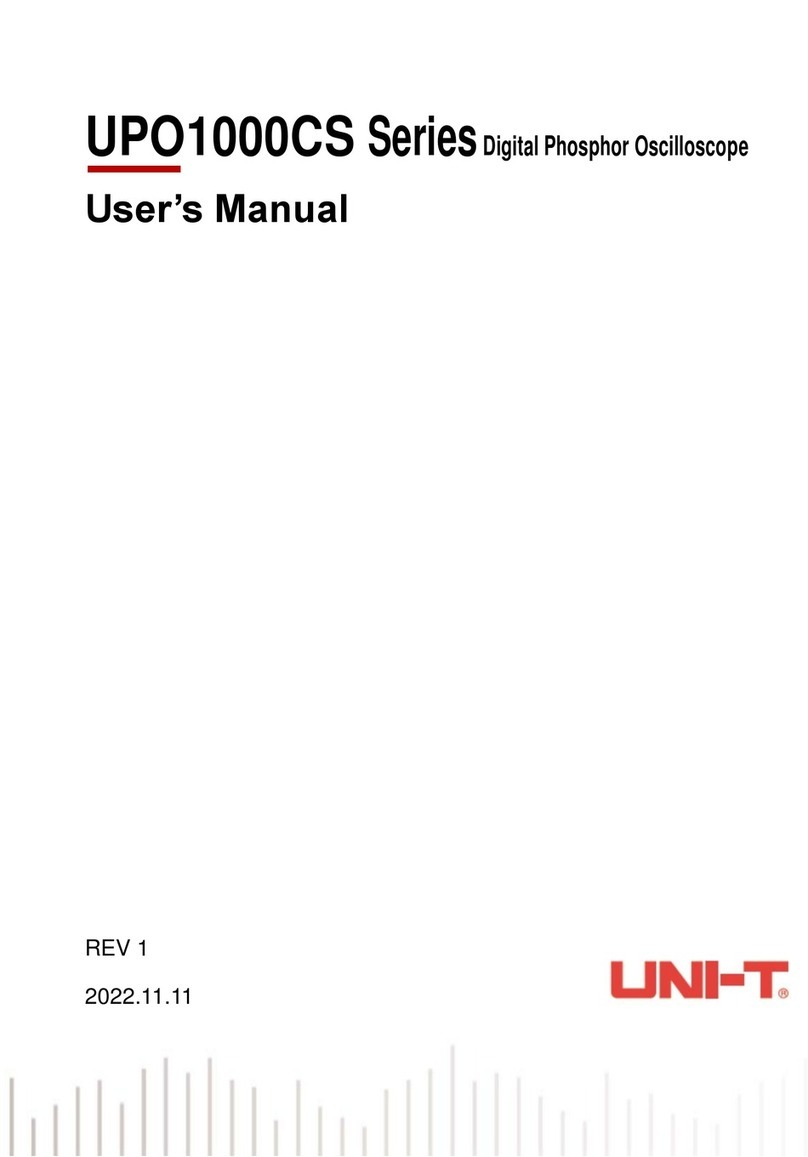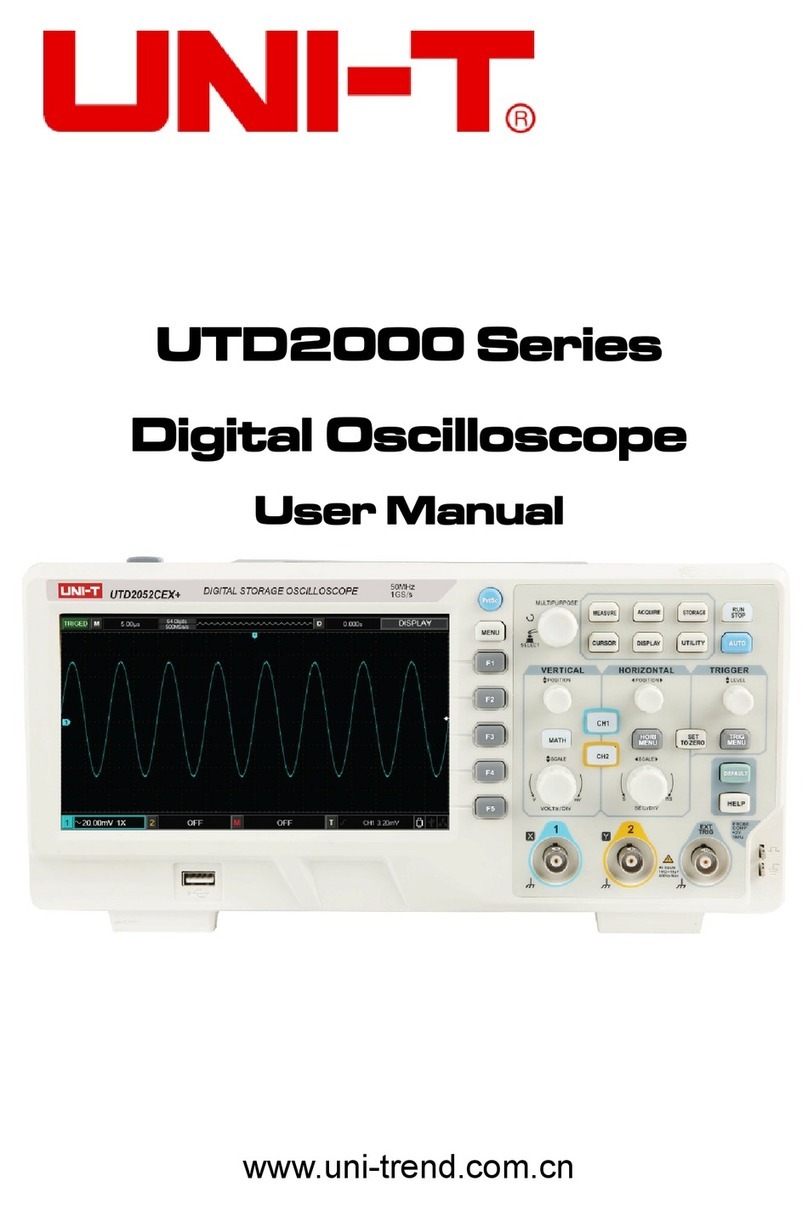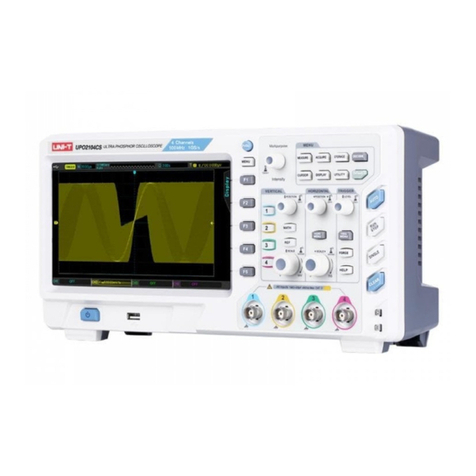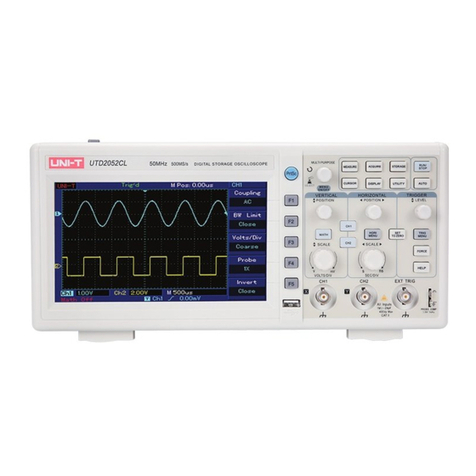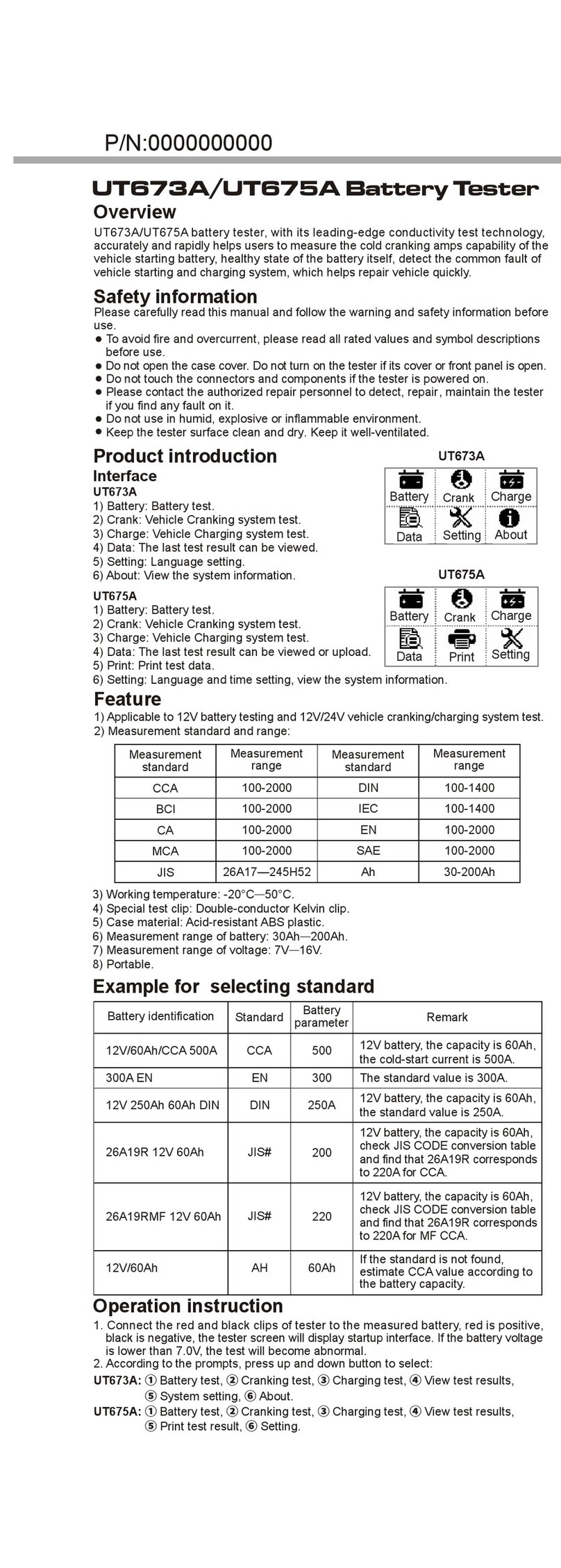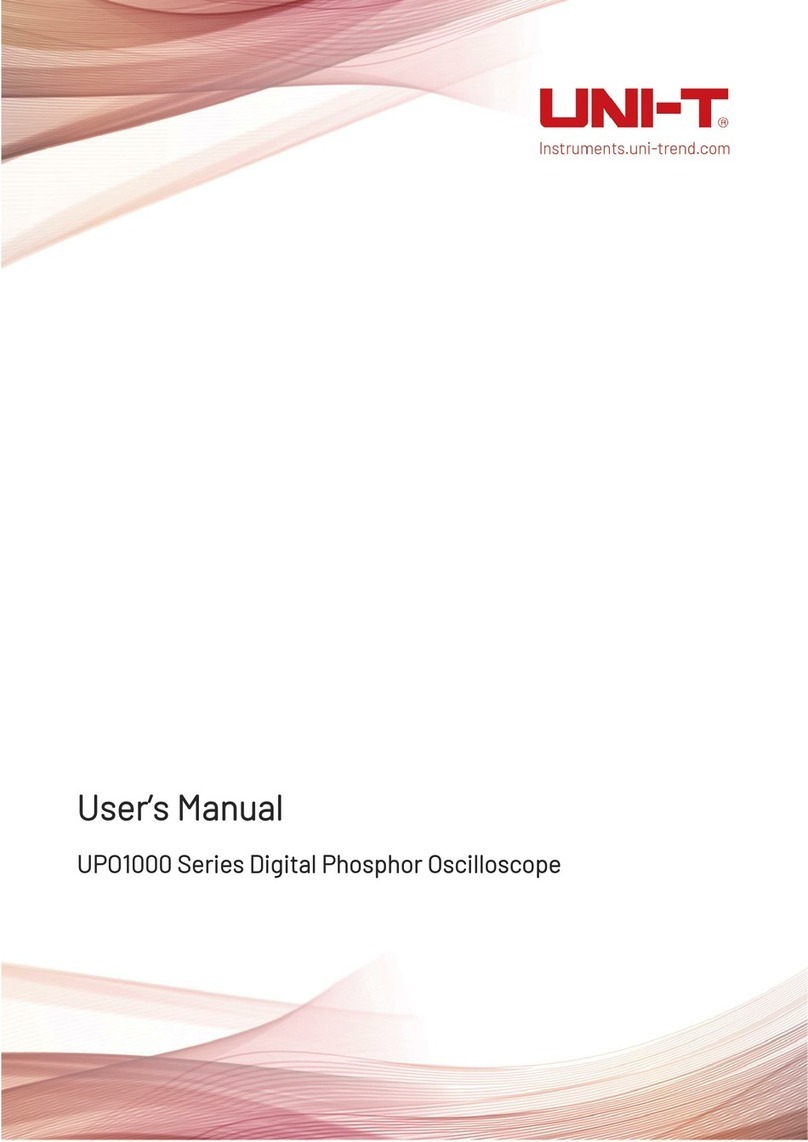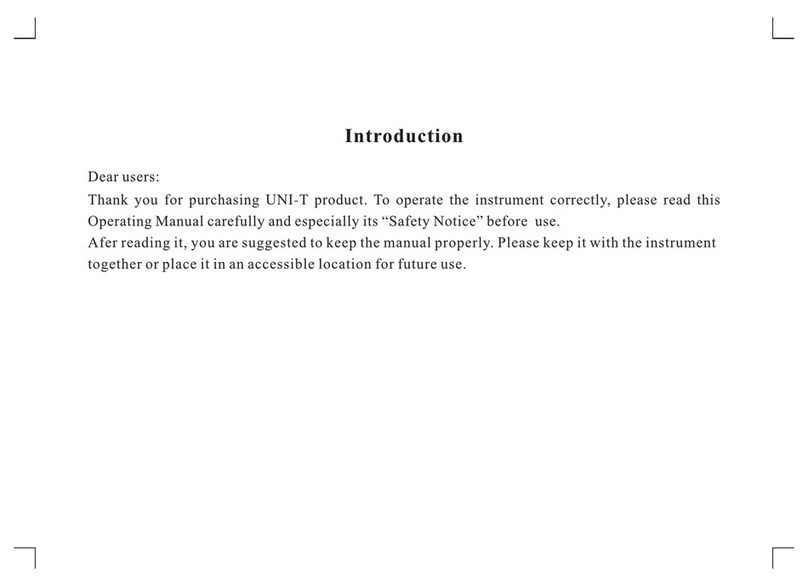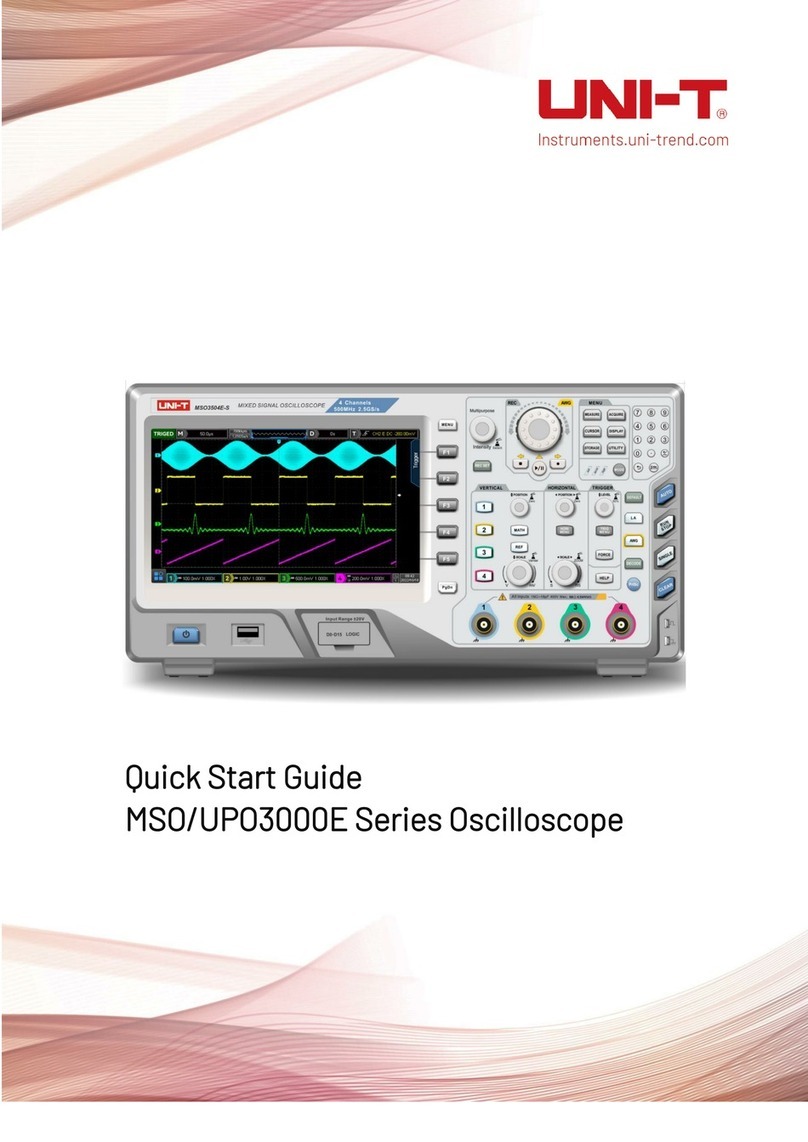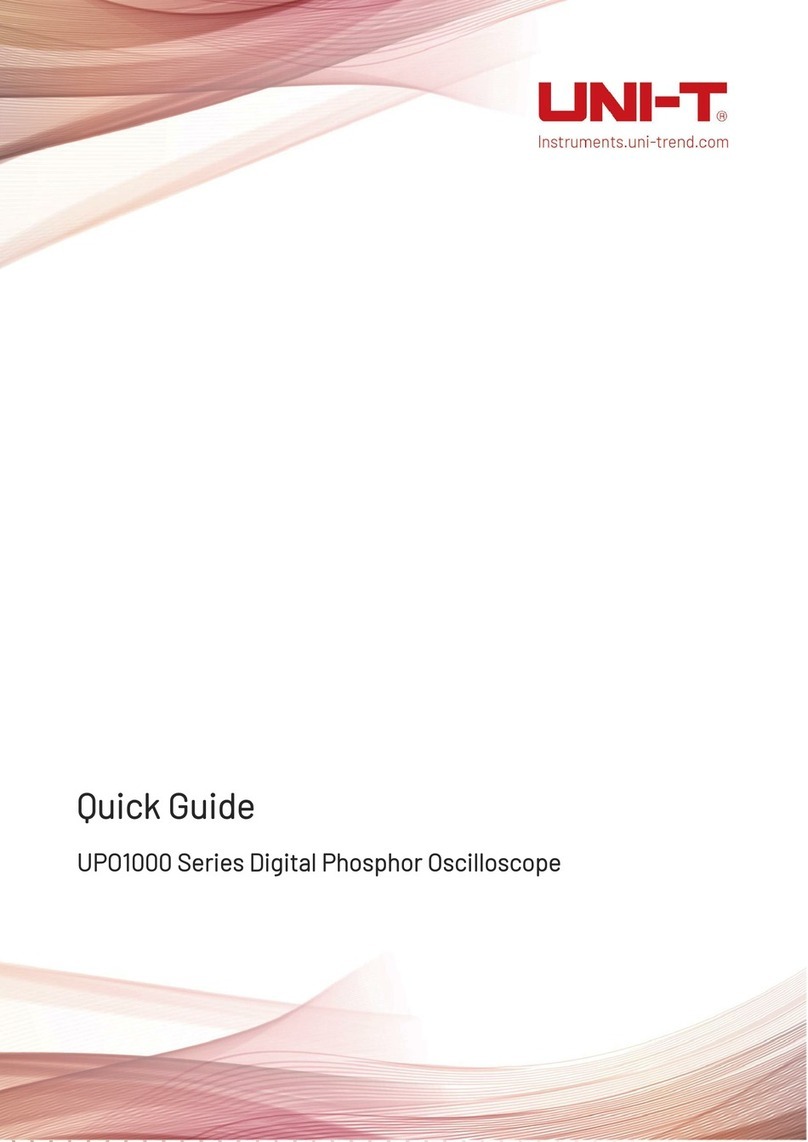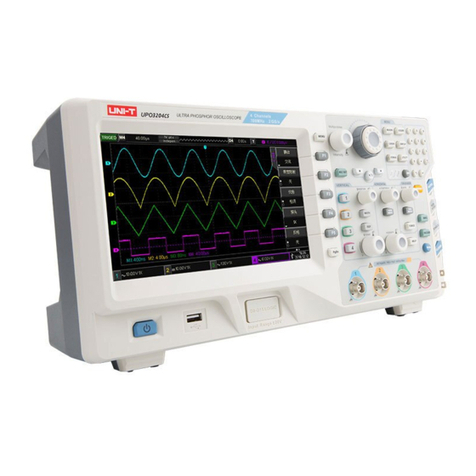User’s Manual UT5300X+ and UT5320R-SxA Series
2/ 43
Instruments.uni-trend.com
Preface
Thank you for purchasing UNI-T programmable withstand tester. In order to use this product safely and correctly,
please read this manual thoroughly, especially the safety notes.
After reading this manual, it is recommended to keep the manual at an easily accessible place, preferably close to
the device, for future reference.
Copyright Information
Copyright is owned by Uni-Trend Technology (China) Co., Ltd.
UNI-T products are protected by patent rights in China and other countries, including issued and pending patents.
Uni- Trend reserves the rights to any product specification and pricing changes.
Uni-Trend Technology (China) Co., Ltd. all rights reserved. Licensed software products are owned by UNI-T and its
subsidiaries or providers, which are protected by national copyright laws and international treaties.
Information in this manual supersedes all previously published versions.
UNI-T is the registered trademark of Uni-Trend Technology (China) Co., Ltd.
Warranty Service
The instrument has a warranty period of one year from the date of purchase. If the instrument is damaged due to
improper operation by the user during the warranty period, the maintenance fee and the costs caused by the
maintenance shall be borne by the user, and the instrument shall be maintained by the company for life.
If the original purchaser sells or transfers the product to a third party within one year from the date of purchase of
the product, the warranty period of one year shall be from the date of the original purchase from UNI-T or an
authorized UNl-T distributor. Power cords, accessories and fuses, etc. are not included in this warranty.
If the product is proved to be defective within the warranty period, UNI-T reserves the rights to either repair the
defective product without charging of parts and labor, or exchange the defected product to a working equivalent
product (determined by UNI-T). Replacement parts, modules and products may be brand new, or perform at the
same specifications as brand new products. All original parts, modules, or products which were defective become
the property of UNI-T.
The "customer" refers to the individual or entity that is declared in the guarantee. In order to obtain the warranty
service, “customer “must inform the defects within the applicable warranty period to UNI-T, and perform
appropriate arrangements for the warranty service.
The customer shall be responsible for packing and shipping the defective products to the individual or entity that
is declared in the guarantee. In order obtain the warranty service, customer must inform the defects within the
applicable warranty period to UNI-T, and perform appropriate arrangements for the warranty service. The
customer shall be responsible for packing and shipping the defective products to the designated maintenance
center of UNI-T, pay the shipping cost, and provide a copy of the purchase receipt of the original purchaser. If the
products is shipped domestically to the purchase receipt of the original purchaser. If the product is shipped to the
location of the UNI-T service center, UNI-T shall pay the return shipping fee. If the product is sent to any other
location, the customer shall be responsible for all shipping, duties, taxes, and any other expenses.