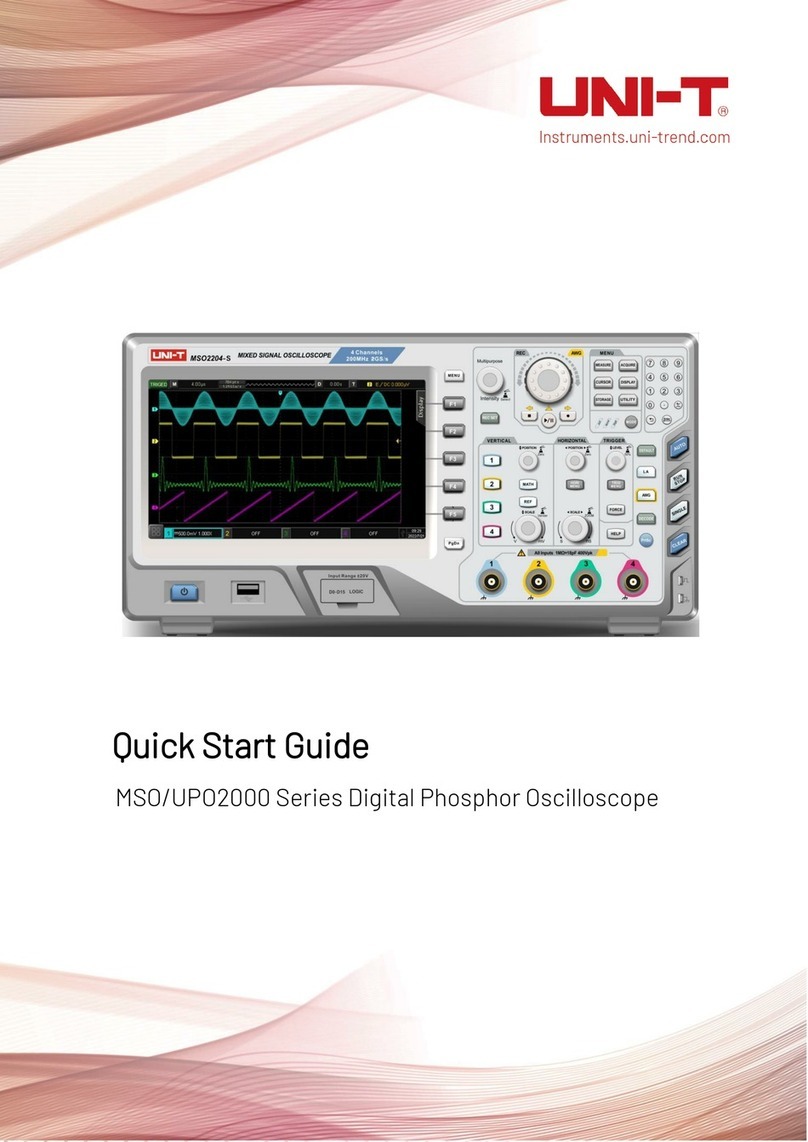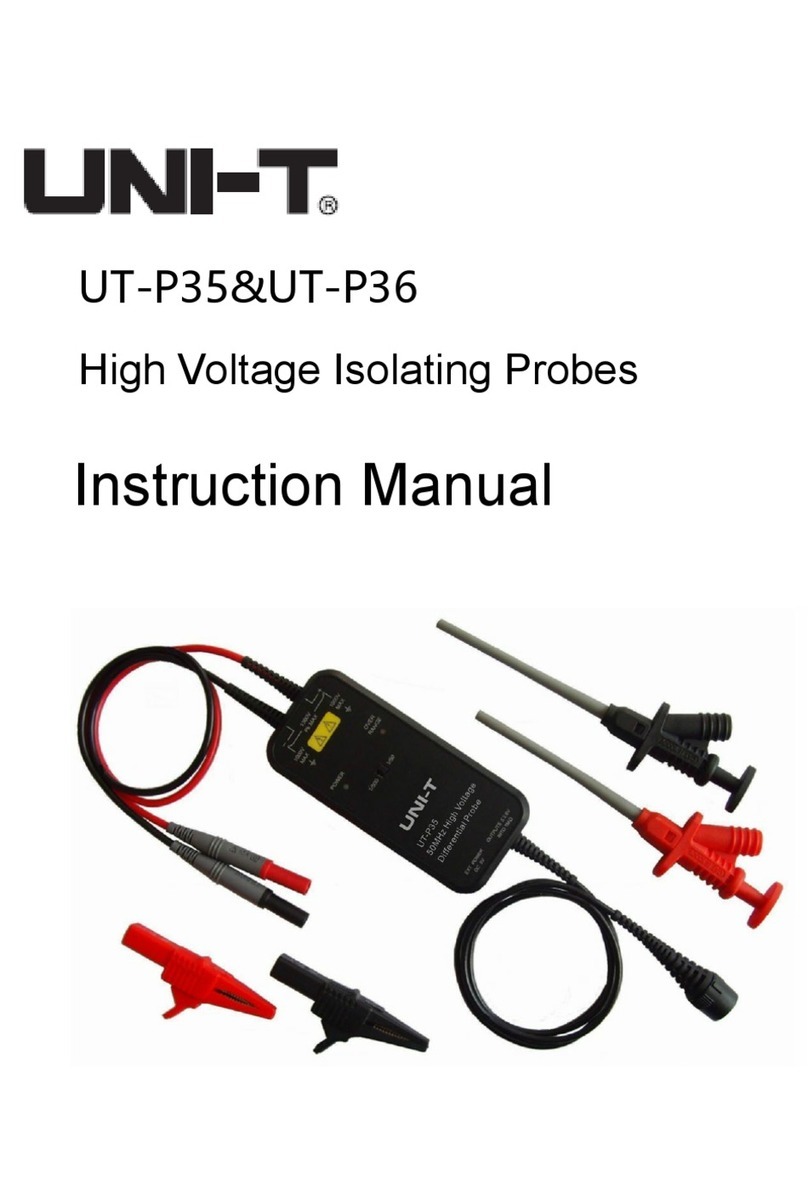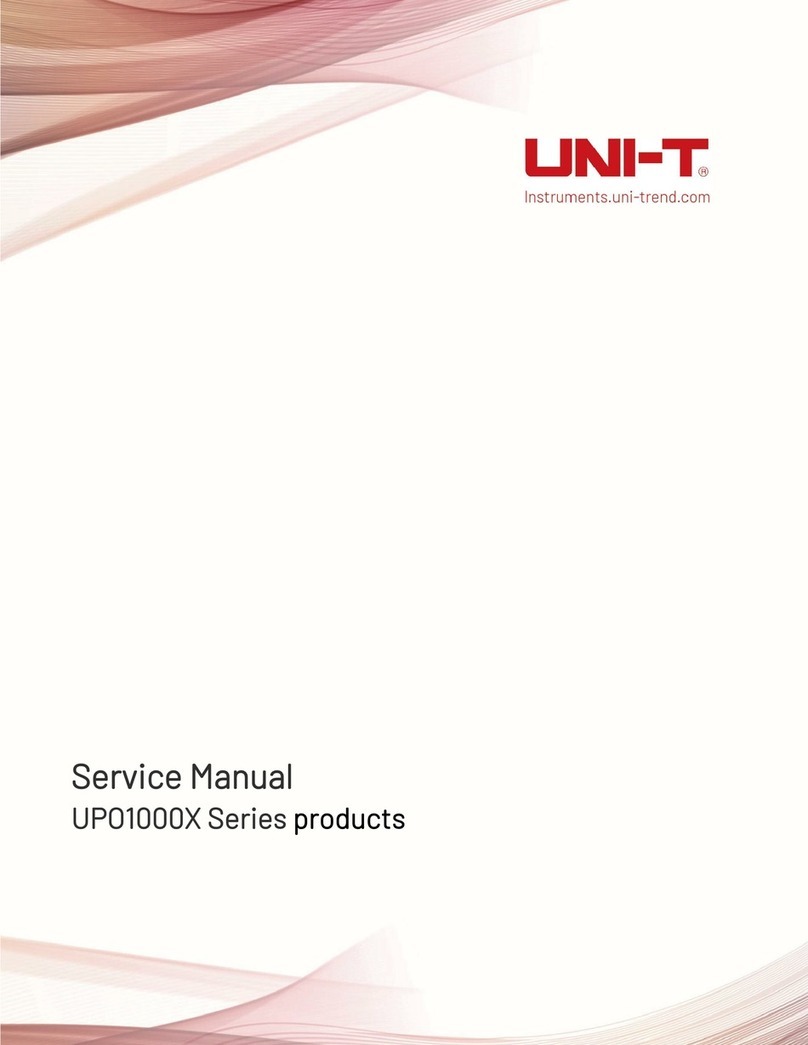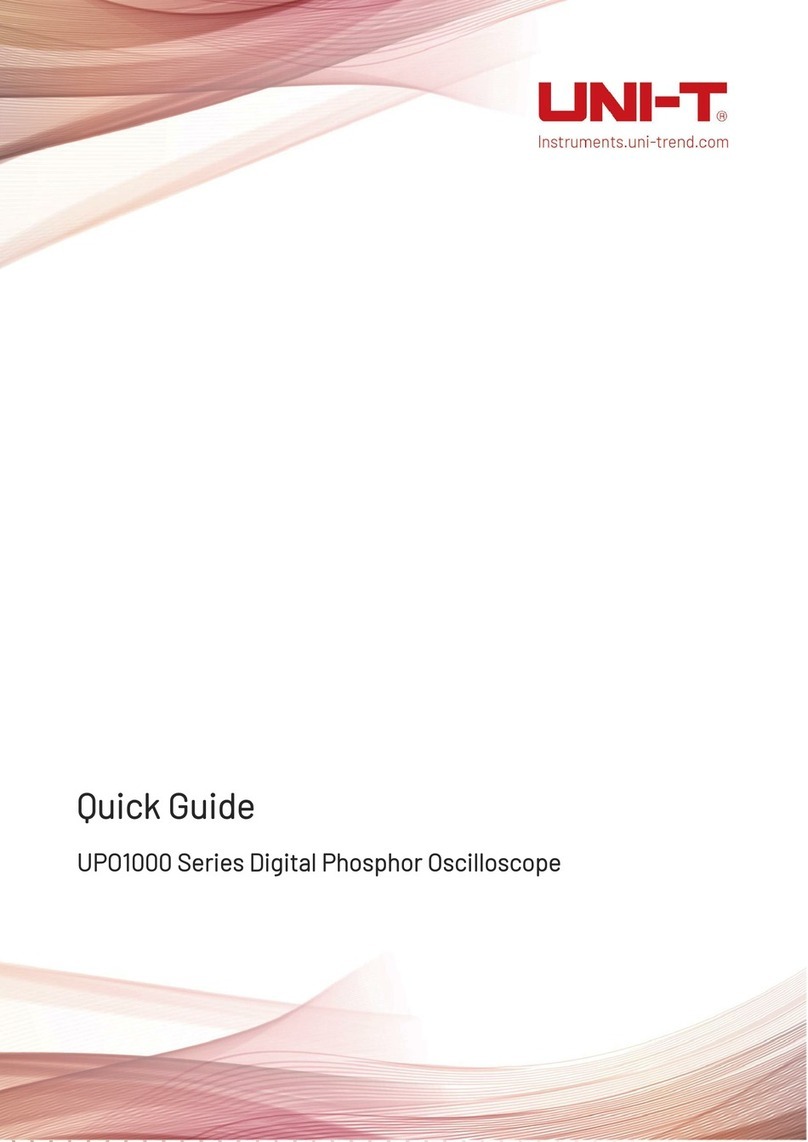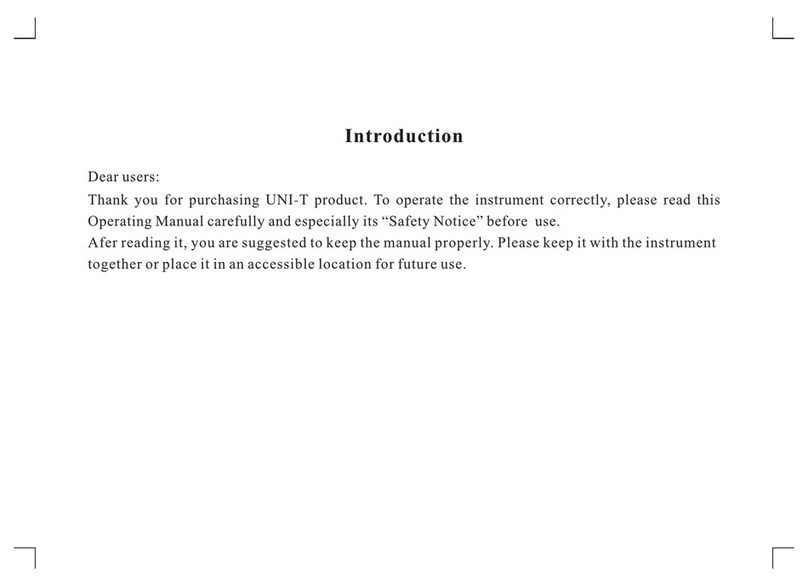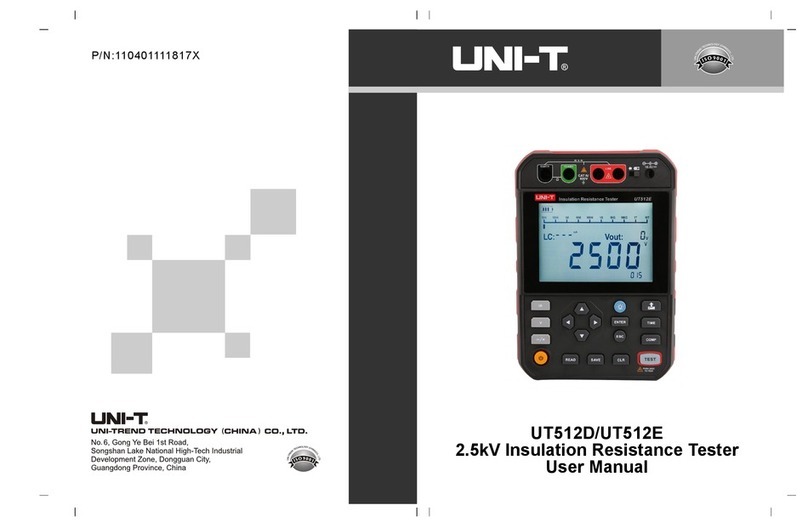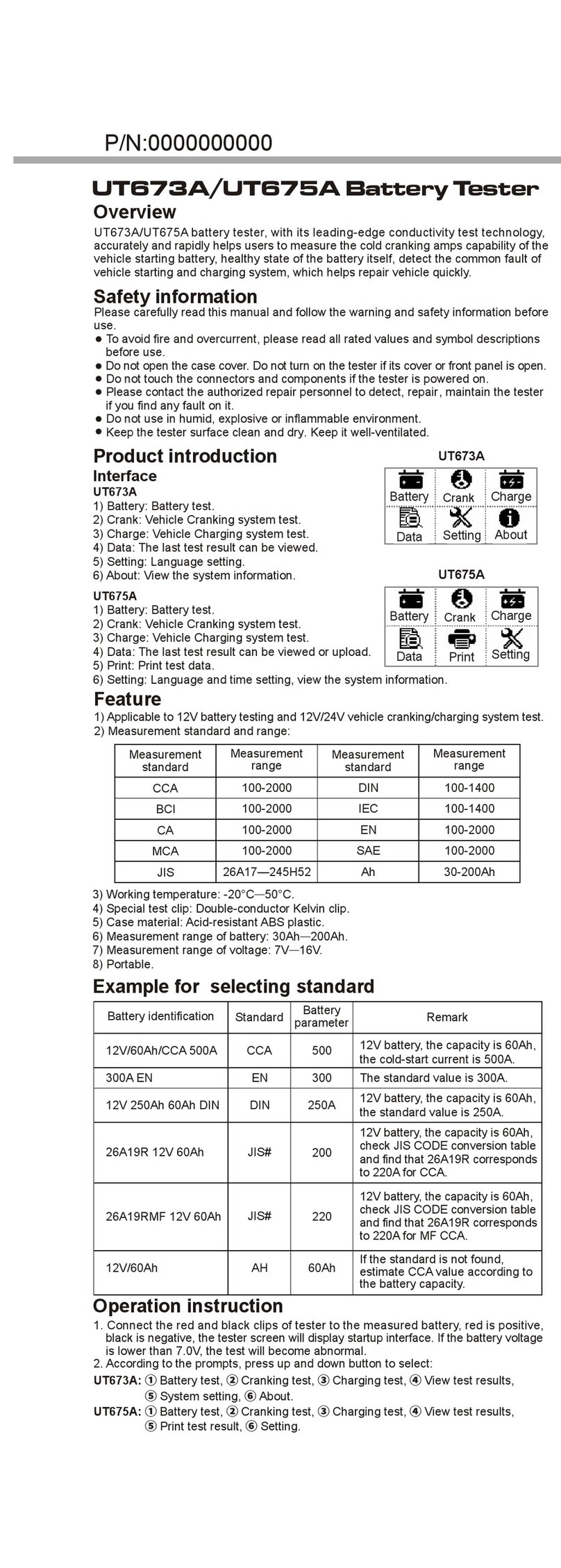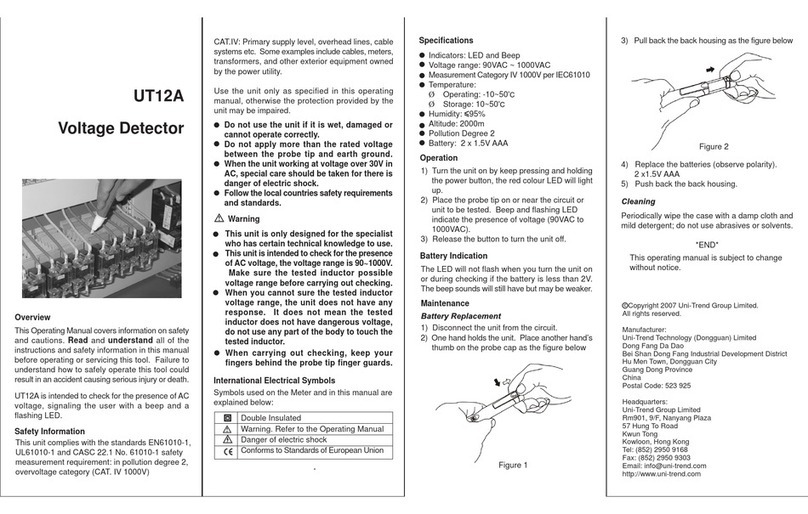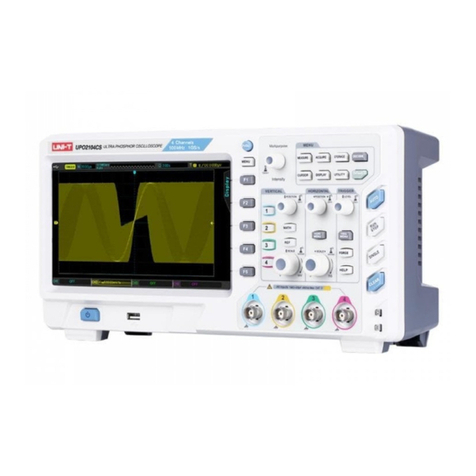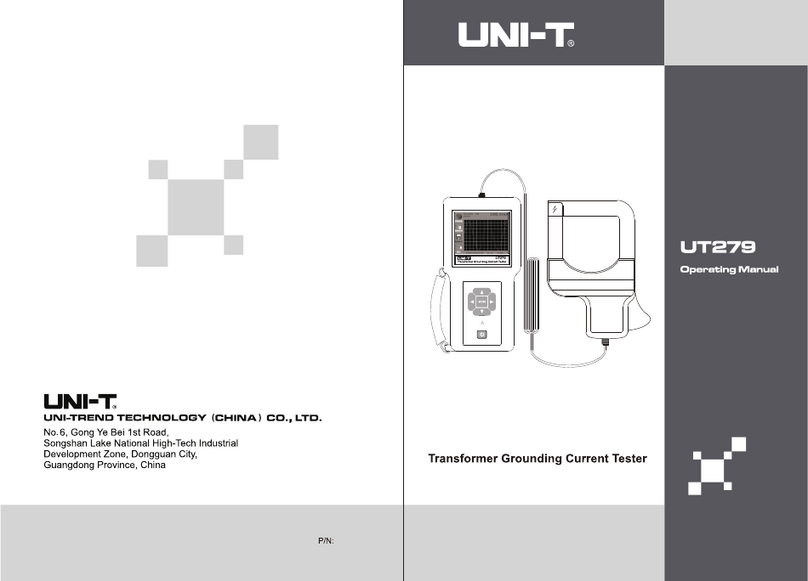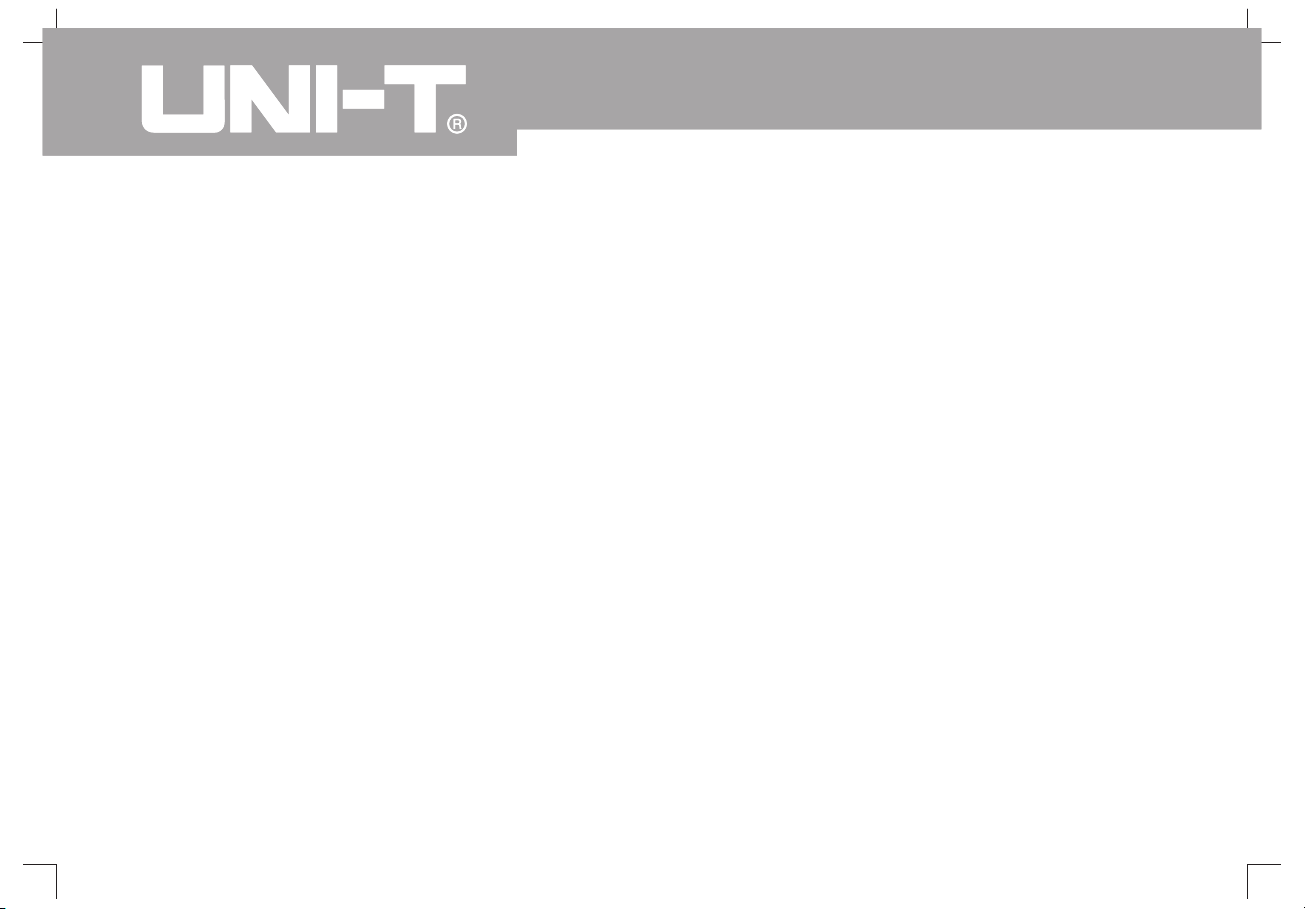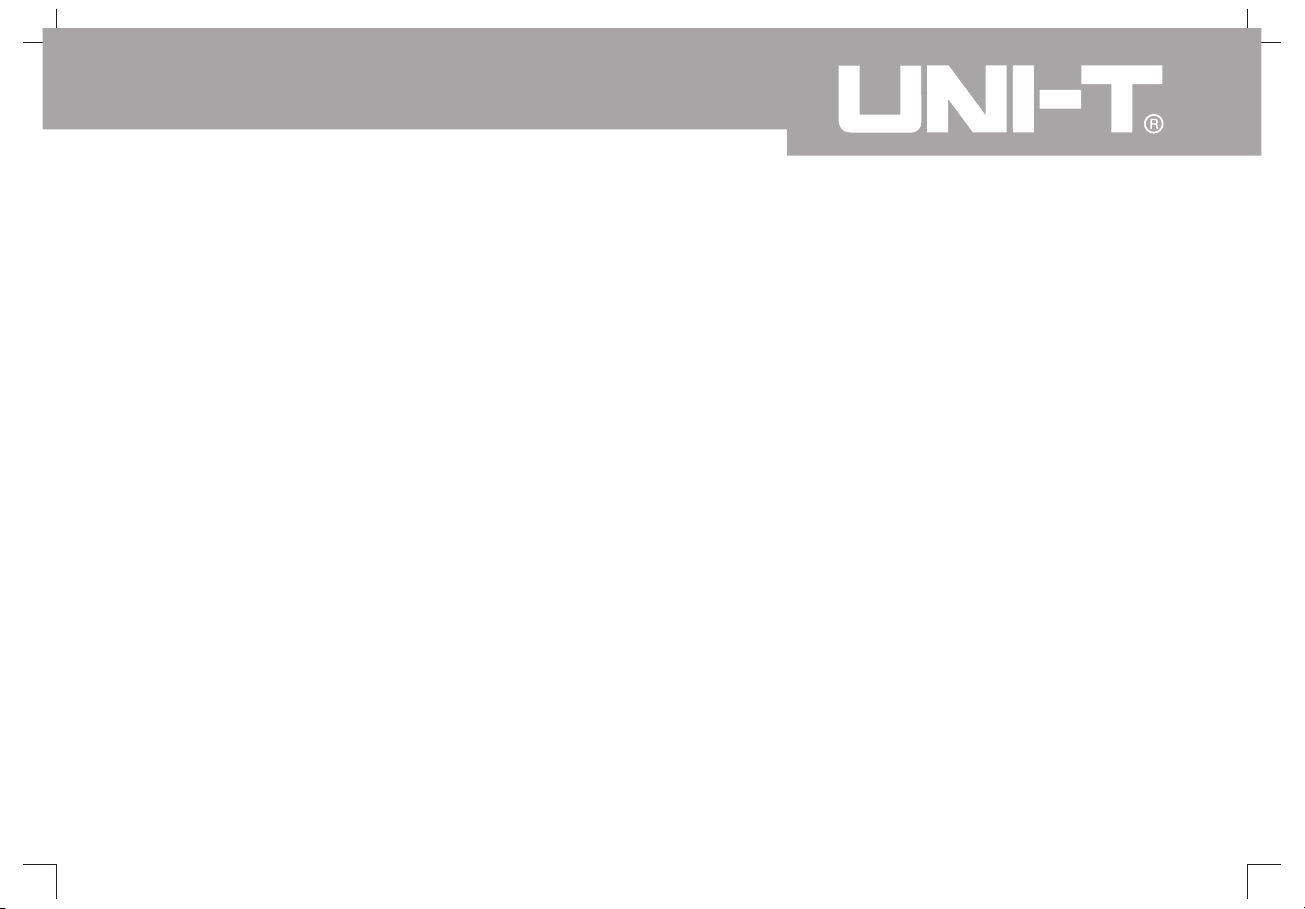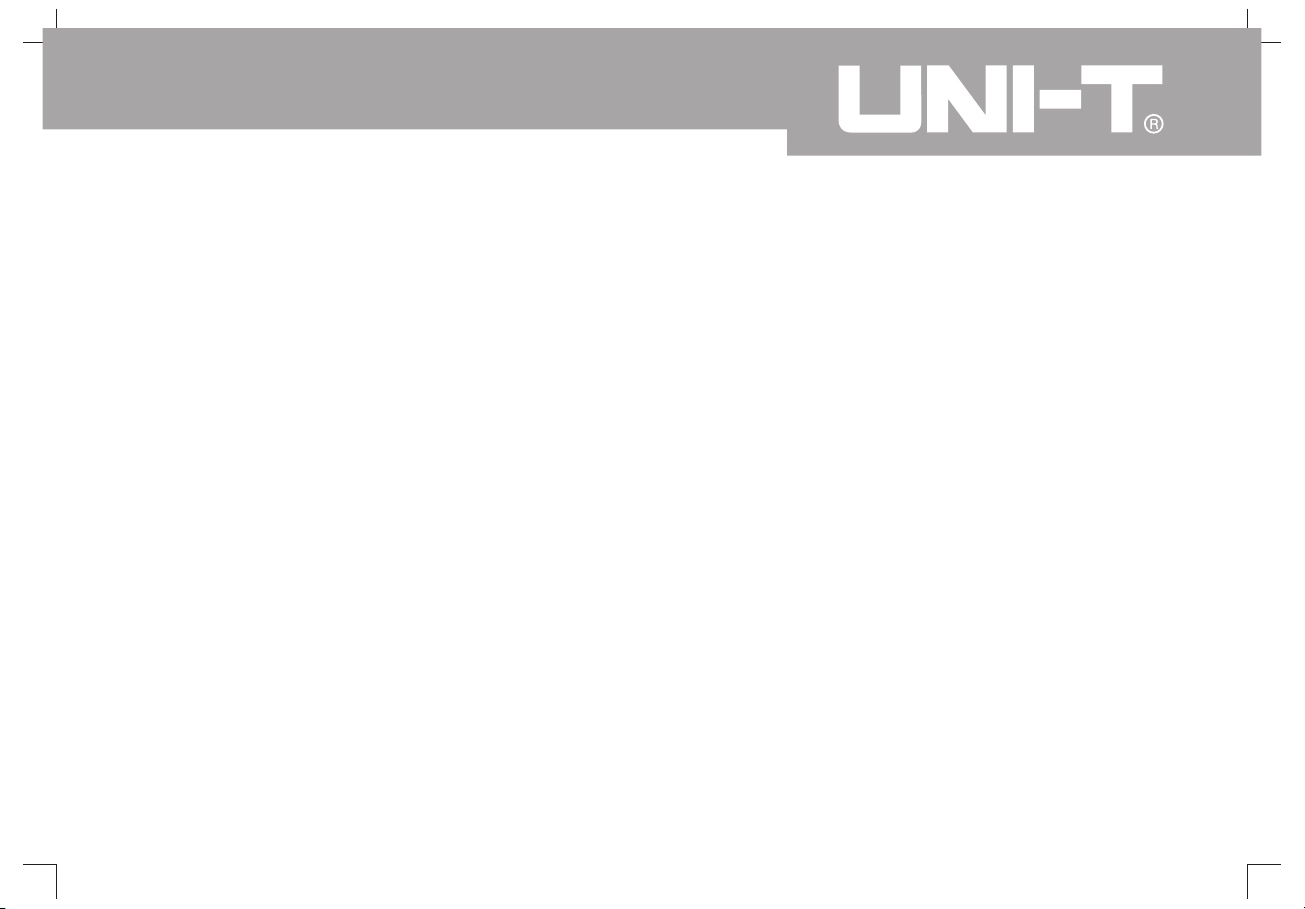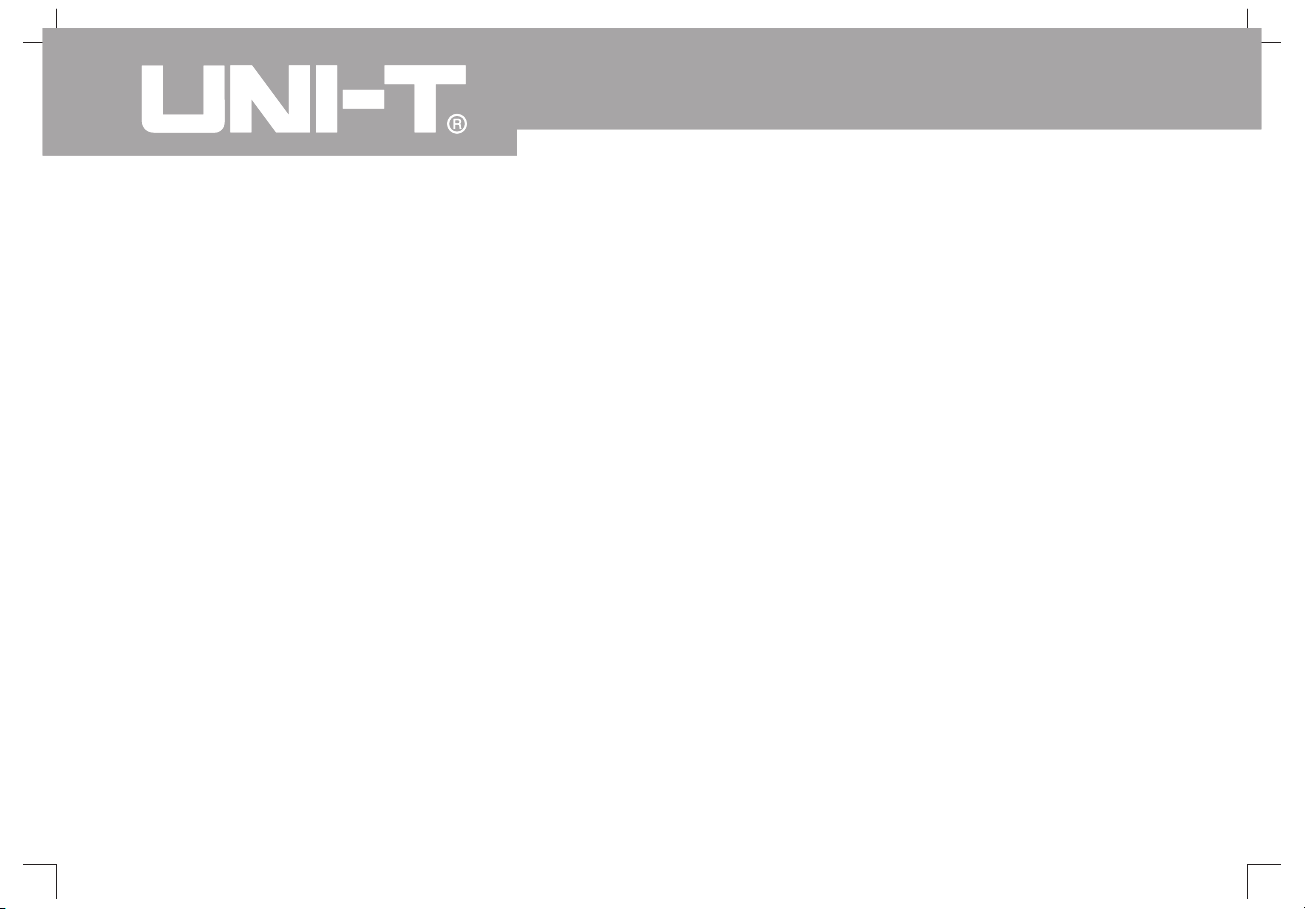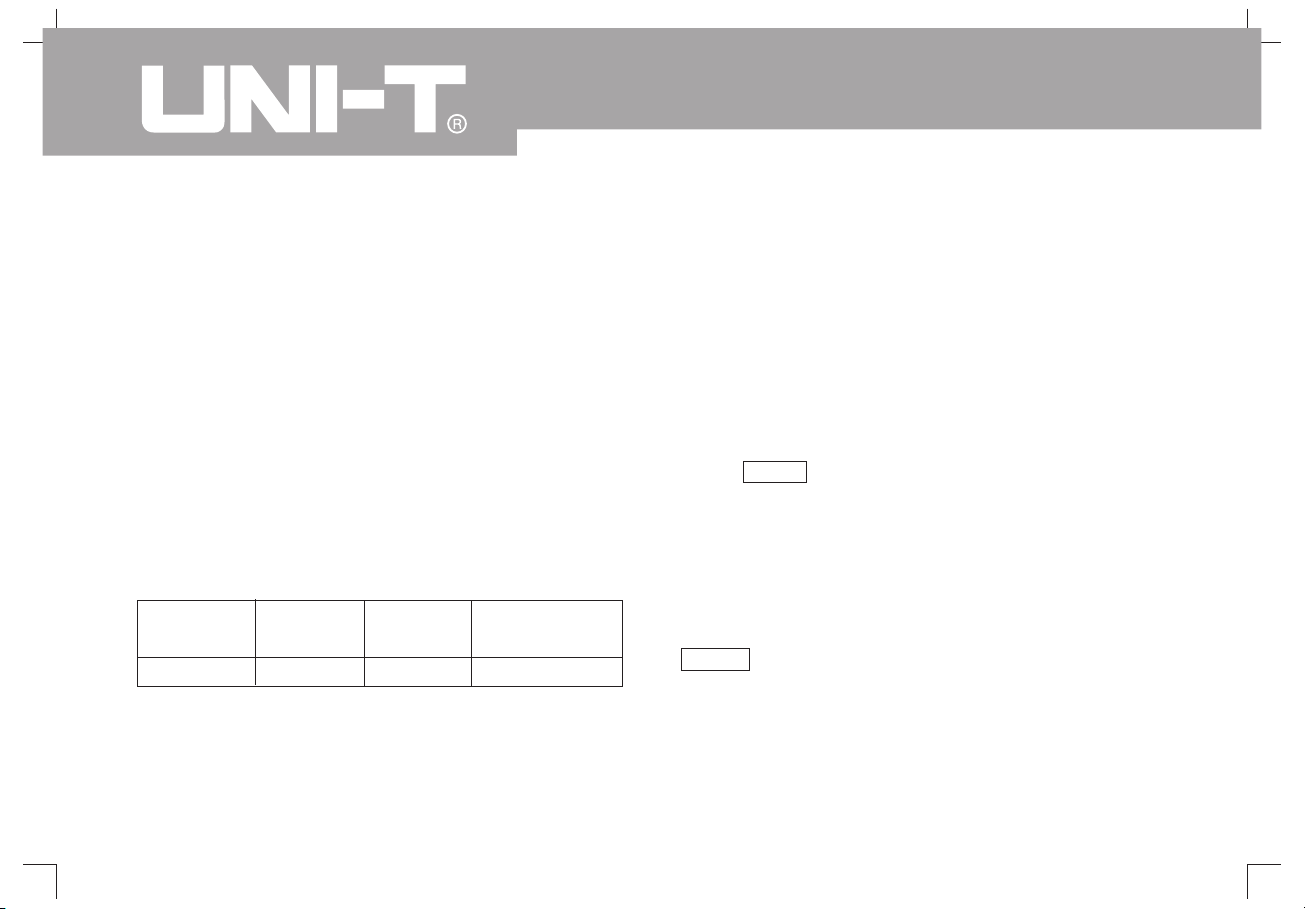UTD1000L User Manual
4
Chapte II Brief Instroduction
of the UTD1025CL Portable
Digital Storage Oscilloscope
Brief Instroduction of the UTD1025CL
Portable Digital Storage Oscilloscope
The UTD1025CL series of digital storage
oscilloscope referred hereinafter as
oscilloscope are a perfect combination of
usability, uniquie technical index and multipurpose,
helping users completing test more quickly.
The manual concludes the following types:
The UTD1025CL series of digital storage
oscilloscope provides a simple and functionally
clear front panel, enabling to conduct all basic
operations meeting the use habit of traditional
instrument and enabling the user to operate it
proficiently without taking much time to learn and
be familiar with operation of the digital storage
oscilloscope. In order to speed up the adjustment
for measuring, the user can press directly the
button AUTO , and then the instrument shall show
the proper waveform and the gear setting
Apart from the usability, UTD1025CL series of
digital storage oscilloscope possess high
efficiency index and powerful functions required
for quick measuring. To simplify the menu
operation, the combination operation of key
SHIFT on the apparatus and other keys can
enable direct operation of more functions
Besides, the powerful trigger and analysis ability
shall make it easier to capture and analyze the
waveform.The clear liquid crystal display and
(
)
,
.
.
Type Bandwidth Sampling
velocity
Channel
count
Single channel
UTD1025CL 25MHz 200MS/s