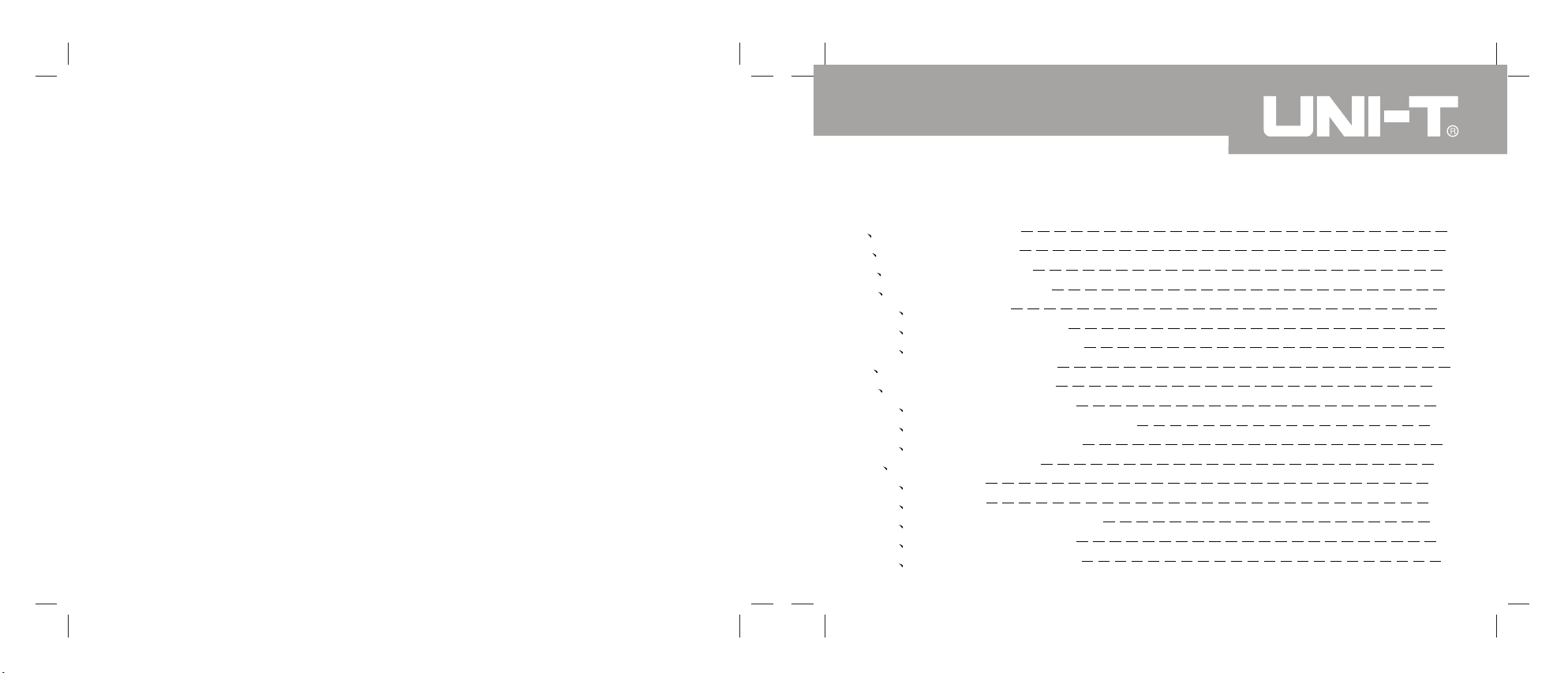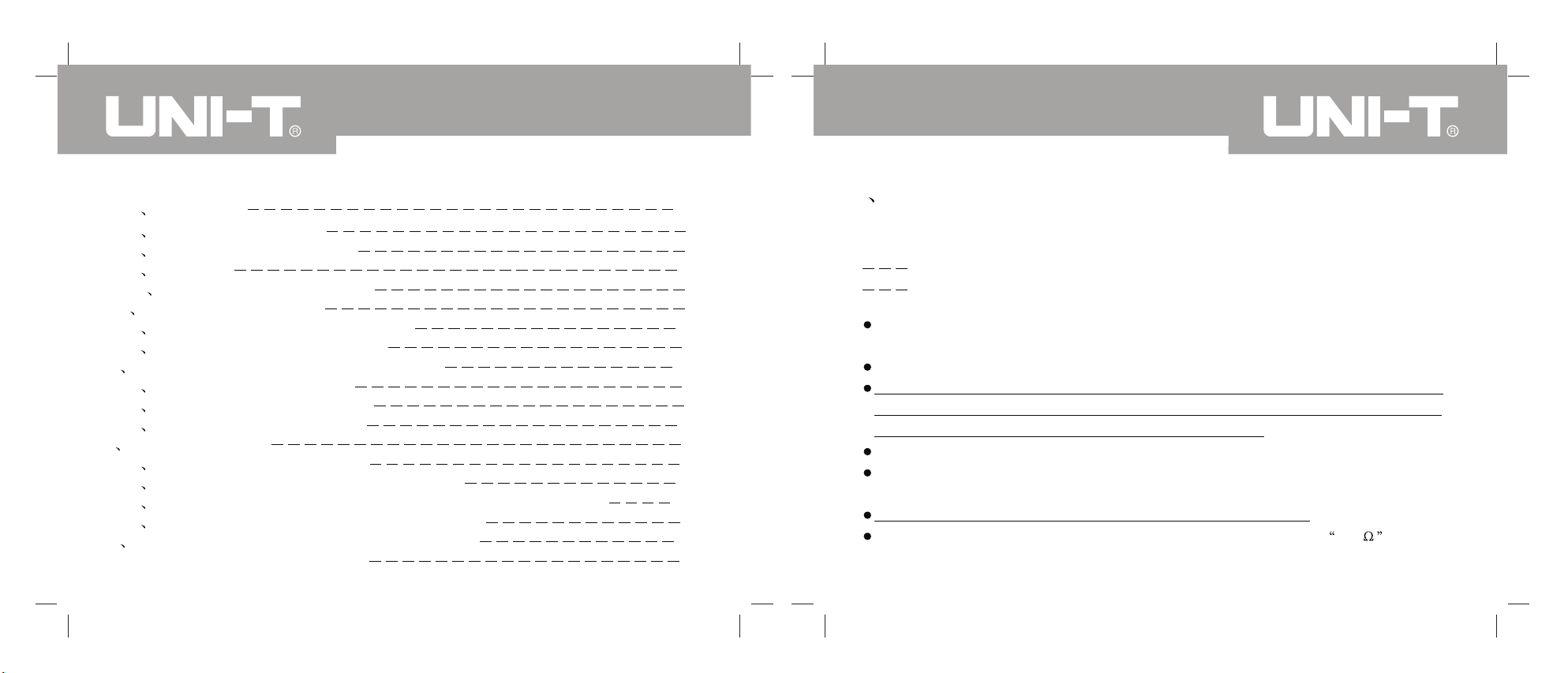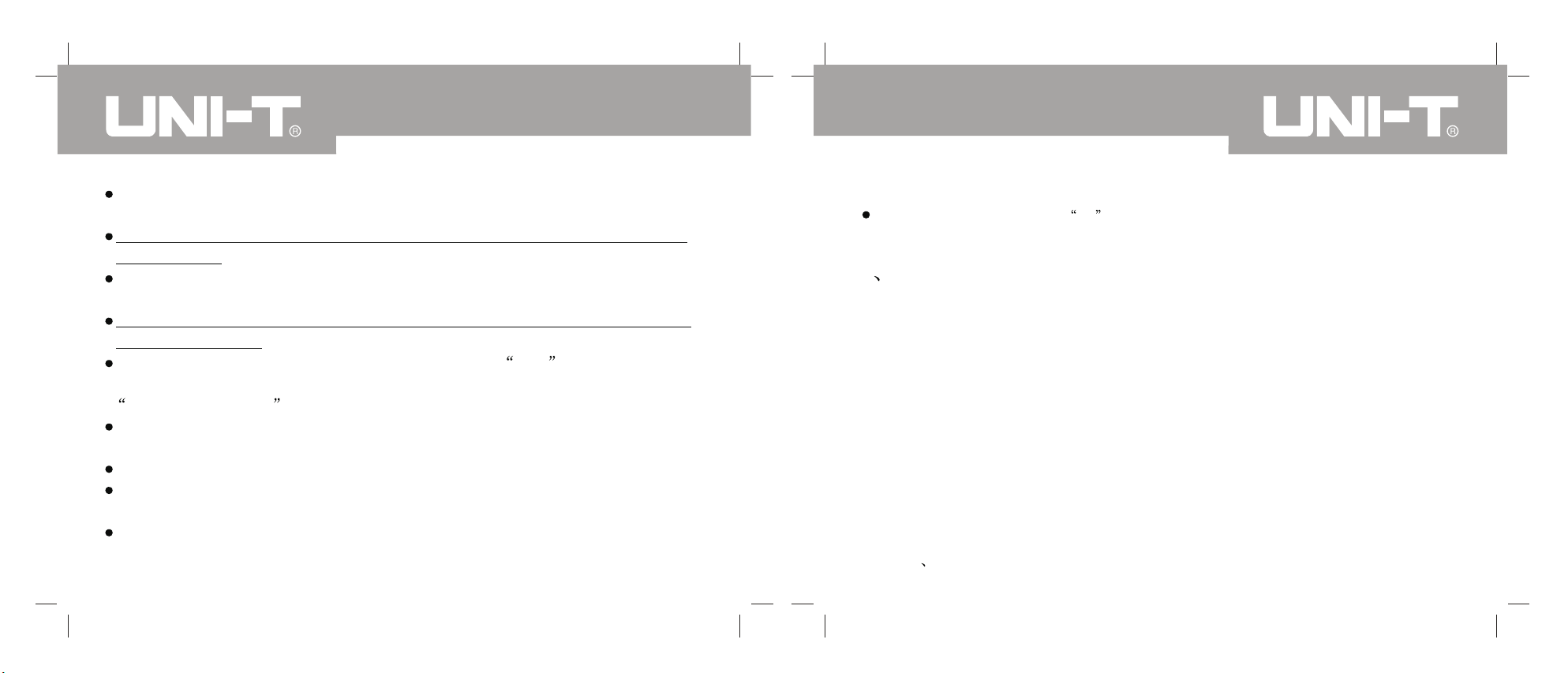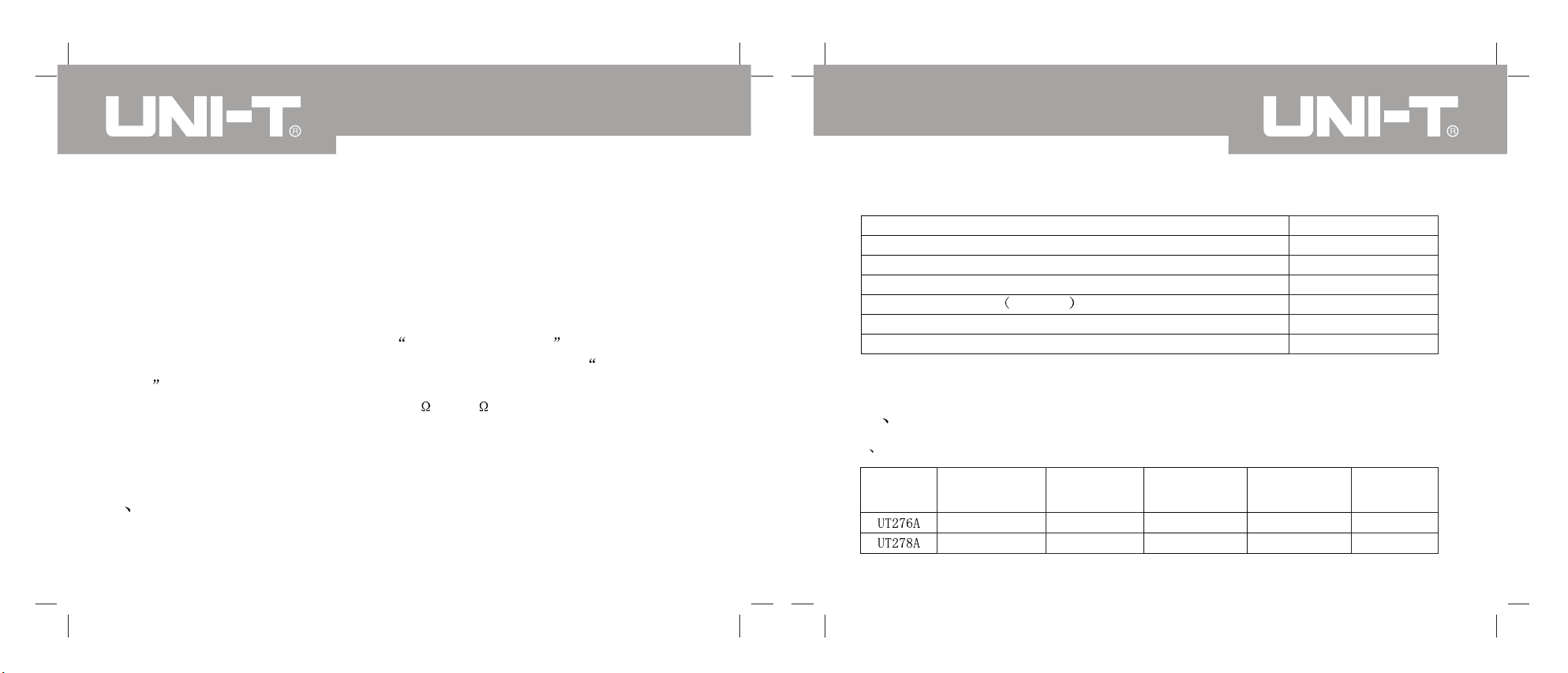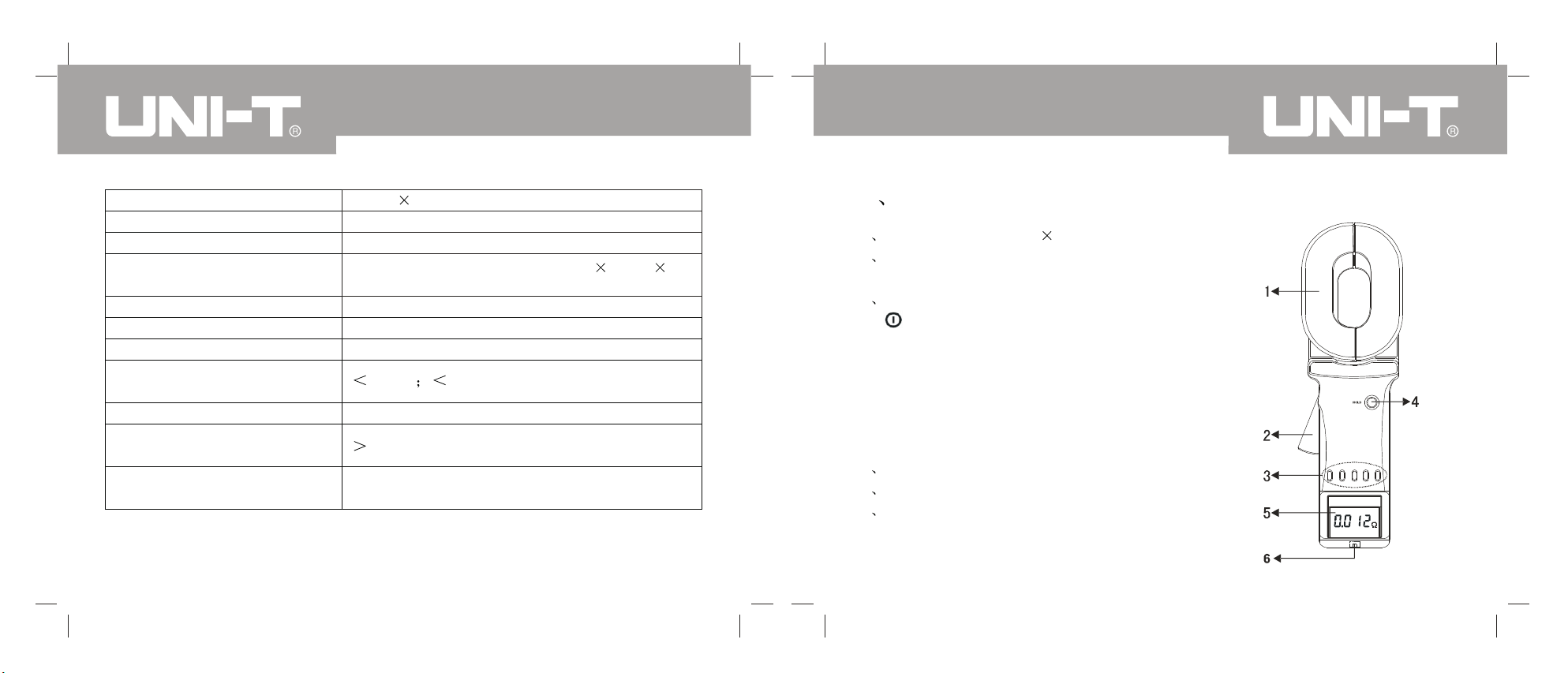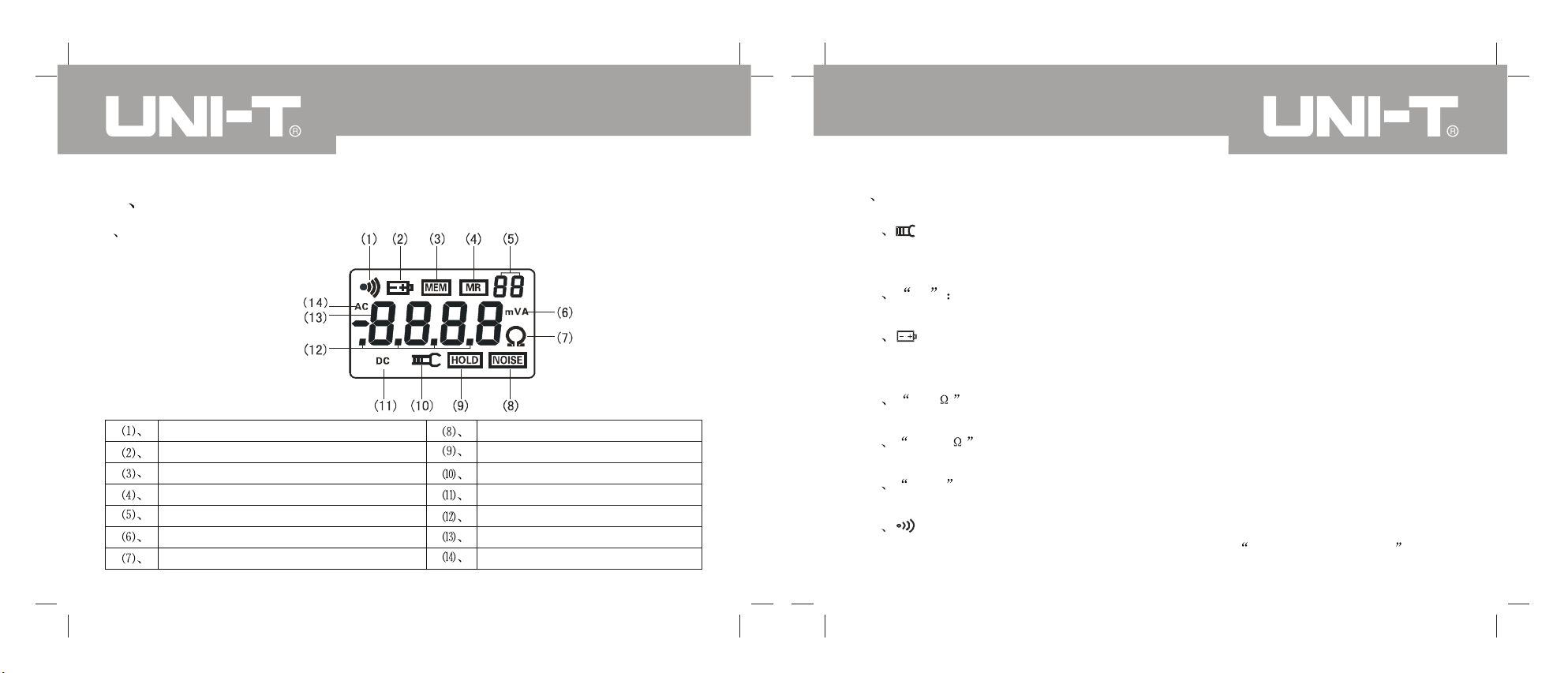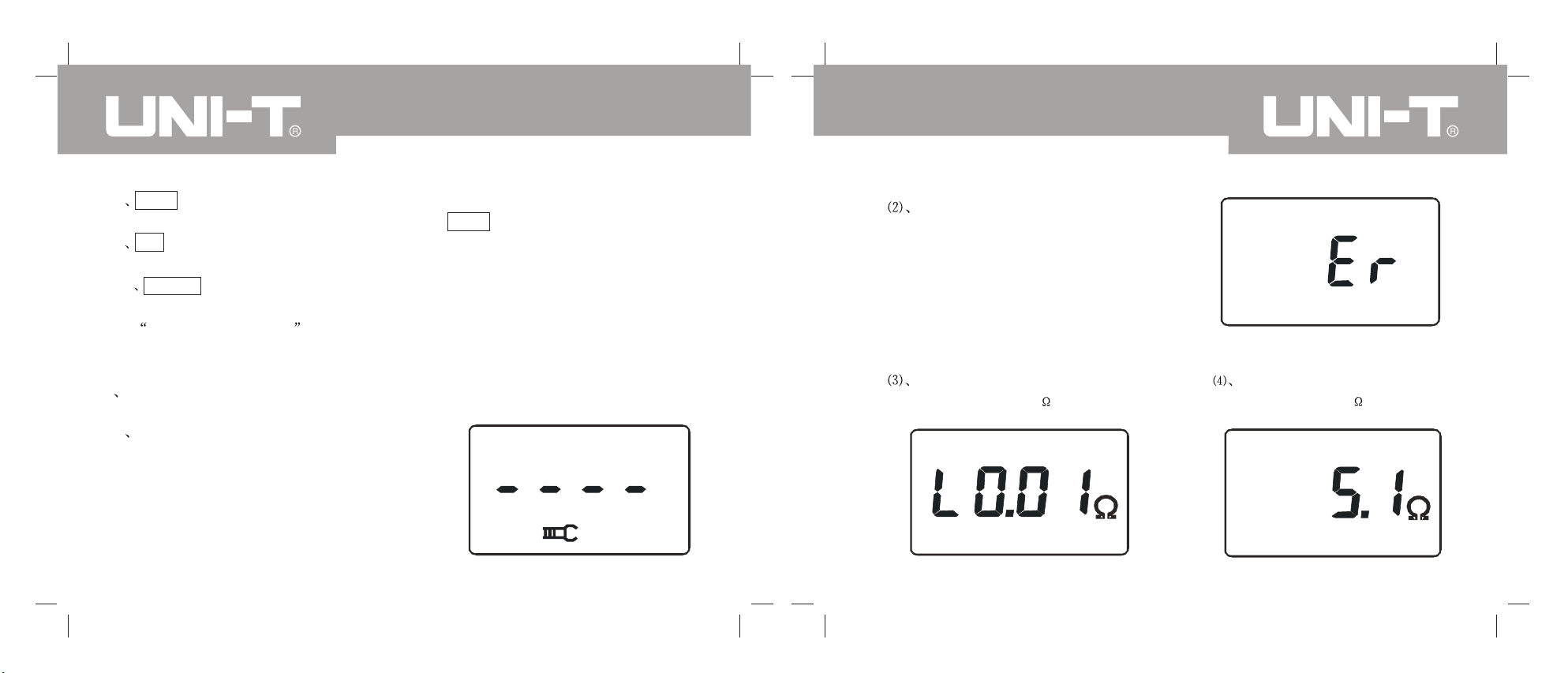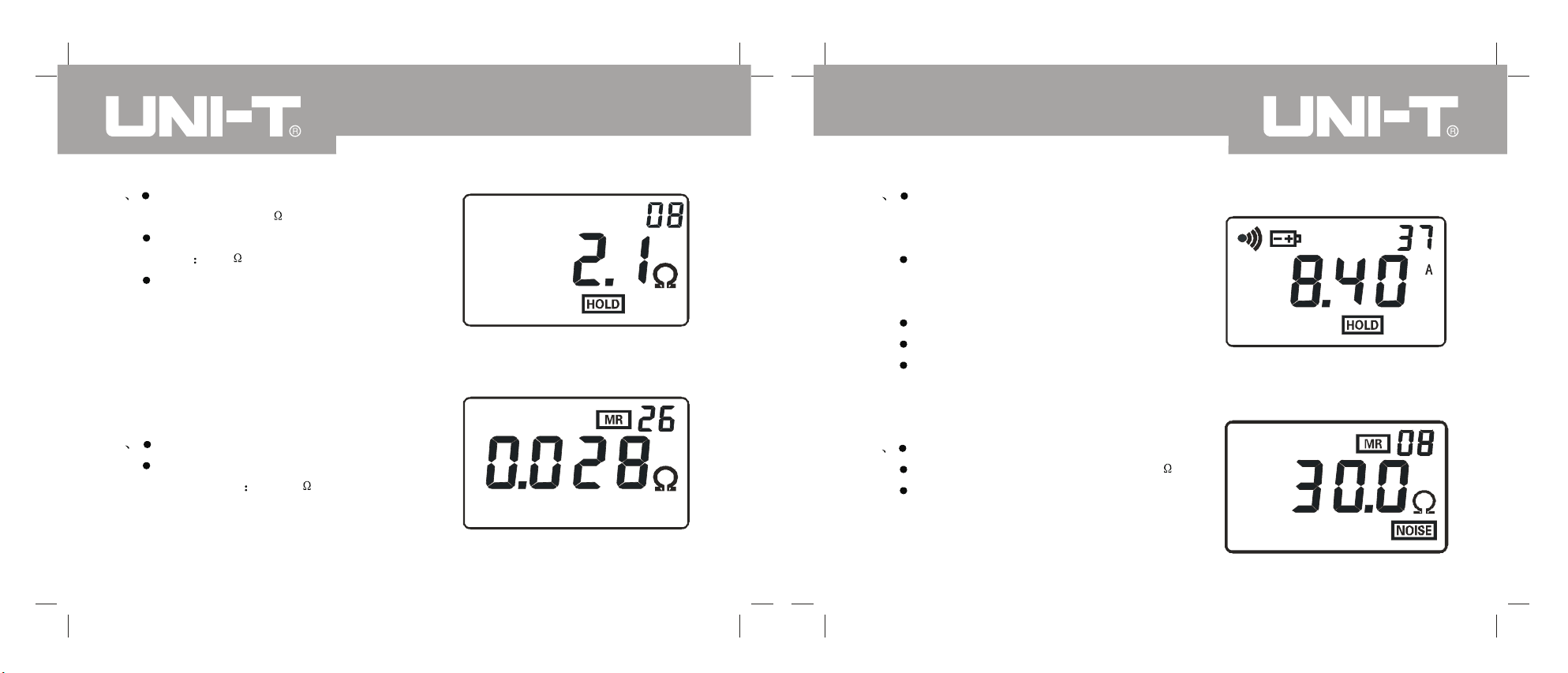23
Contact surface of the clamp jaw shall keep clean and refrained from cleaning
by corrosive and coarse matters.
Refrain from any shock on the clamp meter , especially the junction surface of
the clamp jaw.
It is strongly recommended using our company's explosion-proof Clamp-on
Ground Resistance tester in dangerous occasions.
The explosion-proof product is prohibited to dismantle and replace the battery
in dangerous place.
The clamp meter shall sound sporadically with light hum in measuring the
resistance, which is normal and shall be distinctive from the warning sound
beep--beep--beep-- .
Do not exceed the upper limits of the clamp meter in measuring the wire's
current.
Take out battery if do not use it for long time.
Dismantling, calibration and maintenance of the clamp meter shall be
conducted by the authorized qualified personnel.
If any danger might be resulted in continuation use by the inner reason of the
meter, stop using it immediately and pack it to the authorized qualified
institution to address the problem.
The contents labeled with * in the user manual shall be only applicable to
UT278A.
II Product Overview
The series of clamp-on ground resistance tester represents a significant
breakthrough of the traditional ground resistance measurement techniques and
apply widely to grounding resistance measurement in electricity,
telecommunication, meteorology, oilfield, architecture and industrial electric
equipment.
In measuring the ground system with loop, the series of clamp-on ground
resistance tester don't need to disconnect the ground down lead and any auxiliary
electrode, safe and fast, easy to use.
The series of clamp-on ground resistance tester can measure the grounding
problems with the traditional methods and apply to occasions traditional ways
can't measure as the tester measure the composite value of the grounding body
resistance and grounding down lead resistance.
UT276A 278A clamp-on ground resistance tester is the medium and high-end
UT276A/278A OPERATING MANUALUT276A/278A OPERATING MANUAL