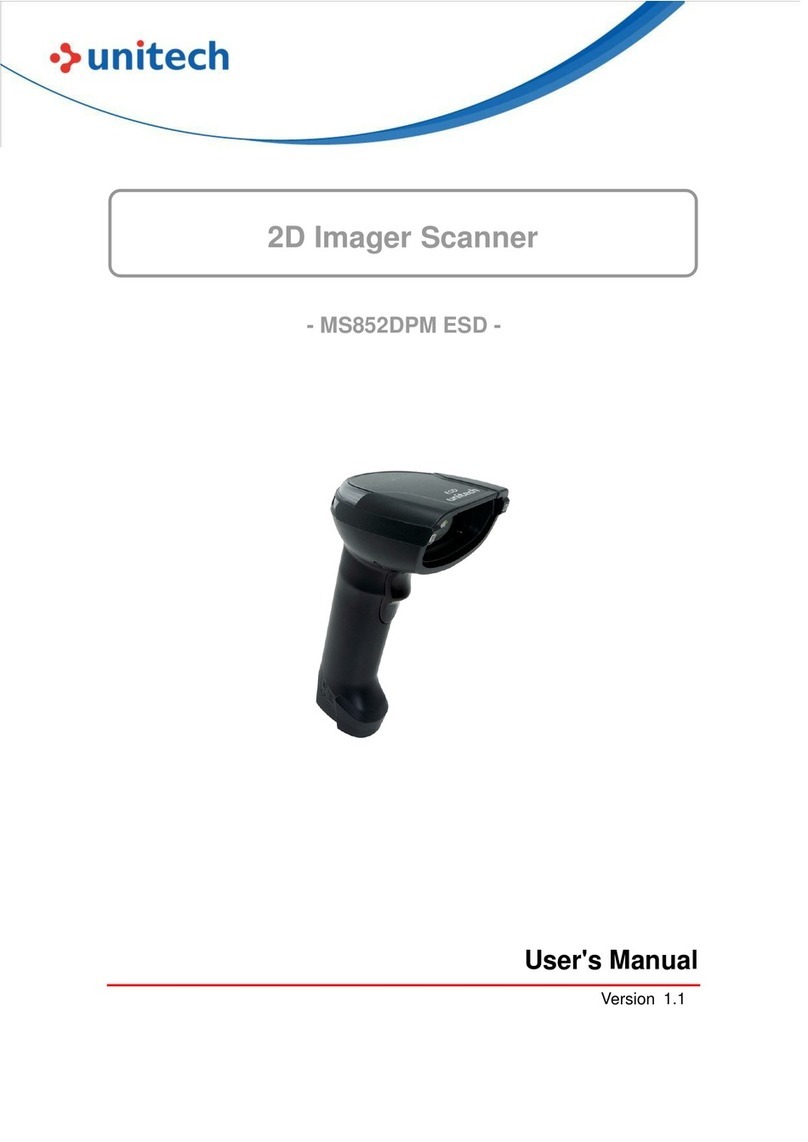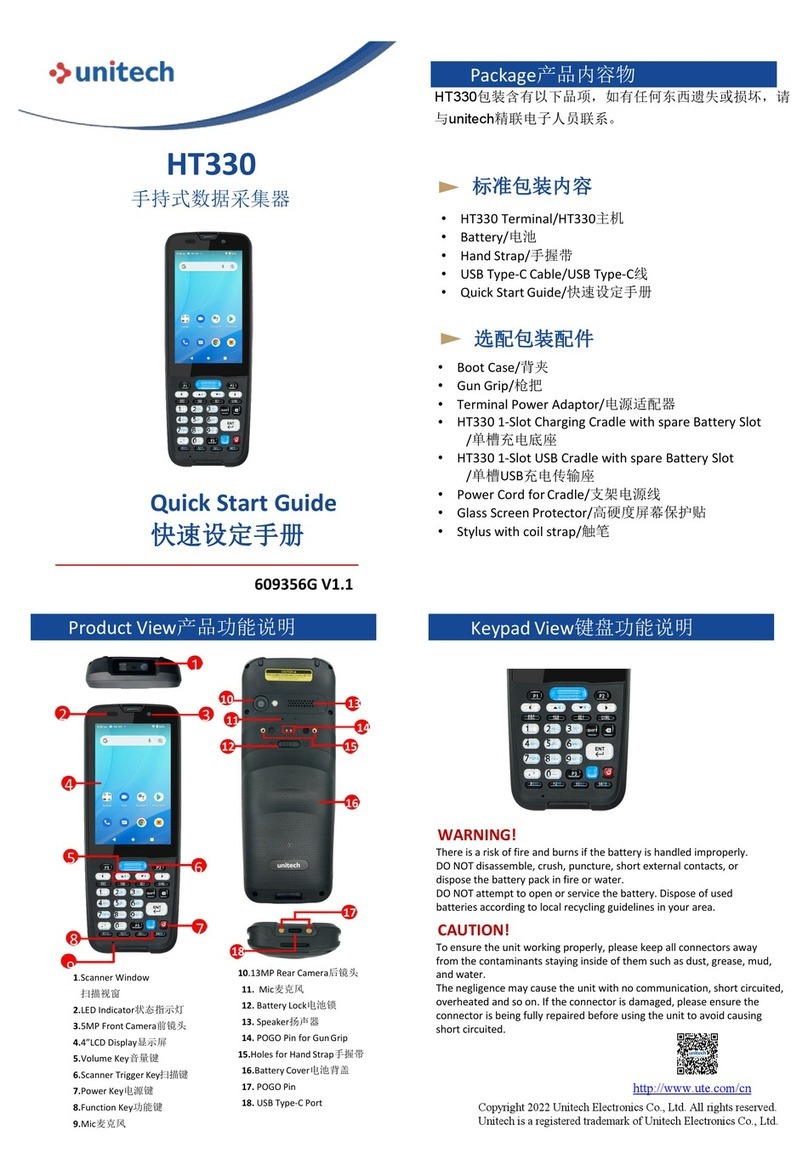Unitech FC75 User manual
Other Unitech Scanner manuals

Unitech
Unitech MS652 User manual
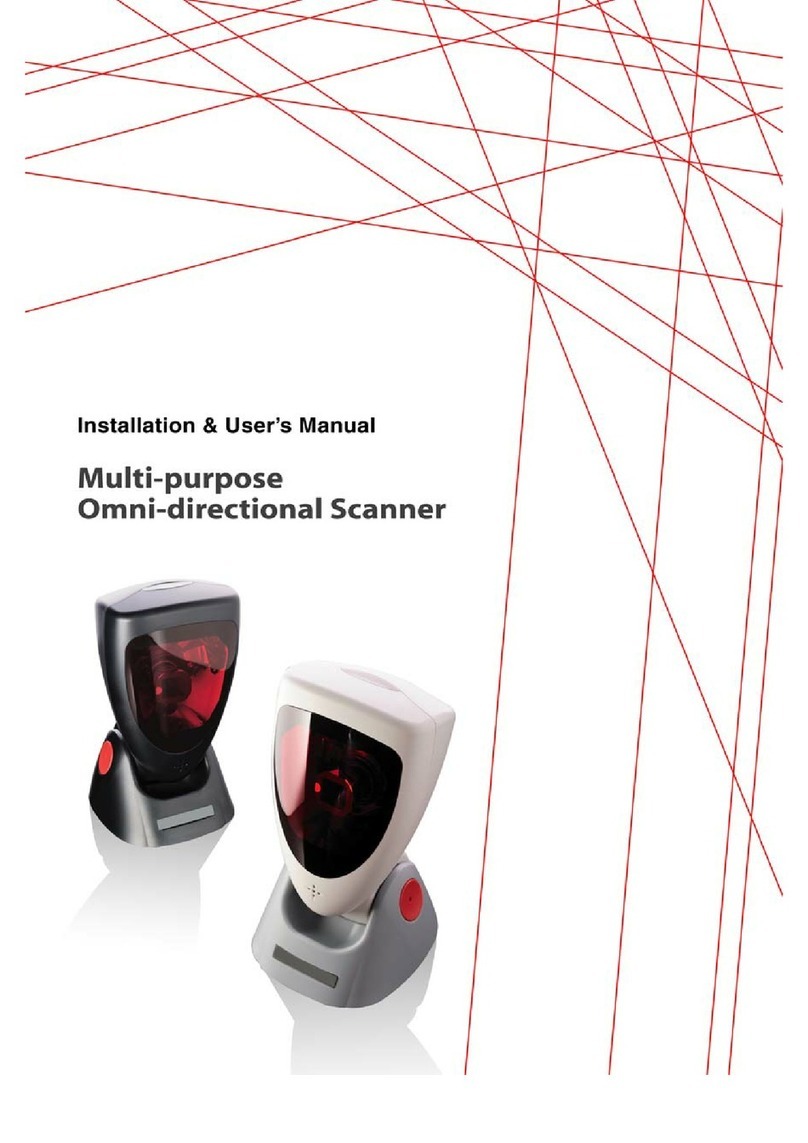
Unitech
Unitech PS705 Instruction Manual

Unitech
Unitech RP901 User manual

Unitech
Unitech TS100 User manual

Unitech
Unitech MS120 User manual

Unitech
Unitech MS920 User manual

Unitech
Unitech MS916 User manual

Unitech
Unitech MS916 User manual

Unitech
Unitech MS912 User manual

Unitech
Unitech MS336 Installation and operation manual

Unitech
Unitech MS912 User manual

Unitech
Unitech MS910 User manual

Unitech
Unitech MS140 User manual

Unitech
Unitech MS842R User manual

Unitech
Unitech MS380 User manual

Unitech
Unitech MS337 User manual
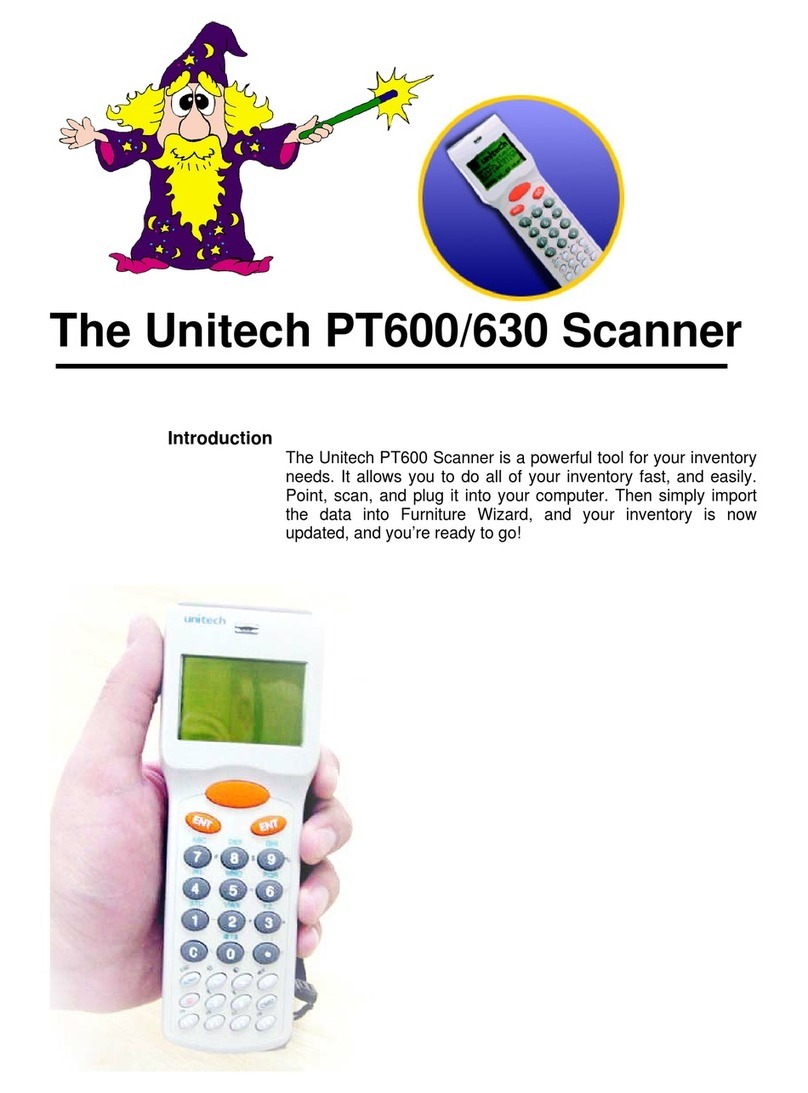
Unitech
Unitech PT600/630 User manual

Unitech
Unitech MS926 User manual

Unitech
Unitech MS926 User manual
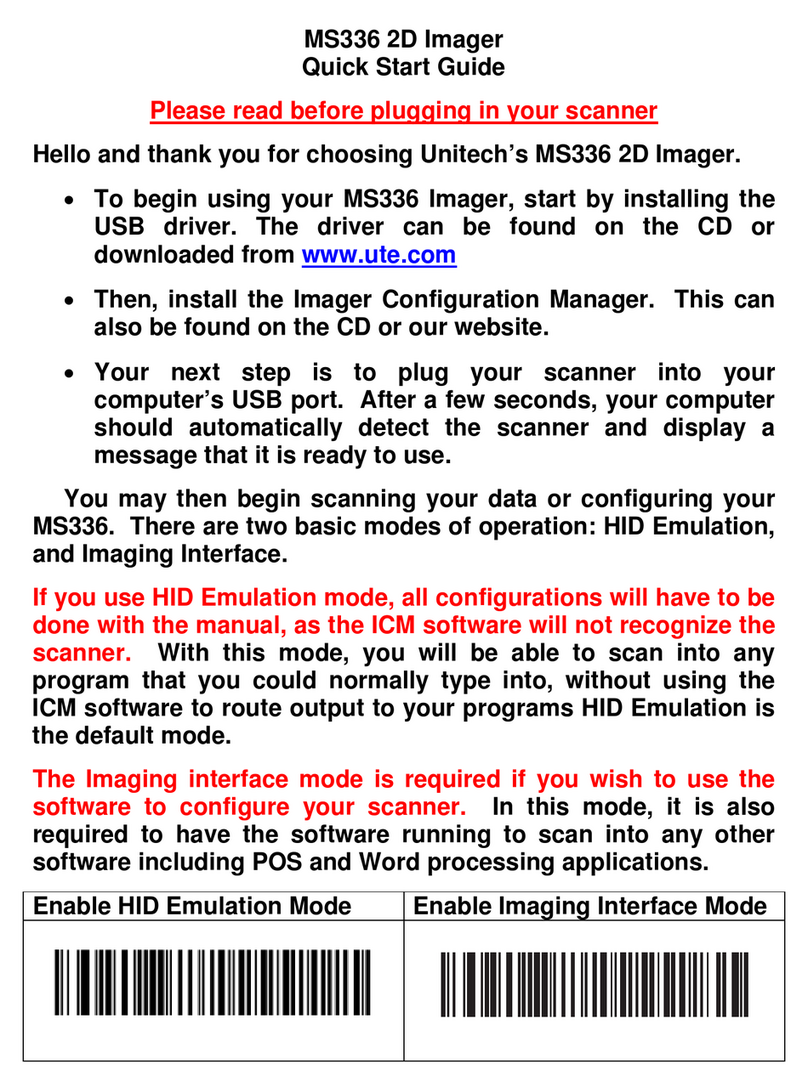
Unitech
Unitech MS336 User manual