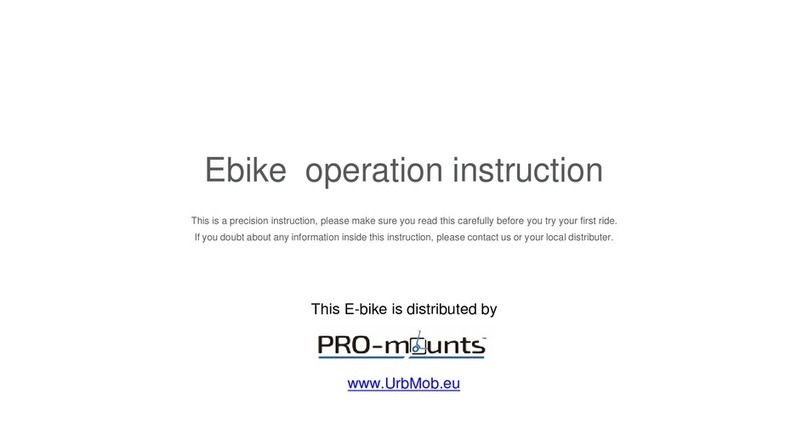UrbMob Pro User manual

Table of Content UrbMob Pro E-scooter
1. The Device & Accessories P.01
2. Functions P.02
3. Display Functions P.02
4. APP P.03
5. Fault Codes P.04
6. Assembling P.04
7. Power-on Button P.05
8. Charging the E-scooter P.05
9. Adjusting the Disc brake P.05
10. Adjusting the handle bar P.06
11. Pump Air tyre P.06
12. Model Specifications P.07
13. Warrantee P.08
1.The UrbMob Pro Device & Accessories
Accessories:
Fitting for wheels swap 2 x Screws Hex Wrench Charging Adapter

2.Functions
3.Display functions
1.Turn on and off: Long press to turn on or off.
2.Power-Off Automatically: After the display stops working
acceleration/ deceleration and buttons for more than 10
minutes, the scooter automatically turns off.
3.Speed switching: high(S) / (D) medium / (ECO) low
Press the button two times to switch speed gears.
4.Lighting: Short press the button to control the lighting
5.Constant speed cruise setting: After keeping the
Acceleration handle steady for 6s, when hear ’beep’ sound,)
to indicate that it enters the constant speed cruise mode.
You can exit the constant speed cruise by braking or
readjusting the speed.
6.Braking: Press the brake handle bar to stop the scooter,
the rear light will flash.
7.Battery power: Battery voltage above 40V, there are five bars; Battery voltage
38.5V, there are four bars; Battery voltage 37.5V, there are three bars; Battery
voltage 36.5V, there are two bars; Battery voltage 35V, there is one bar.
8.Accelerator starting method: Kick-start. The motor does not rotate after pressing
the throttle. After sliding the motor, the throttle is driven.

4.APP
App Download:
Use APP for Speed unit switching between Mph or
km/hr, zero-start and kick-start modes, constant speed
cruise mode can be set through APP.
Download App from this QR Code, APP name E-scooter.
Follow instructions in APP to pair by Bluetooth your
Smartphone & UrbMob E-scooter

5.Fault codes
E1 => Keep the throttle pressed to prevent it from spinning
E2 => Brake handle is pressed when turning on the scooter
E3 => Accelerator line is not connected
E4 => Brake line is not connected
E5 => MOS failure or Motor is short circuit.
E6 => Motor hall failure
E7 => Communication failure
6.Assembling the device
Step 1. Fix the steering rod and
Step 2. Set handle bars vertical; open the parking bridge
Step 3. Using Hex wrench to tighten the bar
Step 4. Testing the power finish packing switch
power after the handle assembling with screws

7.Power-on Button
Long press the button to turn on/off the E-scooter.
When switched on: short press the button to turn on/off the front light.
Press the button twice: change normal mode (White light on display) and power
saving mode (Green light on display).
8.Charging the E-scooter
Open the cover Battery cover (under the Deck) & connect the charger cable, after
connecting the Charger Cable to the e-Scooter you can plug the power into the Wall-unit
9.Adjusting the brake disc
If a brake is very tight using M5 Hex wrench and scroll counter clockwise screws of
brake disc tensioner pulley, slightly shorten a length of a tail brake cable, then
tighten a tensioner pulley. If you think that brake is very free loosen a tension
pulley pull a brake cable to slightly increase a length of its tail. Tighten a tension
pulley.

10.Adjusting the handle bar
Staggering of steering rack: using a M5 hex wrench tighten two screws near the
folding mechanism.
11.Pump Air tyre
If a wheel of Electric Scooter is deflated, connect a connecting pipe to a wheel
nipple to pump it. First remove the a cap of pin then tighten a fitting and then you
start to pump a wheel.

12.Model specification

13.Warranty
Warranty service is carried out in accordance with the law on consumer
rights and the Law on the quality of products. The UrbMob warranty service
includes 2 years of full Warranty when used within the guidelines
Recommendation: use the packaging for safe transport of the device. We
recommend keeping the original packaging within 15 days after receipt of
goods. Keeping the packaging after this period will safe carry your E-scooter
for repair purposes.
Non - warranty regulations
Authorized maintenance, misuse, collision, negligence, abuse, intake,
accident. Improper use of non-product accessories, or tear up the
modified label, anti-counterfeit mark;
The warranty period has expired;
Damage, caused by force majeure;
Failures, which do not correspond to the List of fault of UrbMob
service center;
A failure of the device or its components from the Fault list, which
arose in connection with the human factor, and which interfere with
normaloperation.
Failures, that have arisen in connection with the human factors
(including, but not limited to, excessive wetting device, puncture,
drop, scratch and damage an outer casing, which have arisen as a
result of normal use of goods)
If this product is used for commercial purposes, all warranty
conditions are not maintained.
List of faults
name of Fault:
Incorrect motor operation
Problems with operation of the controller
Problems with charger
Problems with battery
In use, occurrence of cracks, deformation and similar defects

Inhoudsopgave UrbMob Pro E-scooter
1. The UrbMob Pro & Accessoires P.01
2. Functies P.02
3. Display functies P.02
4. APP P.03
5. Fout Codes P.04
6. Montage P.04
7. Aan / Uit knop P.05
8. Opladen P.05
9. Schijfrem afstellen P.05
10. Stuur afstellen P.06
11. Luchtbanden op pompen P.06
12. Model specificaties P.07
13. Garantie P.08
1.De UrbMob Pro & Accessoires
Accessoires:
Passtuk voor wielwissel 2 x schroeven inbussleutel oplaad adapter

2.Functies
3.Display functies
In- en uitschakelen: Lange druk om in- of uit te schakelen.
Automatisch uitschakelen: Nadat het display langer dan 10
min. niet meer werkt, schakelt de scooter automatisch uit.
Snelheid schakelen: hoog(S) / (D) medium / (ECO) laag;
Druk twee keer op de knop om te schakelen.
Verlichting: Druk op de knop om de verlichting te bedienen
Constante snelheid (cruise) instelling: Na het indrukken van
de gashendel voor 6sec. (horen van 'piep' geluid) om aan
te geven dat de constante snelheid (cruise) mode is
ingeschakeld. U de constante snelheid (cruise) modus
verlaten door te remmen of de snelheid aan te passen.
Remmen: Activeer de rem om te stoppen, het achterlicht zal oplichten.
Batterijvermogen:
Accuspanning boven 40V, er zijn vijf balken;
Accuspanning 38,5V, er zijn vier balken;
Accuspanning 37,5V, er zijn drie balken;
Accuspanning 36,5V, er zijn twee balken;
Accuspanning 35V, er is één balk.
Acceleratie: Kick-start; De motor draait niet na het activeren van de gashendel, pas na
het bewegen van de motor wordt het gaspedaal aangedreven.
Table of contents
Languages:
Other UrbMob Scooter manuals