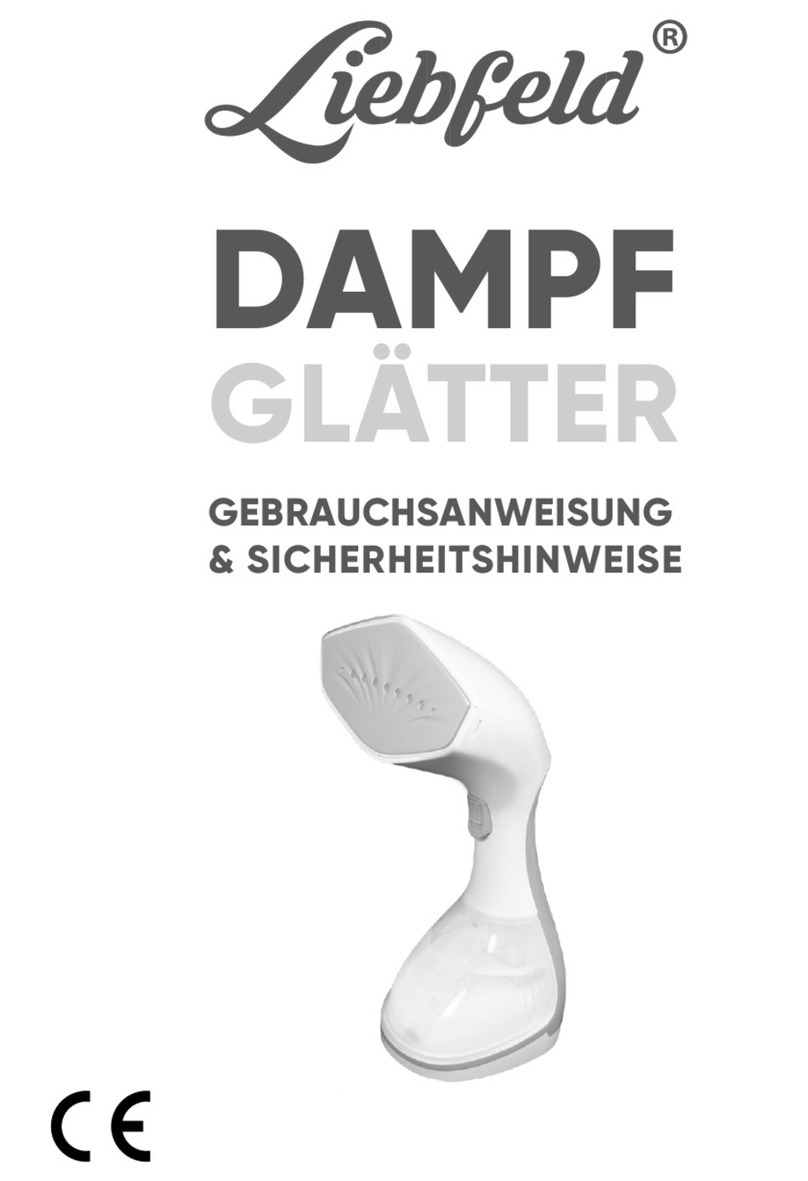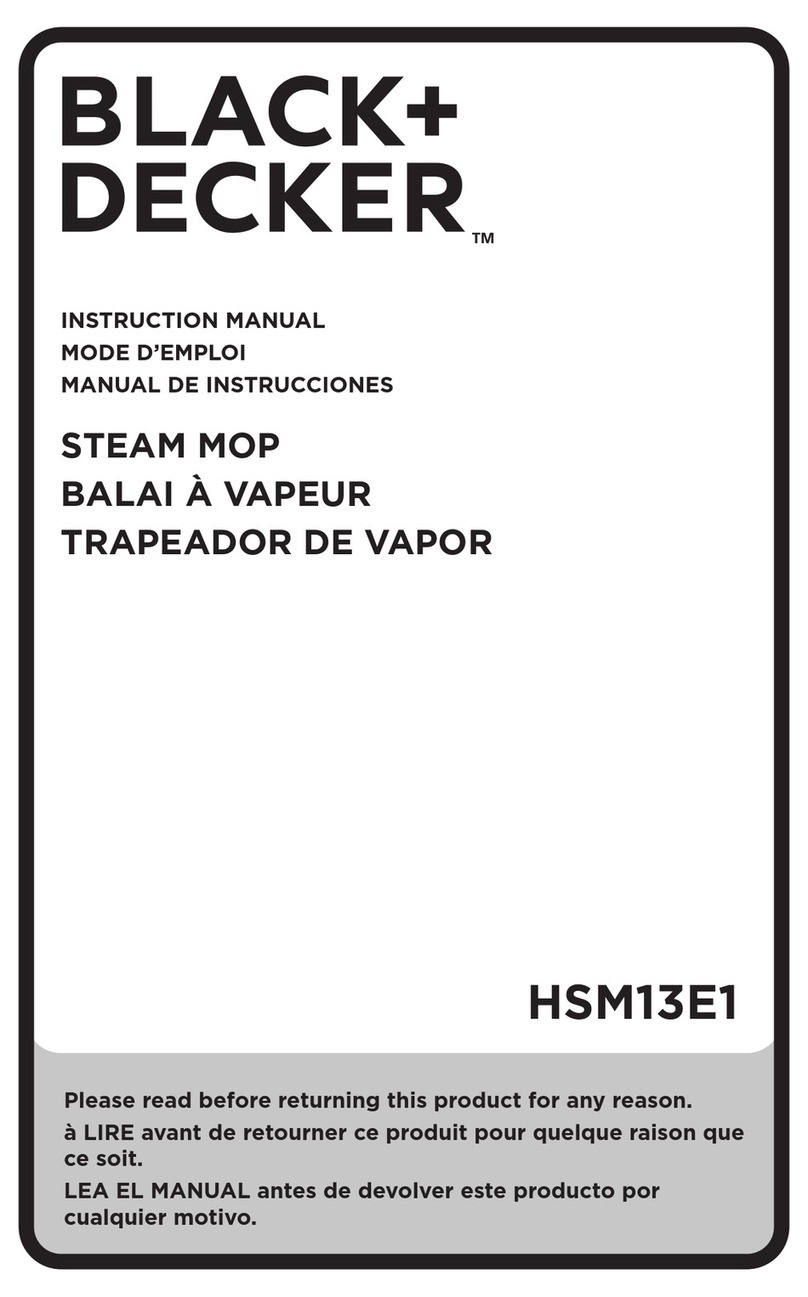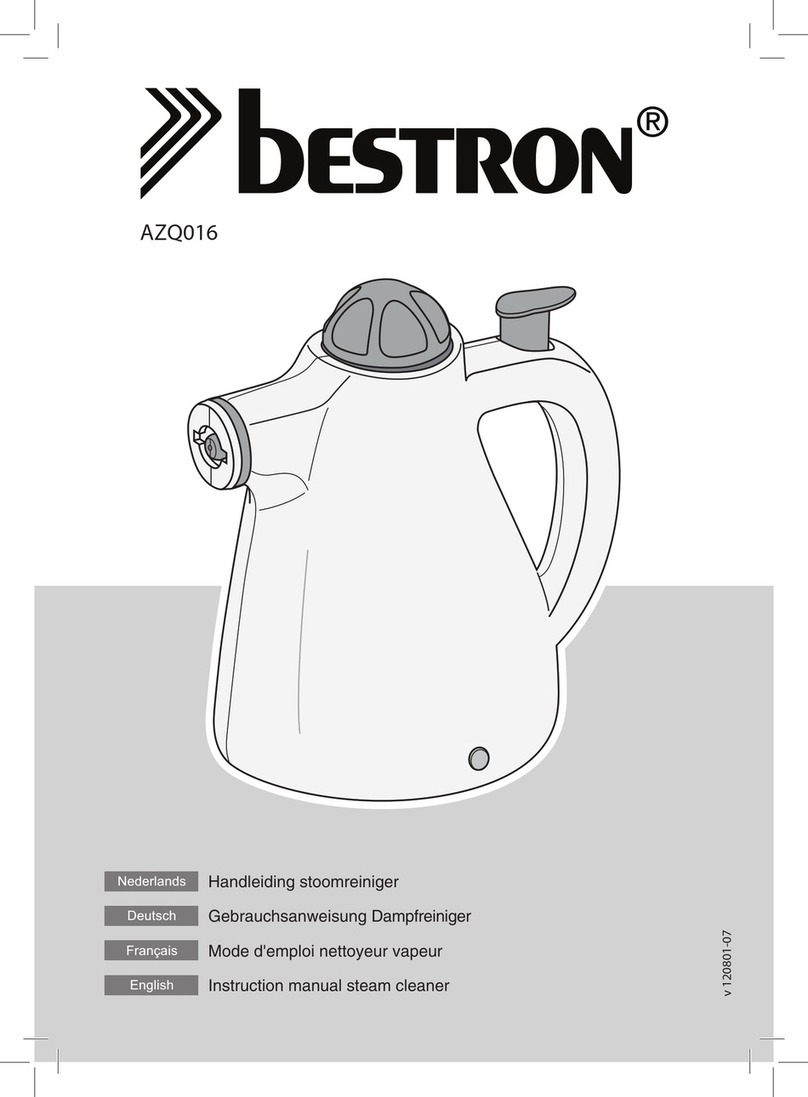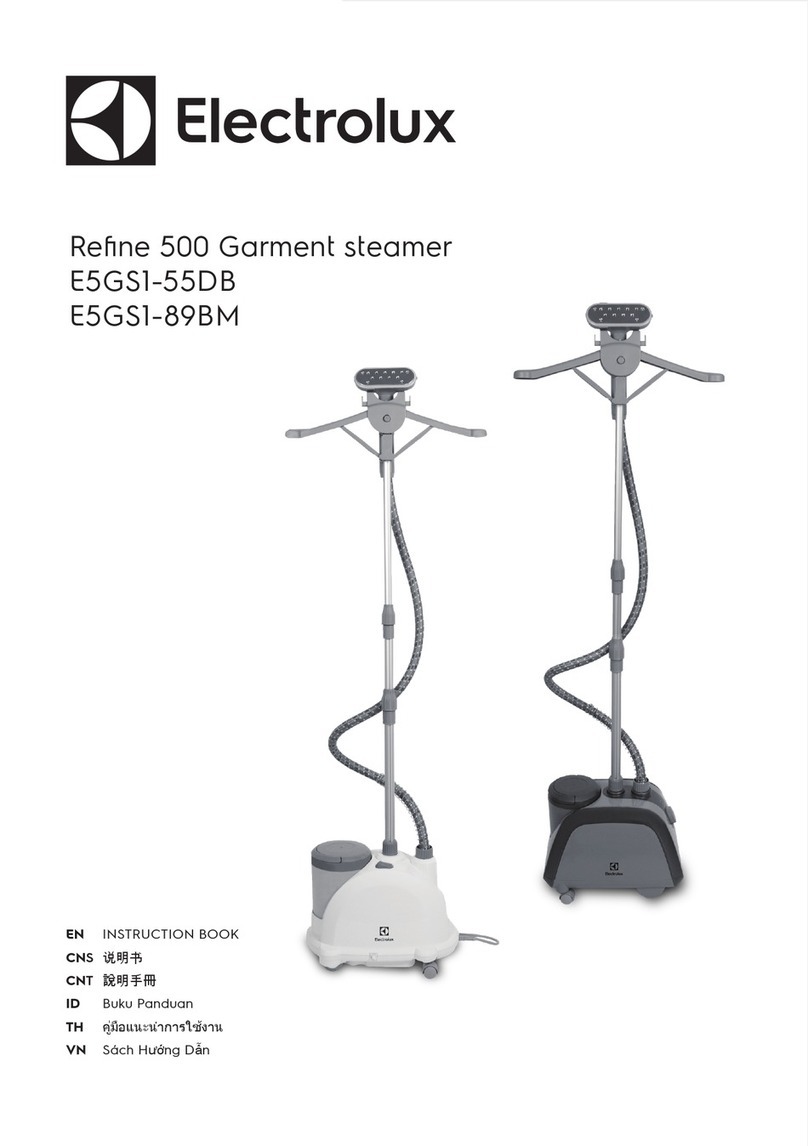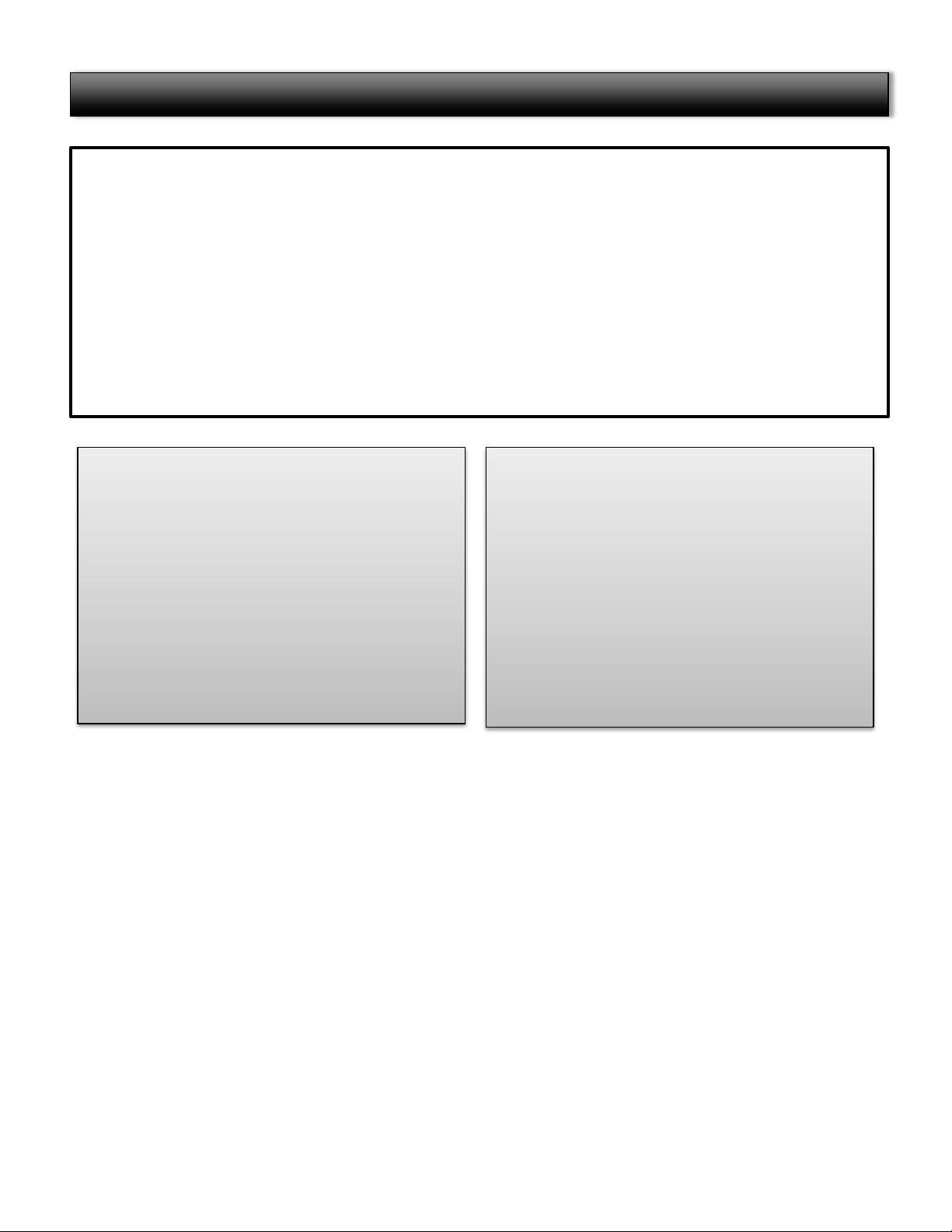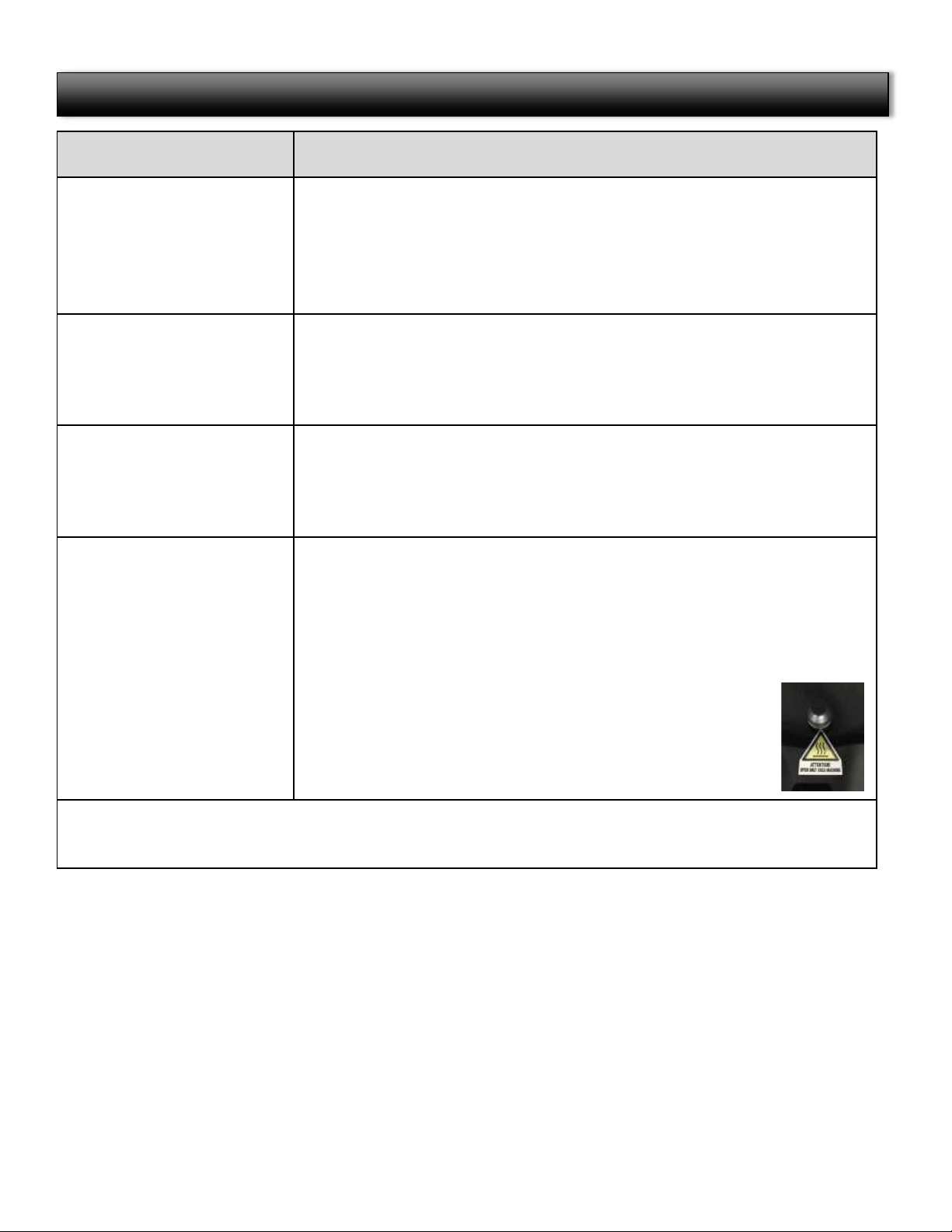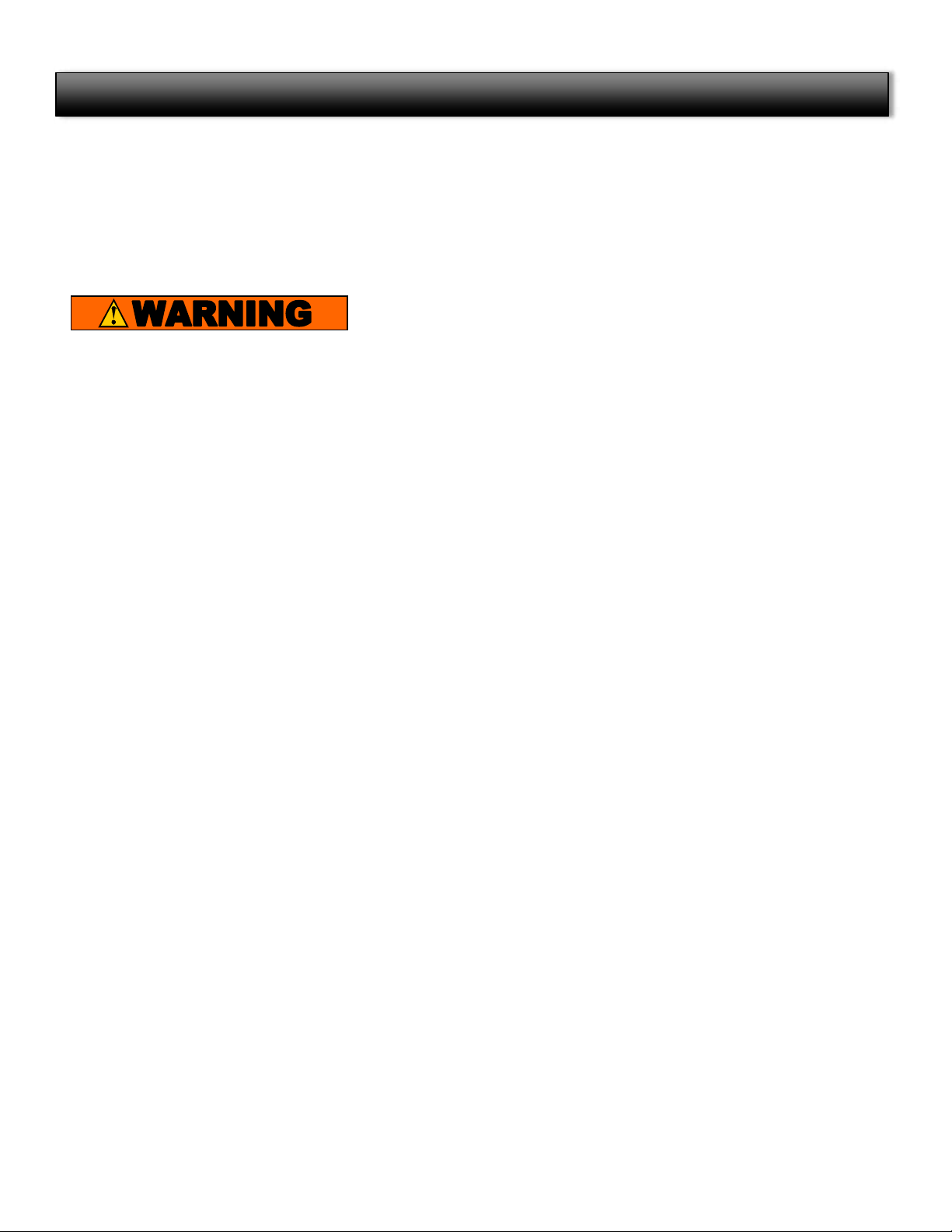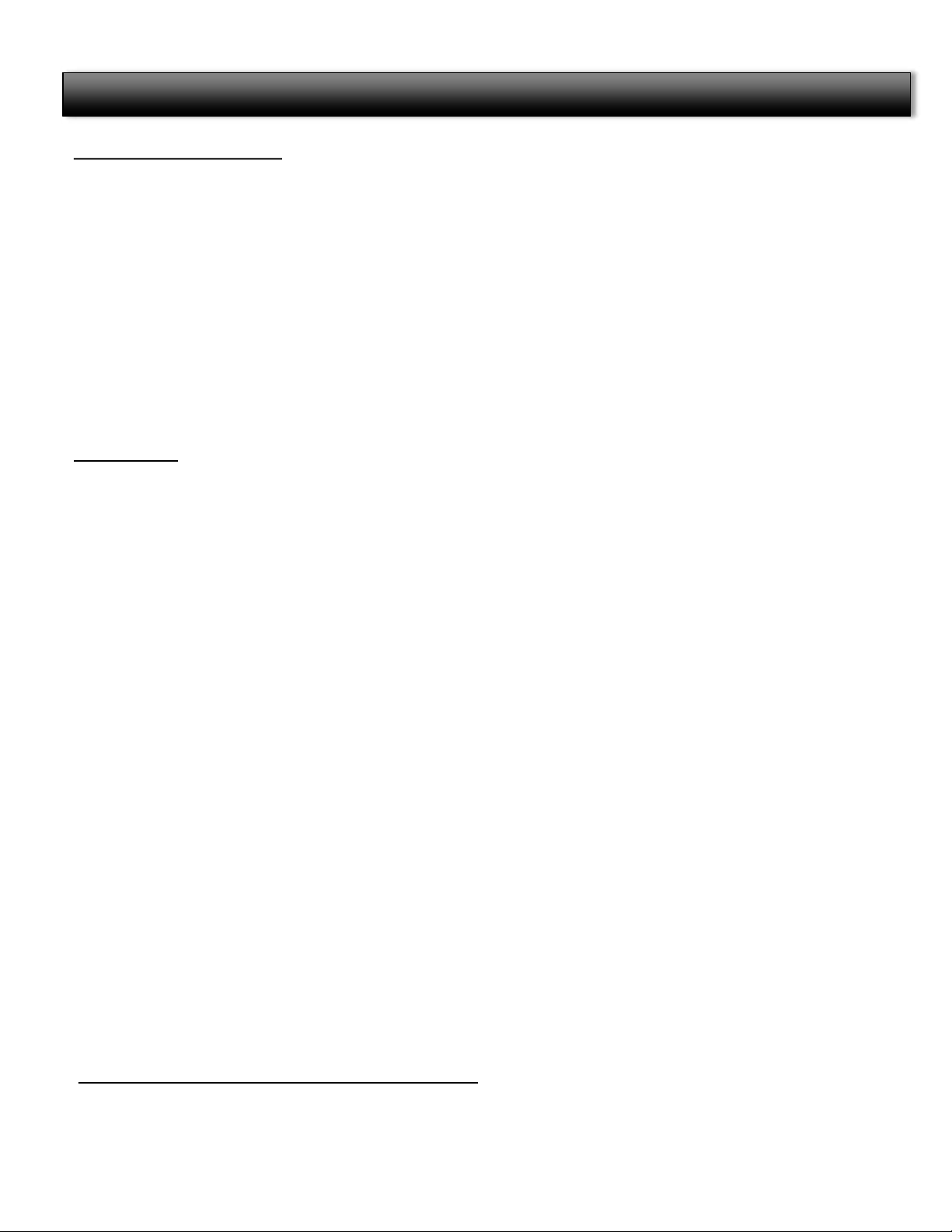9
SERVICE AND SUPPORT
Many issues can be resolved by calling our service center at (817) 888-8313 / Monday-Thursday 9am-5:00pm
CST, Friday 8-Noon.
Before returning your steamer for service, please contact us by phone (817) 297-7745 or through email at
cs@ussteam.net. Our customer service representative will explain how you must package and ship your
Steamer to prevent further damage. You will be responsible for all shipping cost.
Ship to:
US STEAM®
2440 Chambers Street
Ste A
Venus, T X 76084
ATTN: Repairs
WA R R A N T Y
Yo ur s t e ame r c o m e s w i t h a war r a n t y w hi c h b e com e s e ff e c t i v e o n t h e d a t e o f p ur c h a s e f r o m U S S T E AM® a n d
is granted to the initial customer and is nontransferable. Any claims under this warranty must be made before
the end of the applicable warranty period.
Yo ur s t e ame r i s w a rr a n t i e d f o r a p e r i od o f 1 -year from original date of purchase for defective material, parts,
and workmanship. The warranty EXCLUDES accessories, attachments and normal wear parts, when used in
accordance with operating instructions under normal and reasonable use.
During the term of the warranty, all labor and parts to place your product in proper operating condition will be
a covered service. EXTENDED warranty covers 4 additional years for defective parts, boiler, heating element
and housing. Extended warranty does not include labor cost and return shipping. US STEAM®’s
responsibility is limited to repair, replacement, credit or refund, any of which may be selected by US
STEAM® at its sole discretion.
The limited warranty covers only defects arising from normal use and does not include malfunctions or failures
arising from: misuse, abuse, neglect, alteration, usage not in accordance with user manual and instructions,
depletion of consumables, acts of nature or damage caused by repairs where such repairs were made without
US STEAM®’s express approval.
Warranty is Void:
§Damage due to misuse, abuse, negligence, and normal wear related to the product usage.
§Any repair or attempted repairs outside of the US STEAM® Service Center will void all warranties.
§Lack of proper maintenance or use not in accordance with the provided instructions and/or owner’s manual.
§Disassembly or attempted disassembly of your steamer.
§If the steamer is designated for residential but utilized in a commercial application.
§Using an improper electrical source such as using an extension cord that is not at least 12 gauge / 15AMP
rated or higher extension cord
§Adding chemicals or cleaning solution to the boiler or reservoir tank.
§Parts subject to wear and tear not determined defective or items such as O-rings, brushes, hoses,
accessories.
GOVERNING LAW, JURISDICTION AND COSTS
All disputes arising out of or related to the warranty shall be governed by the laws of the State of Texas. In the
event the customer and US STEAM® LLC are unable to resolve any customer dispute, and any collection
action, suit, or other judicial proceeding is commenced, the prevailing party in any such action, suit, or
proceeding shall be entitled to recover any cost and attorney fees incurred.
Warranty