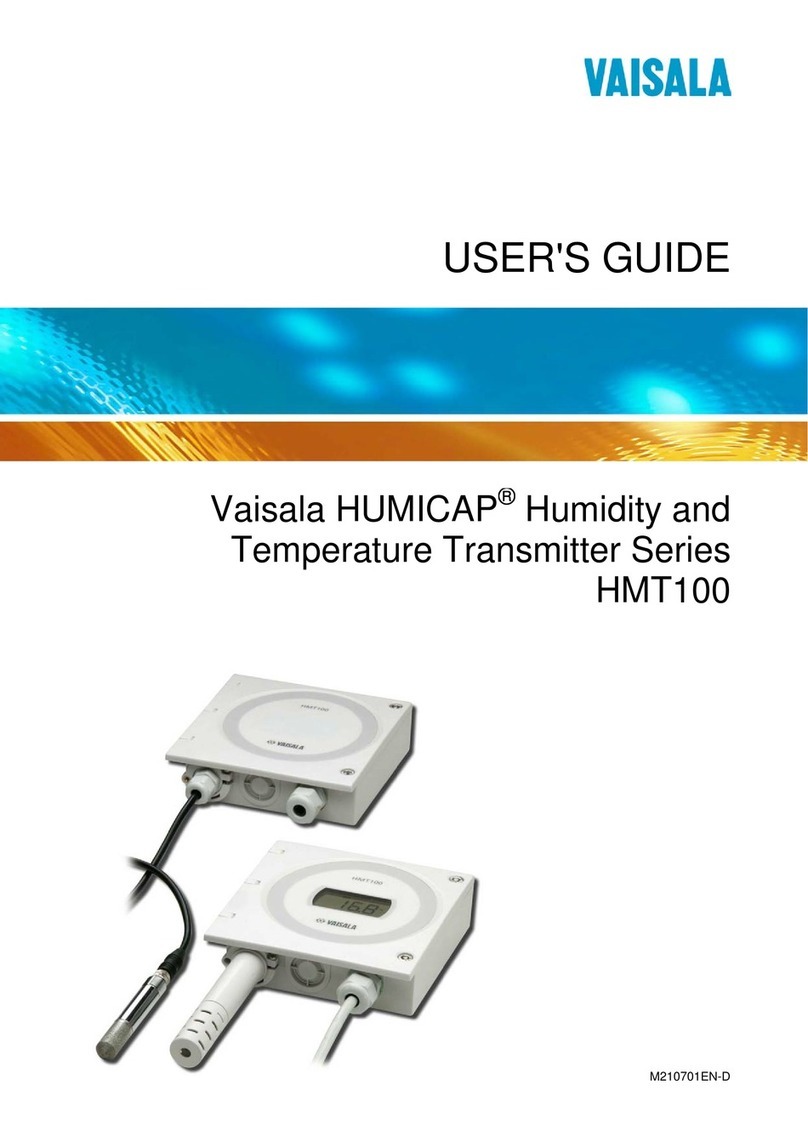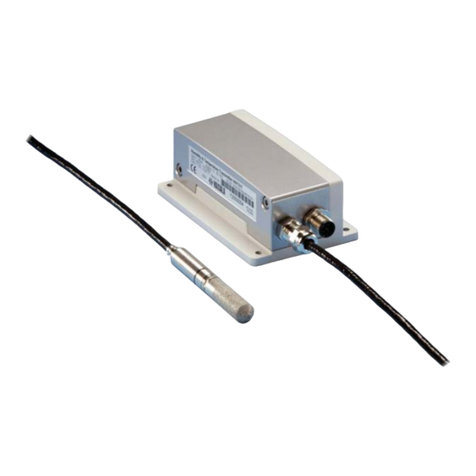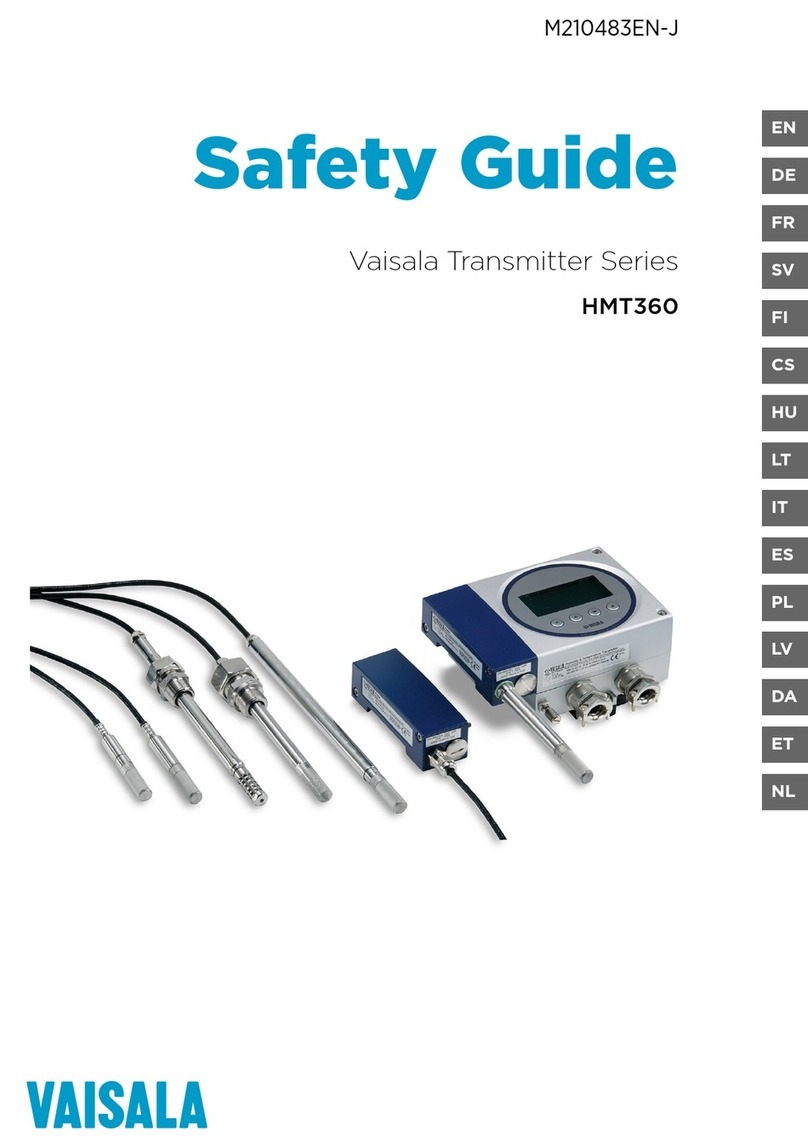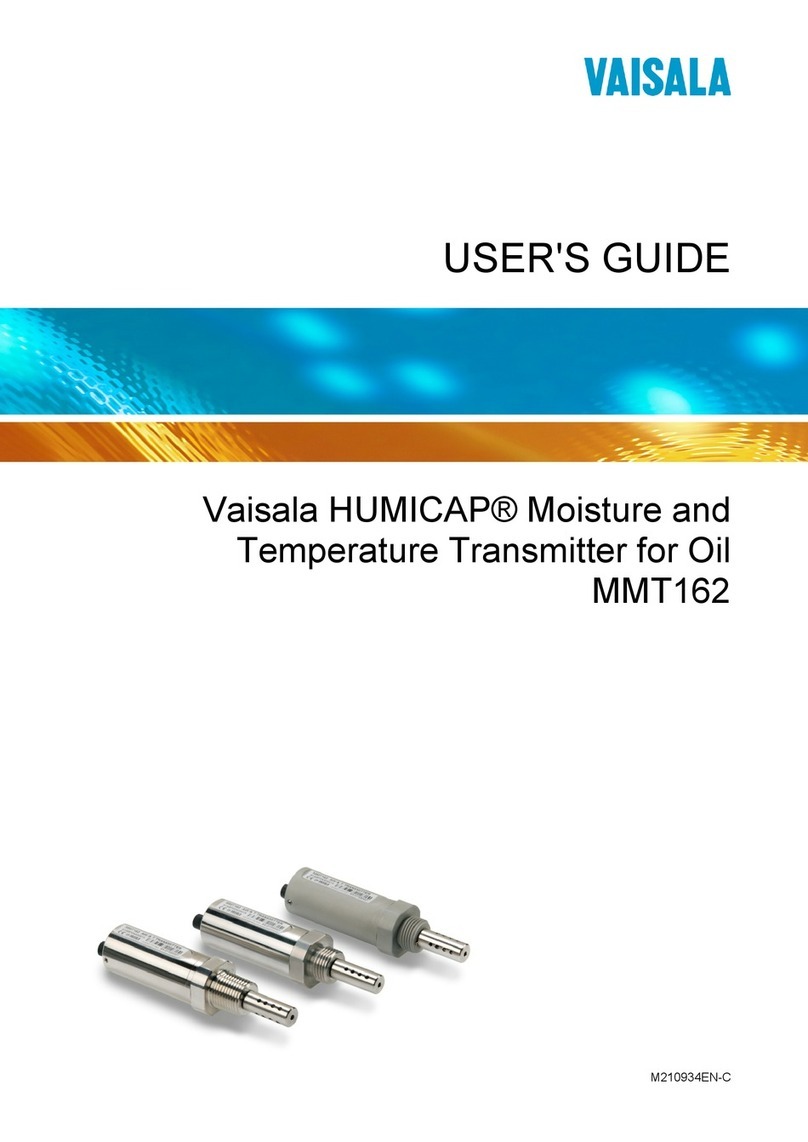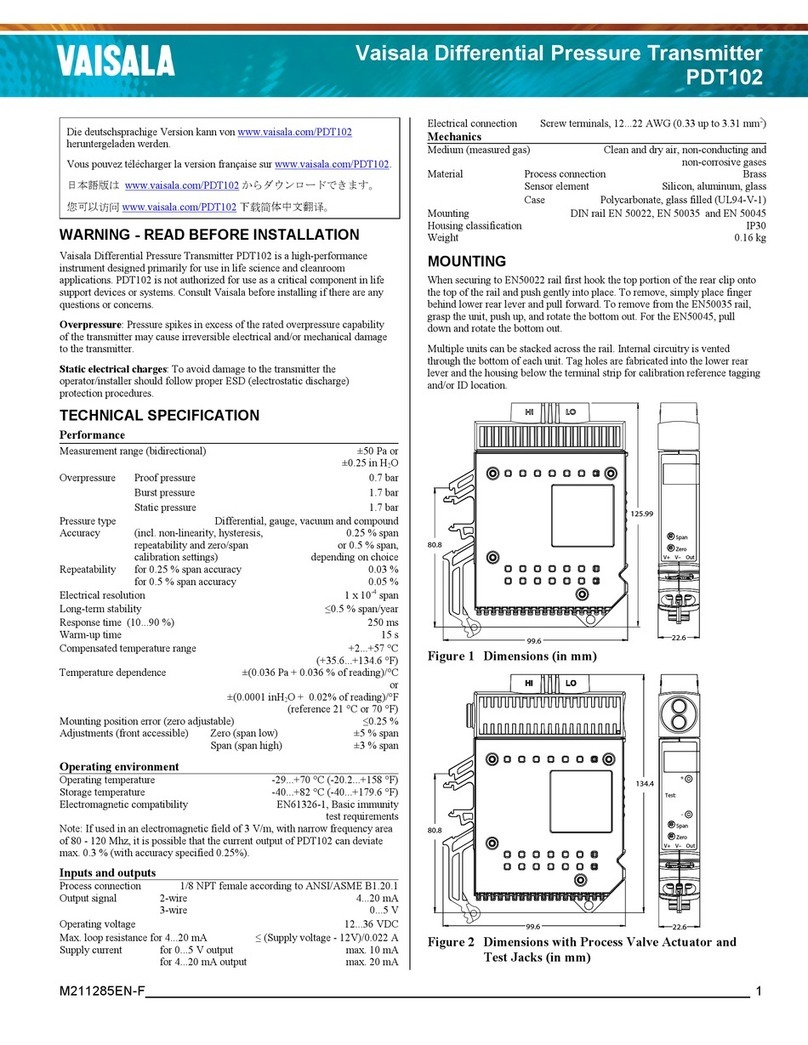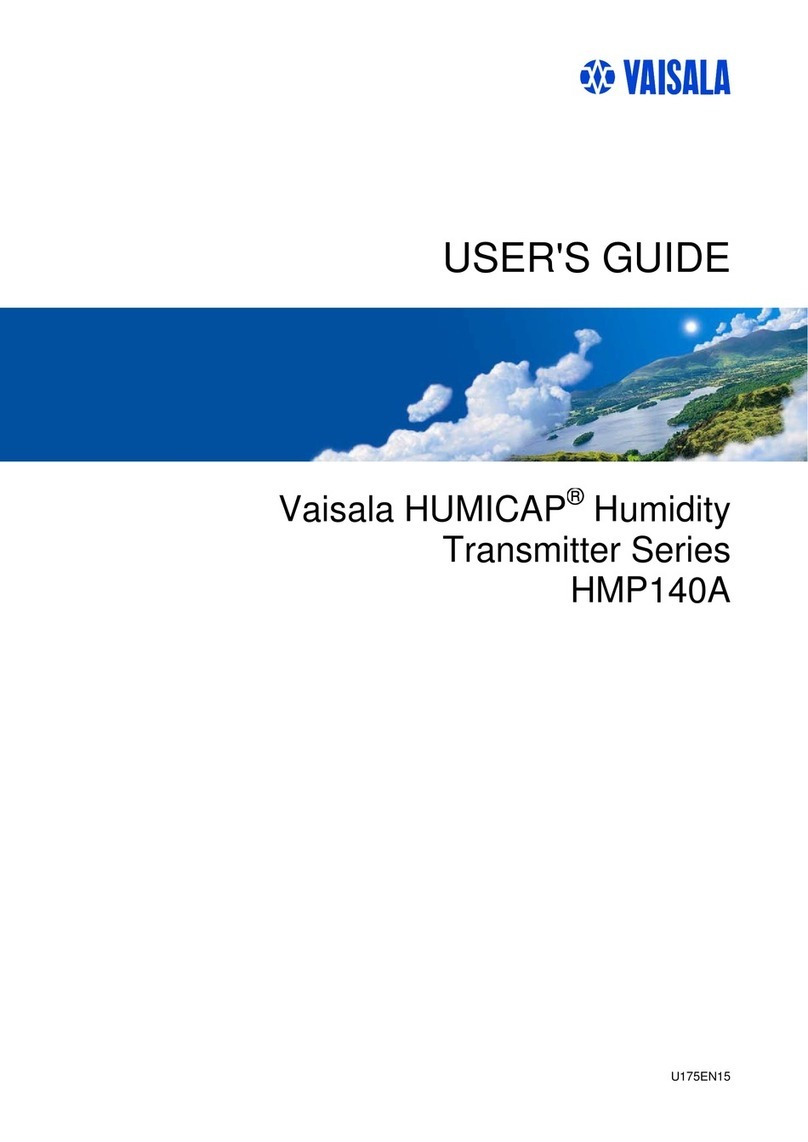User's Guide_______________________________________________________________________
4 ____________________________________________________________________ M210474EN-D
OPERATION.................................................................................................31
Power Supply..........................................................................31
Transmitter Start-Up...............................................................31
Serial Line and Analog Communication Options................32
RS-232 Serial Port Connection ...........................................32
USB Connection..................................................................33
Installing the Driver for the USB Cable ..........................33
Connection to an MI70 Hand-held Indicator........................34
Terminal Program Settings....................................................35
Opening a Serial/USB Connection with PuTTY.............35
List of Serial Commands .......................................................36
Measurement Output..............................................................38
Starting the Continuous Reading Output.............................38
Stopping the Continuous Reading Output...........................38
Set Continuous Output Interval for RUN Mode...................38
Output Reading Once..........................................................39
Set Serial Interface Mode....................................................39
Serial Line Settings..............................................................40
Set Transmitter Address for Use in POLL Mode.................40
Temporarily Open Transmitter from POLL Mode to Receive
Serial Commands................................................................41
Set Transmitter in POLL Mode............................................41
Output Formatting..................................................................42
Set Serial Output Format.....................................................42
Set Time and Date...............................................................43
Add Time and Date to SEND and R Outputs......................43
Select Metric or Nonmetric Output Units.............................44
Setting, Scaling and Testing the Analog Outputs...............44
Set Analog Outputs .............................................................44
Select Parameter for Analog Outputs..................................45
Scale Analog Outputs..........................................................46
Test Analog Outputs............................................................46
Test Analog Outputs for Desired Readings.........................47
Set Error Outputs.................................................................47
Other Commands....................................................................48
Check Transmitter Settings.................................................48
Serial Bus Echo...................................................................49
All Devices in POLL Mode Send Their Addresses..............49
List Commands....................................................................49
Set Result Filtering..............................................................49
Reset Transmitter................................................................50
Display Error Messages ......................................................50
CHAPTER 5
MAINTENANCE............................................................................................51
Periodic Maintenance.............................................................51
Calibration Interval...............................................................51
Replacing Consumables........................................................51
Changing the Filter ..............................................................51
Changing the Sensor...........................................................52
Clean the Sensor Before Storing the Transmitter...............53
Technical Support ..................................................................53