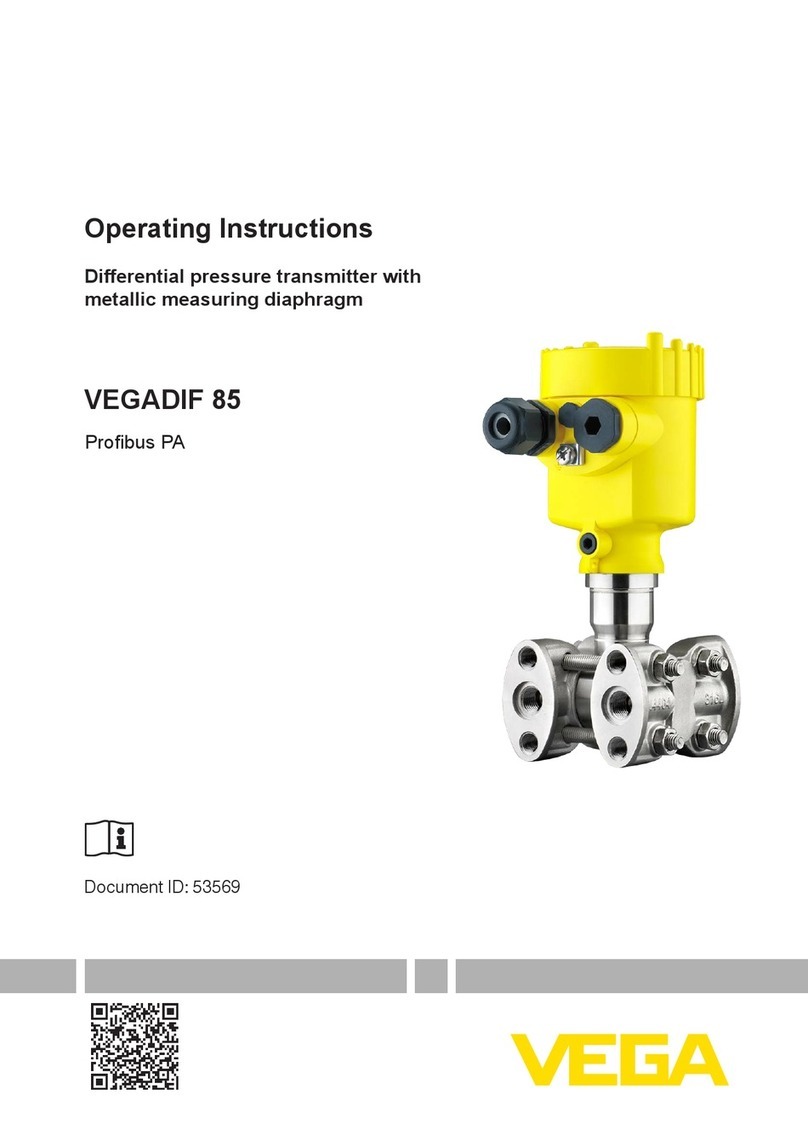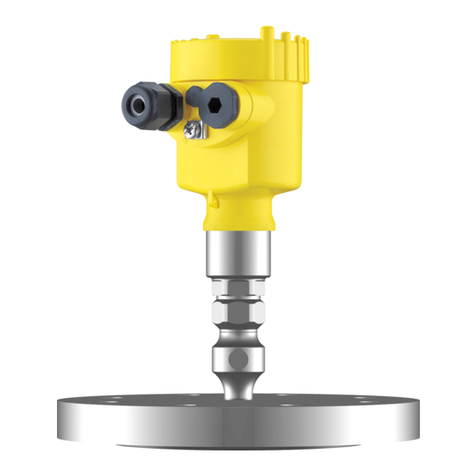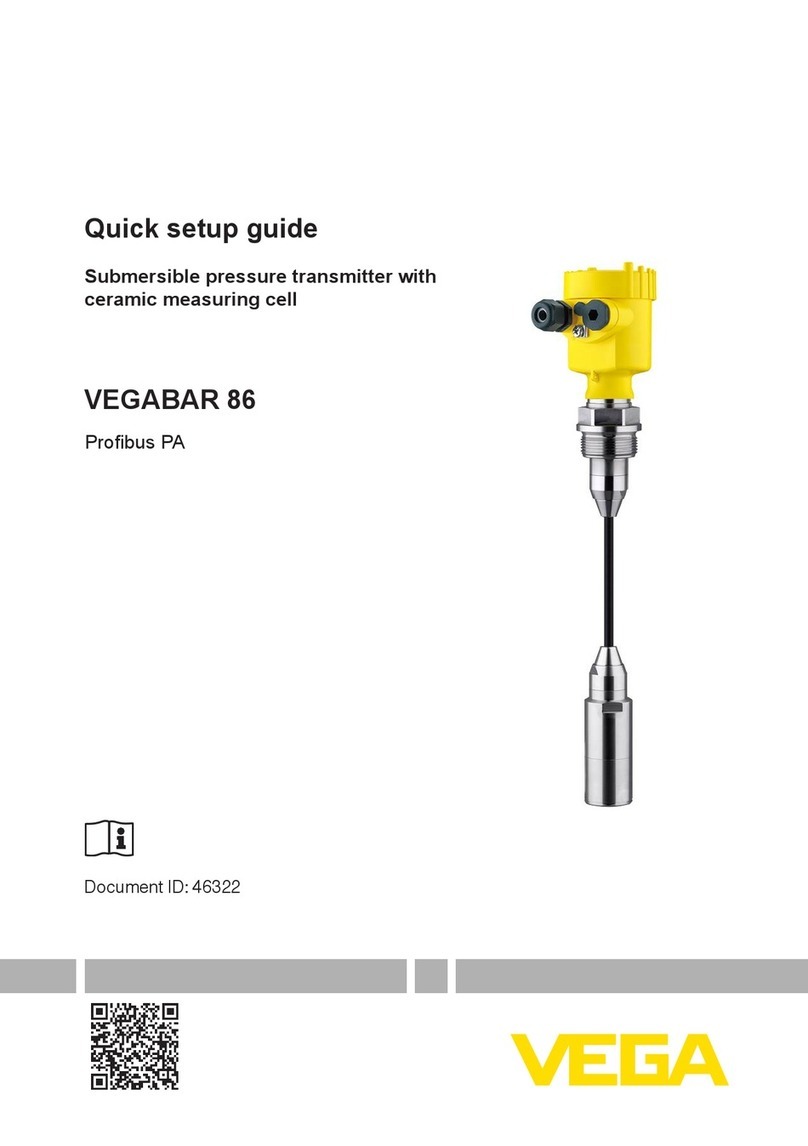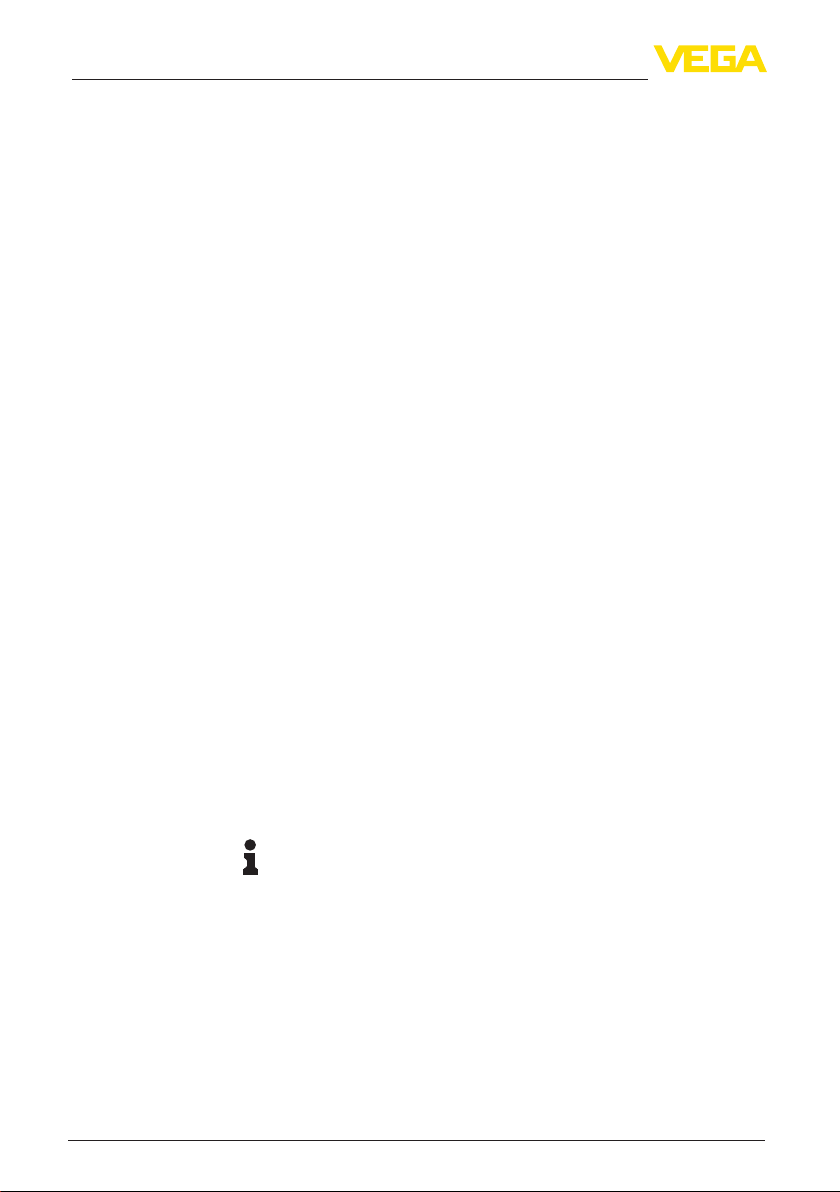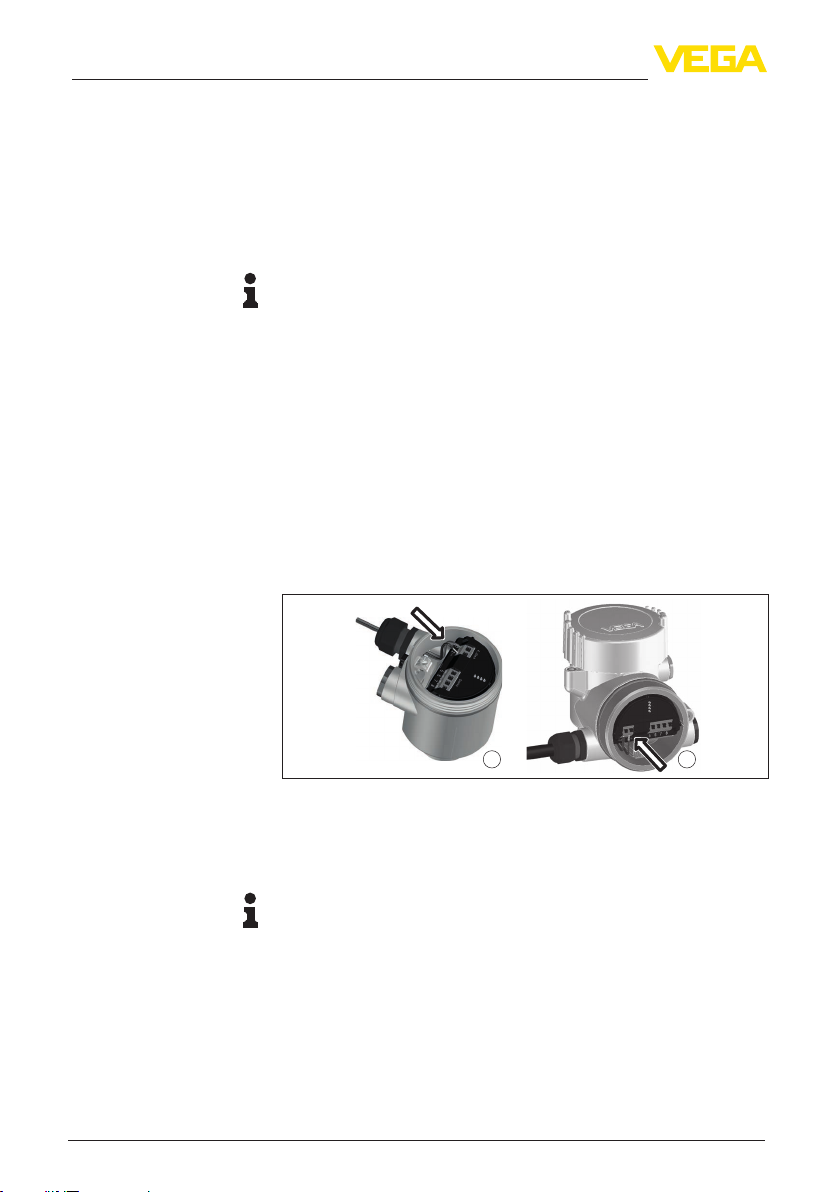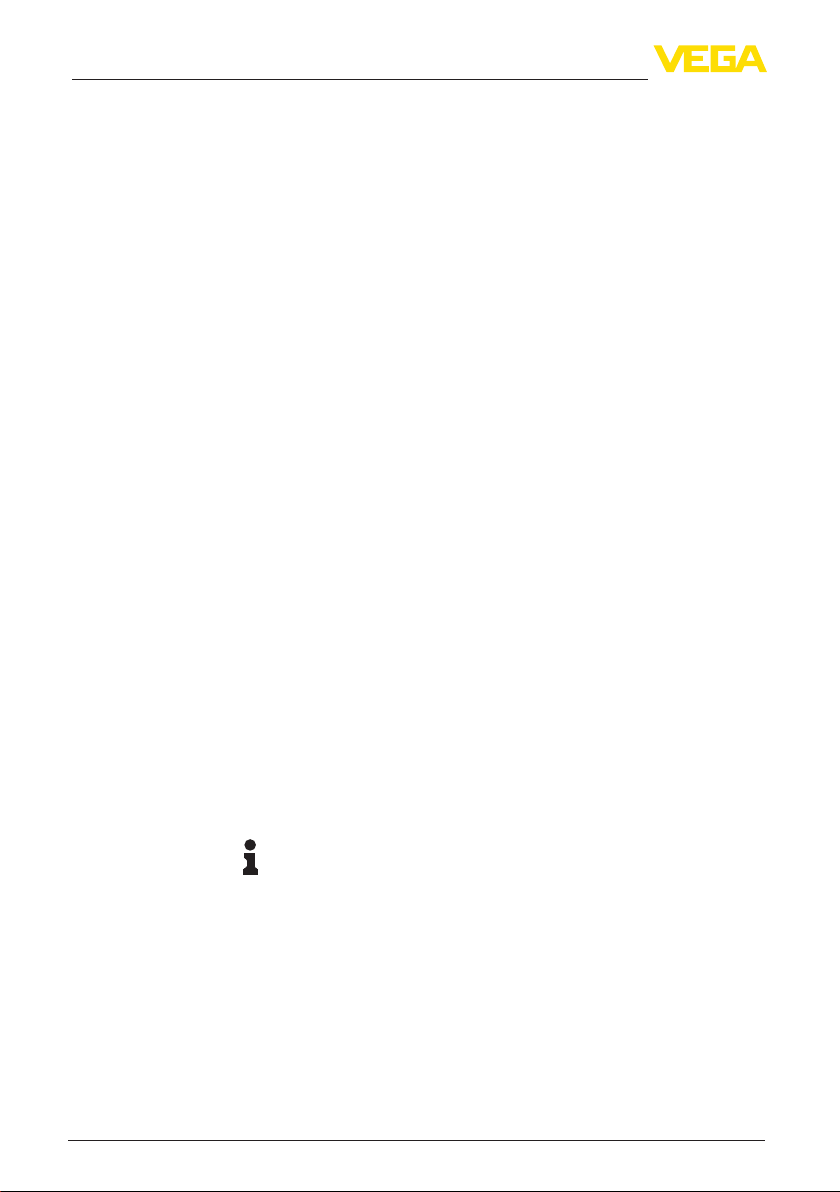
2
Contents
VEGABAR 86 • 4 … 20 mA/HART
46321-EN-220624
Contents
1 For your safety ......................................................................................................................... 3
1.1 Authorised personnel ....................................................................................................... 3
1.2 Appropriate use................................................................................................................ 3
1.3 Warning about incorrect use............................................................................................. 3
1.4 General safety instructions............................................................................................... 3
1.5 EU conformity................................................................................................................... 3
1.6 SILqualicationaccordingtoIEC61508.......................................................................... 4
2 Product description ................................................................................................................. 5
2.1 Conguration.................................................................................................................... 5
3 Mounting................................................................................................................................... 6
3.1 General instructions for use of the instrument .................................................................. 6
3.2 Ventilation and pressure compensation............................................................................ 6
4 Connecting to power supply................................................................................................... 8
4.1 Connecting....................................................................................................................... 8
4.2 Single chamber housing................................................................................................... 9
4.3 Double chamber housing ................................................................................................. 9
5 Set up with the display and adjustment module ................................................................ 10
5.1 Insert display and adjustment module............................................................................ 10
5.2 Parameter adjustment .................................................................................................... 11
5.3 Menu overview ............................................................................................................... 14
6 Set up with smartphone/tablet, PC/notebook via Bluetooth ............................................. 16
6.1 Preparations................................................................................................................... 16
6.2 Connecting..................................................................................................................... 17
6.3 Sensor parameter adjustment........................................................................................ 17
7 Supplement ............................................................................................................................ 19
7.1 Technical data ................................................................................................................ 19
Information:
This quick setup guide enables quick setup and commissioning of
your instrument.
Youcanndsupplementaryinformationinthecorresponding,more
detailed Operating Instructions Manual as well as the Safety Manual
thatcomeswithinstrumentswithSILqualication.Thesemanualsare
available on our homepage.
Operating instructions VEGABAR 86 - 4 … 20 mA/HART:
Document-ID 45041
Safety Manual VEGABAR series 80 - Two-wire 4 … 20 mA/HART
with SIL qualication: Document-ID 48369
Editing status of the quick setup guide: 2022-04-20