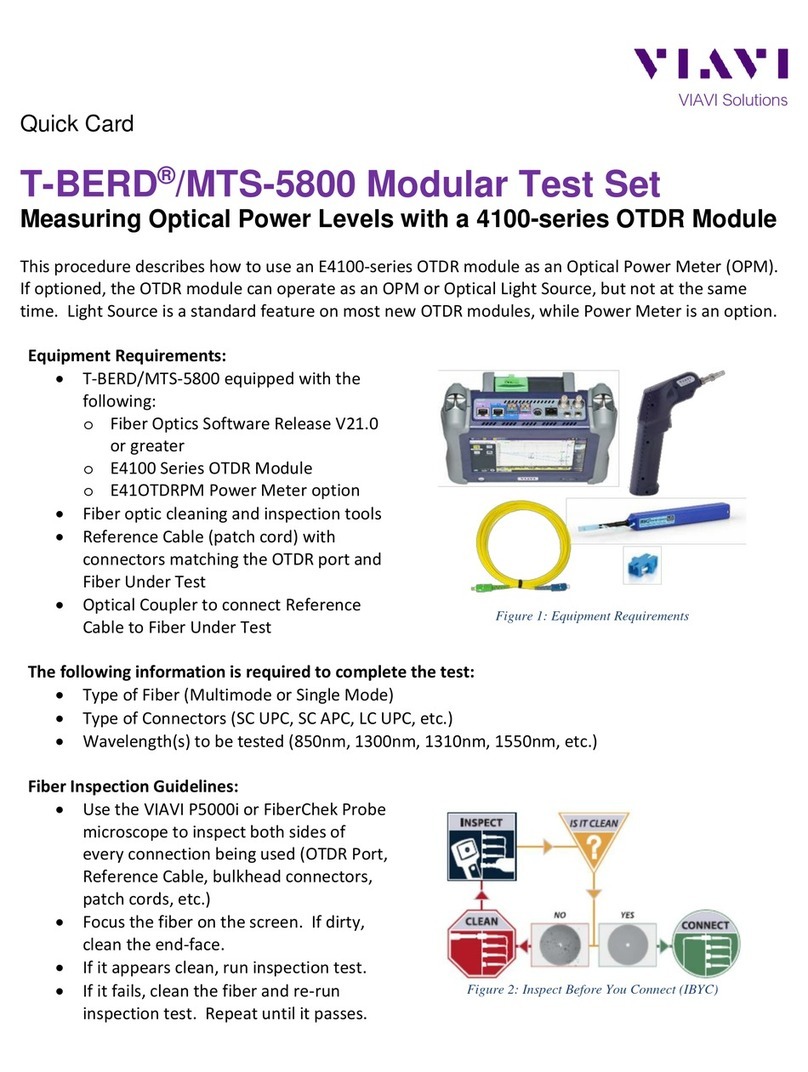Viavi OneAdvisor 1000 User manual
Other Viavi Test Equipment manuals

Viavi
Viavi OneExpert ONX CATV User manual
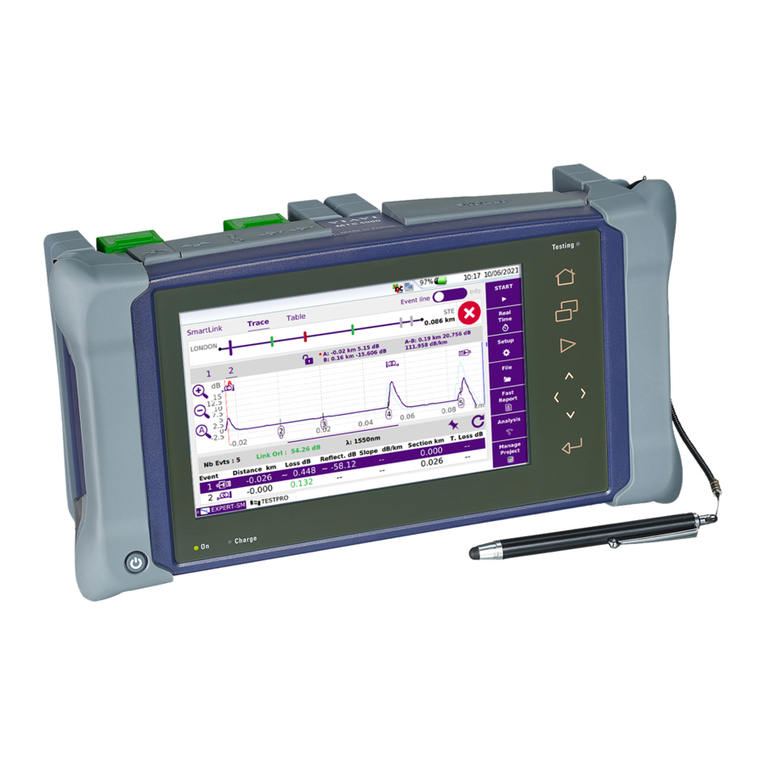
Viavi
Viavi T-BIRD-4000 Parts list manual

Viavi
Viavi FBP-HD4i User manual

Viavi
Viavi Parent Guide User manual

Viavi
Viavi OneExpert DSL ONX-580 User manual

Viavi
Viavi SmartOTDR Parts list manual

Viavi
Viavi 4100 Series Parts list manual

Viavi
Viavi AVX-10K User manual

Viavi
Viavi T-BERD/MTS-5800 Parts list manual

Viavi
Viavi HST-3000 Parts list manual

Viavi
Viavi SmartPocket OLP-39G User manual

Viavi
Viavi T-BERD MTS 5800 Parts list manual

Viavi
Viavi SmartOTDR Parts list manual
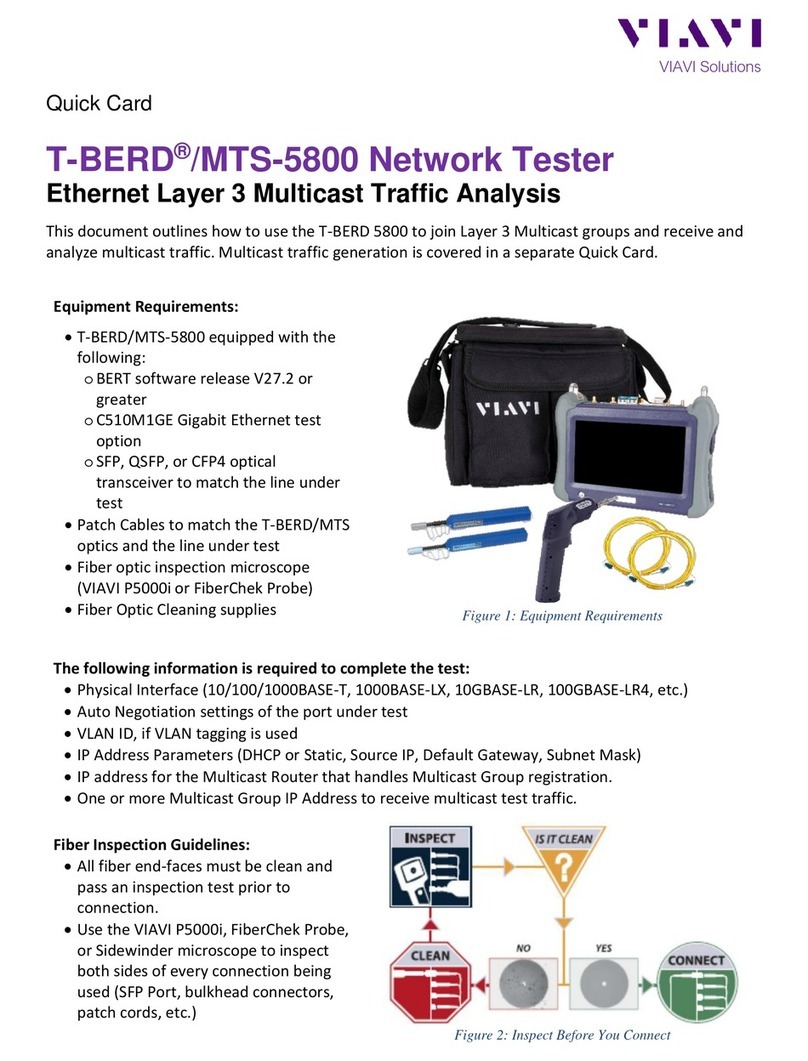
Viavi
Viavi T-BERD MTS 5800 Parts list manual
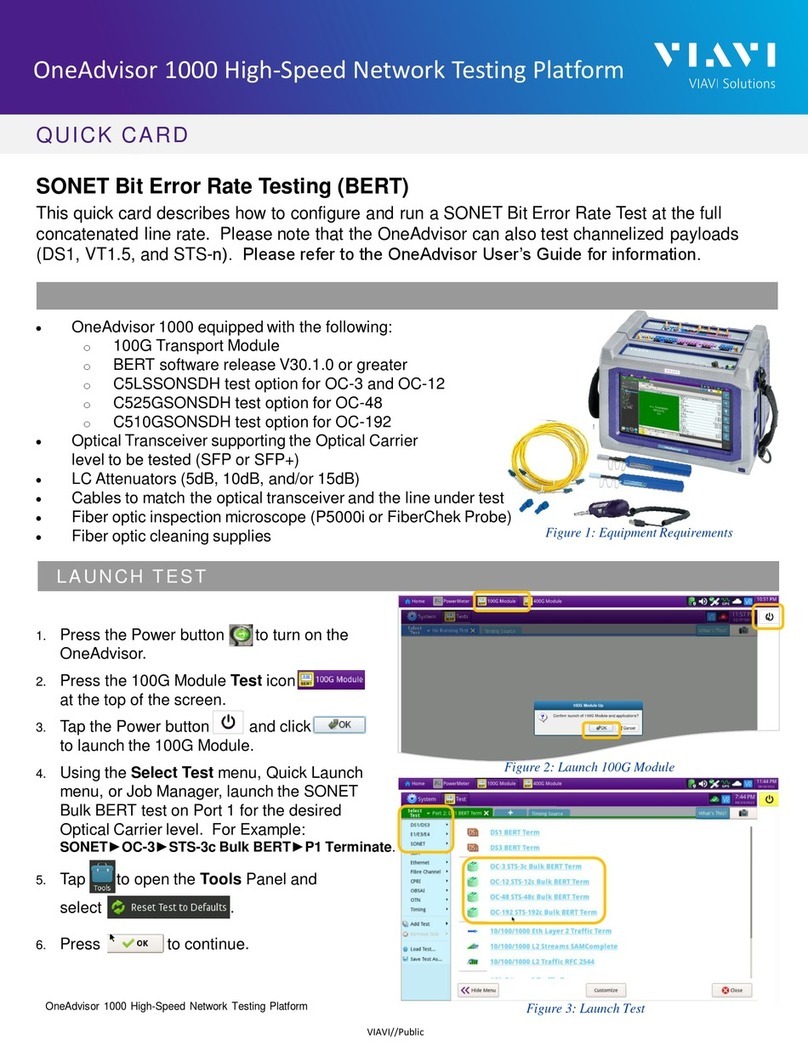
Viavi
Viavi OneAdvisor 1000 User manual
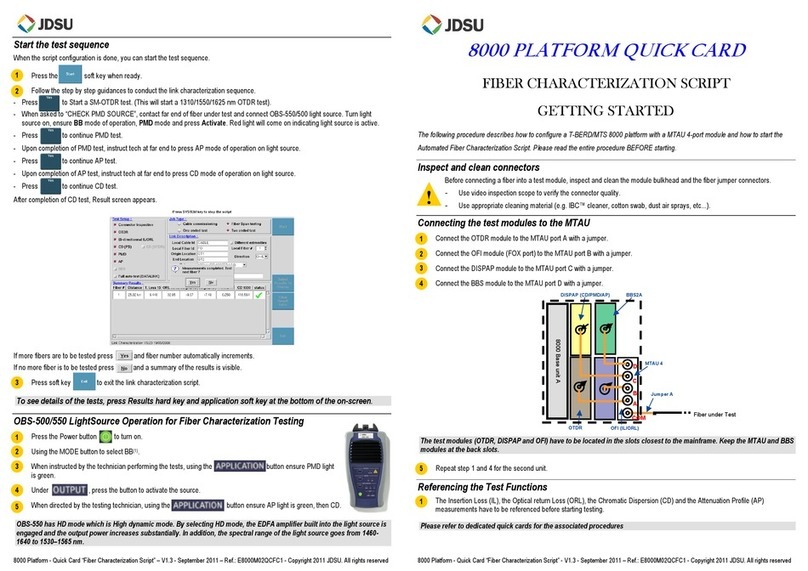
Viavi
Viavi T-BERD/MTS 8000 Parts list manual

Viavi
Viavi SmartOTDR Parts list manual

Viavi
Viavi OBS-500 User manual

Viavi
Viavi SmartOTDR 100 User manual
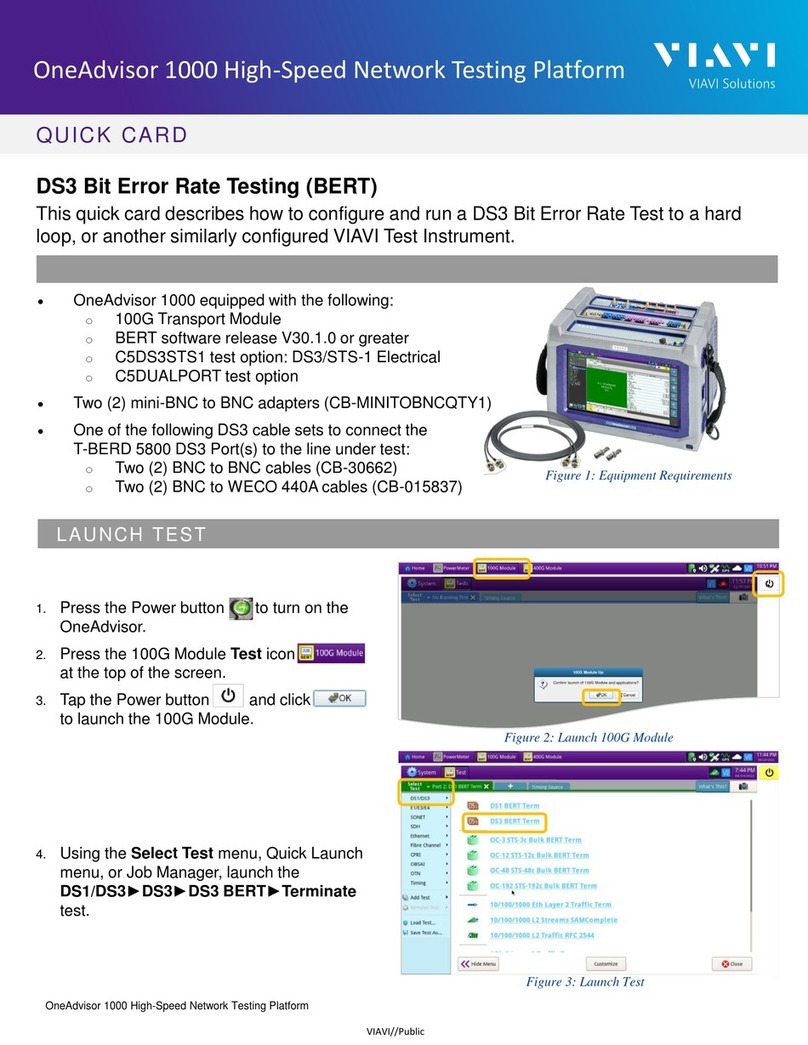
Viavi
Viavi OneAdvisor 1000 User manual