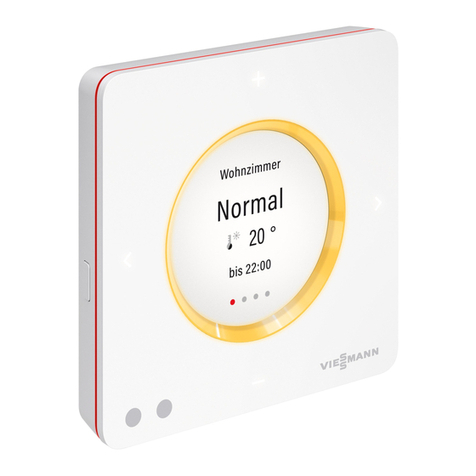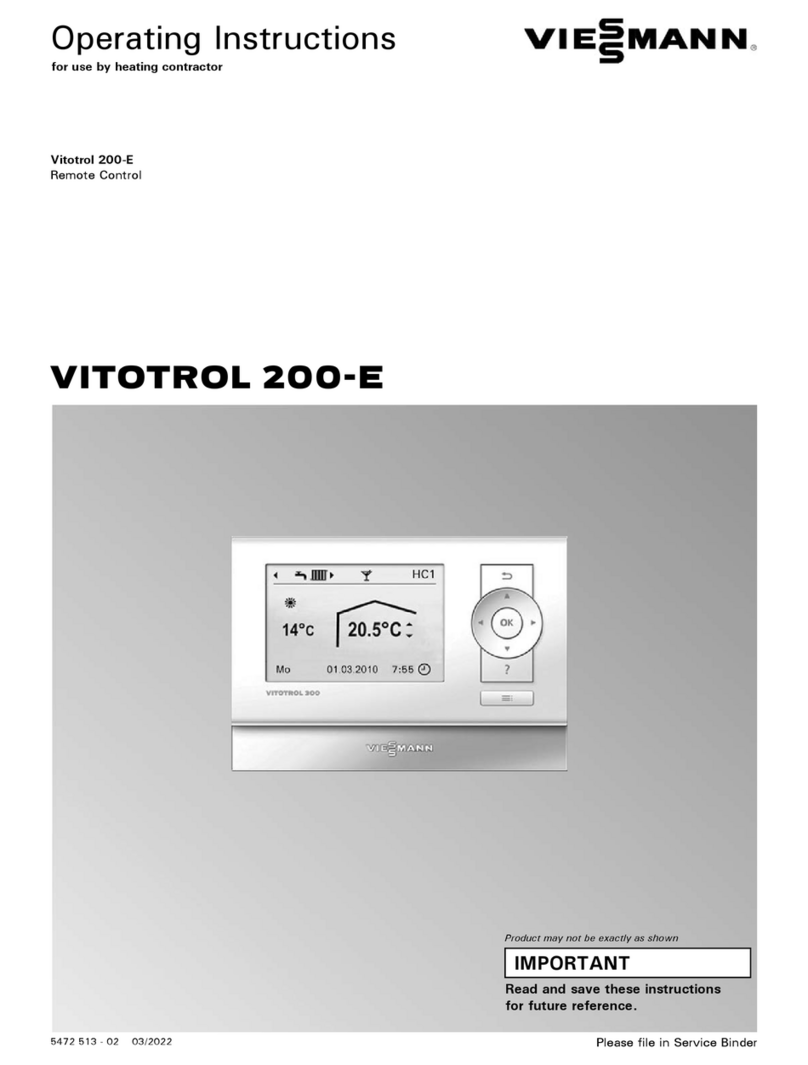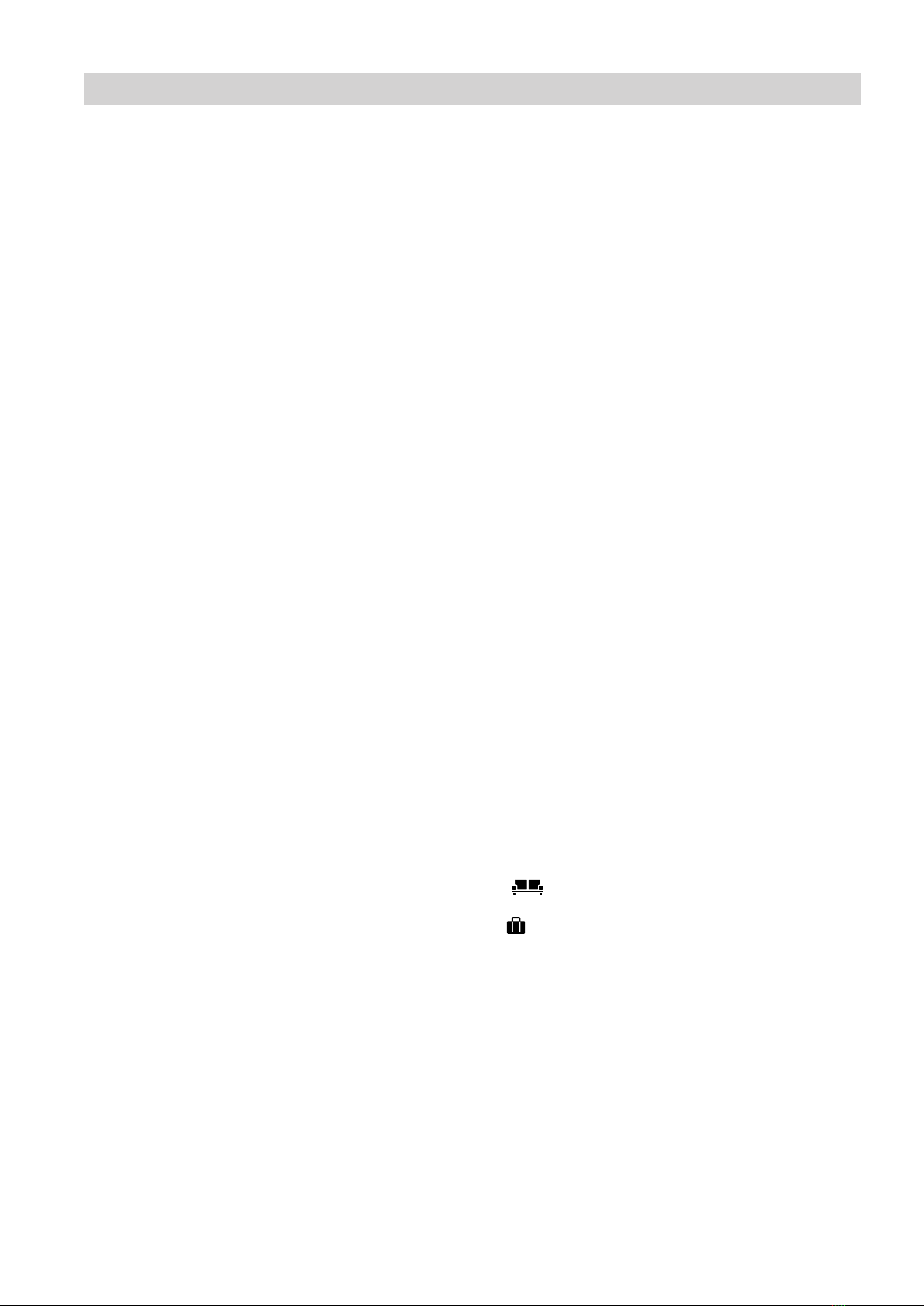5
1. Safety and liability Operational reliability ............................................................................. 7
Liability ................................................................................................... 7
2. Introductory information Symbols ................................................................................................. 8
Terminology ........................................................................................... 8
Intended use .......................................................................................... 8
Product information ................................................................................ 9
■Vitotrol 200-E ...................................................................................... 9
■Permissible ambient temperatures in the installation room ................ 9
Commissioning ...................................................................................... 9
Your system has been pre-set ............................................................... 9
■Winter/summertime changeover ......................................................... 9
■Power failure ....................................................................................... 9
Energy saving tips ................................................................................. 10
Tips for greater comfort ......................................................................... 10
3. Operating the remote con-
trol
Operating the remote control ................................................................. 11
■Symbols on the display ....................................................................... 11
■Calling up general "Operating info" .................................................. 11
Standard menu (default display) ............................................................ 12
■Heating circuit selection ...................................................................... 12
■Setting the room temperature ............................................................. 12
Extended menu ...................................................................................... 13
■Screensaver ....................................................................................... 13
Control system ....................................................................................... 13
Quick select ........................................................................................... 14
■Setting "Quick select" functions ....................................................... 15
Time program ........................................................................................ 15
■Setting a time program, using central heating as an example ............ 15
■Setting the time program effectively ................................................... 16
■Deleting time phases .......................................................................... 16
4. Central heating Setting the room temperature ................................................................ 17
■Setting the room temperature via the standard menu ........................ 17
■Setting the room temperature via the extended menu ....................... 17
Setting a time program for central heating ............................................. 17
Switching off central heating permanently ............................................. 17
Temporarily adjusting the room temperature ......................................... 18
■Comfort mode ..................................................................................... 18
Adjusting the room temperature for longer periods at home ................. 18
■"Holidays at home" .................................................................. 18
Saving energy during long periods of absence ..................................... 20
■"Holiday program" ...................................................................... 20
5. DHW heating Setting the DHW temperature ................................................................ 21
Operating program ................................................................................. 21
■Setting the operating program for DHW heating ................................ 21
Time program ........................................................................................ 21
■Setting the time program for DHW heating ......................................... 21
■DHW heating once, outside the time program .................................... 21
Switching off DHW heating .................................................................... 21
■Switching off DHW heating at the control unit .................................... 21
■Switching off DHW heating at the remote control ............................... 22
6. Further adjustments Setting the display contrast .................................................................... 23
Setting the display brightness ................................................................ 23
■Display illumination during operation .................................................. 23
■Display illumination with screensaver active ...................................... 23
Setting the language .............................................................................. 23
Index
Index
5839324