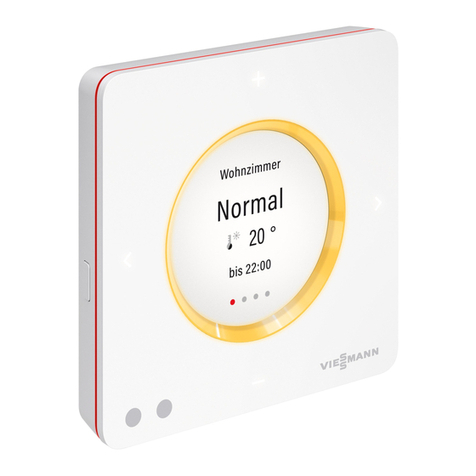Vitotrol 200-E, Installation and Service
5472 512 - 03
8
Configuring the Remote Control
Commissioning
Reconfiguration
1. Switch ON the power supply on the control unit.
2. With select the language.
3. OK to confirm.
4. With select the subscriber number, e.g. 1.
Note: To return to the configuration, press and ?
simultaneously for approximately 5 sec.
5. OK to confirm.
6. If available: Mark the room temperature sensor
with OK. Use to select “Save with OK”.
The operating status of the heating circuits/system
is transmitted. A progress bar appears on the display.
This process may take several minutes. When the
progress bar disappears, the configuration is complete.
Note: To return to the configuration, press and
simultaneously for approx. 5 sec.
7. Configure the remote control at the control unit.
Control unit installation and service instructions
A progress bar appears on the display of the remote
control while the control unit is being configured.
Up to 4 heating circuits can be operated with one Vitotrol
200-E. Maximum of two Vitotrol 200-E can be connected
to one control unit.
The remote control must be configured during
commissioning:
If no Vitotrol 200-E has previously been connected to
the heating system: See chapter “Reconfiguration”.
If a Vitotrol 200-E previously connected to the heating
system is being replaced with a new Vitotrol 200- E:
See chapter “Configuration following replacement of
the remote control”.
If there is already a Vitotrol 200-E connected to the
heating system and an additional Vitotrol 200-E is
being fitted: See chapter “Configuration of an
additional remote control”.
Configuration following replacement of the remote control
1. Look at the fault message on the control unit of the
boiler to find the subscriber number of the remote
control (48, 49, 50 or 51).
2. Look in the following table to find the correct
subscriber number that needs to be set at the new
remote control (1, 2, 3 or 4).
3. Follow the steps detailed in chapter “Reconfiguration”.
Set the subscriber number specified in the table.
Subscriber number shown
at the control unit
Subscriber number to be
set at the remote control
48 1
49 2
50 3
51 4
Configuration an additional remote control
1. Call up the subscriber number of the existing remote
control at the control unit of the boiler:
In the “Service” menu, look under “Appliances
detected” to see which of the subscriber numbers
are already assigned to other remote controls (48,
49, 50 or 51).
2. In the following table, look for one of the unassigned
subscriber numbers. Read off the relevant subscriber
number that needs to be set at the new remote
control (1, 2, 3 or 4).
Subscriber number shown
at the control unit
Subscriber number to be
set at the remote control
48 1
49 2
50 3
51 4