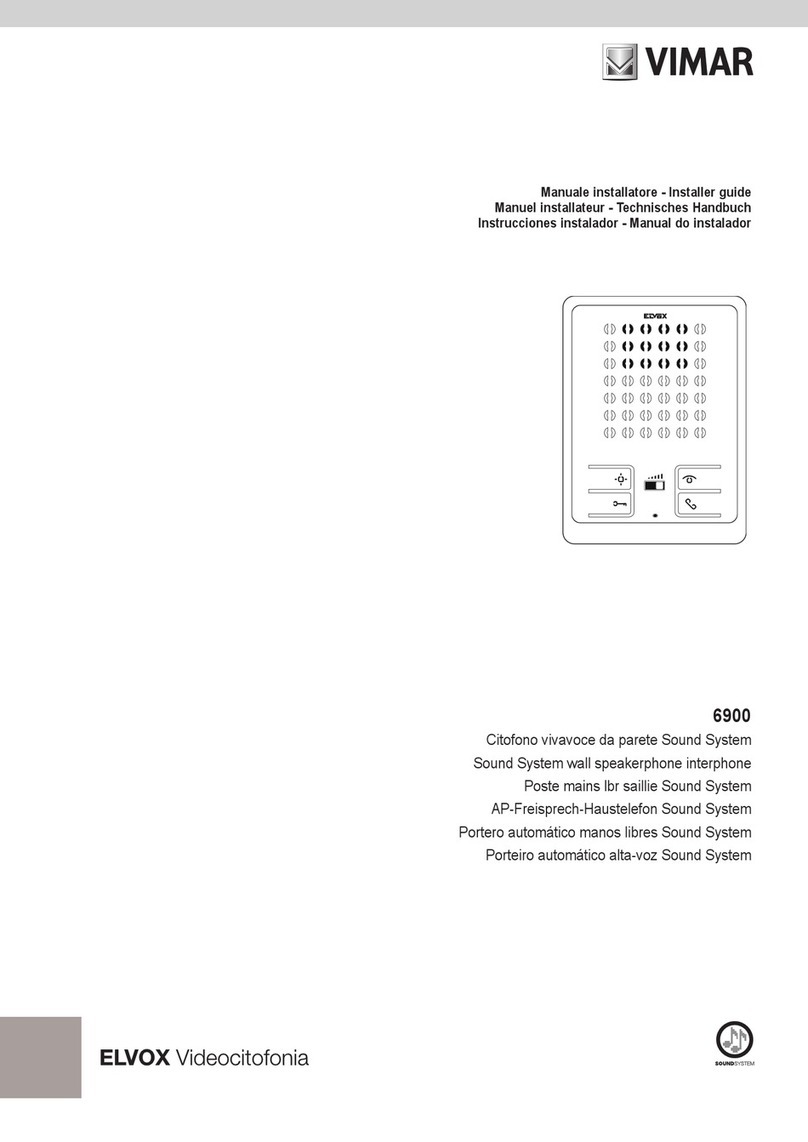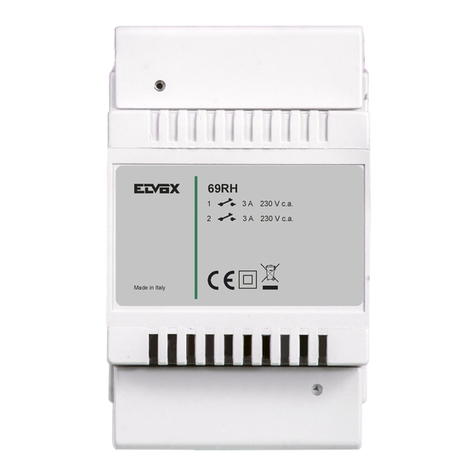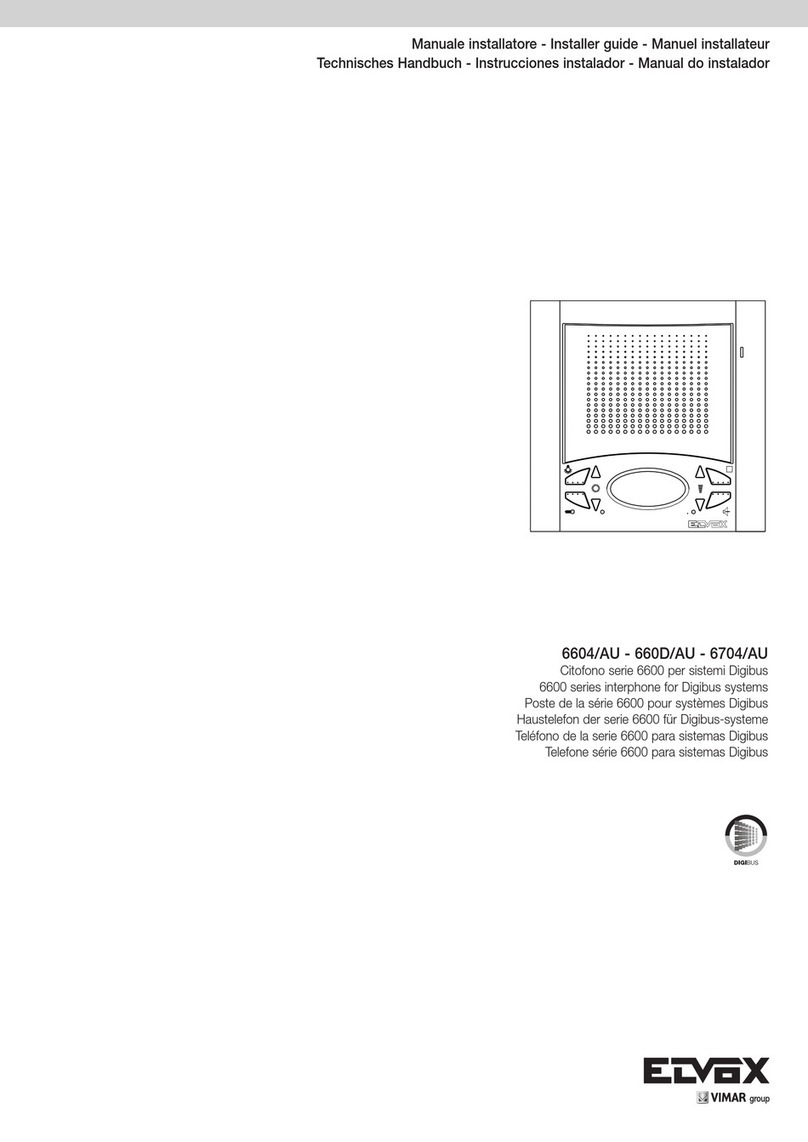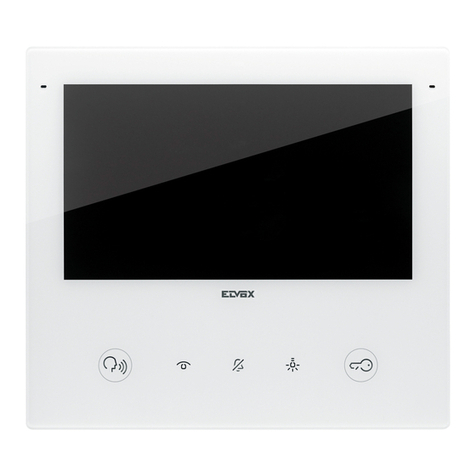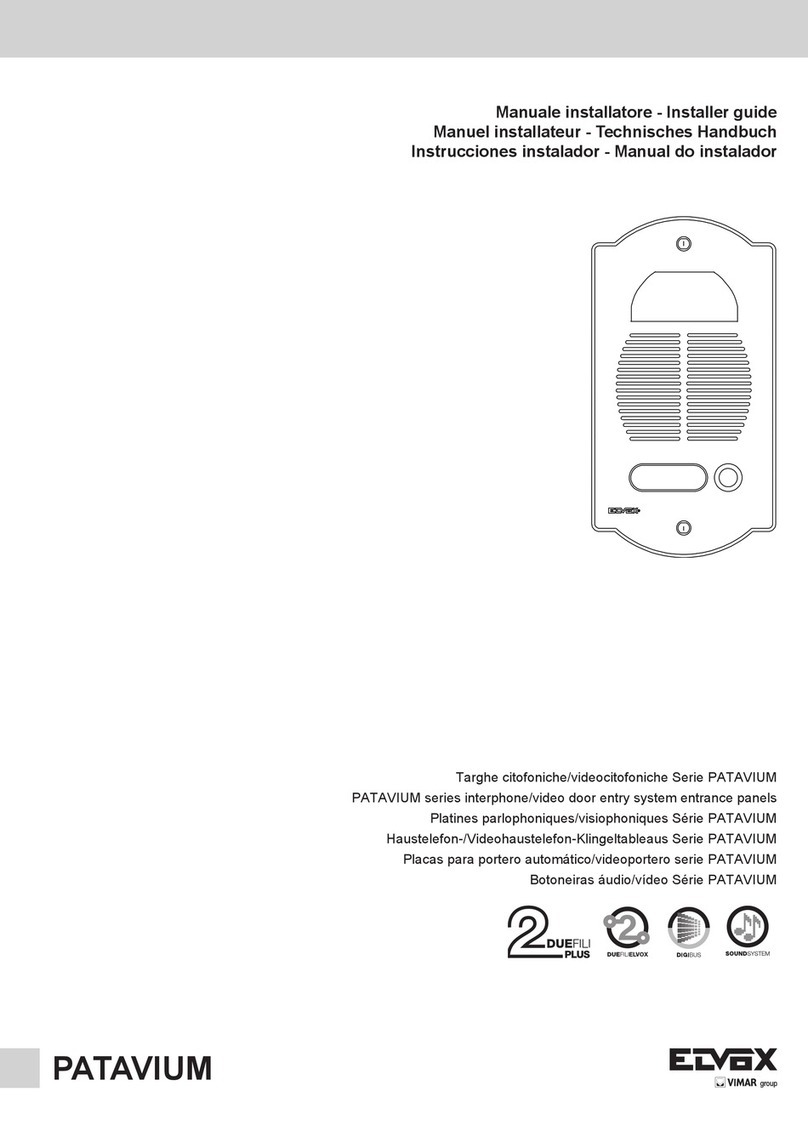1
Technical characteristics …………………………………………………………………………………………………………… 2
Type of system …………………………………………………………………………………………………………………… 3
Advantages of the Elvox …………………………………………………………………………………………………………… 3
Main technical characteristics of the system …………………………………………………………………………………… 4
Description of terminals …………………………………………………………………………………………………………… 4
Power input ………………………………………………………………………………………………………………………… 7
Operation of the Elvox ……………………………………………………………………………………………………………… 7
Power Supplies and other Elvox ………………………………………………………………………………………………… 7
General information on the digital controls ……………………………………………………………………………………… 8
Functions of the video door entry unit ……………………………………………………………………………………………… 9
The “TV” (Termination Video) line termination selector ……………………………………………………………………… 10
The “Second Function” button (2ndF) ………………………………………………………………………………………… 11
Warnings for device coding and programming ……………………………………………………………………………… 12
Device programming phases …………………………………………………………………………………………………… 13
Numerical coding of the video door entry unit ……………………………………………………………………………… 13
Secondary numerical coding of the video door entry unit - group call ……………………………………………………… 15
Answering calls ………………………………………………………………………………………………………………… 15
Self-start function ……………………………………………………………………………………………………………… 16
Conversation privacy …………………………………………………………………………………………………………… 16
“Door Open” indicator …………………………………………………………………………………………………………… 17
LOCK control activation ………………………………………………………………………………………………………… 18
Stair lights control activation (FUNCTION-F1/F2 or AUX SERVICE 1/2) …………………………………………………… 19
Auxiliary Function Activation (Function-F1/F2 or AUX SERVICE 1/2) ……………………………………………………… 20
Doorbell calls …………………………………………………………………………………………………………………… 20
Landing calls……………………………………………………………………………………………………………………… 21
Installation of supplementary external ringtones ……………………………………………………………………………… 23
Video door entry units with simultaneous video calls ………………………………………………………………………… 23
Installation topology ………………………………………………………………………………………………………………… 25
Configuration of the video door entry unit ……………………………………………………………………………………… 29
Configuration of the standard functions of the video door entry unit ……………………………………………………… 29
Enabling the self-start function ………………………………………………………………………………………………… 29
Enabling the “User Away” function …………………………………………………………………………………………… 29
Landing calls, audio only………………………………………………………………………………………………………… 30
Landing calls, audio/video ……………………………………………………………………………………………………… 30
Audio/video interface for video cameras ……………………………………………………………………………………… 33
Ringtone type selection ………………………………………………………………………………………………………… 35
Ringtone volume adjustment ………………………………………………………………………………………………… 36
Hands free volume ……………………………………………………………………………………………………………… 36
Setting the video parameters ………………………………………………………………………………………………… 36
Direct configuration of push-buttons (e.g. INTERCOMMUNICATING CALLS) ……………………………………………… 38
Configuration of the optional functions of the video door entry unit (advanced programming with “SAVEPROG”) …… 39
Pushbutton programming ……………………………………………………………………………………………………… 40
Setting the flags ………………………………………………………………………………………………………………… 41
Setting the group calls…………………………………………………………………………………………………………… 42
Associating landing calls ……………………………………………………………………………………………………… 43
Setting and adjusting ringtones ………………………………………………………………………………………………… 44
Setting the video parameters …………………………………………………………………………………………………… 45
Resetting the configurations …………………………………………………………………………………………………… 46
Programming the Elvox …………………………………………………………………………………………………………… 47
Example of technical parameters of panel …………………………………………………………………………………… 48
Standard video door entry system diagrams ………………………………………………………………………………… 49
Quick guide to using the video door entry unit ………………………………………………………………………………… 50
Indications of the luminous LED………………………………………………………………………………………………… 50
Installation rules and compliance with regulations……………………………………………………………………………… 51
Glossary …………………………………………………………………………………………………………………………… 52
Table of Contents