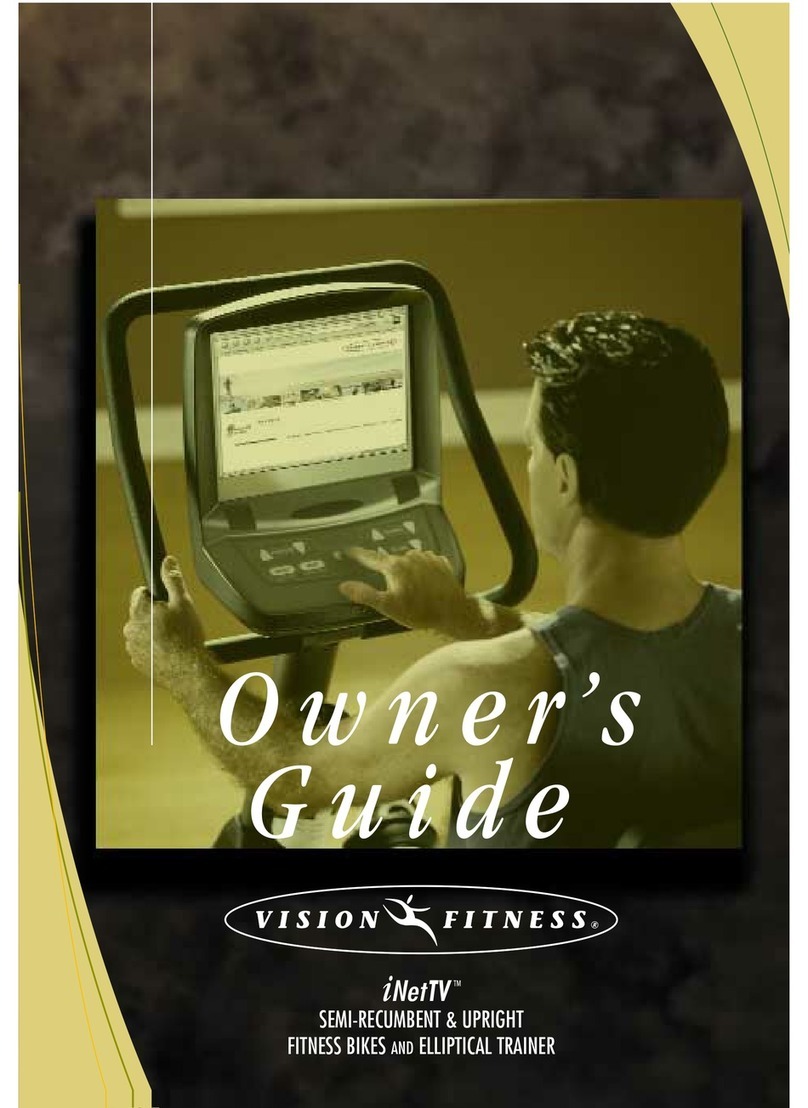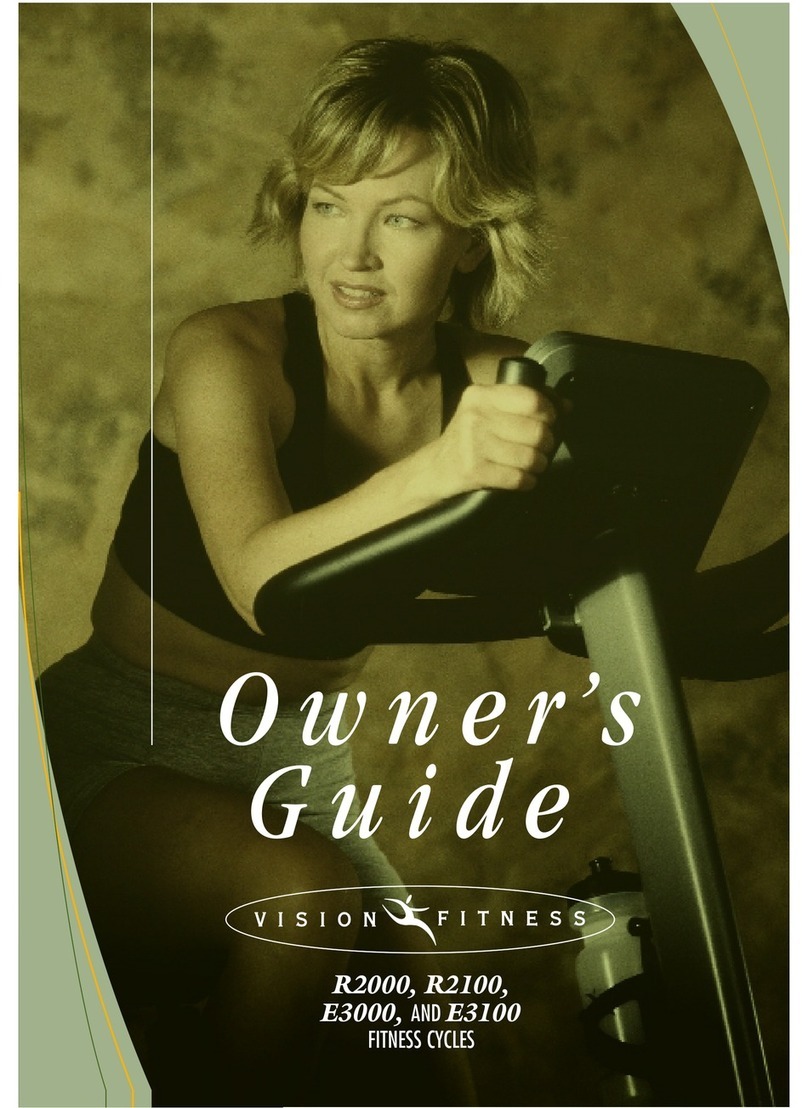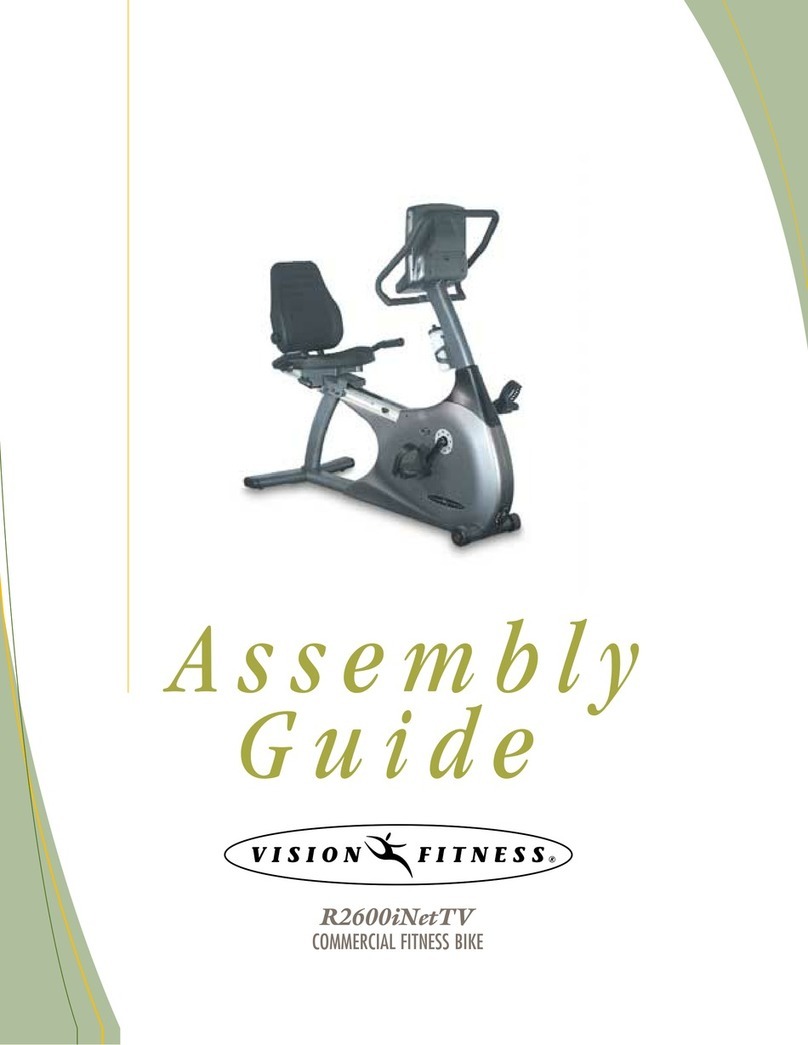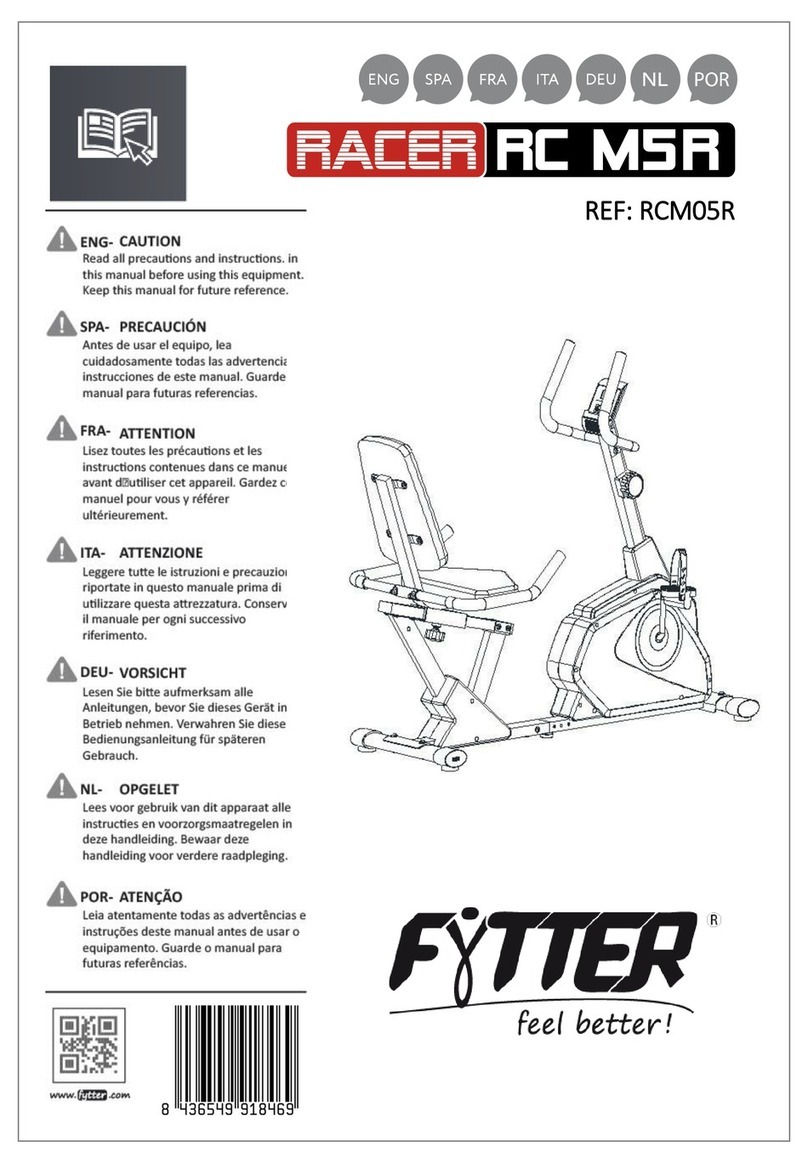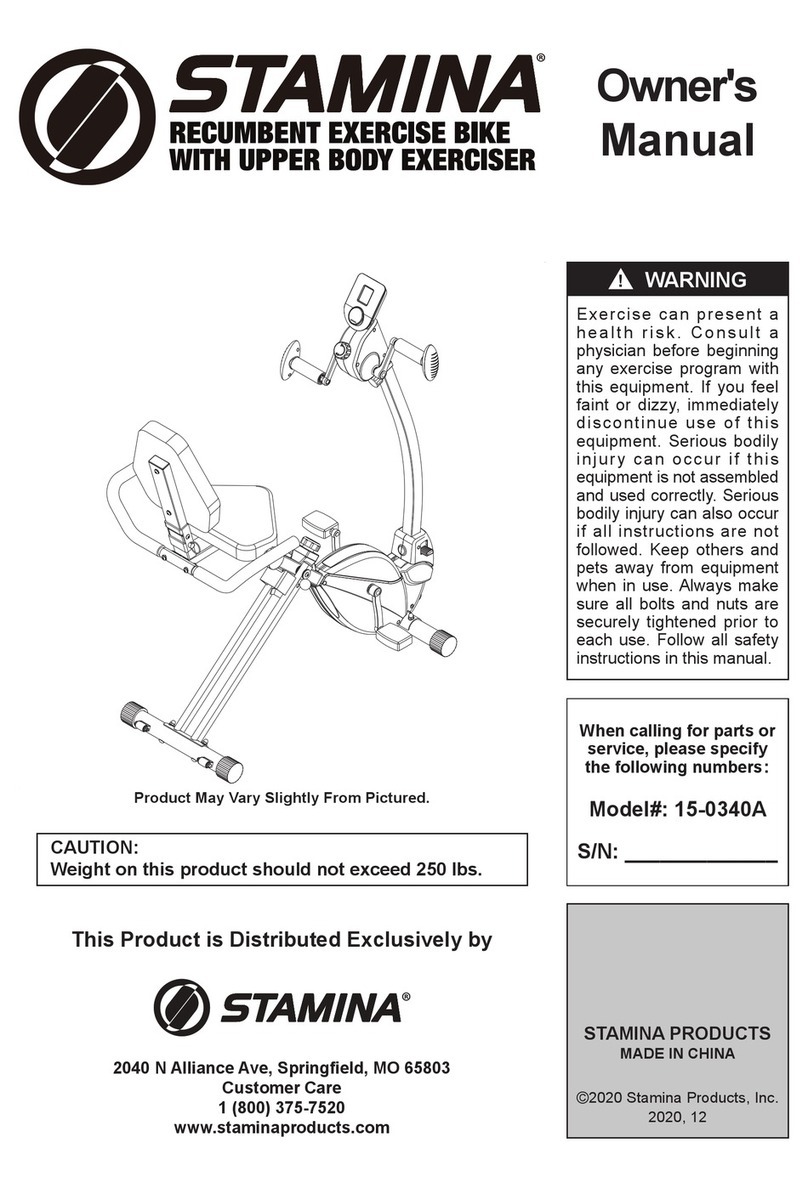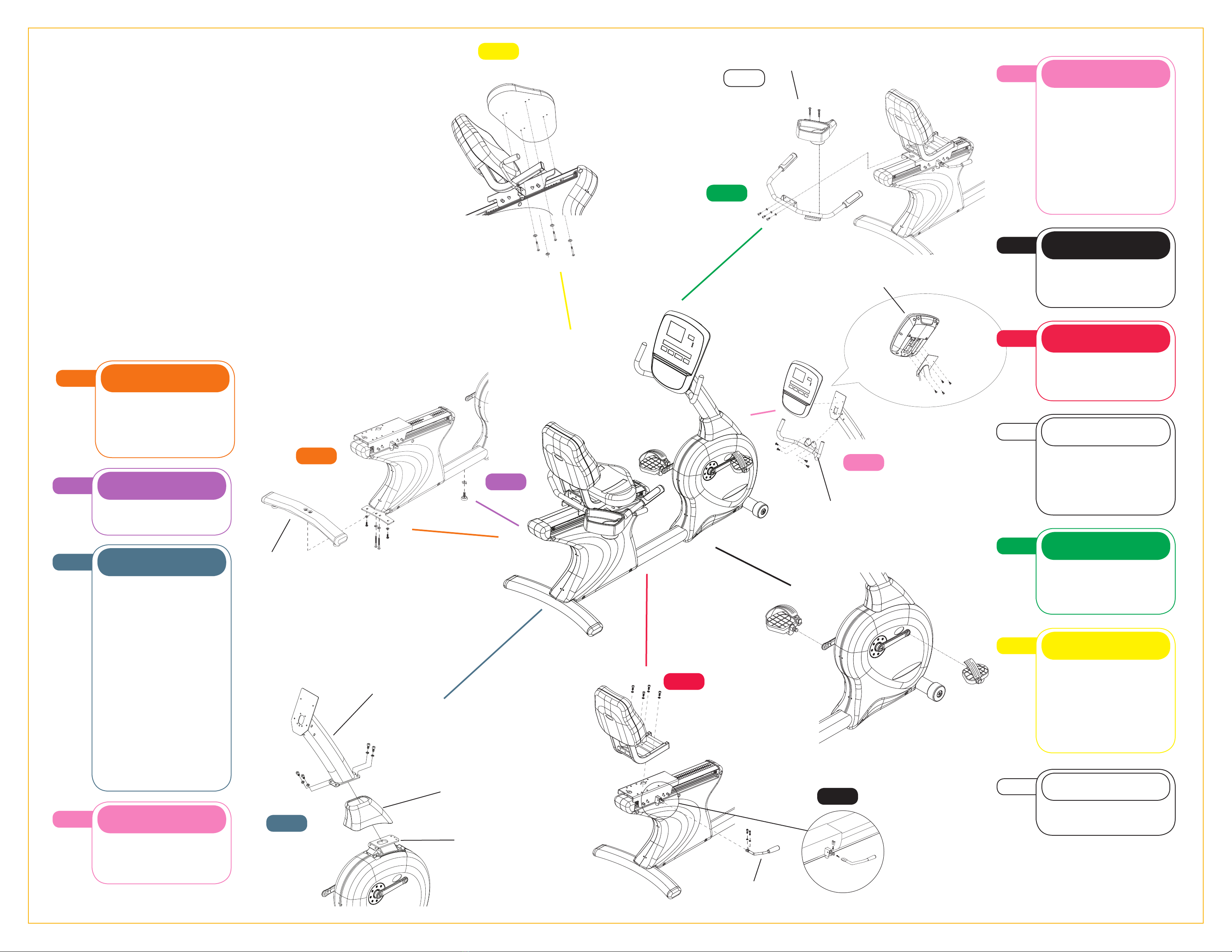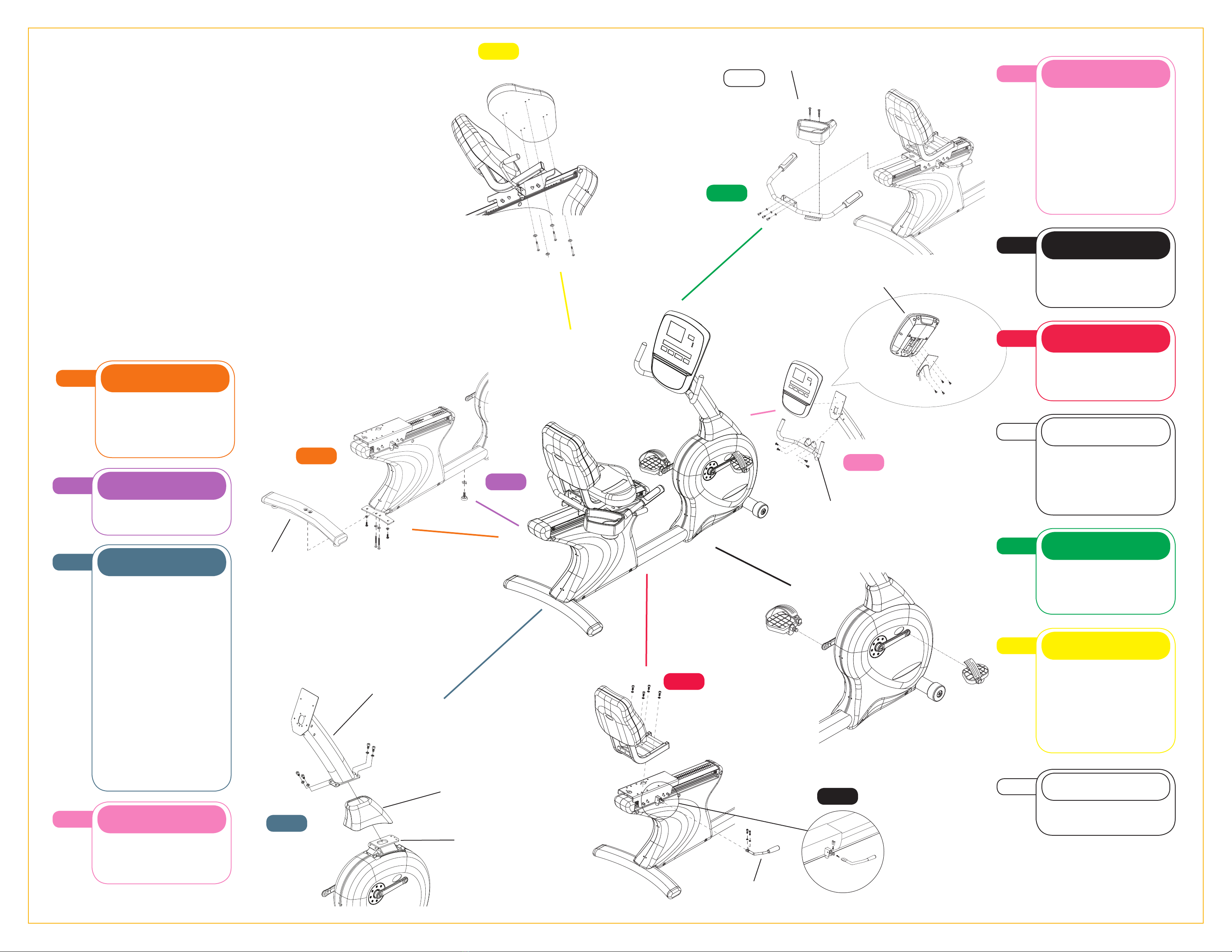
3
STEP
• Slide the console mast boot onto the
console mast.
• Unfold the wire harness and heart
rate wires located in the console
mast frame bracket. Attach the wire
tie coming from the bottom of the
console mast to the wire harness and
heart rate wires. Pull the wire tie with
wire harness and heart rate wires up
through the top of the console mast
while simultaneously sliding the mast
into the frame bracket.
• Secure the console mast to the
frame bracker with preattached four
bolts (M8x16L), washers and tighten
by 6mm L-shape wrench.
• Slide the console mast boot down
and snap it into place on the side
cover.
BLUE BAG
4
STEP
• Remove the four mounting screws
from the back of the console. Remove
the four console back cover screws.
Connect the wire harness and heart
rate wires that come from the console
mast into the plugs located in the back
of the console. Attach the console to
the mast with the four screws removed
earlier.
• Plug in the 9-volt battery. Re-attach
the console back cover with the four
screws previously removed.
PINK BAG
4
STEP
• Mount the upper handlebars to
the console mast using four bolts
(M8x20L). Tighten with the 5mm
L-shape wrench.
PINK BAG
1
STEP
• Install the rear foot with the four
lock washers (M8), two inside bolts
(M8x65L), and two outside bolts
(M8x20L). Tighten with the 5mm
L-shape wrench.
ORANGE BAG
2
STEP
• Put Foot Pad through Foot Pad Nut
then fix on the frame.
PURPLE BAG
Assembly
Guide
R60
COMMERCIAL FITNESS BIKE
1
STEP
8
STEP GREEN BAG
3
STEP
To avoid possible damage to this Fitness Bike, please follow these assembly steps in the correct order.
Before proceeding, find your new Fitness Bike’s serial number located on the front axle tube, and enter here:
Refer to this number when calling for service, and enter this serial number on your Warranty Card and in
your own records. Be sure to read your Owner’s Guide before using your new Fitness Bike.
If any parts, hardware or tools are missing, please call your local dealer.
NOTE: It is recommended that you apply grease to the threads of each bolt and screw as you assemble
your Fitness Bike to prevent loosening and noise. Also, during each assembly step, ensure that ALL screws
and bolts are in place and partially threaded in before completely tightening any ONE screw or bolt.
6
STEP
5
STEP
4
STEP
9
STEP
• Fix seat pad on seat frame by four
bolts (M6x55L) with lock washers by
4mm L-shape wrench.
Attention: There are eight holes in the
neath of seat pad, please follow the
drawing of STEP 9 to find the correct
position.
YELLOW BAG
7
STEP
8
STEP
9
STEP
Console Mast
Handlebar
Console Mast
Console Mast
Boot
Frame
Bracket
Rear Foot
Water Bottle
Sliding Seat
Bracket
Console Back Cover
5
• Fix seat position adjuster to the seat
slider by two bolts (M5x16L) and lock
washers then tighted by 4mm L-shape
wrench.
BLACK BAG
STEP
7
• Secure the Accessory Tray to the seat
handlebar with two bolts (M5x10L).
Be careful when inserting the bolts to
clear the wires inside the handlebar
to prevent damage. Tighten with the
screwdriver.
WHITE BAG
STEP
6
• Fix seat frame to the seat slider by
four bolts (M8x20L) with lock washers
and tighten by 6mm L-shape wrench.
RED BAG
STEP
10
STEP
• Attach the padels to crank and tight
them by 15mm padel wrench.
PEDAL
2
STEP
• Fix handle bar by three bolts
(M8x15L) and lock washers (M8) to
wire harness from the seat frame and
tighten by 6mm L-shaped wrench.