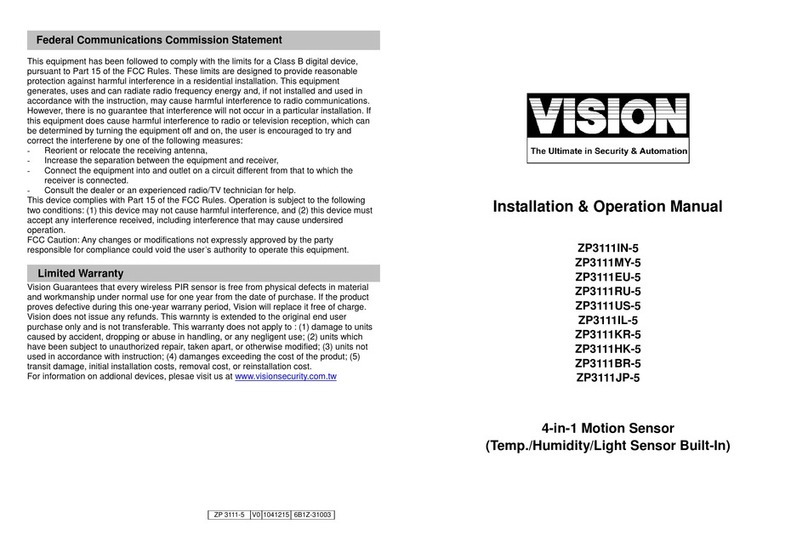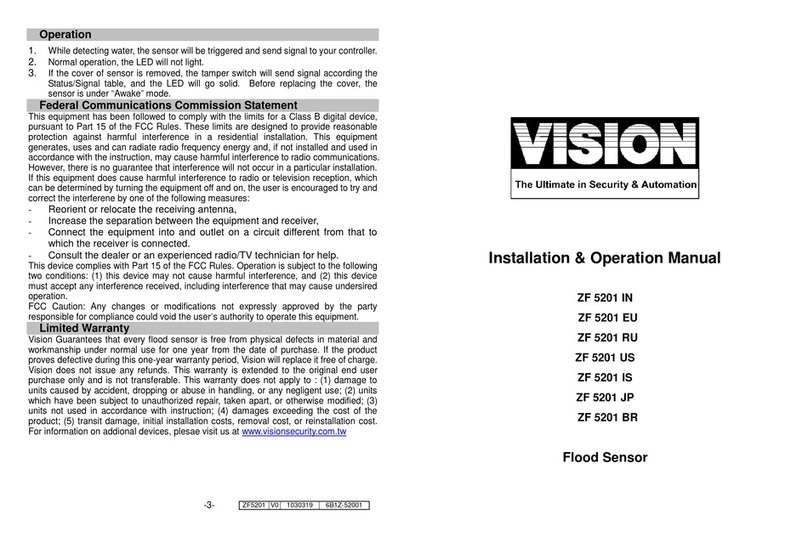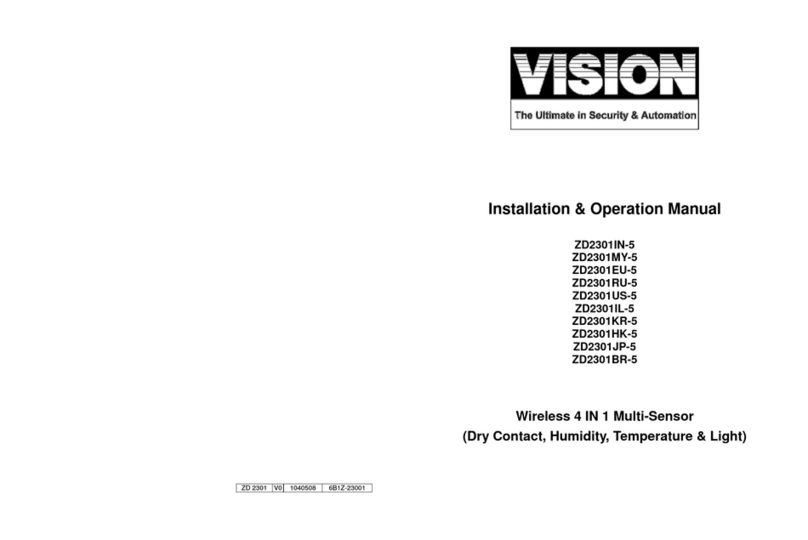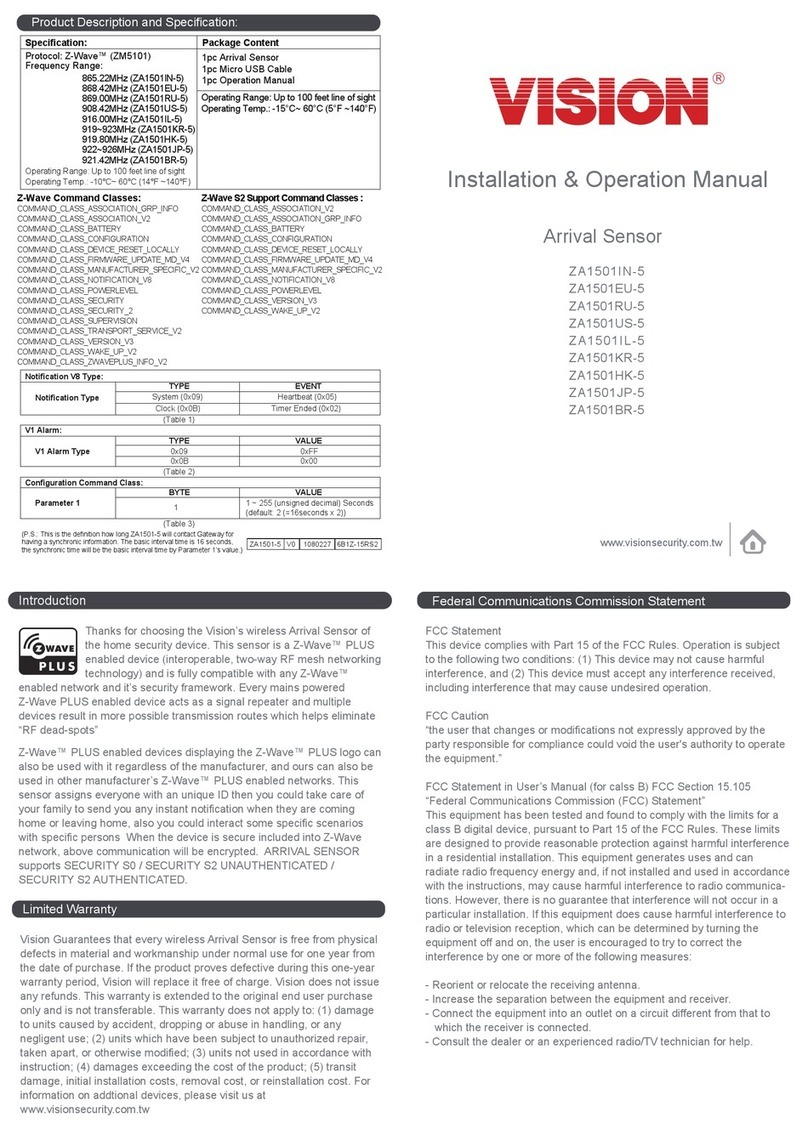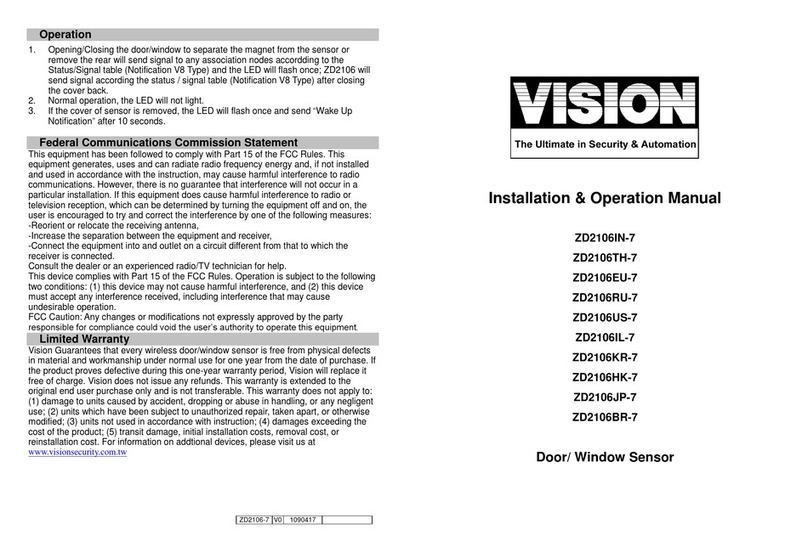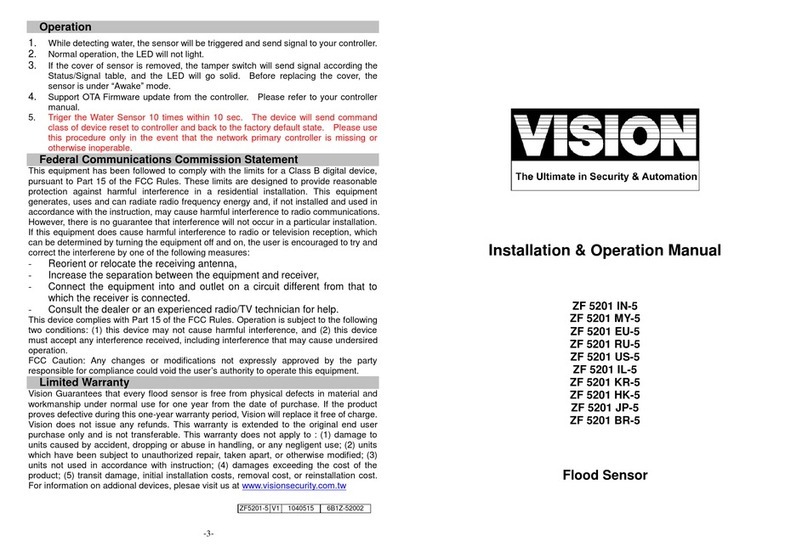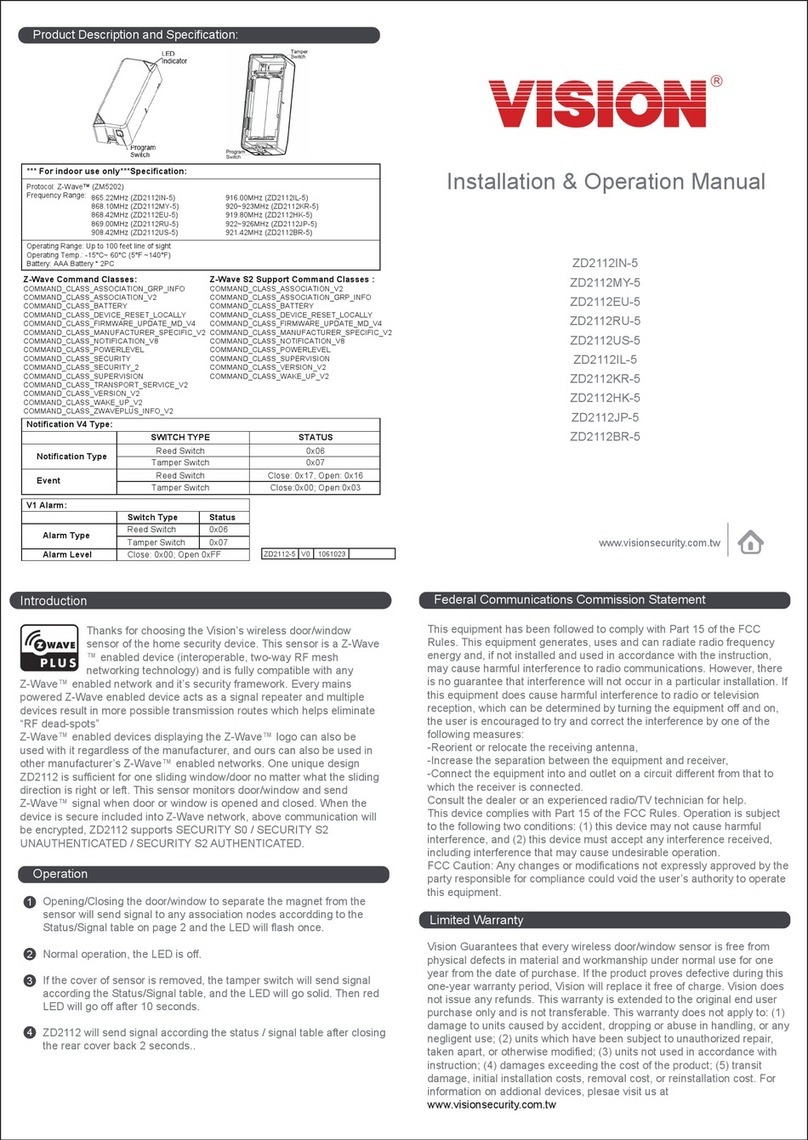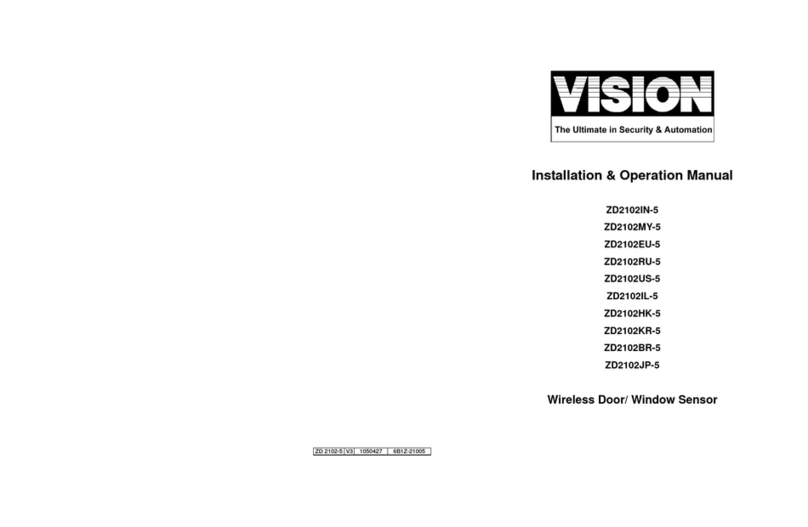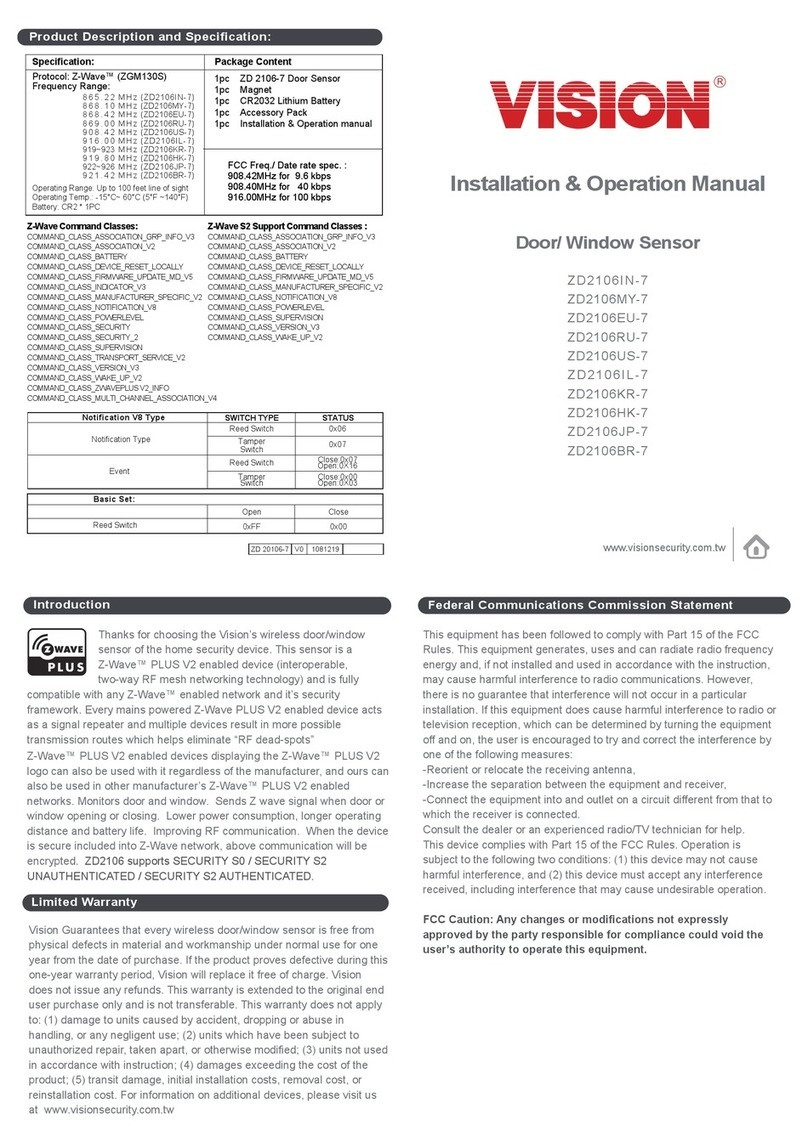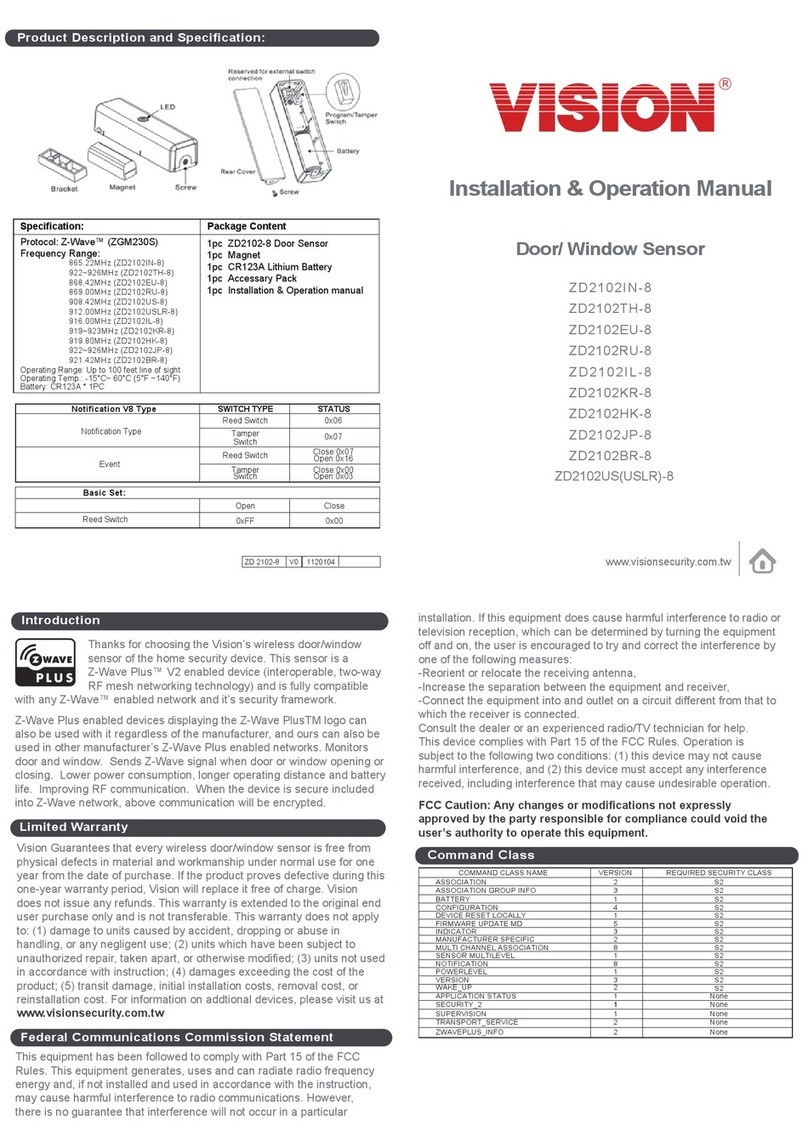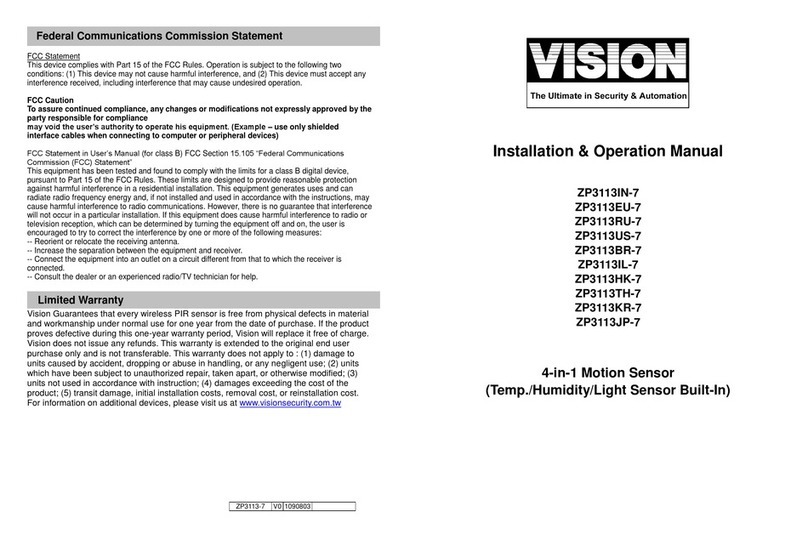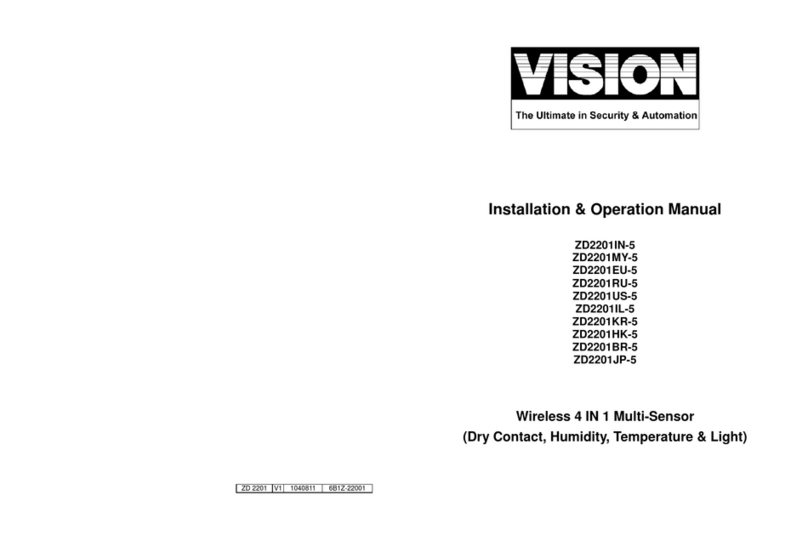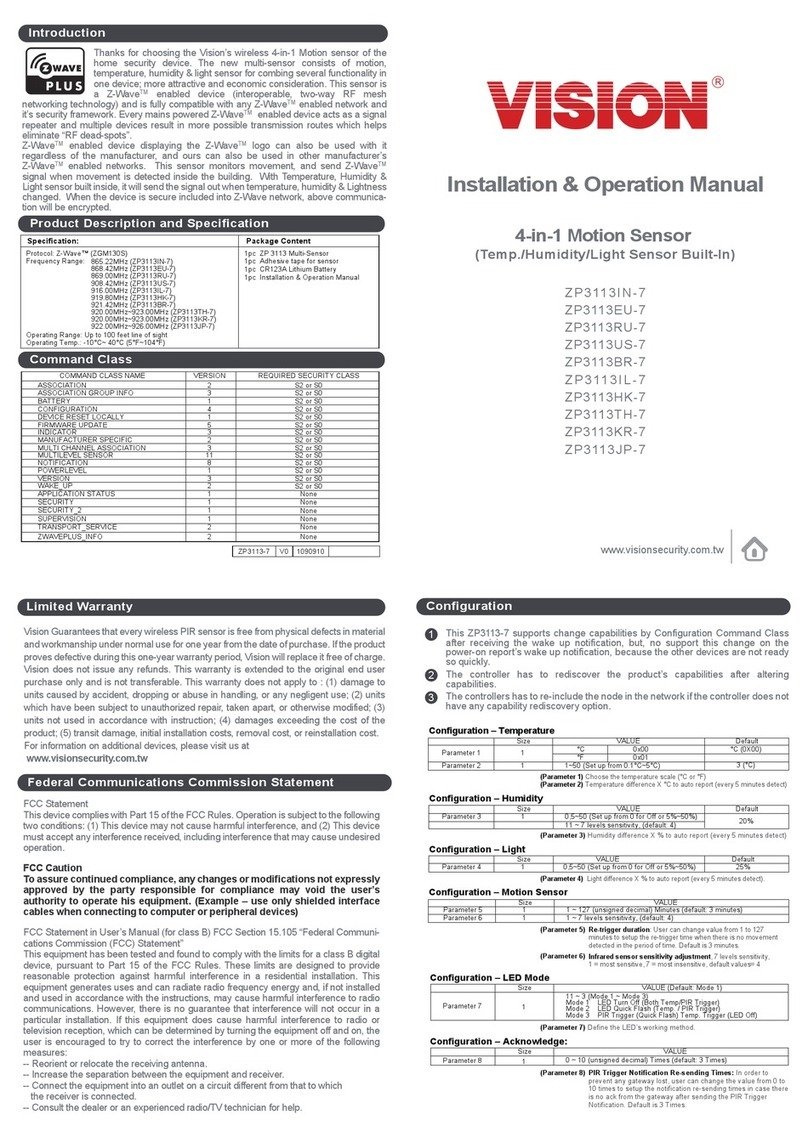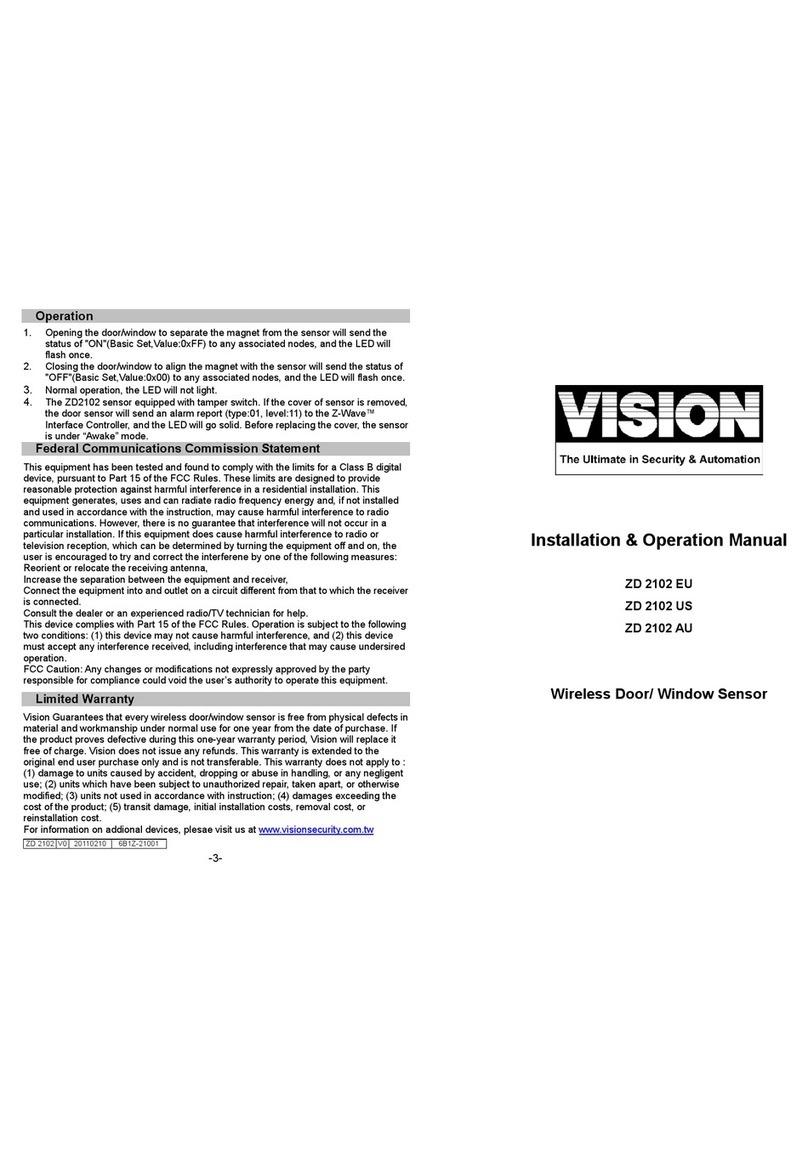Introduction
Thanks for choosing the Vision’s wireless door/window sensor of the home security device.
This sensor is a Z-Wave enabled device (interoperable, two-way RF mesh networking
technology) and is fully compatible with any Z-Wave enabled network. This sensor
monitors door/window and send Z-Wave signal when door or window is opened and closed.
Every Z-Wave enabled device acts as a signal repeater and multiple devices result in more
possible transmission routes which helps eliminate “RF dead-spots”.
Product Description and Specification
*** For indoor use only***
Specification: Package Content:
Protocol: Z-Wave (ZM3102N)
Frequency Range:
868.42MHz (ZD2102EU)
908.42MHz (ZD2102US)
921.42MHz (ZD2102AU)
951-956MHz (ZD2102JP)
Operating Range: Up to 100 feet line of sight
Operating Temp.: -15C~ 60C (5F ~140F)
Battery: Panasonic CR123A * 1PC
1pc
1pc
1pc
2pcs
1pc
4pcs
1pc
ZD 2012 sensor
Bracket for Contact Magnet
Magnet
Adhesive tape for Magnet /
sensor
CR123A Lithium Battery
Screws for bracket/ sensor
Installation & Operation
manual
Installation
Notice: If you are installing the entire Z-Wave system for the first time, please refer to the
installation guide of Z-Wave Interface Controller you have ordered from other manufacturer
before installing ZD2102 Door/Window Sensor.
1. Unscrew the screw fastening the rear cover.
2. Slide the rear cover down.
3.
Using the screws or adhesive tape to affix the rear cover on the frame along the
opening edge of door / window.
-1-
4. Using the screws or adhesive tape to affix the rear cover on the frame along the
opening edge of door / window.
5. Insert a CR123A battery into the battery compartment, and LED will start to flash
slowly, which means the sensor has not yet been “inclusion”
6. For “Inclusion” operation: Put the Z-Wave Interface Controller into “inclusion” mode,
and following its instruction to add the ZD2102 to your controller.
To g e t i n the “incl u s i on” m od e, t he d is ta nc e be twe e n sensor and controller is
suggested to be in one meter. Press the program switch of ZD2102 for 1 second at
least. The LED on the ZD2102 should go solid, if not, please try again.
For “Exclusion” operation: Put the Z-Wave Interface Controller into “exclusion”
mode, and following its instruction to delete the ZD2102 to your controller. Press the
program switch of ZD2102 for 1 second at least to be excluded.
For “Associations” operation: Put the Z-Wave Interface Controller into “association”
mode, and following its instruction to associate the ZD2102 with other device. Please
remove the cover of ZD2102 to do association & close back after done. Up to four
Z-Wave devices can be associated with ZD2102. ZD2102 will send a simple “on”
command to all devices that are associated with it.
7. Slide back the rear cover and screw fastening with the front cover, the LED should go
off.
8. Fix the Magnet by using the adhesive tape or
fixing screws, locate the Magnet close to the
ZD2102 sensor the distance between these two
devices should be in 1.9cm.
9. External Switch: If your window need two
sensors for fully monitoring. You could use an
external switch to connect with the ZD2102 for
extending detection. The ZD2102 has 2 normally
closed contact terminals. These can be used for
additional external switch wired contacts.