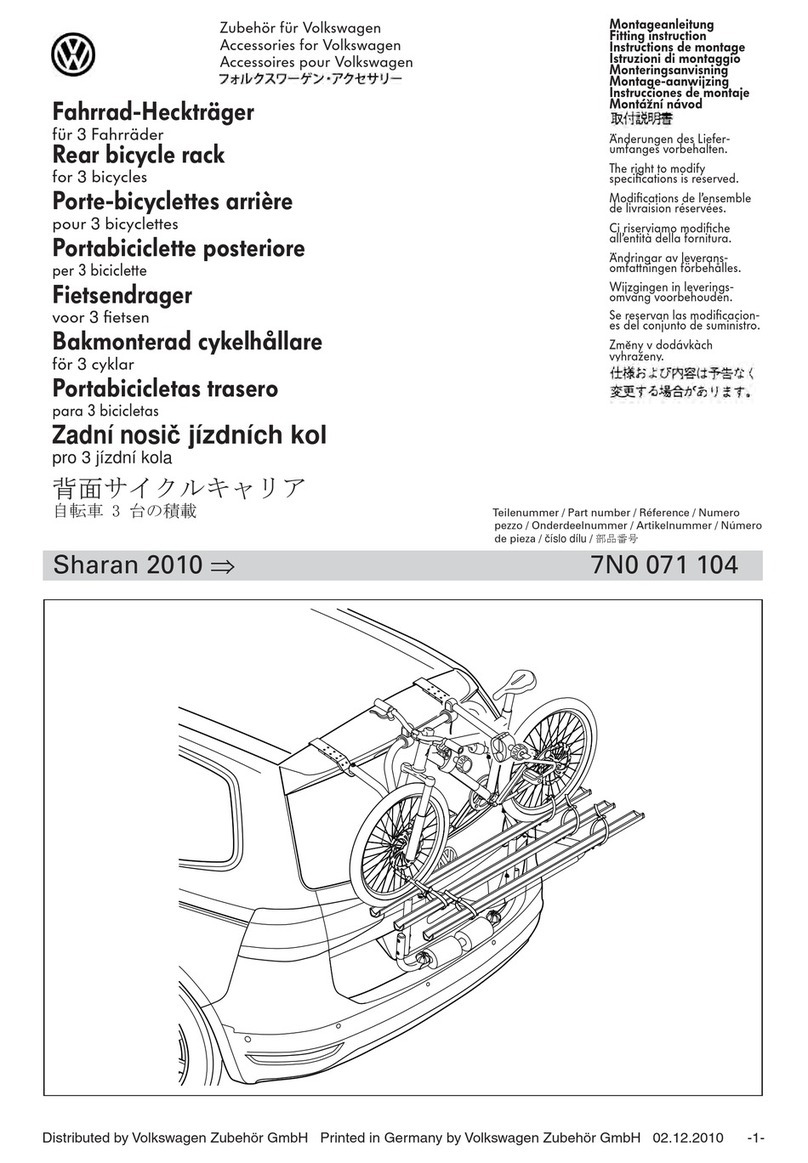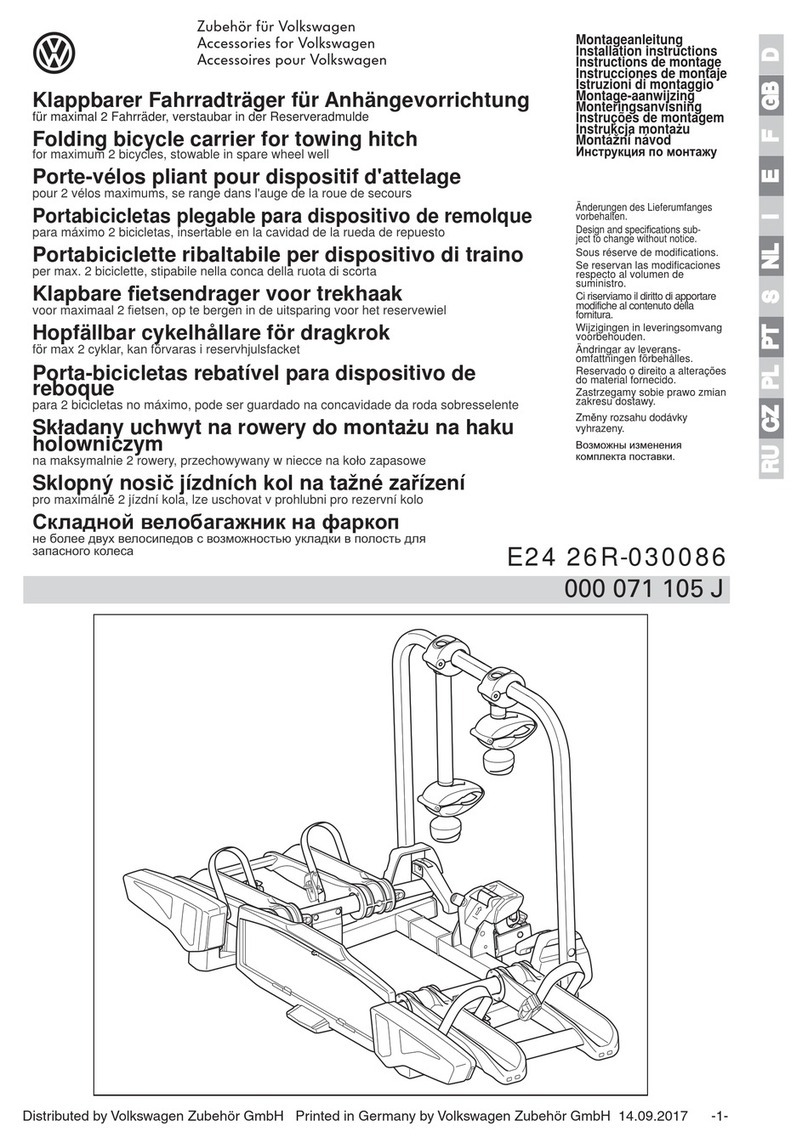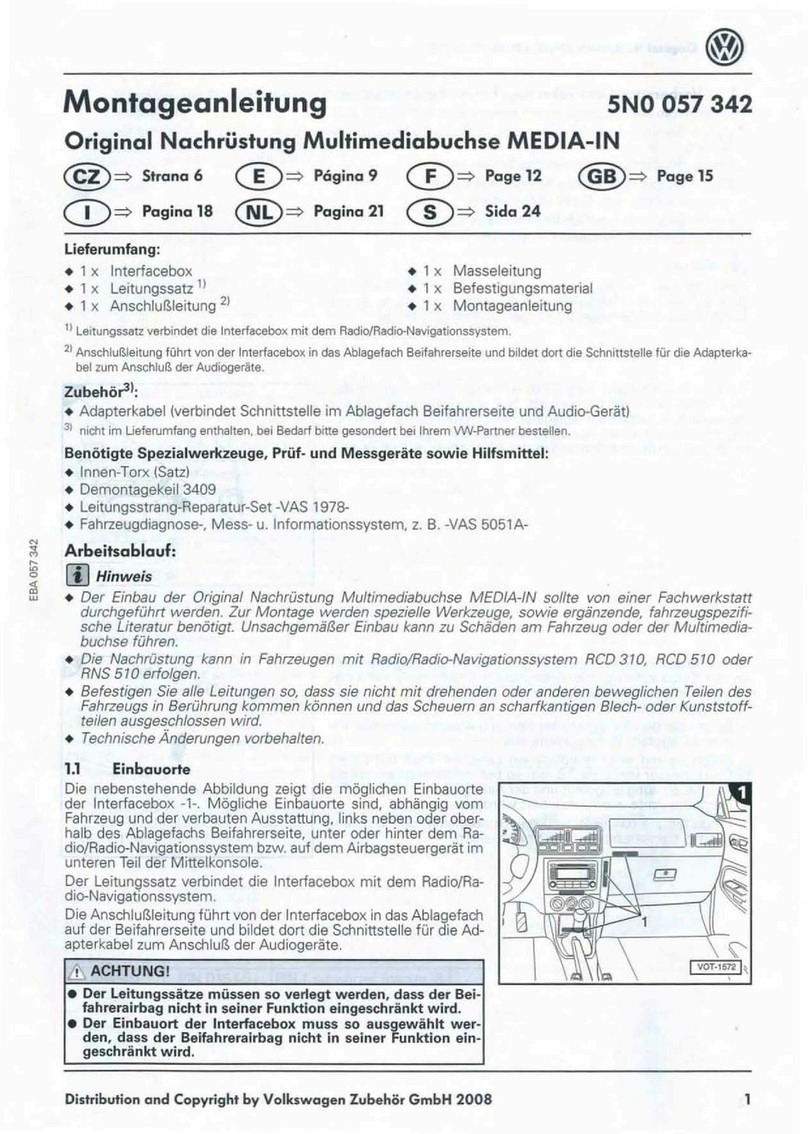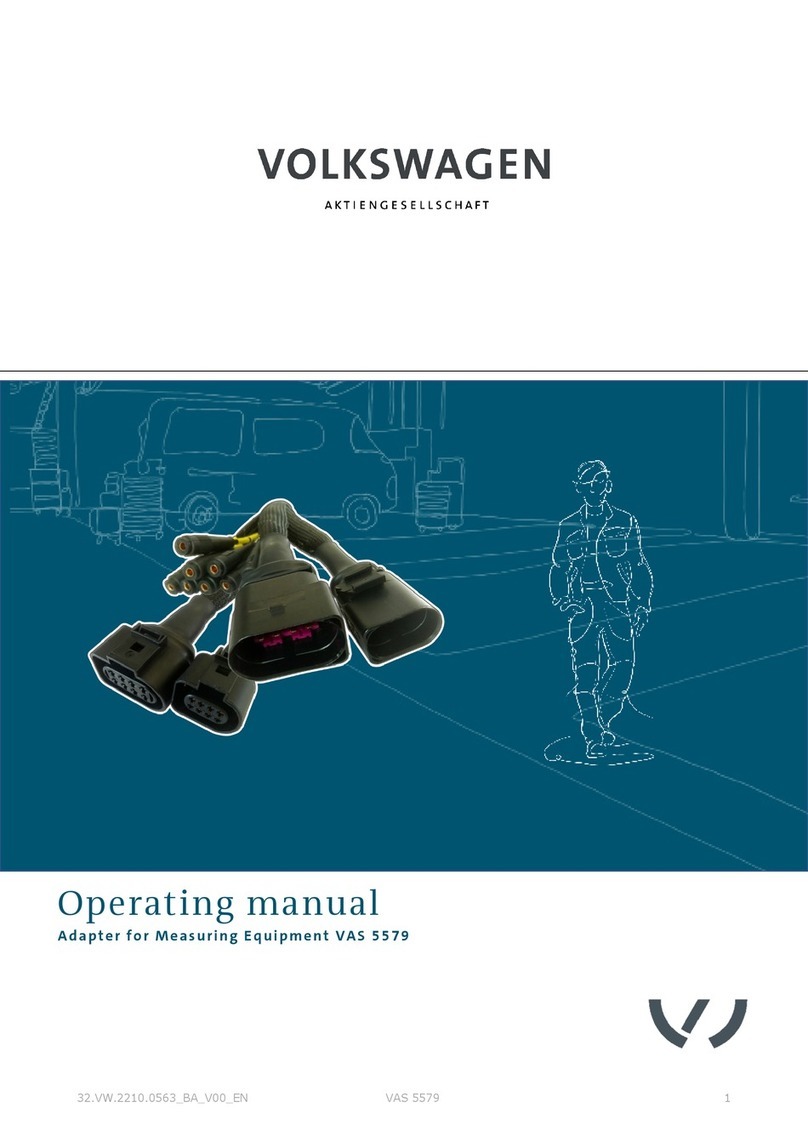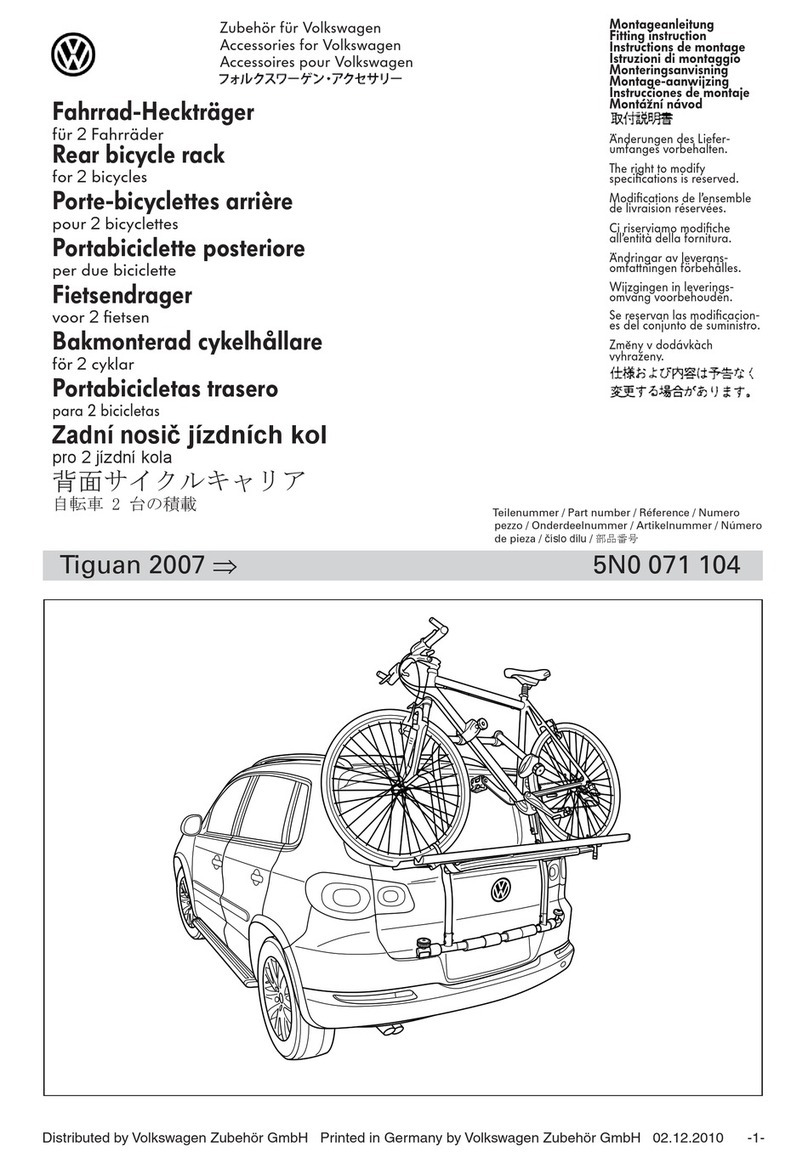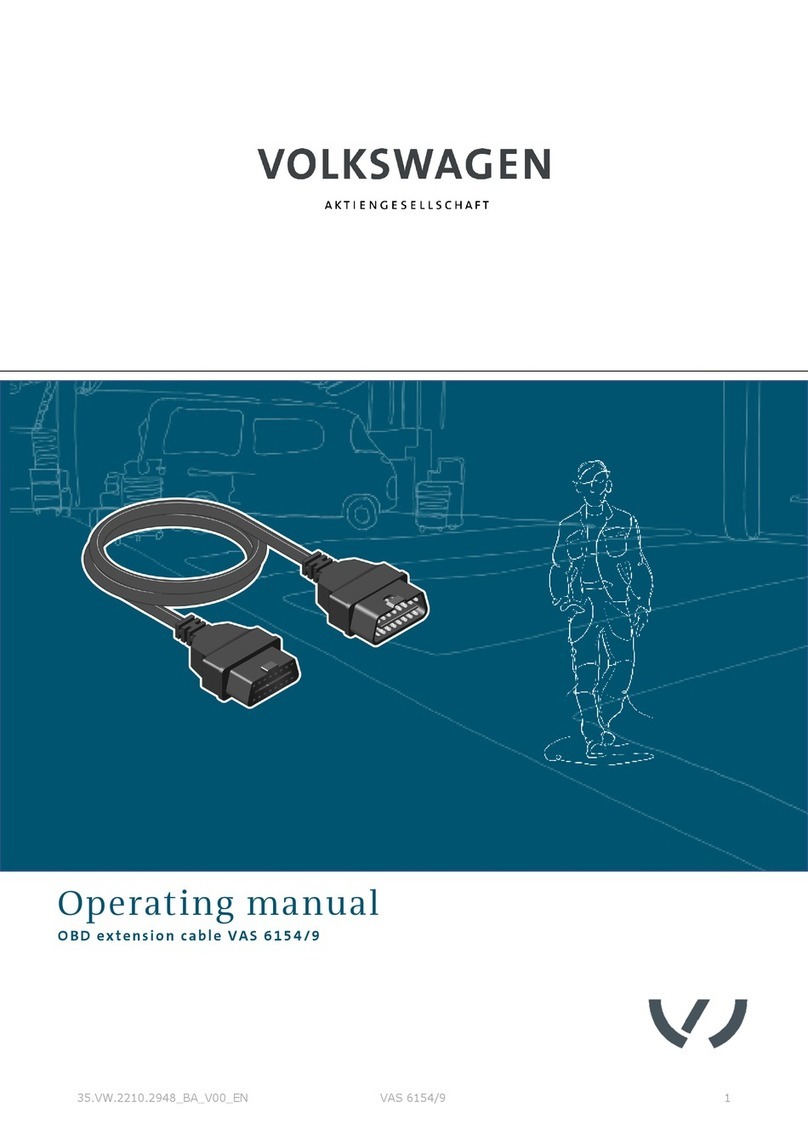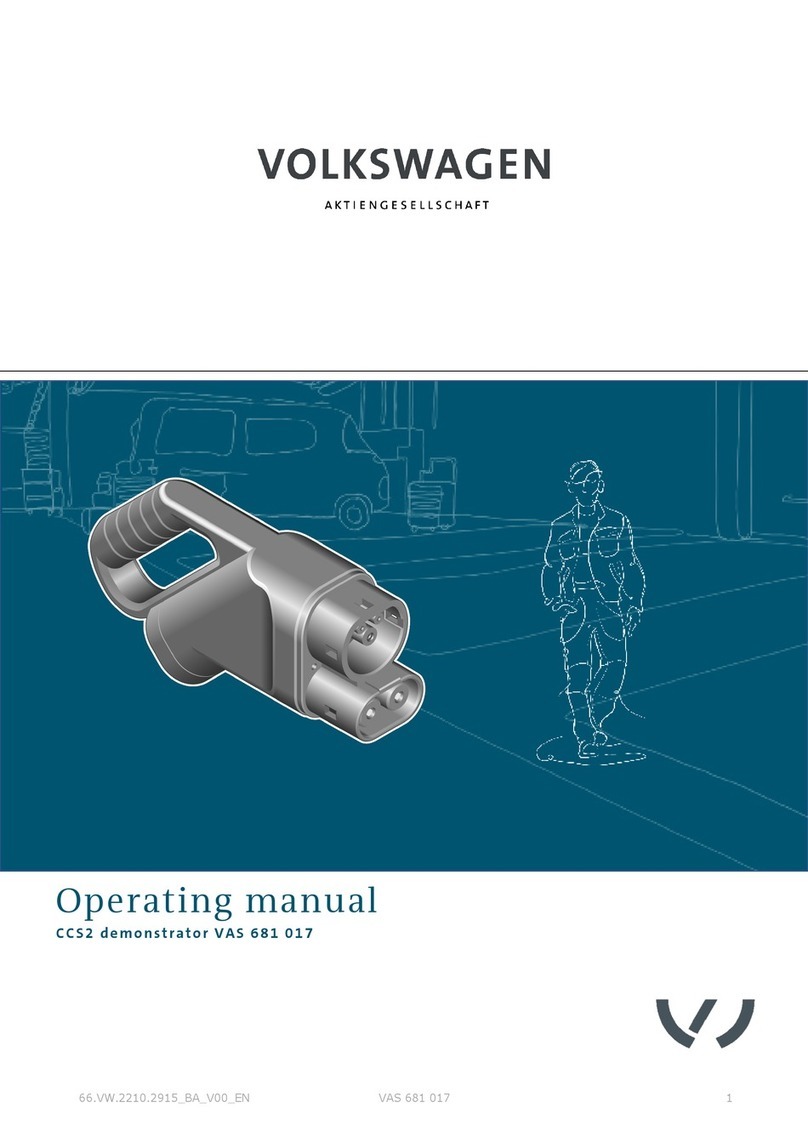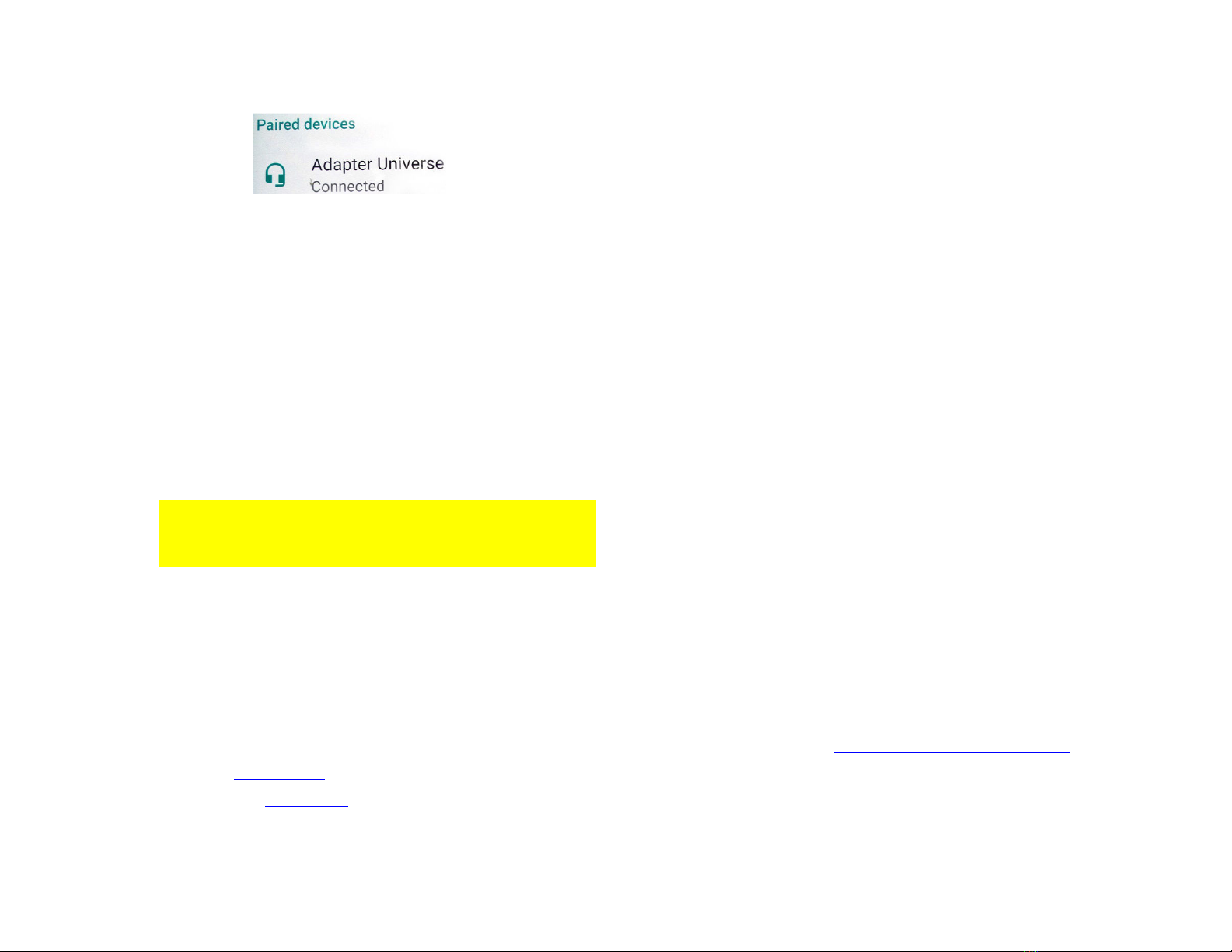Note:
Pair multiple devices (10) but only one connection is supported.
Test Operation:
Test Operation:Test Operation:
Test Operation:
1. Turn the Ignition and Radio “ON”
2. Press “CD
CDCD
CD” button on Radio
3. Launch Smartphone or Tablet streaming application.
4. Use radio/audio device volume control button to set
playback level.
arning!
arning!arning!
arning!
Playlist and Track selection is *NOT* possible from
the Radio. Use the smartphone built-in controls to access and
control the audio files.
5. If correct operation is confirmed you are done.
Troubleshooting:
Troubleshooting:Troubleshooting:
Troubleshooting:
The factory V prewired cable some V vehicles is not shielded
and can cause noise to flow into the audio lines from trunk. This
adapter is not being recognized, sound is noisy and/or keys on radio
are not properly working, this is likely the cause. To resolve this you
can purchase our AA12-V 02 adapter cable and connect directly to
radio or purchase our A2D-V 02.
Frequent
FrequentFrequent
Frequent asked questions
asked questionsasked questions
asked questions
1. Does the A2D
Does the A2DDoes the A2D
Does the A2D-
--
-V work in vehicles with a 6
V work in vehicles with a 6V work in vehicles with a 6
V work in vehicles with a 6-
--
-CD Changer radio
CD Changer radio CD Changer radio
CD Changer radio
(change
(change(change
(changer is built
r is builtr is built
r is built-
--
-into the radio)?
into the radio)?into the radio)?
into the radio)?
YES.
YES.YES.
YES. So long there is a 12-pin external CD Changer plug in vehicle.
2. ill I be able to continue using the external
ill I be able to continue using the external ill I be able to continue using the external
ill I be able to continue using the external CD
CD CD
CD Changer,
Changer,Changer,
Changer,
will I
will I will I
will I
have any tro
have any trohave any tro
have any troubles with the wiring?
ubles with the wiring?ubles with the wiring?
ubles with the wiring?
NO;
NO; NO;
NO; the A2D
A2DA2D
A2D-
--
-V
VV
V takes the place of the remove cd changer. As for
wiring, this adapter is plug-n-play and will not interfere with factory
wiring integrity.
Important Note
Important NoteImportant Note
Important Note:
: :
:
Vehicle must have 12-pin (rectangular) CD Changer plug** the
thethe
the
factory
factory factory
factory
cable may not be shielded and cause noise in playback. Please consider the
cable may not be shielded and cause noise in playback. Please consider the cable may not be shielded and cause noise in playback. Please consider the
cable may not be shielded and cause noise in playback. Please consider the
A2D
A2DA2D
A2D-
--
-V 02 and make the
V 02 and make the V 02 and make the
V 02 and make the connection
connectionconnection
connection
at the radio.
at the radio.at the radio.
at the radio.
Remote CD Changer refers to the optional Changer installed in glove box, lower
dash, center armrest, hatch, trunk etc. (external CD Changer is not the Changer
is not the Changer is not the Changer
is not the Changer
built
builtbuilt
built-
--
-into the head unit
into the head unitinto the head unit
into the head unit
e.g. Symphony Radio etc.
e.g. Symphony Radio etc.e.g. Symphony Radio etc.
e.g. Symphony Radio etc.
Disclaimer
DisclaimerDisclaimer
Disclaimer
• This product has no affiliation with Audi or V
• There are no warranties expressed or implied by purchase of this product
• e’re not liable for misuse of this product.
• e recommend professional installation.
Call 804-717-5717 or email support@discountcarstereo.com
© 1995-18 Discount Car Stereo, Inc. All rights reserved. Information in this document is
subject to change without notice. Other products and companies referred to herein are
trademarks or registered trademarks of their respective companies or mark holders.