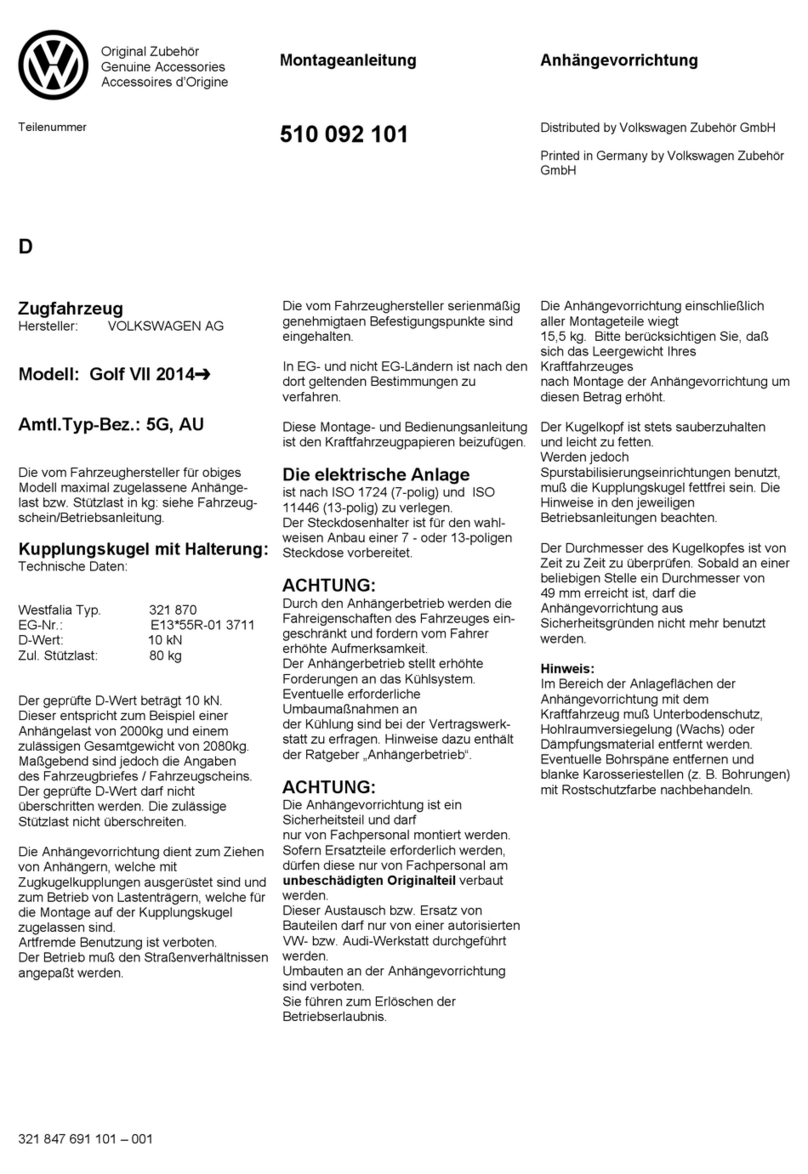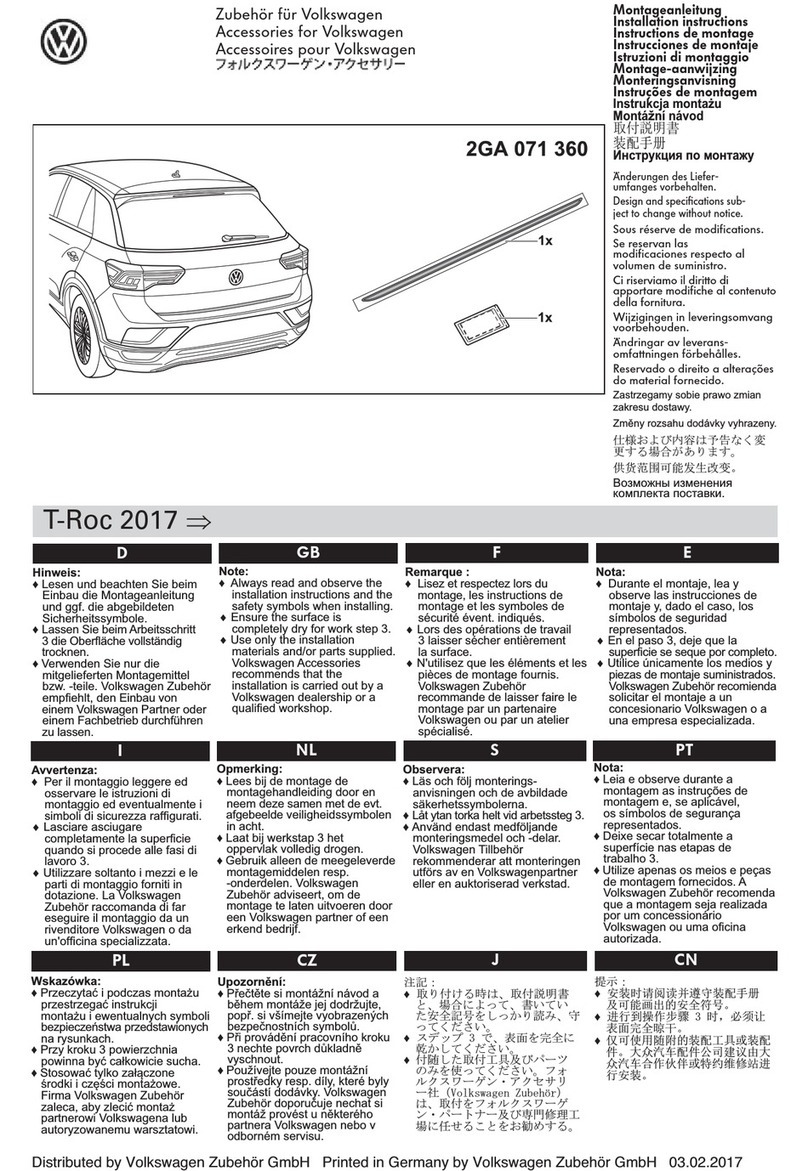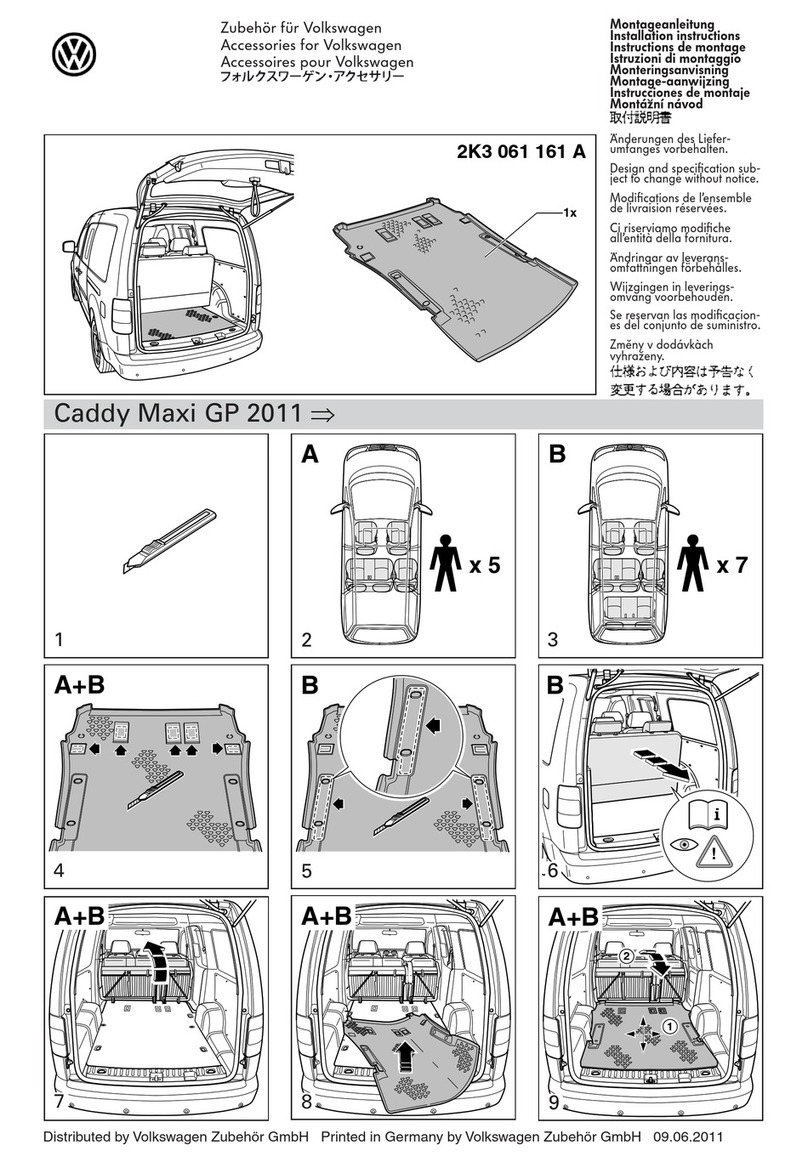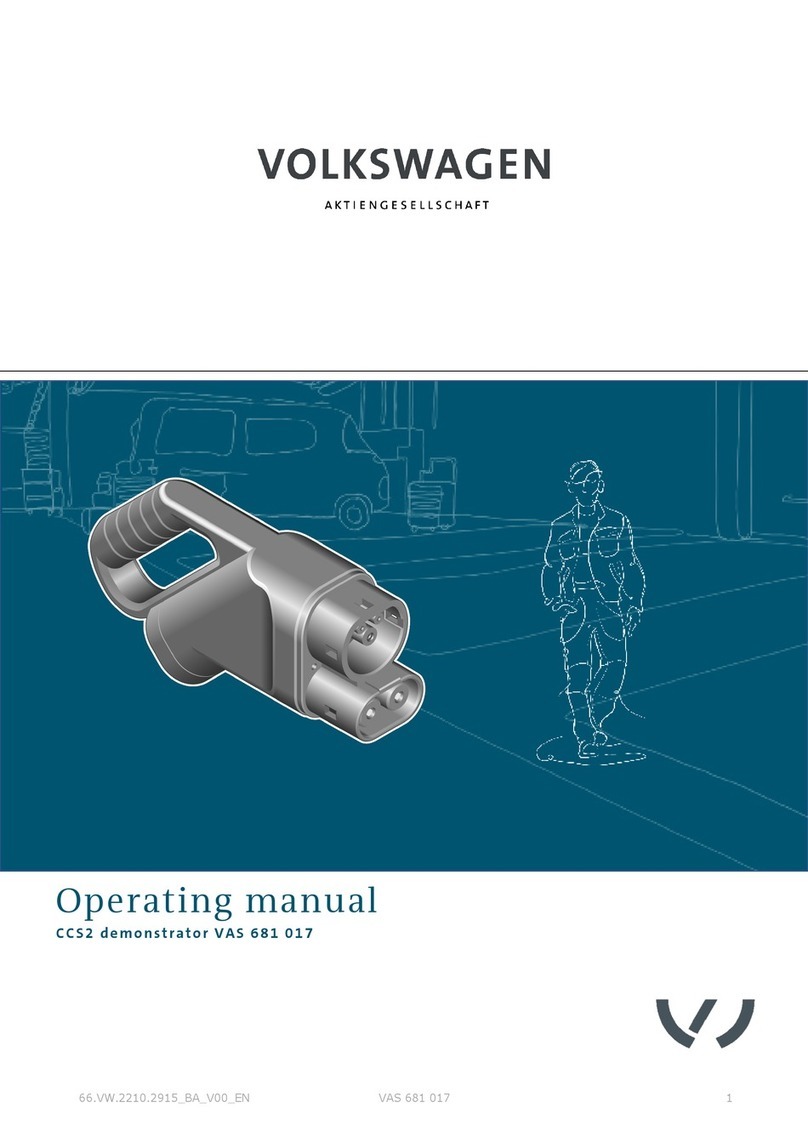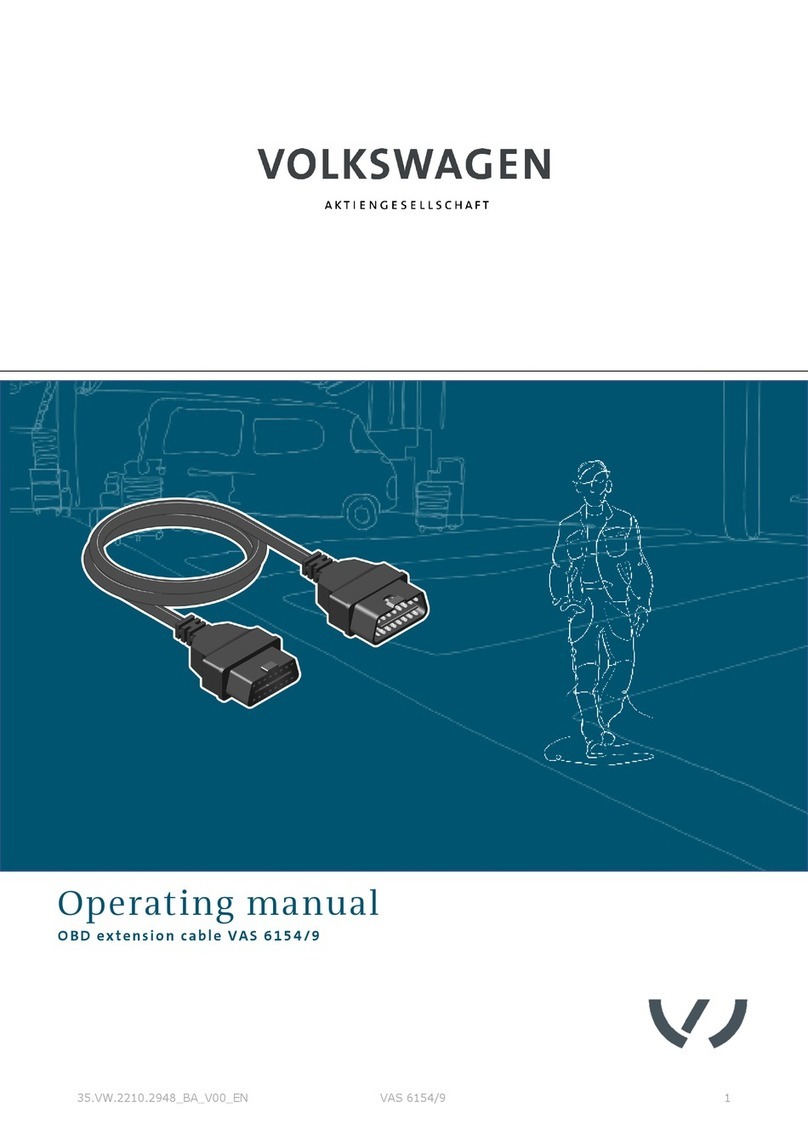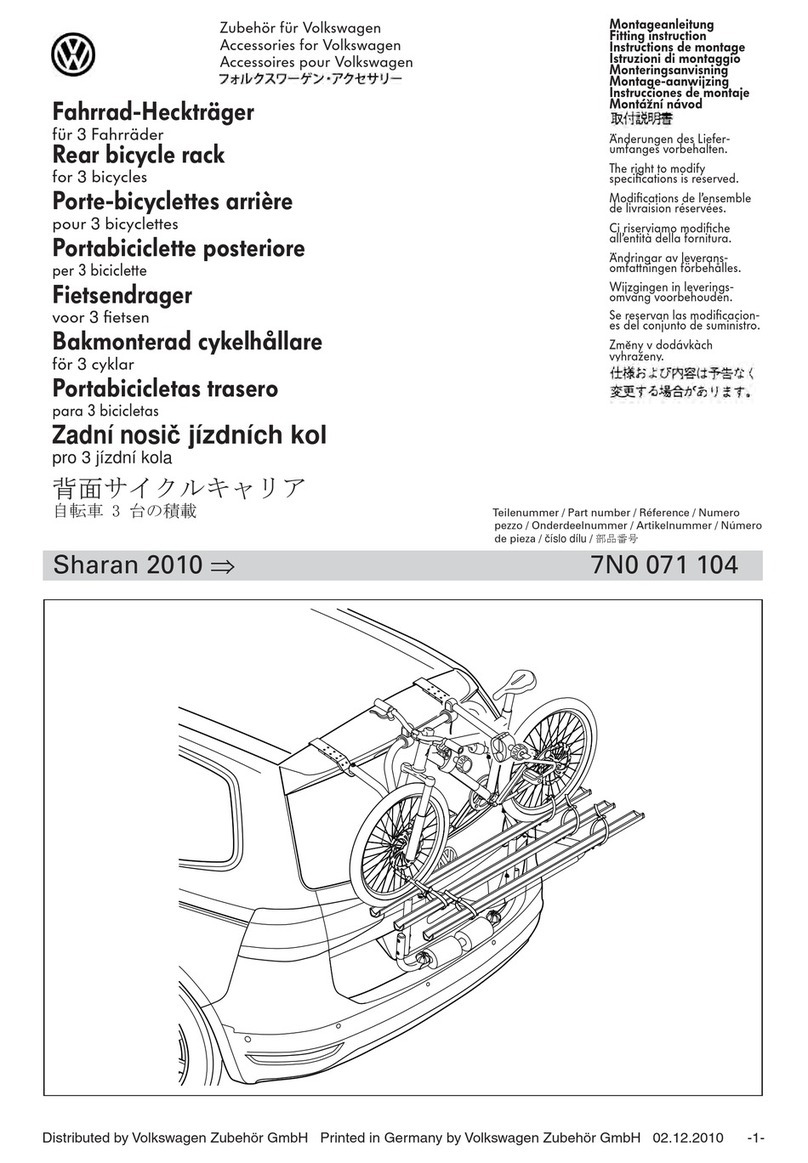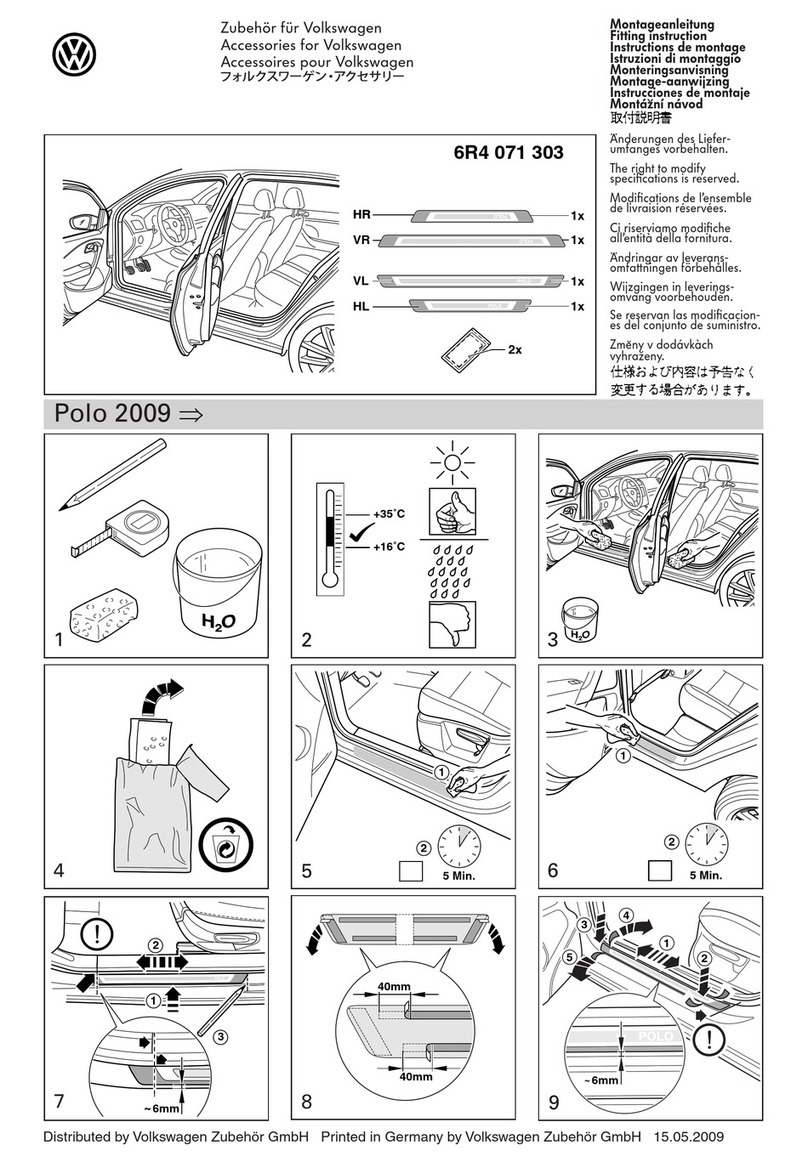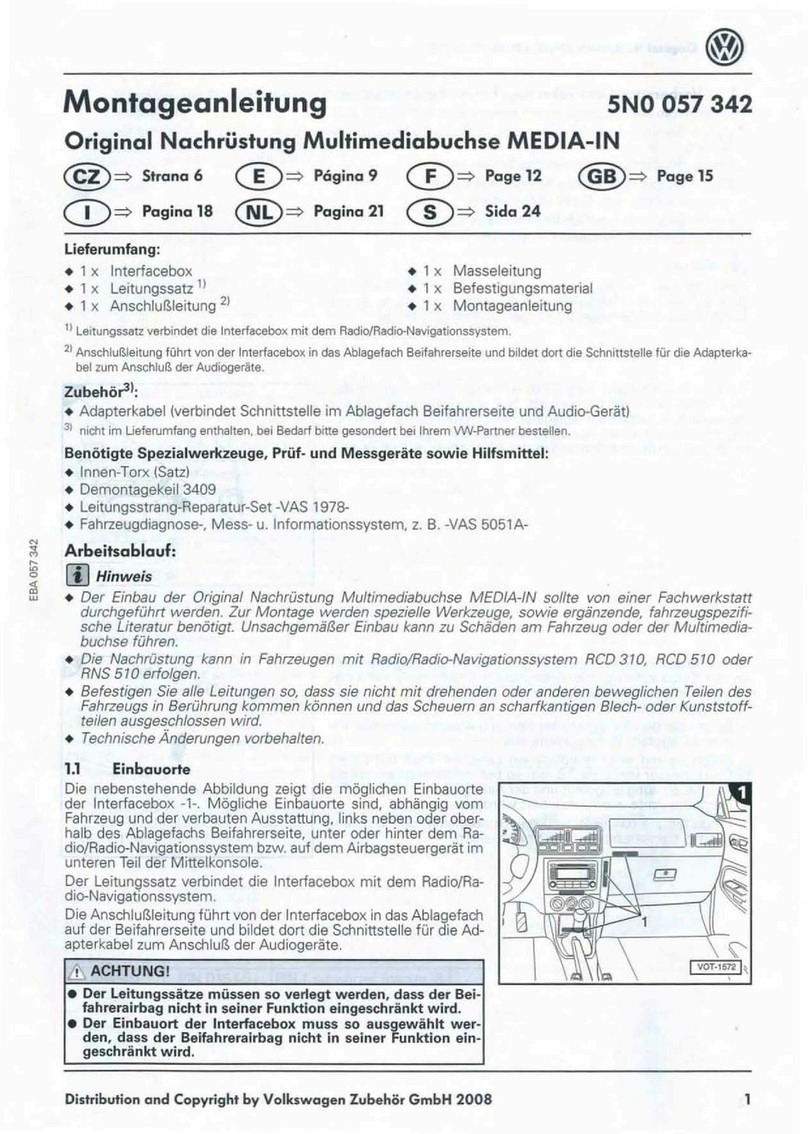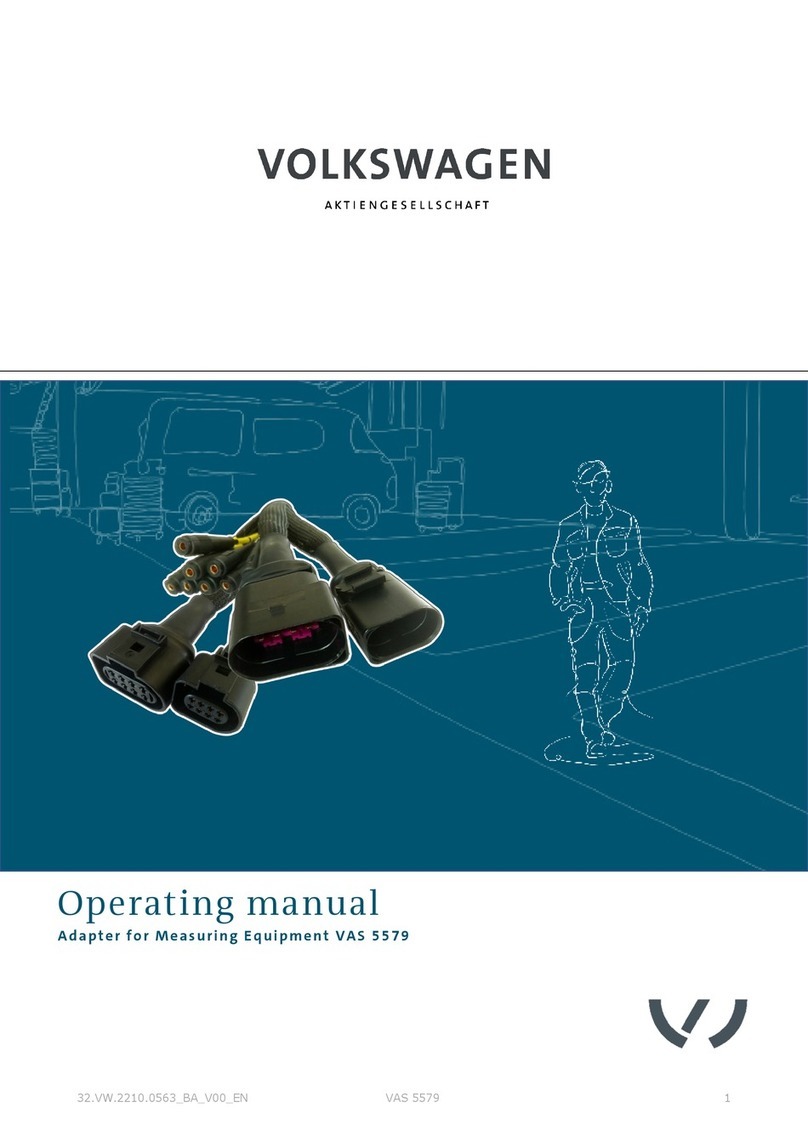WARNING
Always remember that the Adaptive Cruise Control has limits – Using Adaptive Cruise Con-
trol when it is not possible to drive safely at a constant speed can be dangerous and can lead
to an accident and serious personal injury.
Adaptive Cruise Control will not slow the vehicle down or maintain the set distance when
you drive towards an obstacle or something on or near the road that is not moving, such as
vehicles stopped in a traffic jam, a stalled or disabled vehicle.
Always adjust your speed and the distance you keep between you and the vehicles ahead
of you to the road, traffic, weather, and visibility conditions.
Never use Adaptive Cruise Control on steep, winding, or slippery roads (such gravel
roads, wet roads, or snowy or icy roads) or on roads with standing water.
Never use Adaptive Cruise Control when driving in heavy or varying stop-and-go traffic.
Never use Adaptive Cruise Control when driving off-road or on unpaved roads.
Always remember that the Adaptive Cruise Control cannot detect a vehicle that is driving
towards you in your traffic lane and that it cannot detect narrow vehicles such as motorcy-
cles and bicycles.
Never follow a vehicle so closely that you cannot stop your vehicle safely. The Adaptive
Cruise Control cannot slow or brake the vehicle safely when you follow another vehicle too
closely. Always remember that the Adaptive Cruise Control has a braking power that is only
about 30% of the vehicle's maximum braking ability, under certain circumstances the auto-
matic braking function cannot bring the vehicle to a stop in time.
Always turn off Adaptive Cruise Control when entering turn lanes, exit lanes and construc-
tion zones or in similar situations because the vehicle will automatically accelerate to the
stored speed when the road ahead is clear.
To help prevent unintended operation of Adaptive Cruise Control, switch the system off
when it is not being used.
It is dangerous to use the Resume feature when the previously set speed is too high for
the existing road, traffic, or weather conditions.
When traveling downhill, the Adaptive Cruise Control may not be able to maintain a con-
stant speed. The vehicle will speed up because of its own weight. Downshift and/or use the
foot brake to slow the vehicle.
Never allow the closing speed between you and other vehicles to be so high that the
Adaptive Cruise Control may not be able to slow your vehicle safely. If closing speed is too
high, you must apply the brakes yourself to reduce the risk of a rear-end crash.
If a driver intervention warning appears in the instrument cluster display, immediately
takeover the control of the brake and gas pedals and low down the vehicle or bring it to stop
when necessary and according to the traffic situation.
If a Forward Collision Warning system (Front Assist) collision warning appears in the
instrument cluster display, immediately takeover the control of the brake and gas pedals and
low down the vehicle or bring it to stop when necessary and according to the traffic situation.
Always be prepared to takeover the control of the brake and the gas pedal in every situa-
tion.
NOTICE
If you suspect that ACC and the Forward Collision Warning system (Front Assist) don't work
properly or the sensors are damaged, switch off ACC immediately.
Go see an authorized Volkswagen dealer or Volkswagen Service Facility for assistance and
have the ACC system checked.