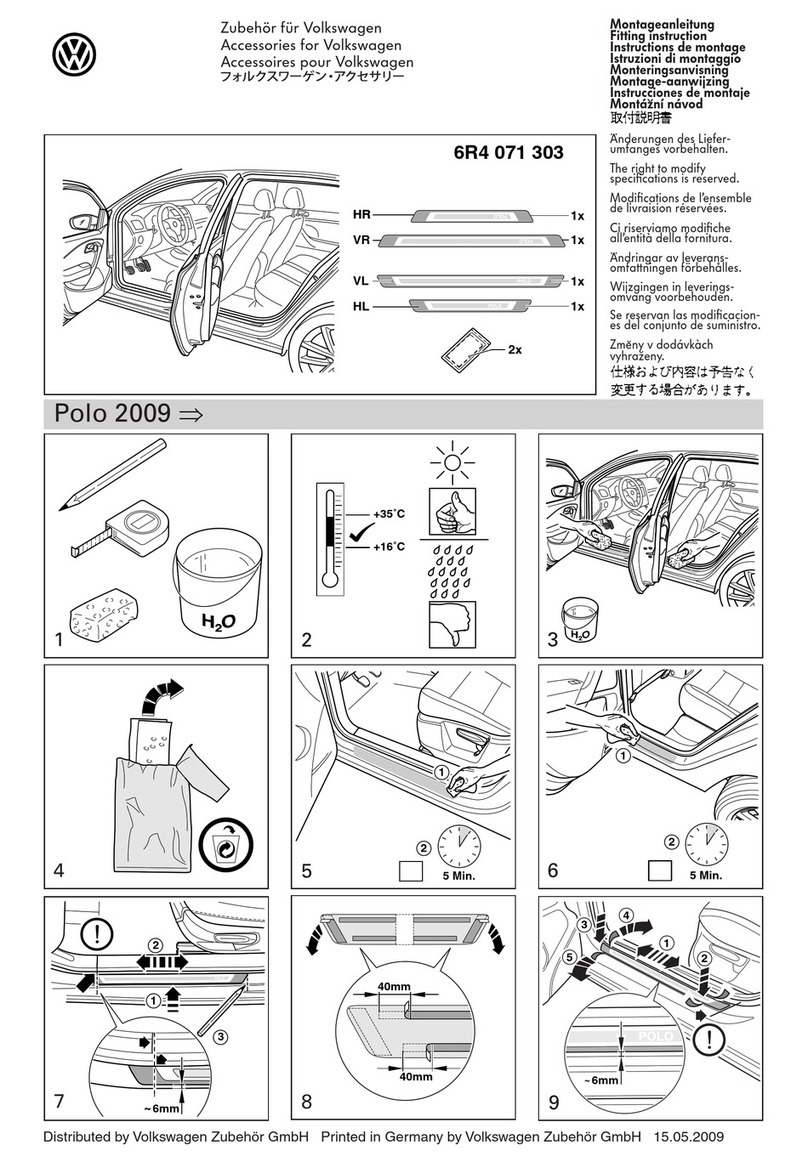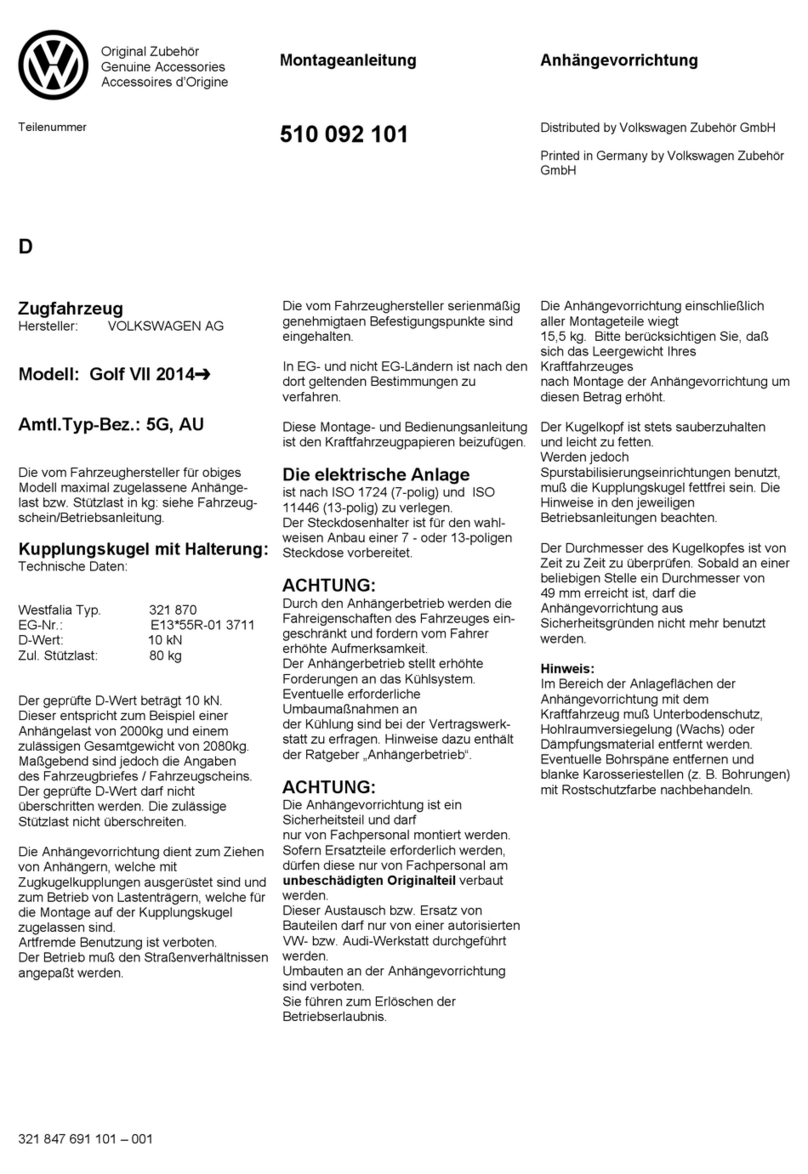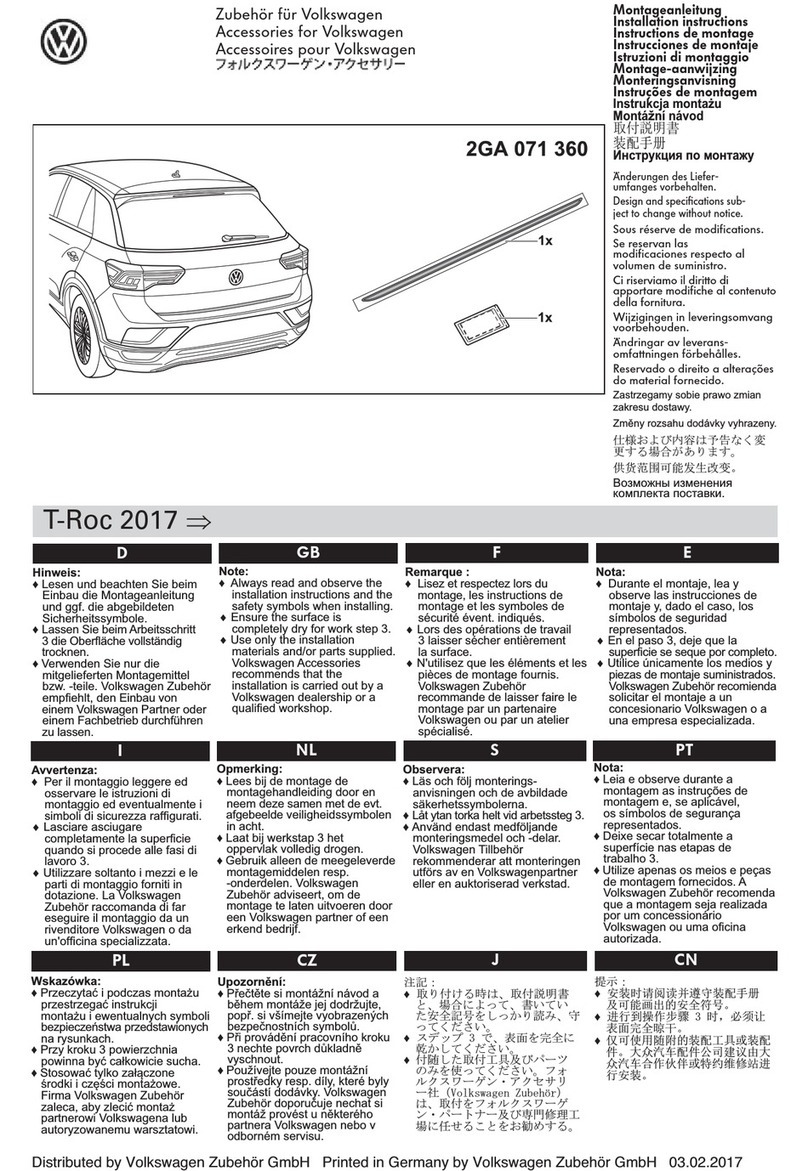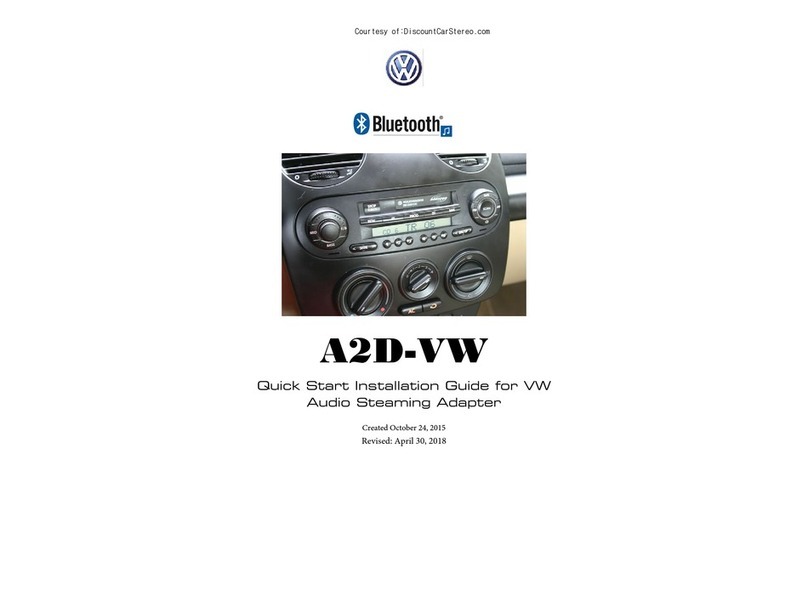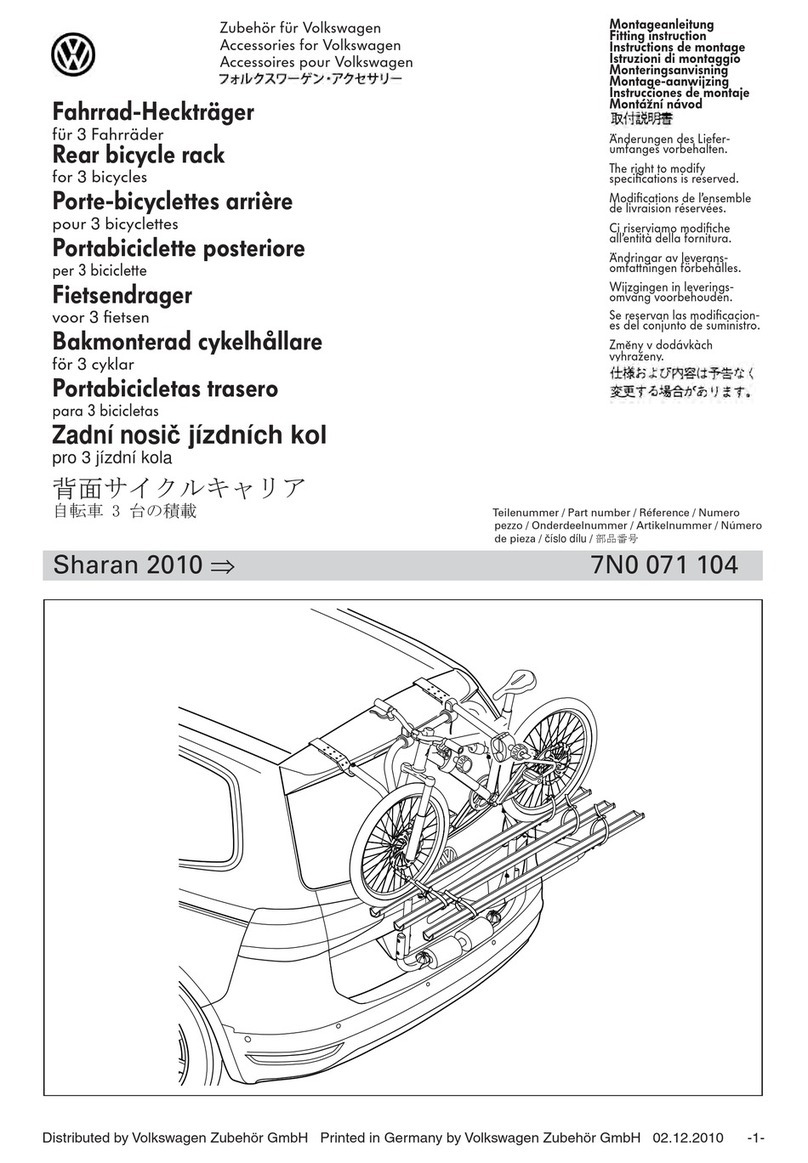2/4
DIPswitchsetting:
DIP =ON[DIP=Downside.]=OFF
1RGBenabledRGBdisabled.
2,AV1forDVDenabledAV1disabled
3AV2forTunerorextravideoenabledAV2disabled
4RGB=HDRGB[800X480orVGA640X480]
Suggestedinput.
RGB=NormalNTSC[480X240]
5Thisisreversecameratriggerwire
gotoCAMwhenGreenwire=12V]
gotocarvideowhenGreenwire=12V
6IRprogrammewhenoncetoON
TouchcalibrationwhengettoON>5times.
OFFfornormalwork.
7,8DIP8=DOWN:forRCD550(important)
DIP8=OFF(UPside)meansfactorytestmodeofthisinterface,thescreenmayshownoiseorblackscreen[notdamage
anything],iftheinstallercannotseetheinsertedvideo,probablythisdipgoeswrong.
2.InterfaceSettings
Thesignaldefinitionof6PoninterfacefromCANbox:
Yellow:constantpowerof12V。black:GNDofchassis。
RED[ACC]:whenthemonitorworks,thiswire=12V,otherwise=0V。
Green:reversesignalwire[=12Vwheninreverse],itcanbeused:
Togivereversesignaltointerfacebox,alsogivingpowertocamera[max.1A]
Whengivingpowertocamera,a100ucapacitorisnecessaryonthiswiretofilterthenoiseoncameralong
wires.
Whenonlygivereversesignaltointerface,andcameraispoweredelsewhere,donotaddcapacitor。
Whitewire:switchsignalwire,when=12Vor5V,thisinterfaceswitches.
Graywire:CANbuscontroldatatointerface,itisusedtopopupthecontrolicons.Seenote2ontheendofthiswire.
The3sidekeysare:menu,+,‐respectively.Whenmenuispressed,OSDstrings
willpopuponscreen,andtheinstallermayadjustthebestvideoeffect.The
+/‐willchangethevalue.
TheDVD/TUNER/NAVIistosettheIRcodeoutputtotheinstalleddevice,so
peopleuseoriginalknobtocontrol
Whensetto“none”,thecontroliconswillnotpopout
Whensetto“Prog”,theinstallercanuseDIP6=DowntoprogramtheIRcode
intotheinterface,soextranewdevicescanbecontrolled.
Whenthemenuispressedtwice,anymenuwillpopuptoshowthe
horizontal/verticalvideolocationadjustment,the55/06isthebestvalue.
(defaultvalue.)