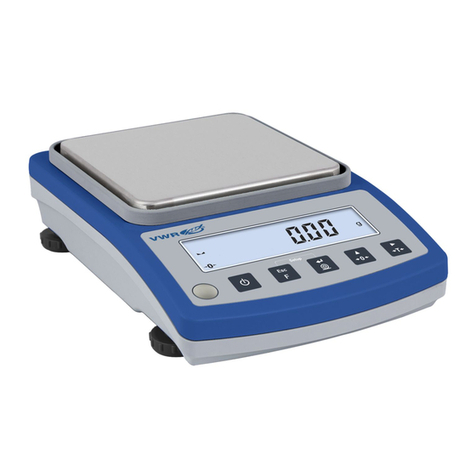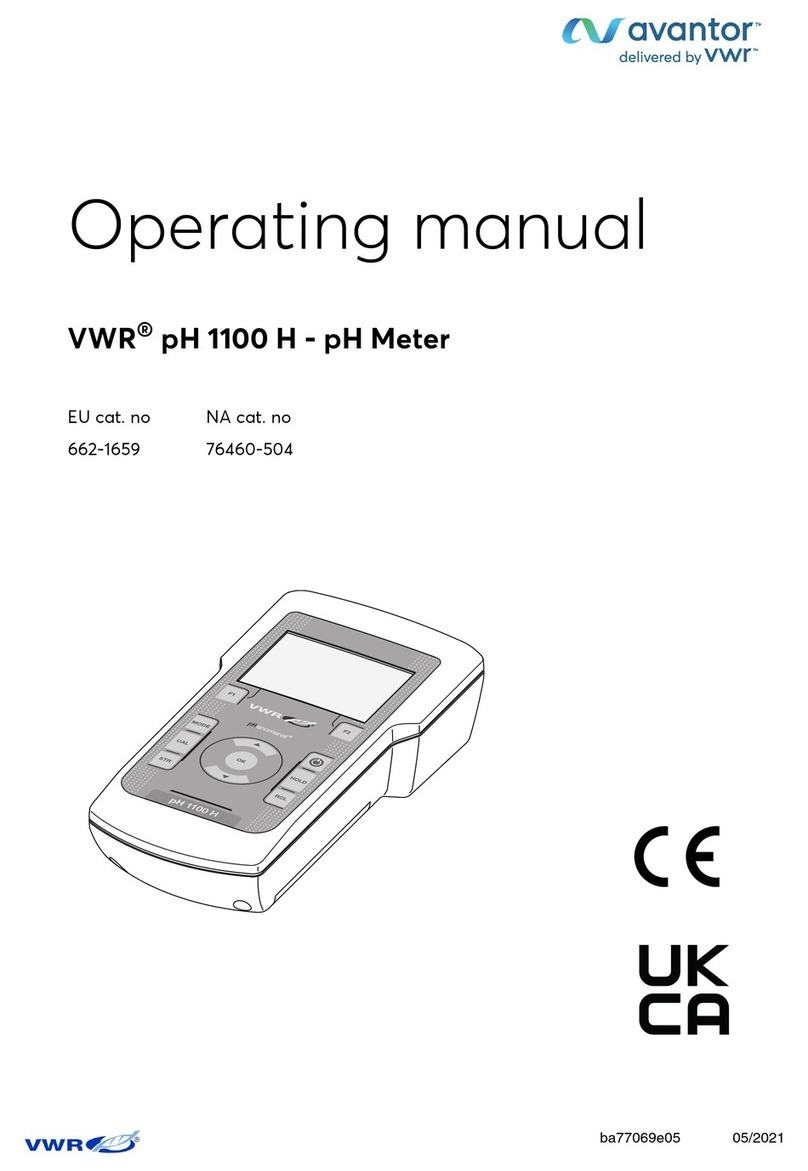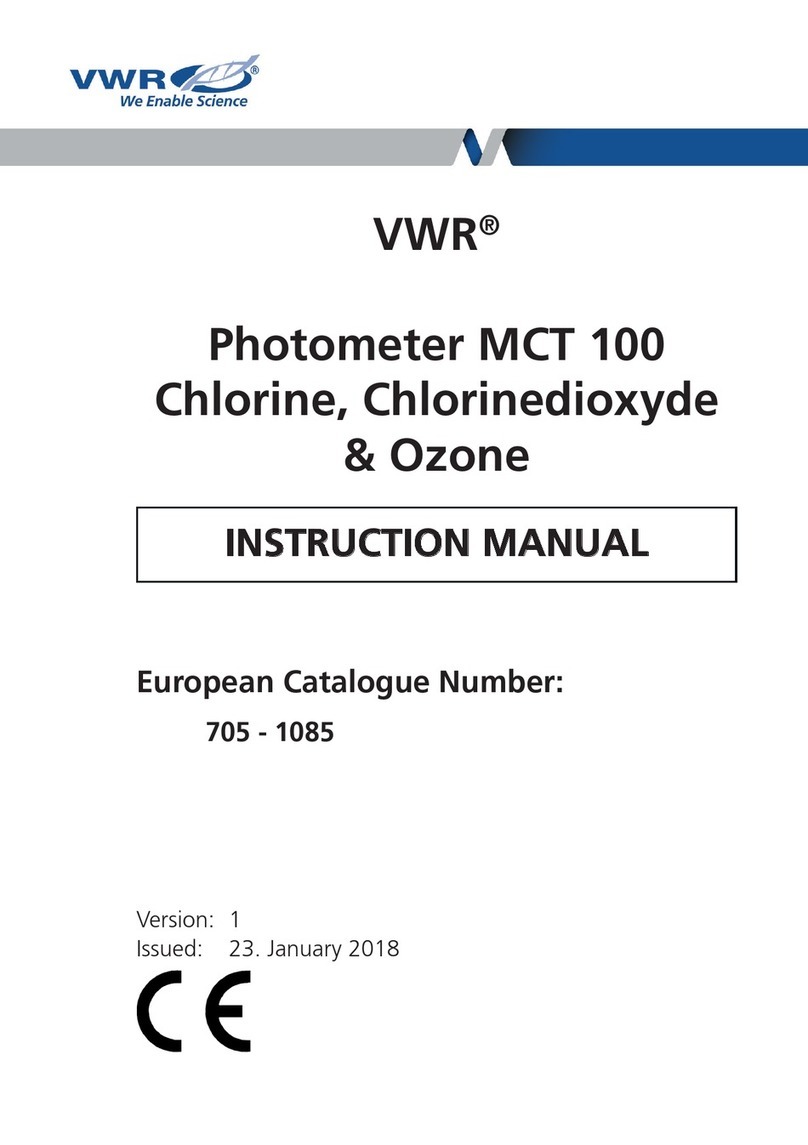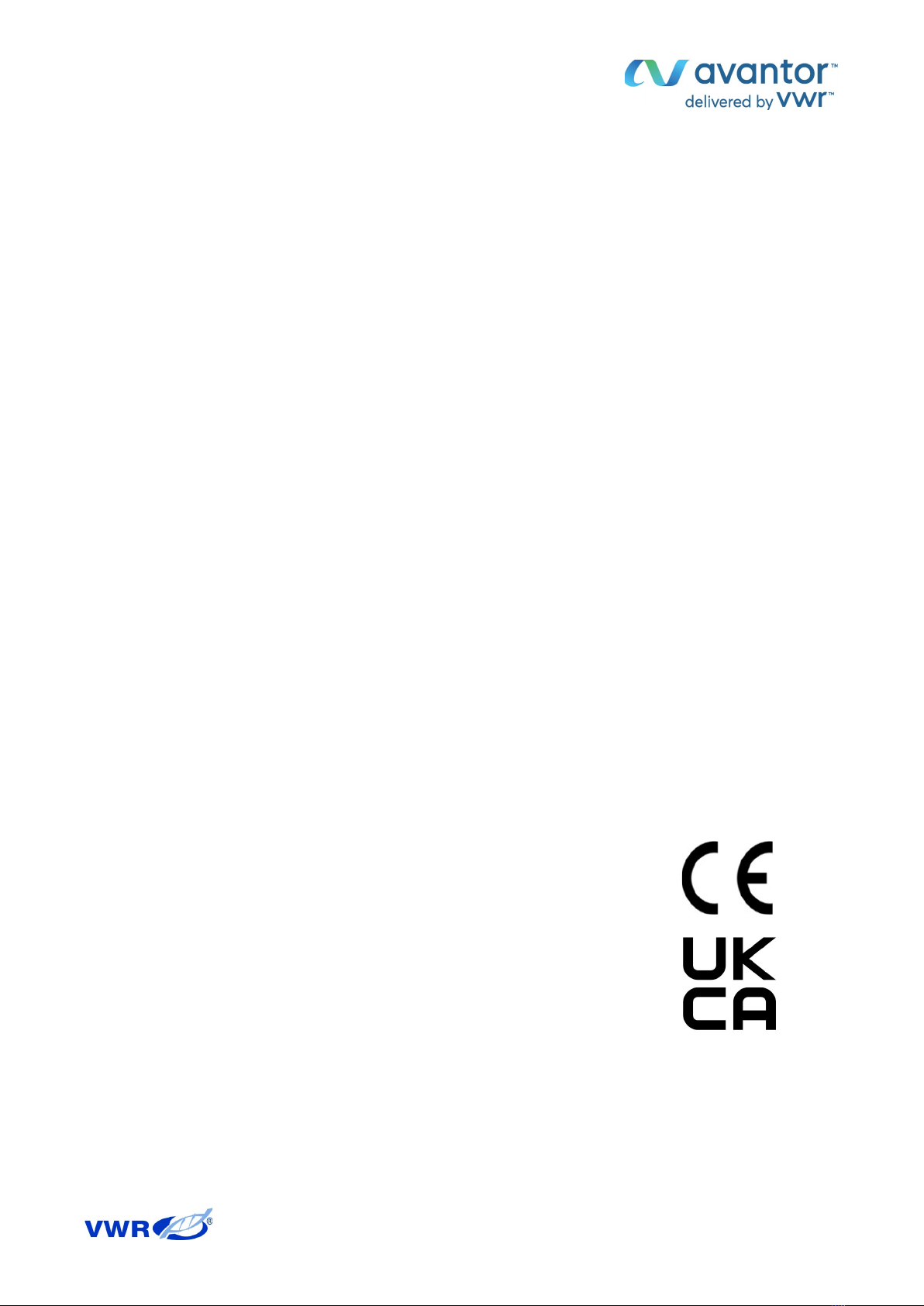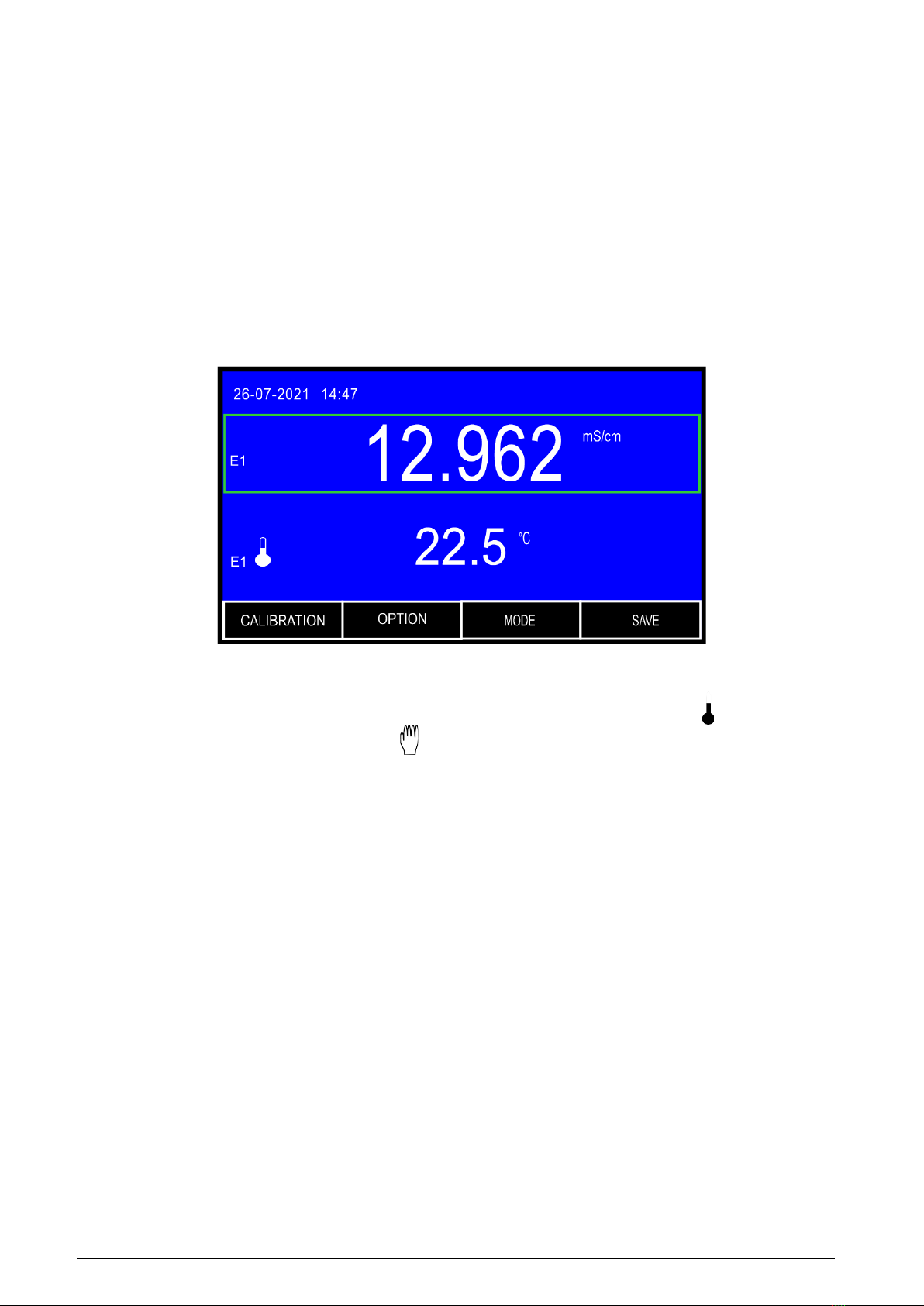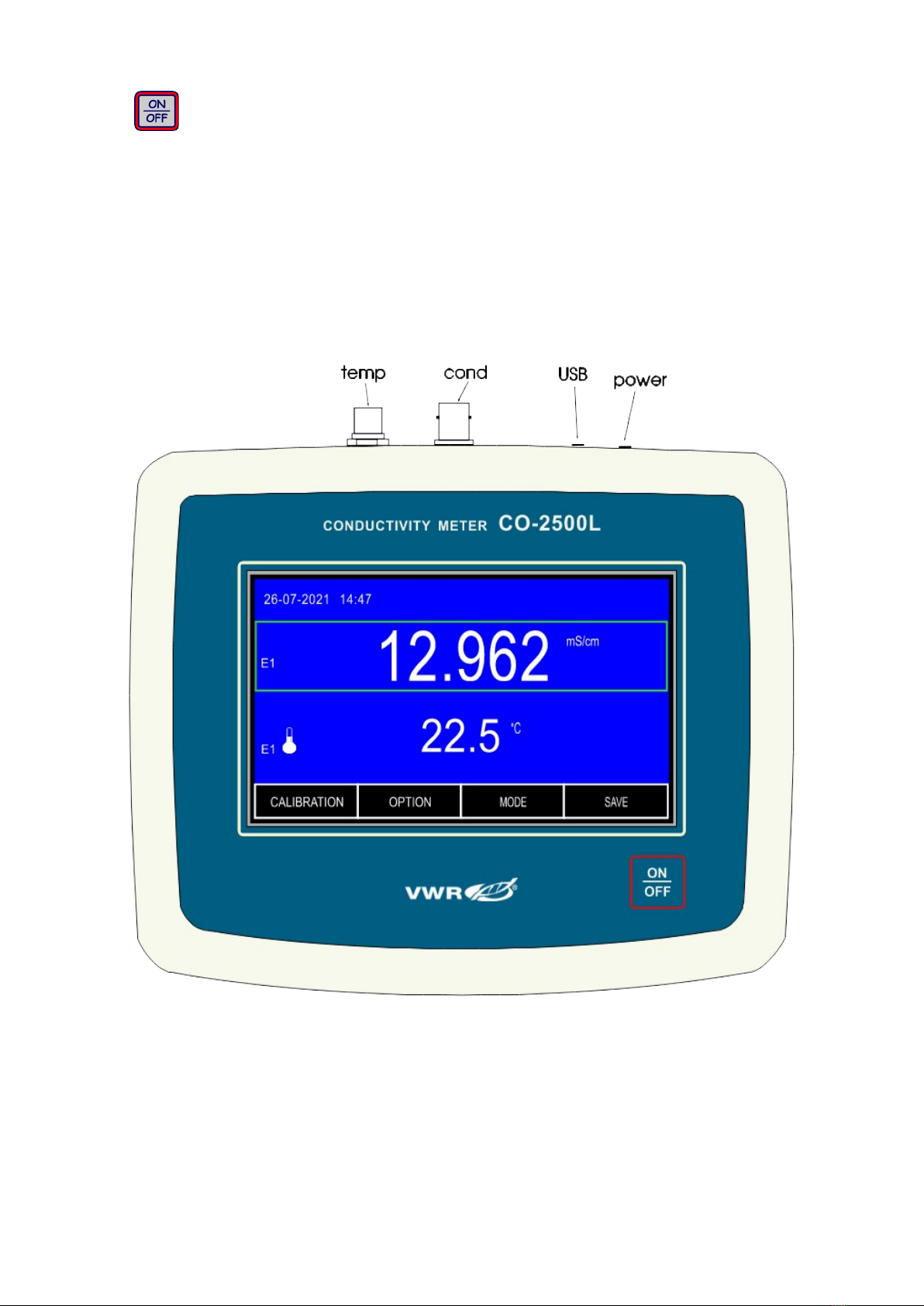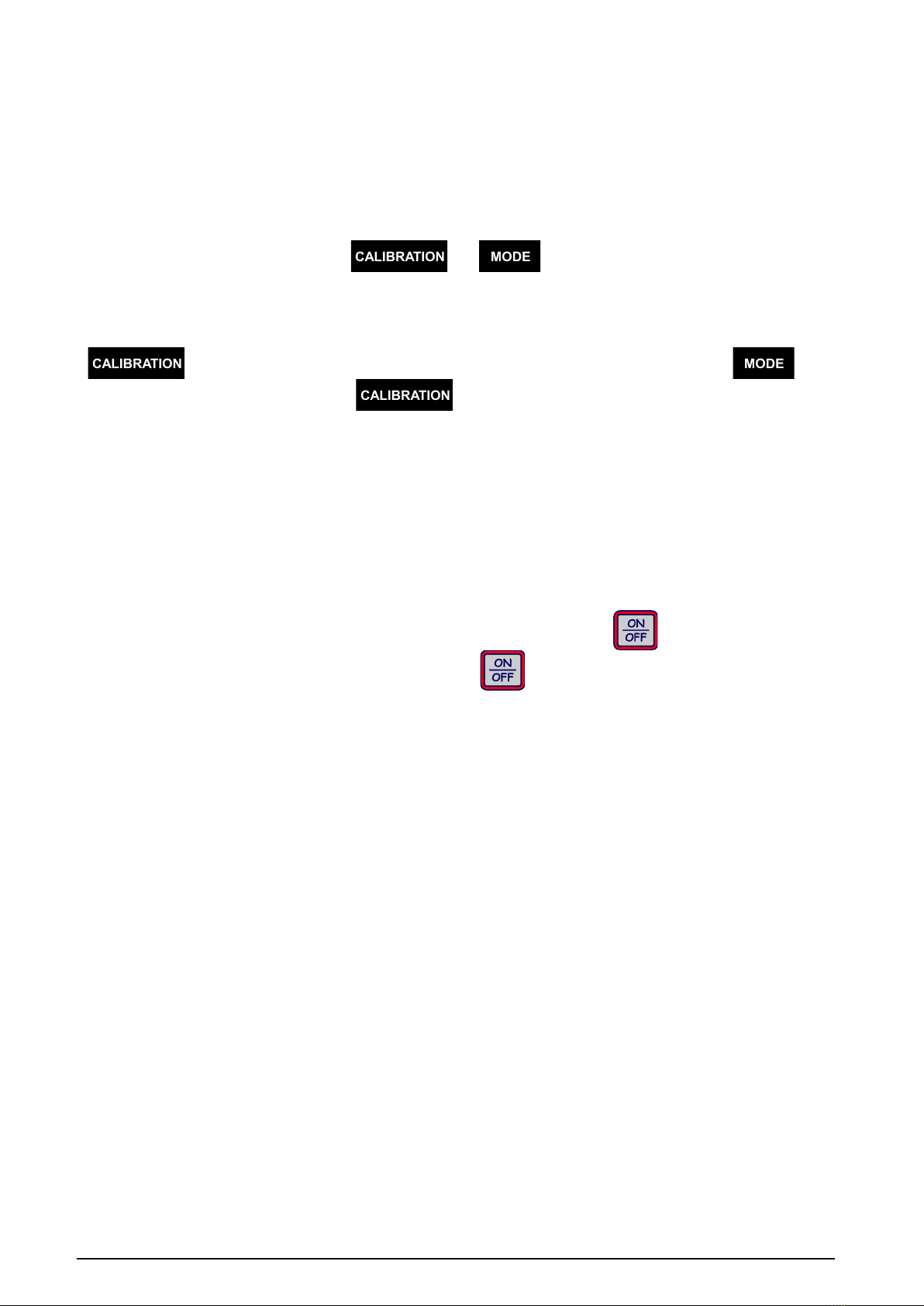CONTENT
I. Introduction......................................................................................................................1
1. Package content.........................................................................................................2
2. Disclaimer...................................................................................................................2
. Characteristics of the meter........................................................................................
4. The outside view.........................................................................................................4
5. The meter‘s maintenance...........................................................................................6
6. Switching the meter on and off...................................................................................7
6.1. Stabilised reading.............................................................................................8
7. Preparation to work....................................................................................................9
7.1. Choosing the kind of the temperature compensation......................................9
II. Conductivity and salinity measurement.....................................................................10
8. Entering the conductivity parameters.......................................................................11
8.1. Resolution.......................................................................................................12
8.2. Cell number....................................................................................................12
8. . Choosing the unit............................................................................................12
8.4. Calibration points and date.............................................................................14
8.5. Calibration validity time...................................................................................14
8.6. Choosing the type of temperature compensation..........................................14
8.7. Entering the a coefficient................................................................................15
8.8. Entering the reference temperature...............................................................15
8.9. Entering the WTDS coefficient...........................................................................15
9. Maintenance of the conductivity cell.........................................................................16
10. Calibration...............................................................................................................17
10.1. Calibration without standard solution...........................................................18
10.2. Calibration with use of standard solution.....................................................19
10.2.1. Entering the standard solution value..........................................................20
10.2.2. Calibration with automatic temperature compensation..............................21
10.2. . Calibration with manual temperature compensation..................................2
11. Conductivity measurement.....................................................................................25
11.1. Measurement without temperature compensation.......................................25
11.2. Measurement with automatic temperature compensation...........................26
11. . Measurement with manual temperature compensation...............................27
12. Salinity and total dissolved solids measurement....................................................28
12.1. Salinity measurement with conversion to NaCl or KCl.................................29
1 . Notices about temperature compensation............................................................. 0
1 .1. Natural water................................................................................................ 0
1 .2. Ultra pure water............................................................................................ 0
III. Temperature measurement.........................................................................................32
14. Setting the temperature measurement parameters...............................................
14.1. Resolution.....................................................................................................
14.2. Probe number............................................................................................... 4
14. . Sensor group................................................................................................ 4
14.4. Unit............................................................................................................... 4
14.5. Temperature of the manual compensation.................................................. 4
15. Temperature measurement.................................................................................... 5
I . Options.........................................................................................................................36
16. Option screen......................................................................................................... 7
16.1. Function........................................................................................................ 7
16.2. Series............................................................................................................ 8
16. . Miscellaneous............................................................................................... 8
16.4. Info................................................................................................................40