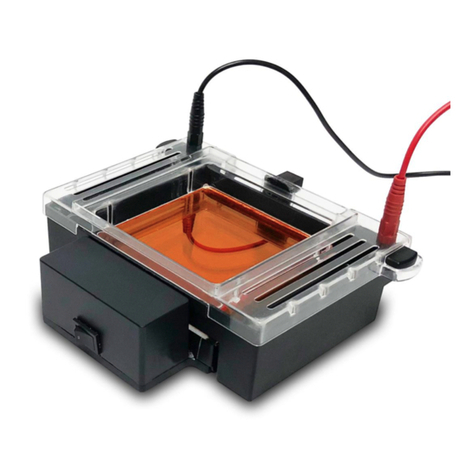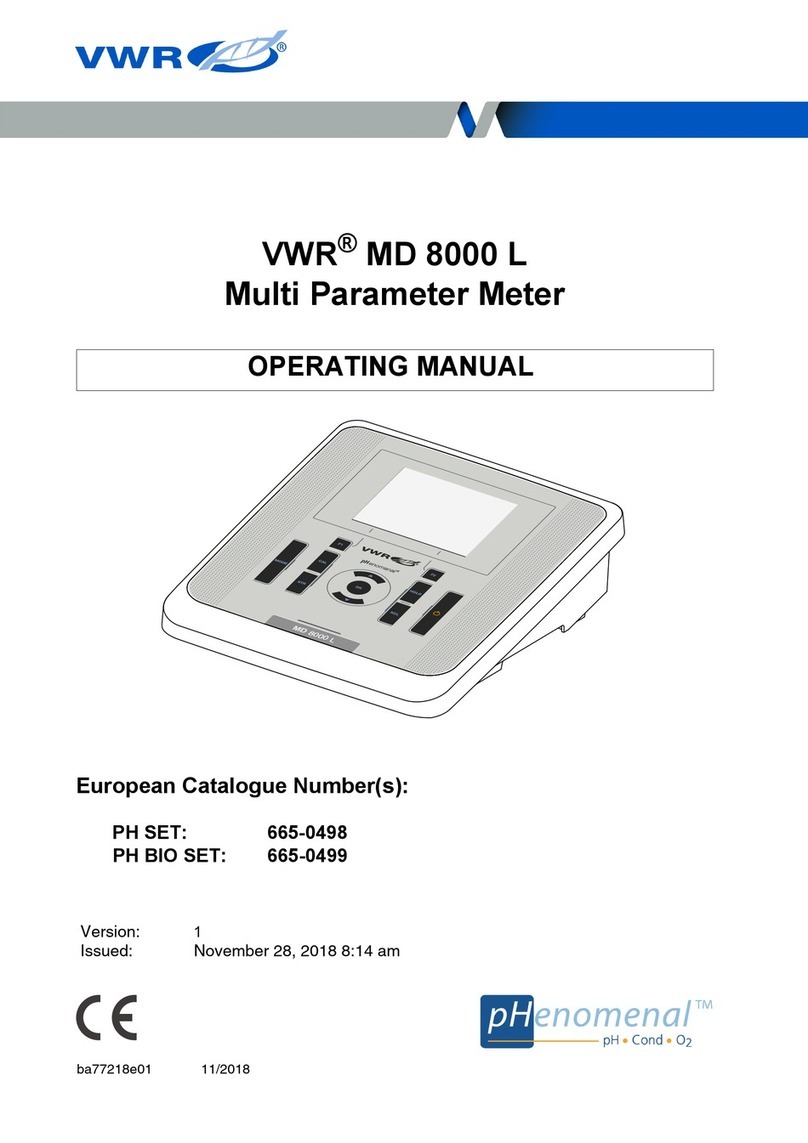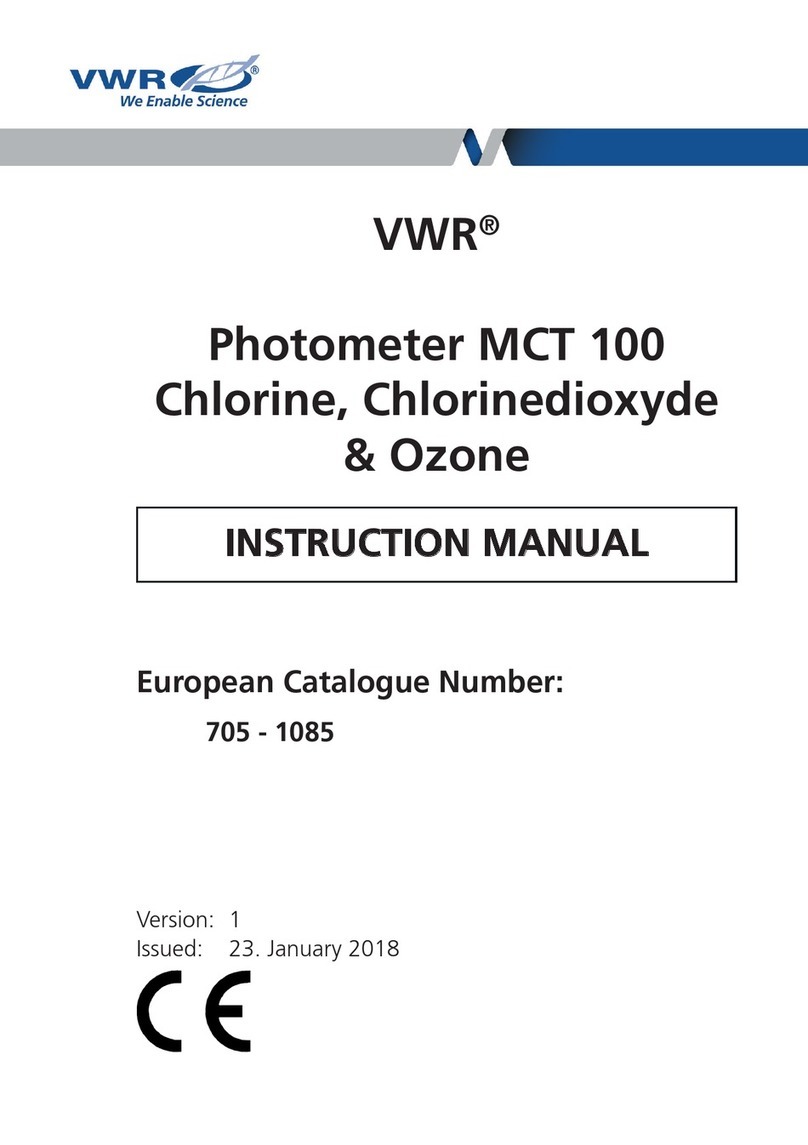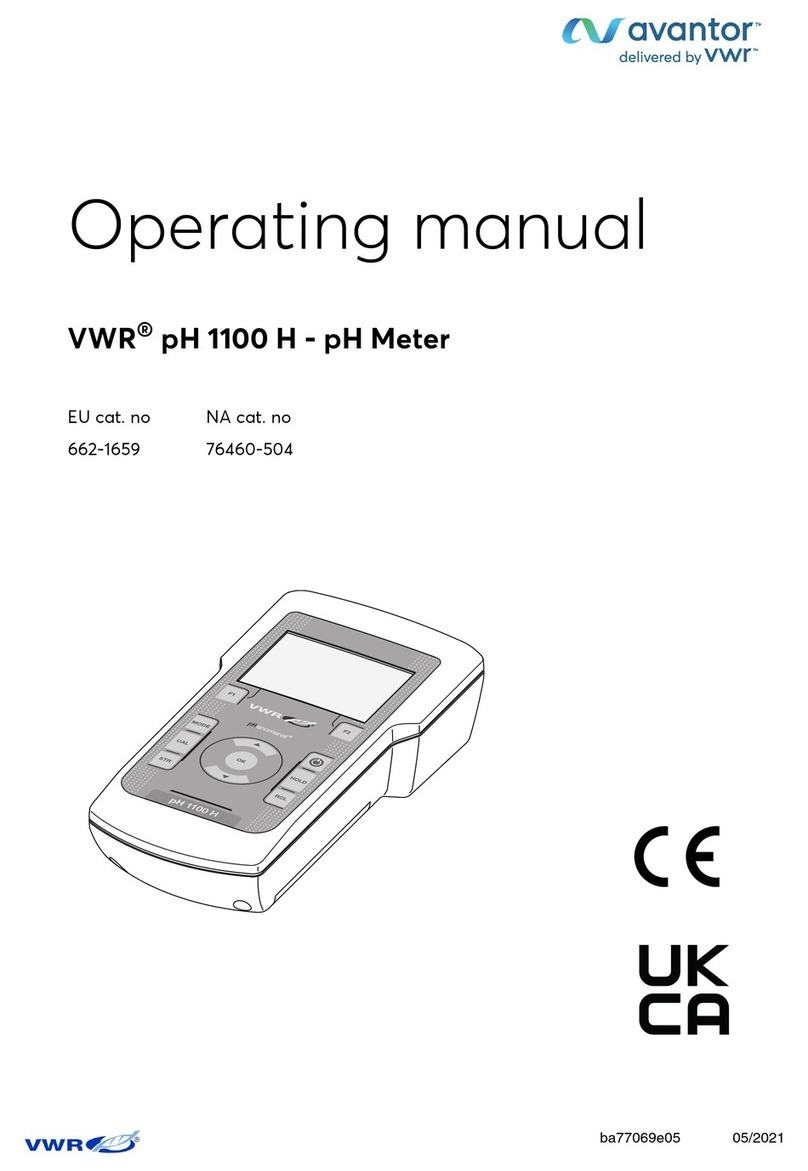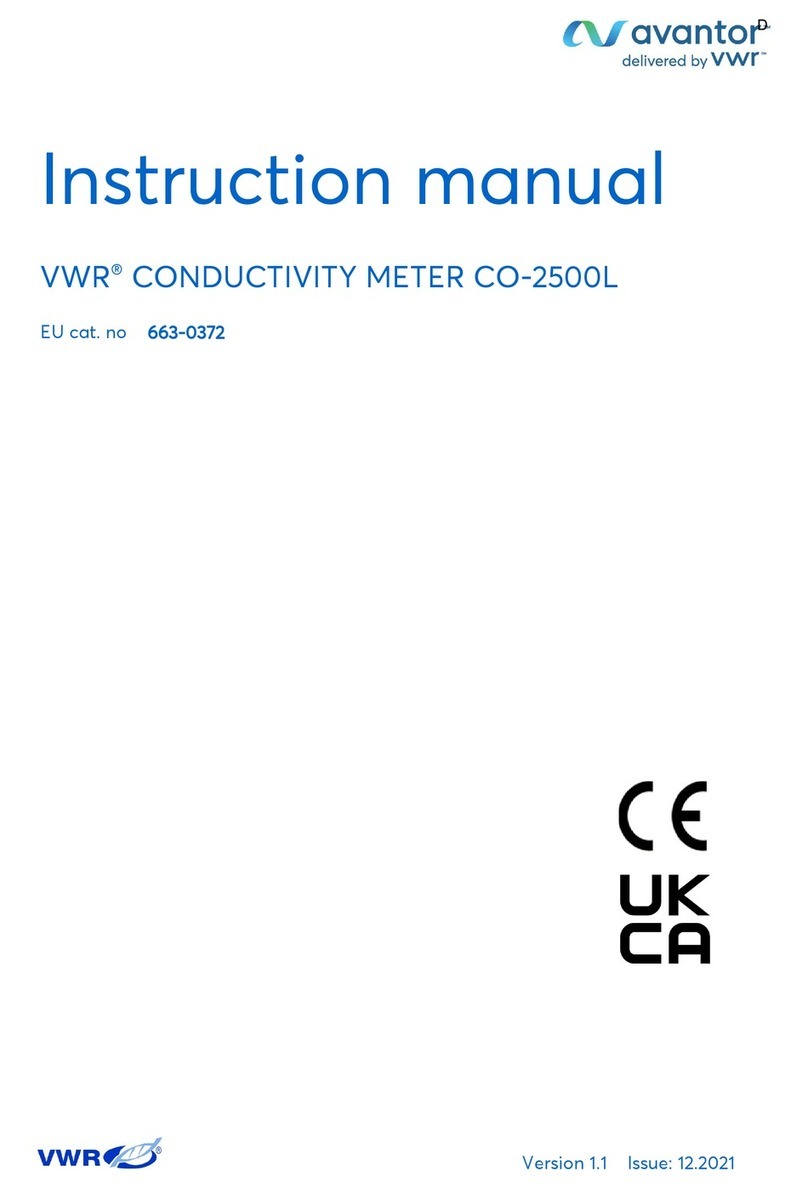- 2 -
VWR Collection DO-230 dissolved oxygen meter instruction manual v1.0x
1. PACKAGE CONTENT
The standard set includes:
1. DO-230 dissolved oxygen meter.
2. Dissolved oxygen sensor with temperature sensor.
3. Accessories for the sensor: two membranes, electrolyte – 30 ml,
sodium sulphite – 50 g.
4. Plastic case.
5. 5V/1000mA power adapter.
2. EXPLOITATION NOTICES
Dear User!
Wide range of additional functions requires careful reading of the
manual, in other case some of the features may stay unused or using
the meter may be troublesome.
Accuracy of oxygen measurements depends on the sensor’s calibration and
regular conservation which consists in replacing the membranes, electrolyte
and cleaning the electrodes. Neglecting these activities after some time
would make measurements impossible. Please turn your attention to
the fact that stable measurement is possible only with natural or
simulated water flow.
We wish a pleasant and trouble-free work with our meter.
3. CHARACTERISTICS OF THE METER
Two kinds of power source: the rechargeable battery and the power adapter,
enable work in field and long-lasting measurements in laboratory. The meter’s
memory is independent from power supply. Waterproof housing enables
working in difficult conditions. Minimised size and weight facilitate field work.
The most important features of DO-230 are:
- measuring of oxygen dissolved in water in % or mg/l, oxygen content in air
in % and temperature of solutions or air in 0C, 0F or K;
- automatic and manual temperature compensation;
- compensation of the salinity and the atmospheric pressure influence on the
oxygen concentration measurement;
- storing of the calibration date and parameters of oxygen sensor;
- possibility of introducing the date of calibration validity termination and
signalising its expiry;
- cooperation with Pt-1000 resistor temperature sensor;
- signalising of the reading stabilisation;
- storing measurement results with time and date;
- real time clock with date;
- automatic switch off after time set by the user.