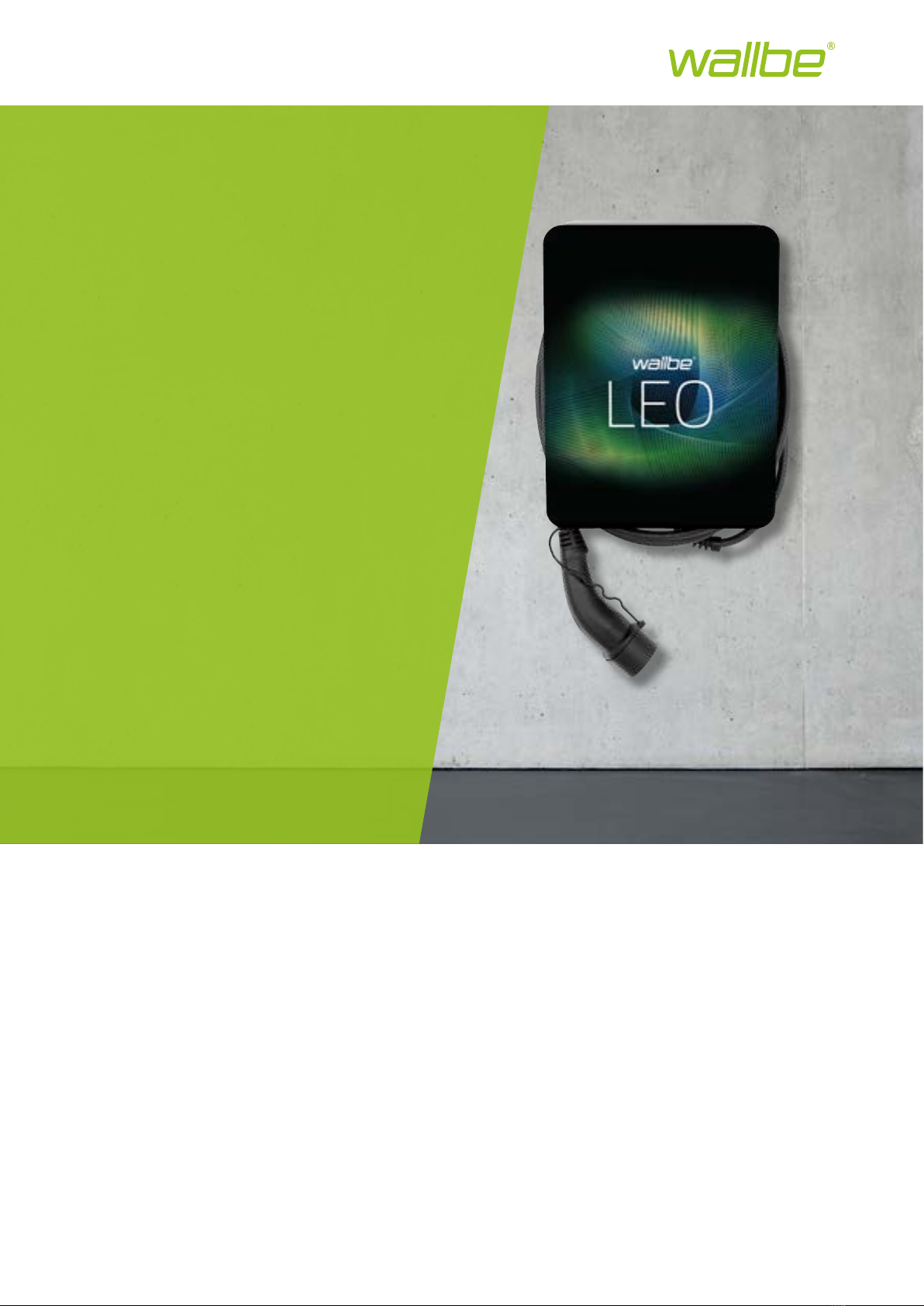Driving eMobility 5/16
Installation Manual
not clean or wash the vehicle with a high pressure
cleaner because the plug-in connection is not sealed
against pressurized water.
In case of malfunctions or failure of the charging sys-
tem
• Disconnect the charging system from the power
supply by switching off the respective circuit brea-
ker in the building. Leave a sign with the name of the
person authorized to switch on the circuit breaker.
• Call in a qualified electrician immediately.
Electrical devices
• The housing of the charging system must always be
kept closed.
2.2 Installation and tests
Information for selecting protective devices for basic
and fault protection against touching directly or indi-
rectly
• Electrical circuit breakers
The charging system must be protected with circuit
breakers in compliance with the respective national re-
gulations. This depends, for example, on the required
tripping time, internal network resistance, conductor
cross-section, conductor lengths, and the preset rating
of the charging system.
The short-circuit protection of the conductor must
have a characteristic that permits 8-10-fold of the
Inom value and must not exceed a maximum nominal
current of 16 A, depending on the preset rating of the
charging system.
• Residual-current circuit breaker
For reasons of personal safety, national regulations
may stipulate an upstream RCD with an IΔN of 30 mA
AC. Choose a suitable RCD that complies with the nati-
onal regulations. For this, please refer to the comments
in the sections DC and AC residual-current detection.
• DC residual-current detection
The charging system is equipped with 6 mA DC resi-
dual-current detection. The charging system switches
itself off if there is a residual current that is greater
than or equal to 6 mA DC. Details of this are given in
the Diagnostics section.
•
• AC residual-current detection
The charging system is equipped with integrated AC
residual-current detection as a convenience function.
This residual-current detection switches off the char-
ging system, at the latest, if there is a residual current
greater than 30 mA AC. Details of this are given in the
Diagnostics section.
Notwithstanding this convenience function, a shortac-
ting RCD must be connected upstream of the charging
system, if necessary. The AC residual-current detection
is not a substitute for an RCD.
Information on initial inspections after installation and
repeat inspections
National regulations may stipulate inspections of the
charging system before start-up and at regular inter-
vals. Perform these inspections in accordance with the
respective rules and regulations. Information is given
below on how these inspections can be performed.
• PE conductor test
After the installation and before switching on for the
first time, test the continuity of the PE conductor. For
this, connect the charging coupler to a test adapter for
vehicle simulation in accordance with EN 61581-1.
Measure the resistance of the PE conductor between
the PE conductor socket of the adapter and the con-
nection point of the PE conductor in the building‘s elec-
trical cabinet. The value of the PE conductor for a total
conductor length (connecting line to the charging sys-
tem and the vehicle charging cable) of up to 5 m must
not exceed 300 mΩ. For longer cables, the value can
be increased in accordance with the applicable national
regulations. In any case, the resistance must not ex-
ceed a value of 1 Ω.
• Insulation test
Two insulation measurements are required because
the charging system is equipped with a disconnecting
relay. The charging system must be disconnected from
the power supply for this. Therefore, before the mea-
surement, switch off the supply voltage using the cir-
cuit breaker in the building‘s electrical cabinet.
1. Measurement of the primary side of the charging
system.
Measure the insulation resistance on the primary side
of the charging system at the connection point of the