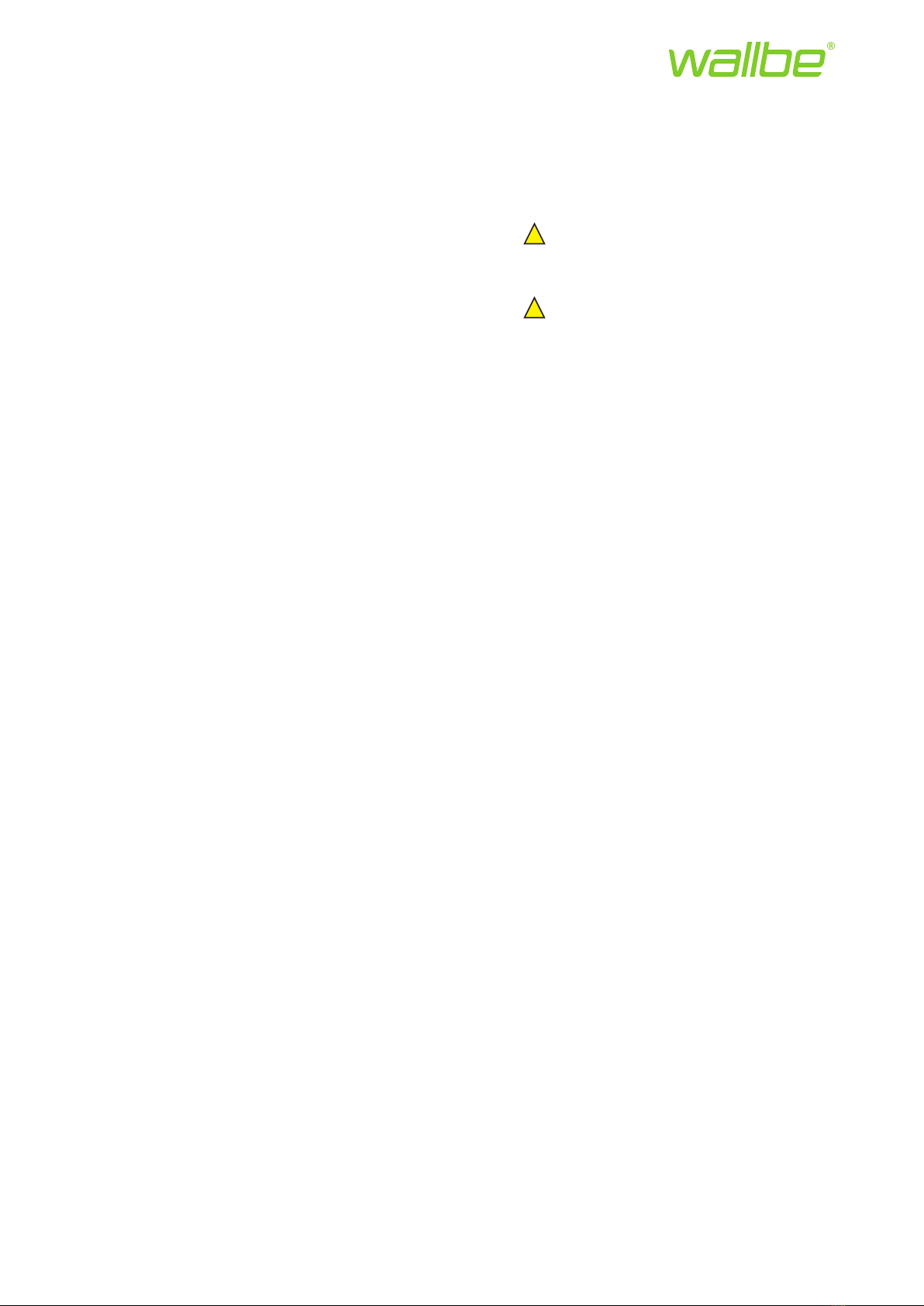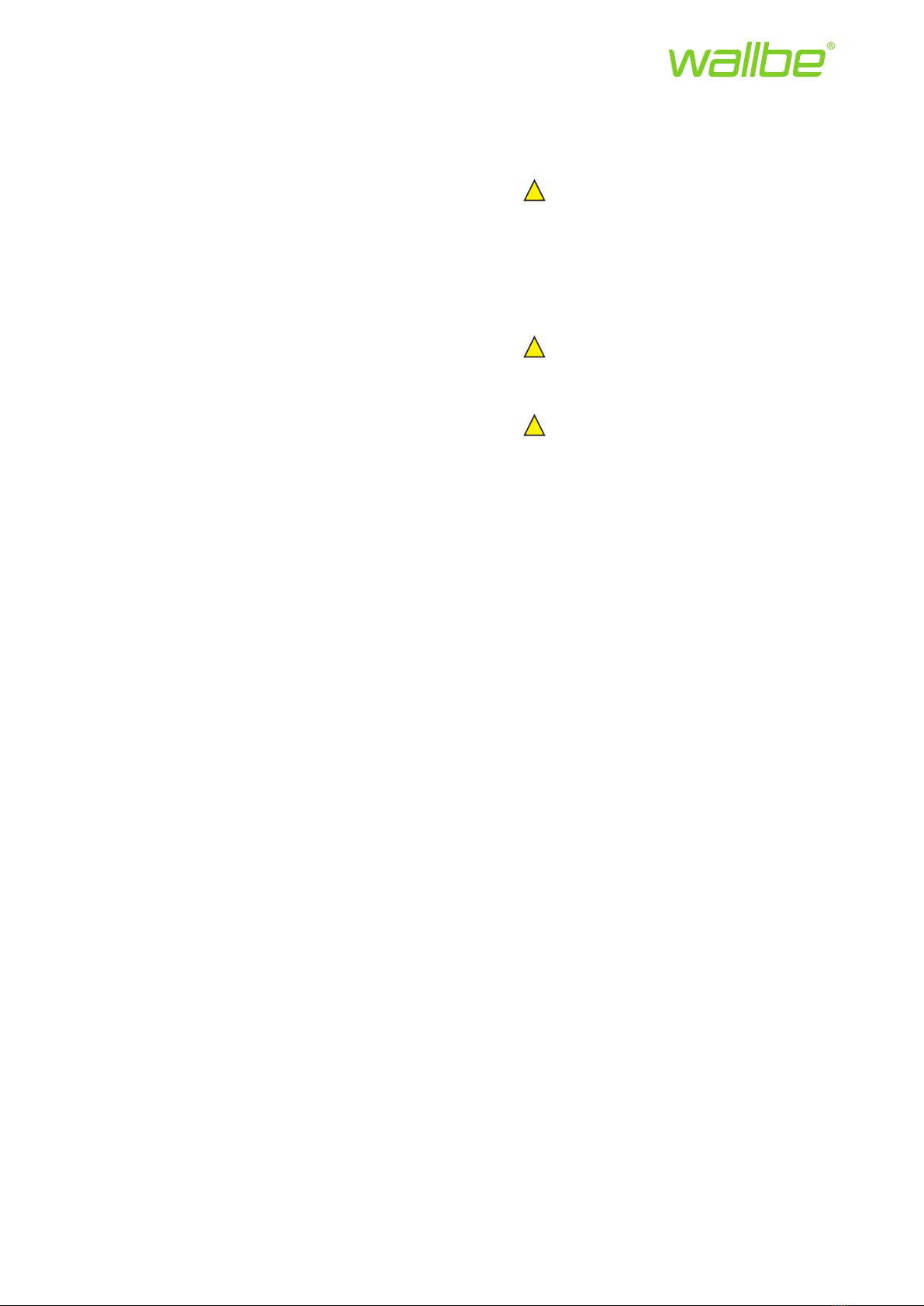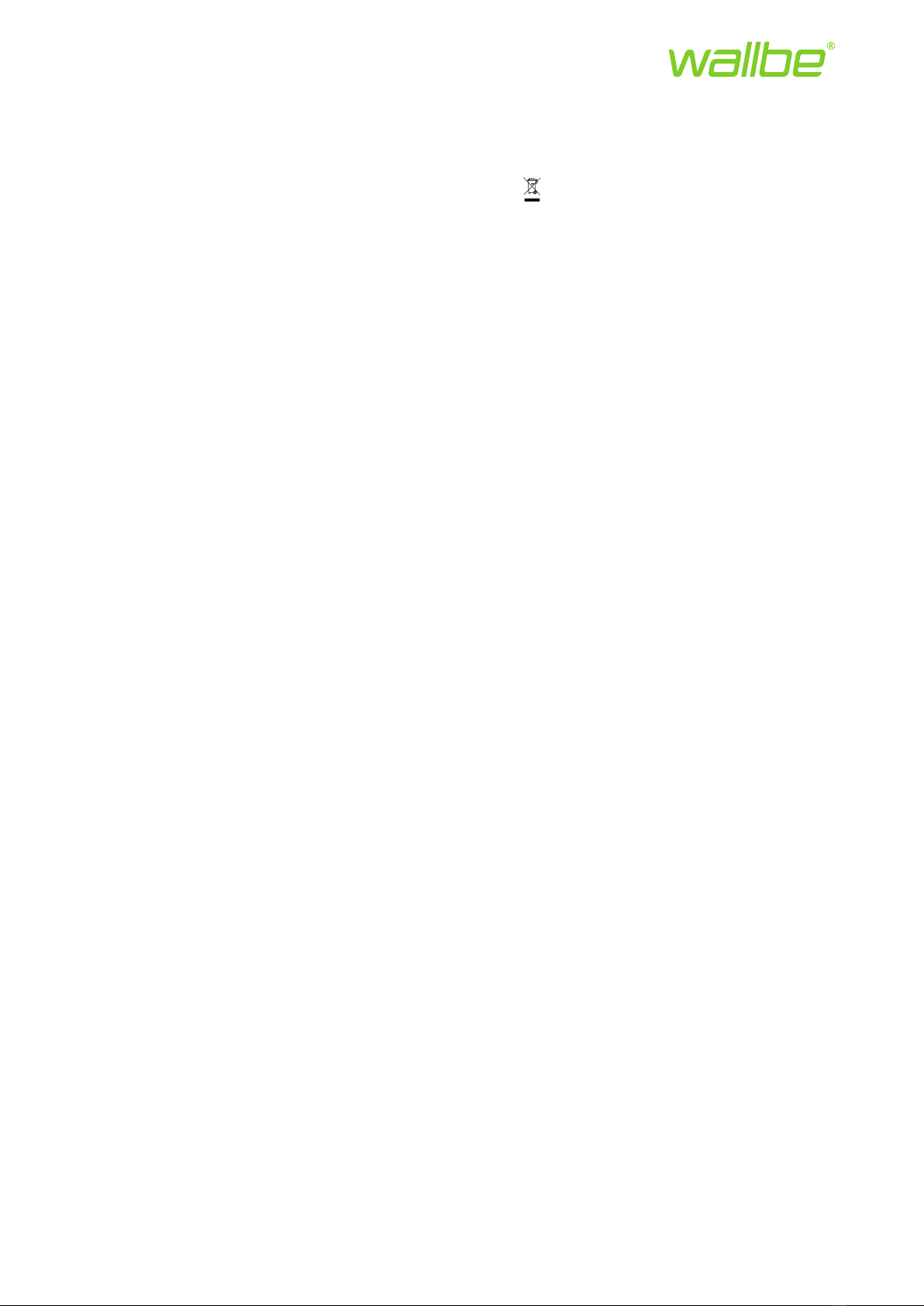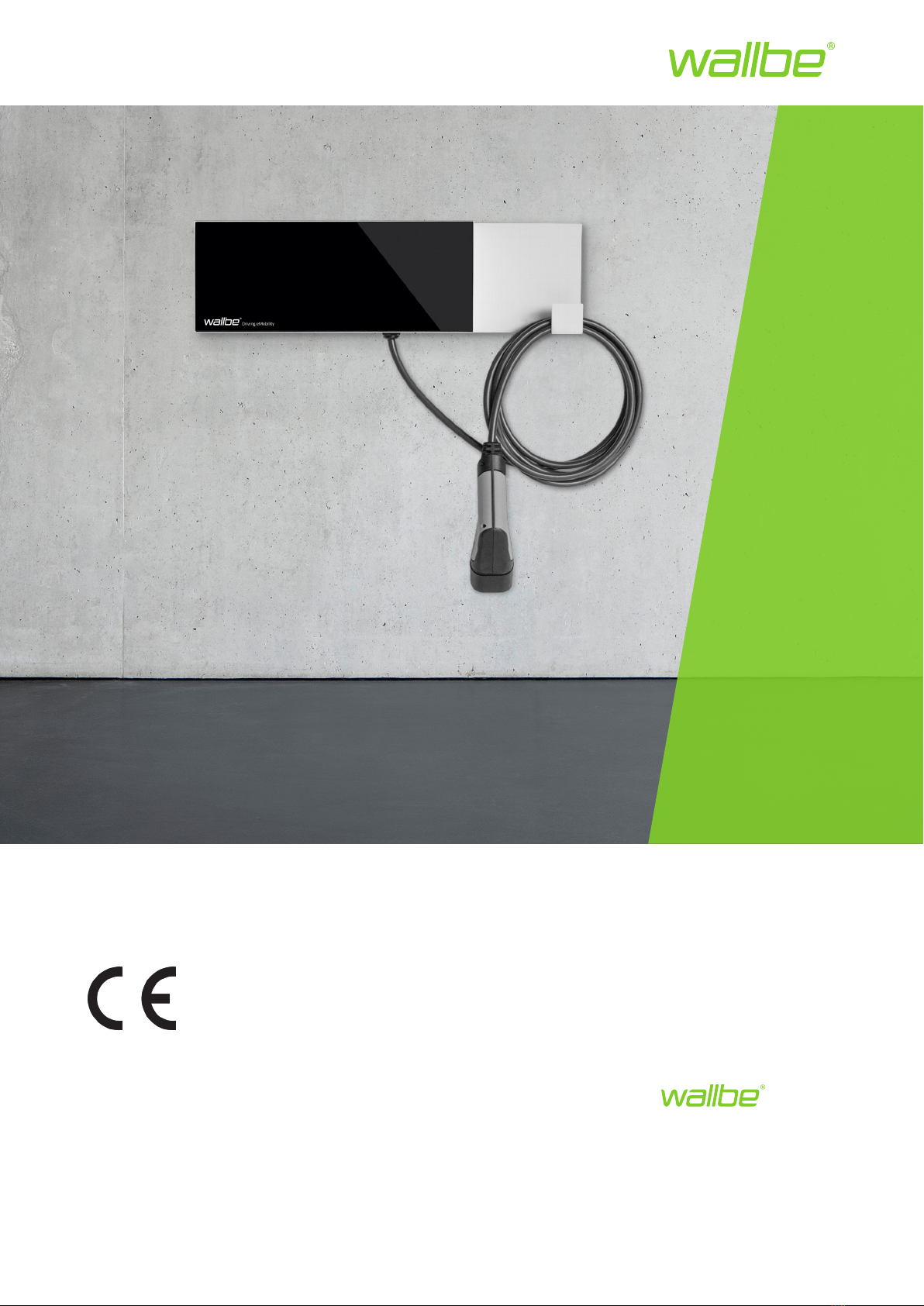Driving eMobility 3/10
Instruction manual
1 GENERAL INFORMATION
1.1 Introduction
Thank you for choosing one of our products. The char-
ging stations of wallbe® offer convenient, safe and
standard compliant charging according to the standard
IEC 61851-1, charging mode 3.
Before putting the charging station into operation, read
the instruction manual carefully and follow the instruc-
tions.
Also observe the vehicle-specific instructions in the
instruction manual of your electric vehicle.
If you have received the instruction manual in digital
form, print out the document. Keep the instruction ma-
nual stored at a safe place to have it at hand for any
further reference.
Information on assembly and installation can be found
in the separate installation manual.
If you sell the charging station, pass this manual on to
the buyer.
1.2 Intended use
The charging station is designed for charging charging
electric and plug-in hybrid vehicles according to char-
ging mode 3. The charging station is mounted on a
wall. Any other usage is considered to be improper and
is not permitted.
The charging station wallbe® LUX is suitable for all
electric vehicles with a type 2 connection.
Persons who, due to their physical, sensory or mental
abilities or their inexperience or ignorance, are unable
to operate the charging station safely shall not use the
charging station without the supervision or instruction
of a responsible person.
2 Safety
2.1 Signal words
!WARNING: Indicates a hazard with a medium level
of risk which, if not avoided, could result in serious in-
jury or death.
!CAUTION: Indicates a hazard with a low level of risk
which, if not avoided, could result in minor or moderate
injury.
Note: Indicates additional information, which are not
hazard related.
2.2 Safety instructions
• Before each charging procedure, check whether the
charging cable or the contacts of the charging plugs
are damaged. Do not use a damaged charging cable.
There is a risk of an electric shock!
• If you find any damage the charging cable, contact
our support (see chapter 8).
• Never repair defective charging cables yourself.
• Check before each charging procedure, whether the
vehicle inlet is damaged. Do not connect a charging
cable to a damaged vehicle inlet.
• Ensure that the contacts of the charging plug do not
come into contact with heat sources, dirt or water.
• Do not step on the charging cable or bend it.
• Make sure that neither children nor pets come near
the connected charging cable. Never let children play
with the charging station.
• Do not pull the plug out of the socket by the cable.
Pulling on the charging cable may damage the char-
ging cable or the locking mechanism.
• Never remove the charging cable by force. Dange-
rous arcs can cause serious injury or death.
• Unroll the charging cable completely to avoid over-
heating.
• Never open the charging station yourself. It is only
permitted to qualified personnel or persons instruc-
ted by qualified personnel to open the charging sta-
tion.
• Do not use the charging cable with an extension cord
or adapter.