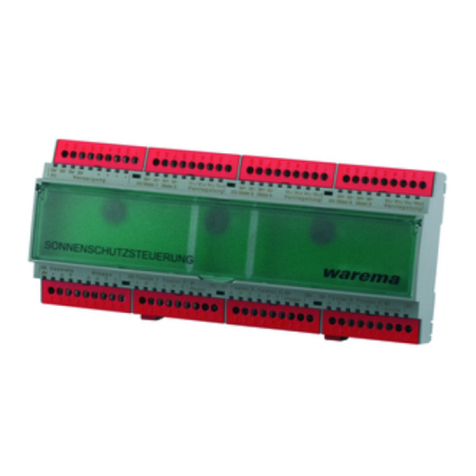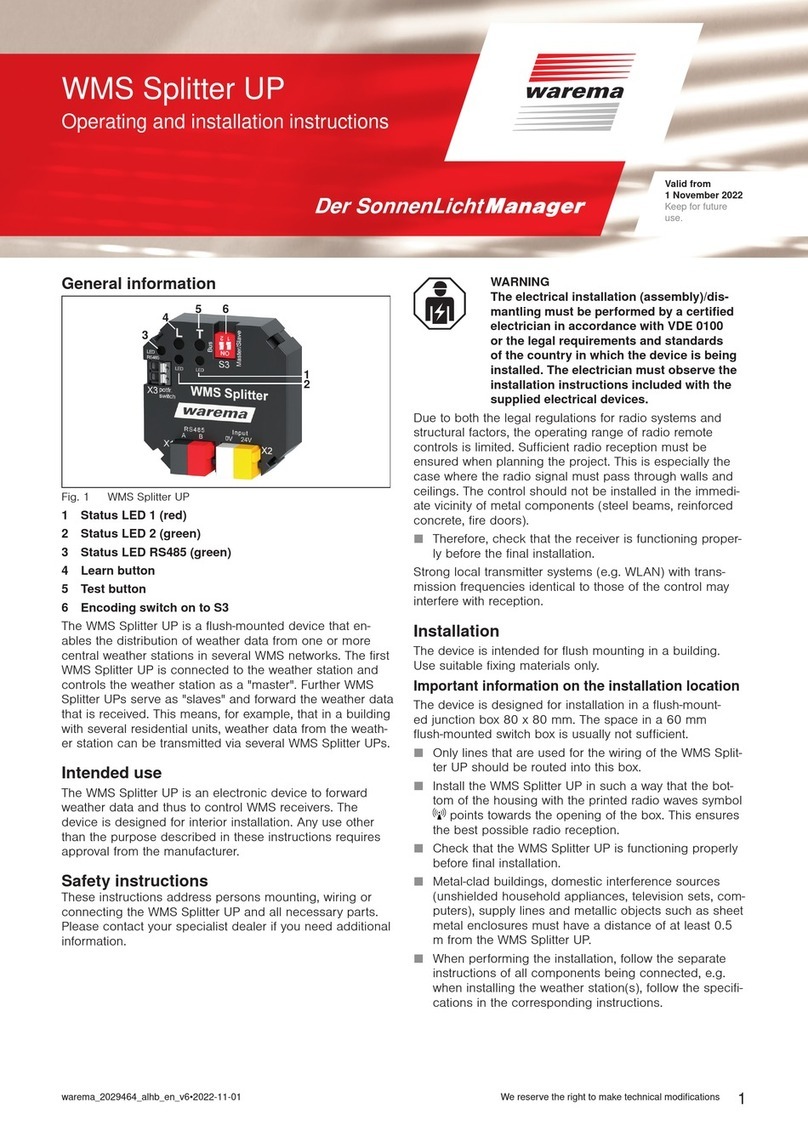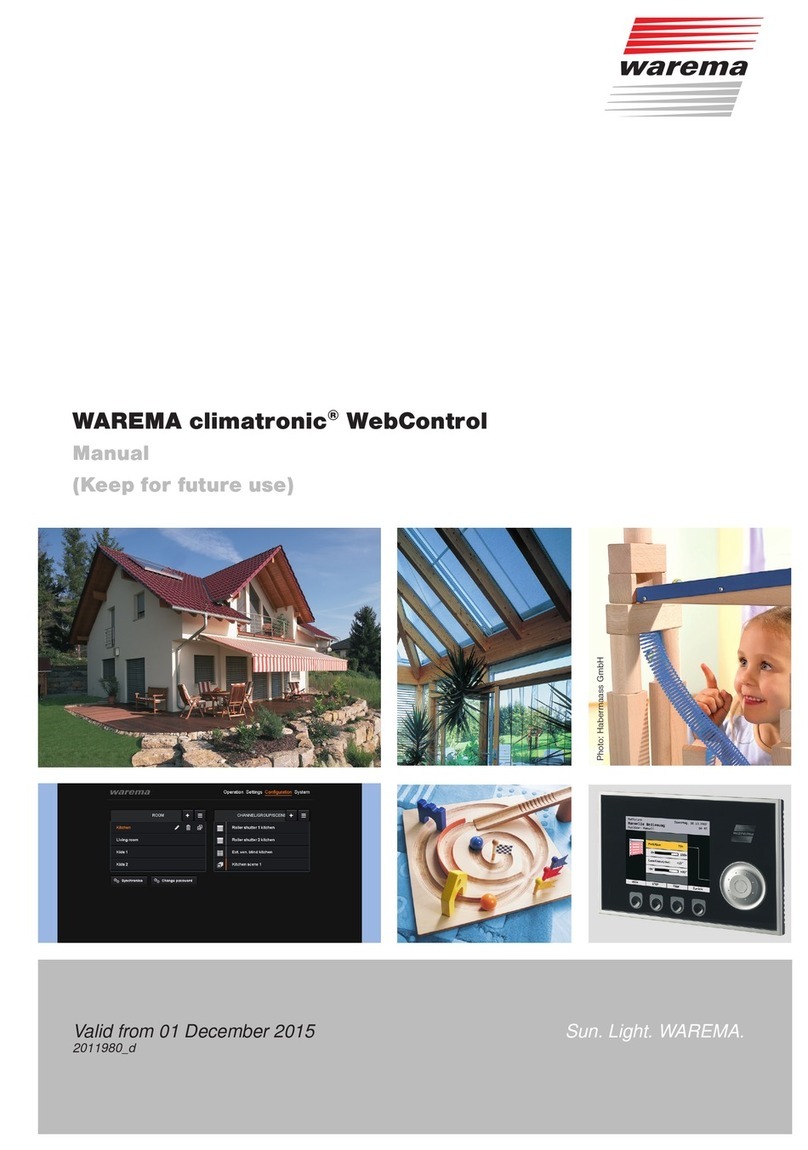2004919_i•en•2017-09-01 We reserve the right to make technical changes 3
Contents
1 Legal notes ....................................................................................................... 4
2 Safety instructions........................................................................................... 4
2.1 Meanings of symbols and pictographs ...........................................................4
2.2 Intended use .........................................................................................................5
2.3 Target group .........................................................................................................5
2.4 Additional documents ..........................................................................................5
2.5 Recommended operating systems and browsers..........................................5
3 Introduction ...................................................................................................... 6
3.1 Functions ................................................................................................................6
3.2 Scope of delivery ..................................................................................................7
3.3 Connecting the WMS WebControl.....................................................................7
3.4 Installation ..............................................................................................................8
3.5 Connections...........................................................................................................9
4 Commissioning .............................................................................................. 10
4.1 Commissioning via the WMS studio software.............................................. 10
4.2 Commissioning using the browser................................................................. 10
4.3 Adding the WMS WebControl to the WMS network.................................... 11
4.4 Access through a browser............................................................................... 12
4.4.1 Password use............................................................................................... 13
5 Configuration menu ....................................................................................... 14
5.1 Setting the clock ................................................................................................ 15
5.2 Creating and editing rooms ............................................................................. 16
5.3 Adding channels to a room and editing them.............................................. 17
5.4 Creating scenes ................................................................................................. 18
5.5 Copying the structure of the WMS network to the WMSWebControl ..... 19
6 Settings menu ................................................................................................ 20
6.1 Control modes.................................................................................................... 20
6.2 Overview of control modes.............................................................................. 21
6.3 Time switch with switching times.................................................................... 25
7 Operation menu.............................................................................................. 28
7.1 Operating channels using the browser.......................................................... 29
7.2 Operation of scenes.......................................................................................... 31
8 System menu.................................................................................................. 33
8.1 SD memory card................................................................................................ 34
8.2 Loading the firmware update........................................................................... 35
8.3 Resetting the device to the factory settings.................................................. 35
9 DHCP disabled ............................................................................................... 36
10 External access to WMS WebControl via the Internet................................ 37
10.1 What is VPN?...................................................................................................... 37
11 Connecting to the WAREMA WebControl App ............................................ 38
12 Technical data ................................................................................................ 39
13 Troubleshooting ............................................................................................. 40
14 Appendix......................................................................................................... 41
Contents