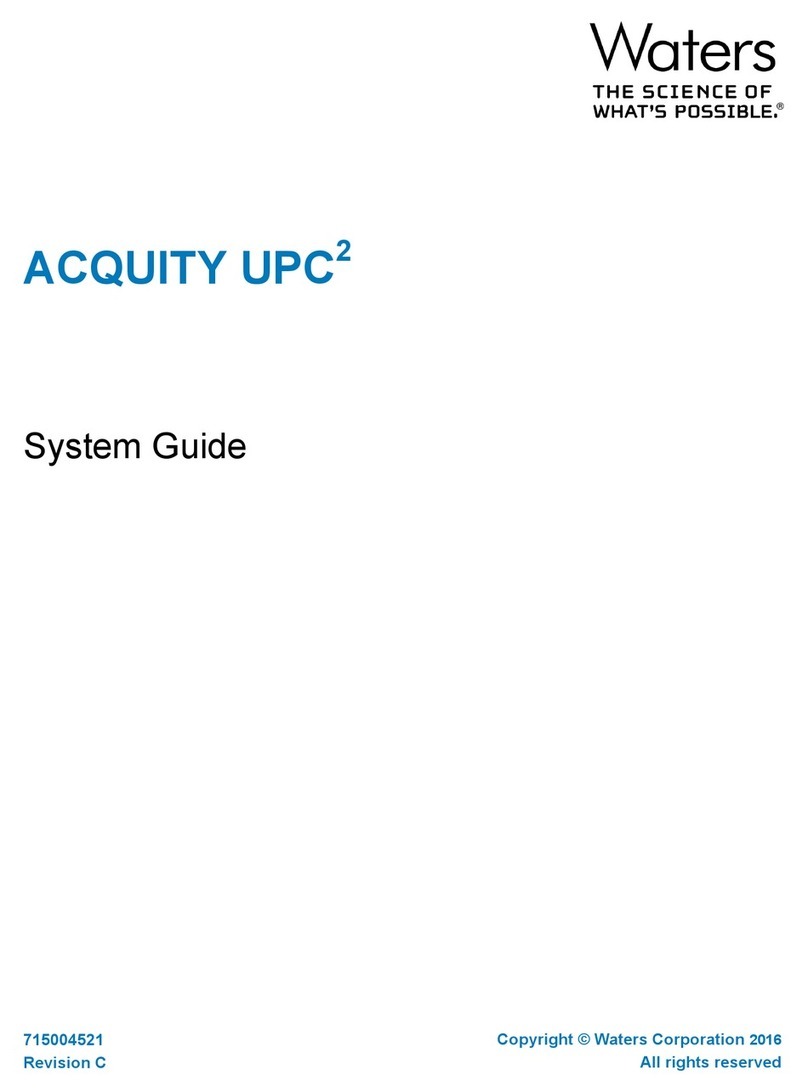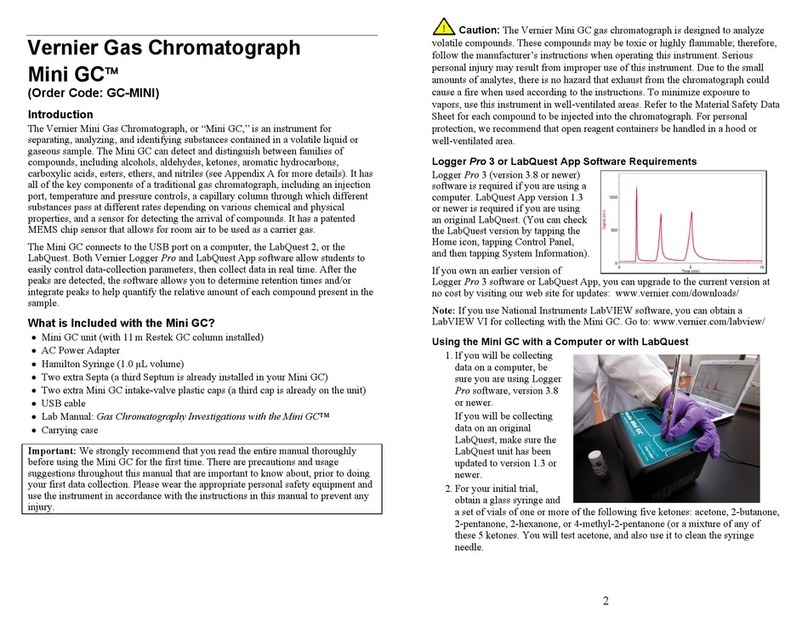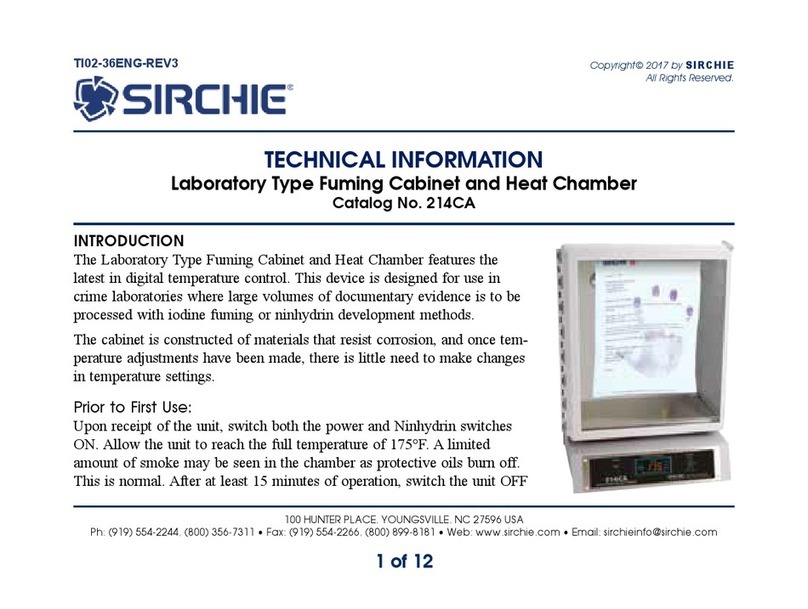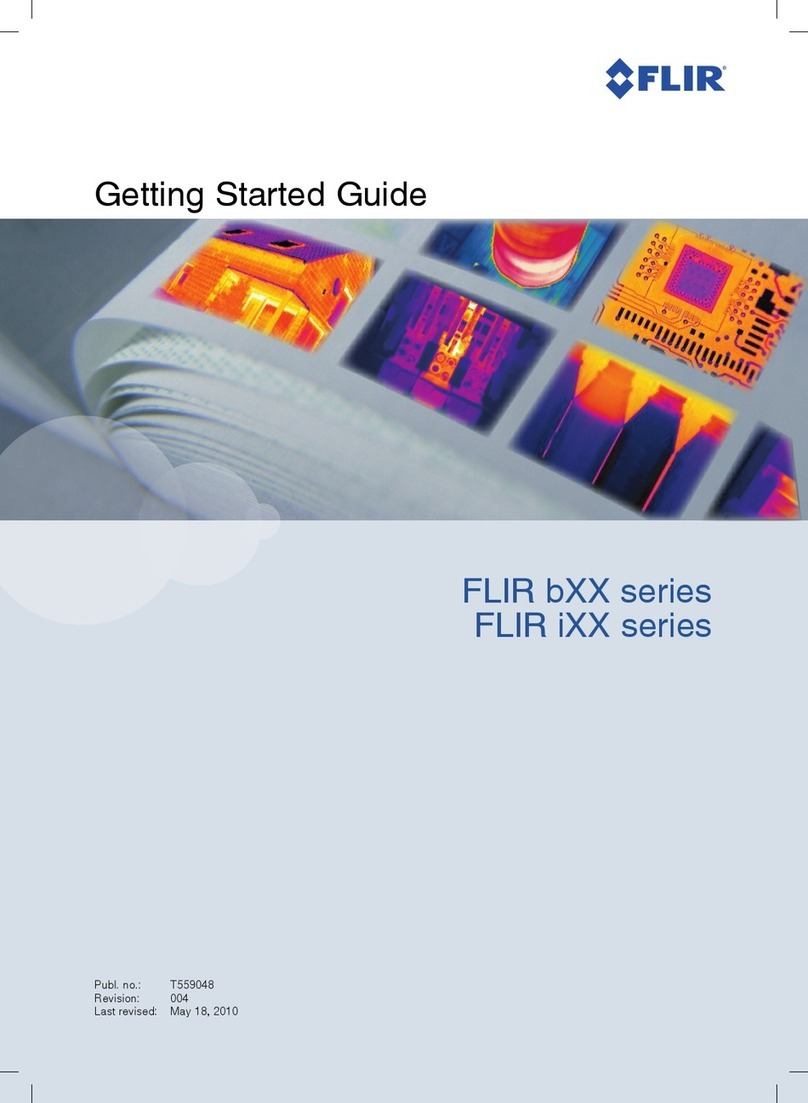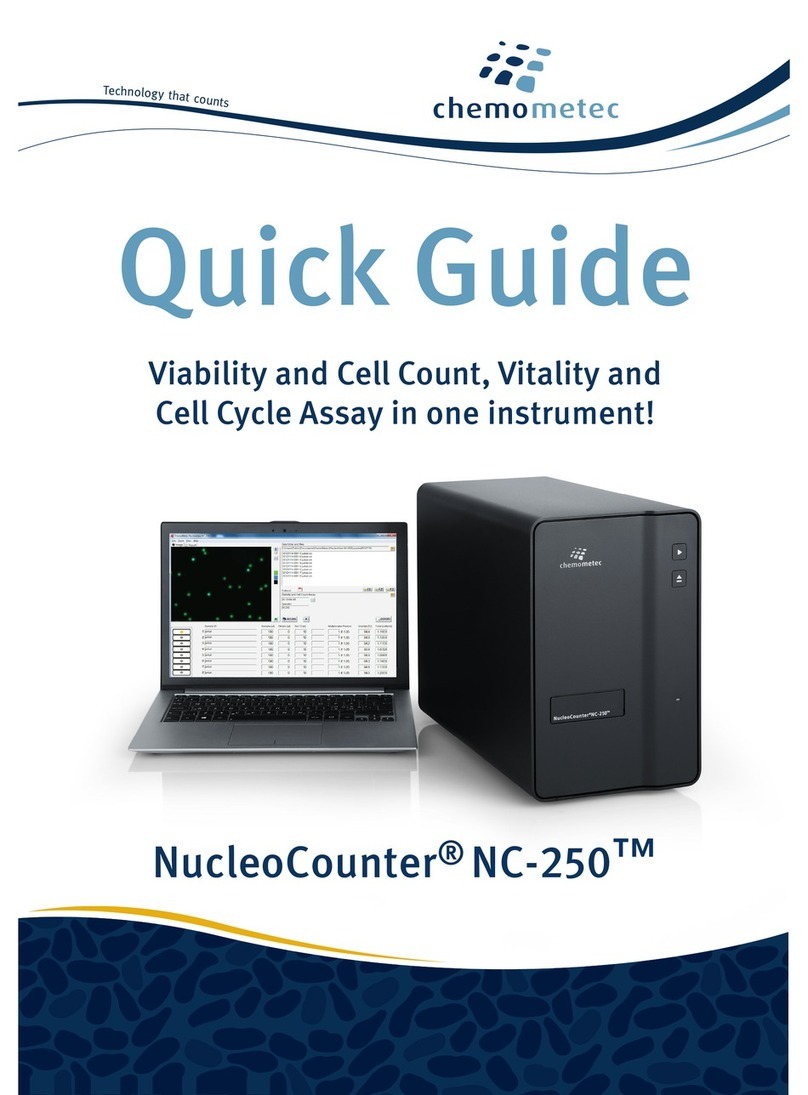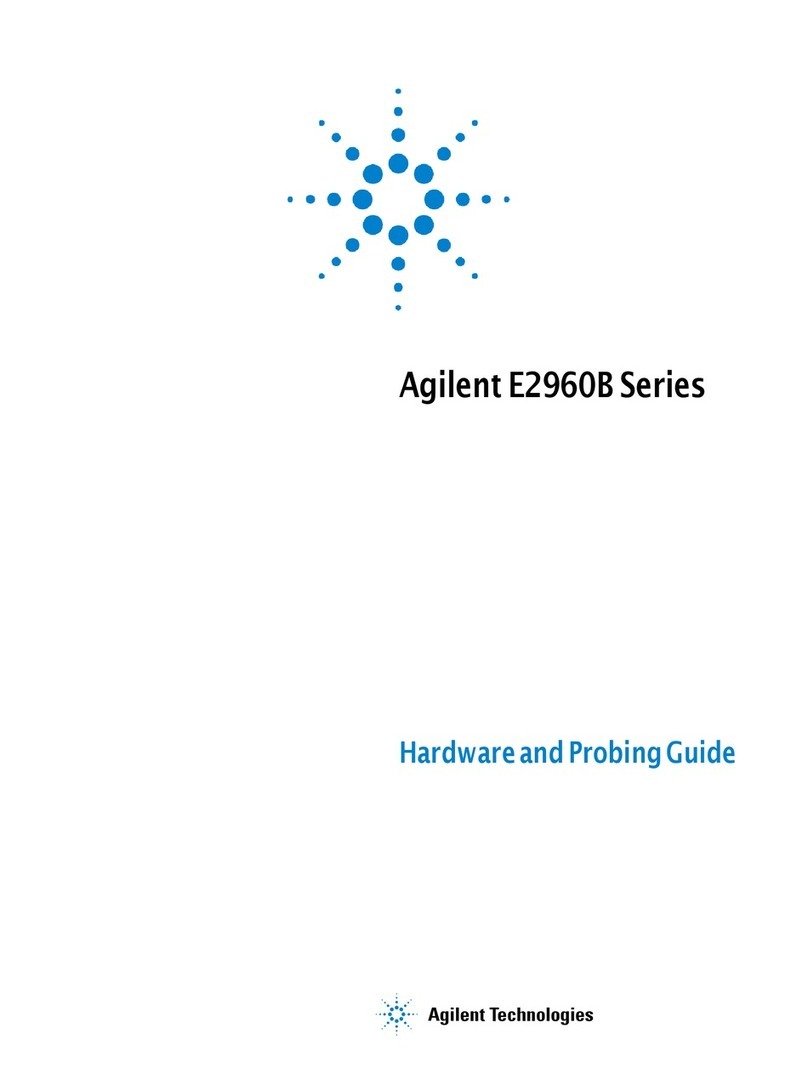Waters 2707 User manual
Other Waters Laboratory Equipment manuals

Waters
Waters 2410 User manual

Waters
Waters Otto SPEcialist PPM Operating manual
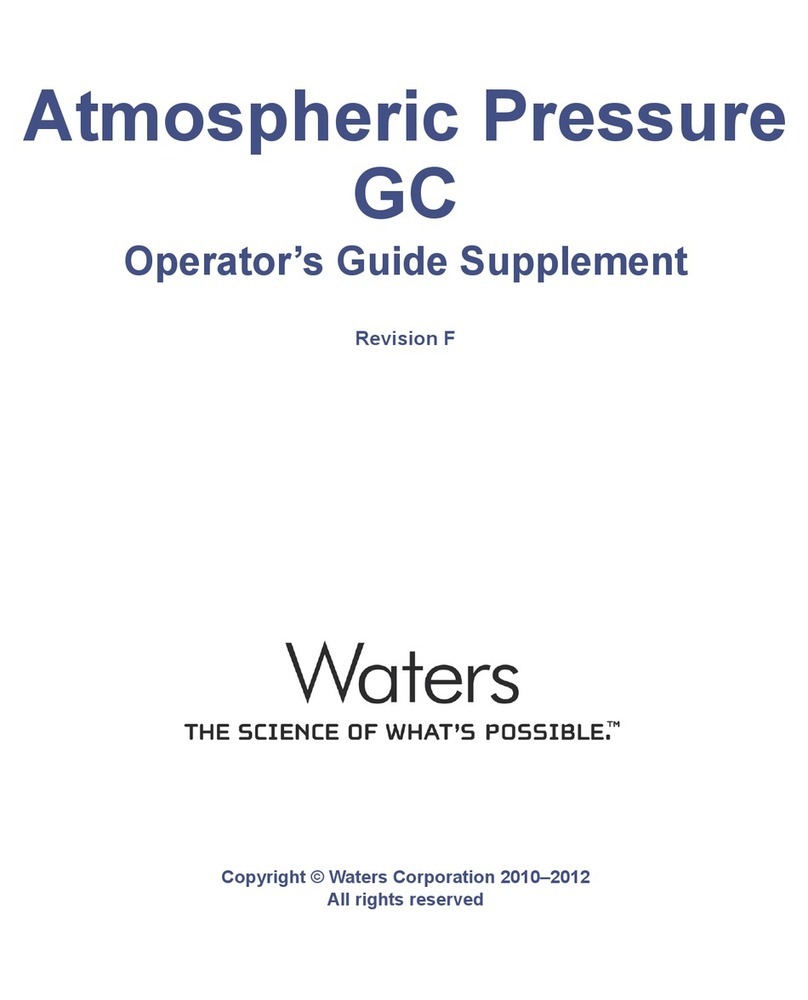
Waters
Waters APGC Owner's manual

Waters
Waters GCT Premier Manual
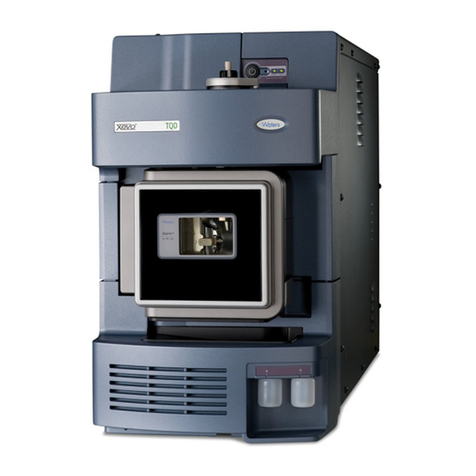
Waters
Waters Xevo TQD Operating manual
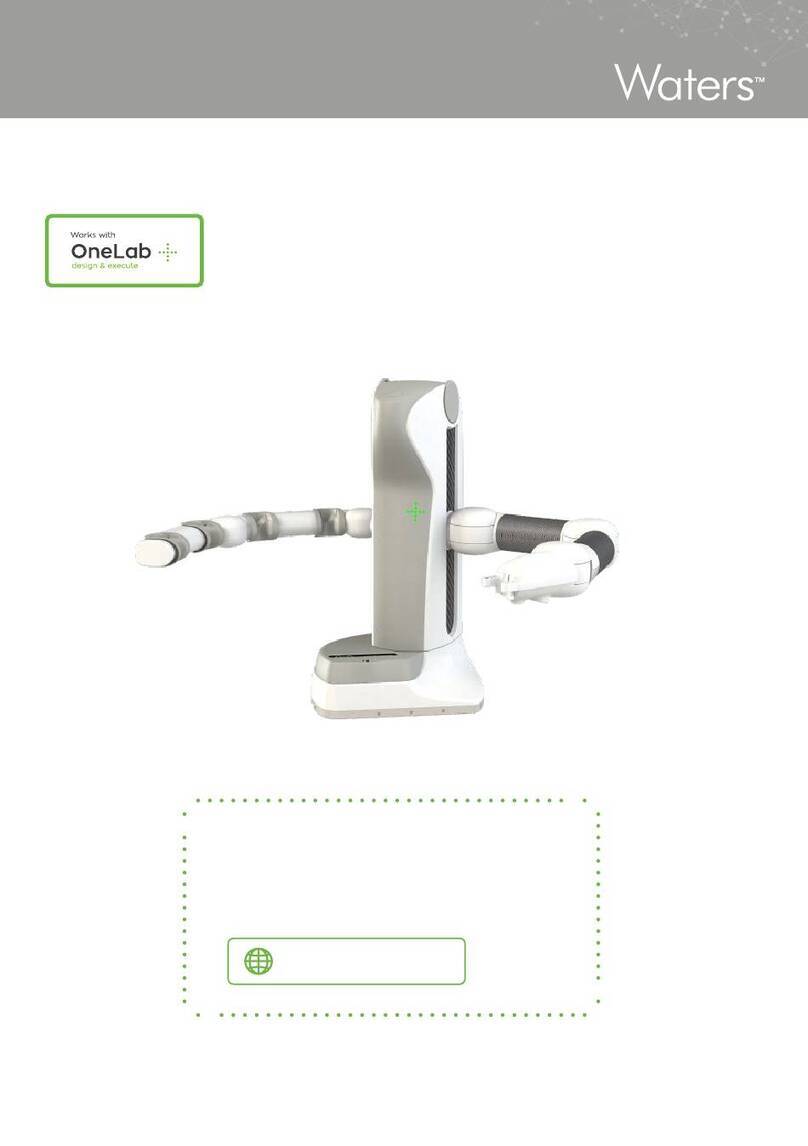
Waters
Waters Andrew+ User manual

Waters
Waters Xevo TQ MS Operating manual
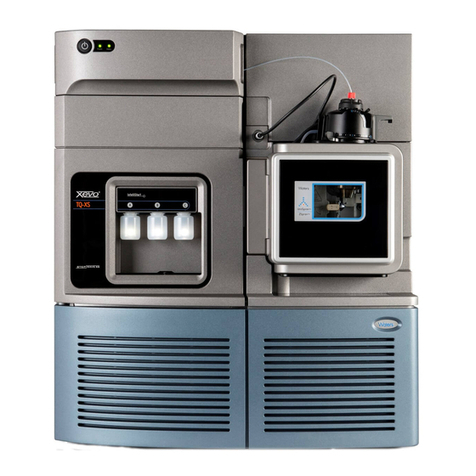
Waters
Waters Xevo TQ MS Installation instructions

Waters
Waters 2707 Manual
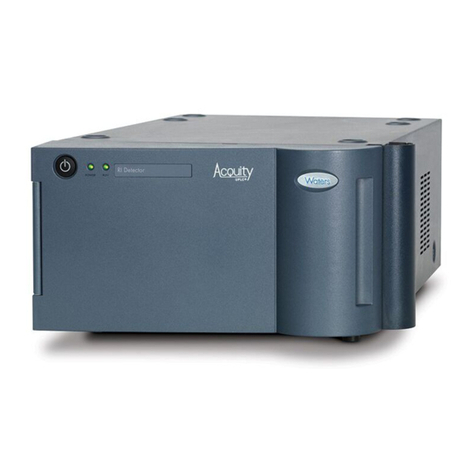
Waters
Waters ACQUITY Refractive Index Detector Operating manual

Waters
Waters Pipette+ User manual

Waters
Waters SYNAPT G2 User manual

Waters
Waters ACQUITY APC XT 45 Guide
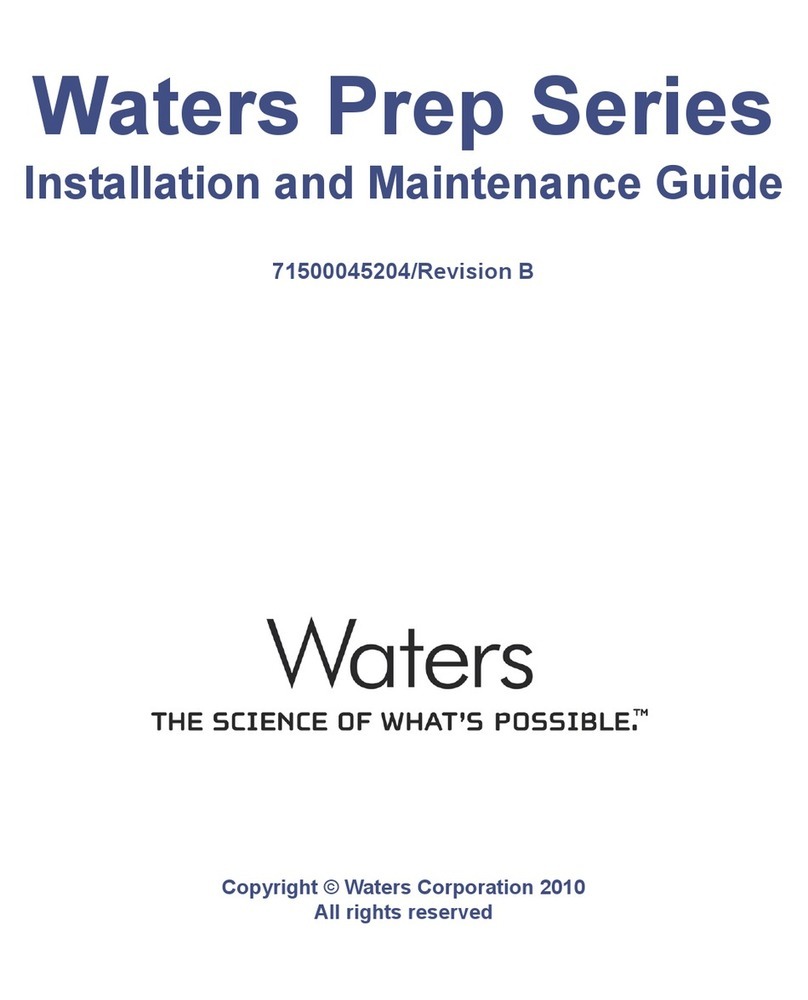
Waters
Waters Prep Series Product manual

Waters
Waters Prep 150 LC System User manual
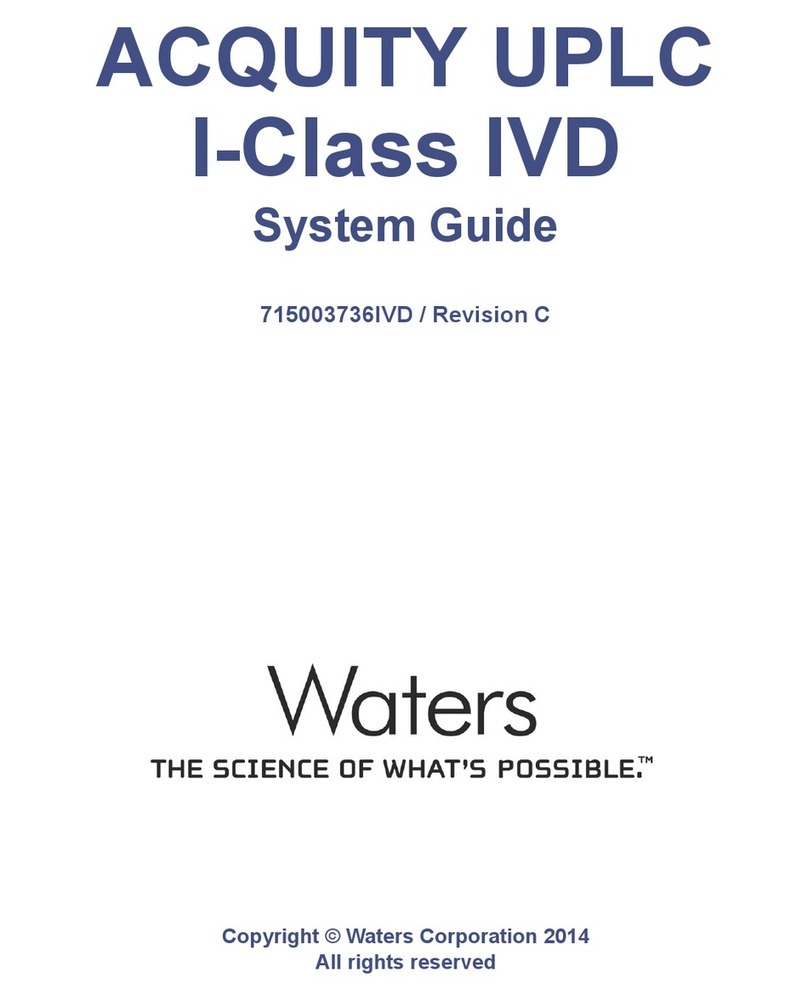
Waters
Waters ACQUITY UPLC I-Class IVD Parts list manual
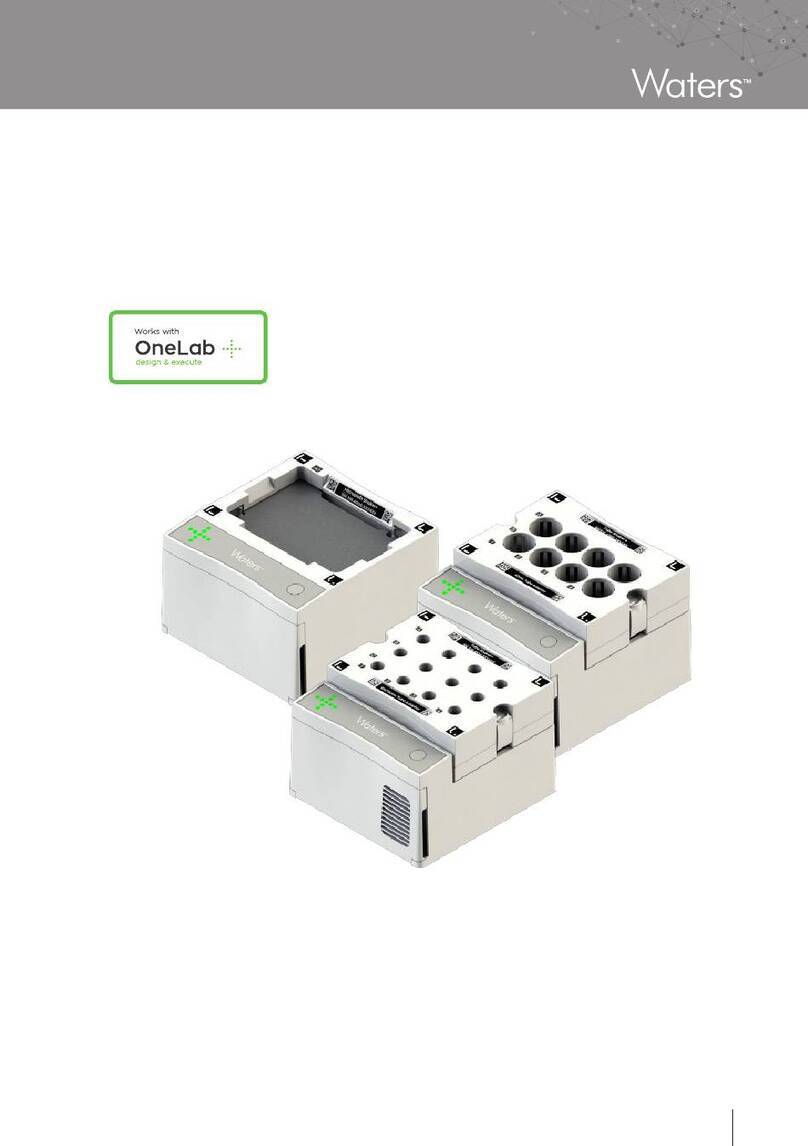
Waters
Waters Shaker+ Guide
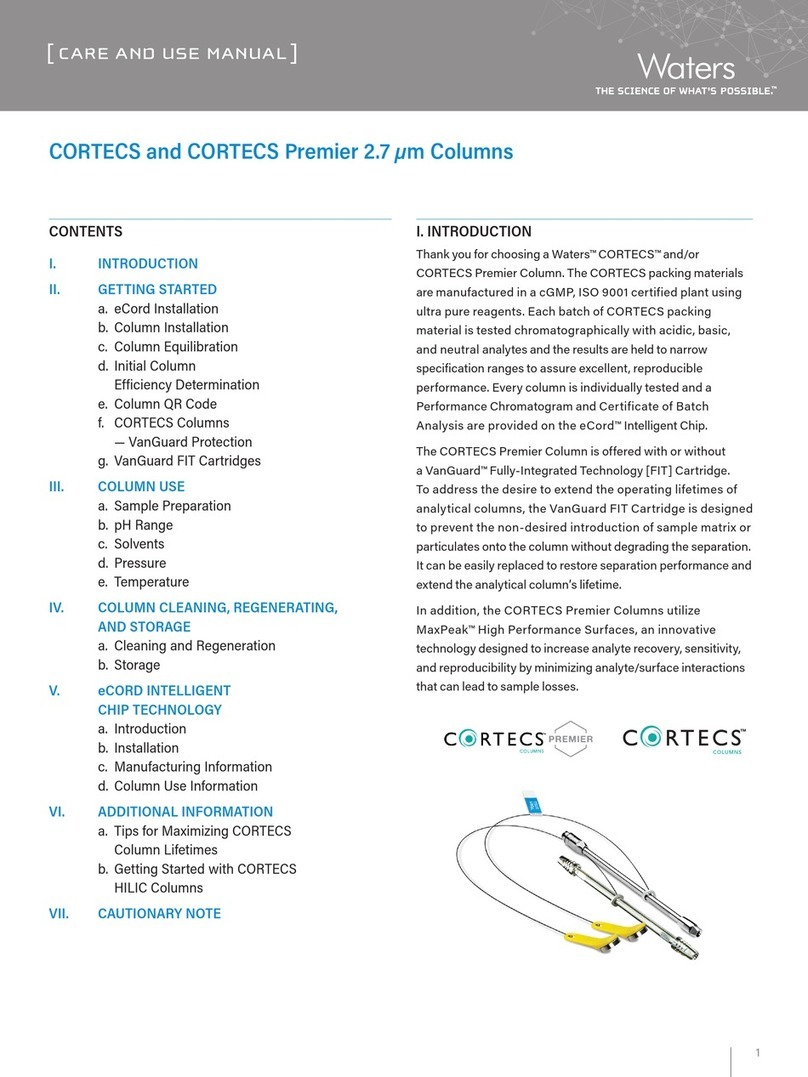
Waters
Waters CORTECS Guide
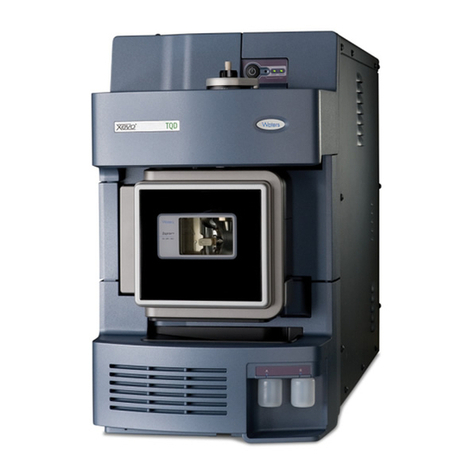
Waters
Waters Xevo TQD Operating manual

Waters
Waters Andrew Alliance Magnet+ User manual