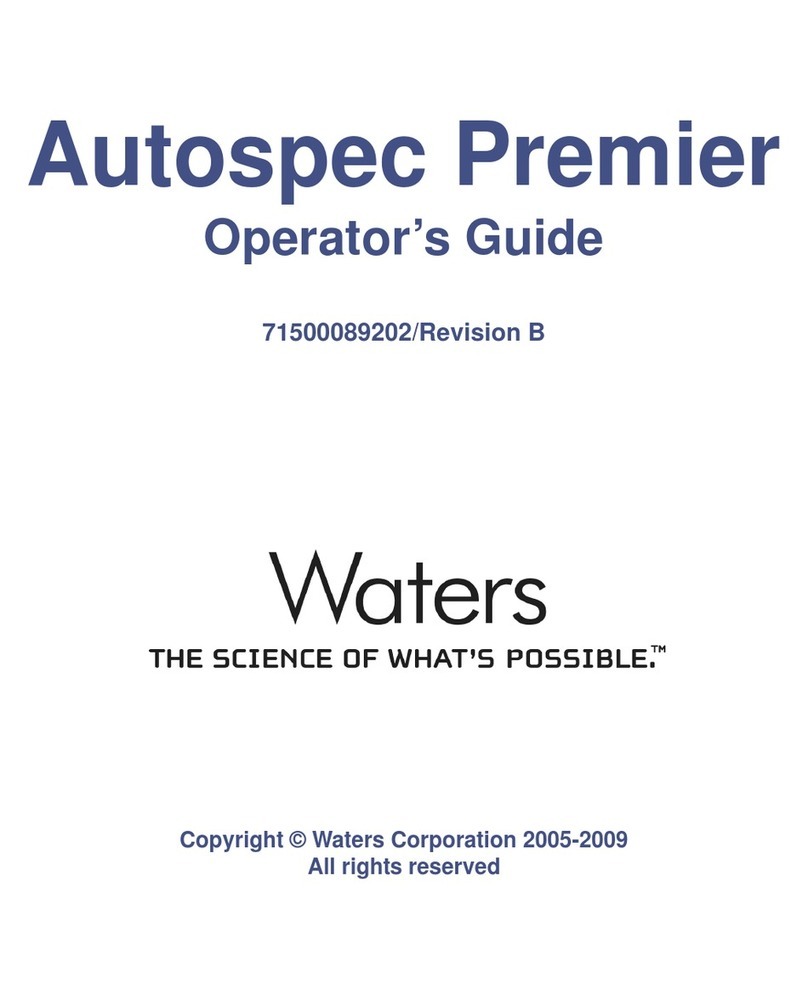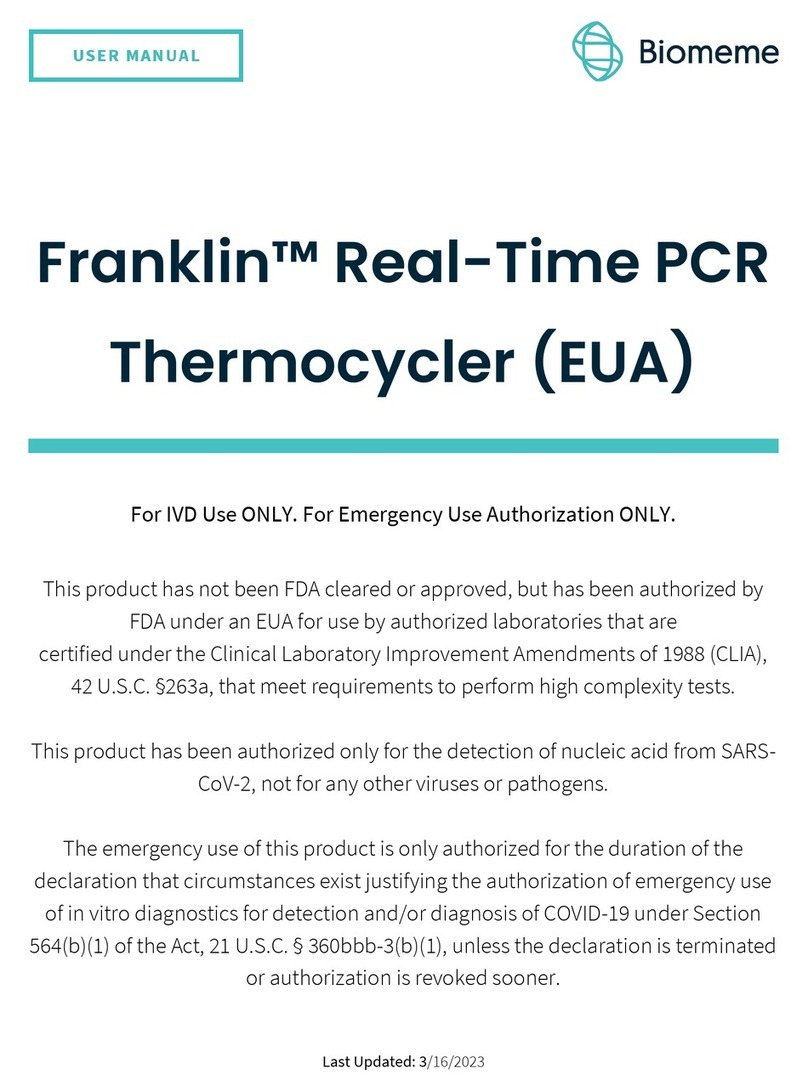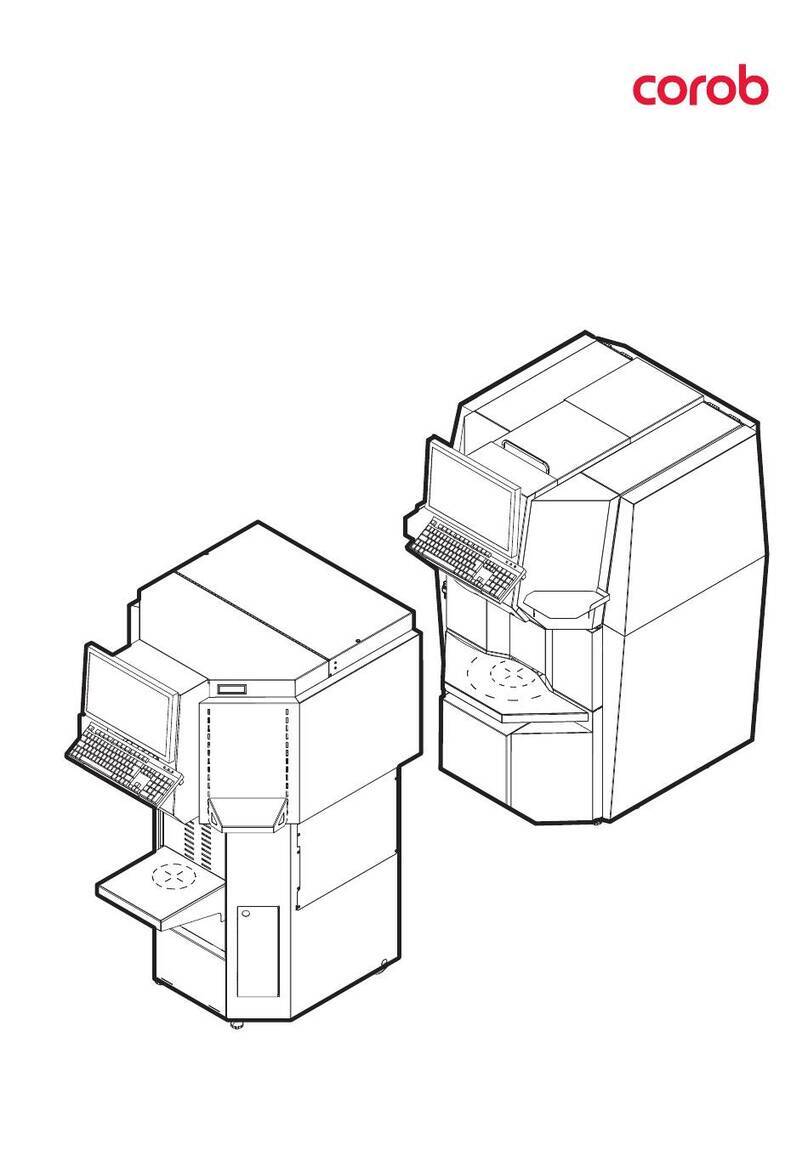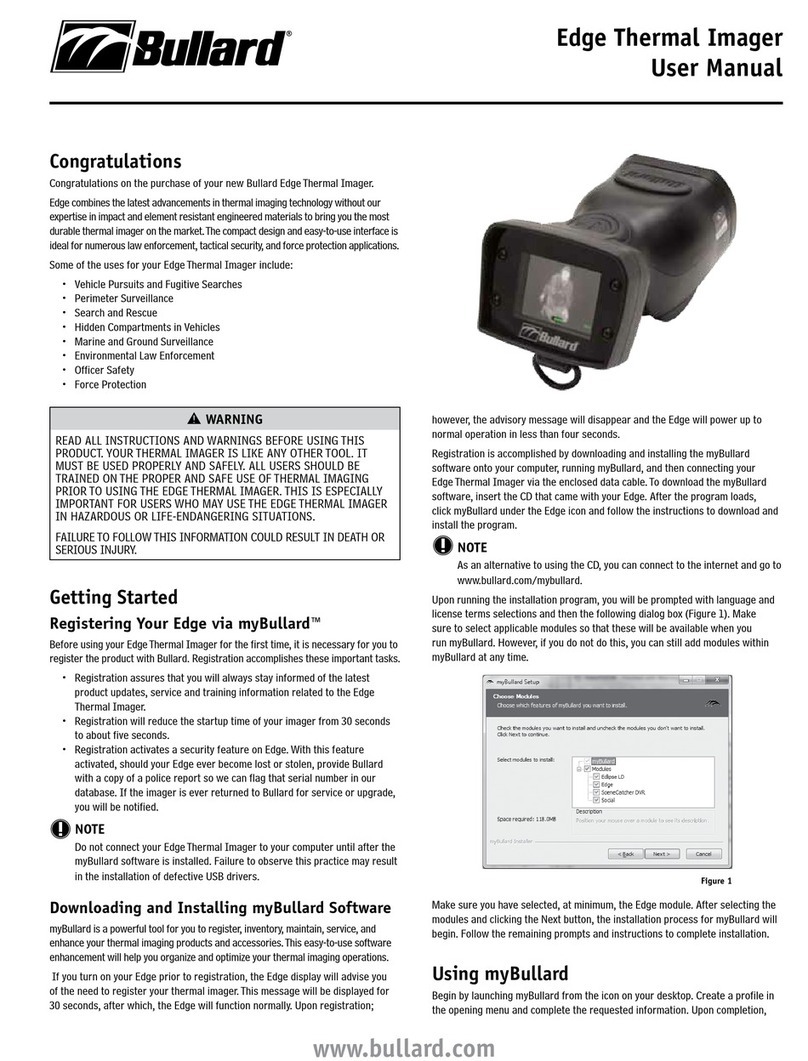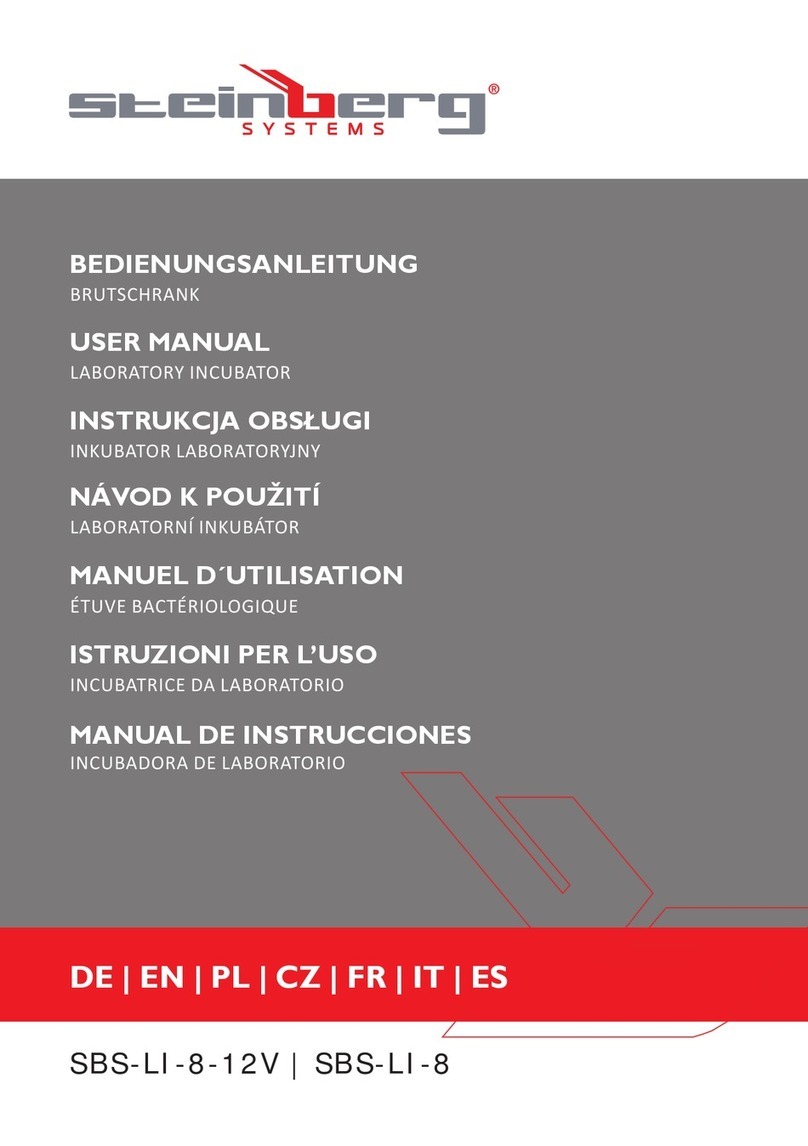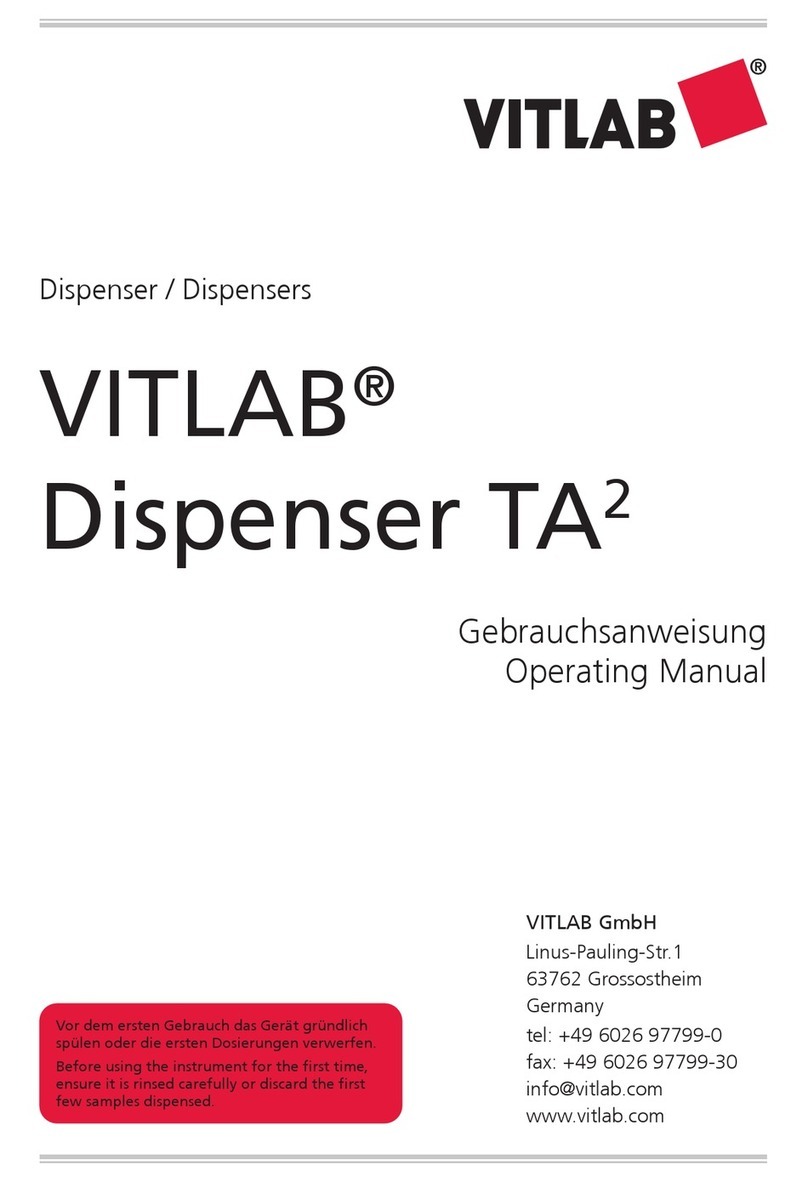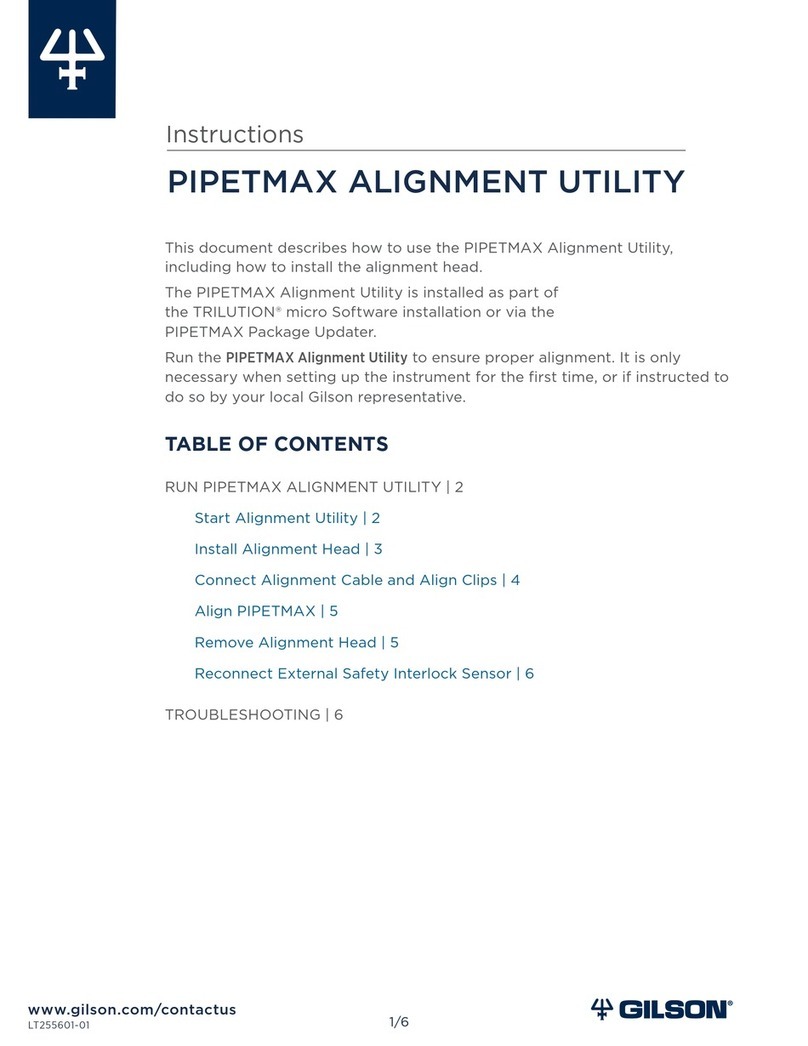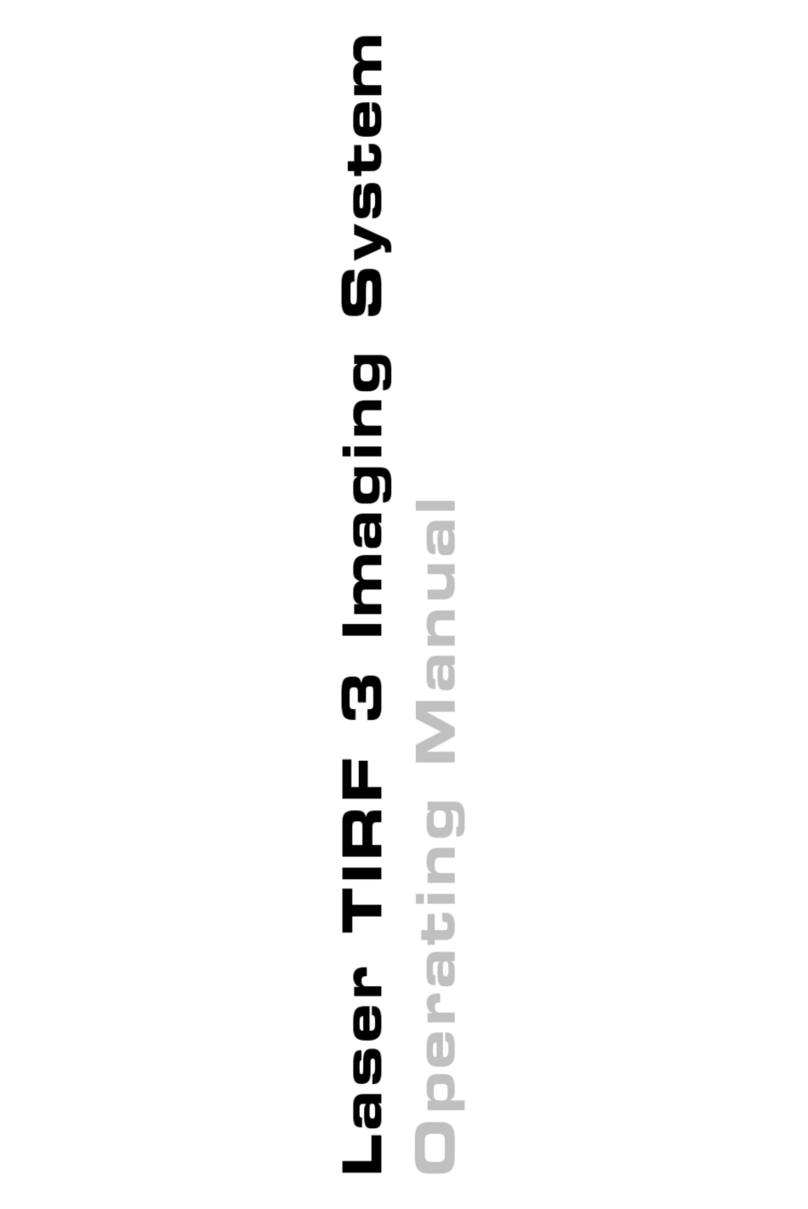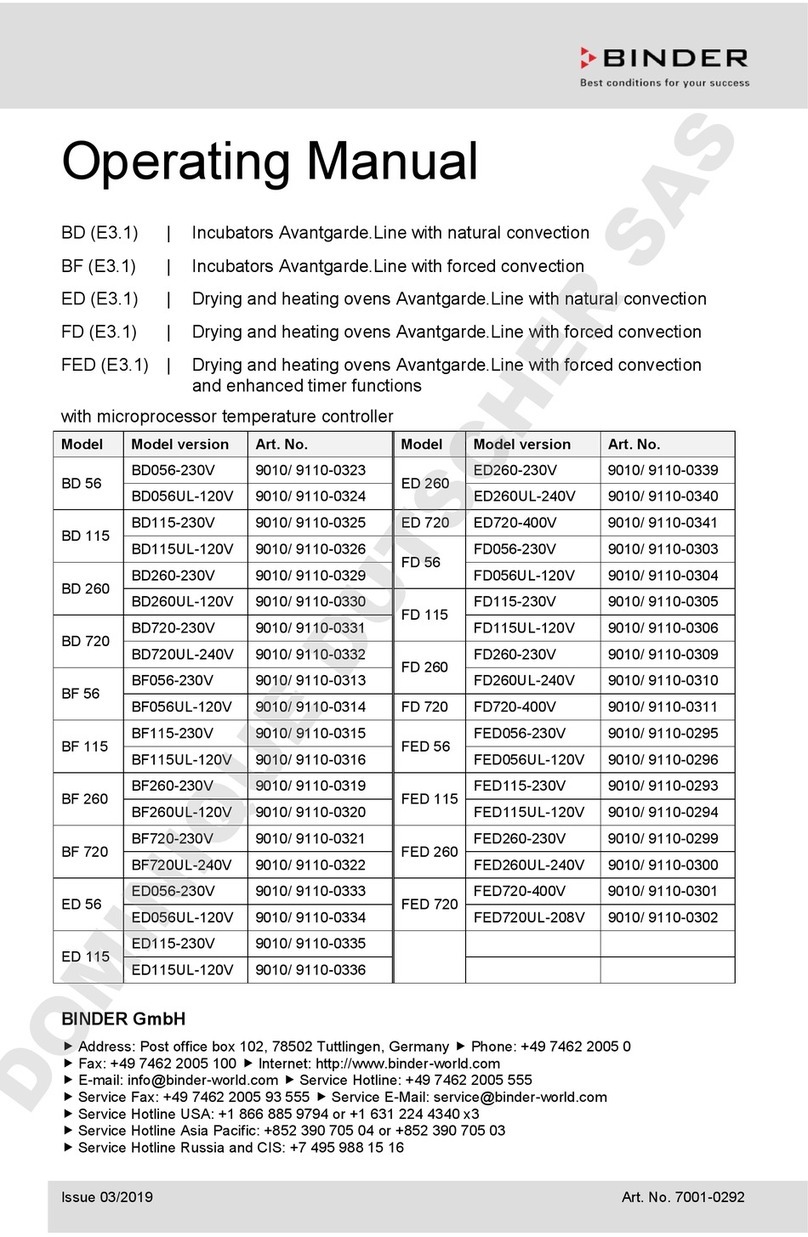Waters Pipette+ User manual
Other Waters Laboratory Equipment manuals

Waters
Waters Positive Pressure-96 Manual

Waters
Waters Xevo TQ-S Operating manual

Waters
Waters Quattro Premier XE Manual

Waters
Waters Anionic Polar Pesticide Column Guide

Waters
Waters Otto SPEcialist PPM Operating manual

Waters
Waters ACQUITY UPLC Guide

Waters
Waters 2707 User manual

Waters
Waters TA Instruments Sample/Temperature Stage Manual

Waters
Waters ACQUITY UPLC M-Class Parts list manual

Waters
Waters TRIZAIC UPLC Parts list manual

Waters
Waters ACQUITY Arc System Parts list manual
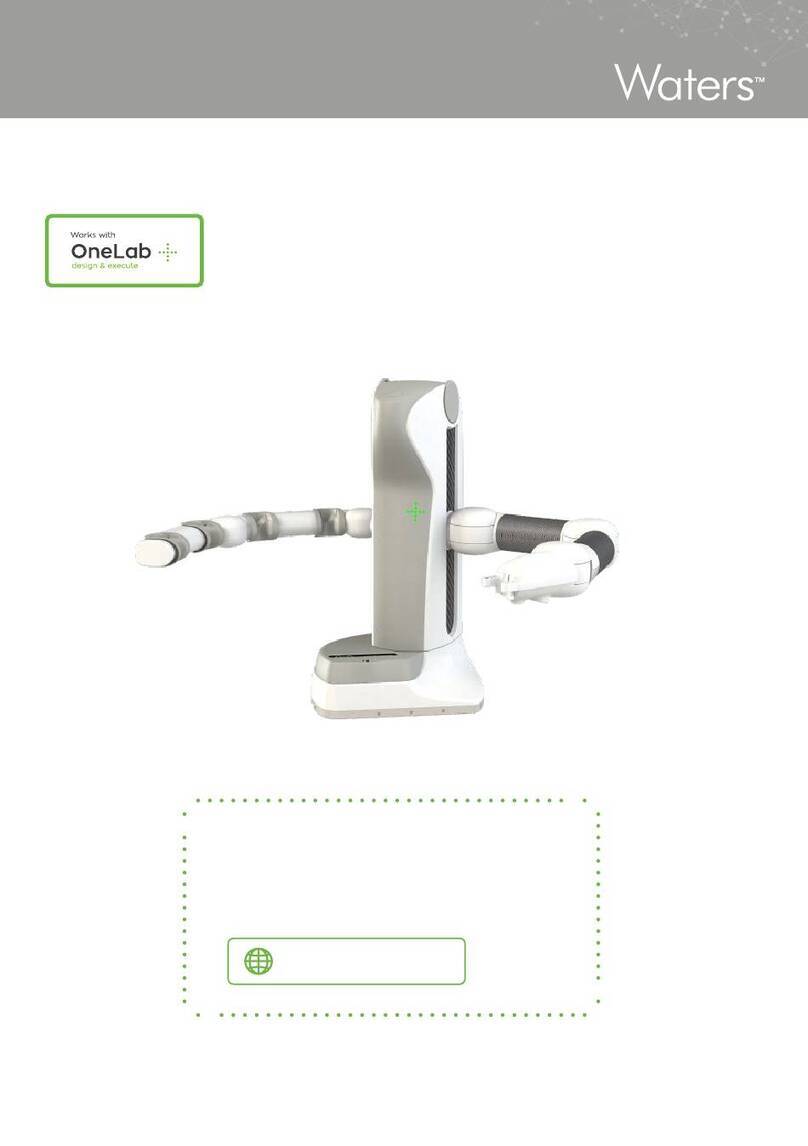
Waters
Waters Andrew+ User manual

Waters
Waters Magnet+ User manual

Waters
Waters 717plus User manual

Waters
Waters Xevo G2-XS QTof Operating manual

Waters
Waters ACQUITY UPLC H-Class Series Parts list manual

Waters
Waters Xevo TQ-S Operating manual

Waters
Waters Xevo TQD User manual

Waters
Waters ACQUITY UPLC Peptide HSS T3 100A Guide

Waters
Waters ACQUITY CM-30S Operating manual