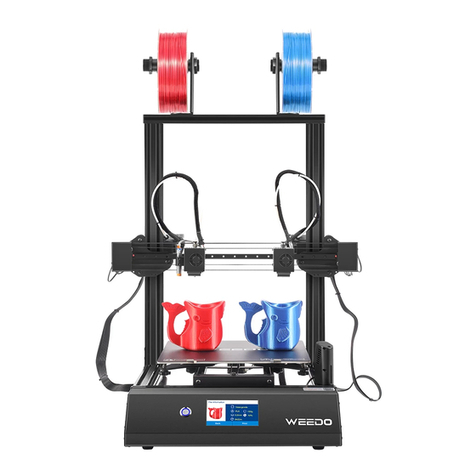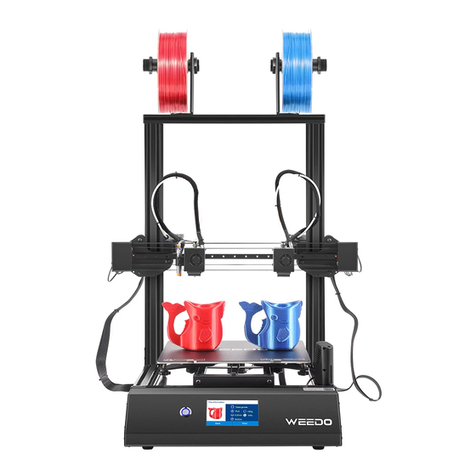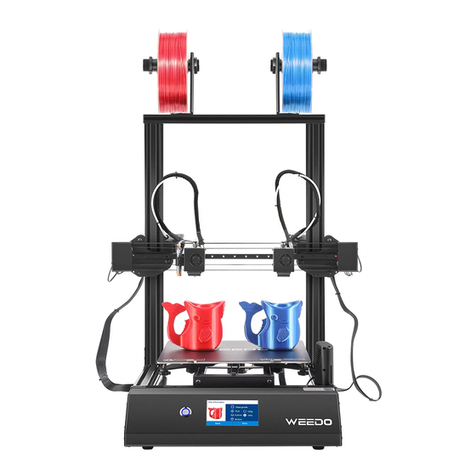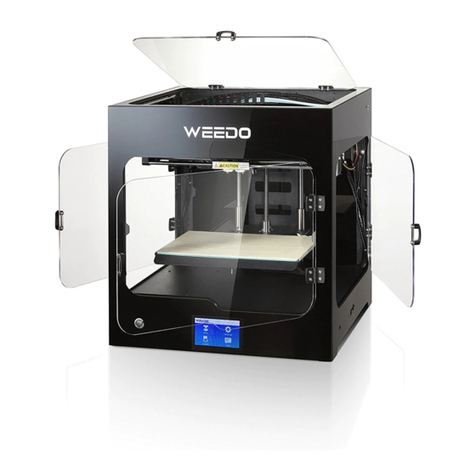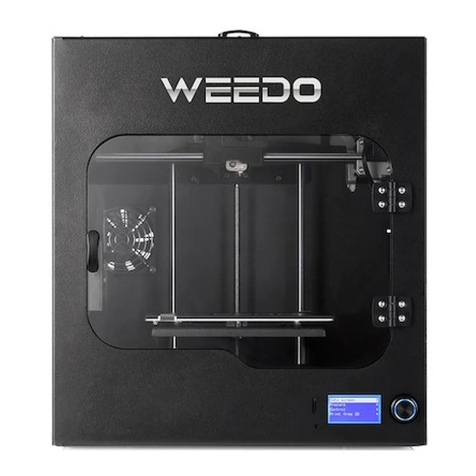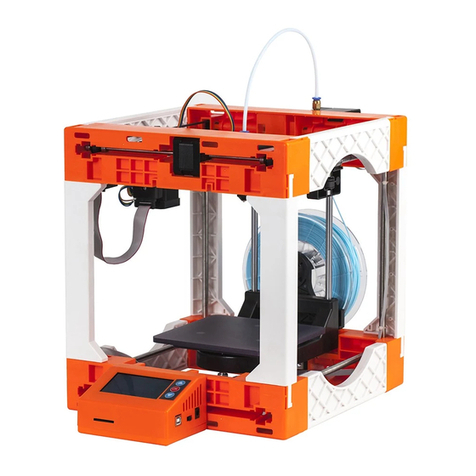Applicaon Noces
02
1.1 About The Instrucon Book
This instrucon book contains 3D printer’s installaon, use, maintenance,
common problems and other important informaon. Please read this
instrucon book carefully before use 3D printer. For 3D printer damage and
other damages caused by violaon of safety maers and operaon
procedures given in the instrucon book, it will be borne by the user.
1.2 Safety Aenons
1、In the prinng or just aer prinng of 3D printers, as nozzle temperature
reach up to 200℃, it is forbidden to touch the prinng head directly at this
moment.
2、3D printer is equipped with acve air filtraon system; it can handle the
most irritang gases emied aer heang of filaments in prinng. But if
prinng is needed for long me, please use the printer under the
well-venlated environment.
3、As 3D printer is complicated for its structure, if there is fault, please refer
to the instrucon book to eliminate the faults. If the fault sll can’t be solved,
please contact the aer-sales department of company. To the printer
maintained by user without authorizaon, the company would not guarantee
maintenance.
4、As 3D printer is equipped with high voltage inside, it is forbidden to
disassemble the printer by the non-professional staff. To any consequence
caused by violaon of this maer, it would be borne by users.
5、Please use the electric wire to connect and USB data connecng line
provided by company. Any printer’s faults and other consequences caused by
use connecng line or USB data connecng line provided by the third-party, it
would be borne by users.
6、When 3D printer power supply is connected, please insert the power cord
into the flat three holes socket in compliance with internaonal standard. It is
not allowed to insert the power cord to the two holes socket. One line of
ground wire in the power socket must be well grounded, and should not be
suspended. The mechanic fault other accidents caused by that 3D printer is
not well grounded, the company would not be responsible.
7、The default input voltage of 3D imprinter is 220V. If 3D printer is used in
the areas out of China mainland, please contact the company aer-sales, the
company technician staff would provide you soluons.
8、When the accident power outage occurs at your area, please equip the
UPS power supply of 3D printer.
1.3 Prinng Consumable Items
Use the printer, please use the prinng consumable items provided by the
company. The prinng consumable sold in the retail market is of different
specificaons and quality levels, it is very easy to block the printer nozzle and
damage the nozzle and electrical machine. For the printer faults caused by
use the consumables of third party, our company would not guarantee to
repair.
1.4 Environmental Requirements
The 3D printer is applied with fully enclosed structure, strongly adapve to
the environment temperature, and can work normally in the 5℃ to 40℃
environment. If the environment temperature exceeds this range, the prinng
quality of finished product will be dropped accordingly.
Aer the prinng consumableis opened with its package, if they are not used
for a long me, please seal it by sealed package. Especially to the PLA
consumables, it would absorb the moisture in the air to affect the quality of
prinng finished products aer long me exposure to air.