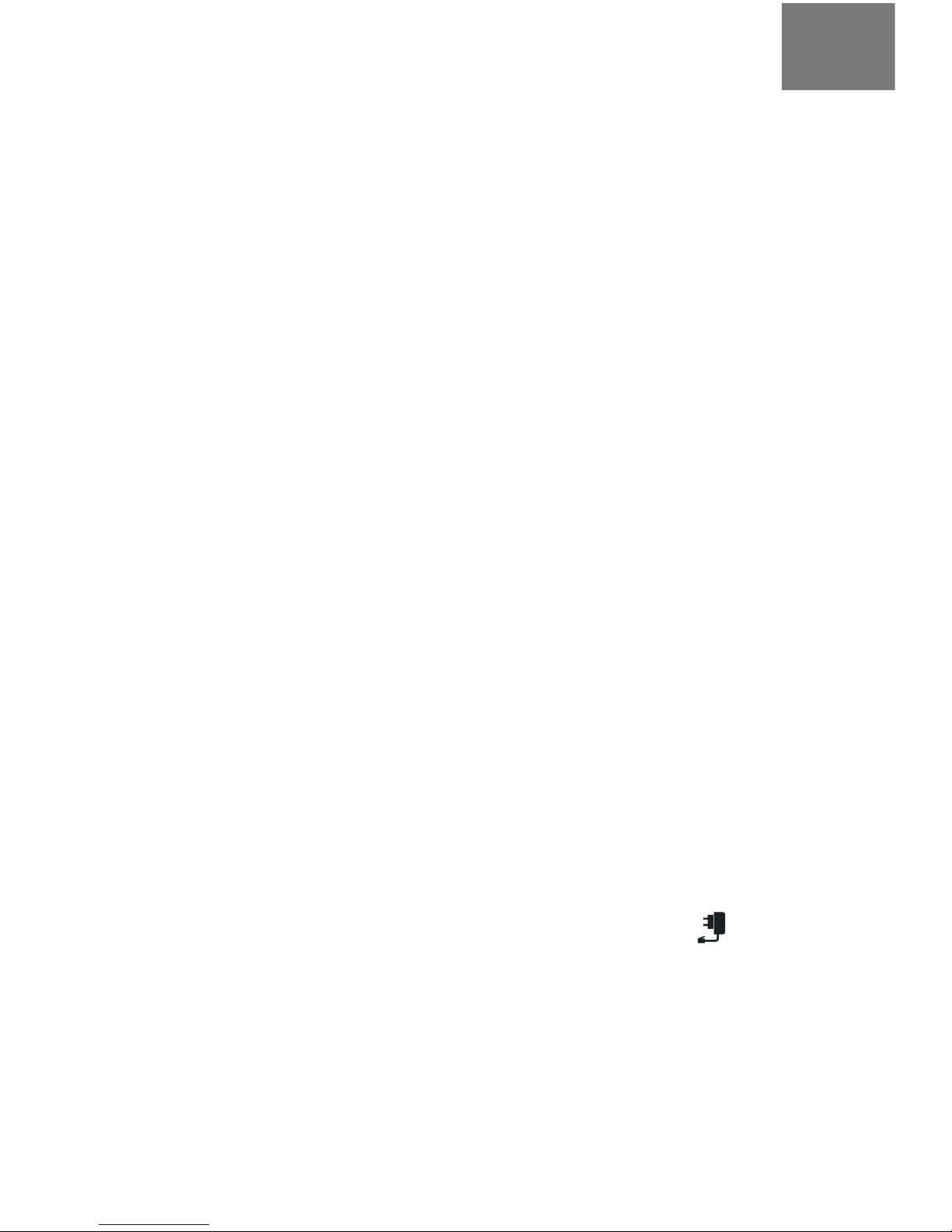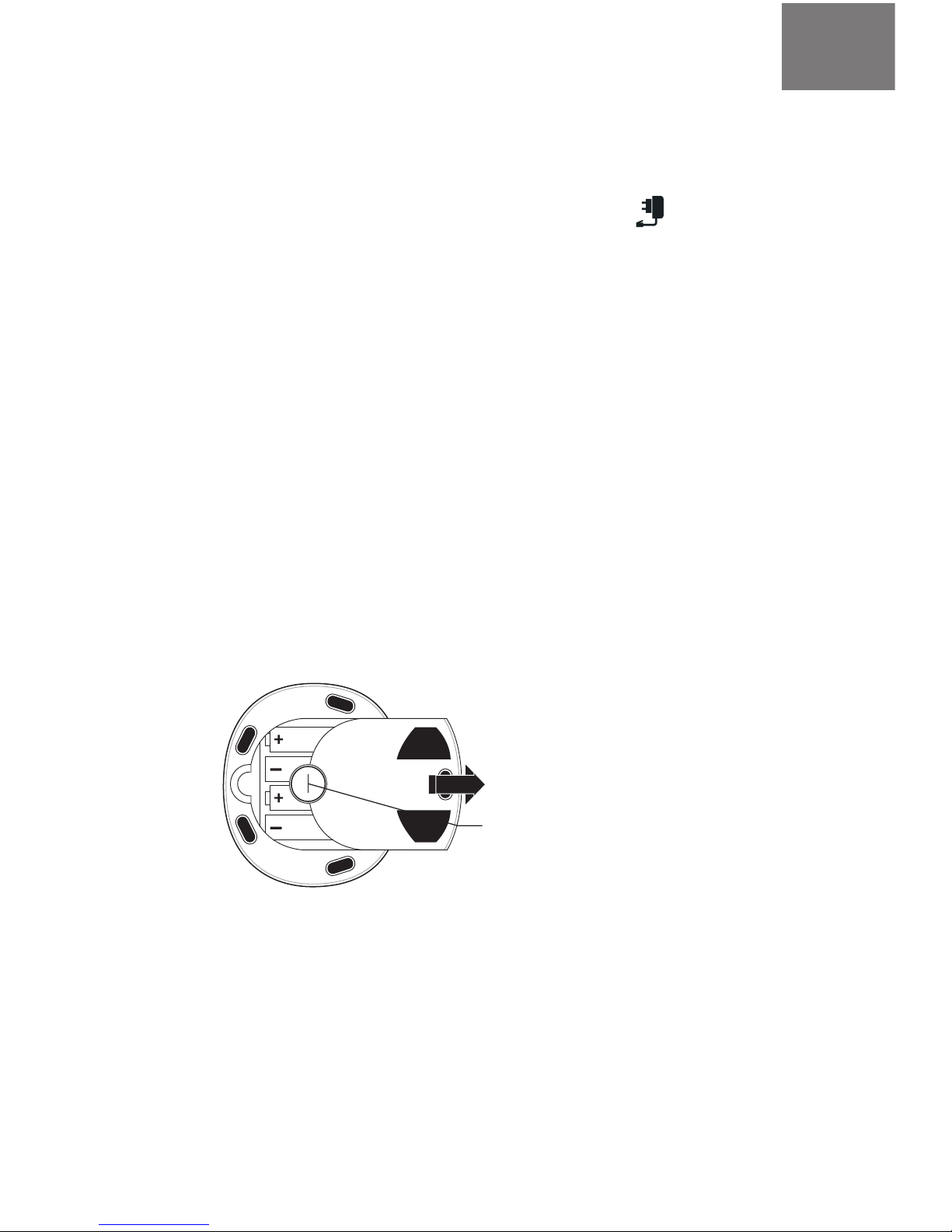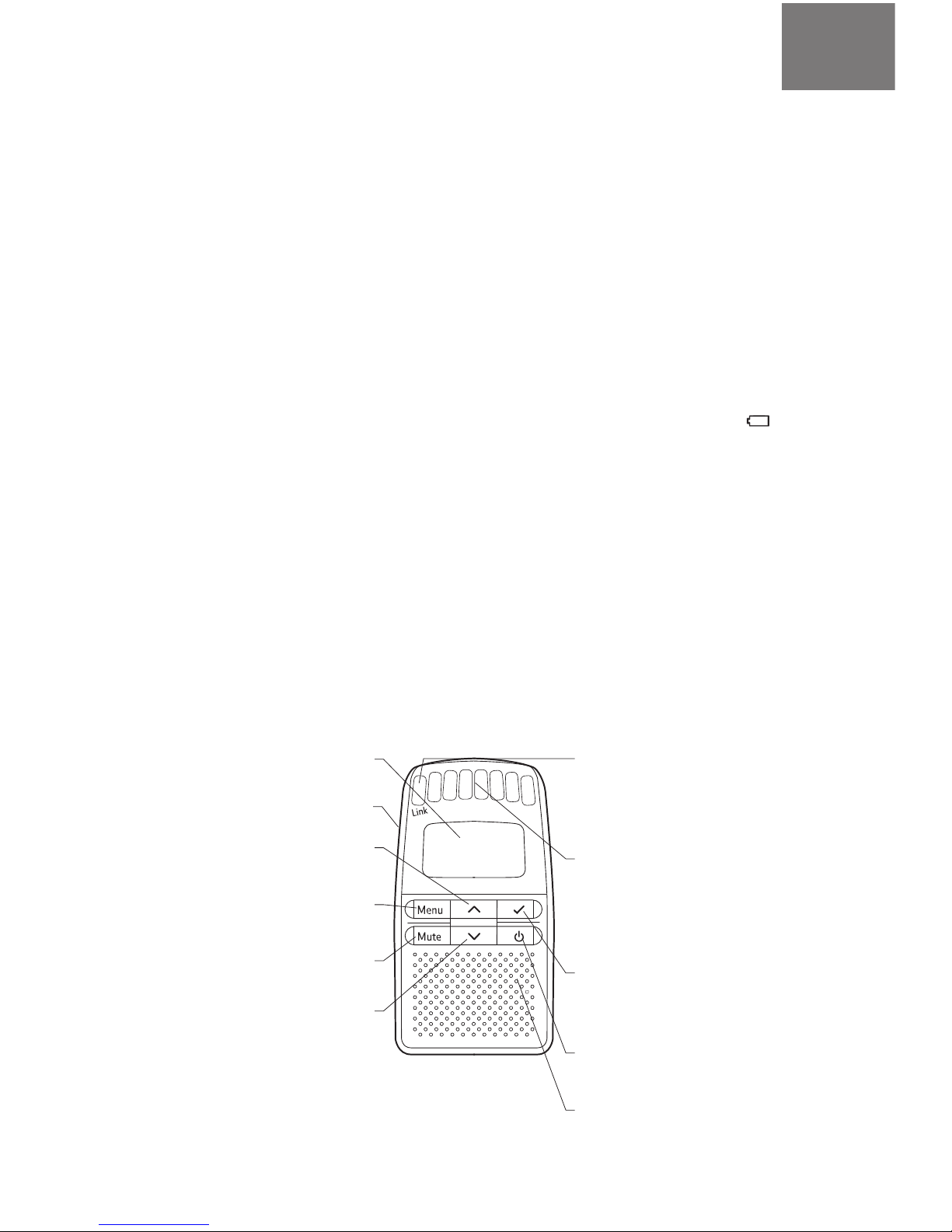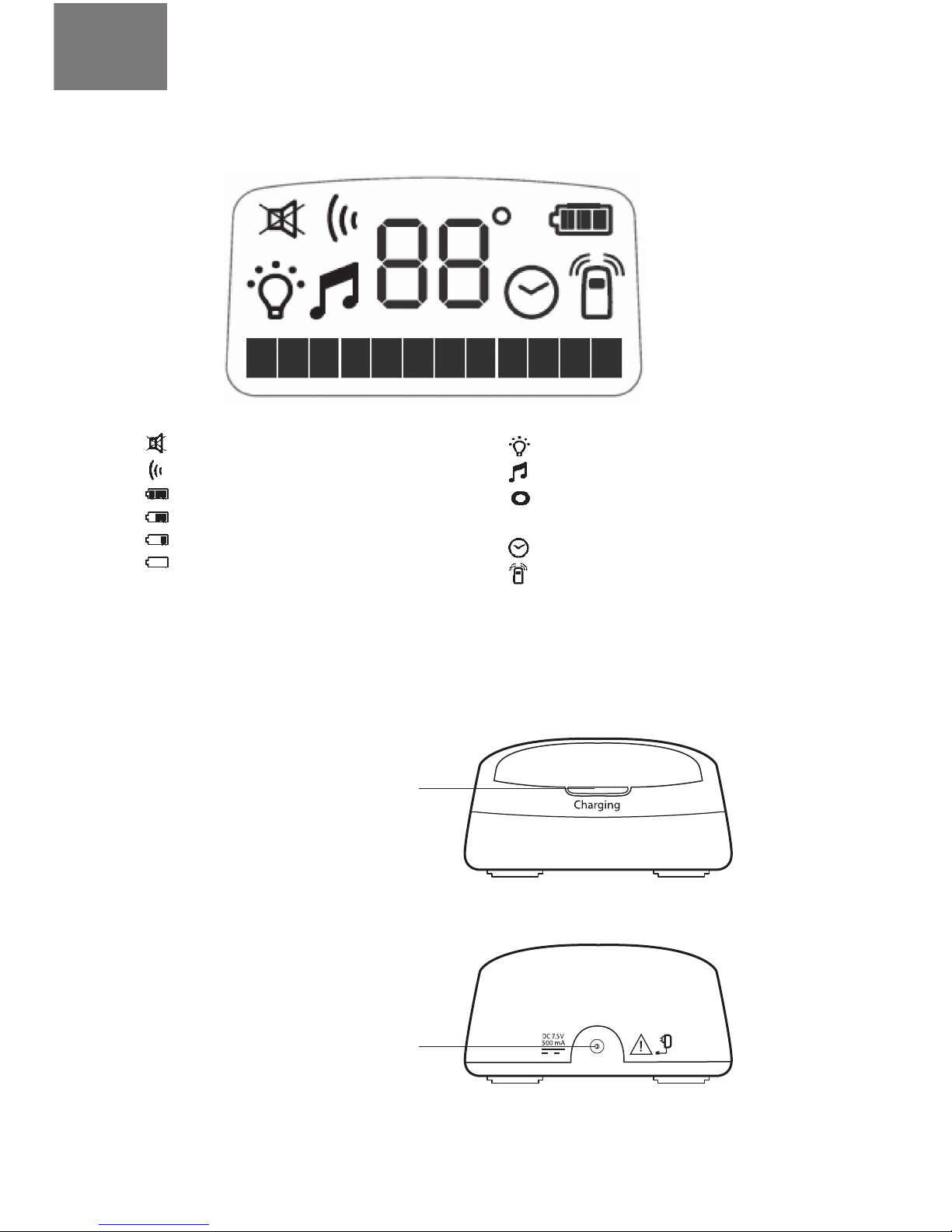CONTENTS
SETTING UP................................................................................................................................................................ 4
Parent Unit......................................................................................................................................................... 4
Baby Unit ............................................................................................................................................................ 6
Check the connection......................................................................................................................... 7
GETTING TO KNOW YOUR BABY MONITOR ................................................................. 8
Parent unit ........................................................................................................................................................ 8
Baby Unit...........................................................................................................................................................10
Baby unit display icons....................................................................................................................12
USING YOUR WMA440 BABY MONITOR ........................................................................12
Switching on/o......................................................................................................................................12
Changing Baby unit from battery to mains power ....................................13
Talk Back.............................................................................................................................................................14
Adjust Talk Back volume ..............................................................................................................14
Paging...................................................................................................................................................................14
The Parent unit menu.......................................................................................................................15
Torch.......................................................................................................................................................................15
Nightlight.........................................................................................................................................................15
Temperature ................................................................................................................................................16
Adjust the temperature alert .................................................................................................16
Switch temperature alert on or o .................................................................................17
Sensitivity.........................................................................................................................................................17
Select sensitivity level .....................................................................................................................17
Switch sound alert on or o ....................................................................................................17
Switch vibrate alert on or o ..................................................................................................18
Lullaby..................................................................................................................................................................18
Play lullaby ....................................................................................................................................................18
Stop lullaby ...................................................................................................................................................19
Record a lullaby .......................................................................................................................................19
Delete a recorded lullaby ............................................................................................................20
Connect an auxiliary player .....................................................................................................20
Timer.......................................................................................................................................................................20
Start countdown timer ..................................................................................................................21
Cancel countdown timer .............................................................................................................21
Set count up timer ...............................................................................................................................21
Operate the count up timer ....................................................................................................21
Set clock ............................................................................................................................................................22
Set 12 or 24 hour format ..............................................................................................................22
Reset.......................................................................................................................................................................22
HELP...................................................................................................................................................................................23
Helpline .............................................................................................................................................................23
GENERAL INFORMATION......................................................................................................................24
Cleaning.............................................................................................................................................................24
Guarantee........................................................................................................................................................24
Product disposal instructions.................................................................................................25