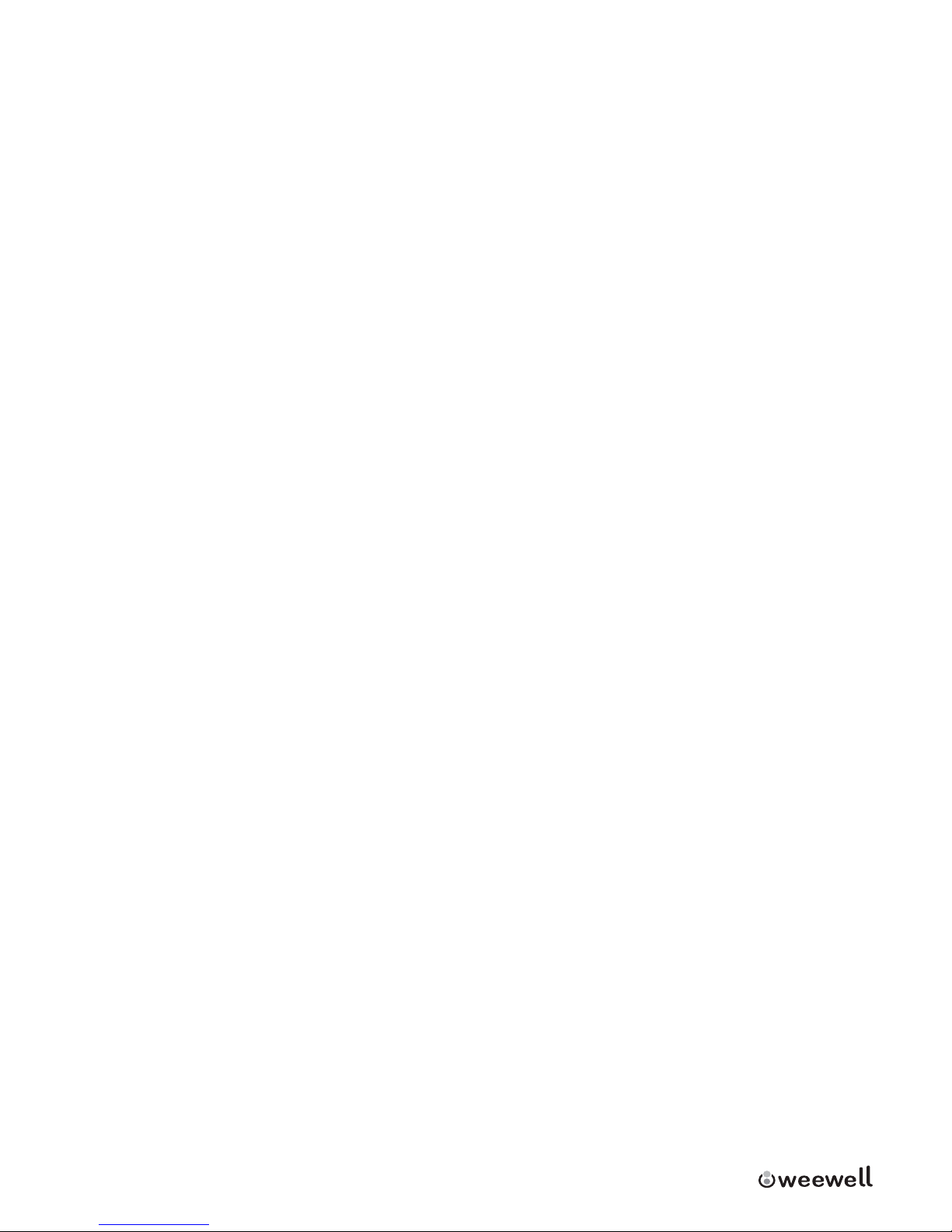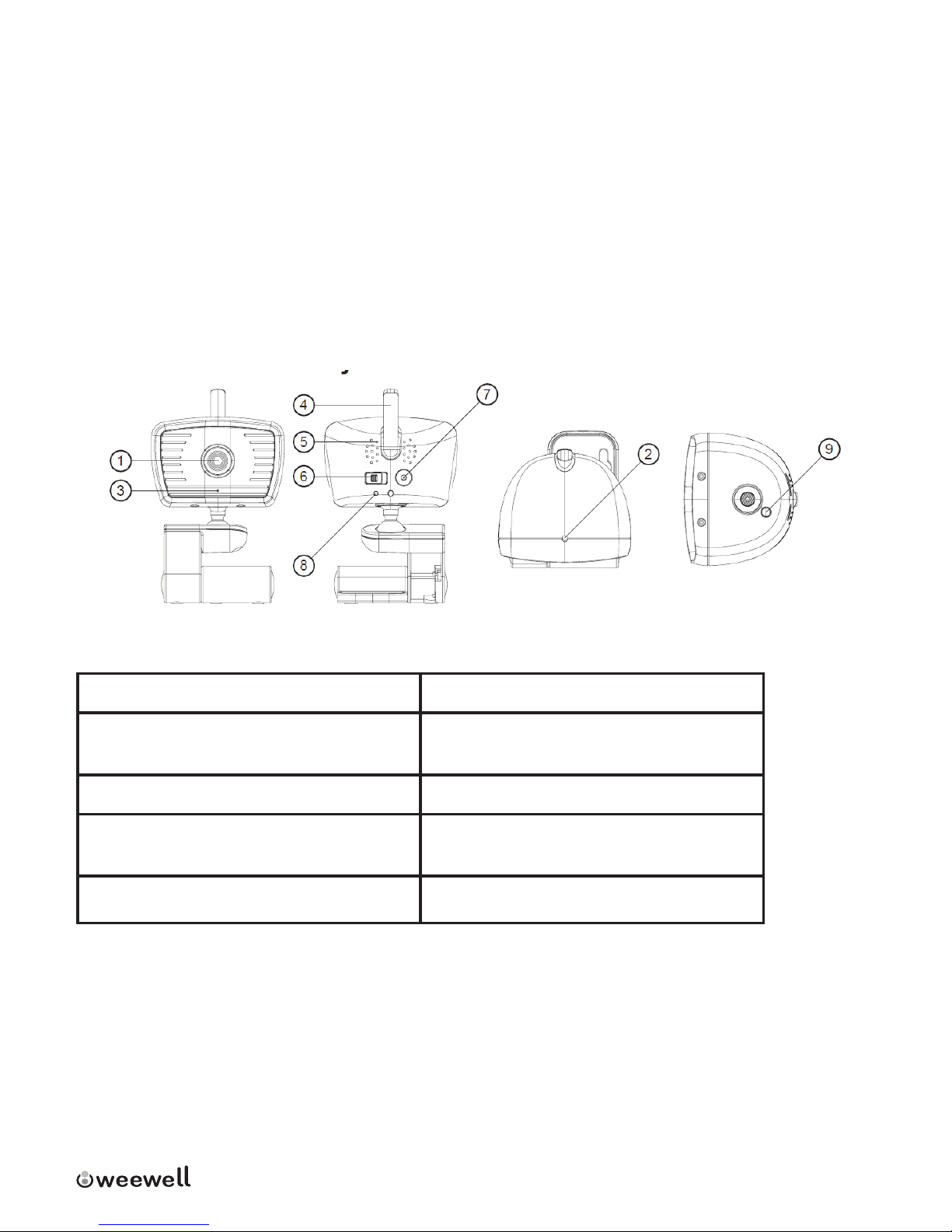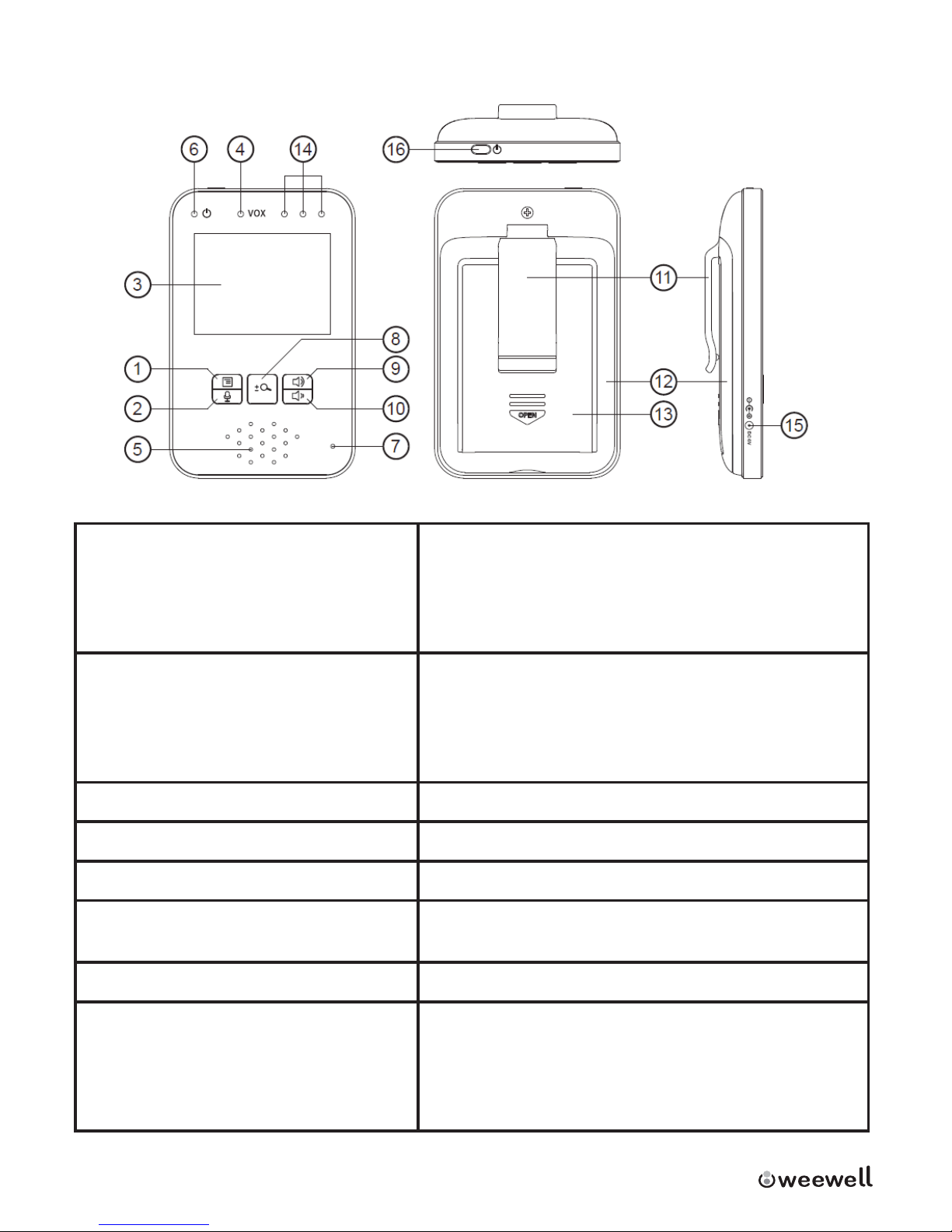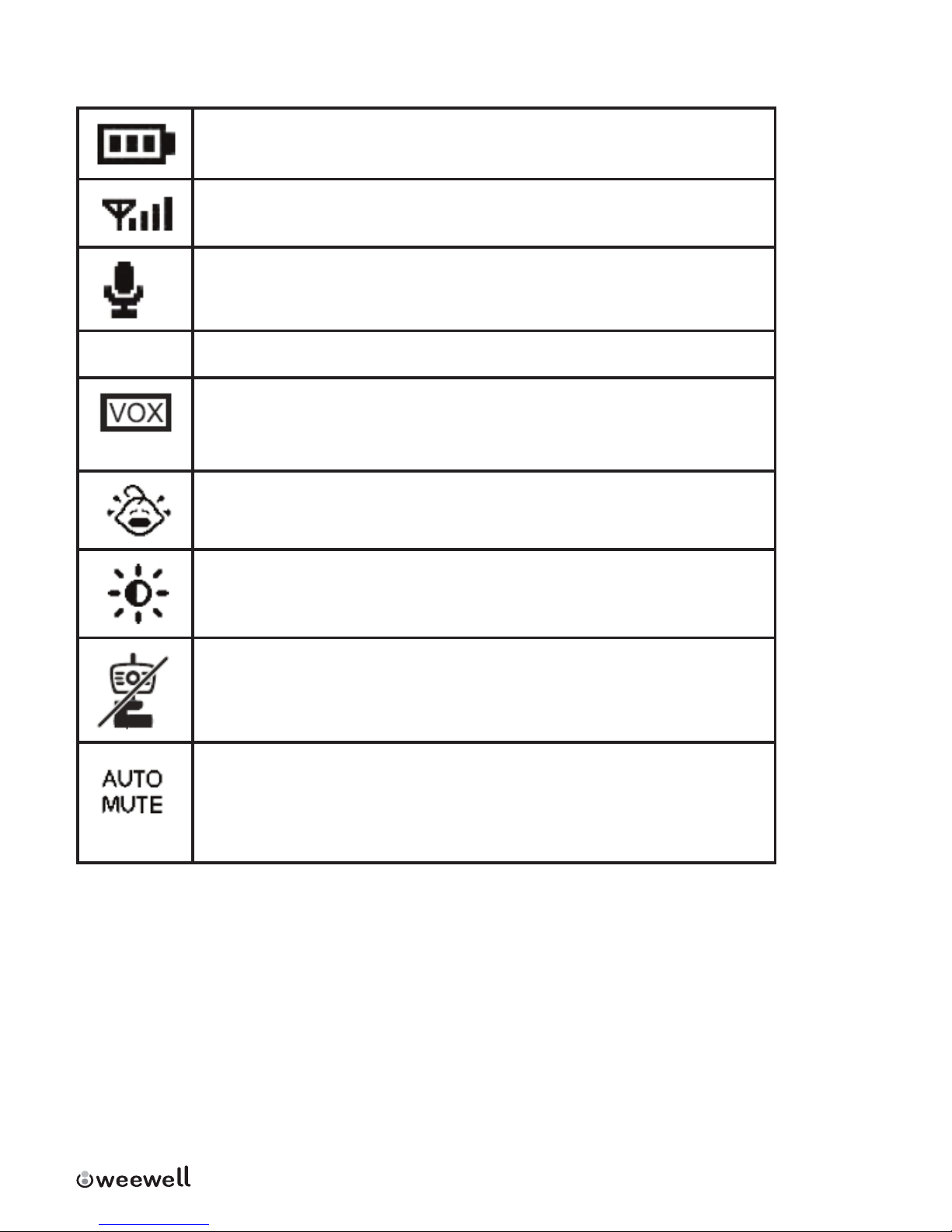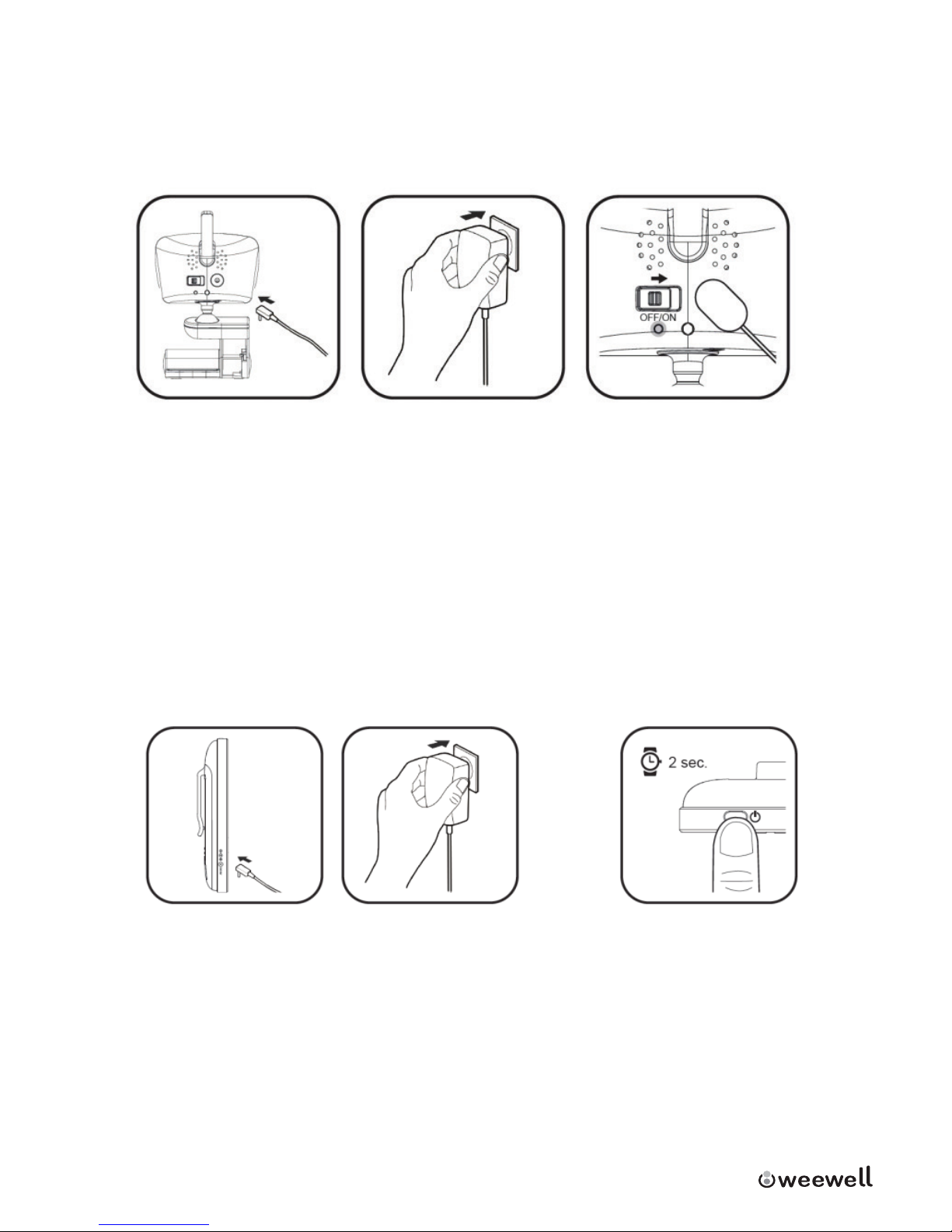I
WMV812 USER MANUAL 3
IMPORTANT SAFETY INSTRUCTIONS
WARNING!
STRANGULATION HAZARD -Keep the adapter cord out of baby’s reach.
Warning
time.
Caution
Specic services instructions and Warranty Terms