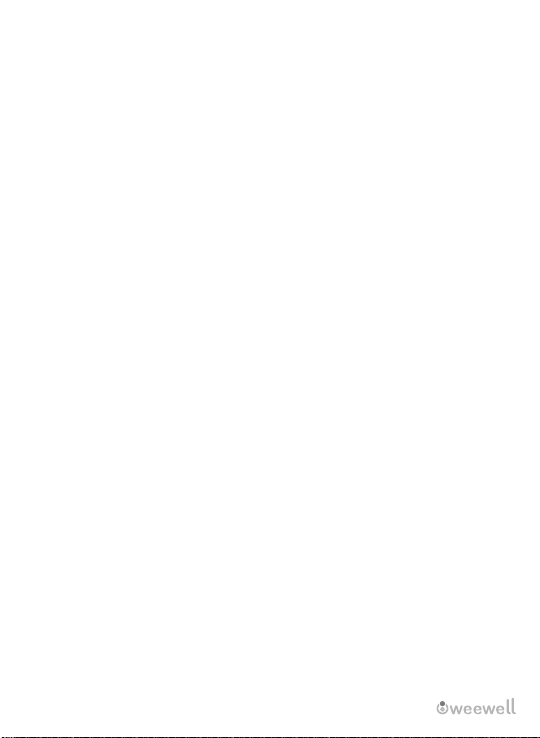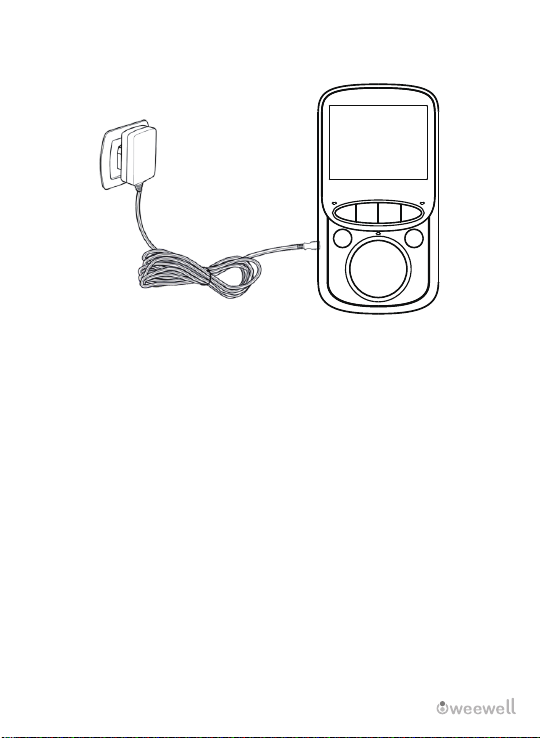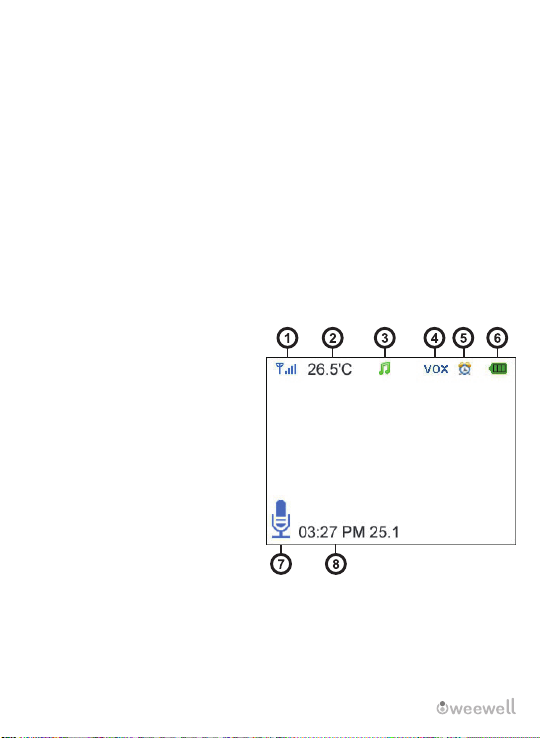WMV815 USER MANUAL │ 5
3. This device is intended to provide assistance. It could not replace
responsible adult supervision and should not be used for this purpose.
4. This device cannot be used as a medical monitoring tool.
5. Keep the camera dry. For example, do not use near a bathtub, sink, laundry
tub, near swimming pool, in a wet floor or shower.
6. Operate this product using only with the power supply included or provided
as an accessory. Incorrect adapter poles or voltage may cause serious damage
to the device.
7. The power adapter is used correctly in the upright position or on the floor. It
is not designed to hold the device in a different position. It is recommended that
you use the adapter of the device with a current-proof socket.
8. Remove the plug before cleaning the device. Do not use liquid or aerosol
cleaners. If the lens become dirty, use a blower to blow off dirt and dust, or a
soft, dry cloth to wipe off the lens.
9. Do not unplug the power adapter while it is working. This may cause a
hazardous situation.
10. Do not allow anything to rest on the power cable. Do not place this
equipment where the cable could be crossed or clamped.
11. Do not overload the sockets or use an extension cable.
12. Do not place the device on an unstable table, shelf, stand or other unstable
surface.
13. This device must not be placed in any area where proper ventilation is not
available. This device must not be placed near or over a radiator or heat
source. It must not be covered or wrapped with fabric.
14. Do not demounted the device. In case of any failure, please contact our
authorized service. Malfunctions caused by the user error will cause the
product to be out of warranty.
15. Protect the device from any falling and impact.
16. Do not insert any object into the voltage tips of the device in order to avoid
a short circuit. Do not spill any type of liquid into the device.
17. Check the mechanical parts (against damage) of your device periodically
during use.
18. Keep all parts and accessories out of children’s reach.
19. Brion Vega reserves the right to make changes to the specifications of the
device without prior notice.
20. Make sure the baby unit and AC adapter cables are always out of reach of
the baby at least 1 meter away.