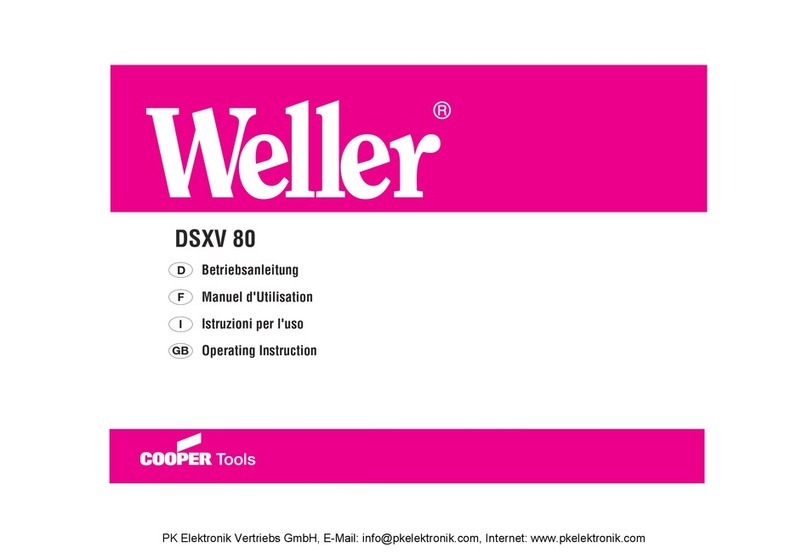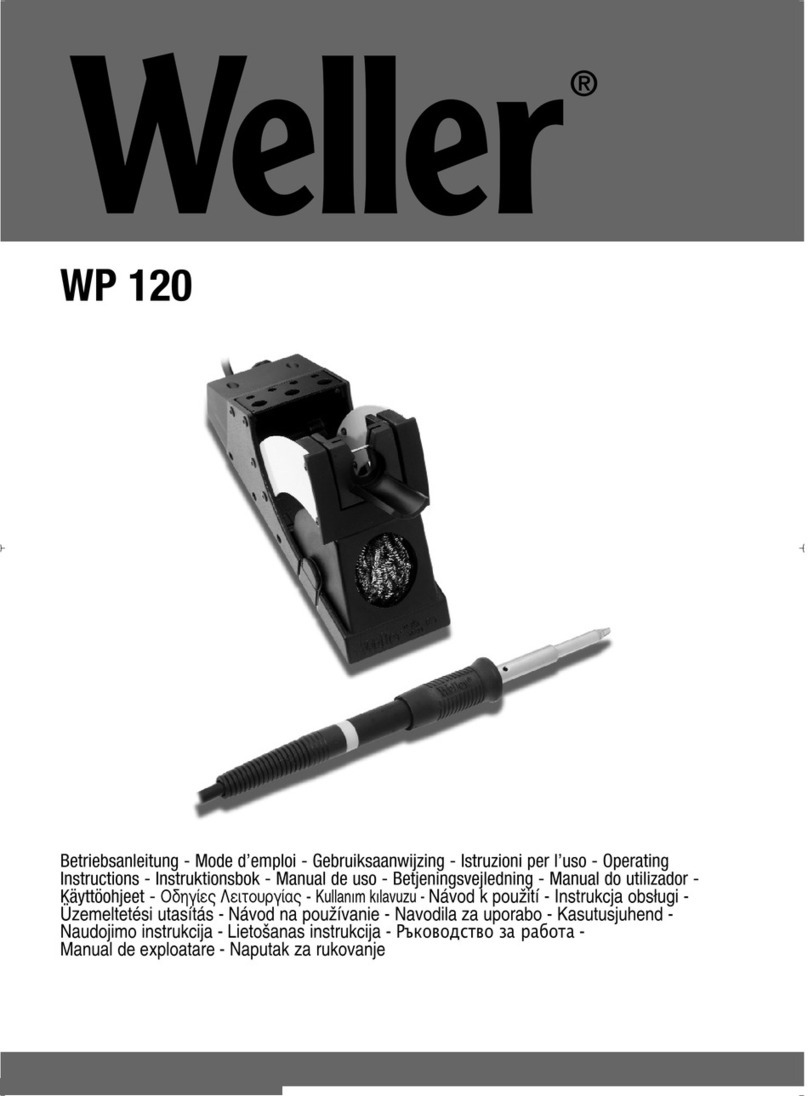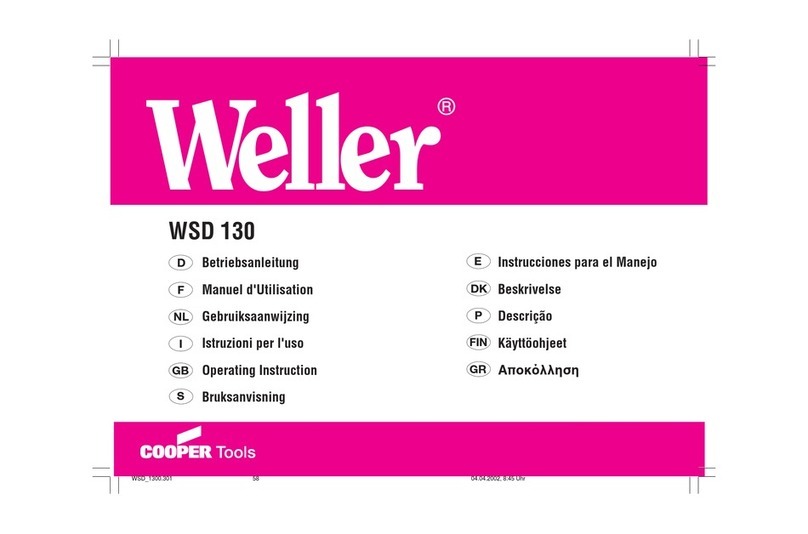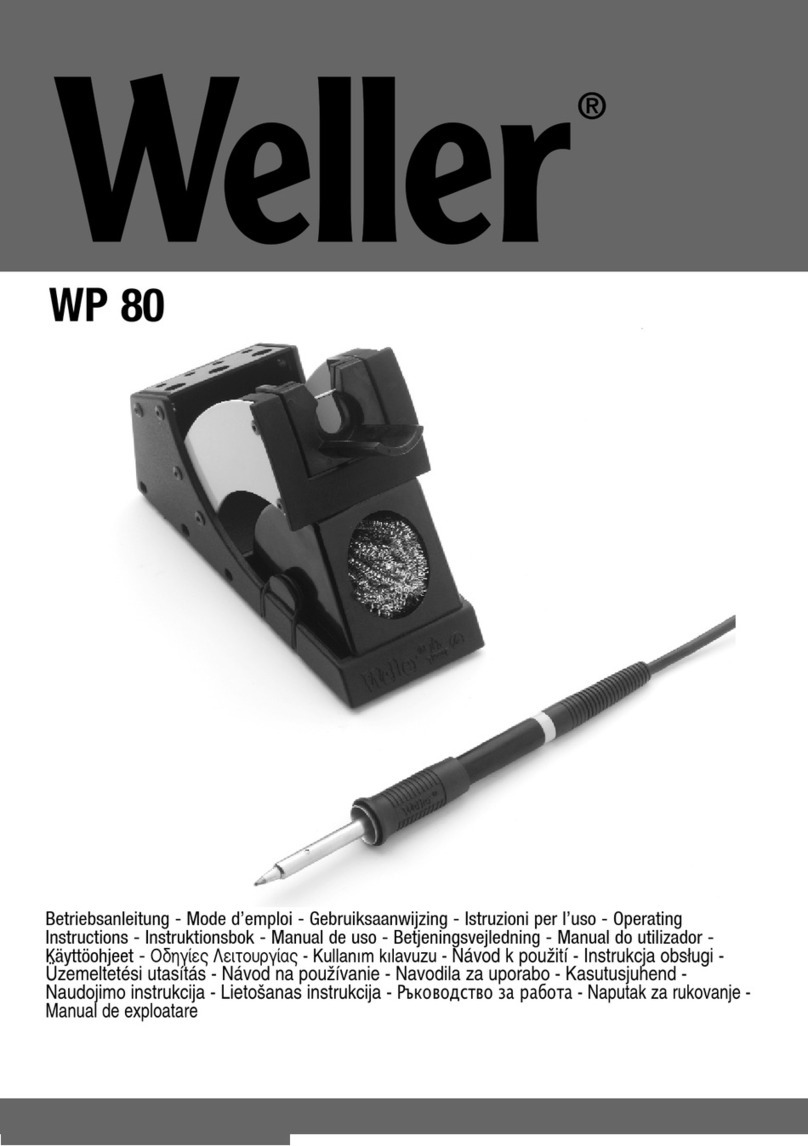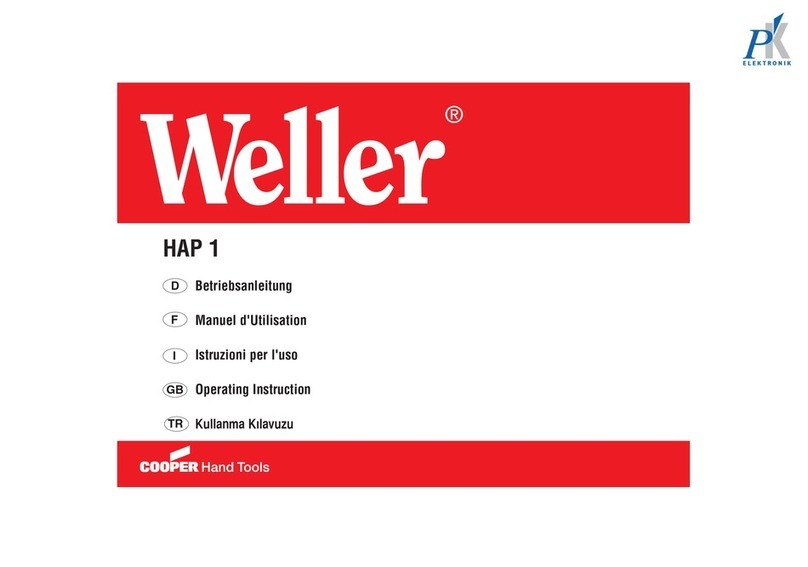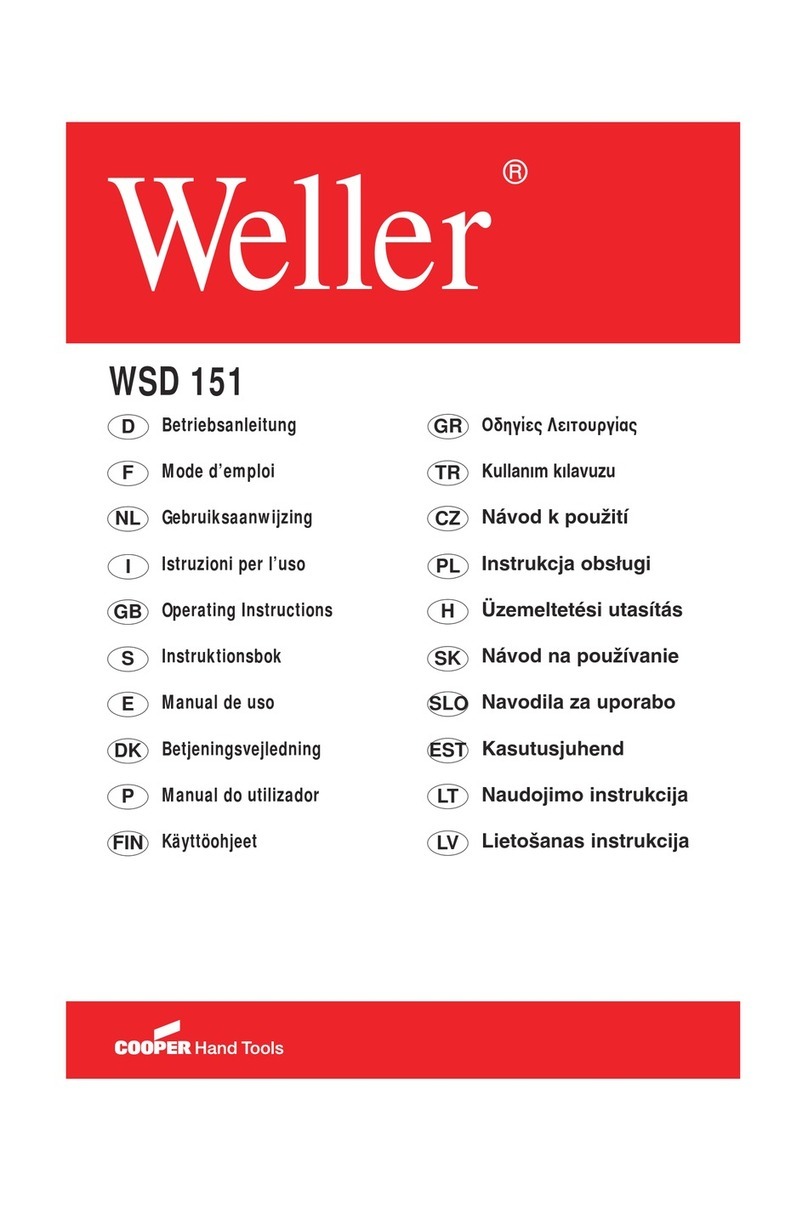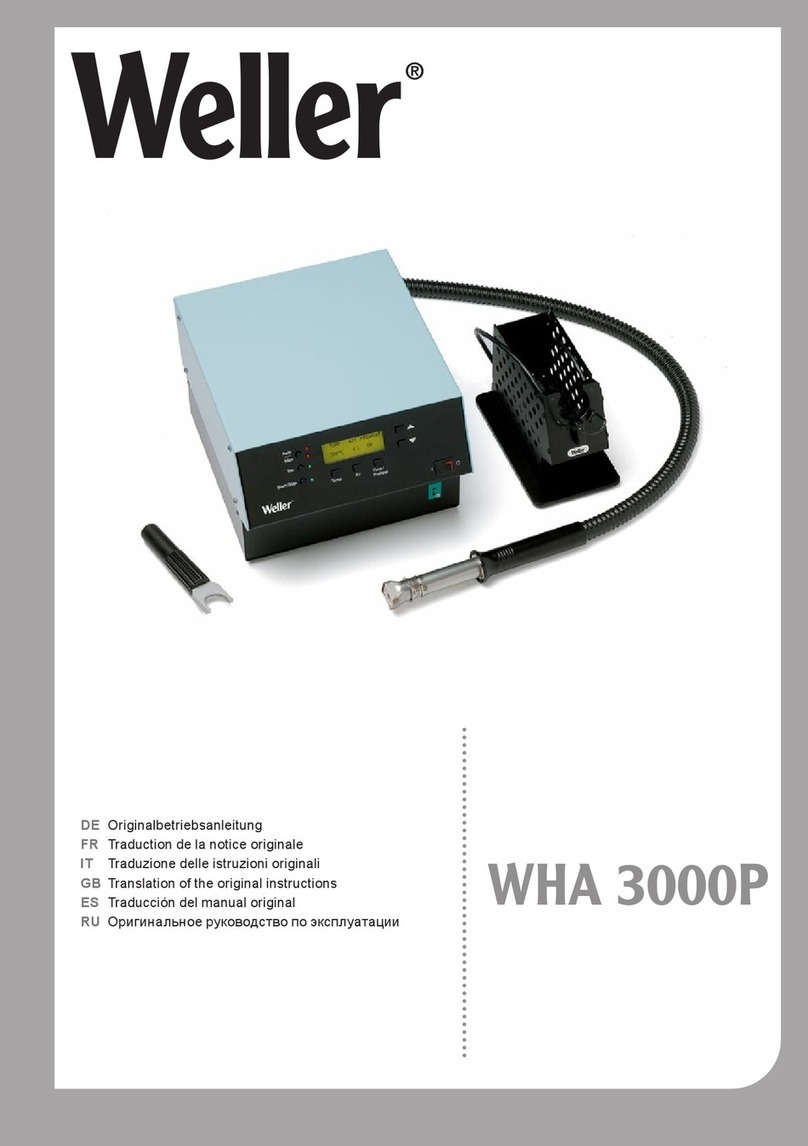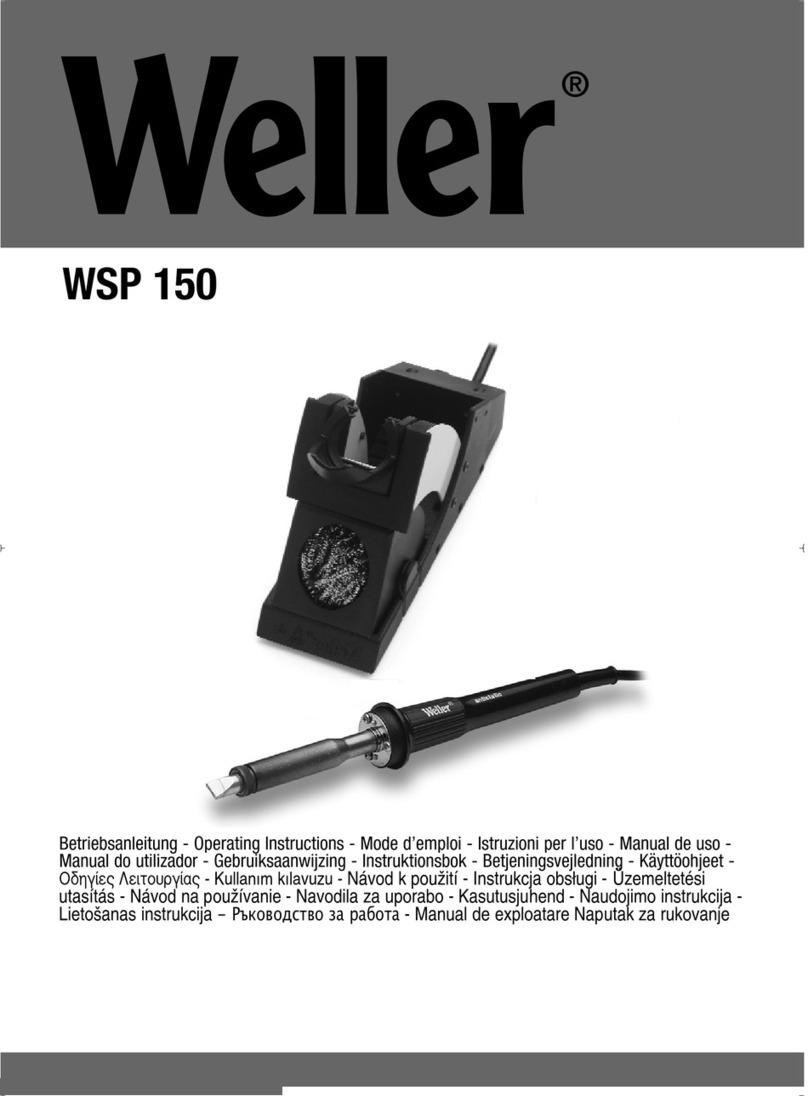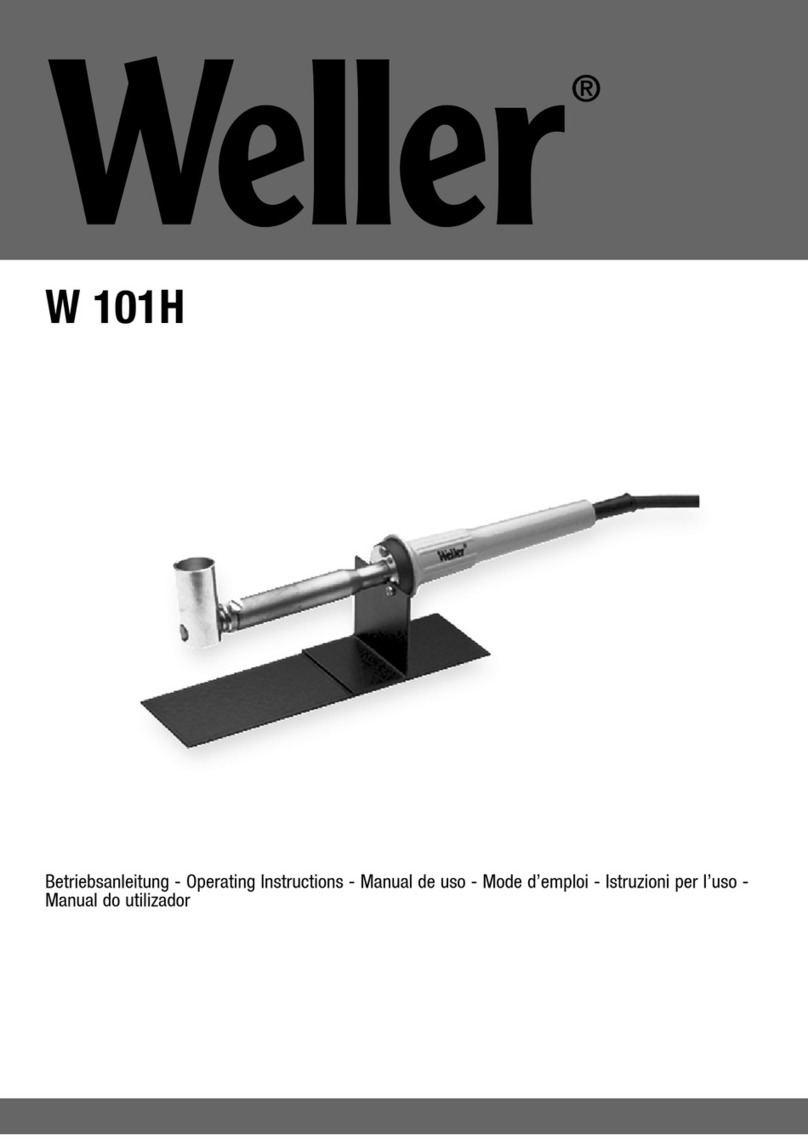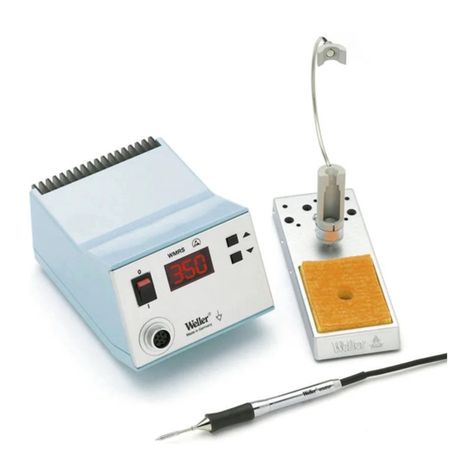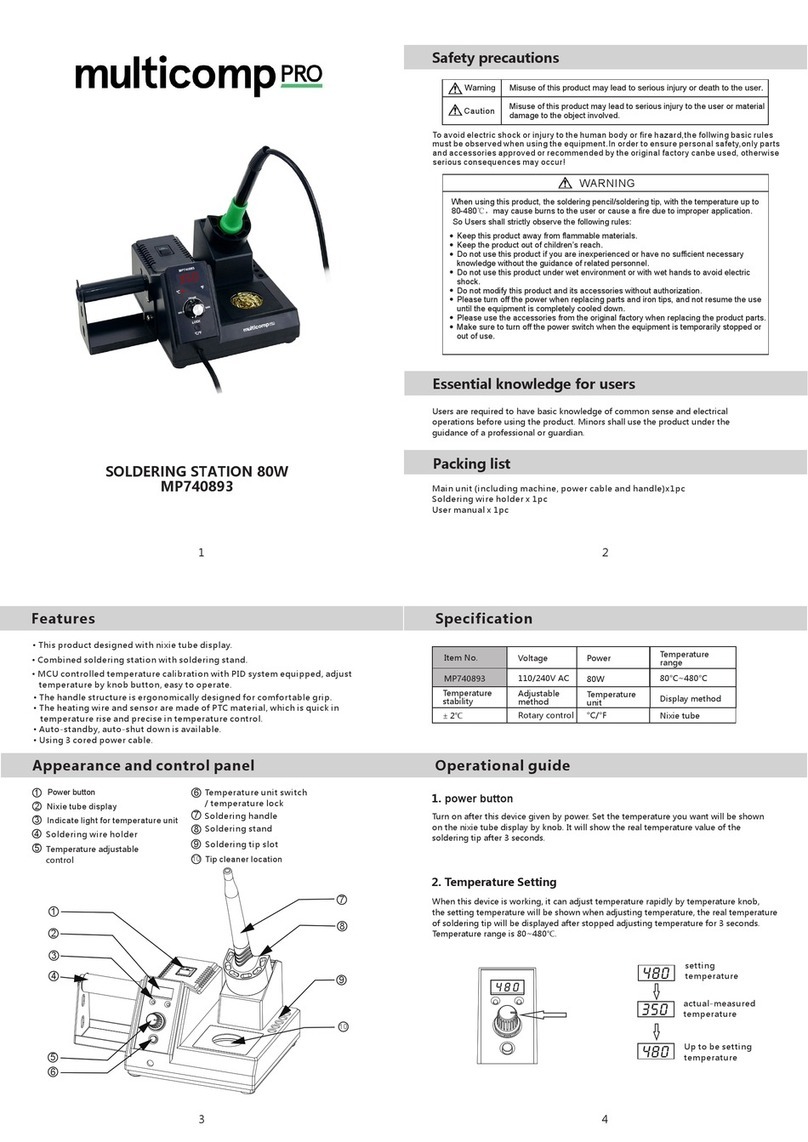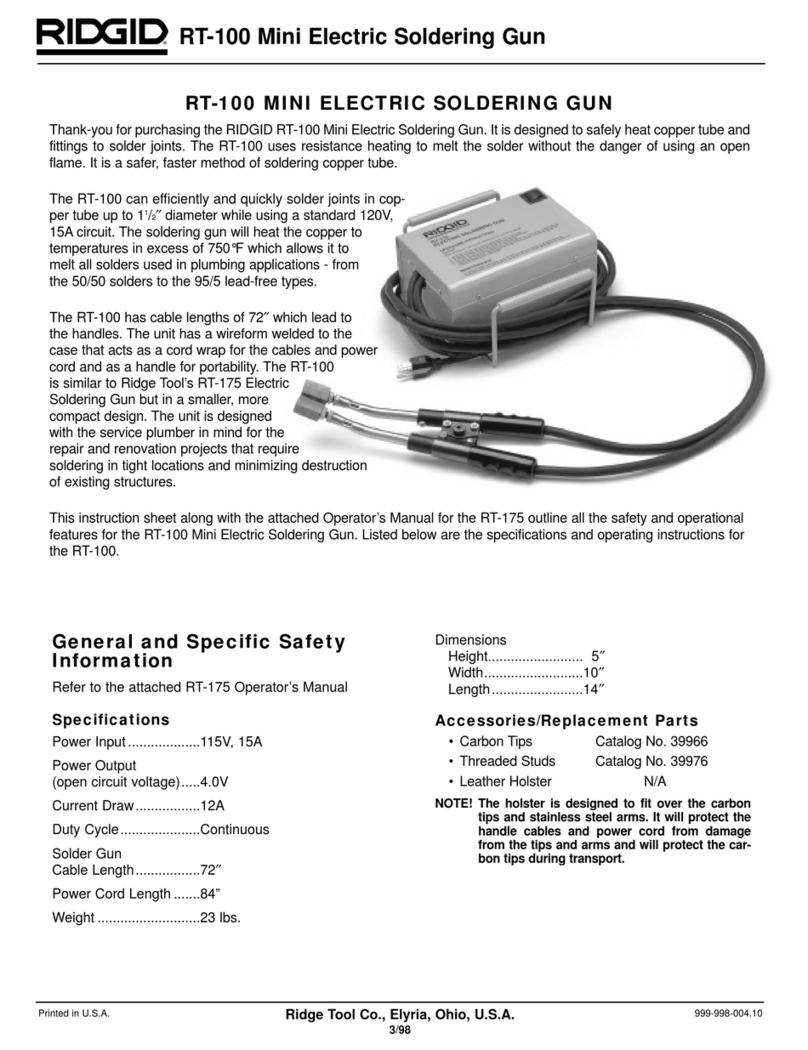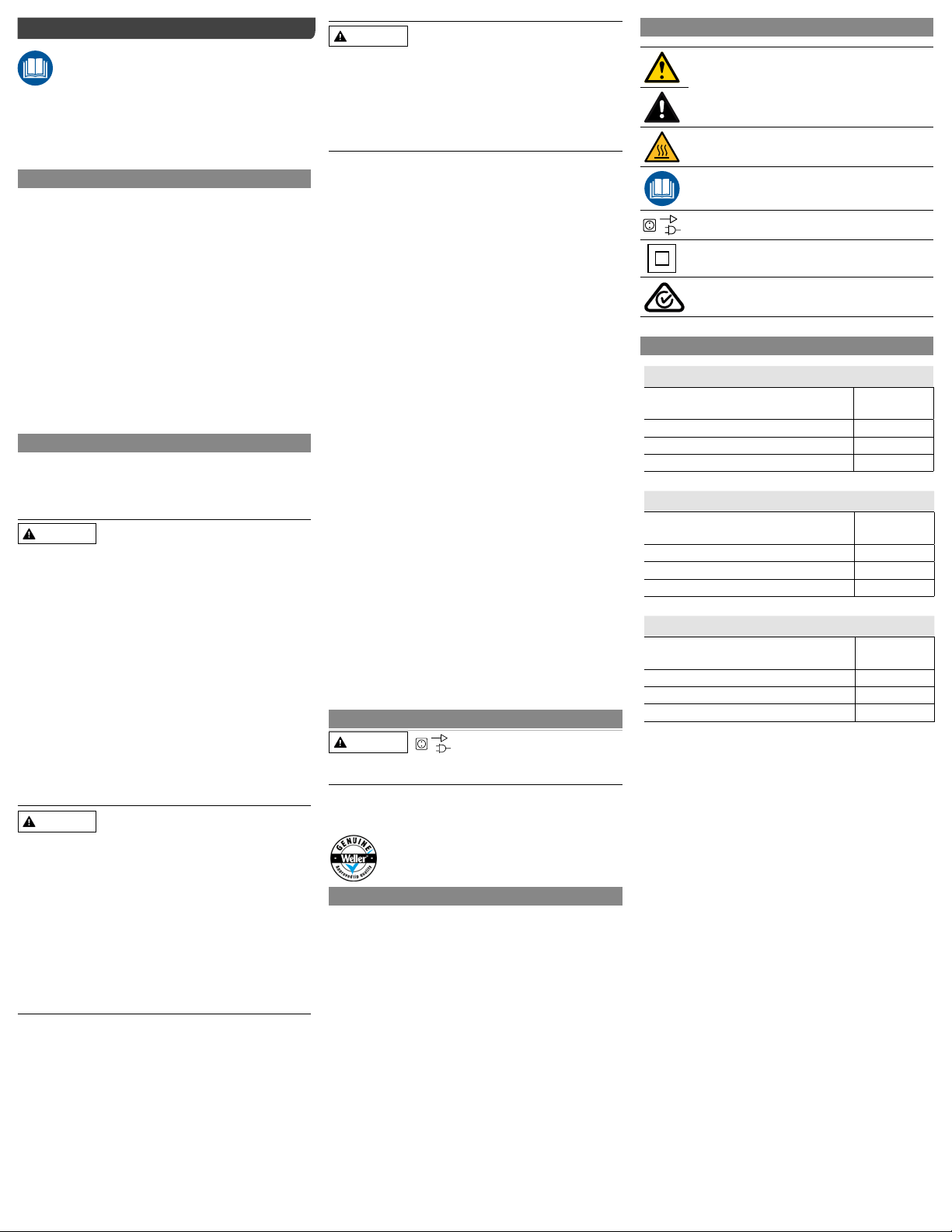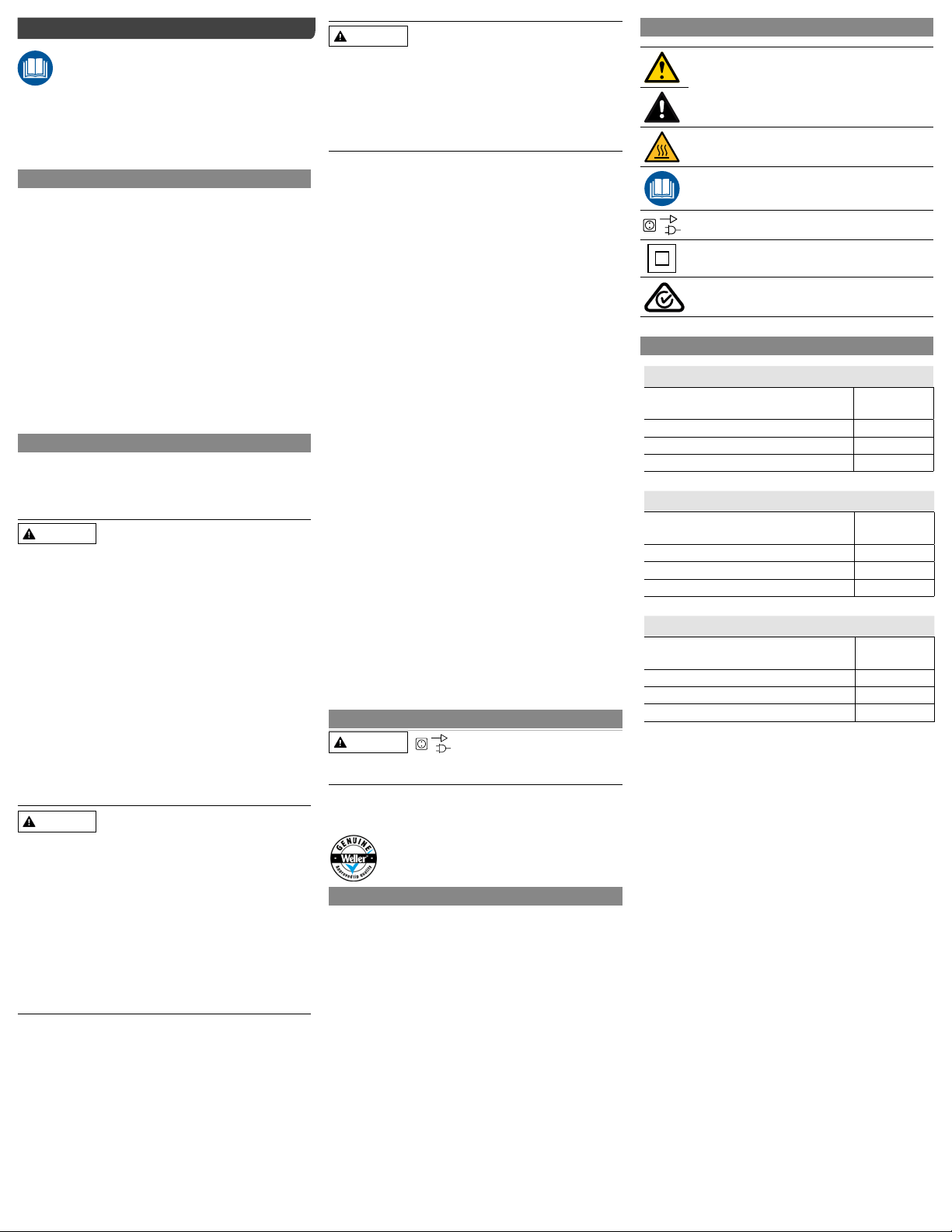
EN English
Read these instructions and the safety guidelines
carefully before starting up the unit and starting
work.
Failure to observe the safety regulations results in a risk to life
and limb.
Keep these instructions in a place that is accessible to all
users. Please adhere to the operating instructions of the
connected devices.
Safety information
Read all safety warnings and all instructions. Failure to
follow the warnings and instructions may result in electric
shock, re and/or serious injury. Save all warnings and
instructions for future reference. Keep your work area clean
and tidy. Untidy workplaces and workbenches increase the
risk of accidents and injuries. This appliance is not intended
for use by persons (including children) with reduced
physical, sensory or mental capabilities, or lack of
experience and knowledge, unless they have been given
supervision or instruction concerning use of the appliance by
a person responsible for their safety. Children should be
supervised to ensure that they do not play with the
appliance.
The device and packaging are not toys. Comply with the
local injury prevention regulations and safety regulations in
the work area.
Keep other persons well away from your workplace.
The work area is out of bounds for children and unauthorised
persons. Never allow other persons to touch the soldering
tool or cable.
Specied Conditions Of Use
Use the soldering station only for the purpose of soldering, as
specied in the Operating Instructions.
This device may only be used at room temperature and
indoors. Protect against moisture and direct sunlight.
WARNING Electrical shock
Connecting the control unit incorrectly poses a risk of
injury due to electric shock and can damage the device.
Carefully read the attached safety information, the safety
information accompanying these operating instructions as
well as the operating instructions for your control unit before
putting the control unit into operation and observe the safety
precautions specied therein.
Only connect WELLER tools.
If the device is faulty, active electrical conductors may be
bare or the PE conductor may not be functional.
Repairs must always be referred to a Weller-trained
specialist.
If the electrical tool‘s power supply cord is damaged, it must
be replaced with a specially prefabricated power supply cord
available through the customer service organisation.
Avoid touching earthed objects such as pipes, heaters,
stoves and refrigerators.
Do not use the soldering tool in a damp or wet environment.
Never work on voltage-carrying parts.
WARNING Risk of burns
Risk of burns from the soldering tool while the control
unit is operating. Tools may still be hot long after they
have been switched off.
Always place the soldering tool in the safety rest while not in
use. Make sure the safety holder is stable.
Only replace solder tips when cold
Risk of burning through liquid solder.
Protect yourself against solder splashes.
Wear appropriate protective clothing to protect yourself
against burns. Protect your eyes by wearing eye protection.
When working with adhesives, special attention must be
paid to the warning information provided by the adhesive
manufacturer.
WARNING Fire hazard
Covering the soldering iron or the safety holder poses
a re hazard. Always keep objects well away from the
soldering iron and safety holder.
Always keep objects well away from the soldering iron and
safety holder.
Keep all combustible objects, liquids or gases well away
from the hot soldering tool.
Store your soldering tool in a safe place. When not in
use, units and tools should be stored in a dry, high or locked
area out of the reach of children. Make sure that unused sol-
dering tools are free of voltage and placed in the safety rest.
The power cable must only be plugged into the power
socket or adapter approved for this purpose. Check
to see if the mains voltage matches the ratings on the
nameplate. Make sure the machine is switched off before
plugging in.
Do not use the cable for purposes other than those for
which it is intended. Never carry the unit by the cable. Do
not use the cable to pull the plug out of the socket. Protect
the cable against heat, oil and sharp edges.
Be alert. Pay attention to what you are doing. Be smart
when using the unit. Do not use the soldering tool if you are
having difculty concentrating.
Avoid abnormal posture. Arrange your work station in an
ergonomically correct way. Avoid bad posture when using
the unit, as this can lead to postural problems.
The soldering tool must be operated only in perfect
technical working order. Safety devices must not be
deactivated.
Faults and defects must be repaired immediately.
Before using the unit / tool, safety devices must be carefully
checked to make sure that they are functioning properly and
in the manner intended. Check that moving parts are func-
tioning properly and are not sticking, and whether parts are
damaged. All parts must be correctly tted and must satisfy
all the requirements necessary to guarantee troublefree
operation of the unit.
Use the correct tool. Use only accessories or auxiliary
devices which are included in the list of accessories or
approved for use by the manufacturer. Use WELLER acces-
sories or auxiliary devices on original WELLER equipment
only. The use of other tools and other accessories can cause
injury.
Secure the workpiece. Use clamping xtures to hold the
workpiece.
Use a solder fume extraction unit. If appliances for con-
necting solder fume extraction units are available, ensure
that they are connected and used properly.
Care and maintenance
WARNING
Before doing any work on the machine, pull the plug out of
the socket.Leave the unit to cool down.
If the supply cord is damaged, it must be replaced by the
manufacturer, its service agent or similarly qualied persons in
order to avoid a hazard.
Use original replacement parts only.
Warranty
Claims by the buyer for physical defects are time-barred
after a period of seven year from delivery to the buyer.
We shall only be liable for claims arising from a warranty
furnished by us if the quality or durability warranty has been
furnished by use in writing and using the term „Warranty“.
The warranty shall be void if damage is due to improper use
and if the device has been tampered with by unauthorised
persons.
For more information please visit
www.weller-tools.com.
Symbols
Caution!
Warning! Risk of burns
Read the operating instructions!
Before performing work of any kind on the unit, al-
ways disconnect the power plug from the socket.
Safety class II
Australian Conformity Mark
Technical Data
Soldering station WLSK3023I
High temperature Limit °C
High temperature Limit°F
(°C)
(°F)
400°C
750°F
Soldering iron Power consumption (W) 30 W
Soldering station Power consumption (W) 300 W max.
Mains supply voltage (V/Hz) 230 VAC / 50 Hz
Soldering station WLSK6023I
High temperature Limit °C
High temperature Limit°F
(°C)
(°F)
485°C
900°F
Soldering iron Power consumption (W) 60 W
Soldering station Power consumption (W) 300 W max.
Mains supply voltage (V/Hz) 230 VAC / 50 Hz
Soldering station WLSK8023I
High temperature Limit °C
High temperature Limit°F
(°C)
(°F)
485°C
900°F
Soldering iron Power consumption (W) 80 W
Soldering station Power consumption (W) 300 W max.
Mains supply voltage (V/Hz) 230 VAC / 50 Hz