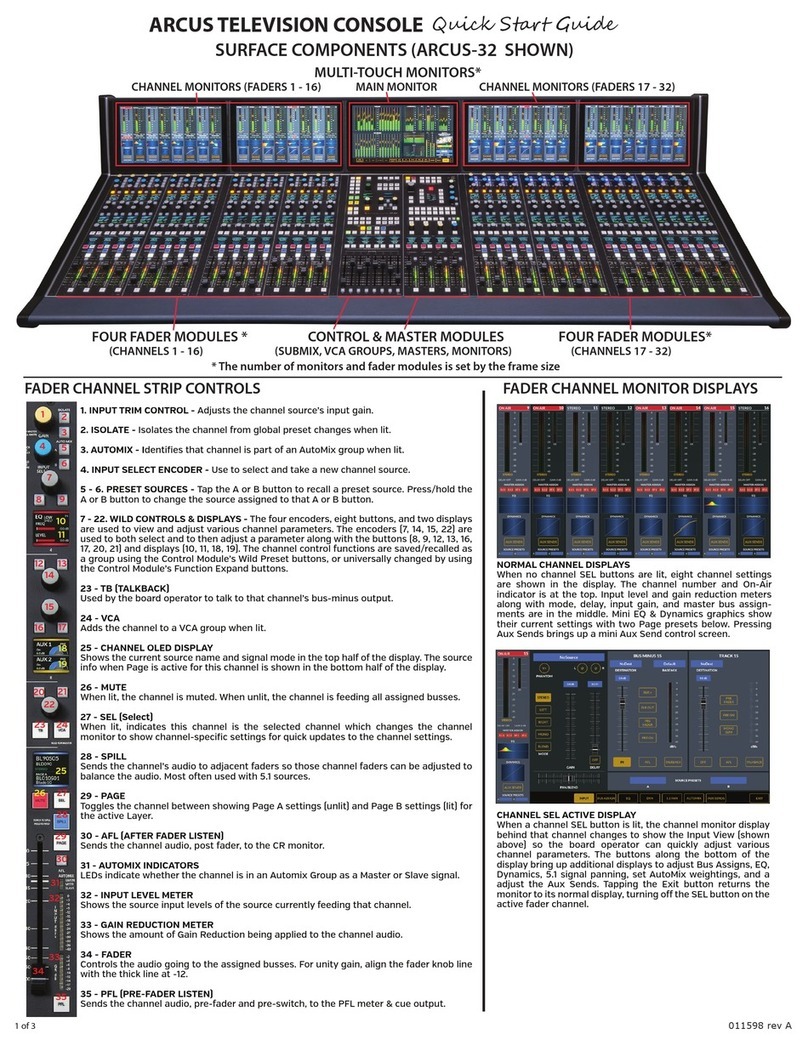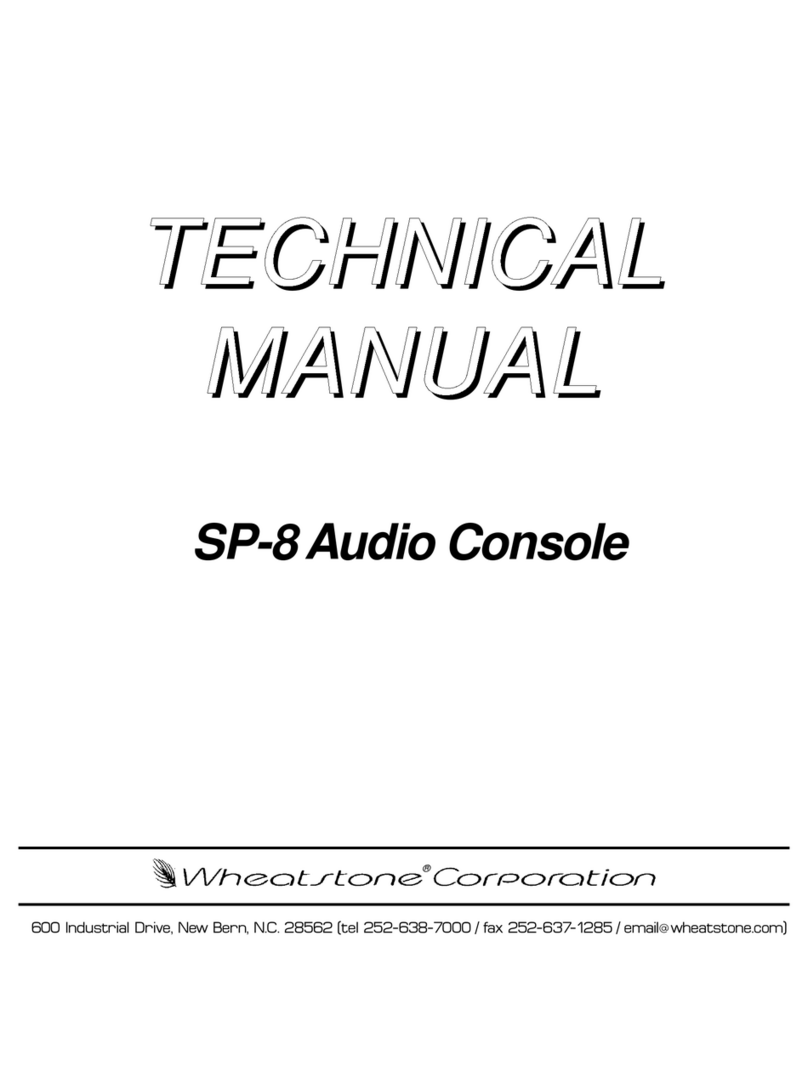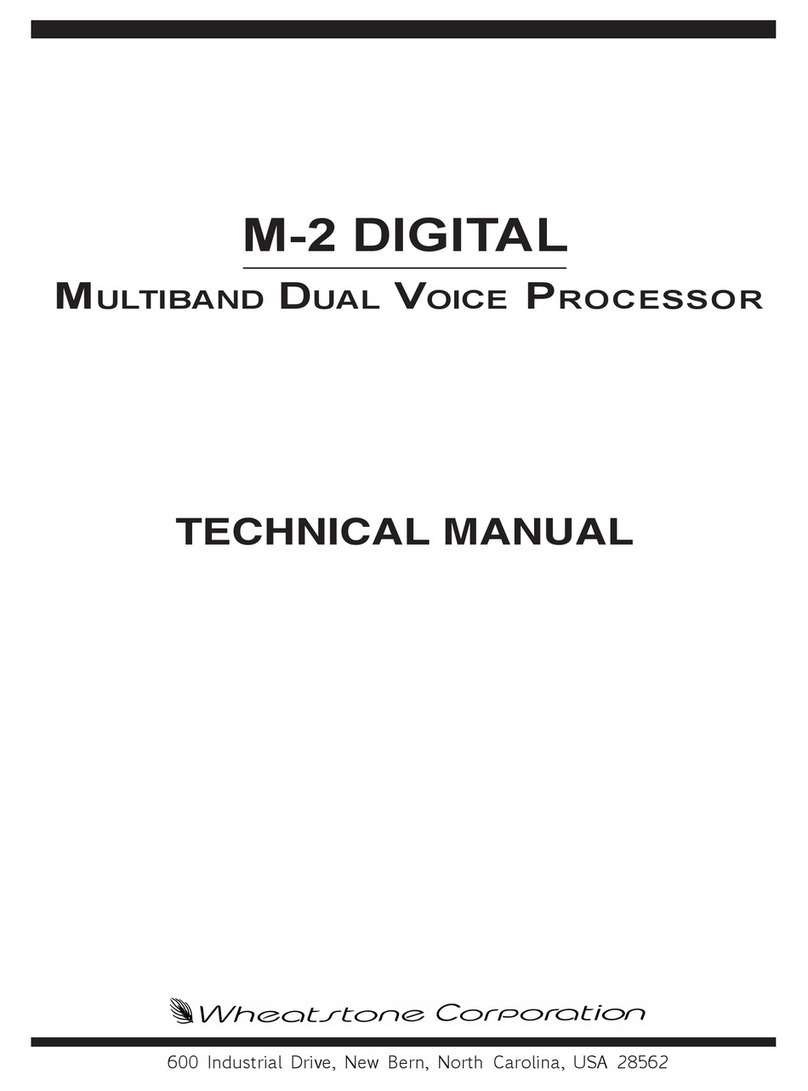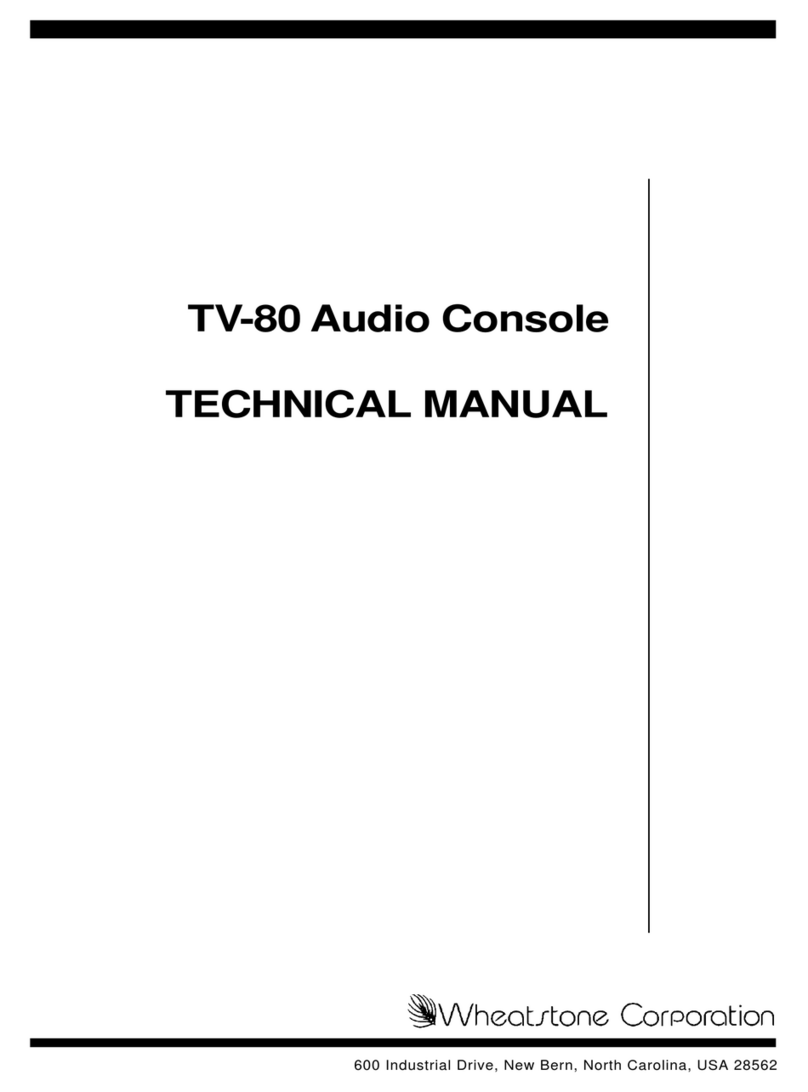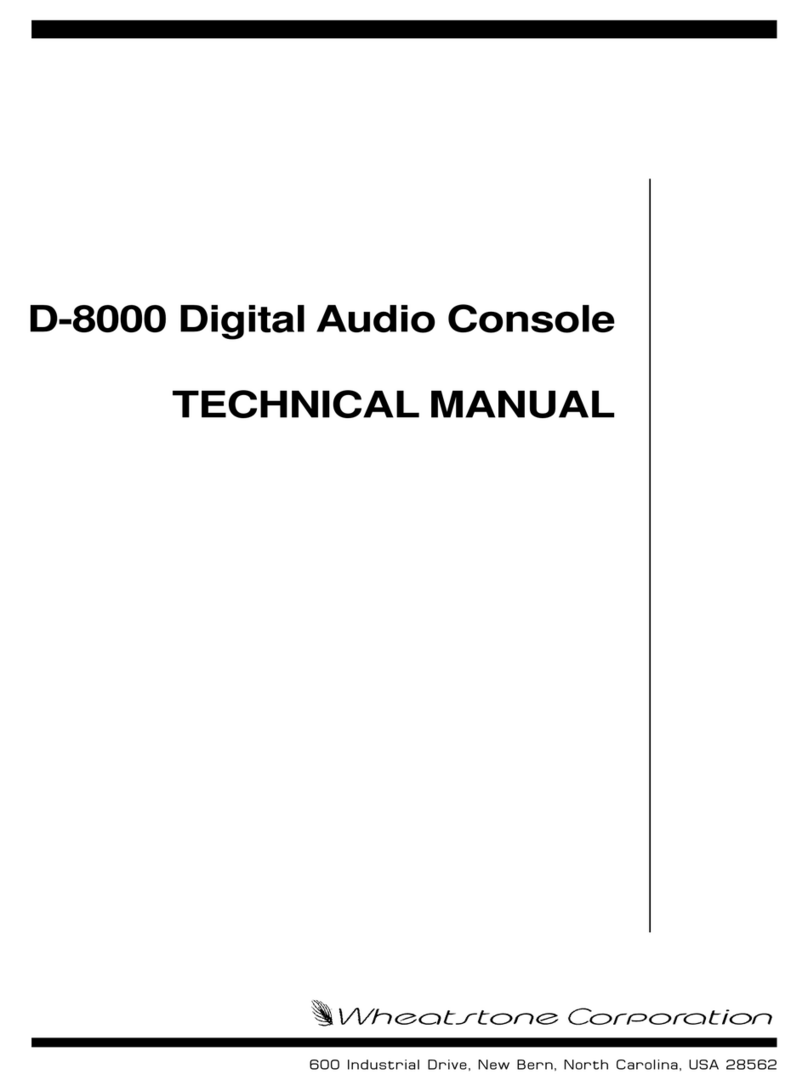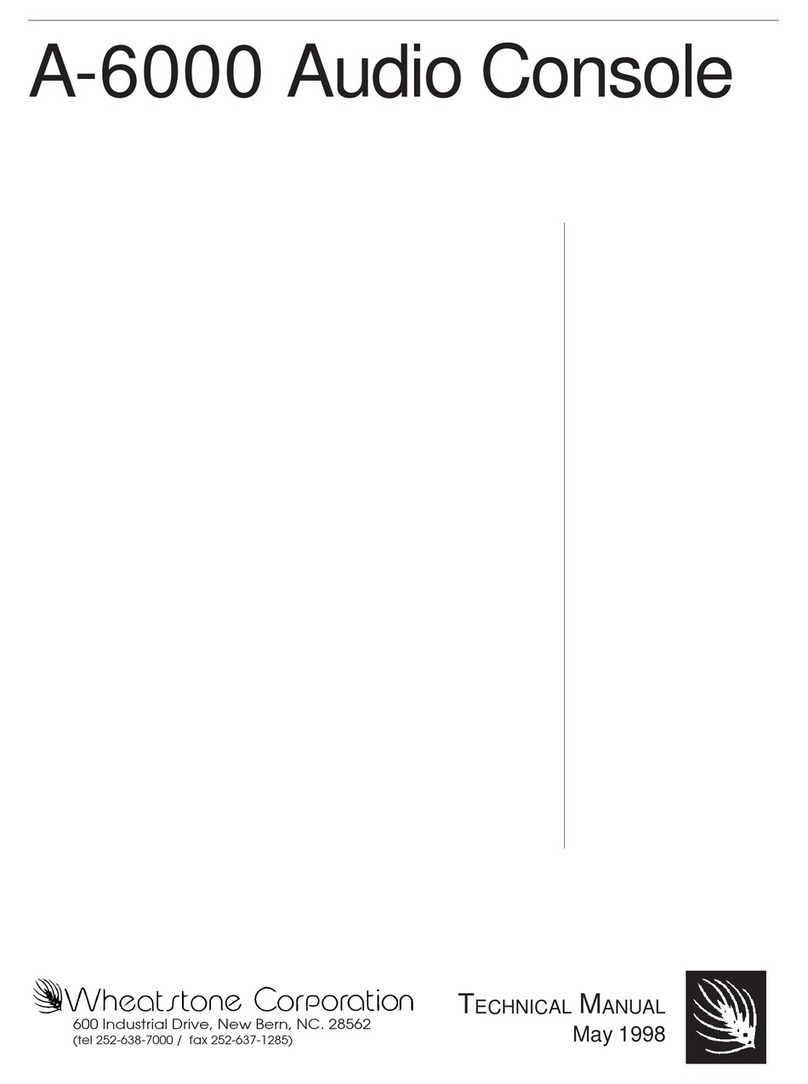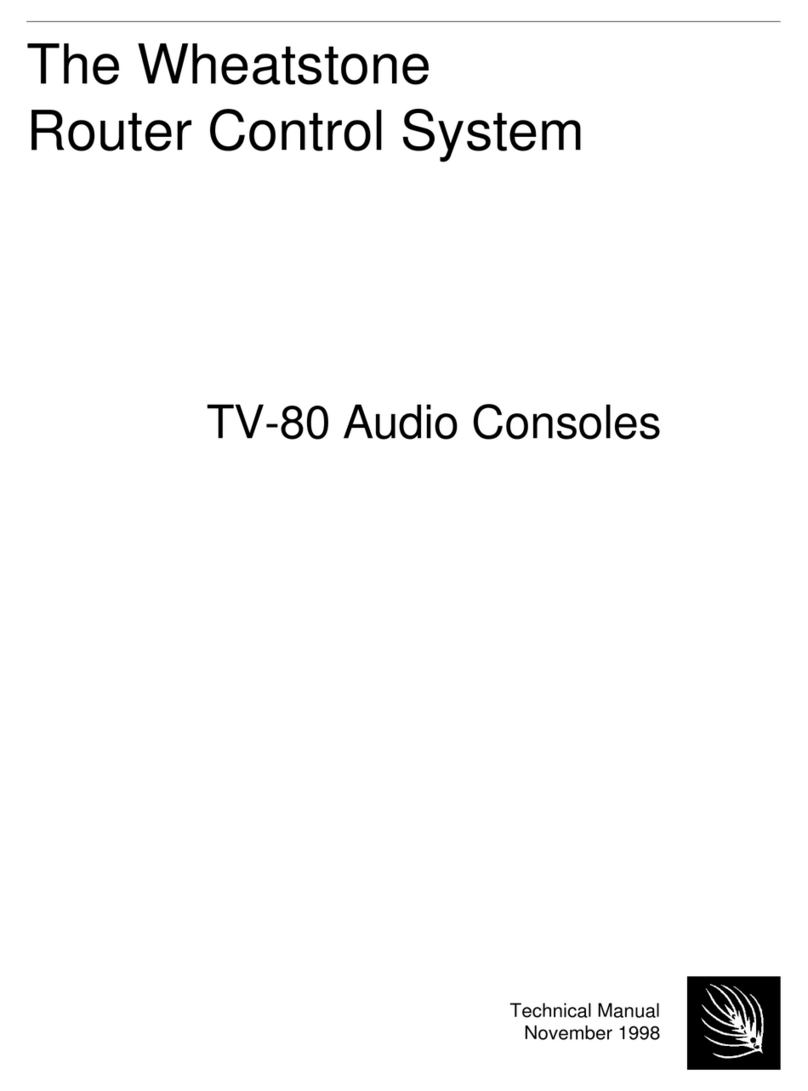page Contents – 4
D-5000 / May 2000
CONTENTS
Chapter 9 - Virtual Dip Switch
Virtual Dip Switch Application Program .....................................9-2
Installation................................................................................................................. 9-2
Hooking Up the Computer ........................................................................................ 9-2
Running the Program................................................................................................ 9-3
Using the Program.................................................................................................... 9-5
Input Attenuation....................................................................................................... 9-8
Advanced Operation ................................................................................................ 9-10
Ending the Program................................................................................................. 9-12
Serial Interface Cable DB Connectors Pinout Drawing ............9-13
Chapter 10 - Superphone Input Module
Module Overview..........................................................................10-2
Caller Set-Ups ......................................................................................................... 10-2
Automatic Features.................................................................................................. 10-3
Inputs and Outputs .................................................................................................. 10-3
Internal Programming Options - Main PCB ...............................10-4
Output Assign Switch Enable .................................................................................. 10-4
Mutes ....................................................................................................................... 10-4
Timer Restart ........................................................................................................... 10-4
Tallies....................................................................................................................... 10-4
Cue Dropout............................................................................................................. 10-5
Gain Trimpots .......................................................................................................... 10-5
Internal Programming Options - Piggyback PCB .....................10-5
External In................................................................................................................ 10-5
Cue Pre/Post ........................................................................................................... 10-5
Gain Trimpots .......................................................................................................... 10-5
Hook-ups.......................................................................................10-6
Audio Connections (Upper DB-25).......................................................................... 10-6
Audio and Control Connections (Lower DB-25) ...................................................... 10-6
DB Connector Pinout Drawing....................................................10-8
Chapter 11 - Line Preselector Module
Module Overview..........................................................................11-2
Internal Programming Options ...................................................11-2
LSR-500 (drawing)........................................................................11-3
Hook-ups – LSD-600 ....................................................................11-3
Hook-ups – LSR-500 ....................................................................11-3
Analog Audio Inputs................................................................................................. 11-3
Digital Audio Inputs.................................................................................................. 11-4
Analog Outputs ........................................................................................................ 11-5
Digital Outputs ......................................................................................................... 11-5
DB Connector Pinout Drawing (LSD-600)..................................11-6
DB Connector Pinout Drawing (LSR-500)..................................11-7
D-5000 / July 2000